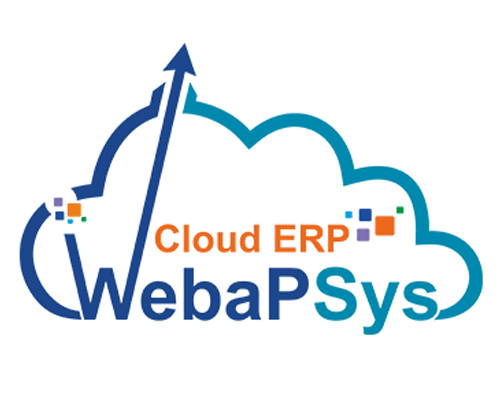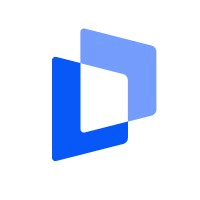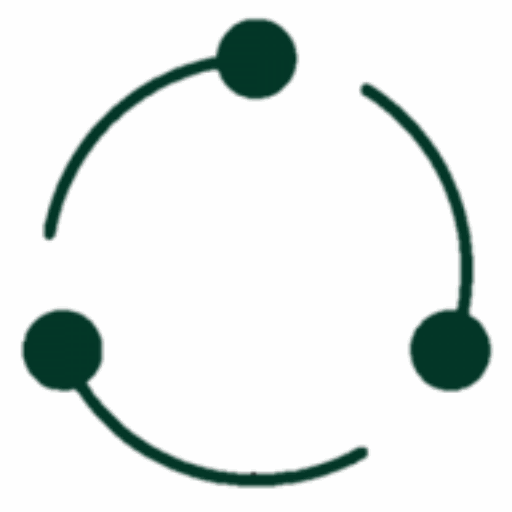Yes, service desk management software is accessible from numerous devices and platforms, making it useful for both employees and customers. It is intended to be interoperable with a wide range of devices, including PCs, laptops, tablets, and smartphones, and may be accessed using a variety of operating systems, including Windows, iOS, and Android. This means that users may access the program from anywhere and at any time, allowing for real-time support and streamlined communication.
List of 20 Best Service Desk Management Software
ConnectWise is a desk management tool that delivers a robust ticketing system to enhance your customer support. Trusted by industry experts, this software optimizes processes within your company for increased productivity. With its extensive capabili...Read More ConnectWise
Remedyforce solution for streamlining service delivery. Seamlessly integrated with Salesforce App Cloud, this robust service desk management software eliminates the need for manual installation. Benefit from advanced crowd sourcing capabilities that...Read More Remedyforce
ProProfs Help Desk is a ticketing solution designed for efficient customer support. With a shared inbox, email-style interface, pre-made responses, team email collaboration, prioritization tools, issue tracking, and detailed reporting, ProProfs Help...Read More ProProfs Help Desk
RemotePC is a remote desktop solution perfect for businesses, teams, and clients. Its intuitive dashboard and extensive capabilities make connecting, collaborating, and managing remote sessions effortless for both PC and Mac users. With RemotePC, enj...Read More RemotePC
Novo Service Desk - software that revolutionizes work efficiency with its web and mobile solutions. Our cutting-edge technology simplifies information management, streamlines business processes, and reduces costs. Countless clients have benefitted fr...Read More Novo Service Desk
the Dell KACE K1000 Service Desk Management Appliance solution for enhancing your IT helpdesk operations. This all-in-one software seamlessly integrates IT asset management, configuration management, and advanced reporting capabilities to provide unr...Read More Dell
WebaPSys - Service Management System, the ideal solution for businesses looking to improve their sales and performance. Our software, created by Vispara Technosoft, offers a range of advanced features suitable for companies of all sizes and industrie...Read More WebaPSys - Service Managament System
HaloITSM is the leading IT Service Management software designed to meet the diverse needs of businesses, regardless of size or industry. With its powerful capabilities, teams can easily collaborate globally and improve service delivery. Transform you...Read More HaloITSM
ServiceNow Asset Management, a highly acclaimed software that automates and simplifies the tracking of finances, contracts, and inventory for IT and non-IT assets, including hardware and infrastructure. With an innovative solution that eliminates the...Read More ServiceNow Asset Management
Motadata ServiceOps is a advanced IT monitoring and management tool that utilizes real-time processing, correlation, and intelligent visualization to extract valuable business insights from network and security data. With our solution, your organizat...Read More Motadata ServiceOps
Viewabo, a support solution that enables agents to easily access customers phone cameras with a simple link, eliminating the need for app downloads. With Viewabo, support processes are streamlined for faster resolution times and a more seamless remot...Read More Viewabo
Busatools Live Chat solution for businesses wanting to elevate their websites customer support and satisfaction. Our platform boasts a user-friendly interface and advanced tools for effortless integration of live chat support, enabling instant assis...Read More Busatools Live Chat
IBM IT Service Desk solution for streamlining and enhancing your organizations IT service management processes. Our cutting-edge platform offers a wide array of features including automated processes, mobile accessibility, and advanced analytics to i...Read More IBM IT service desk
Bharat ERP is a software solution for retail and wholesale businesses. It caters to both B2B and B2C categories, with seamless support for service industries. This powerful tool delivers exceptional results for service and product-based businesses, o...Read More Bharat ERP
ManageEngines ServiceDesk Plus is a cloud-based software that caters to all your help desk and asset management needs. By bringing together ticketing, asset tracking, purchasing, project and contract management, and a knowledge base, ServiceDesk Plus...Read More ManageEngine ServiceDesk Plus
Touch Point Help Desk is auser-friendly web-based solution for managing problem detection, reporting, and resolution. Our trouble ticket system simplifies customer requests and efficiently categorizes them for easy verification and grouping. From sta...Read More Touch Point Help Desk
ServiceNow ITSM: solution to optimize your IT service management workflows. Boost your teams efficiency, cut down on costs, and guarantee uninterrupted IT and business services. With ServiceNow, say farewell to unnecessary complications and embrace a...Read More ServiceNow ITSM
Service CRM 24x7 solution for streamlining the demands of the service industry. Our flexible application allows businesses to easily track updates and stay connected, no matter where or when they are. Say farewell to complex procedures and welcome a...Read More Service CRM 24x7
Kapture CX is aomnichannel platform powered by Gen AI that revolutionizes customer experience management. With its cutting-edge features of hyperpersonalization and verticalization, Kapture CX caters to evolving customer needs and transforms good exp...Read More Kapture CX
Learn More About Service Desk Management Software
- What Is Service Desk Management Software?
- What Are The Recent Trends In Service Desk Management Software?
- Benefits Of Using Service Desk Management Software
- Important Factors To Consider While Purchasing Service Desk Management Software?
- What Are The Key Features To Look For In Service Desk Management Software?
- Why Do Businesses Need Service Desk Management Software?
- How Much Time Is Required To Implement Service Desk Management Software?
- What Is The Level Of Customization Available In Service Desk Management Software?
- Which Industries Can Benefit The Most From Service Desk Management Software?
- Conclusion
What Is Service Desk Management Software?
Service desk management software, commonly known as help desk software, is a complete application that automates and optimizes the process of processing customer questions and technical support requests. It provides as a central location for customers to submit complaints and requests, which are then tracked until they are resolved.
This software is a valuable asset for organizations of all sizes since it provides efficient and effective customer service management, resulting in higher satisfaction and retention rates. At its core, service desk management software provides a ticketing system that records all client interactions, assigns tasks to the relevant support workers, and monitors the status of each request.
This enables a methodical and coordinated approach to answering client concerns, ensuring that no issues slip through the gaps. Furthermore, the program includes a knowledge base and self-service alternatives, allowing clients to access useful resources and find solutions to their problems without calling customer care. One of the primary advantages of adopting service desk management software is the potential to improve communication between customers and support workers.
The program allows for real-time collaboration, making problem resolution faster and more effective. It also includes automation capabilities like automatic response emails and chatbots, which may handle simple requests while freeing up support personnel time to focus on more complicated duties. Another critical feature of service desk management software is its reporting and analytics capabilities. This software may create extensive data and insights about customer support performance, allowing firms to discover areas for development and make educated service enhancement decisions.
What Are The Recent Trends In Service Desk Management Software?
Service desk management software is an essential tool for modern firms looking to address customer service concerns and simplify operational procedures. Service desk management software trends evolve in tandem with technological advancements.
Let's look at some of the latest trends in this category that every potential buyer should be aware of.
1. Cloud-Based Solutions: As remote work and the need for flexible solutions grow, an increasing number of service desk management software suppliers are introducing cloud-based solutions. These enable businesses to access software from anywhere and at any time, eliminating the need for on-premise servers or IT assistance.
2. AI-Powered Features: Artificial intelligence is now an essential component of service desk management software. It allows for automated responses to common inquiries, predictive analytics for issue resolution, and real-time monitoring of consumer mood. These features save time and resources while also improving the overall client experience.
3. Self-Service Portals: In today's fast-paced environment, clients want to troubleshoot issues themselves rather than waiting for help. This has resulted in the proliferation of self-service portals in service desk management software, where users may discover answers to common problems via knowledge bases and FAQs. This functionality improves resolution time and minimizes the workload for service desk agents.
4. Mobile-Friendly Interfaces: As smartphone usage grows, customers demand rapid and easy access to customer support through their mobile devices. Mobile-friendly interfaces are now built into service desk management software, allowing consumers to submit and track requests while on the go.
5. Integration With Other Platforms: Many service desk management software suppliers now feature integration with other popular platforms like CRMs, project management tools, and chatbots. This integration streamlines productivity and allows organizations to manage all customer-related data in one place.
Benefits Of Using Service Desk Management Software
Service desk management software is a strong tool that enables firms to efficiently manage customer support and IT helpdesk operations. This program, designed to streamline and manage the entire service desk process, has a number of benefits that can significantly improve any organization's efficiency and production.
Here are some of the main advantages of adopting service desk management software, which make it a vital investment for any business:
1. Centralized Ticket Management: One of the key advantages of service desk management software is the ability to consolidate all incoming customer requests and IT issues in a single area. This not only makes it easy to keep track of all incoming requests, but it also facilitates work organization and prioritizing.
2. Automated Workflow: Service desk management software automates numerous manual procedures, lowering service desk agents' workload and increasing efficiency. This includes creating and assigning tickets, communicating with customers, and handling ticket escalations.
3. Efficient Communication: Effective communication is critical for any service desk, and service desk management software allows agents to communicate with customers and team members from a single platform. This eliminates the need for back-and-forth emails or phone calls, resulting in faster response times.
4. Detailed Reporting: Another significant advantage of service desk management software is its reporting capabilities. With advanced analytics and reporting tools, businesses can obtain insights into their service desk operations, discover bottlenecks and areas for improvement, and make data-driven decisions to improve customer service.
5. Integration And Scalability: Many service desk management software solutions are very customisable and can be linked to other company tools like CRM systems and knowledge bases. This enables seamless collaboration and a more comprehensive understanding of customer interactions. Furthermore, the program may be quickly scaled up or down to meet the changing needs of the business.
6. Improved Customer Happiness: Service desk management software improves overall customer happiness by allowing for faster response times, improved communication, and simpler operations. A timely and effective service desk can make a good impression on customers and even help businesses acquire and keep new customers.
Important Factors To Consider While Purchasing Service Desk Management Software?
support desk management software is an essential tool for any business or organization that wants to effectively monitor and address customer support inquiries. With so many options available on the market, it might be difficult to select the best software for your individual requirements.
To help you make an informed decision, here are some key considerations to consider when selecting service desk management software.
1. Features And Functionality: The software's features and functionality are the most important factors to evaluate. Look for tools like ticket management, knowledge base, self-service portal, reporting and analytics, and automation capabilities to help you streamline your support procedures. Additionally, analyze your specific company objectives and guarantee that the program can meet them.
2. Scalability: As your organization expands, so will your customer service requirements. As a result, it is critical to select service desk management software that is flexible and adaptable to your business's changing needs. This will save you the time and money of upgrading to new software in the future.
3. Integration Capabilities: In today's digital world, organizations rely on a variety of tools and platforms to function. Make sure the service desk management software you select integrates seamlessly with your existing tools, such as CRM, help desk, project management, and communication platforms. This ensures a smooth flow of information and boosts productivity.
4. User-Friendly: Your service team and customers should find the program straightforward to use. A cluttered and confusing interface can cause confusion and reduce productivity. Take advantage of free trials or demos to test the software's usability and determine if it matches your team's needs.
5. Mobile Compatibility: With the rise of remote and mobile work, it is critical to select service desk management software that is compatible with mobile devices. This will allow your team to access and resolve service requests on-the-go, increasing customer satisfaction and response times.
6. Security: Customer information is critical and must be protected. To safeguard the safety of your customers' information, use software that includes powerful security features such as data encryption and access control.
7. Customer Help: In the event of any technical issues or questions, it is critical to have dependable customer help from the software vendor. To avoid service delays, look for a supplier who offers 24/7 assistance, several channels of communication, and quick resolution timeframes.
What Are The Key Features To Look For In Service Desk Management Software?
Service desk management software is a must-have solution for any firm trying to optimize IT support processes and improve customer satisfaction. With so many options available on the market, it can be difficult to evaluate which functions are required for effective service desk administration.
Let's explore, we'll go over the important features you should look for when selecting service desk management software.
1. Incident And Problem Management: Effective service desk management software should have incident and problem resolution capabilities. This enables support staff to efficiently track and handle IT issues, reducing their impact on the enterprise. Look for software that enables you to log, categorize, and prioritize occurrences, as well as troubleshoot and resolve issues quickly and precisely.
2. Self-Service Portal: A self-service portal is an essential component in modern service desk management software. It enables end users to troubleshoot and handle simple IT issues on their own, eliminating the need to wait for IT support. This not only increases efficiency but also reduces the workload on IT support personnel.
3. Knowledge Base administration: An extensive knowledge base is essential for effective service desk administration. Look for software that not only stores and organizes knowledge items, but also allows you to effortlessly customize and search for the information you need. This functionality can help to reduce resolution times and maintain consistency in support processes.
4. Service Level Agreement (SLA) Management: SLA management is critical for businesses that have service level agreements with customers or internal departments. Look for software that provides customized SLA templates, monitors SLA violations, and generates reports to compare performance to agreed-upon service standards.
5. Asset Administration: Managing hardware and software assets is an important part of service desk administration. A decent service desk management software should include capabilities like asset tracking, software licensing management, and hardware inventory management to assist firms in keeping track of their assets, utilization, and associated expenses.
6. Multi-Channel Assistance: As firms increasingly rely on digital communication channels, service desk management software should include multi-channel assistance. Look for software that interacts with channels like email, chat, and social media, allowing you to engage with customers on their preferred platform while improving their overall experience.
7. Reporting And Analytics: Data-driven decision making is critical in any organization, and service desk management software should include powerful reporting and analytics features. Look for software that gives you real-time insights into critical metrics like ticket volumes, response times, and customer satisfaction ratings, allowing you to pinpoint areas for improvement and make data-driven decisions.
When researching service desk management software, keep these crucial aspects in mind and select the one that best suits the needs of your firm. Investing in the proper software can lead to considerable gains in service delivery and customer happiness, making it a valuable asset for your business.
Why Do Businesses Need Service Desk Management Software?
Service desk management software is a vital tool for any company that wants to properly manage and streamline its customer support activities. This type of software not only assists in providing timely and effective customer support, but it also plays an important part in improving overall business processes. One of the primary reasons firms want service desk management software is because it enables the centralized and structured processing of customer inquiries and complaints.
This means that all customer requests and inquiries can be handled through a single platform, eliminating the need for different systems and lowering the risk of human mistake. Another advantage of service desk management software is the ability to automate processes like ticket routing, categorization, and prioritizing. This saves time and effort for the support team while also ensuring that urgent issues are addressed first.
Furthermore, service desk management software offers significant insights into consumer data and patterns, allowing organizations to identify frequent issues and areas for improvement. This can help businesses make more informed decisions that address the requirements and preferences of their customers. Service desk management software not only improves customer satisfaction, but it also increases organizational productivity and efficiency.
Businesses that streamline procedures and provide real-time visibility into support activities can minimize response and resolution times, resulting in more delighted and loyal customers. Finally, service desk management software provides a convenient and user-friendly interface for both customers and support personnel, facilitating communication and issue resolution. Businesses may provide a seamless and personalized client experience by implementing services like self-service portals and live chat assistance.
How Much Time Is Required To Implement Service Desk Management Software?
The time required to implement service desk management software varies substantially based on the exact software chosen as well as the organization's needs and available resources. On average, the software can take anywhere from a few weeks to a few months to fully develop and integrate into the company's processes.
The initial setup and configuration of the software may take a few days to a week because it includes installing the software, creating user accounts, and modifying the settings to meet the organization's requirements. This is usually followed by a period of testing and training to verify that all staff are familiar with the program and can use it properly. Data migration is frequently the most time-consuming aspect of implementation.
If the firm is moving from an existing service desk system, it may take several weeks or even months to transfer all of the data and assure its accuracy in the new program. It is vital to remember that the amount of time necessary for implementation is also determined by the software vendor's quality of support and help. Some vendors provide extensive help and guidance throughout the deployment process, while others provide very modest assistance, delegating the majority of the work to the organization's IT team.
Ultimately, the time necessary to adopt service desk management software will be determined by the complexity of the organization's operations, the program's capabilities, and the amount of vendor assistance. Buyers must carefully assess these aspects and set realistic expectations for implementation timelines.
What Is The Level Of Customization Available In Service Desk Management Software?
Service Desk Management Software provides varying levels of customization to meet the unique demands and requirements of each organization. Users can tailor the software to their workflow, processes, and preferred layouts to increase efficiency and productivity.
Let's look at the many levels of customization accessible in Service Desk Management Software.
1. Customizable Forms And Fields: One of the most fundamental layers of customization in Service Desk Management Software is the ability to create and edit forms and fields. Users can add or delete fields and change their layout to capture and show pertinent data. For example, a user can add a field to gather a certain sort of request or customize an existing form to match their company's branding.
2. Customizable Workflow: Another critical feature of Service Desk Management Software is its workflow. The program enables customers to develop and adjust their workflows to match their own business processes. This ensures that requests are delivered to the correct team or individual, and that necessary actions are executed in a timely way.
3. Integration With Third-Party Applications: Service Desk Management Software can integrate with a variety of third-party applications, including project management tools, customer relationship management software, and knowledge base systems. This enables firms to optimize their processes by consolidating critical data and information from multiple sources into a single consolidated platform.
4. Customized Reporting And Analytics: Most Service Desk Management Software includes basic reporting and analytics capabilities. However, modern software enables users to develop customized reports and dashboards that meet their individual needs. With this level of customization, customers may track and assess their performance against key performance indicators (KPIs) and make data-driven decisions to improve service delivery.
5. Personalized User Roles And Permissions: Service Desk Management Software provides the ability to define user roles and permissions. This enables firms to assign specific access levels to team members based on their duties and job titles. For example, a technician may have the ability to resolve issues, whereas a supervisor has the authority to approve and escalate requests.
Which Industries Can Benefit The Most From Service Desk Management Software?
Service Desk Management Software (SDMS) is a complete application for streamlining and automating IT service management procedures. It provides a single platform for managing IT support issues, answering customer questions, and ensuring smooth communication between IT personnel and end users. While SDMS has several benefits for all businesses, some industries can gain the most from this software.
1. Information Technology: The IT industry stands to benefit the most from SDMS. To maintain a competitive advantage, IT organizations must ensure smooth communication, quick issue resolution, and efficient tracking of service requests. SDMS provides IT staff with a consolidated platform for managing all service tickets, prioritizing jobs, and effectively communicating with their end users. With features like self-service portals, IT departments can enable their clients to address minor issues on their own, saving time and effort on support.
2. Healthcare: In the healthcare industry, timely responses to patient requirements are critical. SDMS allows healthcare organizations to streamline their operations, improve response times, and increase patient satisfaction. It enables healthcare providers to track and manage patient assistance requests, resulting in timely delivery of medical services. Furthermore, the software's security features ensure the privacy and protection of important patient information.
3. Education: The education industry requires maintaining a large amount of data, such as faculty demands, student inquiries, and administrative chores. SDMS provides educational institutions with a single platform for tracking and managing all of these operations efficiently. Schools, colleges, and universities may deliver a consistent user experience to all stakeholders by implementing features such as automated workflows and real-time updates.
4. Banking And Finance: Customer happiness is critical to financial success. Any delay or annoyance provided to clients might damage the company's reputation and result in losses. Financial companies using SDMS may give prompt help to their customers, track and handle issues efficiently, and maintain a high level of customer satisfaction. Furthermore, the software's reporting and analytics capabilities assist in identifying reoccurring issues and improving service operations.
5. Retail: The retail industry has a big number of clients, and handling their complaints and demands can be difficult. SDMS simplifies the process by offering a centralized platform for tracking and managing customer contacts, lowering the likelihood of errors and delays. It also enables retailers to acquire insights into customer satisfaction levels, identify areas for improvement, and make sound decisions to improve their services.
Conclusion
After thoroughly researching and assessing the many solutions on the market, it is evident that service desk management software is a must-have for any firm trying to improve customer service and streamline IT support activities. There are numerous options available, ranging from the full features and functionality supplied by leading providers such as SolarWinds, Freshservice, and Zendesk to the competitive price and scalable solutions provided by smaller players such as JIRA Service Desk and SysAid.
Before making a decision, it is critical to understand your organization's unique demands and requirements. Consider the size of your team, the complexity of your IT procedures, and the budget you've set aside for this program. Furthermore, it is critical to assess the vendors' customer support and training, as well as their reputation and market track record.
Reading reviews and obtaining suggestions from other businesses might help you make an informed decision. Finally, deploying service desk management software can significantly increase your organization's efficiency, productivity, and customer happiness. We hope that this buyer's guide has provided you with the information you need to choose the best option for your business.
Service Desk Management Software FAQ's
Can Service Desk Management Software Be Accessed Across Multiple Devices And Platforms?
Is Service Desk Management Software Future-Proof And Adaptable To Emerging Technologies Like AI, Blockchain Or IoT?
Service Desk Management Software is intended to be flexible and responsive to the ever-changing technological world. Most modern solutions are constantly updated to incorporate support for emerging technologies such as AI, blockchain, and IoT.
This ensures that these software packages are future-proof and can give the tools required to meet the changing needs of enterprises. With constantly expanding features and integrations, Service Desk Management Software is ready to meet future demands and keep enterprises ahead of the curve.
Is There A Free Trial Offered To Assess Service Desk Management Software Before Committing?
Yes, many service desk management software suppliers provide a free trial period to enable users evaluate their solution before making a purchase. This enables enterprises to test the software's features and functionalities, assess its usability and suitability for their requirements, and determine whether it is within their budget. It is recommended that you use these trials to make an informed decision about which service desk software is appropriate for your business needs.
Does Service Desk Management Software Offer Data Security Features And Meet Regulatory Compliance Standards?
Service Desk Management Software includes sophisticated data security safeguards to protect sensitive information. It employs encryption, access control, and monitoring measures to guard against illegal access and data breaches. Furthermore, most modern software solutions comply with industry standards such as GDPR, HIPAA, and PCI-DSS. It ensures that user data is handled and stored securely, providing you with piece of mind while also satisfying regulatory compliance criteria.
Can Service Desk Management Software Integrate Seamlessly With Existing Tools And Platforms?
Yes, most service desk management software can smoothly interface with other tools and platforms. This means users can simply integrate their service desk with email, chat, CRM, and other business tools, resulting in a more effective and simplified process.
By integrating with other technologies, service desk software can provide a full solution for organizing customer support requests, tracking issues, and working with team members. This results in a more fluid and efficient procedure for both the support team and the clients it serves.