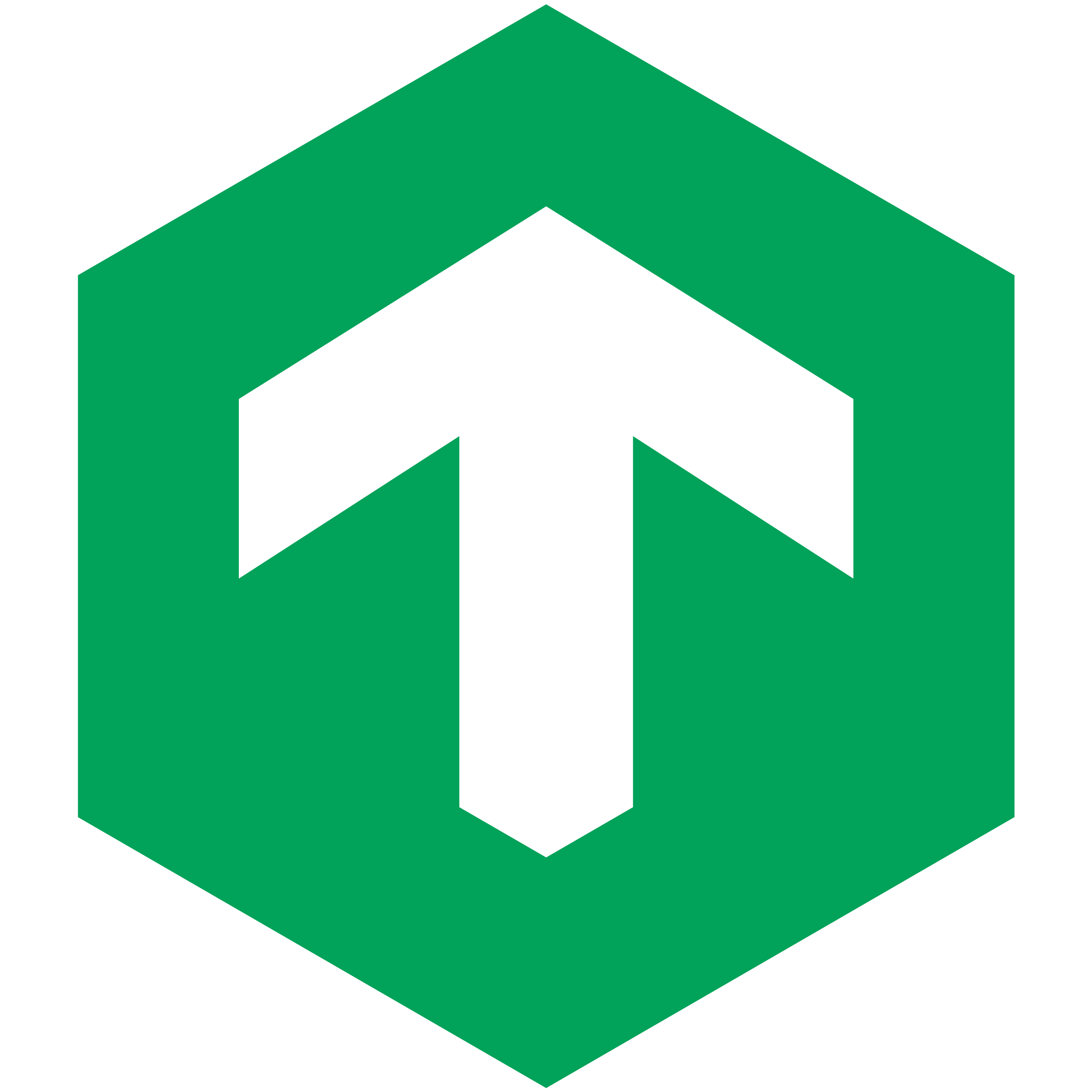What Is System Monitoring Software?
System monitoring software is a sophisticated tool for tracking and analyzing a computer system's actions and performance. It guarantees that an organization's infrastructure runs smoothly by giving real-time insights into various system components such as hardware, software, network, and application performance.
This enables firms to proactively identify and handle issues before they become serious problems, reducing downtime and increasing overall productivity. One of the most important advantages of system monitoring software is its capacity to collect and present data in a comprehensive and user-friendly format. This data contains measures like CPU consumption, memory usage, network traffic, and disk space utilization, which help administrators monitor and manage resources more effectively.
Furthermore, the program may produce warnings and notifications based on predefined thresholds, allowing teams to respond quickly before severe problems occur. System monitoring software also provides a variety of monitoring options for different sorts of systems and surroundings. For example, agent-based monitoring entails installing a lightweight software agent on each systems that collects and reports data to a central monitoring server.
Agentless monitoring, on the other hand, collects information via existing protocols and interfaces without requiring any new software installation. Furthermore, system monitoring software offers additional capabilities like automated remediation, configurable reports and dashboards, and connection with other tools and systems. These capabilities improve the software's capacity to continuously manage a system's health and performance.
When considering purchasing system monitoring software, carefully assess your organization's needs. Before making a decision, examine your system's size and complexity, budget, and desired features. Businesses that use the correct system monitoring software may ensure their systems' stability, availability, and security, resulting in increased efficiency and customer satisfaction.
What Are The Recent Trends In System Monitoring Software?
In today's rapidly changing technological landscape, keeping track of your system's performance and health is critical for enterprises of all kinds. This is where system monitoring software comes in, offering real-time insights and warnings to help enterprises ensure that their systems run smoothly. Recent advancements in system monitoring software have centered on improving the user experience and offering more comprehensive and configurable monitoring options.
One notable trend is the shift toward cloud-based monitoring solutions, which allow for remote monitoring and management of systems from anywhere. Another growing trend is the use of artificial intelligence and machine learning, which enable software to examine data and find anomalies that human operators may overlook. This aids in proactively identifying and correcting issues before they affect the system's operation.
Furthermore, with the advent of remote work and the necessity for greater security, system monitoring software also includes functions for tracking and safeguarding remote devices and networks. This involves monitoring Internet consumption, identifying potential security issues, and offering remote employee access controls. Furthermore, system monitoring software now has improved visualization and reporting tools, allowing users to quickly interpret and analyze complicated data.
This enables for speedier decision-making and more efficient troubleshooting. Finally, there is an increasing emphasis on integrating system monitoring software with other IT management tools like service desk and asset management systems. This offers a more comprehensive approach to IT administration, resulting in improved cooperation and simpler operations.
Overall, system monitoring software has become more sophisticated, user-friendly, and integrated, meeting the changing needs of modern enterprises. As a buyer, you must examine these trends and select the solution that best meets your organization's needs for effective and dependable system monitoring.
Benefits Of Using System Monitoring Software
System monitoring software is a must-have for any technology-driven business or organization. It enables you to continuously monitor the performance and health of your systems, delivering real-time insights and warnings to any possible issues. Investing in the correct system monitoring software can reap numerous benefits for your company, ultimately enhancing efficiency, productivity, and overall performance.
Let's explore, we will look at the main benefits of employing system monitoring software, allowing you to make an informed decision for your firm.
1. Proactive Issue Detection And Solutions: One of the most significant advantages of employing system monitoring software is the ability to proactively detect and handle issues before they worsen. By continuously monitoring your systems, the software may detect possible problems and notify you in real time, allowing you to take fast action and avoid serious disruptions to your business operations.
2. Improved System Performance: System monitoring software provides insights into your system's overall performance, including CPU and memory utilization, network traffic, and disk space. It identifies bottlenecks and areas for improvement, allowing you to optimize your systems for improved performance. With this information, you can better plan and manage resources, avoiding system crashes and slowdowns.
3. Enhanced Security: With the rise of cyber dangers, organizations must prioritize security. System monitoring software can aid in this regard by keeping an eye out for any unusual behavior or illegal access attempts. It can also monitor user logins and file modifications, adding an additional layer of security to your systems and data.
4. Cost Savings: System monitoring software can assist save costs in a variety of ways. By proactively recognizing and fixing issues, you can avoid costly downtime that can have a substantial impact on your bottom line. It also enables you to optimize resource utilization, avoiding overprovisioning and excessive costs. Furthermore, its security features can assist prevent costly data breaches and other cybersecurity disasters.
5. Centralized Monitoring And Management: Multiple systems and servers can be difficult to manage and monitor, particularly in larger enterprises. System monitoring software provides a unified platform for monitoring and managing all of your systems, making it easier and more efficient to assess their performance and respond to issues as they arise.
6. Real-Time Information And Reporting: System monitoring software delivers real-time insights into your systems' performance and health, giving you a complete and accurate picture of your IT infrastructure. This enables you to make data-driven decisions and provide detailed reports to improve visibility and understanding of your systems' state.
Important Factors To Consider While Purchasing System Monitoring Software?
System monitoring software is a crucial tool for any business or organization that wants to maintain its systems working smoothly and efficiently. However, with so many alternatives on the market, it can be difficult to identify which one is ideal for your individual needs.
To make an informed decision, here are some crucial elements to consider when selecting system monitoring software:
1. Compatibility: The first and most important element to evaluate is the software's compatibility with your current systems. It is critical to ensure that the program works seamlessly with your existing hardware, operating system, and software applications.
2. Monitoring Capabilities: Different system monitoring software provides varying levels of monitoring functionality. It is critical to identify your specific monitoring requirements and select software that can effectively meet them. For example, if you need to monitor server performance, be sure the program supports that.
3. Real-Time Monitoring: This function allows you to continuously monitor your system and receive alerts in the event of an issue. Look for software that provides real-time monitoring and notifications for crucial events like system failures or unexpected traffic spikes.
4. Customization: Each firm has different system monitoring requirements, and a one-size-fits-all strategy may not be appropriate for everyone. Look for software that may be customized to meet your specific requirements.
5. Scalability: The monitoring software should be able to scale with your organization and system as it grows. Make sure the program is scalable and can meet your future requirements, such as monitoring additional servers or devices.
6. A User-Friendly Interface is essential for ease of use and efficient monitoring. Look for software with a well-designed, intuitive interface that is simple to navigate and understand.
7. Cost: When considering any purchase, cost is always an important factor to consider. To get the best value for your money, compare the prices and features of several software packages.
8. Support And Updates: System monitoring software is a long-term investment, so you want to be sure you get consistent support and upgrades to keep your system secure and up to date.
9. Reviews And Ratings: Before making a final decision, examine the reviews and ratings of other users who have used the software. This can help you understand the software's dependability, customer support, and general happiness.
By taking these crucial elements into account, you can make an informed selection and select system monitoring software that suits your individual requirements while also assisting you in keeping your systems working smoothly and efficiently. Remember to conduct extensive research and compare various possibilities before making a purchase to determine the greatest fit for your company.
What Are The Key Features To Look For In System Monitoring Software?
When it comes to effectively controlling your system, having dependable and comprehensive system monitoring software is essential. With so many options on the market, selecting the best one for your business can be difficult. So, what are the important aspects to consider when selecting system monitoring software?
Let us delve into it.
1. Real-Time Monitoring: The most significant feature of any system monitoring software is the capacity to monitor your system in real time. This guarantees that any problems or faults are identified and remedied immediately, avoiding substantial downtime or interruptions.
2. Resource Utilization: The software should be able to monitor and track the consumption of system resources including CPU, RAM, and disk space. This aids in identifying bottlenecks and optimizing resource allocation, resulting in increased performance and cost savings.
3. Alerts And Notifications: Good system monitoring software should have customized alarm and notification systems. This enables the user to configure alerts for specific occurrences, such as high resource use or system problems, allowing for faster response and resolution.
4. Reporting And Analytics: Detailed reporting and analytics are required to monitor and analyze the health and performance of your system. Look for software that provides configurable reporting options and real-time analytics to assist you in making data-driven decisions.
5. Scalability: The complexity of your system increases as your firm expands. As a result, it is critical to select system monitoring software that is adaptable and capable of seamlessly adapting to your developing infrastructure.
6. Compatibility And Integration: The software should work with your operating system, hardware, and other software. It should also be able to interface with other tools and applications, ensuring a consistent monitoring experience.
7. User-Friendly Interface: An easy-to-use and intuitive interface is vital for software navigation and efficiency. Look for software that provides configurable dashboards and easy access to key metrics and data.
8. Automation: System monitoring software that automates operations and procedures can significantly reduce the effort of your IT team. Look for time-saving features like automated alerts, notifications, and corrective actions.
9. Security: With cyber dangers on the rise, safe system monitoring software is an absolute must-have. Look for software that includes data encryption, user access limits, and other security features to protect your sensitive information.
10. Customer Support: Finally, assess the level of customer service given by the software provider. Look for software that provides 24/7 technical assistance and regular upgrades to guarantee that it runs smoothly.
Why Do Businesses Need System Monitoring Software?
There are numerous reasons why businesses want system monitoring software, the most significant being the need for effective and dependable IT infrastructure. System monitoring software enables firms to monitor their whole network and discover any difficulties or potential problems before they grow into larger, more expensive problems.
In today's fast-paced company world, when downtime and technical issues can lead to lost productivity and income, having system monitoring software in place is crucial for ensuring a smooth and uninterrupted operations. With the rising reliance on technology and the complexity of IT infrastructure, businesses require a complete solution capable of monitoring and managing many systems, applications, and servers.
System monitoring software provides a consolidated dashboard with real-time information about the performance and health of all network components. This enables IT teams to proactively detect and handle issues as they develop, thereby reducing downtime and keeping important systems operational. System monitoring software is important not only for guaranteeing smooth operations, but also for protecting data.
With the development of cybersecurity threats, businesses must have a robust defensive mechanism in place to safeguard their critical data. System monitoring software detects and alerts businesses to any suspicious activity or illegal access, allowing them to take fast action and avoid any data breaches. Another advantage of system monitoring software is its capacity to offer enterprises important information and statistics.
Businesses can receive actionable insights into network performance and consumption patterns by leveraging enhanced reporting and analytics. This data can help them make more educated decisions about resource allocation, capacity planning, and overall IT strategy, resulting in increased cost-efficiency and productivity. Furthermore, system monitoring software can help ensure that industry norms and standards are met.
Many industries have stringent compliance requirements, and failure to achieve them can result in harsh fines. System monitoring software assists businesses in monitoring and tracking compliance-related data such as uptime and reaction time, allowing them to resolve possible issues and avoid compliance violations. Overall, system monitoring software is a crucial tool for enterprises in today's technologically advanced environment.
It not only maintains their IT infrastructure functioning smoothly but also gives important insights, improves data security, and assures industry compliance. Investing in a dependable and powerful system monitoring software can save firms time, money, and headaches in the long term.
How Much Time Is Required To Implement System Monitoring Software?
System monitoring software is an invaluable resource for firms seeking to optimize operations and maintain the seamless running of their IT infrastructure. However, while evaluating this form of software, one common question is how much time it will take to implement. The time required to implement system monitoring software varies depending on a number of factors, including the size and complexity of the network, the number of systems being monitored, and the specific features and customisation requirements.
On average, the installation procedure can last from a few days to a few weeks. The initial setup and configuration of the program often takes the longest time because it requires installing the software on all systems and configuring it to collect the relevant data. In some circumstances, the software may need to be integrated with existing systems and applications, which can extend the implementation time.
It is critical to involve the IT staff in this process to ensure seamless integration and minimal network disruptions. Training the staff on how to use the software efficiently takes time and is an important part of the installation process. This ensures that they can maximize the software's capabilities and features.
Finally, it is important to note that the implementation process is never fully complete, as the software must be regularly updated and maintained to stay up with the changing IT world. However, with good deployment and regular upgrades, system monitoring software can become a significant asset to any firm in the long term.
What Is The Level Of Customization Available In System Monitoring Software?
System monitoring software provides a comprehensive solution for businesses and organizations to keep track on their system and network performance. It offers real-time monitoring, notification warnings, and system metric analysis to help diagnose problems and keep the system running efficiently. One critical factor to consider when selecting system monitoring software is the level of flexibility available.
The level of customization in system monitoring software varies by vendor, but most respectable systems offer a significant degree of freedom for tailoring the software to the specific needs of the company. This includes the option to personalize the user interface, data display, and alert settings. Users can customize dashboards by selecting the metrics they want to see and how they want to organize them, making it easier to track the performance of essential components and rapidly detect and fix issues.
Furthermore, the software should enable users to generate custom alerts based on their thresholds and parameters, ensuring that they are notified immediately when any key system parameter exceeds or falls below the specified range. Another critical component of customization is the ability to integrate the software with other tools and systems utilized by the company. This allows for seamless data flow between systems, offering a comprehensive perspective of the complete IT architecture.
Furthermore, customizable reports enable customers to generate and schedule reports based on their needs, allowing them to remain on top of their system performance without having to sift through mountains of unneeded data. Some advanced system monitoring software also allows you to create custom scripts and automate operations, which reduces the manual workload for IT personnel and increases productivity. This can include taking particular actions based on alerts or scheduling normal operations, such as backups and upgrades, at predetermined intervals.
Which Industries Can Benefit The Most From System Monitoring Software?
System monitoring software is an essential tool for businesses of all sizes and sectors. Whether you are a small startup or a huge organization, monitoring and maintaining your systems is critical to ensuring smooth operations and avoiding downtime or disruptions. However, some industries may profit more from this software than others.
1. Information Technology (IT) Industry: System monitoring software benefits the IT industry significantly. As technology advances at a rapid pace, IT workers must manage and maintain an increasingly complex network of systems and devices. They may simply monitor and track the performance of servers, networks, and applications using system monitoring software, identifying possible issues and troubleshooting them before they worsen.
2. Financial Industry: The financial industry is significantly reliant on technology to handle transactions and maintain sensitive data. Any outage or system failure can cause considerable financial losses and harm to the organization's reputation. System monitoring software monitors vital systems in real time and alerts IT personnel to any irregularities, allowing issues to be resolved quickly and reducing disruption to operations.
3. Healthcare Industry: System monitoring software is critical in assuring the proper operation of electronic medical records, patient monitoring systems, and other healthcare technologies. This software can enable real-time monitoring of systems critical to patient care, such as patient monitoring equipment and drug dispensers, allowing healthcare providers to give timely and quality care.
4. Manufacturing Industry: In the manufacturing industry, downtime or system failures can cause major delays and disruptions in production, resulting in huge financial losses. System monitoring software assists in identifying and resolving potential production issues before they disrupt operations. Additionally, it helps manufacturers to track the operation of their equipment, allowing them to schedule maintenance and avoid unscheduled downtime.
5. E-commerce Industry: In the fast-paced world of e-commerce, disruptions to online platforms or order processing systems can cause quick and considerable losses. System monitoring software helps guarantee that all systems are operational, track website and application performance, and discover anomalies that may affect the user experience. It enables e-commerce enterprises to quickly identify and rectify difficulties, ensuring uninterrupted service to customers.
Conclusion
Finally, investing in dependable system monitoring software is critical for any business or organization. It not only aids in the detection and resolution of faults in real time, but it also provides vital insights and data for improving overall system performance and efficiency. Before making a purchase, you should thoroughly examine your individual needs and requirements, and then compare various possibilities based on crucial variables such as functionality, cost, and customer support.
Additionally, examine the software's scalability and interoperability with your existing systems. Remember to emphasize security and choose software with robust security features to safeguard your systems from potential attackers. It is also advisable to choose software with a user-friendly interface and extensive reporting capabilities for easy monitoring and analysis.
In this buyer's guide, we've highlighted some of the best system monitoring software solutions, each with its own set of features and advantages. We hope this article has provided useful insights and assisted you in making an informed decision about your system monitoring requirements.