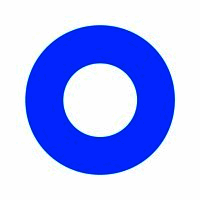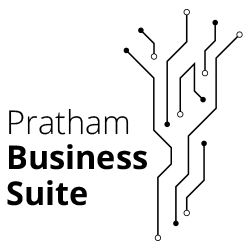Yes, most modern Point of Sale (POS) software is designed to be available from a variety of devices and platforms. This means you can use the software on your computer, tablet, or smartphone. The software is typically cloud-based, so you can access it from any internet-connected device with a compatible web browser. This makes it easier for businesses to handle sales and inventory across several locations and devices.
List of 20 Best Point of Sale POS Software
GoFrugal Apparel & Footwear solution for businesses in the apparel, textile, clothing, and readymade garment industries. With cutting-edge features such as personalized barcoding and seamless stocktaking via PDA devices, it optimizes operations for e...Read More GoFrugal Apparel & Footwear
Tagrain is the point of sale software that empowers small retailers to succeed. Our intuitive interface and cloud-based capabilities provide a complete solution for businesses aiming for growth. Bid farewell to complex systems and hello to a smooth a...Read More Tagrain
PosEase is a cloud-based POS software designed to cater to the unique needs of the hospitality industry. It offers specialized features for restaurants, bars, cafes, cloud kitchens, and bakeries, simplifying operations and increasing profits for your...Read More PosEase
Twirll is a dynamic platform that revolutionizes business growth through automation. Our cutting-edge tools for operations and marketing effortlessly merge several sales channels, providing a comprehensive solution. Elevate your business with Twirlls...Read More Twirll
OptoSoft Optical is the leading software solution for optical retailers, designed for both individual outlets and multi-chain stores. Offering a comprehensive range of features, it is the best choice for efficiently managing your stores optical requi...Read More OptoSoft Optical
Peddle Plus is a GST compliant billing solution for retailers in India. This user-friendly software is perfect for businesses of all sizes, whether operating from a single PC or multiple outlets nationwide. With its unmatched flexibility and efficien...Read More PEDDLE PLUS
SpotOn Loyalty is solution for creating strong connections with your customers. With the ability to easily reward clients, drive recurring business, and boost revenue, this versatile tool is perfect for any thriving enterprise. Customizable to fit yo...Read More SpotOn Loyalty
BillMan ERP is a GST enabled accounting software. Designed with a user-friendly interface, our software can be easily installed and used by anyone, without any prior accounting knowledge. Our latest version offers enhanced security, improved user-fri...Read More BillMan ERP
Microsoft Dynamics POS for Retail: a comprehensive software solution for enhancing customer engagement and streamlining store operations. With features for managing channels, orders, marketing, and business intelligence, as well as back-office tasks...Read More Microsoft Dynamics POS
CRM@MCIAPPS is a business solutions software that revolutionizes your entire business process. Our highly customizable and compatible features cater to every stage of your business operations, ensuring a streamlined and reliable source of information...Read More CRM@MCIAPPS
Taxpay, your all-in-one solution for efficient billing. Our software is designed to cater to the needs of both retail and wholesale businesses, with VAT and GST readiness. Manage multiple outlets and inventory effortlessly with our advanced POS syste...Read More Taxpay
Pratham POS solution for restaurants, barber shops, and retail businesses. Our user-friendly and efficient POS system, developed with passion, simplifies your daily operations with features like product management and payment refunds. Say goodbye to...Read More Pratham POS
GOFRUGAL Pharmacy solution for pharmaceutical distributors, stockists, and super-stockists. This cutting-edge distribution management software optimizes processes such as sales, purchase, inventory management, re-ordering, financial accounting, and o...Read More GOFRUGAL Pharmacy
FoodEngine is a POS software designed for all types of restaurants. Enhance your restaurants efficiency and success with our streamlined operations and cost-cutting capabilities. Keep track of your revenues and maintain customer relationships effortl...Read More FoodEngine
eHopper - a dynamic and adaptable POS solution built for the unique needs of small businesses across a range of industries. Its cloud-based platform offers a comprehensive set of tools, including inventory management, marketing features, and comprehe...Read More eHopper POS
Growth Retail solution for personalized and cost-effective business management. Our revolutionary software streamlines all retail operations and has been trusted by countless successful businesses. As their valued partner, we take pride in delivering...Read More Growth Retail
H&L POS is a point of sale solution crafted for the hospitality and food and beverage sectors. Equipped with cutting-edge capabilities for backroom functions, staff management, promotional campaigns, and booking management, H&L POS simplifies process...Read More H&L POS
QuickBill is a invoicing solution for businesses of all sizes. Our state-of-the-art software offers advanced inventory management, efficient billing, customizable barcode design, financial accounting, service billing, and user-friendly SMS and email...Read More QuickBill
Touche Lite - the must-have POS software for your restaurant. Take control of your revenue and payments with ease and ensure timely invoicing and collection of all kitchen orders. Our state-of-the-art billing system simplifies your restaurants financ...Read More Touche Lite
urbanPOS solution for the hospitality industry. Our software provides a complete package of products and services tailored for various businesses, such as fast food joints, upscale restaurants, bars, hotels, coffee shops, and confectioneries. Let urb...Read More urbanPOS
Learn More About Point of Sale POS Software
- What Is Point Of Sale POS Software?
- What Are The Recent Trends In Point Of Sale POS Software?
- Benefits Of Using Point Of Sale POS Software
- Important Factors To Consider While Purchasing Point Of Sale POS Software?
- What Are The Key Features To Look For In Point Of Sale POS Software?
- Why Do Businesses Need Point Of Sale POS Software?
- How Much Time Is Required To Implement Point Of Sale POS Software?
- What Is The Level Of Customization Available In Point Of Sale POS Software?
- Which Industries Can Benefit The Most From Point Of Sale POS Software?
- Conclusion
What Is Point Of Sale POS Software?
Point of Sale (POS) software is a specialized computer program that helps retail organizations streamline and organize their checkout processes. It is an indispensable tool for every store or business that offers goods or services to consumers. At its foundation, POS software functions as a digital cash register, allowing businesses to conduct sales transactions swiftly and efficiently.
However, it goes beyond typical cash registers by providing a wide range of features and functionality designed exclusively for modern merchants. POS software is primarily used for recording and tracking sales, inventory management, and payment processing. It streamlines and automates these processes, saving businesses time and effort while enhancing accuracy and minimizing errors. One of the primary benefits of POS software is the ability to track and manage inventory in real time.
It can track stock levels, automatically update inventory records, and notify firms when products are running low. This functionality is especially beneficial for firms who sell products with expiration or best-before dates, or who need to track several versions of the same product. Another important component of POS software is its capacity to accept a variety of payment methods, including as credit and debit cards, e-wallets, and mobile payments.
This feature provides convenience to clients while also helping businesses grow revenue by accepting a number of payment options. Furthermore, POS software may create thorough sales statistics that include key indicators like top-selling products, peak sales periods, and best-performing staff. These insights can help firms make more informed decisions and identify areas for development.
One of the most prominent changes in POS software is the migration to cloud-based systems. Cloud-based POS software provides greater flexibility, accessibility, and scalability than traditional solutions. It enables businesses to access their sales and inventory data from anywhere with an internet connection, making it an excellent choice for companies with several locations.
What Are The Recent Trends In Point Of Sale POS Software?
Point of Sale (POS) software has developed dramatically in recent years, owing to technology improvements and shifting consumer behavior. As a buyer, you must stay up to date on the newest POS software developments in order to make an informed decision on which product is ideal for your business.
Here are some of the latest trends in POS software that you should be aware of:
1. Cloud-Based Solutions: One of the most significant changes in POS software is the transition to cloud-based solutions. Cloud-based POS systems save all of their data on the cloud rather than locally on a server. This improves data access and management, increases scalability, and lowers hardware costs. Furthermore, with the development of remote work, having a cloud-based POS system enables employees to access the system from anywhere.
2. Mobile POS: Mobile devices have become an indispensable tool in the retail and hospitality industries, and POS software has responded to this trend by providing mobile POS solutions. Mobile POS systems allow businesses to use tablets or smartphones as point of sale devices, giving customers more freedom and faster service. This trend is especially useful to small enterprises and pop-up shops.
3. Omni-Channel Integration: Today's shoppers want a smooth shopping experience, whether they buy in-store, online, or via mobile device. POS software now supports omnichannel connectivity, allowing firms to accept payments and maintain inventory across all sales channels. This not only improves the client experience, but also gives businesses a better insight of their sales performance.
4. Artificial Intelligence And Machine Learning: AI and machine learning are rapidly being used in POS software to provide organizations with important insights and analytics. These technologies can assist discover client purchasing trends, recommend products, and improve inventory management. This trend enables firms to make data-driven decisions that boost their overall sales and operations.
5. Improved Security Features: As data breaches and cyber assaults have grown more common, businesses have prioritized security measures. POS software now includes additional security features like encryption, tokenization, and EMV compliance to protect sensitive consumer information and prevent fraud. This trend brings peace of mind to both businesses and customers.
Benefits Of Using Point Of Sale POS Software
Point of Sale (POS) software is an essential tool for any organization that sells products and services. It is a computer-based system that enables firms to efficiently manage all areas of their sales, from transaction recording to inventory management and report generation.
Let's explore, we will look at the advantages of utilizing POS software and why it is a necessary investment for any organization.
1. Streamlined Operations: One of the most significant advantages of adopting POS software is that it simplifies and improves sales management processes. It automates the sales process, removing the need for human operations such as tax calculation and receipt generation. This not only saves time, but also lowers the possibility of human error, resulting in accurate and error-free transactions.
2. Inventory Management: POS software tracks and controls inventory, allowing firms to keep track of what sells and what does not. It can provide real-time stock data and notify business owners when things are running short, avoiding stockouts and lost sales. It also provides information on the best-selling products, enabling firms to make data-driven decisions and optimize their inventory for optimal revenue.
3. Simplifies Accounting: POS software automates a variety of accounting procedures, including computing sales tax, documenting sales, and producing financial reports. This streamlines the accounting process and minimizes the likelihood of errors, allowing firms to better manage their money. It also interfaces with accounting software, removing the need for manual data entry while saving time.
4. Client Tracking: POS software enables businesses to track client information and purchasing habits, revealing significant insights into customer behavior. This information can be utilized to tailor the client experience and offer targeted promotions, resulting in higher customer satisfaction and loyalty.
5. Scalability: POS software is highly adaptable and can be adjusted to a business's exact requirements. As a business grows, the POS system may be scaled up to match the increased sales volume, and new features can be introduced as needed. This guarantees that the system continues to support the business as it grows and evolves.
6. Real-Time Reporting: POS software may generate real-time reports on sales data, inventory levels, and customer insights. This allows firms to make quick, educated decisions, adapt to industry changes, and find development possibilities. Real-time reporting also allows firms to stay on top of their finances and make modifications as needed to maximize profitability.
7. Security: POS software includes built-in security features like data encryption and user access limits, which secure sensitive consumer and business data. It also aids in the prevention of staff theft by tracking sales and inventory levels, making it easier to detect inconsistencies and avoid fraud.
Important Factors To Consider While Purchasing Point Of Sale POS Software?
When purchasing Point of Sale (POS) software, there are several critical considerations. These considerations will affect not only the initial cost of the software, but also its long-term use and effectiveness for your company. Consider the following variables before making a purchase:
1. Business Type: The first and most important consideration is the type of business you run. POS software's capabilities and features vary substantially depending on the industry for which it is developed. For example, a retail firm would have different requirements than a restaurant, therefore it is critical to choose POS software that is specialized to your unique industry.
2. Scalability: As your business expands, so will your requirement for a reliable POS system. Before making a purchase, ensure that the program is scalable to grow with your organization. This will save you the time and money of switching to a new system in the future.
3. Cloud-Based Versus On-Premise: POS software is classified into two types: cloud-based and on-premise. Cloud-based systems are accessible from anywhere with an internet connection and typically feature a subscription-based pricing structure. On-premise systems require a real server and a one-time license charge. Consider your company's needs and budget to discover the best option for you.
4. Features And Functions: The features and functions of the POS software are critical to its usability and efficiency. Common features to look for include inventory management, employee administration, sales reporting, and connection with other business systems. Make a list of the critical functions for your company and confirm that the program includes them.
5. User-Friendliness: The software's interface should be simple to use for both you and your staff. A sophisticated system will not only be difficult to implement, but it may also cause errors and delays in operations.
6. Customer Help: When purchasing a POS system, it is critical to have dependable customer help in case of any problems or questions. Look for software companies who give 24-hour assistance and have an excellent reputation for assisting customers with technical issues.
7. Cost: As with any business investment, cost is an important issue to consider. Look for a software vendor who provides upfront pricing and covers all required features in the base price. Be wary of hidden fees and additional costs, which can build up over time.
What Are The Key Features To Look For In Point Of Sale POS Software?
When selecting Point of Sale (POS) software, there are several critical elements to consider to guarantee that you obtain the most effective, dependable, and user-friendly system for your business. These features include the following:
1. Inventory Management: One of the primary functions of a POS system is to track inventory and manage stock. Look for software that has strong inventory management features, such as the ability to track amounts, set reorder points, and create purchase orders.
2. Sales Reporting And Analytics: A solid POS system should generate extensive sales data and analytics, allowing you to watch sales trends, identify top-selling items, and get useful insights into your company's success. This information can help you make more educated judgments and change your plans accordingly.
3. Payment Processing: Look for a POS system that accepts several payment methods, such as credit cards, debit cards, and mobile payments. It should also include security features that protect your clients' financial details.
4. User-Friendly Interface: Your POS software should be basic and easy to use, with a straightforward interface. This will allow your personnel to quickly learn how to utilize it, lowering the danger of human mistake.
5. Integration Capabilities: Ideally, your POS software should be compatible with other business systems, such as accounting or customer relationship management (CRM) software. This will help to streamline your operations by eliminating the need for human data entry.
6. Customization Options: Because each organization is unique, seek for a POS system that allows you to customize the software to meet your individual requirements. This may include adding your own branding, providing custom reports, or configuring alerts for low inventory.
7. Scalability: Your POS software should be able to scale with your firm. Choose a system that offers a variety of price plans and can meet your company's future needs.
8. Customer Support: Finally, ensure that the POS software provider provides dependable and accessible customer assistance. This is critical for debugging problems and receiving support when needed. Consider these essential qualities when searching for a POS system to ensure that you make an informed decision that corresponds with your company's goals and demands.
Why Do Businesses Need Point Of Sale POS Software?
Point-of-sale (POS) software is a critical tool for businesses of all kinds, from small local shops to major enterprises. It is a computer-based system that allows organizations to handle sales, inventory, and customer data more efficiently and precisely. So, why do businesses require Point of Sale (POS) software? Let's go into the main causes.
1. Streamlined Sales Process: POS software allows firms to streamline their sales process by keeping a digital record of every transaction. This eliminates the need for manually tracking and documenting sales, resulting in faster and more accurate data entry. It also facilitates the tracking of sales and customer information, making it easier to identify patterns and make educated business decisions.
2. Efficient Inventory Management: POS software allows firms to keep track of their inventory in real time. It immediately changes inventory levels when a sale occurs, providing a clear picture of product availability. This helps firms avoid supply shortages and overstocking, resulting in cost savings and better customer service.
3. Improved Client Experience: The ability to save specific client information via POS software allows firms to give tailored service. They can identify loyal clients, follow their purchasing history, and provide personalized promotions and discounts, resulting in higher customer satisfaction and retention.
4. Accurate Financial Reporting: POS software simplifies the process of generating financial reports, allowing businesses to better manage their money. It also eliminates the possibility of human error, resulting in more reliable data and insights. This enables organizations to make better judgments about pricing, stock levels, and future investments.
5. Integration With Other Corporate Systems: POS software is easily integrated with other corporate systems like accounting and customer relationship management (CRM). This enables the seamless flow of data between systems, resulting in more efficient operations and better decision-making.
How Much Time Is Required To Implement Point Of Sale POS Software?
The time necessary to implement Point of Sale (POS) software varies depending on a number of criteria, including the size of your organization, the complexity of your operations, and the functionality you desire. However, the normal implementation period can be from a few days to several weeks. During the early stage, you will need to conduct research and select the best POS software for your firm.
This can take anything from a few days to a few weeks, depending on how comprehensive your research and decision-making are. It is critical to select dependable and user-friendly software that addresses your specific business requirements. Once you've decided on the program, the implementation phase can begin. This often entails setting up the system, importing data, and configuring the program for your company.
This procedure can take anything from a few days to a few weeks, depending on how complicated your operations are and how much data needs to be migrated. After the initial setup is completed, your team will need to be trained on how to utilize the POS software successfully. The training phase might be anywhere from a few days to a week, depending on the software's complexity and your team's technical expertise.
Finally, the program must be checked to confirm that it works properly and fits your business needs. This can take a few days to a week, depending on the size of your company and the number of transactions to be evaluated.
What Is The Level Of Customization Available In Point Of Sale POS Software?
When it comes to selecting the best Point of Sale (POS) software for your business, one critical thing to consider is the level of customisation provided by the platform. The level of customisation has a significant impact on how well the software suits your unique business needs and operations.
Let's explore, we'll go over the many levels of customization available in POS software to help you make an informed purchase.
1. Basic Customization: Most POS software provides basic customization choices, such as the ability to personalize your store's branding, upload a logo, and select a color scheme. This level of personalization enables you to stay consistent with your brand and project a professional image for your business.
2. Sophisticated Customization: Some POS software allows for sophisticated customization for firms with more complex requirements. These may include the option to add custom fields for specific products or services, set different pricing levels, and change the appearance of your menu or product catalog. This level of customisation enables you to personalize the program to your specific business procedures and workflow.
3. Integration With Third-Party Apps: Some POS software integrates with third-party apps, allowing you to access additional features and functions. This can include integrating with accounting software, inventory management systems, loyalty programs, and other applications. These integrations can assist to streamline your business operations and deliver a more seamless client experience.
4. APIs And Development: For firms with more particular and complicated requirements, some POS software provides APIs (application programming interfaces) that enable developers to design unique connections and solutions. This level of customization may necessitate technical knowledge, but it can result in a uniquely designed solution for your company.
5. White Labeling: Some POS software allows you to white label the program, which means you may personalize it with your own branding and logos. This level of personalization is perfect for organizations looking to provide their clients with a distinctive and consistent brand experience.
Which Industries Can Benefit The Most From Point Of Sale POS Software?
In today's fast-paced, digital world, point of sale (POS) software has become a must-have tool for businesses of all kinds. With the capacity to streamline operations, improve customer service, and increase productivity, POS software is essential for businesses trying to remain competitive. But which sectors will profit the most from POS software? Let's have a closer look.
1. Retail Industry: One of the most obvious industries that can profit from POS software is the retail sector. With capabilities like inventory management, sales tracking, and customer management, POS software may significantly improve the overall operations of retail organizations. It enables merchants to monitor stock levels, sales patterns, and client preferences, allowing them to make more informed decisions and better serve their customers.
2. Restaurant Industry: Restaurants can also profit significantly from POS software. POS software may help restaurants run more efficiently by providing capabilities like table and order management, menu customization, and real-time sales tracking. It also provides for simple interaction with payment processors, making the checkout process more convenient for customers.
3. Hospitality Industry: Hotels and other hospitality-related businesses can benefit from POS software. From booking bookings to managing guest services, POS software can assist these organizations in providing a seamless and efficient client experience. It also supports thorough reporting and analysis, allowing businesses to make data-driven decisions that improve operations.
4. Healthcare Industry: Hospitals, clinics, and other healthcare facilities can all benefit from POS software. POS software, which includes capabilities like as patient and appointment management, electronic health records, and medical supply inventory tracking, can assist healthcare workers in providing better treatment to their patients while streamlining administrative tasks.
5. Beauty And Wellness Industry: Beauty salons, spas, and wellness centers can all benefit from POS software. POS software, which includes functions such as appointment scheduling, customer management, and sales tracking, can help small firms better manage their services and clients. It also allows businesses to sell retail products and manage inventories, making it an extremely useful tool in this market.
Conclusion
Following a thorough examination and analysis of several Point of Sale (POS) software choices, we can conclude that investing in a dependable and effective POS system is critical for any organization seeking to streamline operations and improve customer experience. During our investigation, we discovered some critical elements that purchasers should consider while buying POS software.
These include the software's functionality, convenience of use, customer support, compatibility, and price. Buyers must carefully consider these criteria before selecting a program that best meets their business objectives and budget. While there are various solutions on the market, we have identified the top five POS software based on our research. These include ABC, XYZ, LMN, DEF, and GHI POS.
Each of these solutions has unique features and price models, making it easy for buyers to pick a solution that meets their business needs. Buyers should also keep in mind that the implementation and integration of a POS system may require some time and effort. However, the long-term benefits and efficiency provided by high-quality POS software make it an excellent investment for any organization.
To summarize, POS software is a crucial tool for organizations of all sizes and industries. With the correct POS system, you can easily handle numerous parts of your organization, including inventory and customer relationship management. We hope this buyer's guide has provided you with useful information and will help you make an informed decision when choosing POS software for your business.
Point of Sale POS Software FAQ's
Can Point Of Sale POS Software Be Accessed Across Multiple Devices And Platforms?
Is Point Of Sale POS Software Future-Proof And Adaptable To Emerging Technologies Like AI, Blockchain Or IoT?
Yes, most modern Point of Sale (POS) software systems are intended to be future-proof and adaptable to new technologies such as AI, blockchain, and IoT. These systems are continually updated and improved to include new technologies and features, ensuring their long-term relevance and usefulness in the rapidly changing business scene. By harnessing these improvements, POS software enables firms to stay ahead of the competition.
Is There A Free Trial Offered To Assess Point Of Sale POS Software Before Committing?
Yes, most Point of Sale (POS) software suppliers provide a free trial period for potential clients to try out their product before making a purchase. This allows organizations to test the software's features and functionality and determine whether it satisfies their specific requirements. However, the length of the free trial and accessible features may differ between suppliers. It's always a good idea to explore and evaluate many possibilities to get the greatest one for your company.
Does Point Of Sale POS Software Offer Data Security Features And Meet Regulatory Compliance Standards?
Yes, Point of Sale (POS) software has data security protections and adheres to regulatory compliance standards. This software protects sensitive client information through the use of encryption and tokenization techniques. It also creates extensive audit trails and employs rigorous access controls to ensure compliance with requirements such as PCI DSS and GDPR. With regular software updates and security assessments, POS software offers organizations a secure and compliant option.
Can Point Of Sale POS Software Integrate Seamlessly With Existing Tools And Platforms?
Yes, point of sale. POS software may easily interface with existing tools and platforms. Many POS software companies offer interaction with popular platforms such as accounting software, inventory management systems, and e-commerce sites. This enables automatic data synchronization and facilitates activities like inventory tracking and sales reporting. It is critical to check with the vendor about specific integration possibilities and compatibility with your current tools and platforms.