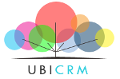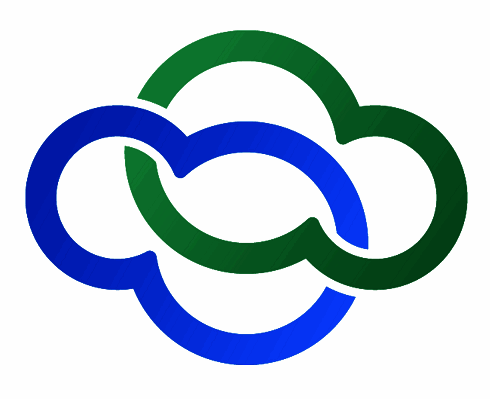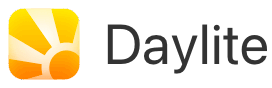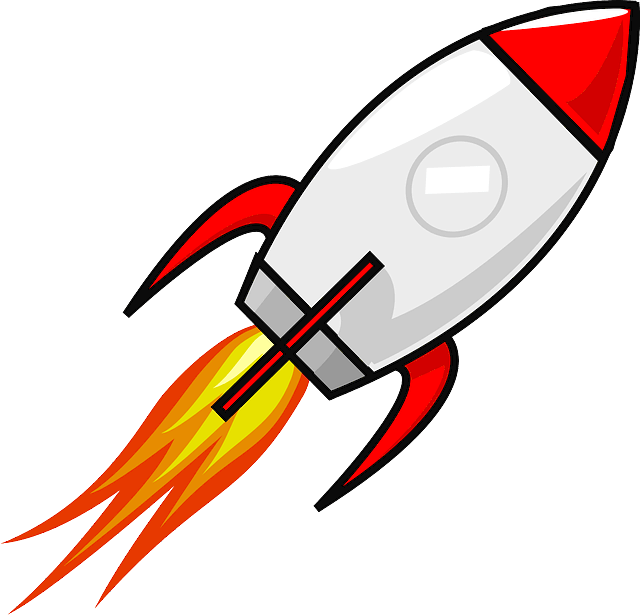What Is CRM Software?
CRM software, or client Relationship Management software, is a valuable tool for businesses to monitor and cultivate client relationships. It is a comprehensive solution that integrates technology, procedures, and strategies to enhance customer interactions and, ultimately, drive corporate growth. CRM software is primarily intended to save and organize critical customer data, such as contact information, purchase history, and communication history.
This allows organizations to have a comprehensive understanding of their clients and tailor their interactions to their tastes and needs. One of the most important characteristics of CRM software is its ability to track and analyze client behavior and engagement. This data can be used to detect patterns and trends, allowing organizations to make better decisions regarding their marketing and sales strategy.
Furthermore, CRM software provides a variety of tools and functions for streamlining and automating different business activities. This involves lead generation, sales forecasting, and customer service management. By automating these operations, organizations can save time and resources while focusing on offering a better customer experience. Another significant advantage of CRM software is its scalability.
As organizations expand and their customer base grows, the software may quickly adjust to meet the new needs and expectations. This makes it an excellent long-term investment for any company trying to enhance and maintain customer connections.
CRM software is a valuable tool for businesses of all sizes and sectors. It enables firms to strengthen client relationships, increase revenue, and improve overall efficiency. When selecting CRM software, evaluate your specific business objectives and goals to find the greatest fit for your firm.
What Are The Recent Trends In CRM Software?
The world of customer relationship management (CRM) software is continuously evolving, and firms must stay current with the latest developments to remain competitive. CRM software has evolved to match shifting customer expectations and technological advancements. So, what are the current CRM software trends that buyers should be aware of?
1. Artificial Intelligence: AI has become a buzzword in the business world, and for good cause. CRM software with AI features can help firms collect and analyze customer data more quickly and accurately, resulting in superior insights and predictive capabilities. AI can help automate routine processes, freeing up sales and marketing personnel to focus on more strategic initiatives.
2. Cloud-Based Solutions: As organizations expand globally and remote work becomes more common, the demand for cloud-based CRM software has surged. Cloud-based CRMs provide greater flexibility and accessibility than traditional on-premise alternatives. They also offer lower expenses and the opportunity to scale as the firm grows.
3. Mobile Optimization: As smartphones become an increasingly important part of our everyday lives, it's no wonder that CRM software has followed suit by providing mobile-optimized versions. These technologies enable sales and service professionals to access client information and conduct activities on the road, hence increasing efficiency and productivity.
4. Emphasize Customer Experience: In today's highly competitive industry, offering outstanding customer service has become a major concern for companies. As a result, CRM software now includes capabilities like chatbots, social media monitoring, and targeted messaging to improve the customer experience.
5. Integration With Other Systems: CRM software is no more a stand-alone solution, but rather one component of a bigger ecosystem. Recent trends indicate that CRM systems are increasingly being integrated with other company processes such as marketing automation, e-commerce, and analytics tools in order to provide a smooth end-to-end customer experience.
Benefits Of Using CRM Software
client Relationship Management (CRM) software is an effective tool for organizations of all sizes, enabling them to manage client relationships and drive growth. However, with so many options on the market, it can be difficult for purchasers to choose which CRM software is the best fit for their needs. In this buyer's guide, we will look at the benefits of adopting CRM software and why it has become such an important tool for organizations today.
1. Centralized Customer Data Management: One of the primary benefits of CRM software is that it enables organizations to store and manage all client data in a single, centralized area. This eliminates the need for several systems and spreadsheets, saving time and lowering the risk of error. Businesses with a comprehensive perspective of customer interactions can better understand their consumers' requirements and preferences, resulting in more personalized and effective communication.
2. Improved Customer Engagement: CRM software helps businesses to communicate with their consumers via a variety of channels, including email, phone calls, and social media. This aids in the development and maintenance of client connections, ultimately leading to higher customer satisfaction and retention. Businesses that can track consumer interactions and preferences can also solve issues ahead of time and deliver better customer service.
3. Streamlined Sales Processes: CRM software speeds up the sales process by offering a full picture of leads, transactions, and sales funnels. This helps sales teams prioritize leads, measure progress, and detect potential barriers, allowing them to close agreements more quickly. CRM software also allows sales teams to focus on creating connections and closing deals by providing capabilities such as automated lead nurturing and task management.
4. Increased Productivity: CRM software, which includes capabilities including as automation, task management, and real-time data tracking, can significantly enhance business efficiency. Employees can focus on more important areas of their jobs when repetitive tasks are automated, resulting in enhanced efficiency. Furthermore, access to real-time data enables firms to make faster decisions and find areas for improvement.
5. Data-Driven Insights And Reporting: CRM software provides businesses with vital data and insights, allowing them to make informed decisions. Dashboards and reporting enable firms to track critical indicators, discover trends, and measure their success. This not only aids in making data-driven decisions, but it also enables continual improvement and growth.
Important Factors To Consider While Purchasing CRM Software?
When it comes to choosing CRM software, there are various variables to consider to ensure that you are making the best decision for your company. Before making a decision, a range of factors should be considered, including functionality, affordability, and user-friendliness. To help you navigate this process, here are some critical aspects to consider when purchasing CRM software:
1. Your Business Needs: Your business needs are the most important element to consider. What specific aims do you hope to achieve with the CRM software? Which processes do you need to streamline? Create a list of your business requirements and use it as a reference when comparing CRM systems.
2. Scalability: As your firm grows, your CRM requirements are likely to change. It is critical to select software that can scale with your company and allow future modifications or growth. This will spare you the difficulty and cost of upgrading to a different CRM in the future.
3. Functions And Functionality: A decent CRM software should include a variety of functions that will assist your company and help you achieve your objectives. Key features to seek for include lead management, sales forecasting, task management, and customer segmentation. Consider which features are most critical for your organization and ensure that the software you purchase includes them.
4. User-Friendliness: Your CRM software is only effective if it is simple for your staff to use. Consider the software's interface and navigation, ensuring that it is intuitive and user-friendly. A sophisticated system might be a barrier to adoption, resulting in poorer production.
5. Integration Capabilities: Integrating your CRM with other systems and tools used by your company, such as email marketing or accounting software, can make it even more useful. Make sure the CRM you chose supports integration.
6. Customisation Options: Each firm is unique and has various requirements. Look for CRM software that enables customization and flexibility. This allows you to personalize the system to your own business needs and processes.
7. Support And Training: Even the best CRM software is useless if you and your staff don't know how to utilize it properly. Make sure the software provider provides adequate assistance and training to assist you and your team in becoming acquainted with and utilizing the product to its fullest potential.
8. Cost: Finally, consider your budget when selecting CRM software. While it may be tempting to go with a lower-cost alternative, remember that a solid CRM is an investment in your company's long-term success. Look for software that strikes a fair balance between features and pricing, and don't be hesitant to negotiate for a better deal. Finally, the most crucial thing to consider when selecting CRM software is its capacity to suit your company's demands and help you achieve your objectives. Take your time comparing different possibilities, and don't be afraid to request a demo or free trial before making a final decision. With careful consideration, you can choose the ideal CRM software to propel your organization forward.
What Are The Key Features To Look For In CRM Software?
When shopping for CRM software, there are numerous critical features to examine to discover the best solution for your company's needs. These features can significantly improve how well your team manages client interactions, streamlines operations, and drives sales.
Here are the five important aspects to consider while selecting CRM software for your organization:
1. Contact Management: A strong contact management system should be at the heart of any CRM program. This feature allows you to save and organize all client contact information in one place, making it simple to access and update as needed. Look for features like customisable fields, data import/export capabilities, and tagging choices to help you manage and classify your contacts effectively.
2. Sales Automation: Streamlining your sales operations can significantly boost efficiency and income. Look for CRM software that includes sales automation tools like lead tracking, opportunity management, quote generating, and pipeline visualization. These tools can help your sales team keep on top of their tasks, prioritize prospects, and complete deals more quickly.
3. Customer Service Tools: Keeping customers delighted is critical for any organization, and CRM software may help you accomplish so. Look for case management, ticketing, and self-service websites that enable users to access support resources while also submitting and tracking their inquiries. These tools can assist your team provide prompt and efficient support, resulting in satisfied and loyal clients.
4. Analytics And Reporting: Data is a powerful tool for organizations, and CRM software with strong analytics and reporting features can help you obtain useful insights into your customers' behavior. Look for features like built-in dashboards, customized reports, and connectivity with third-party analytics tools to help you manage and measure your team's performance and customer interactions.
5. Mobile Capabilities: In today's fast-paced business world, being able to access and manage data while on the road is critical. Look for CRM software that has a mobile app or a responsive design so that your staff can access critical information and complete tasks from any device, at any time.
Why Do Businesses Need CRM Software?
CRM software, which stands for Customer Relationship Management software, has become an indispensable tool for businesses of all sizes and industries. In today's fast-paced and highly competitive business environment, building strong and meaningful customer relationships is critical for long-term success. CRM software can help firms manage their customer interactions and relationships more efficiently and effectively by providing them with a single platform to use.
CRM software's primary purpose is to assist businesses understand their customers' requirements and preferences, allowing them to customize their sales, marketing, and customer service operations accordingly. Businesses can use customer data and insights to tailor their interactions, anticipate their customers' requirements, and develop long-term connections. One of the primary advantages of utilizing CRM software is increased client retention.
Businesses with a full perspective of client data may quickly detect and address any issues or concerns, ensuring a seamless and enjoyable customer experience. This not only builds client loyalty, but also promotes positive word-of-mouth and recommendations, resulting in increased revenue. Furthermore, CRM software streamlines and automates manual chores like data entry and lead nurturing, allowing staff to focus on more valuable activities.
This not only improves productivity and efficiency, but also enables firms to develop and grow without requiring considerable extra resources. Another important feature of CRM software is its reporting and analytical capabilities. Businesses that track and analyze customer data can acquire significant insights into their consumers' behavior, preferences, and purchasing patterns.
This information is critical for making data-driven decisions, creating focused marketing strategies, and uncovering new growth prospects. CRM software also interfaces with other critical business tools, such as email marketing software and social media management platforms, which expands its capabilities and provides a comprehensive view of customer interactions.
How Much Time Is Required To Implement CRM Software?
"The implementation timetable for CRM software varies depending on a number of criteria, such as the size of your company, the complexity of your procedures, and the level of customization necessary. In general, the implementation phase might last anything from a few weeks to many months. The first stage in installing CRM software is to collect and organize all relevant data, including customer information, sales data, and marketing KPIs.
This might be a time-consuming procedure, but it is critical for building a strong basis for your CRM system. Next, you or your IT staff will collaborate with the software provider to tailor the system to your specific business requirements. This can include modifying fields, workflows, and integrating with other tools or databases. Once the system is configured, it must be tested to confirm that it is operational and meets all of your needs.
This may take some time, particularly if your company has sophisticated operations or a huge amount of data. The final stage in the implementation process is to teach your team how to utilize the CRM software efficiently. This can be accomplished through online tutorials, internal training sessions, or the assistance of a specialized CRM expert.
Overall, keep in mind that the time spent implementing CRM software is an investment in the long-term success of your company. Taking the time to properly set up and train your team on the system can result in enhanced efficiency, better customer interactions, and, ultimately, more revenue and growth for your company."
What Is The Level Of Customization Available In CRM Software?
When purchasing CRM software, one of the most important elements to consider is the level of customization offered. This refers to the capacity to customize the software to meet your individual company requirements, processes, and workflows.
we'll look at the many levels of customization available with CRM software and help you decide which is the best fit for your company.
1. Basic Customization: Most CRM software allows for some level of basic customization, such as the ability to add or remove fields, create custom labels or tags, and change the layout of the interface. These basic customisation options are appropriate for firms with straightforward operations and workflows.
2. Additional Customization: For firms with more complex procedures and specialized requirements, additional customization options are critical. This could include the ability to produce custom reports and dashboards, configure automation and workflows, and interact with other software systems. Advanced customisation provides greater flexibility and personalization, making it easier to integrate the CRM software with your business objectives.
3. Code-Level Customisation: Enterprises and larger organizations frequently require code-level customisation. This level of customisation gives developers access to the software's source code, enabling them to implement custom functions, features, and integrations. This level of customization demands technical expertise and is typically provided by open-source CRM software.
4. App Marketplace: Some CRM software includes an app marketplace where users can browse and buy third-party apps that work with the platform. This adds another degree of flexibility because firms can select from a variety of apps to improve the functionality of their CRM software.
5. User-Specific Customization: Another factor to examine is the amount of customization offered to particular users. Some CRM software supports user-specific customisation, which means that various users might have unique settings, layouts, and access to different functionalities. This can be especially beneficial for firms with different departments or teams.
Which Industries Can Benefit The Most From CRM Software?
CRM software, or Customer Relationship Management software, is an effective tool for streamlining and organizing customer data, transactions, and connections. It is especially advantageous in companies that rely significantly on building and keeping strong client relationships. The following sectors can gain the most from deploying CRM software:
1. Retail And E-commerce: CRM software enables retailers and e-commerce enterprises to better understand their consumers' purchasing habits, preferences, and purchase history. This data can help them personalize their marketing efforts and improve client happiness, resulting in increased sales and customer retention.
2. Banking And Finance: In the highly competitive banking and finance industry, CRM software may help organizations stay ahead by offering a comprehensive view of their consumers across all touchpoints. This allows them to provide more personalized financial goods and services, improve customer service, and boost client loyalty.
3. Hospitality And Tourist: In the hospitality and tourist industries, the customer experience is everything. CRM software may help firms manage reservations, track guest requests, and launch customized marketing campaigns. This results in higher customer happiness, better reviews, and more recurring business.
4. Healthcare: CRM software can assist healthcare practitioners handle patient information, appointments, and communications more effectively. It also improves coordination among departments, resulting in better patient care and satisfaction.
5. Education: CRM software may help schools, colleges, and universities manage student information, monitor academic progress, and connect with students and parents. It can also help you create targeted recruitment initiatives and build alumni relationships.
6. Real Estate: In the competitive real estate sector, CRM software may help agents manage leads, track client interactions, and stay organized. This enables improved customer service, increased referrals, and more sales.
7. Professional Services: CRM software can help legal companies and consulting agencies manage client information and project workflows. It promotes greater communication and teamwork, which leads to higher client satisfaction and retention.
Conclusion
Finally, investing in the correct CRM software can help your organization by streamlining customer relationships, increasing sales, and improving overall efficiency. Before making a selection, it is critical to review your company's needs, compare available options, and select CRM software that best meets your demands and budget.
It is also vital to evaluate the software's scalability and compatibility, as well as the support and training available. By following this buyer's guide and carefully picking the correct CRM software, you can expect to see a considerable increase in the efficiency and efficacy of your customer contacts, which will lead to business growth and success. Thank you for reading this buyer's guide; we hope it was helpful in your search for the best CRM software for your business.