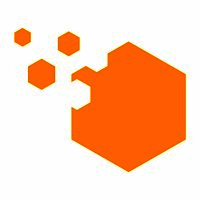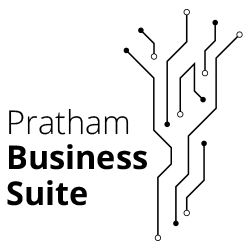Yes, most modern retail POS software systems are designed to be available from a variety of devices and platforms. They are accessible via a wide range of devices, including desktop computers, laptops, tablets, and smartphones, and are compatible with a variety of operating systems, including Windows, Mac, iOS, and Android. This enables retailers to access their sales and inventory data from anywhere and at any time, making it easier to run their business while on the go.
List of 20 Best Retail POS Software
eHopper - a dynamic and adaptable POS solution built for the unique needs of small businesses across a range of industries. Its cloud-based platform offers a comprehensive set of tools, including inventory management, marketing features, and comprehe...Read More eHopper POS
Magestore POS: the leading point of sale solution for Magento merchants. Developed by experienced Magento experts, this robust software simplifies product and inventory management, order processing, sales tracking, and customer data organization into...Read More Magestore POS
Helcim Commerce is a software solution that integrates payment processing, inventory management, and customer analytics to streamline business operations. Its user-friendly interface and robust security features make it the ideal platform for busines...Read More Helcim Commerce
Floreant POS, the top-tier free and open source point-of-sale system perfect for restaurants. Simplify order management, streamline kitchen processes, and effortlessly maintain cash control. With its user-friendly interface and compatibility with a r...Read More Floreant POS
SuperPOS by GatiSoftTech is a web-based solution to streamline your billing, reporting, and master management. With its smooth integration with leading food ordering platforms like Swiggy, Zomato, UberEats, and Amazon Food, you can effectively overse...Read More SuperPOS by GatiSoftTech
Prikmo is a billing software for restaurants. This user-friendly solution is specifically designed to streamline order processing and enable remote management of your business from any device. With its built-in GST capabilities, Prikmo simplifies res...Read More Prikmo
WallacePOS, an advanced restaurant management software powered by proven open-source technologies. This powerful solution is ideal for small to medium-sized restaurants, offering a wide range of features and flexible options. With its easy installati...Read More WallacePOS
Spectrum POS solution for your retail business. Purpose-built for restaurants, retail stores, and supermarkets, this state-of-the-art software integrates POS and ERP functionalities for streamlined management of your operations. From quick execution...Read More Spectrum POS
QuickBill is a invoicing solution for businesses of all sizes. Our state-of-the-art software offers advanced inventory management, efficient billing, customizable barcode design, financial accounting, service billing, and user-friendly SMS and email...Read More QuickBill
Kyte POS is a mobile Point of Sale software designed for Android and iOS. It simplifies managing sales, inventory, and customer data through your phone, helping you efficiently run your business. This user-friendly solution offers vital features to e...Read More Kyte POS
UniCenta is a popular Touchscreen POS software that is offered for free as an open source program. It works seamlessly on Windows, Linux, and Mac OSX, and can even be utilized on iOS and Android devices using a Remote Desktop connection client. With...Read More UniCenta
OptoSoft Optical is the leading software solution for optical retailers, designed for both individual outlets and multi-chain stores. Offering a comprehensive range of features, it is the best choice for efficiently managing your stores optical requi...Read More OptoSoft Optical
Pratham POS solution for restaurants, barber shops, and retail businesses. Our user-friendly and efficient POS system, developed with passion, simplifies your daily operations with features like product management and payment refunds. Say goodbye to...Read More Pratham POS
StackFX POS, the top point of sale solution designed specifically for businesses in UAE. Enhance your business operations with essential features like sales management, inventory tracking, purchase monitoring, CRM, and account management. Widely reco...Read More StackFX POS
Pangea Open POS is a software solution designed to meet all your restaurant management needs. Developed based on the well-known Unicentra Opos, this software is completely free and offers customizable features to help businesses streamline their oper...Read More Pangea Open POS
RetailEdge is a retail point-of-sale (POS) software that provides a wide range of advanced features for optimizing your business operations. Streamline sales and customer management, effortlessly track inventory, and easily process credit card paymen...Read More RetailEdge
Hiboutik is an adaptable and versatile POS software that provides all-inclusive solutions for businesses. Its multitenant and customizable capabilities make it ideal for supporting your companys expansion in a streamlined manner. From point of sale m...Read More Hiboutik
Aronium POS solution for your business. Boost efficiency and simplify daily operations with its intuitive interface and modules designed for inventory management, customer relations, and sales orders. Experience seamless performance and streamline yo...Read More Aronium
Invoay SimplePOS solution for all your retail management needs. From appointment scheduling and staff management to payments and customer retention, this comprehensive software simplifies every aspect of your business. Elevate your operations, attrac...Read More Invoay SimplePOS
Prana QSR by eRetail Cybertech is a Point of Sale solution for Takeaway and Quick Service Restaurants. This advanced software is cloud-based and offers a range of features such as contactless ordering, efficient management of Kitchen Order Tickets, a...Read More eRetail Cybertech - prana QSR
Learn More About Retail POS Software
- What Is Retail POS Software?
- What Are The Recent Trends In Retail POS Software?
- Benefits Of Using Retail POS Software
- Important Factors To Consider While Purchasing Retail POS Software?
- What Are The Key Features To Look For In Retail POS Software?
- Why Do Businesses Need Retail POS Software?
- How Much Time Is Required To Implement Retail POS Software?
- What Is The Level Of Customization Available In Retail POS Software?
- Which Industries Can Benefit The Most From Retail POS Software?
- Conclusion
What Is Retail POS Software?
Retail POS software is an acronym for Retail Point of Sale software. It is a computer program built primarily to assist retailers in managing and processing transactions at the point of sale. This program serves as a central repository for all sales, inventory, and customer information, making it an indispensable tool for any retail organization. One of the primary functions of retail POS software is the ability to collect and store sales data.
This includes information such item names, pricing, quantity purchased, and payment methods. By gathering this information, retailers can easily track their sales and determine which products sell well and which do not. In addition to sales data, retail POS software controls inventory levels. Each time a transaction is made, the software immediately changes the inventory levels, giving retailers real-time stock information.
This enables them to keep correct inventory records and avoid supply shortages or overstocking, both of which can have an impact on profitability. Retail POS software also enables merchants to handle consumer information. Retailers can follow customers' purchasing behavior and preferences by collecting and retaining data about them. This data can be utilized to tailor marketing campaigns and provide promotions to boost client loyalty.
One of the most significant benefits of adopting retail POS software is the potential to streamline procedures and increase efficiency. Retail POS software, which includes capabilities like as barcode scanning and integrated payment processing, saves time and effort while completing a transaction. As a result, merchants have more time to focus on other aspects of their business, such as improving the customer experience and growing their product choices.
What Are The Recent Trends In Retail POS Software?
In recent years, the retail industry has experienced an increase in the use of point-of-sale (POS) software. This software has become an indispensable tool for merchants of all sizes in managing sales, inventory, and general shop management. However, with the ever-changing retail industry, it is critical to stay current on the latest trends in POS software to keep your firm competitive.
One of the most significant advances in retail POS software is the incorporation of artificial intelligence (AI) and machine learning technology. This gives businesses important insights into their customers' purchasing patterns and behavior, allowing them to tailor their marketing tactics and increase customer engagement. Another trend is the use of cloud-based POS systems.
This means that retailers may access their sales and inventory data from anywhere as long as they have an internet connection. Flexibility and convenience are especially important for companies with several store locations. Mobile POS systems have also become popular, allowing retailers to use tablets or smartphones as POS devices. This approach has been especially beneficial for firms with limited space or those operate pop-up stores.
It also allows shops to execute transactions on-the-go, whether at a trade fair or at a customer's home. The increased use of omnichannel retailing has had an impact on the POS software market. Retailers are now searching for solutions that can interact smoothly with their online platforms, giving their customers a more unified experience. This trend is projected to continue as more people opt for internet shopping.
Finally, POS software price has shifted to a subscription-based approach. This enables shops to pay a monthly or annual fee rather than an initial expense. This model is ideal for small businesses with a limited budget because it allows them to access powerful POS capabilities without breaking the bank. As the retail business changes, so will the trends in POS software.
It is critical to stay informed and select a system that fits your company's needs and ambitions. With the appropriate POS software, retailers can streamline operations, improve customer experience, and increase revenue.
Benefits Of Using Retail POS Software
Retail POS, or point-of-sale software, is an essential tool for any retail firm. It is a computerized system that allows businesses to easily and securely manage their sales, inventory, and customer data. In today's fast-paced retail world, using a POS system is critical for remaining competitive and meeting client needs.
Here are the main advantages of adopting retail POS software for your business:
1. Streamlined Sales Process: One of the most significant advantages of adopting retail POS software is the potential to streamline your sales process. A POS system allows you to easily and quickly execute a transaction by scanning items, calculating totals, and accepting multiple forms of payment. This saves time for both your customers and your personnel, allowing them to focus on more vital activities and provide better customer care.
2. Inventory Management: Inventory management is an important component of running a retail business. With a POS system, you can monitor your inventory levels in real time. It automatically changes your inventory when a sale occurs, providing you with accurate information on what is selling and what needs to be restocked. This information can help you make better purchase decisions, decrease overstocking, and avoid stockouts, thus reducing losses and increasing profits.
3. Customer Data Management: Retail POS software helps you to store and manage customer information. This includes their contact details, purchasing history, and preferences. Having this data readily available can assist you in developing targeted marketing strategies, personalizing the purchasing experience, and increasing client retention.
4. Reporting And Analytics: A retail POS system allows you to generate reports and analyze data to get key business insights. It can provide data on sales patterns, top-performing products, peak sales periods, and more. These insights can help you make more educated decisions, find areas for improvement, and promote business growth.
5. Integration With Other Systems: The majority of retail POS software integrates with accounting, e-commerce, and marketing applications. This enables seamless data transfer and makes managing your business operations more efficient. If you utilize an e-commerce platform, your POS system can automatically update inventory levels, increasing the accuracy and reliability of both online and in-store sales.
6. Improved Security: Compared to traditional cash registers, retail POS software provides a more secure payment method. It uses encryption technology to secure transactions, protecting consumer data from potential attacks. It also decreases the danger of employee theft because the system records all transactions.
Important Factors To Consider While Purchasing Retail POS Software?
When it comes to running a profitable retail business, selecting the correct POS software is essential. With so many options on the market, it can be difficult for business owners to identify which is the greatest fit for their specific requirements.
To simplify the decision-making process, here are some crucial elements to consider when selecting retail POS software:
1. Functionality: Functionality is the most critical feature of any POS software. Before making a purchase, review the software's features and capabilities to confirm that it can manage all of the duties that your company requires. The software should be capable of streamlining and automating a wide range of tasks, from sales processing and inventory management to customer data tracking and report generation.
2. Usability: A POS system's efficient operation requires a user-friendly interface. Look for software that is straightforward and intuitive to use, as this will make employee training and work management much easier. Furthermore, the program should have a visually appealing design with adjustable choices to match your brand's aesthetics.
3. Integration capabilities: In today's digital age, POS software must interact with other business systems such as accounting, marketing, and e-commerce platforms. This enables smoother, more efficient operations, as well as data sharing across several channels. Before making a purchase, make sure the program has integration capabilities and know which third-party systems it is compatible with.
4. Cost: Because POS software can be a big investment for a business, it's critical to weigh the options carefully. Beyond the initial price, consider any monthly or annual membership fees, as well as additional charges for updates, maintenance, and support. Consider your budget and choose software that provides the most value for money.
5. Customer support: Technical issues can arise at any time, so it's critical to select POS software that provides dependable and timely customer assistance. Look for software providers who provide several support channels, such as phone, email, and live chat, and evaluate their response times and availability. You want to ensure that you can get help when you need it.
6. Scalability: As your business expands, so will your requirement for a POS system. It is critical to select scalable software that can support the growth of your organization. This will save you the difficulty and cost of switching to a new system in the future.
By taking these aspects into account, you may choose the ideal retail POS software to help you optimize operations, increase efficiency, and boost sales. Take the time to investigate and analyze several choices before making an informed selection that will benefit your organization in the long run.
What Are The Key Features To Look For In Retail POS Software?
When it comes to choosing the best retail POS software for your business, there are a few crucial characteristics to consider. These features can significantly improve the productivity, accuracy, and overall performance of your retail operations.
To help you make an informed decision, we've developed a list of the most important features to look for in retail POS software.
1. Inventory Management: One of the most important aspects of retail POS software is the ability to manage inventory. This involves checking inventory levels, automatically updating stock levels after each sale, and sending real-time notifications when items run short. This function assists firms in avoiding stockouts and overstocking, which leads to optimum inventory levels and greater income.
2. Sales And Customer Management: Robust retail POS software should have functionality for managing customer data and sales transactions. This includes developing customer profiles, tracking consumer purchases, and offering special discounts or promotions to repeat customers. Furthermore, the program should provide many payment choices to meet the needs of different clients.
3. Reporting And Analytics: Any retail business needs effective reporting and analytics solutions to evaluate sales trends, manage profitability, and discover areas for development. Look for POS software that can generate detailed reports on sales, inventory, and customer behavior. This will enable you to make data-driven decisions and improve your business operations.
4. Integration Capabilities: When choosing POS software, investigate how it integrates with other corporate tools and systems. This includes accounting software, e-commerce platforms, and customer relationship management (CRM) systems. An integrated POS system can improve your business processes by eliminating the need for manual data entry, saving you time and decreasing errors.
5. User-Friendly Interface: Your retail POS software should have a simple interface that staff can easily learn and utilize. This is especially significant if you have a high turnover rate or seasonal employees. Choose software with a clear and intuitive design that decreases training time and the likelihood of errors during checkout.
6. Scalability: As your business expands, so will your demand for a retail POS system. As a result, it is critical to choose software that can grow alongside your organization. This means that the software should be capable of handling a higher number of sales, expanding to several store locations, and supporting extra features as required.
7. Customer Support: Finally, examine the POS software provider's customer support. Look for a provider that provides in-person or online training, technical support, and frequent software updates. A reliable support team can assist you in troubleshooting issues and getting the most out of your POS system.
Why Do Businesses Need Retail POS Software?
In today's competitive retail environment, having an efficient and effective point-of-sale (POS) system is critical for business success. Retail POS software is an essential tool for any organization trying to optimize operations, improve customer experience, and boost revenue.
Here's why companies need retail POS software:
1. Streamlines Sales Transactions: Retail POS software accelerates sales transactions by precisely tracking and recording them. It removes the laborious process of recording sales and minimizes human error, saving time and effort for both consumers and employees.
2. Effective Inventory Management: Tracking inventory may be a difficult process for organizations, particularly those with many store locations. A retail POS system gives real-time stock level updates, allowing firms to make informed decisions about acquiring and refilling inventory. This improves inventory management while lowering the risk of stockouts and overstocking.
3. Improved Customer Experience: Retail POS software enables businesses to give a seamless and personalized experience to their customers. Customers can pay conveniently using the software, which accepts credit/debit cards, e-wallets, and mobile payments. It also enables easy tracking of consumer purchases and loyalty programs, resulting in increased customer satisfaction and retention.
4. thorough Sales Reports: Retail POS software offers thorough sales reports that help firms understand their performance. These reports provide useful information on sales trends, top-selling items, and employee performance, allowing businesses to make data-driven decisions that increase their bottom line.
5. Streamlined Accounting Processes: Retail POS software enables firms to link sales data into their accounting systems, removing the need for manual data entry. This saves time and lowers the likelihood of costly errors, resulting in accurate and up-to-date financial data.
6. Scalable And Customizable: Retail POS software is extremely adaptable and can be scaled and adjusted to meet the unique requirements of various organizations. Retail POS software may handle a variety of business operations, including sales, inventory, and customer administration, for small retailers as well as huge multi-store organizations.
How Much Time Is Required To Implement Retail POS Software?
The time required to develop retail POS software varies depending on several factors. The implementation procedure can last anything from a few days to a few weeks. However, it is crucial to remember that this timescale will vary for each organization according to the complexity of the software, the size of the firm, and the level of customization necessary.
Before beginning the implementation process, it is critical to have a thorough grasp of your company's requirements and goals. This will aid in selecting the appropriate software that corresponds with your business procedures while minimizing potential delays. Once the program is chosen, the implementation process can be divided into four stages: data transfer, customisation, training, and testing.
The time required for each stage varies depending on the size of the business and the complexity of the program. Data transfer entails moving all existing data from your former system to the new software. This could take anything from a few days to a week, depending on how much data needs to be uploaded. If customization is required, the implementation process may take longer. This involves tailoring the program to your specific business requirements.
The more personalization required, the longer it could take. Training is an important step in the implementation process since it guarantees that your workers are knowledgeable and comfortable with the new system. The length of training varies based on the complexity of the software and the number of employees who must be trained. Finally, the testing step is critical to ensuring that the program works properly and meets all of your business objectives.
This can take anywhere from a few days to a week, depending on how many tests are performed and any difficulties that may develop. Overall, the implementation of retail POS software might take anywhere between 2 and 6 weeks, depending on the considerations described above. It is critical to plan and dedicate adequate time for the implementation process to ensure a smooth transition and minimal disruptions to your business operations.
What Is The Level Of Customization Available In Retail POS Software?
When it comes to retail POS software, one of the most significant considerations is the extent of customisation. This refers to the software's ability to be customized and personalized to meet the unique demands and requirements of a business. In this buyer's guide, we'll look at the level of customisation available with retail POS software and why it's crucial for your business.
Most retail POS software provides a great amount of customization, allowing firms to adjust it to their individual requirements. This can include personalizing the user interface, developing personalized product categories, and establishing distinct sales procedures. Some software even allows firms to build bespoke reports and analytics, allowing them to track and analyze sales data in ways that are most effective for their operations.
Furthermore, retail POS software provides several customization options for different sorts of organizations. Whether you run a tiny boutique or a huge chain business, you may discover software that meets your individual requirements. For example, a clothes business may need size and color customization capabilities, but a supermarket store may require inventory management and barcode scanning features.
Retail POS software's great level of customisation means that firms can select a solution that meets their specific operations and needs. Furthermore, retail POS software frequently allows firms to interact with third-party apps and services, expanding customization choices. This may involve integration with accounting software, e-commerce platforms, or loyalty programs.
Businesses can further streamline their processes by effortlessly integrating their software with additional solutions. The level of customisation possible in retail POS software also contributes significantly to improving the overall user experience. When organizations can personalize the software to their desire, the workflow runs more smoothly and efficiently. This not only reduces time but also increases accuracy, resulting in higher customer satisfaction and sales.
Which Industries Can Benefit The Most From Retail POS Software?
Retail POS software can assist a variety of sectors by offering a convenient and efficient way to manage point-of-sale transactions. While retail POS software can benefit any firm that sells goods or services, certain industries may benefit more and receive a higher return on investment.
Let's explore, we'll look at the top industries that can profit the most from retail POS software.
1. Retail Stores: Retail stores, including brick-and-mortar locations, can considerably benefit from retail POS software. It streamlines and accurately processes sales, manages inventory, and tracks consumer data. Retail POS software, which includes capabilities such as real-time inventory tracking and customisable sales reports, can help retailers streamline their operations and enhance sales.
2. Restaurant And Hospitality: In the fast-paced world of restaurants and hospitality, retail POS software can make a big difference. It streamlines the ordering and payment processes, lowering wait times and improving the overall eating experience. Restaurateurs can also use the program to maintain inventory, manage reservations, and analyze sales data to make more educated business decisions.
3. Grocery Stores: Retail POS software can be useful for grocery store operators as well. It can aid with inventory management, sales tracking, and faster transaction processing. Grocery stores may speed up checkout by adding barcodes and scanning items, while keeping proper pricing and inventory levels.
4. Clothing And Apparel: The clothing and apparel business can likewise benefit from retail POS software. With capabilities such as size and color tracking, merchants may better manage their inventory. Retailers can also utilize the software to develop and administer loyalty programs, offer discounts and promotions, and track customer preferences to provide more tailored shopping experiences.
5. Electronics: In an ever-changing market, retail POS software may help electronics stores stay ahead of the game. It enables them to track product changes, warranty information, and sales patterns. With precise sales reports, electronics shops may identify their best-selling products and make data-driven decisions to stay competitive.
Conclusion
Finally, while choosing a retail POS software, buyers must analyze their individual demands and requirements, as well as the software's features and functionality. It is also critical to assess the software's stability and security, as well as the vendor's customer support. Buyers should also consider the software's pricing, scalability, and any additional payments for maintenance or updates.
It is recommended that you demo the program before making a final selection, as well as read reviews and get suggestions from other firms. Buyers can guarantee that they purchase the best retail POS software for their business by following these steps and completing extensive research. This will help streamline operations, improve customer experience, and increase profitability. Remember that investing in the correct software is a critical decision that can significantly effect the performance of a retail business.
Retail POS Software FAQ's
Can Retail POS Software Be Accessed Across Multiple Devices And Platforms?
Is Retail POS Software Future-Proof And Adaptable To Emerging Technologies Like AI, Blockchain Or IoT?
Retail point-of-sale (POS) software is continually improving to keep up with emerging technologies like artificial intelligence (AI), blockchain, and the Internet of Things. With the growing need for complex features and functionalities, developers are constantly updating and improving their POS software to stay competitive.
Businesses that invest in contemporary, strong retail POS software can future-proof their operations and readily interface with new technologies, allowing them to remain competitive in an ever-changing retail industry.
Is There A Free Trial Offered To Assess Retail POS Software Before Committing?
Yes, many retail POS software suppliers provide a free trial period for consumers to evaluate the product before making a purchase. This allows organizations to test the software's features and functionality to see if it fulfills their requirements. It is recommended that you use free trials to confirm that the software is a good fit for your organization before making a financial commitment.
Does Retail POS Software Offer Data Security Features And Meet Regulatory Compliance Standards?
Yes, retail POS software includes data security measures that protect sensitive information and assure regulatory compliance. This involves encrypting consumer data, implementing secure login and authentication protocols, and performing regular data backups. It also fulfills compliance standards such as PCI-DSS, GDPR, and HIPAA, ensuring that your company maintains in compliance with applicable rules while keeping your customers' data safe and secure.
Can Retail POS Software Integrate Seamlessly With Existing Tools And Platforms?
Yes, most current retail POS software is designed to work smoothly with existing tools and platforms used by merchants. This includes accounting software, inventory management systems, and e-commerce platforms. Retailers can use integration capabilities to easily manage their business operations, obtain real-time data, and increase overall efficiency.
Furthermore, retail POS software frequently includes customization options to fit the integration to a retailer's specific requirements, guaranteeing a smooth and seamless flow of information between systems. This eventually allows merchants to streamline their procedures, save time and costs, and give a better overall shopping experience to their customers.