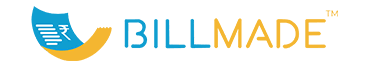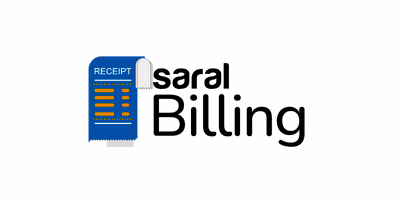Yes, most modern POS billing software can be accessed from a variety of devices and platforms, including PCs, laptops, tablets, and phones. This enables business owners to manage sales and inventory from anywhere and at any time. However, in order to offer a smooth and flawless experience, your software must be compatible with the devices and operating systems you will be using.
List of 20 Best POS Billing Software
WorrkBox-Book, a reliable bookkeeping solution designed for businesses seeking efficient financial tracking. Our software empowers users to monitor cash flow and expenses, facilitating better financial management. You can effortlessly maintain record...Read More WorrkBox-Book
VPoS is a point of sale software that streamlines all your business operations. Effortlessly track sales and customer information with our user-friendly interface, and gain valuable insights into your business. No more manual paperwork, just optimize...Read More VPoS
NextoPOS - point of sale system built specifically for small and medium businesses seeking to expand their presence in multiple locations. Our comprehensive and intuitive features make it easy to streamline transactions, inventory management, and cus...Read More NextoPOS
Whizhop solution for restaurants and food and beverage businesses. This advanced software boasts an array of features such as digital menus, billing, KOT, inventory management, production tracking, and centralized management. With a user-friendly int...Read More Whizhop
SlickPOSis a cloud-based point of sale solution tailored for restaurants, cafes, food trucks, and cloud kitchens. Streamline your business operations with features like a customer feedback app and efficient inventory management to ensure customer sat...Read More SlickPOS
BillMade is a point of sale billing software for all your store needs. Simplify your business with its comprehensive features such as GST calculations, invoicing, inventory management, vendor handling, and sales and purchase report generation. Say go...Read More BillMade
Saral Billing, and all-in-one solution for all your product billing and inventory management needs. Perfectly designed for the trading industry, it caters to the requirements of wholesale, distribution, and retail businesses. Simplify your billing an...Read More Saral Billing
Marg ERP9+ Billing & Invoicing is a software for businesses of all types including retail, distribution, manufacturing, and more. With its advanced features and easy-to-use interface, Marg streamlines billing processes for enhanced efficiency. From E...Read More Marg ERP9+ Billing & Invoicing
Shop Lite is a business management solution. Streamline your product management, monitor sales and inventory, keep track of accounts, manage employees and suppliers seamlessly. Experience unparalleled efficiency and simplify your operations with ease...Read More Shop Lite
Prana QSR by eRetail Cybertech is a Point of Sale solution for Takeaway and Quick Service Restaurants. This advanced software is cloud-based and offers a range of features such as contactless ordering, efficient management of Kitchen Order Tickets, a...Read More eRetail Cybertech - prana QSR
ALLPOS is a Cloud-based Omnichannel Point-of-Sale solution specifically designed for restaurants and cafes of any size. Our comprehensive features are specifically designed to increase profits and streamline operations with ease. With its cutting-edg...Read More ALLPOS
Billeez is a solution for retail stores and shops seeking Point of Sale (POS) application. Our highly efficient POS app is custom-designed to meet the evolving needs of retail businesses. Through seamless integration and advanced features, it optimiz...Read More Billeez
Honeybill Restaurant POS - the premier point-of-sale solution for your restaurant, fast food establishment, bakery, bar, dine-in service, or catering business. With a successful history and a loyal customer base of over 3000, trust Honeybill to strea...Read More Honeybill Restaurant POS
Qsale POS is a solution for managing sales, inventory, and accounts for restaurants, retail stores, and other businesses. With its user-friendly cloud-based system, Qsale streamlines operations and enhances efficiency within a matter of hours. Whethe...Read More Qsale POS
ReSpark is a Salon and Spa management solution. Empower your business with advanced technology and online booking capabilities, all in one cloud-based software. From streamlining day-to-day operations to boosting revenue and profits, ReSpark eliminat...Read More ReSpark
Invoay SimplePOS solution for all your retail management needs. From appointment scheduling and staff management to payments and customer retention, this comprehensive software simplifies every aspect of your business. Elevate your operations, attrac...Read More Invoay SimplePOS
the Bigdbiz Customer Online Order App - the perfect e-commerce solution for businesses seeking to expand their online reach. With a customized administrator login, our app simplifies brand and company management. Say farewell to complex online proced...Read More Bigdbiz Customer Online Order App
Profit Hands is an innovative business solution specifically designed for small enterprises. With its advanced capabilities such as inventory control, POS invoicing, GST compliance, and accounting, this user-friendly software streamlines operations f...Read More Profit Hands
urbanPOS solution for the hospitality industry. Our software provides a complete package of products and services tailored for various businesses, such as fast food joints, upscale restaurants, bars, hotels, coffee shops, and confectioneries. Let urb...Read More urbanPOS
ASIMOT is a restaurant management software designed to streamline operations for single outlets and multiple branches. This all-in-one solution offers inventory and recipe management to track food costs effortlessly. With table and section management...Read More Asimot
Learn More About POS Billing Software
- What Is POS Billing Software?
- What Are The Recent Trends In POS Billing Software?
- Benefits Of Using POS Billing Software
- Important Factors To Consider While Purchasing POS Billing Software?
- What Are The Key Features To Look For In POS Billing Software?
- Why Do Businesses Need POS Billing Software?
- How Much Time Is Required To Implement POS Billing Software?
- What Is The Level Of Customization Available In POS Billing Software?
- Which Industries Can Benefit The Most From POS Billing Software?
- Conclusion
What Is POS Billing Software?
POS billing software is a sort of computer application meant to simplify and automate transaction administration, particularly for firms that sell goods or services. The term "POS" stands for "Point of Sale," and it refers to the physical location where a customer makes a purchase. POS billing software acts as a central center for all sales transactions, inventory management, and customer data, making it an indispensable tool for businesses of all sizes.
This program allows you to get all of the information you need for a transaction in one place, speeding up and improving the checkout process. One of the most major advantages of POS billing software is the ability to precisely track sales, inventory, and customer data in real time. This enables business owners to make more educated judgments about their inventory levels and sales strategy.
In addition, the program can provide extensive data on sales, earnings, and customer patterns, assisting firms in developing effective marketing and sales strategies. Another important characteristic of POS billing software is its ability to interact with other business software, such as accounting and customer relationship management systems. This interface enables smooth data sharing between systems, resulting in a more streamlined and effective workflow.
Furthermore, POS billing software may accept a variety of payment methods, including cash, credit/debit cards, and digital wallets, making it easier for both the business and the client. Some software also incorporates customer loyalty programs and gift card administration, which can assist firms enhance client retention and revenue.
When choosing POS billing software, look for a user-friendly interface, compatibility with your company's hardware and other software, and the opportunity to adapt features to meet your individual requirements. Furthermore, the software should provide dependable customer support and regular upgrades to assure its performance and security.
What Are The Recent Trends In POS Billing Software?
The point of sale (POS) system has become a must-have tool for businesses of all kinds, making transaction processing and inventory management easier and more efficient. With the advancement of technology and changes in consumer behavior, POS billing software trends have moved quickly in recent years. It is critical for buyers to stay current with these trends in order to make an informed decision about purchasing POS billing software.
1. Cloud-Based Solutions: Cloud-based POS billing software has been extremely popular in recent years, and with good reason. This solution enables enterprises to access real-time data from anywhere, decreasing the requirement for on-site gear. It also includes features like automated updates, data backup, and multi-device compatibility, which help organizations streamline their operations.
2. Mobile POS: The usage of mobile devices for transactions has grown dramatically, resulting in the development of mobile POS systems. These systems allow businesses to accept payments via smartphones or tablets, making the process more simple and efficient for both customers and enterprises. With this trend, purchasers should anticipate POS billing software to support mobile payments and integrate with popular mobile wallets.
3. Artificial Intelligence: AI is transforming the retail business, and POS billing software is no exception. AI-powered solutions enable firms to evaluate sales data and customer behavior, automate operations, and make data-driven decisions. This not only increases efficiency, but also improves the whole client experience.
4. Integration With Other Systems: Today, organizations employ multiple software for a variety of functions, including accounting, inventory management, and customer relationship management. The trend in POS billing software is to provide seamless connection with these systems, giving businesses a consolidated platform for all activities.
5. Data Analytics: Data is a significant asset for businesses, and POS billing software now includes powerful data analytics functions to assist companies get insight into their operations. These tools enable organizations to track sales, inventory, and consumer behavior, allowing them to make more informed decisions and improve their overall performance.
Benefits Of Using POS Billing Software
Introduction: Point-of-sale (POS) billing software has become a crucial tool for enterprises of all sorts, from small retail stores to major restaurants and hotels. Traditional manual invoicing systems are gradually becoming obsolete as e-commerce and digital transactions gain traction.
Let's explore, we'll look at the different advantages of adopting POS billing software and how it may help you streamline your business processes.
1. Improved Efficiency: POS billing software eliminates the need for manual data entry and calculations, saving time and lowering the risk of human mistake. It automates operations like inventory management, sales tracking, and customer management, helping organizations to run more smoothly. This, in turn, leads to faster checkouts and more customer satisfaction.
2. Real-Time Sales Data: POS billing software generates real-time sales data, giving firms significant insights into their sales performance. It enables businesses to track their best-selling products, monitor sales trends, and detect slow-moving items. This information can be utilized to inform corporate decisions and develop marketing tactics that resonate with their target audience.
3. Inventories Management: One of the most major benefits of adopting POS billing software is the ability to efficiently manage inventories. It monitors stock levels, sends warnings when things run low, and even automates the process of making reorders. This allows businesses to avoid overstocking or product shortages, resulting in lower losses and more revenues.
4. Accurate Accounting: POS billing software automates the accounting process by transferring sales data into the accounting system. It eliminates the need for manual data entry, lowering the possibility of human error and improving the accounting process' accuracy. This not only saves time, but also ensures correct financial records, which are critical for corporate growth.
5. Customer Management: POS billing software enables firms to track their customers' purchasing history, preferences, and contact information. This gives businesses significant information about their clients' purchasing habits, allowing them to provide specialized services and foster long-term partnerships. Furthermore, it enables firms to provide loyalty programs and incentives, resulting in higher client retention.
6. Flexibility And Scalability: POS billing software is very adaptable and configurable, allowing it to be adjusted to the exact demands of a firm. It can be connected with other corporate programs, such as accounting and CRM software, to help streamline processes. It is also easily scalable, which means it can meet the changing needs of a business as it grows.
Important Factors To Consider While Purchasing POS Billing Software?
When selecting POS billing software for your business, it is critical to evaluate a variety of aspects to ensure that you are making the proper choice.
Here are the essential elements to consider while selecting POS billing software.
1. Scalability: One of the first factors to consider is the software's scalability. As your company grows, your software should be able to adapt and manage higher amounts of transactions without difficulty. This will save you the time and money spent constantly upgrading or switching to a new system.
2. Features And Functionality: Evaluate your business requirements and define the major features and functionalities you need in POS billing software. This could involve inventory management, customer relationship management, real-time reporting, and other functions. Make certain that the software you select includes all of the capabilities required to fulfill your business needs.
3. Usability: The software should be user-friendly and simple to utilize for your employees, especially if you have a high turnover rate. A convoluted system will not only frustrate you, but it will also result in transaction errors, reducing the efficiency of your organization.
4. Integration Capability: It is critical to determine whether the POS billing software is compatible with your other systems, such as accounting software, inventory management, and CRM. This guarantees that data flows smoothly between different systems and reduces the need for human entry.
5. Security: With the rise of cybercrime, it is critical to select POS billing software that includes strong security measures. This includes built-in encryption, data backups, and compliance with data protection regulations such as GDPR.
6. Customer Help: When investing in any product, it is critical to have dependable customer help in case of problems. Inquire about the degree of support provided by the software vendor, such as response time, customer care channels, and availability.
7. Pricing: POS billing software can be purchased once or as a monthly subscription. Consider your budget and compare the prices of various applications to make an informed decision. However, keep in mind that the cheapest choice is not necessarily the best fit for your company's needs.
8. Request A Trial Or Demo: of the product before purchasing. This will allow you to test the features and functionalities and determine whether they match your business requirements.
When selecting POS billing software for your business, consider these considerations to make an informed decision. Remember to conduct research and evaluate various possibilities before making a final decision to ensure that you are receiving the best value for your money.
What Are The Key Features To Look For In POS Billing Software?
When looking for POS billing software, there are some crucial aspects to examine to ensure that you're making the correct decision for your organization. These tools do more than just accept payments; they may help you optimize your processes, improve the customer experience, and raise profitability.
Here are some important characteristics to look for in POS billing software:
1. Sales And Inventory Management: The program should monitor your sales in real time and change your inventory accordingly. This will allow you to keep track of your inventory levels and minimize stockouts or overstocking.
2. Customizable And User-Friendly Interface: Good POS billing software should have an easy-to-use interface that can be tailored to your company's specific requirements. This makes it easier for your staff to utilize and reduces training time.
3. Multiple Payment Options: To meet your consumers' expectations, the software should be able to take a variety of payment methods, including credit/debit cards, internet payments, and mobile wallets.
4. Customer Management: Look for software that lets you store customer information, track their purchases, and offer loyalty programs. This will allow you to develop strong relationships with your customers and increase repeat business.
5. Integration With Other Systems: When selecting POS billing software, ensure that it can integrate with other systems such as accounting software, e-commerce platforms, and inventory management software. This will help to streamline your business procedures and remove manual data entering.
6. Reporting and Analytics: The program should generate extensive reports and analytics on sales, inventory, and customer data. This will allow you to make more educated business decisions and discover areas for development.
7. Cloud-Based And Scalable: With cloud-based POS billing software, you may access your business data from anywhere and at any time. Also, make sure the software is scalable so that it can expand with your firm.
8. Security Features: Your POS software should have strong security measures to protect your company's and your customers' data. Consider features such as end-to-end encryption and PCI compliance.
Consider these crucial qualities to help you narrow down your choices and select the finest POS billing software for your company. Take the time to compare various software options and select the one that best matches your business's demands and budget.
Why Do Businesses Need POS Billing Software?
In today's fast-paced business world, efficiency and precision are critical to the success of any company. This is especially true for retail, hospitality, and service organizations that handle high quantities of transactions on a daily basis. This is where POS billing software comes in. POS (Point of Sale) billing software is an essential tool for businesses of all sizes because it simplifies and automates the entire billing process.
The program manages and organizes all transactions, inventory, and customer information in a single area, eliminating the need for human data entry and paperwork. One of the primary advantages of POS billing software is its ability to correctly and rapidly execute sales transactions. Businesses can eliminate human error and save time reconciling sales data by using features such as barcode scanning, inventory management, and real-time reporting.
This not only increases the overall accuracy of sales data, but it also expedites the billing process, resulting in higher customer satisfaction. Furthermore, POS billing software has a variety of features and tools that can assist organizations acquire useful insights into their performance. Businesses can use sales data to discover their best-selling products, peak business hours, and customer purchasing trends.
This data can then be utilized to make informed business decisions, such as changing inventory levels and developing focused marketing efforts. Another important feature of POS billing software is its ability to interact with other systems, including as accounting and CRM software. This interface enables seamless data flow between systems, eliminating the need for duplicate data entry and increasing overall efficiency.
Furthermore, POS billing software is flexible and customizable, making it suited for organizations of all sizes. Whether you manage a tiny boutique or a multi-location chain, there is POS billing software to match your individual business requirements.
How Much Time Is Required To Implement POS Billing Software?
The amount of time necessary to implement POS billing software varies depending on a number of factors, including the size of your organization, the complexity of your operations, and your customization requirements. However, a flawless installation procedure typically takes 4 to 8 weeks. First and foremost, it is critical to understand the stages involved in the setup of POS billing software.
These procedures usually comprise consultation and needs assessment, software installation, data transfer, staff training, and system testing. The initial consultation and needs assessment phase might take up to two weeks, during which a team from the software vendor will examine your specific company requirements and establish the optimum solution for your operations.
The actual installation and configuration of the program might take between one and two weeks, depending on the intricacy of your operations and the amount of features required. Data transfer from your present system to the new program is a critical phase that might take up to a week, depending on the amount of data and system compatibility. Next comes staff training, which is critical for a smooth transition to the new system.
This can take anywhere from 2 to 4 weeks, depending on the size of your team and their previous experience with POS systems. Finally, the system will be thoroughly tested before coming online, which might take a week. This stage is critical in identifying and resolving any technical issues before using the system for actual transactions.
Overall, the development of POS billing software can take between 4 and 8 weeks, however this time frame can vary depending on particular business requirements. It is recommended that you interact closely with the software vendor and take all required procedures to ensure a smooth implementation.
What Is The Level Of Customization Available In POS Billing Software?
POS billing software provides variable levels of flexibility to fit the unique demands of each business. The extent of customisation in POS billing software is determined by its features, functionality, and adaptability. So, let's go into the details and see what amount of customisation you can expect from POS billing software.
1. Customizable User Interface: The user interface is an important aspect of customizing POS billing software. It allows you to personalize the software's layout, colors, and design to reflect your brand image. You can also reorganize, add, or delete features from the interface based on your business requirements.
2. Customizable Templates And Receipts: With POS billing software, you can change the templates for your receipts, invoices, and other documents. This allows you to include your company's logo, motto, and other branding components to create a professional and personalized design. You can also choose from a range of templates and personalize them to your liking.
3. Customizable Reporting: Reporting is a crucial component of any POS billing software. It enables you to monitor sales, inventories, and other critical information. Customizable reporting allows you to filter, sort, and view data in a variety of forms to obtain a complete overview of your business performance. This tool allows you to create customized reports based on your individual business requirements.
4. Customizable Inventory Management: Different businesses require different types of inventory management solutions. POS billing software provides varied levels of customisation in this area. You can add, modify, and change the properties and categories of your inventory objects. This enables you to efficiently manage your inventory, keeping track of cost, quantity, and other critical information.
5. Customizable Payment Options: POS billing software accepts a variety of payment methods, including credit cards, debit cards, cash, and online payments. It also allows you to tailor payment alternatives to your own business needs. For example, you can impose surcharges or authorize certain payment methods for discounts or promotions.
6. Customizable Taxes: Taxes differ from one state to the next, and even within the same state. POS billing software enables you to set up and tailor taxes based on your business location. This allows you to compute and charge the appropriate amount of tax while adhering to tax standards.
Which Industries Can Benefit The Most From POS Billing Software?
In today's fast-paced business environment, having an efficient and simplified billing process is critical to the success of any firm. This is where POS billing software enters the picture. POS (Point of Sale) billing software is a consolidated platform that allows firms to handle sales, inventory, and customer data. While it may appear that this technology is just useful for retail businesses, it actually has a wide range of applications across other industries.
Let's explore, we'll look at the industries that can profit the most from POS billing software.
1. Retail Business: The retail business is the most visible and widespread application of POS billing software. Retail stores can use tools such as inventory management, sales tracking, and customer data analysis to efficiently manage their day-to-day operations and make data-driven decisions to grow their business.
2. Hospitality Industry: Restaurants, cafes, and hotels can all profit substantially from POS billing software. It facilitates the payment procedure for customers, manages menu item inventory, and delivers daily sales data. POS billing software optimizes the overall client experience by supporting different payment methods and allowing for bill splitting.
3. Healthcare Industry: The healthcare industry can benefit from POS billing software for their billing requirements. Healthcare professionals can reduce administrative work and focus more on patient care by using features such as patient data management, appointment scheduling, and insurance billing.
4. Service-based Businesses: POS billing software isn't exclusively for retail or product-based businesses. It is also an excellent resource for service-oriented businesses such as hairdressers, spas, and repair shops. It can track appointments, manage employee schedules, and process payments, making it easy for clients to arrange and pay.
5. Beauty and Wellness Industry: POS billing software may assist firms in the beauty and wellness industry with appointment and schedule administration, retail product inventory tracking, and client database management. With the capacity to handle numerous services and appointments, POS billing software may assist businesses in optimizing their operations and expanding their customer base.
6. Automotive Industry: POS billing software can assist both auto repair companies and automobile dealerships. It can assist businesses in improving service quality and increasing customer happiness by providing capabilities such as service history tracking, part inventory management, and customer data analytics.
Conclusion
To summarize, purchasing the correct POS billing software is critical for any organization trying to streamline operations and increase overall efficiency. With so many options available in the market, it can be difficult to choose the best pick for your specific business needs. In this buyer's guide, we've covered the most important features and variables to consider when buying POS billing software, including as pricing, ease of use, inventory management, integrations, and customer service.
It is critical to carefully assess each software's capabilities to verify that it corresponds with your company's aims and objectives. Before making a final selection, we strongly advise taking advantage of free trials and demonstrations to test the software's functionality and usability. Additionally, look for reviews and recommendations from other businesses in your field to acquire insights and direct knowledge.
Investing in the correct POS billing software can help your business streamline operations, cut expenses, and increase customer satisfaction. We hope this buyer's guide has provided useful insights and will assist you in making an informed decision when selecting the best POS billing software for your business.
POS Billing Software FAQ's
Can POS Billing Software Be Accessed Across Multiple Devices And Platforms?
Is POS Billing Software Future-Proof And Adaptable To Emerging Technologies Like AI, Blockchain Or IoT?
Yes, most current POS billing software is meant to be future-proof and adaptable to upcoming technologies such as artificial intelligence, blockchain, and the Internet of Things. These applications are constantly updated and improved to include new features and capabilities. They can also interact with other modern technologies to create a more seamless and efficient payment processing experience. This ensures that firms can keep up with fast changing trends while remaining competitive in the market.
Is There A Free Trial Offered To Assess POS Billing Software Before Committing?
Yes, many POS billing software companies provide a free trial period to allow customers to evaluate their software before making a purchase decision. This allows organizations to test out the software's features and functioning to see if it satisfies their requirements. It also allows people to compare their options and make an informed decision. Take advantage of any free trials available to locate the finest POS billing software for your business.
Does POS Billing Software Offer Data Security Features And Meet Regulatory Compliance Standards?
Yes, most POS billing software includes data security features like encryption, tokenization, and secure transaction processing to safeguard sensitive client information. Furthermore, many POS systems are built to meet regulatory compliance requirements like as PCI-DSS, HIPAA, and GDPR. This ensures that organizations who use such software comply with industry rules and may preserve client trust by protecting their data.
Can POS Billing Software Integrate Seamlessly With Existing Tools And Platforms?
Yes, most current POS billing software is built to work easily with other tools and platforms. This ensures a smooth transition and eliminates the need for manual data entry, saving time and lowering the risk of errors. Accounting software, inventory management systems, and e-commerce platforms are some of the most typical platforms with which POS software can interface. This connectivity enables firms to streamline processes and have a uniform view of their data.