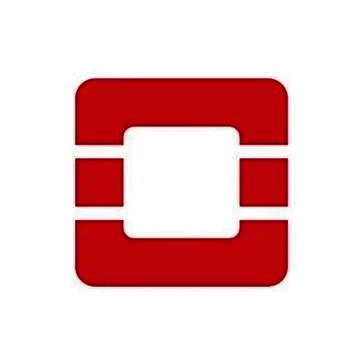Yes, most cloud management software is designed to be accessible from a variety of devices and platforms. This means you may use it on your desktop, laptop, tablet, or smartphone, regardless of the operating system they use. Cloud management software typically features a web-based interface that works with a variety of browsers, allowing users to access their data and control their operations from any device or platform with an internet connection.
List of 20 Best Cloud Management Software
SecureKloud is an acclaimed cloud solutions provider and a global leader in IT business transformation and managed services. Our comprehensive suite of services enables businesses to effectively and expediently embark on their digital transformation...Read More SecureKloud
FEX.NET is a software solution that enhances user productivity and simplifies complex tasks. Its user-friendly interface and robust features make file and data management a breeze, enabling users to prioritize and complete tasks effortlessly. No more...Read More FEX.NET
Cerebrata is a solution for efficiently managing multiple Azure resources. With its comprehensive features, this software simplifies the complexity of resource management in a centralized location. It is the preferred choice for optimized Azure manag...Read More Cerebrata
CloudGain solution for optimizing costs in AWS and Azure. Our advanced technology thoroughly analyzes your billing and recommends cost-saving measures for a higher ROI. Bid farewell to overspending on the cloud and say hello to smarter, more efficien...Read More CloudGain
Double-Take is a robust software solution that offers real-time data replication, disaster recovery, and high availability services. With its advanced features such as continuous data protection and seamless integration, Double-Take ensures uninterru...Read More Double-Take
apiculus is a tool for optimizing and transforming your Apache Cloudstack into public cloud system. With our subscription billing system, you can easily monetize your Cloudstack and offer a range of services (XaaS) to your customers. Elevate your clo...Read More apiculus
LEAP Legal is a cloud-based practice management software tailored to meet the needs of law firms. Our comprehensive platform offers a range of essential features, including matter organization, legal form automation, email management, time tracking,...Read More LEAP Legal
Stratus5 is a cloud automation tool specifically designed for developers. Unlock the full potential of your team by effortlessly deploying, scaling, and monetizing any Docker container application. With Stratus5, you can take advantage of cutting-edg...Read More Stratus5
Prosper Ops solution for cost optimization and risk management on Amazon Web Services (AWS). Our advanced platform combines Savings Plans and Convertible Reserved Instances (RIs) to provide unmatched savings of over 40%. With Prosper Ops, achieving t...Read More Prosper Ops
Threat Stack is a market-leading cloud security management solution that utilizes a variety of methods, such as behavior monitoring, access control, and threat awareness, to provide automated assessment services. With its cloud management capabilitie...Read More Threat Stack
Kamatera is a cloud solution offering a variety of services such as virtual private servers, cPanel hosting, web hosting panels, private cloud networks, and managed services. It is a trusted choice for businesses of any size, providing reliable and e...Read More Kamatera
IMOD - the premier software solution designed to revolutionize your workflow and enhance operational efficiency. With its unparalleled features, IMOD streamlines tasks and boosts productivity, eliminating tedious processes for a smoother project mana...Read More IMOD
SignalFx is a premier cloud management solution designed to enhance your Cloud-Native experience. Our dedicated cloud platform enables efficient real-time cloud operations, eliminating errors and delays. Enjoy the full benefits of the cloud and optim...Read More SignalFx
Cloudockit solution for effortlessly generating detailed infrastructure diagrams and documentation for your cloud environments. With Cloudockit, you can ensure top-level data security and compliance, streamline your operations, and save precious time...Read More Cloudockit
GS RichCopy 360 Enterprise revolutionizes data transfer and management with its cutting-edge cloud integration and server migration features. Enjoy lightning-fast file transfers between different cloud providers, Windows servers, and NAS devices. You...Read More GS RichCopy 360 Enterprise
IDCloudHost is a cloud hosting solution that elevates website management to new levels of efficiency. Benefit from superior speeds, enhanced reliability, and unrivaled support for optimized uptimes and seamless operations. Our dedicated team is alway...Read More IDCloudHost
RackWare is a versatile and efficient cloud management platform that simplifies the process of transitioning to the cloud. Its powerful backup and disaster recovery feature ensures the safety of workloads, providing businesses with enhanced security...Read More RackWare
Turbo360, now known as Serverless360, is a robust Cloud Management solution that aims to enhance your Azure environment by reducing costs and providing comprehensive monitoring capabilities. Take charge of your infrastructure and achieve significant...Read More Turbo360 (Formerly Serverless360)
Akamai Media Analytics is a cloud management software for enhancing user experience and driving business growth. With seamless integration into your current cloud platform, this versatile tool offers premium web analytics to help you optimize your in...Read More Akamai
OpenStack is a reliable and trusted software platform designed for managing various applications. Its robust framework ensures consistent performance and secure operations, making it the top choice for businesses seeking efficient cloud solutions in...Read More OpenStack
Learn More About Cloud Management Software
- What Is Cloud Management Software?
- What Are The Recent Trends In Cloud Management Software?
- Benefits Of Using Cloud Management Software
- Important Factors To Consider While Purchasing Cloud Management Software?
- What Are The Key Features To Look For In Cloud Management Software?
- Why Do Businesses Need Cloud Management Software?
- How Much Time Is Required To Implement Cloud Management Software?
- What Is The Level Of Customization Available In Cloud Management Software?
- Which Industries Can Benefit The Most From Cloud Management Software?
- Conclusion
What Is Cloud Management Software?
Cloud Management Software is a sophisticated solution that enables enterprises to effectively manage and control their cloud computing resources. It functions as a unified platform for streamlining and optimizing diverse cloud services, giving the company a comprehensive view of its cloud infrastructure. At its core, Cloud Management Software consolidates the management of different cloud services, including infrastructure as a service (IaaS), platform as a service (PaaS), and software as a service (SaaS).
It enables enterprises to effortlessly launch, configure, and monitor cloud resources from multiple providers, giving them greater control and insight over their assets. One of the primary benefits of Cloud Management Software is its ability to automate operations and workflows. This eliminates the human effort required to administer the cloud environment, saving time and improving operational efficiency.
Additionally, it allows enterprises to scale their cloud resources up or down as needed, resulting in cost savings and better resource allocation. Another key advantage of Cloud Management Software is its strong security and compliance features. It offers enterprises a single security architecture that ensures all cloud resources are secure and comply with industry standards and regulations.
Furthermore, Cloud Management Software has analytics and reporting functions that provide information about cloud utilization, expenses, and performance. This enables enterprises to make data-driven decisions and optimize cloud spending. When selecting a Cloud Management Software, you must analyze your organization's specific demands as well as the capabilities offered by various suppliers.Scalability, adaptability, security, cost, and interface with current systems are some of the most important considerations.
What Are The Recent Trends In Cloud Management Software?
The market for cloud management software is expanding rapidly, with new trends appearing on a regular basis. As a buyer, you must stay current on the latest advances in this field in order to make the best option for your firm. Here are some of the most recent trends in cloud management software that you should know about:
1. Hybrid Cloud Management: As more firms adopt a multi-cloud approach, efficient resource management across diverse cloud environments is becoming increasingly important. This has resulted in the proliferation of hybrid cloud management software, which enables enterprises to manage and orchestrate workloads across public and private clouds.
2. Containerization: Containers have transformed how applications are produced and deployed on the cloud. As a result, cloud management software now supports containerization technologies like Kubernetes, allowing for greater workload control and scalability.
3. Artificial Intelligence And Machine Learning: As cloud environments get more sophisticated, the introduction of artificial intelligence (AI) and machine learning (ML) into cloud management software is critical. These technologies offer automated and intelligent decision-making, which helps with tasks like resource optimization, cost management, and security.
4. Self-Service Capabilities: Many firms are incorporating self-service models into their cloud management strategies. This trend has resulted in the development of self-service features in cloud management software, which allows end users to provision, install, and manage cloud services without requiring IT assistance.
5.Resource Pooling And Sharing: Another rising trend in cloud management software is the concept of pooling and sharing resources across an organization's many departments or teams. This improves resource utilization and reduces costs by allowing resources to be shared based on usage and demand.
6. Compliance And Governance: As the number of rules and compliance standards in various industries increases, so does the demand for compliance and governance features in cloud management software. Buyers should search for software with strong security and compliance features to ensure data privacy and protection.
Benefits Of Using Cloud Management Software
Cloud management software is a useful tool for businesses of all sizes and sectors to manage their cloud infrastructure. This sort of software simplifies the process of designing, deploying, monitoring, and optimizing cloud resources, allowing enterprises to reap the full benefits of cloud technology. One of the primary advantages of employing cloud management software is cost reduction.
Businesses can reduce and remove needless costs by automating numerous operations and offering thorough visibility into cloud spending. This can result in significant cost savings, making cloud technology more affordable for businesses. Another benefit of cloud management software is improved efficiency. Manually managing cloud resources can be time consuming and error-prone.
Businesses can use cloud management software to automate regular processes, allowing their IT professionals to focus on more important work. This saves time while also increasing the organization's overall efficiency. Centralized administration is another significant advantage of employing cloud management software. It enables enterprises to manage all of their cloud resources via a single, consolidated interface.
This not only simplifies the management process, but also improves control and visibility across all cloud assets. When it comes to cloud technology, businesses are most concerned about security. Cloud management software provides a variety of security capabilities, including data encryption, access controls, and threat detection, to mention a few. This means that organizations may securely store and manage their data in the cloud, without fear of data breaches or cyberattacks.
Scalability is another benefit of employing cloud management software. As enterprises grow, their cloud resource requirements may shift. Scaling up or down resources becomes more easier and faster when using a comprehensive cloud management solution. This enables organizations to respond to changing needs without disruptions. Last but not least, cloud management software gives enterprises greater visibility and control over their cloud resources.
Detailed statistics and analytics enable businesses to measure usage, spend, and identify areas for improvement. This allows businesses to make more educated decisions about their cloud architecture and utilize their resources for optimal efficiency.
Important Factors To Consider While Purchasing Cloud Management Software?
When it comes to choosing cloud management software, numerous important things should be examined before making a decision. This software is intended to help businesses manage and optimize their cloud computing resources, and selecting the appropriate one can have a significant impact on the productivity and cost-effectiveness of your operations. In this buyer's guide, we'll go over the most important elements to consider when selecting cloud management software.
1. Scalability: As your organization expands, your cloud computing requirements will undoubtedly grow. As a result, it is critical to select cloud management software that is extremely scalable. This ensures that the software can meet your company's expanding needs and readily accommodate any future development plans.
2. Integration: The cloud management software should work easily with your current systems and apps. This will enable a smooth transition with minimal disturbance to your business. Before making a purchase, ensure compatibility with your present infrastructure and applications.
3. Security: With sensitive data saved and transferred via the cloud, security is critical. When researching cloud management software, think about the security measures and procedures it provides. Encryption, firewalls, and multi-factor authentication are all technologies that can help safeguard the security of your data.
4. User-Friendly Interface: When selecting cloud management software, make sure it has an easy-to-use interface. This will save you and your team time and resources in the long run because staff will be able to swiftly adjust to the new software and use it effectively.
5. Customization Options: Because each business's demands and requirements are unique, it is critical to select cloud management software that allows for customization. This enables you to personalize the program to your individual requirements and procedures, resulting in increased efficiency and production.
6. Automation: The primary goal of adopting cloud management software is to automate and streamline procedures. Look for software that includes automatic functions like resource allocation, load balancing, and server provisioning. This will save you time and effort, allowing your IT team to focus on more important responsibilities.
7. Support And Maintenance: It is critical to select a software vendor that provides adequate support and maintenance services. Make sure to ask about their support hours, response time, and availability of technical assistance. In addition, review the software's update and maintenance practices to guarantee that bug fixes and improvements are made on a regular basis.
What Are The Key Features To Look For In Cloud Management Software?
When selecting the best cloud management software for your organization, there are numerous crucial factors to consider. These capabilities will not only assist you in managing your cloud environment more efficiently, but will also assure the security and seamless running of your business. Let's take a deeper look at these key features:
1. Provisioning And Deployment Management: A good cloud management software should provide a simple interface for easily provisioning and deploying virtual machines, apps, and services. Look for options like one-click deployment, automated scaling, and configurable templates to make the process easier and more efficient.
2. Resource Monitoring And Optimization: By monitoring and tracking your resources, you can ensure that your cloud environment is both high-performing and cost-effective. Look for software that provides real-time monitoring, notifications for resource bottlenecks, and the capacity to automatically expand resources to meet changing demand.
3. Security And Compliance: Security is a vital priority for every business, so choose cloud management software that has strong security features. This includes features like data encryption, access restrictions, auditing capabilities, and adherence to industry requirements.
4. Multi-Cloud Management: In today's fast-paced business world, it is usual for organizations to operate in multiple clouds. A effective cloud management software should enable you to manage and monitor many cloud providers from a single console, simplifying operations and lowering expenses.
5. Cost Management: If not properly managed, cloud infrastructures can quickly become prohibitively expensive. As a result, seek for software that has cost-management capabilities including budgeting tools, cost-analysis reports, and the ability to track expenses by resource type, region, or project.
6. Automation And Orchestration: Automation is essential for decreasing manual tasks and optimizing cloud operations. Look for software that supports automation and orchestration, allowing you to develop and manage workflows and tasks in your cloud environment.
7. Disaster Recovery And Backup: In the event of a disaster, you must have a plan in place to recover your data and operations. Look for cloud management software that includes disaster recovery and backup tools, such as data replication and backup policies, to secure your business's continuity. Overall, the major characteristics to look for in cloud management software include provisioning and deployment management, resource monitoring and optimization, security and compliance, multi-cloud management, cost management, automation and orchestration, and disaster recovery and backup. By taking these aspects into account, you can select the finest software for your company's needs while also maximizing the benefits of adopting a cloud environment.
Why Do Businesses Need Cloud Management Software?
Businesses require cloud management software to efficiently and effectively manage their cloud infrastructure, storage, and applications. With the growing use of cloud computing in the business sector, having a dependable and comprehensive cloud management solution is critical for staying ahead of the competition. One of the most important reasons firms need cloud management software is to get visibility and control over their cloud resources.
This sort of software provides a consolidated dashboard from which enterprises can monitor their whole cloud environment, including virtual machines, storage, network, and application performance. With this level of access, organizations can discover and address flaws or inefficiencies in real time, assuring peak performance and cost-effectiveness.
Another significant advantage of cloud management software is the ability to automate a variety of operations and processes. This not only saves organizations time and dollars, but it also reduces human mistake, which is critical for the security and dependability of their cloud infrastructure. Automation improves and streamlines numerous elements of cloud management, including provisioning, scalability, backup, and disaster recovery.
Furthermore, organizations want cloud management software because of its cost-saving capabilities. By giving insights into usage and spending, this software helps firms maximize their cloud resources and avoid overspending. Businesses can simply track and manage their cloud spending thanks to features such as cost allocation and reporting, which is especially useful for enterprises with various departments or teams who use cloud services.
Furthermore, cloud management software provides superior security and compliance capabilities. With the increased threat of cyberattacks, organizations must secure the security of their cloud-based data and apps. Cloud management software frequently incorporates capabilities such as identity and access control, encryption, and vulnerability assessment, giving businesses the tools they need to protect sensitive data.
Finally, as firms expand and grow, their cloud demands will change. Scalability is enabled via cloud management software, which allows enterprises to effortlessly add or remove resources as needed without disrupting operations. This not only simplifies cloud management, but also contributes to the company's overall growth and success.
How Much Time Is Required To Implement Cloud Management Software?
The time necessary to adopt cloud management software depends on a number of factors, including the complexity of your IT infrastructure, the size of your organization, and the features and capabilities of the software you select. The usual time to properly integrate cloud management software ranges from a few weeks to several months.
The first step in the deployment process is to evaluate your current IT infrastructure and identify your organization's specific requirements and objectives. This will assist you in selecting the appropriate software and developing an implementation strategy. Next, you must configure the software to fit your requirements. This includes defining user roles and permissions, integrating with existing systems, and modifying workflows.
This stage may take many weeks, depending on the complexity of your IT environment. Once the initial configuration is complete, the software must be tested to confirm that it works as intended. It may take several weeks to detect and resolve any difficulties that develop. After testing, personnel will need to be trained to ensure they understand how to use the software efficiently.
Depending on the size of your company, this could take anything from a few days to several weeks. Finally, the software will be ready to launch. This could include transferring data and applications to the cloud, which can take anywhere from a few days to several weeks depending on the quantity of data and complexity of your system.
Overall, the effort necessary to adopt cloud management software may appear to be large, but the benefits it can provide to your firm make the investment worthwhile. To guarantee a successful and smooth implementation process, all stakeholders must be involved and a well-defined plan developed.
What Is The Level Of Customization Available In Cloud Management Software?
Cloud management software provides varied levels of flexibility according on the supplier and the user's requirements. In general, this software enables enterprises to manage and optimize their cloud resources, apps, and data in a more efficient and cost-effective way. At a fundamental level, most cloud management software allows customers to tailor settings and configurations to their individual requirements.
This can include selecting which cloud services to employ, configuring automation and workflows, and changing security measures. These customisable capabilities can help firms streamline and personalize their cloud operations to their specific needs. On a more sophisticated level, some cloud management software allows for highly customizable features such as generating custom scripts or codes to automate operations, integrating with other tools and systems, and providing APIs for further customization.
This level of adaptability enables enterprises to create a more specialized and integrated cloud management solution that suits their unique requirements and workflows. Furthermore, some cloud management software provides bespoke dashboards and interfaces that may be tailored to provide only the most relevant and crucial information to a single user or team.
This can boost productivity and make it easier for enterprises to monitor and manage cloud resources. It is critical for organizations to thoroughly assess the level of customisation provided by various cloud management software providers to ensure that it meets their individual needs and goals. The more customized capabilities a software provides, the more specialized and efficient the cloud management process becomes for the business. 119 words.
Which Industries Can Benefit The Most From Cloud Management Software?
Cloud management software is a powerful and versatile technology that may help a variety of industries. Its capacity to streamline operations, cut costs, and improve overall efficiency makes it an invaluable tool to enterprises of all kinds. Whether you're a small startup or a well-established corporation, integrating cloud management software into your operations can have a significant impact on your performance.
1. Information Technology (IT) Industry: The IT industry is a significant user of cloud management software. With the growing demand for technological solutions and services, IT organizations must effectively manage and monitor their resources. Cloud management software enables IT teams to centralise and automate processes such as server deployment, storage management, and network monitoring. This, in turn, enables IT teams to be more nimble, save money, and enhance service levels.
2. Healthcare Industry: The healthcare industry handles sensitive patient information and operates on a restricted budget. Cloud management software is ideal for healthcare companies because it enables them to securely store and access patient data, maintain medical records, and communicate with other healthcare professionals in real time. This leads to better patient care, more efficient resource management, and substantial cost reductions.
3. The Financial Services: Business is heavily reliant on data and real-time information. Financial institutions can use cloud management software to securely store and process massive amounts of sensitive data, get real-time insights and analytics, and assure regulatory compliance. This leads to better decision-making, simpler operations, and lower risk.
4. Education Sector: Cloud management software can substantially assist the education sector, which has a varied spectrum of stakeholders. It can help educational institutions streamline administrative chores, manage instructional resources, and improve communication among students, teachers, and other personnel. This allows schools and colleges to provide a better learning environment, boost productivity, and cut operational costs.
5. Retail Industry: In the retail industry, client pleasure is critical to success. Cloud management software can aid with inventory control, supply chain insight, and customer relationship management. This leads to improved inventory management, faster order fulfillment, and a more personalized shopping experience for customers.
Conclusion
To summarize, choosing the appropriate cloud management software is critical for businesses of all sizes trying to optimize their cloud infrastructure, cut expenses, and increase efficiency. Buyers should thoroughly consider their unique demands and preferences before making a decision. Consider the features, integrations, security, scalability, and cost of each software solution to see which one best meets your needs.
Also, evaluate the amount of technical assistance and training provided by the vendor to ensure a seamless implementation and successful use of the program. Finally, the goal is to identify a solution that will efficiently manage and automate your cloud resources, improve overall performance, and deliver a high return on investment.
We hope this buyer's guide helped you find the best cloud management software. Remember to thoroughly research, compare, and demo several possibilities before making an informed decision. With the appropriate software in place, your company can remain competitive in the ever-changing world of cloud computing.
Cloud Management Software FAQ's
Can Cloud Management Software Be Accessed Across Multiple Devices And Platforms?
Is Cloud Management Software Future-Proof And Adaptable To Emerging Technologies Like Ai, Blockchain or Iot?
Yes, cloud management software is meant to be future-proof and adaptable to upcoming technologies such as artificial intelligence, blockchain, and Internet of Things. These technologies are continually changing, and cloud management software enables enterprises to effortlessly incorporate and benefit from these improvements. Cloud management software's scalability, adaptability, and automation capabilities allow enterprises to stay current with the latest technologies while remaining competitive in an ever-changing business market.
Is There A Free Trial Offered To Assess Cloud Management Software Before Committing?
Yes, many cloud management software companies provide a free trial period in which consumers can test the program before committing to a paying membership. This lets consumers to evaluate the software's features, functionality, and usability before making a purchase decision. Some suppliers even supply a limited, free version of the software with basic functionalities. It is always advisable to use free trials to confirm that the program matches your requirements before purchasing it.
Does Cloud Management Software Offer Data Security Features And Meet Regulatory Compliance Standards?
Yes, most modern cloud management software has advanced data security safeguards to assure the safety and confidentiality of your information. Encryption, access limits, and frequent data backups are among the capabilities offered.
Furthermore, trustworthy cloud management software is intended to meet stringent regulatory compliance standards, such as GDPR and ISO regulations. This ensures that your data is handled and stored in compliance with industry standards, providing you with peace of mind and protection from potential data breaches.
Can Cloud Management Software Integrate Seamlessly With Existing Tools And Platforms?
Most cloud management software is designed to work easily with existing tools and platforms. This enables a smooth and fast shift to the cloud without disturbing your current workflow. Integration capabilities may differ amongst software providers, but cloud management software is typically built to work with prominent tools and platforms such as Amazon Web Services, Microsoft Azure, and Google Cloud Platform. This means that you may continue to utilize your favorite tools and platforms while reaping the benefits of cloud management software.









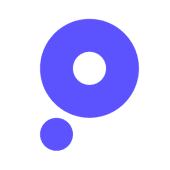








-logo.jpg)