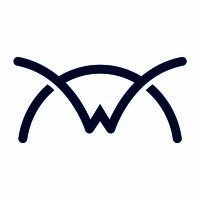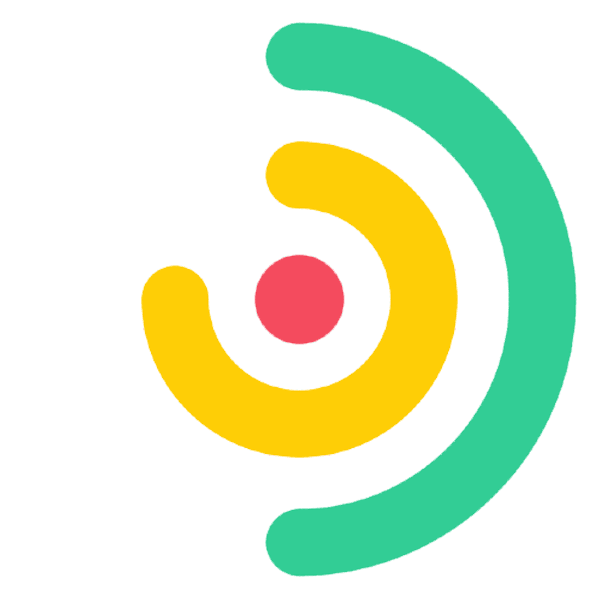Yes, most remote monitoring and management applications may be accessed from numerous devices and platforms. This means that customers can use the software on their desktop, laptop, or mobile device, regardless of operating system. This gives users the freedom and convenience to monitor and operate their systems from anywhere, at any time. Check the system requirements to make sure they are compatible with your individual devices and platforms.
List of 20 Best Remote Monitoring and Management Software
LogMeIn offers and convenient solution for setting up a reliable remote desktop. Simplify your workflow, securely share data, and increase your productivity with this software. Bid farewell to lengthy configurations and embrace a seamless remote desk...Read More LogMeIn
ConnectWise Automate is a IT service management software built for MSPs. It integrates advanced automation, remote monitoring, and robust cybersecurity capabilities to streamline processes and provide exceptional services. With ConnectWise Automate,...Read More ConnectWise Automate
Monitask is a productivity monitoring tool designed to maximize employee efficiency. With features such as time tracking, screen capture, and detailed reports, it serves as a comprehensive solution for remote teams. Promoting transparency while maint...Read More Monitask
RemoteCamp is a time tracking and workforce management software for virtual teams. With innovative features such as screenshot capture, remote workforce monitoring, and computer usage tracking, RemoteCamp simplifies the management of remote employees...Read More RemoteCamp
Kandji is a robust and integrated solution that combines Device Management, Endpoint Detection & Response, and Vulnerability Management to provide comprehensive security and productivity for Apple users. By seamlessly merging IT and InfoSec functions...Read More Kandji
Scada-Lite Well Manager solution for uninterrupted well monitoring. With 24/7 access to real-time data, you can proactively anticipate and address maintenance issues without any security risks or downtime. Our cloud-based platform optimizes productio...Read More Scada-Lite Well Manager
Traqq is a productivity and performance monitoring software designed to boost your teams efficiency. Our automated tools enable you to effortlessly track productivity with features such as screenshots, screen recordings, app and web usage, and activi...Read More Traqq
MPA Tools is solution for IT professionals and system administrators looking to streamline their remote management tasks. With our specifically designed remote management software, you can effortlessly troubleshoot, support, and oversee multiple work...Read More MPA Tools
Venn - our groundbreaking, patented software tailored for Secure BYO-PC. Work remotely with confidence on any unmanaged or BYOD computer without the expense of virtual desktops or strict limitations. Simplify your remote work experience with Venns af...Read More Venn
Datto RMM, a cloud-based software designed to remotely secure, monitor, and manage endpoints for businesses. With its dependable features, this comprehensive platform helps reduce costs and improve network efficiency. Safeguard systems and devices fr...Read More Datto RMM
Teramind goes beyond traditional employee monitoring tools, offering a full range of features to enhance security, efficiency, and data control for businesses. With advanced threat detection, user behavior analysis, data loss prevention, and optimiza...Read More TERAMIND
N-central, developed by N-able, is a leading RMM solution designed specifically for MSPs and IT professionals. It offers advanced capabilities for identifying and addressing threats, repairing systems, and efficiently managing Microsoft 365, Intune d...Read More N-central
eFACiLiTY® Patrol Management - a solution for optimizing security patrol processes. Our intuitive software enables guards to conduct patrols and report incidents in real-time using their smartphones. With advanced tracking and mana...Read More eFACiLiTY� Patrol Management
ITarian solution for simplifying and automating patch management processes. With its powerful features, this platform covers all steps of patching and offers detailed reports to monitor the progress of automated deployment tasks. Say goodbye to manua...Read More ITarian
Trackkrr is a solution for boosting productivity within your business. With the growing trend of remote work, our powerful software is essential for effectively managing your teams progress, regardless of their location. Stay ahead of tasks and optim...Read More Trackkrr
Network Olympus Monitoring is solution for maintaining maximum performance of your network. Keep track of all events, create personalized scenarios, and utilize the tool to its full potential for optimal results from your network devices. An essentia...Read More Network Olympus Monitoring
FleetDeck is a software solution for fleet management. With a specialized video codec, our powerful platform offers unmatched performance in any network condition. Take control of your fleet operations with our unique RMM tools, including a remote co...Read More FleetDeck
Ameyo Remote Contact Centeris a cloud-based solution for your call center requirements. Empower your team to work remotely and deliver exceptional customer service with Ameyos seamless transition to the cloud. No more location or device restrictions,...Read More Ameyo Remote Contact Center
Liongard is a platform for MSPs. Streamline your workflow with centralized data visibility and automated features like discovery, documentation, and auditing. Boost productivity, standardize processes, and secure customer systems with ease. Spend les...Read More Liongard
Learn More About Remote Monitoring and Management Software
- What Is Remote Monitoring And Management Software?
- What Are The Recent Trends In Remote Monitoring And Management Software?
- Benefits Of Using Remote Monitoring And Management Software
- Important Factors To Consider While Purchasing Remote Monitoring And Management Software?
- What Are The Key Features To Look For In Remote Monitoring And Management Software?
- Why Do Businesses Need Remote Monitoring And Management Software?
- How Much Time Is Required To Implement Remote Monitoring And Management Software?
- What Is The Level Of Customization Available In Remote Monitoring And Management Software?
- Which Industries Can Benefit The Most From Remote Monitoring And Management Software?
- Conclusion
What Is Remote Monitoring And Management Software?
Remote Monitoring and Management (RMM) software is a powerful tool that enables businesses to remotely monitor and manage their IT systems and devices, eliminating the need for onsite experts. This unique program reduces the need for costly and time-consuming manual checks and upgrades, increasing corporate productivity and control over their IT infrastructure.
The primary goal of RMM software is to proactively monitor the health and performance of devices and networks, as well as automate routine processes like software updates and patches. This helps to avoid potential difficulties and downtime, ensuring that systems work smoothly and staff remain productive. RMM software includes a variety of capabilities such as real-time monitoring, remote access and assistance, inventory and asset management, proactive maintenance, and performance reports.
These features enable firms to monitor their systems, identify possible issues before they worsen, and undertake critical maintenance chores without affecting users. One of the most significant advantages of RMM software is its ability to facilitate remote work. With the advent of remote working arrangements, businesses require a dependable and secure method to manage their IT systems and devices spread across multiple locations.
RMM software provides a consolidated platform for remote management, allowing enterprises to keep complete control and security over their IT infrastructure. When selecting RMM software, consider ease of use, scalability, and security features. A user-friendly interface and configurable dashboards can significantly improve how efficiently firms operate their systems. Furthermore, as a business's needs evolve, the RMM software should be able to adapt and scale accordingly.
What Are The Recent Trends In Remote Monitoring And Management Software?
In recent years, the adoption of remote monitoring and management software (RMM) has steadily increased across a variety of industries. This increase can be ascribed to a greater reliance on technology to manage and monitor company systems and networks. As technology evolves at a quick pace, RMM software has undergone tremendous evolution to accommodate changing organizational needs.
Let's explore, we'll look at some of the latest trends in remote monitoring and management software and how they might help your organization.
1. Cloud-Based Solutions: One of the most significant changes in RMM software is the migration to cloud-based solutions. This implies that rather than installing software on local devices, enterprises can use the RMM platform via the cloud. This enables better flexibility, scalability, and accessibility from any place. With the rise of remote work, cloud-based RMM solutions have become critical for enterprises to easily monitor and manage their systems.
2. AI & Machine Learning: RMM software now incorporates advancements in artificial intelligence (AI) and machine learning. These technologies assist in automating mundane processes, identifying potential issues, and providing intelligent insights for better decision-making. AI enables RMM software to identify and prevent future system faults before they occur, saving enterprises time and dollars.
3. Increased Focus On Cybersecurity: As cyber threats evolve and become more complex, RMM software has placed an increased emphasis on cybersecurity. RMM software has been updated with new capabilities such as network security monitoring and vulnerability scanning to assist organizations in protecting their systems from cyber threats. Furthermore, RMM software now provides security patches and upgrades to keep systems up to date and safe from the latest threats.
4. Integration With Other Tools And Platforms: Another trend in RMM software is the incorporation of other business tools and platforms. This integration provides for easy communication between systems and gives firms a centralized picture of their activities. For example, RMM software can be integrated with help desk platforms, enabling for faster resolution of technical issues.
5. User-Friendly Interfaces: RMM software has also evolved to provide more user-friendly interfaces. This makes it easy for enterprises to navigate and use the software, even if they have limited technical skills. With easy dashboards and configurable reports, organizations can easily and efficiently monitor and manage their systems.
Benefits Of Using Remote Monitoring And Management Software
Remote Monitoring and Management (RMM) software is a sophisticated tool that allows enterprises to monitor and manage their IT systems remotely. With the growing popularity of remote work and the necessity for businesses to keep their networks and systems running at all times, RMM software has become an essential investment for organizations of all kinds.
Let's explore, we'll look at the benefits of RMM software and how it can help your business operations.
1. Proactive Monitoring And Issue Detection: One of the most significant benefits of adopting RMM software is its ability to monitor your IT systems proactively. It regularly performs automated checks on your network, servers, and devices to detect any potential faults. This allows firms to identify and manage issues before they worsen, reducing downtime and disruption to operations.
2. Real-Time Alerts And Notifications: RMM software generates real-time warnings and notifications when an issue is recognized. This ensures that firms can respond promptly to difficulties and keep them from disrupting their operations. With timely warnings, businesses can stay on top of possible issues and rectify them before they cause substantial damage.
3. Centralized Management: RMM software offers enterprises a consolidated platform for managing all IT systems, including distant devices and networks. This reduces the need for enterprises to manually monitor and manage each system, saving time and lowering the likelihood of human mistake. Businesses can check the status of all their systems and devices from a single dashboard, making it easier to identify and resolve issues.
4. Enhanced Security: Data leaks and cyber threats are serious concerns for businesses. RMM software offers security capabilities like antivirus, firewalls, and intrusion detection, among others, to keep your systems safe from potential attacks. Remote access enables IT teams to immediately secure and address any vulnerabilities in real time, reducing the chance of a security breach.
5. Improved Efficiency And Productivity: Managing IT systems can be time-consuming and tiresome, especially for companies with big networks. RMM software automates routine maintenance and reduces the need for manual intervention, allowing IT professionals to focus on more important duties. This improves efficiency and productivity, saving firms time and resources.
6. Cost Savings: Investment in RMM software can also result in cost reductions for enterprises. Businesses can avoid costly downtime and operational disruptions by proactively detecting and fixing issues. RMM software also minimizes the need for on-site IT assistance, which saves organizations money on staffing.
Important Factors To Consider While Purchasing Remote Monitoring And Management Software?
Here's an example of a professional and informative response to this inquiry. When choosing remote monitoring and management (RMM) software, there are several critical considerations.
These considerations will enable you to make an informed selection and guarantee that the software matches your specific needs and expectations.
1. Scalability And Compatibility: Before making a purchase, ensure that the program is scalable and compatible. This covers the number of devices and systems that it can support, as well as its compatibility with existing infrastructure and tools. This is especially important for firms that intend to expand or have a wide range of devices and operating systems.
2. Features And Functionality: Each RMM software offers a unique collection of features and functionalities. It is critical to examine your organization's requirements and determine whether the software provides the tools necessary for controlling and monitoring your systems and devices. Generic tools may not be sufficient, so it is critical to ensure that the software includes capabilities that are special to your organization.
3. Usability: The RMM software should be easy to use and navigate. Complex user interfaces and a steep learning curve can reduce productivity and frustrate staff. To ensure ease of use, choose software with intuitive functionality and a clean interface.
4. Security And Compliance: Remote management software must include strong security features to secure sensitive data and prevent cyber threats. It should also follow applicable norms and standards to prevent legal ramifications.
5. Support And Maintenance: It is critical to select an RMM software vendor who provides dependable support and maintenance services. Technical issues can arise at any time, and receiving fast assistance can make a major difference in reducing downtime and ensuring smooth operations.
6. Pricing And ROI: When choosing a software purchase, it is critical to consider both the cost and the potential return on investment (ROI). Look for software that provides the best value for the money, taking into account functionality, support, and maintenance costs.
7. Reviews And Recommendations: Finally, it is always a good idea to read reviews and get advice from other firms or professionals that have used the RMM software. This can provide you with useful insights into the software's performance, user satisfaction, and any potential concerns to address.
Keeping these critical criteria in mind when selecting remote monitoring and management software can help you select a strong and dependable solution that matches your organization's demands and expectations. To make an informed conclusion, each component must be thoroughly evaluated and the individual demands of your organization taken into account.
What Are The Key Features To Look For In Remote Monitoring And Management Software?
Overview: Remote Monitoring and Management (RMM) software is an essential tool for businesses of all sizes since it allows them to monitor and manage their IT infrastructure remotely. It includes a number of features designed to streamline processes, increase efficiency, and improve network security. With so many options on the market, buyers must grasp the key characteristics to look for in RMM software before making an informed purchasing decision. Key Features to Look For:
1. Real-Time Monitoring And Alerts: The major purpose of RMM software is to monitor and track the performance of servers, workstations, and other network devices in real time. This includes tracking CPU and memory utilization, network traffic, and uptime data. Look for a service that offers customisable alerts so you can keep informed of crucial occurrences and respond quickly to any problems.
2. Remote Access And Control: One of the most significant benefits of RMM software is the ability to remotely access networked devices. This capability enables IT personnel to troubleshoot and fix issues remotely, removing the requirement for physical presence. Look for a solution that includes a safe and user-friendly remote control option to provide easy remote management.
3. Automation And Scripting: The best RMM software has automation features that enable users to complete routine chores and maintenance activities without requiring manual intervention. Look for a solution that supports scripting in order to automate operations and complete difficult jobs efficiently. This functionality not only saves time and effort, but also lowers the likelihood of human error.
4. Patch Management: Keeping software up to date is critical to network security. RMM software with patch management automates the process of sending patches and updates to multiple devices at the same time, ensuring that all devices are running the most up-to-date software. This helps to eliminate weaknesses and lowers the risk of cyber assaults.
5. Asset Management: RMM software provides a full view of the network's installed devices and software. Look for a solution that includes powerful asset management features for tracking hardware and software inventories, managing licenses, and detecting any unlawful devices or software, so assuring IT compliance.
6. Integration And Compatibility: Select an RMM solution that works seamlessly with your company's other tools and applications. This ensures a smooth workflow and avoids the need to switch between different platforms. Also, ensure that the solution is compatible with the operating systems and devices used in your company to avoid compatibility difficulties.
7. Reporting And Analytics: Data is critical for making sound judgments. Make sure the RMM software you chose has reporting and analytics capabilities for tracking and analyzing network performance, resource utilization, and other indicators. This helps to detect inefficiencies, plan upgrades, and make data-driven network decisions.
Why Do Businesses Need Remote Monitoring And Management Software?
Businesses today rely significantly on technology to keep their operations running smoothly and efficiently. With an increasing number of devices and systems in use, organizations find it difficult to manually manage their IT infrastructure. This is where remote monitoring and management applications come in. Remote monitoring and management software, or RMM software, is a sophisticated technology that enables enterprises to monitor and control their IT assets remotely.
It lets businesses to proactively monitor their devices, networks, and systems, as well as troubleshoot issues before they escalate. One of the primary reasons businesses use remote monitoring and management software is to ensure the seamless and ongoing operation of their IT infrastructure. This program provides real-time visibility into the health and performance of devices, networks, and systems, enabling businesses to identify and manage issues before they disrupt operations.
Furthermore, remote monitoring and management software can assist firms increase their overall productivity and efficiency. Businesses can save time and costs by automating typical IT processes like patching, updates, and maintenance, freeing up their IT professionals to focus on more important duties. RMM software also plays an important role in protecting enterprises from security risks.
With the ever-increasing amount of cyber threats, businesses must have a proactive security policy in place. Remote monitoring and management software provides sophisticated security capabilities such as detecting and blocking harmful activity, updating software and systems, and maintaining compliance with industry laws.
Furthermore, as remote work becomes more prevalent, businesses require a dependable method for managing and supporting the devices of their remote employees. RMM software enables businesses to effortlessly and securely manage devices regardless of where they are located, ensuring that staff have the tools they require to perform successfully.
How Much Time Is Required To Implement Remote Monitoring And Management Software?
The deployment time for remote monitoring and management software varies according to the software supplier and the complexity of your IT infrastructure. The initial setup and configuration of the program might often take a few days to a couple of weeks. This includes installing the software, connecting it with your existing systems, and configuring the appropriate alerts and notifications.
It is critical to understand that the implementation is not a one-time event, as remote monitoring and management software requires continual maintenance and updates to ensure peak performance. This could take a few hours per month, depending on your IT requirements. However, some software suppliers provide quick and seamless setup solutions, allowing you to be up and operating within hours.
It is essential that you conduct extensive research and discuss the implementation process with your chosen supplier to gain a better grasp of the expected timing. Consider the software provider's support and resources. Some provide full onboarding and training programs, which can assist speed up the deployment process and ensure that your team is proficient in utilizing the software.
What Is The Level Of Customization Available In Remote Monitoring And Management Software?
Remote Monitoring and Management (RMM) software is an effective solution for firms looking to optimize their IT operations and improve productivity. One of the most important features of RMM software is its capacity to be modified to meet the specific demands of a business. This level of customization varies based on the software vendor, but in general, RMM software provides a great degree of flexibility in terms of personalizing the tool to each business's individual needs. RMM software allows you to tailor monitoring and alerting settings, automation and scripting, reporting and dashboards, and integration with other tools and systems.
Let's take a closer look at each of these components to better appreciate the level of customization accessible in RMM software.
1. Monitoring And Alerting Settings: The first stage in the customizing process is to configure the software to monitor the devices and systems that are critical to your business. Most RMM software includes a large number of pre-configured monitoring templates for popular devices and systems such servers, workstations, printers, and network devices. These templates can be further adjusted by including or eliminating individual checks, adjusting alert thresholds, and defining notification mechanisms. Businesses can also construct bespoke monitoring templates for certain devices and systems that are not included in the pre-configured options. This allows organizations complete flexibility over what they want to monitor and how they want to be notified in the event of an issue.
2. Automation And Scripting: RMM software provides extensive customization options for automating operations and developing scripts. Businesses can improve productivity and reduce human labor by automating common processes such as patch management, software deployment, and maintenance. RMM software's automation capabilities can be adjusted to meet the unique requirements of each organization. Furthermore, organizations can construct bespoke scripts to carry out certain activities or operations that are not covered by the pre-configured automation choices. This level of customisation enables firms to fully control their IT operations and tailor the software to their workflows.
3. Reporting and Dashboards: RMM software provides customisable reporting and dashboard choices to assist firms in monitoring their IT performance and identifying areas for improvement. Businesses may select which metrics to track and display on their dashboards, as well as generate custom reports that focus on certain data points. This enables firms to have a full understanding of their IT operations and rapidly detect any issues that require addressing.
4. Integration With Other Tools And Systems: Finally, RMM software allows for the integration of other tools and systems, making it a very customized option for enterprises. This integration enables enterprises to consolidate all of their IT management tools and systems under one roof, resulting in a centralized view of their IT environment. Businesses can also choose which integrations to enable based on their specific requirements.
Which Industries Can Benefit The Most From Remote Monitoring And Management Software?
Remote Monitoring and Management (RMM) software is becoming an indispensable tool for enterprises in all industries. This advanced technology enables businesses to reduce downtime, improve productivity, and ultimately increase their bottom line by managing IT systems and networks more efficiently and effectively. While RMM software can benefit a wide range of sectors, some stand to benefit considerably from its features and capabilities.
The following industries can benefit the most from remote monitoring and management software:
1. IT And Managed Service Providers (MSPs): IT service providers and MSPs are pioneering the use of RMM software to remotely manage their clients' systems and networks. The program enables them to proactively monitor and maintain their clients' IT infrastructure, ensuring that it functions properly and efficiently. MSPs can use RMM software to remotely troubleshoot and resolve issues, lowering the requirement for on-site visits and total expenditures.
2. Healthcare: In the healthcare industry, where rapid and accurate access to patient data is critical, RMM software can be quite useful. It enables healthcare practitioners to remotely monitor their IT systems and medical devices to ensure their proper operation. This improves patient care while reducing downtime for vital systems like electronic health records (EHRs).
3. Banking And Finance: The financial industry relies largely on information technology infrastructure to perform vital services such as online banking and payment processing. Banks and financial organizations can use RMM software to proactively monitor their systems and networks, detecting and resolving possible issues before they disrupt operations. This can considerably minimize the likelihood of downtime and associated financial losses.
4. Education: Remote learning has become the new norm, with educational institutions increasingly depending on technology to provide instruction to pupils. RMM software enables schools and colleges to remotely administer their IT systems and devices, ensuring that students have continuous access to online learning platforms, educational resources, and other tools.
5. Retail: Because retail organizations sometimes have several locations, centralizing IT system management can be problematic. RMM software allows retail store owners to remotely monitor their systems and network performance, ensuring that all of their locations run smoothly. This can lessen the requirement for on-site IT support while also minimizing downtime, resulting in a better customer experience.
Conclusion
After thoroughly researching and analyzing numerous remote monitoring and management software alternatives, we can clearly state that this technology is a must-have for any company trying to optimize its IT operations and keep ahead of possible technical challenges. Throughout this buyer's guide, we've discussed the key features and benefits of remote monitoring and management software, such as automatic monitoring, real-time alerts, remote access, and inventory management.
We've also addressed how important it is to consider integrations, usability, and scalability when choosing the correct software for your organization. In addition, we've highlighted some of the market's leading companies, including SolarWinds Remote Monitoring and Management, NinjaRMM, and ConnectWise Automate, each with their own set of strengths and capabilities.
It is apparent that remote monitoring and management software can help businesses of all sizes, from small startups to giant corporations. Investing in this technology is a wise move for your organization's long-term performance, since it can proactively detect and troubleshoot issues, boost efficiency, and save time and costs.
We hope you found this buyer's guide useful in guiding your decision-making process. Remember to precisely define your requirements, carefully assess each software's features and cost, and take advantage of free trials to find the best fit for your organization. Thank you for selecting us as your reliable reference for navigating the world of remote monitoring and management software.
Remote Monitoring and Management Software FAQ's
Can Remote Monitoring And Management Software Be Accessed Across Multiple Devices And Platforms?
Is Remote Monitoring And Management Software Future-Proof And Adaptable To Emerging Technologies Like AI, Blockchain Or IoT?
Yes, remote monitoring and management software is future-proof and adaptable to upcoming technologies such as artificial intelligence, blockchain, and the Internet of Things. These software solutions are continually changing to keep up with rapid technological breakthroughs.
They can support and integrate with a wide range of devices and systems, enabling them to monitor and manage a variety of new and developing technologies. This allows organizations to stay ahead of the curve and easily integrate new technology into their operations without having to convert to a new monitoring and management system.
Is There A Free Trial Offered To Assess Remote Monitoring And Management Software Before Committing?
Yes, many remote monitoring and management software packages have a free trial period that allows customers to evaluate the tools and capabilities before committing to a subscription. This enables firms to evaluate the software's capabilities and assess whether it fulfills their specific needs and expectations. It also allows them to make an informed decision before entering into a long-term contract.
Does Remote Monitoring And Management Software Offer Data Security Features And Meet Regulatory Compliance Standards?
Yes, most remote monitoring and management software includes data security features like encryption, automatic backups, and access limitations. They also meet regulatory compliance requirements by following security processes and using industry best practices.
This guarantees that sensitive data is safeguarded and confidential, allowing businesses to comply with regulations such as GDPR, HIPAA, and PCI-DSS. With these characteristics, remote monitoring and management software offers businesses a secure and compliant way to control their networks and devices remotely.
Can Remote Monitoring And Management Software Integrate Seamlessly With Existing Tools And Platforms?
Yes, most remote monitoring and management (RMM) software is intended to work easily with existing tools and platforms. This enables firms to streamline their monitoring and management procedures by consolidating all tools and data on a single platform.
RMM software is compatible with common platforms such as IT service management tools, network infrastructure, and cloud services. This ensures effective communication and collaboration among various systems, making it easier for organizations to manage and monitor their network and devices.