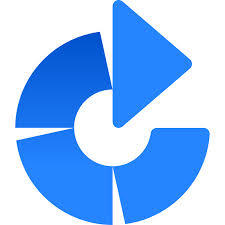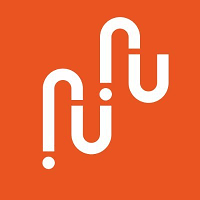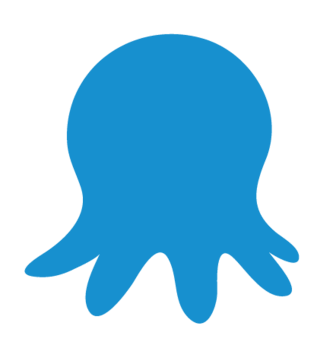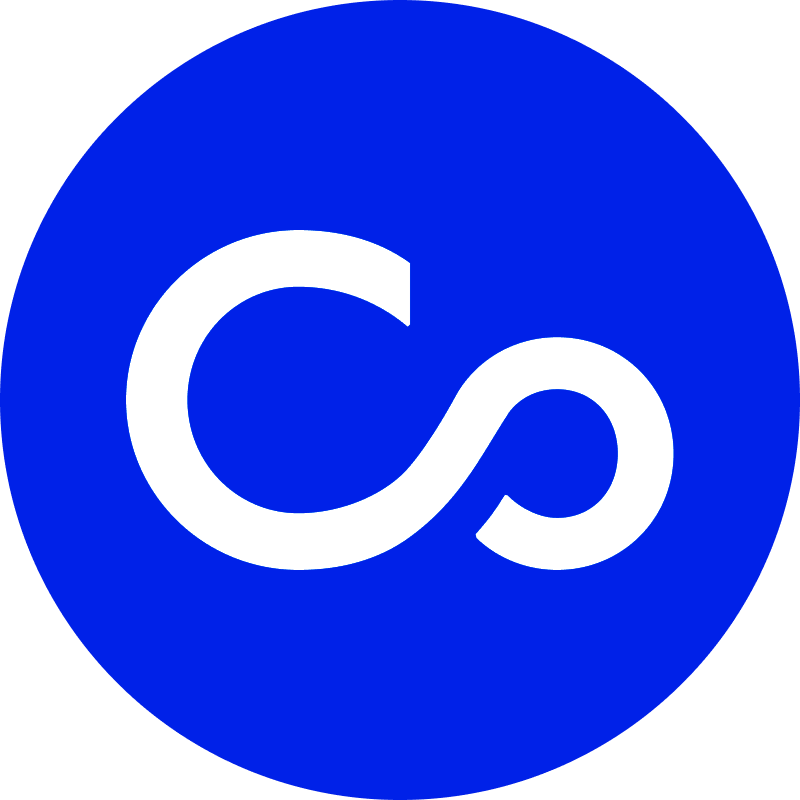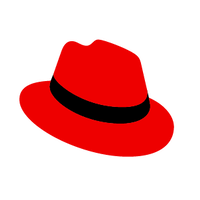Yes, most configuration management software may be accessed from different devices and platforms. These software programs are designed to work with a variety of operating systems and can be accessed via web browsers or dedicated mobile apps. This enables users to access their configuration management data and tools from any device with an internet connection, increasing flexibility and accessibility for teams working remotely or across several devices.
List of 20 Best Configuration Management Software
X-CD is a event management software designed to streamline the process of organizing successful conferences and events. With features such as effortless registration, efficient abstract management, and engaging attendee experiences, X-CD simplifies t...Read More X-CD
BackBox is an essential Linux distribution designed for technical professionals and enterprises who require efficient security evaluations and penetration testing. Built with configuration management system, BackBox caters to your specific requiremen...Read More BackBox
SaltStack is a automation solution designed to elevate and protect your cloud infrastructure. With its advanced configuration management features, this software streamlines the orchestration of complex DevOps workflows. Simplify management of your en...Read More SaltStack
CFEngine: configuration management tool designed for IT professionals. Simplify server management on the cloud and easily download packages while effortlessly configuring embedded devices. This all-in-one software optimizes IT operations and guarante...Read More CFEngine
Bamboois a DevOps software from Atlassian. Designed for startups, enterprises, SMEs, and agencies, Bamboo simplifies change management, configuration management, debugging, quality assurance management, and testing management. By integrating all thes...Read More Atlassian Bamboo
Canonicals Juju software, also referred to as Juju as a Service (JAAS), streamlines the process of deploying cloud-based applications by offering pre-configured open-source tools and hosting Juju controllers. Designed for reliability and effortless s...Read More Canonical Juju
Elevate your IT processes across multiple platforms and devices with Micro Focus ZENworks. Our comprehensive configuration management solution offers advanced application distribution features, allowing you to centrally manage and automate software d...Read More Micro Focus ZENworks
CloudBees is an advanced configuration management system that operates on the cloud, offering a wide range of features for both on-premise and cloud hosting. With self-service options and centralized management, CloudBees is the preferred choice for...Read More CloudBees
Tripwireis a cybersecurity software that offers continuous threat detection and compliance management. With its advanced features such as file integrity monitoring and security configuration management, Tripwire ensures the utmost safety for your org...Read More Tripwire
PowerShell is an advanced automation tool that enhances task management with powerful scripting capabilities. With its seamless integration across different systems and robust command-line control, it simplifies complex administrative tasks for IT pr...Read More PowerShell
LIVVE is ainnovative software that is revolutionizing the industry. Powered by cutting-edge technology, it offers efficient solutions to increase productivity and enhance user satisfaction. With a progressive mindset, LIVVE is setting a new standard,...Read More LIVVE
Puppet, the premier Infrastructure Management Software that transforms the way you handle your infrastructure. With detailed audit trails and comprehensive reports, ensure accuracy and efficiency in every change made. Leave behind tedious manual task...Read More Puppet
Azure Automation is configuration management tool that operates in the cloud, providing seamless management of your resources. Its advanced capabilities, such as update management and process automation, allow for smooth operations and increased effi...Read More Azure Automation
Unimus is a Network Automation and Configuration Management software that simplifies network deployment and streamlines user experience. With Unimus, you dont need to master complicated abstraction or templating languages. Our user-friendly interface...Read More Unimus
Octopus Deploy is a leading configuration management platform that optimizes release management and DevOps automation. With its robust features, you can easily handle software deployments, automate intricate release procedures, and streamline repetit...Read More Octopus Deploy
Chef is a DevOps platform that offers easy-to-use solutions and strong responsiveness. It simplifies your DevOps workflows and offers advanced security measures for seamless application creation and modernization. With real-time capabilities, Chef al...Read More Chef
Configu - the leading configuration management software. Streamline your deployment configurations and gain valuable insights with our secure and collaborative platform. Simplify management of environment variables, secrets, and feature flags, and re...Read More Configu
CloudTruth is a configuration and secrets management platform powered by AI. Streamline deployment and reduce errors with centralized control and automated compliance. Seamlessly integrate with your existing infrastructure for enhanced efficiency and...Read More CloudTruth
ClusterControl is a database management solution. This powerful tool simplifies operations including failover, backups, and monitoring for all types of databases, both open-source and proprietary. With easy deployment and guaranteed availability and...Read More ClusterControl
Ansible Tower - the essential automation tool for effortless application deployment, streamlined task management, and efficient system administration. Build a strong DevOps framework with features like Deployment Management and Source Control. Simpli...Read More Ansible Tower
Learn More About Configuration Management Software
- What Is Configuration Management Software?
- What Are The Recent Trends In Configuration Management Software?
- Benefits Of Using Configuration Management Software
- Important Factors To Consider While Purchasing Configuration Management Software?
- What Are The Key Features To Look For In Configuration Management Software?
- Why Do Businesses Need Configuration Management Software?
- How Much Time Is Required To Implement Configuration Management Software?
- What Is The Level Of Customization Available In Configuration Management Software?
- Which Industries Can Benefit The Most From Configuration Management Software?
- Conclusion
What Is Configuration Management Software?
Configuration Management Software, or CM software, is a sophisticated tool that helps firms streamline and manage their IT infrastructure. It is a complete system that allows enterprises to track, monitor, and regulate changes to their software, hardware, and other information technology assets. CM software is critical in ensuring that an organization's systems are consistent and efficient.
The major purpose of CM software is to keep accurate records of all hardware and software components utilized by a firm. It monitors the versions, updates, and changes made to these assets, giving the firm greater control over its IT environment. This includes overseeing the configuration of servers, databases, networks, and applications, among other things. One of the most important characteristics of CM software is its capacity to detect and resolve conflicts among various components.
For example, if an upgrade to one software package causes compatibility issues with another, the CM software will detect and address the conflict, ensuring that operations run smoothly throughout the organization. Furthermore, CM software is essential for guaranteeing organizational security and compliance. It enables a thorough change control procedure, ensuring that all changes are documented and approved by the necessary authorities.
This enables firms to comply with numerous industry norms and requirements. Another advantage of CM software is that it facilitates effective cooperation and communication among teams, notably in IT and development. It provides a centralized platform for tracking and managing changes, allowing for improved coordination and faster resolution of issues within an organization.
Furthermore, CM software can help businesses increase overall productivity and cut costs. By automating manual procedures and offering real-time tracking and reporting, firms can save time and resources, resulting in enhanced productivity. When selecting CM software for your firm, look for features like version control, change management, system monitoring, and connection with other IT products.
It should also be user-friendly and easily adaptable to your individual requirements. To summarize, Configuration Management Software is a key tool for firms seeking to successfully manage and govern their IT infrastructure. Its features and capabilities make it a useful asset for businesses of all sizes and industries, enhancing efficiency, cooperation, and compliance.
What Are The Recent Trends In Configuration Management Software?
Configuration management software is a crucial tool for businesses today since it automates configuration changes and updates, allowing them to manage the complexities of their IT infrastructure. With rapid technological improvements, there have been various developing trends in configuration management software that provide enterprises with even greater efficiency, agility, and security.
The following are the most recent trends in configuration management software that customers should consider:
1. Cloud-Based Solutions: As businesses increasingly adopt cloud-based infrastructure, configuration management software has followed pace. Cloud-based configuration management technologies provide a more flexible and scalable solution, enabling enterprises to easily manage configurations across many cloud or hybrid environments.
2. Integration With DevOps: As the adoption of DevOps methodology grows, there is a high demand for configuration management solutions that enable collaboration and automation inside the DevOps process. These technologies integrate seamlessly with other DevOps systems, allowing enterprises to manage setups more efficiently.
3. Automation And Orchestration: Automation has become an essential component of configuration management, and software vendors are introducing more automation and orchestration features into their products. This saves firms time and resources while lowering the danger of human error.
4. Focus On Security: With data breaches and cyber dangers on the rise, businesses must prioritize security. Configuration management software now includes advanced security features like access restriction, encryption, and secure logging to protect critical configuration data.
5. Containerization: As containerization technology gains popularity, configuration management technologies are now providing support for managing configuration changes within containers. This enables enterprises to develop and manage apps more faster, with greater consistency and control.
6. Machine Learning And AI: Machine learning and artificial intelligence are reshaping the configuration management landscape. These technologies assist in identifying patterns and making intelligent recommendations for configuration changes, reducing the likelihood of system failures and outages.
7. Mobile Device Management: As more enterprises shift to a mobile-first strategy, there is a growing demand for configuration management systems that can manage and track configurations on mobile and distant devices. Configuration management technologies now provide mobile device management, allowing enterprises to extend control to any devices on their network.
Benefits Of Using Configuration Management Software
Configuration management software is a technology solution that enables organizations to streamline and control their IT infrastructure by efficiently managing and recording changes to software, hardware, and other IT assets. This program provides numerous benefits to firms of all sizes, making it a crucial tool for any corporation trying to streamline and optimize its IT processes.
1. Streamlines Configuration Control: One of the key advantages of configuration management software is its ability to simplify configuration control. This means that the program offers a single platform from which all software and hardware configurations can be tracked, managed, and changed in real time. This eliminates the need for manual tracking and decreases the possibility of errors, ensuring that all configurations are current and consistent throughout the IT infrastructure.
2. Improves Efficiency: By automating configuration management activities, this software contributes to increased efficiency. Manual configuration management can be time-consuming and tiresome, but automation allows for faster and more accurate results. This enables IT staff to focus on more important duties, ultimately increasing productivity and lowering the time and effort required to manage setups.
3. Ensures Compliance And Security: With tight rules and compliance standards in place, it is critical to ensure compliance and security throughout an organization's IT infrastructure. Configuration management software includes features like version control, access limits, and configuration audits to ensure compliance with legislation and security measures. This not only helps to prevent penalties and fines, but it also safeguards the firm from future security breaches.
4. Makes Change Management Easier: Change management is an important process in IT, and configuration management software helps to streamline it. The software tracks and manages changes made to configurations, ensuring that all changes are permitted, applied, and precisely recorded. This not only decreases the likelihood of errors, but it also creates a thorough audit record of all changes, making it easier to troubleshoot and roll back changes as needed.
5. Improves Cooperation: Configuration management software facilitates team cooperation by offering a centralized platform for accessing and managing configurations. This reduces the need for different tools and communication channels, making it easier for teams to collaborate and guarantee that everyone understands the same information. This collaborative approach encourages transparency and responsibility, resulting in improved decision-making and higher performance.
Important Factors To Consider While Purchasing Configuration Management Software?
Configuration management software helps firms manage their different software and hardware settings, assuring seamless operation and efficiency. When it comes to selecting the best configuration management software, purchasers need consider various things in order to make an informed decision. In this buyer's guide, we'll go over the most critical variables to consider when selecting configuration management software.
1. Scalability: The software's scalability is an important issue to consider. As organizations expand and adapt, their software and hardware configurations change. As a result, the software should be able to scale and adapt to the changing needs of the business without disrupting operations.
2. Flexibility: Configuration management software should be able to support a variety of configurations, including physical, virtual, and cloud-based. It should also be able to manage configurations across several operating systems and devices, offering a complete solution for all settings in the business.
3. User-Friendly interface: A complex and challenging interface might make it tough for consumers to understand and effectively use the product. Look for software with a user-friendly interface and intuitive design that allows users to navigate and complete tasks more effectively.
4. Automation Capabilities: The software should include automation features to streamline the configuration management process and reduce the amount of manual labor necessary. It should have capabilities like automatic detection and deployment, automated upgrades, and rollbacks to save time and money for the organization.
5. Integration With Other Tools: Configuration management software should be compatible with the organization's other tools and systems, such as IT service management, help desk, and monitoring software. This integration allows a smooth flow of information while reducing the possibility of errors.
6. Customization Options: Configuration management needs and requirements vary per business. Look for software that allows you to customize the solution to meet your company's specific requirements.
7. Security: As cyber dangers become more prevalent, businesses must prioritize security. To safeguard sensitive data and configurations, the configuration management software should include strong security features like encryption, access limits, and audit trails.
8. Cost: When selecting software, cost is a significant consideration. Look for a solution that strikes a fair balance between functionality and affordability, ensuring that your company gets the most for its money.
9. Customer Support: In the event of any technical issues or questions, it is critical to have dependable customer help from the software vendor. Look for a company that provides 24-hour help and has an excellent track record of resolving customer difficulties quickly.
10. Reviews And Ratings: Finally, it is usually beneficial to read reviews and ratings from other users before making a purchasing decision. This will provide you insight into the real-world experiences of organizations that use the program, allowing you to make an informed selection.
What Are The Key Features To Look For In Configuration Management Software?
When it comes to choosing the best Configuration Management Software for your company, there are a few crucial aspects to look for to make an informed decision. These capabilities will not only ensure that your configuration management process runs smoothly and efficiently, but will also assist you in maximizing the benefits and return on investment for your firm.
The following are the essential elements to consider when evaluating Configuration Management Software:
1. Centralized Repository: One of the primary goals of Configuration Management Software is to provide a single location for storing all of your software and hardware configurations. Make sure the software has a stable and user-friendly repository that can handle a wide range of configuration items and versions.
2. Version Control: Configuration management is the process of managing and tracking changes to configurations across time. Look for software with robust version control capabilities that allow you to trace changes, revert to prior versions, and maintain a consistent configuration baseline.
3. Automated Configuration Management: Manual configuration management is time-consuming and error-prone. Automation is an important feature to look for since it helps automate dull and repetitive operations, eliminate human error, and assure consistency across numerous contexts.
4. Scalability: As your business expands and evolves, so will your configuration requirements. Make sure the software you chose can scale to meet your current and future configuration requirements without sacrificing performance.
5. Integration Capabilities: Configuration Management is typically only one component of your complete IT architecture. Look for software that works seamlessly with your existing tools and systems, such as ITSM, DevOps, and monitoring solutions, to provide you a more complete picture of your IT ecosystem.
6. Change Management: Configuration Management. Software should include sophisticated change management tools that allow you to plan, track, and approve configuration changes in a controlled and auditable manner.
7. Reporting And Compliance: Compliance standards are becoming more crucial for firms nowadays. Look for software that allows you to customize and comprehensively report on compliance with industry norms and regulations.
8. Collaboration And Communication: Configuration Management requires different teams and stakeholders to work together. Look for software that includes collaboration and communication tools to ensure that teams and individuals can communicate and collaborate effectively.
9. User-Friendly Interface: The Configuration Management Software you select should have an intuitive interface that is simple to navigate and utilize. This will ensure increased user adoption and a shorter learning curve for your team. 10. Vendor Support: Finally, ensure that the software vendor provides consistent and timely customer support. This will be critical in the event of any technical issues or questions that emerge during the software's implementation or usage.
Why Do Businesses Need Configuration Management Software?
Configuration management software (CMS) is an indispensable tool for enterprises of all sizes and industries. In today's fast-paced and ever-changing corporate scene, keeping track of hardware and software configurations may be a daunting and time-consuming chore. This is where configuration management software comes in: it simplifies and automates the process of managing and tracking configuration changes.
One of the most important reasons why organizations need CMS is to keep an accurate and up-to-date inventory of their IT assets. CMS allows firms to conveniently track software licenses, hardware configurations, and other vital information about their IT infrastructure. This not only aids budget planning, but also assures compliance with licensing and security standards.
Another significant advantage of CMS is its capacity to lessen the likelihood of errors and downtime in the IT environment. Manual configuration tracking is prone to human error, and even minor mistakes can have a large influence on the entire system. CMS guarantees that all configurations are precisely tracked and documented, allowing for more effective troubleshooting and issue resolution.
In addition, CMS is responsible for implementing IT policies and standards throughout the organization. IT departments can set up the program to enforce specified configurations, assuring uniformity and compliance across all platforms. This is especially important in companies that have stringent regulatory compliance requirements or handle sensitive data.
Aside from these benefits, CMS provides businesses with greater control and insight over their IT infrastructure. Businesses that use real-time monitoring and reporting can quickly discover and rectify configuration errors, reducing the impact on everyday operations.
Furthermore, when firms grow and expand, their IT infrastructure becomes increasingly sophisticated. CMS provides scalability to support this development, allowing firms to respond to changing business needs while maintaining organizational stability and performance.
How Much Time Is Required To Implement Configuration Management Software?
The time required to install configuration management software varies based on a number of factors, including the organization's size and complexity, the exact features and functionalities required, and the degree of customization necessary. On average, the implementation procedure can last from a few weeks to several months.
To obtain a more accurate estimate of the time required, first describe the scope and goals of the implementation. This includes specifying the exact processes and systems that will be controlled using the software, as well as establishing explicit implementation objectives (e.g., increased efficiency, cost savings, etc.). Once the scope and goals have been set, the following step is to choose the software that best meets these requirements. This may include studying and demoing several choices, speaking with experts, and reading reviews.
Once the program has been chosen, the implementation phase can begin. This often includes installing the software, configuring it to match the organization's specific requirements, and integrating it with existing systems and processes. This may also include teaching employees how to utilize the software successfully. The actual time required for implementation will be determined by the software's complexity as well as the organization's internal resources and skills.
It is critical to set aside adequate time for rigorous testing and troubleshooting to verify that the program is completely functional before releasing it to all users. Overall, implementing configuration management software might take anywhere from a few weeks to several months, but it is a valuable investment that can significantly improve the organization's operations and processes in the long run.
What Is The Level Of Customization Available In Configuration Management Software?
Configuration management software is an essential tool for firms seeking to streamline processes, increase productivity, and eliminate errors. One of the most important elements to consider when choosing configuration management software is the level of flexibility available. Customization is the capacity to modify software to the specific demands and requirements of an organization.
This means that the software can be customized to match certain company procedures, needs, and workflows. Configuration management software's level of customisation varies widely between providers. Some software allows for minimal customization, while others provide more advanced and extensive possibilities.
At its most basic, configuration management software allows users to configure features like the user interface, notifications, and processes. This may include modifying the color scheme, including company logo, or developing custom procedures for specific jobs. More extensive customization features include the ability to create custom fields, automate actions based on specified occurrences, and integrate external tools and systems.
This level of customization can significantly improve the functioning and efficacy of software for a certain organization. It is critical to carefully assess the level of customization provided by configuration management software to ensure that it meets the specific demands and requirements of your firm. A highly customized software can significantly improve user adoption and overall happiness, resulting in better outcomes and a larger return on investment.
Which Industries Can Benefit The Most From Configuration Management Software?
Configuration management software is a very useful tool for businesses of all sizes and sectors. It is an essential component for guaranteeing the smooth and effective operation of complex systems and workflows. However, some businesses will profit more from this software than others, so buyers should grasp its specific uses in their industry.
1. Information Technology (IT) Industry: The IT industry is heavily reliant on sophisticated software and hardware systems, making it an ideal option for configuration management software. These systems frequently require upgrades, bug patches, and maintenance, which might take time and lead to problems. Configuration management software automates these processes, assuring consistency and accuracy in system setups while lowering the risk of human error. This is especially important for IT organizations that provide software or SaaS (Software as a Service) solutions to their clients, as problems with system setups can have a substantial influence on customer happiness and loyalty.
2. Healthcare Business: The healthcare business relies heavily on accurate and timely information. Hospitals and healthcare providers handle massive amounts of data and must adhere to stringent regulatory regulations. Configuration management software assists in the effective administration of this data by ensuring that all systems are properly configured and up to date with the most recent information. This is critical for ensuring the greatest level of patient care while avoiding any security breaches.
3. Manufacturing Business: Configuration management software can also be quite beneficial in the manufacturing business. Manufacturing processes frequently involve sophisticated gear and systems, and any differences in their setups can result in significant production delays and costly errors. Configuration management software aids in the precise and consistent configuration of these systems, increasing efficiency and reducing downtime. It also assures adherence to industry norms and standards.
4. Financial Services Industry: The financial services industry is heavily regulated, requiring strict adherence to industry norms and regulations. Configuration management software assists financial organizations in meeting these standards by providing a centralized repository for their system configurations and streamlining auditing procedures. It also helps to manage software and hardware installations, lowering the chance of costly errors and ensuring the proper operation of essential financial systems.
5. Government And Defense industries: Because the government and defense industries deal with sensitive and confidential information, a strong configuration management system is required. Configuration management software assists in managing the multiple systems and devices used by government and defense departments, ensuring that they are correctly set and updated. It also plays an important role in preserving cybersecurity and preventing unauthorized access to sensitive data.
Conclusion
To summarize, configuration management software is a crucial tool for any firm seeking to streamline software development processes and increase productivity. It includes features such as version control, deployment automation, and collaboration tools to guarantee that workflows run smoothly and seamlessly. When making a purchase, customers must assess their individual demands and interests after conducting thorough research and considering several options.
Some important elements to consider include the development process, integration capabilities, scalability, and support options. It is also critical to thoroughly assess the pricing structures and license alternatives provided by various providers to ensure a cost-effective solution. It is also recommended that you test the software using demos or free trials before making a final decision.
Overall, investing in the correct configuration management software can increase software development efficiency, agility, and quality. You may make an informed decision and find the best solution for your team by first knowing your organization's goals and priorities, then carefully evaluating and testing it.
Configuration Management Software FAQ's
Can Configuration Management Software Be Accessed Across Multiple Devices And Platforms?
Is Configuration Management Software Future-Proof And Adaptable To Emerging Technologies Like Ai, Blockchain Or Iot?
Configuration management software has evolved in response to the rapidly changing technological world. It is intended to be future-proof and adaptable to new technologies such as AI, blockchain, and IoT.
These software solutions offer the flexibility and scalability required for managing and integrating new technologies as they emerge. Configuration management software is ready to meet future expectations, thanks to continuous updates and capabilities that may be adjusted to specific requirements.
Is There A Free Trial Offered To Assess Configuration Management Software Before Committing?
Yes, many configuration management software vendors provide free trials to prospective clients. This allows consumers to evaluate the software's features and functionality before committing to a purchase. Free trials often last 14 to 30 days and can be an excellent method to discover whether a particular program is a good fit for your firm. It is usually advisable to take advantage of free samples before purchasing any program.
Does Configuration Management Software Offer Data Security Features And Meet Regulatory Compliance Standards?
Yes, most Configuration Management Software (CMS) includes data security capabilities and adheres to regulatory compliance standards. With the increasing amount of cyber threats, CMS protects sensitive data with encryption, access control, and data backup. It also assists firms in meeting regulatory requirements like as GDPR, HIPAA, and SOX. This not only safeguards the company's reputation, but also avoids hefty fines and legal ramifications.
Can Configuration Management Software Integrate Seamlessly With Existing Tools And Platforms?
Yes, most modern Configuration Management Software (CMS) has the capability to integrate seamlessly with existing tools and platforms. This allows for a more efficient and streamlined workflow, as data and information can be easily shared and synchronized between different systems.
Additionally, CMS can also perform automated updates and configurations, further enhancing its compatibility with existing tools and platforms. This seamless integration ensures a smooth and seamless transition for organizations that are adopting CMS into their processes.