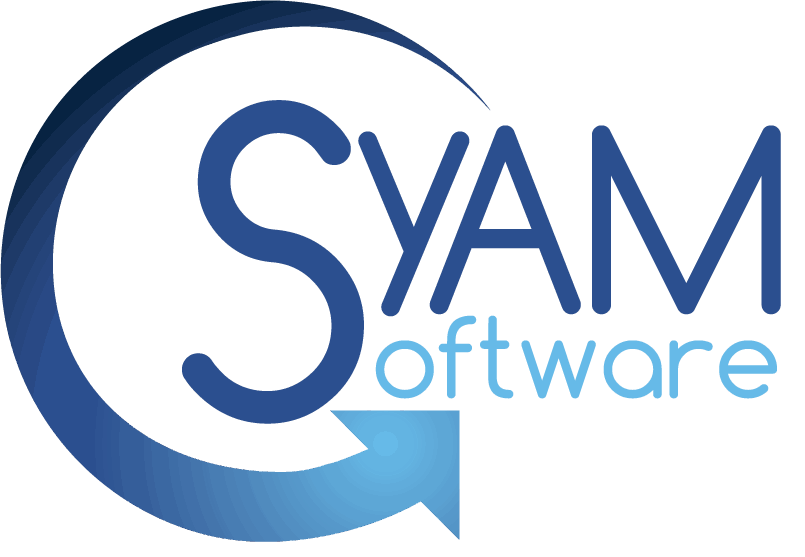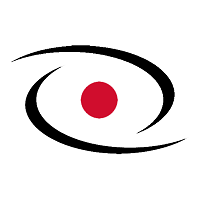Indeed, computer monitoring software is available on a variety of platforms and devices. The web-based interface of the majority of monitoring software is accessible from any internet-connected device. This implies that you can use your smartphone, tablet, laptop, or desktop to keep an eye on your PC. Some software also offers specialized mobile apps for iOS and Android smartphones, which makes it simpler to keep an eye on your computer while you're on the move.
List of 20 Best Computer Monitoring Software
Cyclope is a employee monitoring software that allows managers to effectively evaluate productivity levels. Through its advanced features, Cyclope accurately records and analyzes employees computer activity, providing valuable insights into workforce...Read More Cyclope
Seraphic is an enterprise-level browser security tool that offers comprehensive protection against online threats for users, devices, and data. Featuring advanced capabilities, it transforms any web browser into a secure environment with smooth integ...Read More Seraphic
VeriClock is a cloud-based Time Tracking tool that caters to businesses of all sizes. Its user-friendly interface allows employees to easily clock in and out using their personal mobile devices, web, landline phone, SMS/text messages, or the VeriCloc...Read More VeriClock
USB-LOCK-RP, an advanced data security software that allows businesses to enhance protection measures by blocking unauthorized access to USB ports. With its innovative technology, USB-LOCK-RP sets new industry standards and transforms how confidentia...Read More USB-LOCK-RP
Cisdem AppCrypt: solution for protecting your apps and data on your Mac. With its password locking feature, you can safeguard your privacy and schedule specific times for app access. Keep a close watch on unauthorized attempts with its access monitor...Read More Cisdem AppCrypt
MocoSpy the android monitoring solution that provides comprehensive tracking of your loved ones. This advanced software grants remote access to any android device, allowing you to monitor all their activities effortlessly. Keep your loved ones safe a...Read More MocoSpy
Experience the power of real-time computer monitoring with ControlUP. This software offers live updates in a user-friendly spreadsheet format, without any disruption to your existing infrastructure. Easily group and analyze data for instant insights...Read More ControlUP
Siemens NX is a leading 3D printing software that provides a comprehensive set of tools for creating high-quality products. Its features include generating detailed visuals of support materials for each part, allowing you to identify and address any...Read More Siemens NX
Norton AntiTrack solution for safeguarding your online privacy. This robust software provides comprehensive protection against trackers, ensuring your digital footprint remains hidden and secure while you browse the web. With Norton AntiTrack, your s...Read More Norton AntiTrack
McAfee WebAdvisor - your essential tool for secure browsing. Get real-time protection against malicious websites, phishing attacks, and harmful downloads for a worry-free internet experience. With easy-to-understand alerts and seamless integration, y...Read More McAfee WebAdvisor
Network Olympus Monitoring is solution for maintaining maximum performance of your network. Keep track of all events, create personalized scenarios, and utilize the tool to its full potential for optimal results from your network devices. An essentia...Read More Network Olympus Monitoring
Work Examiner is computer monitoring software that allows you to easily track the internet activity of your employees. It provides detailed information on their work progress and helps you identify any potential distractions or time-wasting habits. W...Read More Work Examiner
Power Auditor is a software solution from SyAM for efficient power schedule management across your network. Its smart features guarantee remarkable cost and energy savings with minimal involvement from your IT team. User productivity remains a top pr...Read More Power Auditor
Freedom Robotics is a software that simplifies logistics and workflow for robotics companies. With our platform, you can focus on developing and managing your robotic fleets without getting bogged down by tedious tasks. Our customizable solutions are...Read More Freedom Robotics
Tweakeze solution to effectively monitor and track all changes made to your Windows File System and Registry database. With its real-time monitoring feature, the software promptly executes predetermined or customized actions to ensure optimal perform...Read More Tweakeze
ActivTrak solution for Real-Time Employee Monitoring. Monitor your teams workflow with detailed usage logs and screenshots from Windows, MacOS, and Chrome devices. Track work completion and boost productivity with ease. With ActivTrak, youll have all...Read More ActivTrak
Veriato is a employee monitoring software that gives you full control and flexible access to review employee and contractor communications. It offers comprehensive insights and unparalleled visibility, allowing you to stay on top of employee producti...Read More Veriato
Teramind goes beyond traditional employee monitoring tools, offering a full range of features to enhance security, efficiency, and data control for businesses. With advanced threat detection, user behavior analysis, data loss prevention, and optimiza...Read More TERAMIND
SniperSpy - the leading PC monitoring software that provides a comprehensive solution for tracking user activities. With proper consent, SniperSpy delivers detailed reports to your computer, allowing you to stay updated on all online and offline acti...Read More SniperSpy
WebWatcher - the powerful remote computer monitoring software that allows you to closely monitor all activities on any remote computer. Keep track of chats, emails, apps, website usage, keystrokes, and social media activity. With WebWatcher, you have...Read More WebWatcher
Learn More About Computer Monitoring Software
- What Is Computer Monitoring Software?
- What Are The Recent Trends In Computer Monitoring Software?
- Benefits Of Using Computer Monitoring Software
- Important Factors To Consider While Purchasing Computer Monitoring Software?
- What Are The Key Features To Look For In Computer Monitoring Software?
- Why Do Businesses Need Computer Monitoring Software?
- How Much Time Is Required to Implement Computer Monitoring Software?
- What Is The Level Of Customization Available In Computer Monitoring Software?
- Which Industries Can Benefit The Most From Computer Monitoring Software?
- Conclusion
What Is Computer Monitoring Software?
A useful tool for tracking and keeping an eye on computer activity is computer monitoring software. It offers thorough tracking of every user action, including file transfers, online browsing, and application usage. In order to ensure maximum productivity and security, this software is made to assist both individuals and organizations in closely monitoring their computer usage.
The capacity of computer monitoring software to monitor internet activities is one of its primary characteristics. This involves keeping track of the websites seen, the files downloaded, and the searches conducted online. Parents who wish to keep an eye on their kids' internet activity or companies who wish to stop staff members from visiting unapproved websites may find this to be especially helpful. Computer monitoring software keeps an eye on application activity in addition to internet tracking.
You can see which programs are being used, by whom, and for how long thanks to this. This can help determine whether a program is causing system lags or whether workers are spending excessive amounts of time on non-work-related apps. Additionally, this software can keep an eye on both outgoing and incoming file transfers.
Because it helps stop data leaks and assist maintain anonymity, this capability can be extremely important for companies that handle sensitive data. The capability of computer monitoring software to take screenshots is another crucial feature. This enables you to see exactly what is now displayed on the computer screen. This function might be useful for keeping an eye on workers' activity, particularly when they are working from home.
Additionally, keylogging is a feature of some computer monitoring software that logs every keystroke made on the computer. Because it records both what is being watched and typed, this can be a helpful method of tracking user activity. Make sure the computer monitoring software you choose has configurable monitoring features so you can adjust it to your unique requirements. Additionally, it should offer comprehensive data and logs for simple analysis, as well as an intuitive user interface.
What Are The Recent Trends In Computer Monitoring Software?
Computer monitoring software has advanced significantly over time and is now a vital tool for many different types of enterprises and organizations. This software keeps evolving and adapting to the shifting needs of users in tandem with the ongoing advancements in technology. The latest developments in computer monitoring software will be covered in this area.
1. Cloud-Based Solutions: The move to cloud-based solutions is one of the biggest developments in computer monitoring software. Businesses are looking for monitoring solutions that are accessible and manageable from any location, rather than being restricted to a single office location, as remote work becomes more common.
2. Employee Productivity Monitoring: Computer monitoring software is now used by organizations to measure employee productivity in addition to tracking their activities. The growth of remote work has hastened this tendency, as businesses must make sure that workers are still completing their tasks effectively.
3. Advanced Analytics: A lot of computer monitoring software now has advanced analytics features that let businesses learn more about the productivity and behavior patterns of their staff. Trends, areas for development, and possible problems that could affect the organization's overall performance are all identified with the use of these analytics.
4. Mobile Monitoring: As more people use their personal devices for work, a lot of computer monitoring software now allows you to track and keep an eye on your employees' mobile devices. This makes it possible for businesses to monitor their workers even when they are working from a distance.
5. Integration With Other HR Tools: Time-tracking, task management, and performance management systems are just a few examples of the other HR tools that computer monitoring software is increasingly integrating with. This integration offers a more thorough perspective of employee performance while streamlining procedures.
6. Emphasis On Data Protection Compliance: Computer monitoring software suppliers are putting more of an emphasis on adhering to data privacy laws as they become more stringent. This covers elements like user consent, data encryption, and data retention guidelines.
Benefits Of Using Computer Monitoring Software
A tool that enables businesses and organizations to watch how their employees use company-provided devices, like computers, laptops, and smartphones, is computer monitoring software, sometimes referred to as employee monitoring software or computer surveillance software. As digital communication and remote work have grown in popularity in recent years, so too has this kind of software. However, what are the precise advantages of utilizing computer monitoring software? Let's examine some of the main benefits this software can provide in more detail.
1. A Rise In Output And Effectiveness: The potential to increase productivity and enhance staff performance is one of the primary advantages of utilizing computer monitoring software. Managers can spot ineffective or time-wasting practices and take appropriate action by keeping an eye on how their staff members use computers. For instance, the manager can step in and reroute an employee to more productive activities if they are spending too much time on social media or websites unrelated to business.
2. Better Time Management: Employers can monitor how much time their staff members spend on various projects, activities, and apps by using computer monitoring software. Managers can use this data to find time-consuming or inefficient tasks that can be automated or streamlined. Additionally, it enables them to keep an eye on and control workloads, making sure that workers aren't overburdened with work that could cause burnout or lower productivity.
3. Improved Data Protection And Security: Enhanced security and data protection are two other important advantages of utilizing computer monitoring software. Businesses must maintain a safe and well watched IT infrastructure in light of the increase in cyberthreats and data breaches. This program can assist in identifying any suspicious behavior or illegal access, such as downloading malware or private information, and notify managers before any harm is done.
4. Adherence To Rules And Guidelines: The usage of company-provided devices and data may be subject to certain rules and procedures, depending on the sector and kind of business. By keeping track of and documenting all computer activity, computer monitoring software can assist companies in ensuring adherence to these rules and guidelines. Additionally, this data may be used as proof in court.
5. Remote Administration And Observation: Employers now find it increasingly difficult to monitor and control employee productivity due to the growth of remote work. No matter where an employee is located, computer monitoring software allows for remote management and monitoring of their computer usage. Employers can use this to better understand how their staff members are working and make sure they are fulfilling deadlines and expectations.
Important Factors To Consider While Purchasing Computer Monitoring Software?
To make an informed choice when buying computer monitoring software, there are a number of crucial variables to take into account. The following are the main points to remember:
1. Specific Needs And Features: Identifying your unique requirements and the features you want in the program is the first stage. Do you require sophisticated features like keylogging and screen recording, or just basic monitoring and tracking of internet usage? Selecting the best software for your purposes will be made easier if you are aware of your requirements.
2. Compatibility: It's critical to confirm that the monitoring software works with every product and operating system that your company uses. Desktops, laptops, mobile devices, and different operating systems like Windows, Mac, and Linux are all included in this.
3. Ease Of Use: Even non-technical users should find the product straightforward to use and navigate. To ensure that your staff can use the program without requiring a lot of training, look for software with an easy-to-understand interface.
4. Data Collection And Storage: Examine the software's methods for gathering and storing data. Does it provide recurring updates or real-time monitoring? Is the information safely kept and encrypted? You want to confirm that your data is secure and that the software is dependable.
5. Reporting Features: An effective monitoring program should offer thorough information on user behavior, including the websites viewed, the apps utilized, and the amount of time spent on each task. Verify if the software provides configurable reporting choices that may be adjusted to meet the needs of your company.
6. Remote Monitoring: Selecting software that enables you to keep an eye on your remote workers' activity from a single location is crucial if you have a remote workforce. Seek out options like mobile tracking and remote desktop access for remote monitoring.
7. Budget: Just as with any purchase, you should think about how much you can afford and evaluate the costs of various software solutions. Remember that the least expensive solution might not always be the most dependable or feature-rich, so carefully weigh the advantages and disadvantages of each piece of software.
8. Customer Support: Your software experience can be greatly impacted by a dependable customer support staff. Choose a software vendor that responds quickly to any problems or inquiries and provides technical help around-the-clock. You may choose the best computer monitoring software for your company's requirements by taking these things into account, as well as by carefully investigating and contrasting other software choices. Keep in mind that the correct software can guarantee regulatory compliance, boost productivity, and safeguard private information, making it an excellent investment for your company.
What Are The Key Features To Look For In Computer Monitoring Software?
To make sure you are selecting the best computer monitoring software for your purposes, there are a few essential features to consider. These capabilities will give you useful insights and control over your device in addition to assisting you in efficiently monitoring how you use your computer. The following are the most important factors to take into account while assessing computer monitoring software:
1. Comprehensive Monitoring Capabilities: The capacity to offer thorough monitoring of your device's operations is the most crucial feature of any computer monitoring program. This involves keeping account of the files viewed, programs utilized, websites visited, and keystrokes made. Seek out software that provides thorough reports and real-time tracking.
2. Remote Access And Control: The ability to remotely access and control the monitored computer is a useful tool for both parents and enterprises. Whether you are not using the computer or wish to limit access to specific websites or applications, this makes management and surveillance simple.
3. Filtering And Blocking Features: The ability to filter and prevent unwanted content is crucial for ensuring safe and effective computer use. Seek out software that allows you to block particular terms or categories and provides configurable filters for websites and applications.
4. Alerts And Notifications: When particular actions or activities take place on the device, computer monitoring software ought to additionally send out alerts and notifications. This makes it possible to react quickly and take action as needed, like identifying suspicious activity or unauthorized access.
5. User-Friendly Interface: The user interface and convenience of use are crucial factors to take into account when selecting computer monitoring software. Seek out software that is easy to use and intuitive, with straightforward navigation and convenient access to key features.
6. Compatibility And Platform Support: Verify that the program you select is appropriate for the operating system and device you are using. While some apps may support iOS and Android, others may be made for Windows, Mac, or both.
7. Data Protection And Privacy: Selecting software that prioritizes data protection and privacy is essential. To make sure your data is safe and secure, look for software that employs encryption, password protection, and other security measures.
8. Customer Support And Updates: Take into account the software company's degree of customer support and frequent updates. This will guarantee that any problems are promptly fixed and that the software is updated with the newest security features and technology. You can select the best computer monitoring software for your particular requirements and create a secure and effective computer usage environment by taking into account these important aspects.
Why Do Businesses Need Computer Monitoring Software?
Technology plays a major role in how businesses of all sizes run their operations. Computers are essential to the seamless operation of any organization, from data storage and communication to customer service and financial transactions. Businesses must now make sure that their computer systems are being used effectively and safely due to our growing reliance on technology.
Computer monitoring software is useful in this situation. Businesses need computer monitoring software to keep tabs on, monitor, and control employee activity on company-owned computers. It enables managers and business owners to monitor how their staff members use their computers, how they spend their time, and whether they are according to the company's policies and procedures.
This protects the company's critical data from possible attacks in addition to helping to maintain efficiency. Increasing productivity is one of the primary reasons why companies use computer monitoring software. Employers can use this program to find out how much time workers are wasting on non-work-related activities like social media, gaming, or internet browsing.
Businesses can take the required steps to remove distractions and guarantee that workers remain focused on their task by having a clear picture of how their staff utilize computers. Additionally, companies can find and fix security problems with the aid of computer monitoring tools. Employers can use it to monitor any questionable computer activity, like illegal file transfers or efforts to access websites that are blocked.
This helps to avoid possible cyberthreats and data breaches in addition to safeguarding the company's sensitive data. Computer monitoring software can also help companies evaluate the performance of their employees. Employers may make better judgments about employee training and development by keeping an eye on their computer usage and learning about their strengths and weaknesses.
Additionally, by recognizing high performers, this software can assist businesses in motivating and rewarding their staff appropriately. Computer monitoring software becomes even more important in today's remote work culture, when employees may be working from different locations. It enables companies to monitor their workers' work schedules and activities to make sure they aren't abusing the remote work arrangement.
In conclusion, companies require computer monitoring software to boost output, preserve security, evaluate worker performance, and guarantee a productive and effective workplace. Any company trying to maximize its operations and safeguard its assets must make this investment. With so many options on the market, companies should carefully evaluate their unique demands before selecting a dependable and all-inclusive computer monitoring program that best meets their expectations.
How Much Time Is Required to Implement Computer Monitoring Software?
Depending on the particular program and your company's requirements, computer monitoring software implementation times can differ. However, integrating and fully implementing the program into your system can take a few hours to a few weeks on average. Selecting the best software for your needs is the first step in the implementation process.
This may entail reading reviews, investigating other possibilities, and even getting in touch with the software supplier to request a demo or trial. You must buy and download the software after you've made your selection. The program must then be installed on every computer or gadget you wish to keep an eye on. Depending on the capabilities of the software, this can be accomplished manually or remotely.
You must customize the software after it has been installed in accordance with your monitoring objectives and personal preferences. The intricacy of the program and the requirements of your company will determine how long this configuration process takes. It could entail designing bespoke dashboards for simple data analysis or even putting up reports, filters, and alarms.
Lastly, training staff members on the software's proper use is crucial before it is fully implemented. A basic rundown of the software's features or more in-depth lessons on analyzing data and acting upon the insights the monitoring software provides can be included in this training. Implementing computer monitoring software can take a variety of amounts of time, but you can guarantee a successful and seamless process by selecting the appropriate software, making advance plans, and offering sufficient training.
What Is The Level Of Customization Available In Computer Monitoring Software?
The degree of customization offered by computer monitoring software is a crucial factor to take into account. This speaks to the software's adaptability to your unique monitoring requirements and tastes. You may choose which devices, activities, and apps you wish to keep an eye on using the variety of customization options available in the majority of computer monitoring software.
Businesses or organizations having certain policies or regulations to follow may find this to be of particular help. Furthermore, certain software enables you to establish varying degrees of surveillance for distinct people or groups inside your company. Employees who handle sensitive data, for instance, can benefit from more thorough surveillance, while others might want greater privacy.
Additionally, you can alter the kind and frequency of reports that are issued by certain monitoring software. This avoids information overload and enables you to concentrate on the information that is most pertinent to your requirements. Additionally, you might be able to select the type and mode of delivery for these reports, like a dashboard or email.
Some software allows you to customize the monitoring activities by setting trigger words or specific keywords that will notify you when employees use them. This can be useful in identifying and stopping improper or unlawful behavior.
Overall, there are differences in the degree of customization that computer monitoring software offers, so it's critical to carefully examine each program's features and settings to make sure they meet your unique needs. Monitoring software may be made much more effective and useful through customization, which makes it a beneficial tool for companies and organizations.
Which Industries Can Benefit The Most From Computer Monitoring Software?
Numerous industries can gain from the use of computer monitoring software, which is a strong instrument. Businesses may increase efficiency, security, and productivity by using this software, which gives comprehensive insights into employee computer activity. These are a few of the leading sectors that stand to gain the most from computer monitoring software investments.
1. IT And Tech Companies: These businesses handle sensitive data and depend significantly on technology to run. Consequently, computer monitoring software is essential in this sector. IT managers can use this software to monitor employee activity, spot illegal access or security lapses, and stop data leaks.
2. Healthcare: Patient records and private data must always be kept safe in the healthcare sector. Healthcare firms can ensure HIPAA compliance and safeguard sensitive data by using computer monitoring software to monitor and manage employee access to patient data.
3. Financial Services: Because they handle sensitive financial data, financial organizations are often the focus of cyberattacks. Banks, insurance providers, and other financial institutions can avoid any data breaches by using computer monitoring software to keep an eye on employee activity and identify any odd or unauthorized behavior.
4. Customer Service And Call Centers: In order to communicate with consumers, customer service and call center agents use computers all the time. Managers may ensure high-quality customer service and enhance overall performance by using computer monitoring software to track their staff members' productivity and efficiency.
5. Education: Computer monitoring software can be used in educational institutions to keep an eye on students' computer usage, stop academic dishonesty, and stop them from accessing unsuitable content. Additionally, it enables educators to monitor the development of their students and offer assistance as required.
6. Government Agencies: Government organizations that deal with sensitive data are required to protect its confidentiality and security. These organizations can keep an eye on how employees use their computers, identify any security risks, and stop data breaches and leaks by using computer monitoring software.
Conclusion
In conclusion, careful thought and investigation are necessary while selecting the best computer monitoring software. You can choose the choice that best meets your demands by knowing your needs and budget, weighing the features and functionality of several options, and taking compatibility and customer support into account.
Prioritizing the protection of sensitive data and making sure that all applicable laws and regulations are followed are equally crucial. Given how quickly technology is developing, it is critical to select software that receives regular upgrades and keeps up with security concerns. You can choose a dependable and efficient computer monitoring program that suits your requirements and benefits your company with confidence if you adhere to these recommendations.
To guarantee correct use and optimal profit, don't forget to thoroughly read and abide by the software's terms and conditions. In the end, purchasing reliable and trustworthy computer monitoring software can significantly increase output, protect data, and provide organizations and individuals peace of mind.
Computer Monitoring Software FAQ's
Can Computer Monitoring Software Be Accessed Across Multiple Devices And Platforms?
Is Computer Monitoring Software Future-Proof And Adaptable To Emerging Technologies Like Ai, Blockchain Or Iot?
In order to stay up with new technologies like artificial intelligence, blockchain, and the Internet of Things, computer monitoring software is always changing. Computer monitoring software keeps up with the latest technological advancements to ensure that it is future-proof and flexible.
Computer monitoring software can keep up with the increasing complexity of modern technology and give businesses useful insights to improve their operations with features like real-time data tracking and analysis, user behavior monitoring, and machine learning capabilities.
Is There A Free Trial Offered To Assess Computer Monitoring Software Before Committing?
Indeed, a lot of businesses provide free trials for their computer monitoring programs. This enables customers to try out the program and all of its features before making a purchase. Users can evaluate the software's efficacy and suitability for their computer systems throughout the trial time.
While some businesses might provide a trial period with a time limit, others would only allow a specific number of devices to be monitored. Making use of free trials is crucial if you want to choose the program that best meets your demands.
Does Computer Monitoring Software Offer Data Security Features And Meet Regulatory Compliance Standards?
In fact, data security features that shield private information from prying eyes are present in the majority of computer monitoring software. They use advanced encryption and authentication methods to safeguard data.
Additionally, many software programs comply with legislative standards such as GDPR and HIPAA, which demand strict privacy and data security measures. This ensures the software's reliability and permits businesses from many sectors to utilize it without compromising compliance.
Can Computer Monitoring Software Integrate Seamlessly With Existing Tools And Platforms?
Indeed, the majority of contemporary computer monitoring software is made to work in unison with already-existing platforms and technologies. This aids companies and organizations in making sure that all of the data and information that the program collects can be conveniently accessed and examined in one place.
A comprehensive picture of employee activity and computer usage can be obtained by integrating computer monitoring software with a range of systems, including HR, project management platforms, productivity and security solutions, and more. Better decision-making and greater productivity at work are made possible by this.