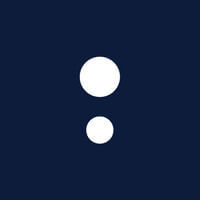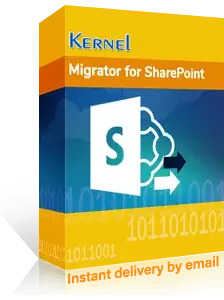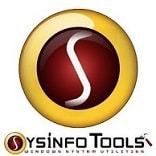What Is Sharepoint Migration Tools?
Sharepoint Migration Tools are software programs that help move data and content from an existing Sharepoint environment to a new one. Microsoft built Sharepoint, a sophisticated collaboration platform that businesses of all sizes use to store, organize, and share documents, information, and resources. As business requirements and technology grow, organizations frequently need to move Sharepoint data to a new version or platform.
These migration solutions include a variety of capabilities to help simplify and streamline the migration process. They can migrate data from current Sharepoint sites, whether produced manually or via third-party solutions, to a new Sharepoint environment. This encompasses documents, list items, libraries, workflows, and site settings. One of the primary advantages of using Sharepoint Migration Tools is their ability to automate the process.
This saves a significant amount of time and effort over manual migration methods. The tools include scheduling capabilities that allow users to plan and execute migrations when it is most convenient for them. Another essential element of these technologies is their ability to deal with massive amounts of data. Businesses may have years of content stored in Sharepoint, making manual conversion a difficult and time-consuming task.
The migration tools can handle large amounts of data, guaranteeing that all information is transmitted efficiently with no loss or corruption. Furthermore, Sharepoint Migration Tools provide a secure and dependable way to transfer data. The tools use encryption and other security features to keep data safe during the migrating process. This is critical for firms dealing with sensitive information that must remain discreet.
In addition to data migration, these technologies include functionality to help enterprises manage their Sharepoint environments. This comprises content and metadata mapping, as well as validation of source and destination sites. These features ensure that all material is correctly moved, and that users can simply locate and access their data in the new Sharepoint environment. Finally, Sharepoint Migration Tools provide technical support to help users with the migration process.
This support may involve onboarding, training, and troubleshooting any issues that emerge. To ensure a seamless and successful migration, use a tool that provides trustworthy and efficient customer assistance. Overall, investing in a Sharepoint Migration Tool can help businesses save time, effort, and money when migrating Sharepoint data. It is critical to explore and evaluate various tools to determine which one best meets the organization's specific goals and requirements. With this advice, you can make an informed decision on the best Sharepoint Migration Tool to streamline your data transfer and improve your Sharepoint experience.
What Are The Recent Trends In Sharepoint Migration Tools?
Sharepoint migration is a critical procedure for any organization wishing to upgrade their digital workplace while also leveraging the platform's sophisticated features and capabilities. With Sharepoint's constant changes and developments, the demand for effective and dependable transfer tools has never been higher. In recent years, the Sharepoint migration tool industry has seen substantial growth, with new and enhanced solutions for seamless and rapid data transfer.
We will look at current trends in Sharepoint migration tools and their implications for the migrating process.
1. User-Friendly Interface And Intuitive Design: One of the most notable developments in Sharepoint migration solutions is the emphasis on a user-friendly interface and intuitive design. As more non-technical users participate in the migration process, the tools are being developed to be simple to use and require less training. This trend is motivated by the requirement for a seamless and hassle-free relocation procedure that reduces businesses' burden and expenditures.
2. Automation And Integration: Another key trend in Sharepoint migration solutions is the use of automation and integration to improve migration efficiency. These tools may now automate difficult activities, lowering the risk of human error while increasing efficiency. Integration with other business systems has also become an important consideration for many firms, making it easier to transmit data between platforms.
3. Cloud-Based Migration Tools: As cloud technology becomes more prevalent, many enterprises are migrating their infrastructure, including Sharepoint. As a result, there is a growing demand for cloud-based migration technologies capable of effortlessly transferring data from on-premises to cloud-based Sharepoint setups. These solutions provide greater flexibility and scalability, making them the preferred option for many enterprises.
4. Data Security And Compliance: With an increase in data breaches and stronger regulations, data security and compliance have emerged as key concerns in recent years. Sharepoint migration tools now include additional security features that secure critical data during the migration process. These solutions also assure compliance with regulatory norms, offering businesses piece of mind when transmitting data.
5. Support For Multiple systems: Organizations frequently have data distributed across multiple systems, making it difficult to convert everything to Sharepoint. To solve this issue, Sharepoint migration solutions now support a variety of platforms, including document management systems, collaboration tools, and previous Sharepoint versions. This trend offers a comprehensive data migration solution that saves enterprises time and effort.
Benefits Of Using Sharepoint Migration Tools
Sharepoint is a sophisticated platform that allows businesses to save, organize, and share documents, data, and other critical information. As technology evolves, firms must stay current and transfer from old systems to Sharepoint in order to improve productivity and efficiency. However, moving data may be a difficult and time-consuming operation, which is why many firms rely on Sharepoint migration tools for help. Using Sharepoint migration tools can provide substantial benefits to enterprises wishing to make the switch to SharePoint. These technologies aim to simplify and streamline the relocation process, allowing businesses to save time and resources.
Here are some of the main advantages of using Sharepoint migration tools.
1. Efficient And Faster Migration Process: Compared to manual techniques, sharepoint migration solutions can greatly accelerate the migration process. These solutions automate the procedure, removing the need for manual data entry and lowering the risk of error. This leads in a faster and more efficient data migration, with little downtime for enterprises.
2. Seamless Data Transfer: Sharepoint migration tools ensure that data flows smoothly from the source system to Sharepoint. This implies that all data, including documents, folders, metadata, and permissions, is moved precisely and without loss of information. This allows enterprises to preserve data consistency and integrity following the move.
3. Migration Flexibility: Each organization has unique requirements, and Sharepoint migration solutions provide customizable options. These solutions can be adjusted to meet an organization's specific demands, resulting in a smooth and targeted migration. This not only improves process efficiency but also decreases the possibility of data loss.
4. Cost-Effective: Manually migrating data can be time and resource intensive. Sharepoint migration solutions help to reduce these costs because they require minimal human participation and resources. This leads to significant cost reductions for enterprises, making it an affordable data migration solution.
5. User-Friendly Interface: Most Sharepoint migration programs have a user-friendly interface that makes the process simple and convenient for users. This means that enterprises do not need highly qualified IT personnel to use these products, which saves them time and resources.
Important Factors To Consider While Purchasing Sharepoint Migration Tools?
When migrating to SharePoint, selecting the appropriate migration solution is critical for a smooth and effective move. Buyers may find it difficult to make a decision due to the vast number of options accessible in the market.
To help you make an informed decision, here are some crucial aspects to consider when selecting SharePoint migration solutions.
1. Compatibility: Before purchasing a migration tool, be sure it is compatible with both your current SharePoint version and the one you want to migrate to. Also, make sure it supports the precise features and customizations you have in your present SharePoint installation.
2. Usability: The migration process might be time-consuming and complicated. As a result, it is critical to select a tool that is user-friendly and requires minimal technical knowledge. This not only saves time, but also reduces the possibility of errors throughout the migration process.
3. Supported Content Categories: SharePoint is used for a number of reasons, so it's crucial to know if the migration tool supports all of the content types you're currently using, such as lists, libraries, workflows, and so on.
4. Data Security: When moving sensitive data to a new environment, data security is a primary consideration. Make sure the migration tool encrypts data during the transfer process and has thorough security measures in place to protect your information.
5. Speed And Performance: The transfer procedure should create no downtime in your SharePoint environment. As a result, it is critical to select a tool that can handle big amounts of data and has a quick transmission speed to avoid disruptions in your business activities.
6. Technical Support: Migration programs, like any other software, might have technical complications. Make sure the tool you chose provides full technical assistance, whether by email, phone, or chat, to help you handle any issues that may emerge.
7. Scalability: As your company grows, so will your SharePoint platform. It is critical to select a migration tool that can scale with your company requirements and allow future migrations effortlessly.
8. Cost: The cost of the migration tool is a crucial issue to consider, but don't sacrifice functionality and quality to save a few dollars. To get the most out of your money, strike a balance between price and features.
What Are The Key Features To Look For In Sharepoint Migration Tools?
When choosing Sharepoint Migration Tools, there are a few crucial elements to look for to ensure a seamless and effective migration. These features can save time, eliminate errors, and boost overall productivity.
Here are the key elements to consider when choosing Sharepoint Migration Tools:
1. Simple User Interface: A user-friendly interface is essential for any migration solution. Look for tools with a basic and intuitive interface that people of all technical skill levels can easily browse and utilize.
2. Comprehensive Migration Support: A decent Sharepoint Migration Tool should be able to handle a variety of migration scenarios, such as on-premises to cloud, cloud to cloud, and reverse migration. It should also be able to manage complex migrations, both organized and unstructured.
3. Automated Migrating: Automating the migrating process saves time and reduces errors. Look for technologies that automate operations like content mapping, pre-migration testing, and job scheduling during migration.
4. Security And Compliance: As data security and compliance become more important, ensure that the tool you choose has strong security features like data encryption, role-based access control, and compliance with legislation such as GDPR or HIPAA.
5. Smooth Coexistence: During the migration process, it is critical to guarantee that the source and destination Sharepoint environments can coexist seamlessly. Look for tools that offer capabilities such as version control, metadata retention, and delta migrations to ensure minimal disturbance to your operations.
6. Scalability And Performance: A decent Sharepoint Migration Tool should be able to handle large and complicated migrations quickly while maintaining the performance of existing systems. Look for technologies that are scalable and capable of handling migrations of all sizes.
7. Data And Material Consolidation: If you have several Sharepoint environments, look into tools that can combine data and material from different sources into a single, structured area. This feature can save time and increase managerial efficiency.
8. Post-Migration Monitoring And Reporting: Once the migration is complete, it is critical to have tools that provide monitoring and reporting features to ensure that the migration was accurate and successful. These characteristics can also assist in detecting and resolving any issues that may emerge.
By examining these essential qualities, you can select a Sharepoint transfer Tool that fulfills your individual requirements and assures a smooth and effective transfer procedure. Remember that the greatest tool for your business will be determined by your specific needs and goals, so consider a variety of solutions to discover the best fit.
Why Do Businesses Need Sharepoint Migration Tools?
Sharepoint Migration Tools are vital for firms wishing to improve or relocate their existing Sharepoint system. These technologies make it easier and more efficient to migrate content, data, and settings from legacy systems to newer versions of Sharepoint.
Here are some reasons why firms need sharepoint migration tools:
1. Smoothly Transfer Data And Content: Sharepoint Migration Tools enable businesses to easily and smoothly transfer their data and content to a newer version of Sharepoint. This process can be time-consuming and difficult if carried out manually, but migration solutions simplify it, saving firms important time and resources.
2. Maintain Data Integrity: It is critical to ensure that data and content remain intact during a Sharepoint move. Migration tools ensure that all data and content are properly transferred, with no loss or damage. This ensures that organizations may access all of their important documents and information in the new Sharepoint environment.
3. Reduce Downtime And Disruption: Without migration solutions, firms may face prolonged downtime and disturbances during the transfer process. relocation solutions help to reduce these disruptions by automating many of the relocation activities, allowing firms to continue operating normally.
4. Cost Saving: Sharepoint Migration Tools can help businesses save money in a variety of ways. First, they reduce the need for manual processes, which can be time-consuming and expensive. Second, they lower the likelihood of data loss or corruption, which can be expensive to retrieve. Overall, these technologies enable firms to save time and money during the relocation process.
5. Ensure A Smooth Transition: Moving to a new Sharepoint environment can be a complex and difficult task. Businesses can, however, assure a smooth and hassle-free transfer by using migration tools. These solutions give a step-by-step method, allowing firms to accomplish the move without encountering severe obstacles.
Conclusion
Finally, selecting the appropriate Sharepoint migration solution is critical for a successful and seamless migration process. When comparing different technologies, take into account your organization's specific needs, such as data volume, complexity, and budget. It is also critical to ensure that the program covers all of the necessary migration situations and provides simple customization choices.
Take advantage of free trials and demos to see the tools in action and decide which one best suits your needs. Additionally, examine the vendor's reputation and customer support to ensure a dependable and enjoyable experience. Remember to properly analyze the tool's security and compliance features to protect your data during the migration process.
Finally, keep your IT team and end-users involved throughout the process to guarantee a smooth transfer to the new Sharepoint environment. Follow these suggestions, and you'll be able to make an informed selection and select the best Sharepoint migration tool for your firm. Happy migration!