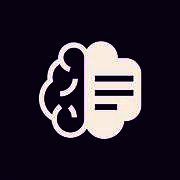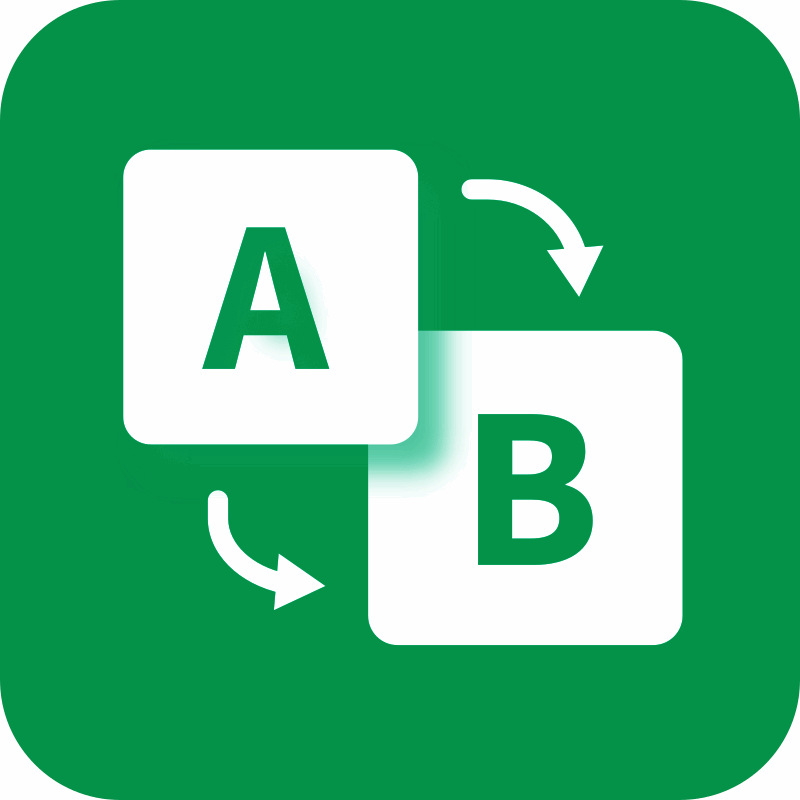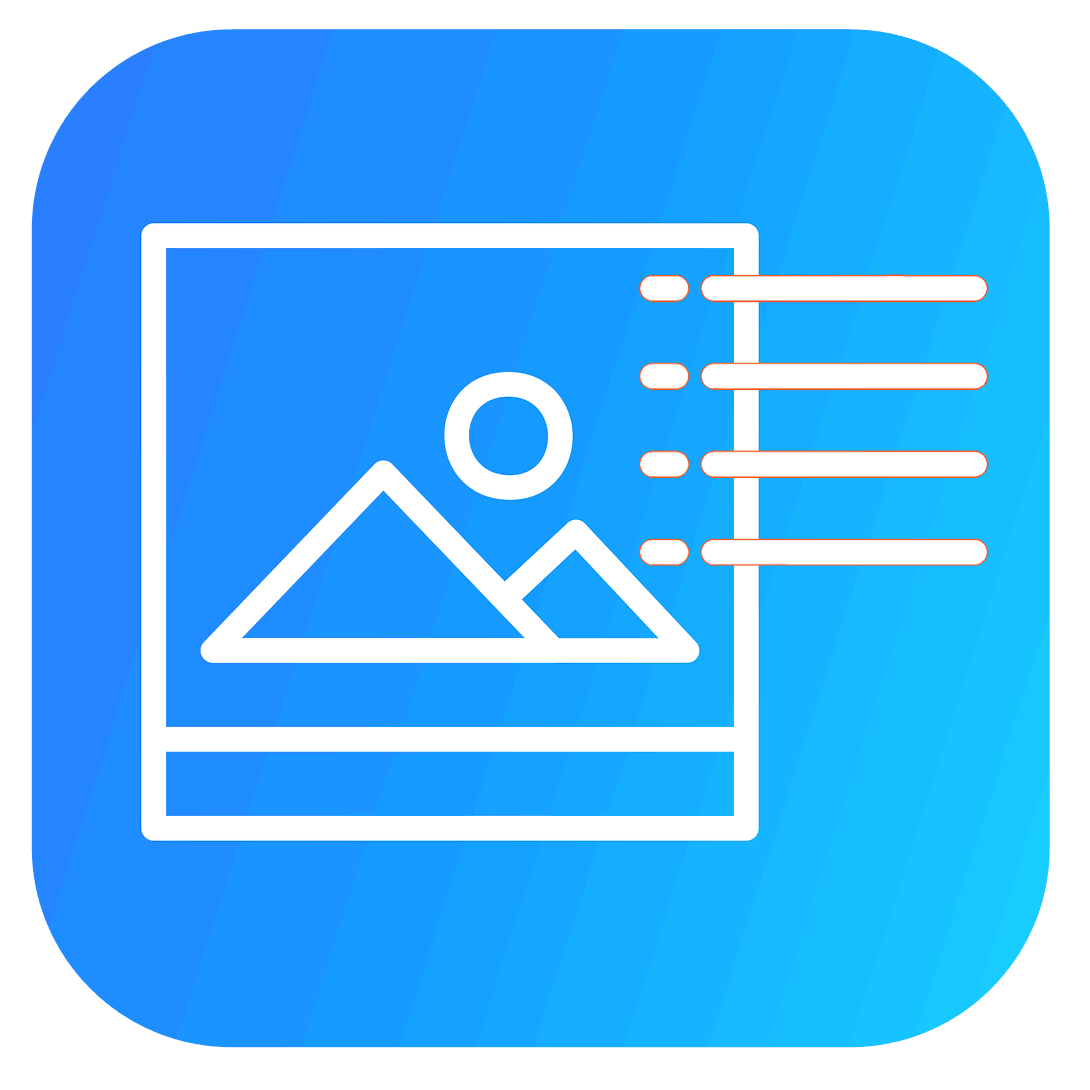What Is File Management Software?
A useful tool that makes it simple for users to arrange, save, and access their electronic data is file management software. By offering a central area to store and retrieve all kinds of digital information, including papers, photos, videos, and more, this software aims to make managing massive amounts of data easier. The fundamental function of file management software is to assist users in organizing their files and folders into a logical and user-friendly structure.
This boosts general productivity and efficiency in addition to making it simpler to locate certain files. The user experience is further enhanced by file management software's frequent inclusion of features like file versioning, document collaboration, and cloud integration. Streamlining processes and lowering the possibility of human error are two important advantages of file management software.
Users may save time and guarantee that data are always in the right place by automating processes like backup and file organization. Businesses and teams who need to manage a lot of data at once will find this very helpful. Features like search capabilities, cross-platform compatibility, and security features should be considered by customers when contemplating the purchase of file management software. To decide which software would best meet their demands, they need also take into account the size of their company and their unique requirements.
What Are The Recent Trends In File Management Software?
In today's hectic corporate environment, file management software is a vital tool for managing, organizing, and storing digital information. Effective and sophisticated file management solutions are becoming more and more necessary as technology advances. In order to assist you in choosing the best software for your company.
1. Cloud-Based Solutions: Cloud-based file management software has emerged as a major trend due to the growing acceptance of remote work and the requirement for convenient file accessibility. These solutions give customers the ability to safely store and arrange their data online for convenient access from any internet-connected device.
2. Automation: Manual data entry and file organization can be time-consuming in today's world where time is valuable. In order to help customers save time and effort, file management software suppliers have begun incorporating automated functions. These features, which make file organization quick and simple, include auto-filing, auto-naming, and auto-tagging.
3. Intelligent Organization: The amount and complexity of files have increased beyond the capacity of conventional file management solutions due to the influx of data. Consequently, one of the most popular trends in file management software is intelligent organization. This function arranges files according to particular parameters, including keywords, file type, and data, using AI and machine learning techniques. This streamlines and improves the efficiency of finding and managing files.
4. Integration: Integration has grown essential as companies utilize a variety of tools and software to handle different parts of their operations. Users can link their file storage to other business tools, like project management software, customer relationship management, and more, by using file management software with integration features. This facilitates smooth data transfer and processing between several systems.
5. Security: Businesses now place a high premium on security due to the growing risks of cyberattacks and data breaches. Providers of file management software have responded to this by introducing sophisticated security features including user permissions, encryption, and access controls to shield private information from unwanted access.
Benefits Of Using File Management Software
The effectiveness and organization of the digital data in your company can be significantly improved with the help of file management software. Maintaining an advantage in the competitive and fast-paced business world of today requires a dependable file management system.
The advantages of utilizing file management software will be covered which will also assist you in making an informed choice when you acquire one for your company.
1. Enhanced Productivity: Increasing productivity is one of the key advantages of utilizing file management software. Employees can save time and effort by finding and accessing the files they need quickly thanks to capabilities like file indexing and search, batch renaming, and automated file categorization.
2. Better File Organization: You may arrange your digital files logically and systematically with file management software. In addition to making files easier to locate and access, this also helps to clear out duplicate files and lessen clutter.
3. Improved Security: Private company documents must be shielded from threats and illegal access. To safeguard your files from data breaches and cyberattacks, the majority of file management software includes security features like encryption, password protection, and secure cloud storage.
4. Collaboration Made Simple: As remote work and virtual teams have grown in popularity, collaboration has become a crucial component of contemporary corporate operations. Teams can collaborate on files in real time with file management software, which facilitates idea sharing, change management, and maintaining team alignment.
5. Smooth Integration: A lot of file management programs integrate with well-known corporate tools including email clients, CRM programs, and project management systems. This removes the necessity of switching between apps and enables a smooth working.
6. Cost Savings: Although purchasing file management software might first seem like an extra investment, it can actually result in financial savings for your company over time. File management software can offer a high return on investment by doing away with the need for physical file storage, cutting down on paper and printing expenses, and boosting productivity.
Important Factors To Consider While Purchasing File Management Software?
To make an informed choice, there are a number of crucial aspects to take into account when buying file management software. When weighing your options, bear the following considerations in mind:
1. Features: Clearly defining your needs is the first step in selecting the best file management software. List the features you require, including version control, file syncing, search capabilities, and teamwork tools. This will assist you in reducing your options and choosing software that suits your particular requirements.
2. Compatibility: Verify that the file management program is compatible with your current devices and systems before making a purchase. This covers your hardware specs, operating system, and any additional software you utilize. Compatibility problems can lead to significant obstacles and impact the software's overall functionality.
3. User-Friendliness: Because it can save time and irritation, a user-friendly interface is essential for file management software. Choose software with a low learning curve and an intuitive design. You don't want to invest time and money in teaching your staff how to utilize the program.
4. Security: When selecting file management software, data security must to be the first consideration. You want to be certain that your private documents are secure and shielded from unwanted access. Seek out software that has features like data backup choices, access limits, and encryption.
5. Scalability: Your file management requirements will expand along with your company. Selecting software that can grow with your company and manage more users and files is crucial. Future frequent software upgrades will be avoided as a result.
6. Customer Help: It's critical to have dependable customer help from the software vendor in case of any problems or inquiries. Choose a business that has easily accessible help channels like phone, email, and live chat and has a solid reputation for providing excellent customer care.
7. Pricing: When buying file management software, it's crucial to take your budget into account, even though price shouldn't be the only consideration. Choose software that provides a fair mix of features and cost, and be sure to account for any extra expenses like upgrade or license fees.
Important Factors To Consider While Purchasing File Management Software?
There are a number of important characteristics to consider when selecting the best file management program for your company. It is important to carefully analyze these characteristics before making a purchase because they can have a significant impact on the effectiveness and organization of your file management process. The following are the most important characteristics of file management software:
1. User-Friendly Interface: The program should have an easy-to-use interface that is straightforward and intuitive. This will guarantee that the software can be used by non-technical people with minimal training.
2. File Organization And Storage: The program should make it simple to store and arrange files so that they are straightforward to locate and retrieve when needed. Keep an eye out for features like enhanced search options, folder organizing, and file tagging.
3. File Sharing And Collaboration: Having software that makes it simple for team members to share files and collaborate is essential in today's remote work environment. Keep an eye out for features like user permissions, version control, and real-time collaboration.
4. Security: Selecting software with strong security features is crucial because your files include important data. Secure file transfer features, password protection, and data encryption are a few examples of these.
5. Integration And Compatibility: Verify that the program you select works well with other tools you use, such as document production software and cloud storage services, and that it is compatible with your current systems.
6. Automation And Workflow Management: To increase productivity and reduce tedious activities, a decent file management program should have automation and workflow management features.
7. Scalability: Your file management requirements will expand along with your company. As your company grows, you can add more users, storage, and features with the software you choose.
8. Customer Support: Seek out software that provides dependable customer assistance, along with tools like video lessons, user manuals, and a committed support staff to assist you in resolving any problems. You can select a file management program that fits the unique requirements of your company and improves your file management procedure by taking into account these important aspects. Before making a choice, carefully consider your needs because what works for one company might not be appropriate for another.
Why Do Businesses Need File Management Software?
For digital documents and files to be efficiently organized, stored, and retrieved, businesses require file management software. Businesses may more easily access and share critical information inside their organization thanks to this software's streamlined file management process. First of all, file management software enables companies to centralize all of their files, doing away with the necessity for physical storage.
In addition to saving companies money on office space, this lowers the possibility that crucial documents would be misplaced or destroyed. Second, by offering a platform for real-time file sharing and editing, file management software fosters greater teamwork. This improves productivity and saves time by doing away with the need for back-and-forth email exchanges.
Thirdly, sophisticated security features are provided by file management software to safeguard confidential company data. This guarantees that files are safe and secure and includes encryption, access control, and frequent backups. Additionally, companies may quickly and simply classify and arrange their data with file management software, which makes it easier to locate certain papers when needed.
Efficiency can be greatly increased by doing this, particularly for companies that handle a lot of files. Furthermore, file management software frequently include capabilities like version control that let companies monitor and manage many iterations of the same file. This prevents confusion and saves time by ensuring that files that are out-of-date or erroneous are not used.
Finally, file management software gives companies the ability to interact with other programs they might be utilizing, including accounting or project management software. This increases the organization's overall efficiency and establishes a smooth workflow.
How Much Time Is Required To Implement File Management Software?
Depending on your organization's unique demands and requirements, the time needed to adopt file management software can change. The entire software integration process often takes a few days to a few weeks, with larger and more complicated businesses requiring more time. Usually, a comprehensive evaluation of your company's present file management procedures and systems is the first stage in the implementation process.
This will guarantee a smooth software integration and assist in identifying the features and functionalities required for your company. The program must then be modified to meet the particular requirements of your company. This can involve establishing folder structures, configuring user rights, and integrating with any additional applications or solutions that your company could utilize.
The data from your previous file management systems must be moved to the new software after it has been modified. Particularly for larger firms with a lot of data, this procedure might take a long time. Your team will need to receive training to make sure they know how to utilize the program efficiently after the data has been moved and the software has been configured.
Depending on the software's complexity and the size of your team, this could take a few days to a week. Ultimately, the size and complexity of your company, together with the necessary customization and training, will determine how long it takes to adopt file management software. For the software to be successfully integrated into the workflow of your company, the implementation process must be carefully planned and resourced.
What Is The Level Of Customization Available In File Management Software?
The degree of customisation offered is a crucial consideration when selecting the best file management program for your company. How effectively the software fits your unique demands and works with your current procedures can be greatly influenced by the degree of modification. Generally speaking, file management software provides a number of customization choices that can be adjusted to meet the needs of your company. However, different software suppliers may offer varying degrees of flexibility. While some might provide more limited possibilities, others might offer a considerable degree of flexibility.
The following are some crucial areas in which file management software customisation could be possible:
1. User Interface: You can alter the file management software's interface to match the color scheme and branding of your company. Additionally, you might be able to change the interface's layout to fit your requirements and tastes.
2. Folder Structure: You might be able to design and alter folder structures to arrange your data in a way that makes sense for your company, depending on the software. Employees may find it simpler to find and retrieve files as a result, and efficiency may increase.
3. Access And Permissions: To ensure security and manage who has access to particular files and folders, it is essential to customize access and permissions. Usually, file management software lets you limit access to important data and configure user rights.
4. Software Integration: If you utilize other software programs, such accounting or project management tools, you might want your file management software to work well with them. Verify with the supplier whether customisation of integration options is possible with their program.
5. Automation And Workflows: To help you save time and streamline procedures, a lot of file management software now has automation and workflow functions. These features are frequently adaptable to your own business requirements and operations.
Which Industries Can Benefit The Most From File Management Software?
From tiny startups to massive multinational firms, file management software has grown to be a vital tool for companies and organizations of all sizes. However, which sectors stand to gain the most from this software?
Let's examine it more closely.
1. Legal Assistance: From legal documents and contracts to customer data and case files, law firms handle a great lot of sensitive and private information every day. Their operations depend on this data being safe and immediately available. File management software is a perfect fit for the legal sector since it offers remote access, version control, and sophisticated security features.
2. Medical Care: From patient records to insurance claims, the healthcare sector also deals with a lot of sensitive data. Healthcare providers can ensure compliance with regulations like HIPAA by managing and organizing these records with the aid of file management software. It also makes remote access to patient files and information sharing among medical personnel simple.
3. Instruction: From student records and assignments to research papers and administrative files, schools, colleges, and other educational institutions produce and preserve a huge volume of documentation. These institutions can decrease the chance of losing crucial information, enhance faculty-student cooperation, and expedite their document management procedures with the use of file management software.
4. Services Related To Finance: On a daily basis, banks, accounting firms, and other financial institutions handle sensitive financial data. They may track alterations and changes, organize and safeguard these papers, and expedite the approval process for contracts and financial reports with the use of file management software.
5. Human Capital: Performance reports, personnel records, and other private papers must be managed and kept up to date by HR departments. HR professionals can benefit from file management software by using it to maintain employee data, keep track of documents, and give management and staff safe access to records.
6. Promotion And Advertising: Files like photos, films, and graphic elements are essential to advertising, marketing, and creative businesses. These companies can track and manage their digital assets more easily for a variety of projects and campaigns by centralizing and organizing them with the aid of file management software.
Conclusion
In conclusion, your company's production and efficiency can be significantly increased by selecting the appropriate file management software. You can make an informed choice that will ultimately benefit your company by knowing your unique requirements and taking into account elements like cost, functionality, and ease of use. Take advantage of free trials and demos to try out the program and make sure it matches your needs before buying.
To guarantee a seamless installation procedure, take into account the vendor's degree of customer service and training as well. Don't forget to consider future expansion and expandability when choosing a file management program. Selecting a solution that can grow with your company and work with other technologies you may currently have is crucial.
Lastly, when assessing file management software, give security and data protection top priority. To protect your private data, look for features like encryption, user permissions, and frequent backups.
By keeping these factors in mind, you can choose the ideal file management program for your company with assurance and enhance cooperation, organization, and workflow. We hope that this buyer's guide has aided in your decision-making process and offered insightful information. I appreciate you reading.