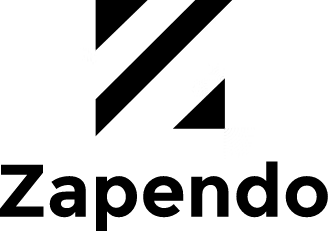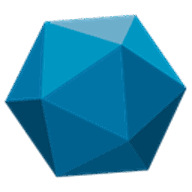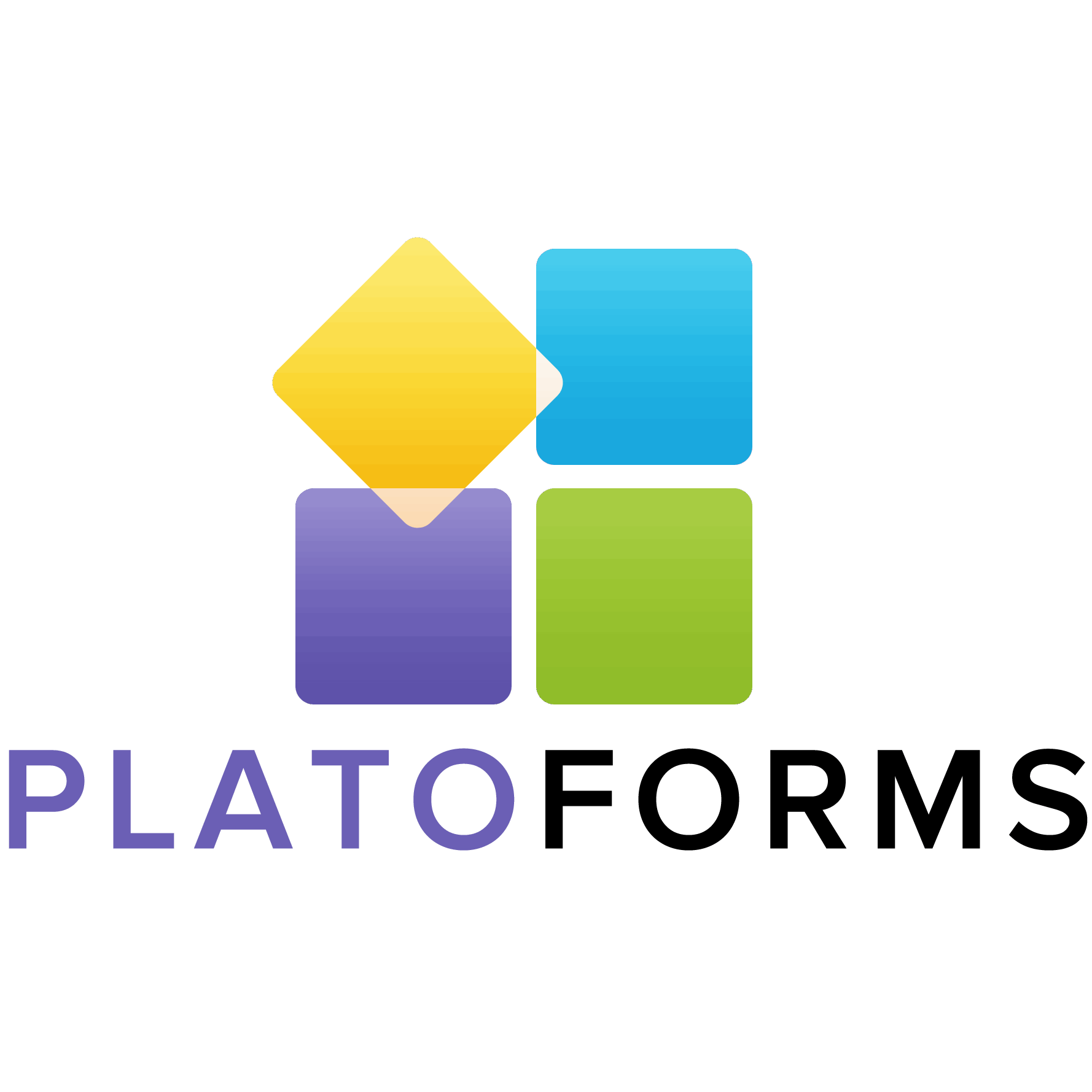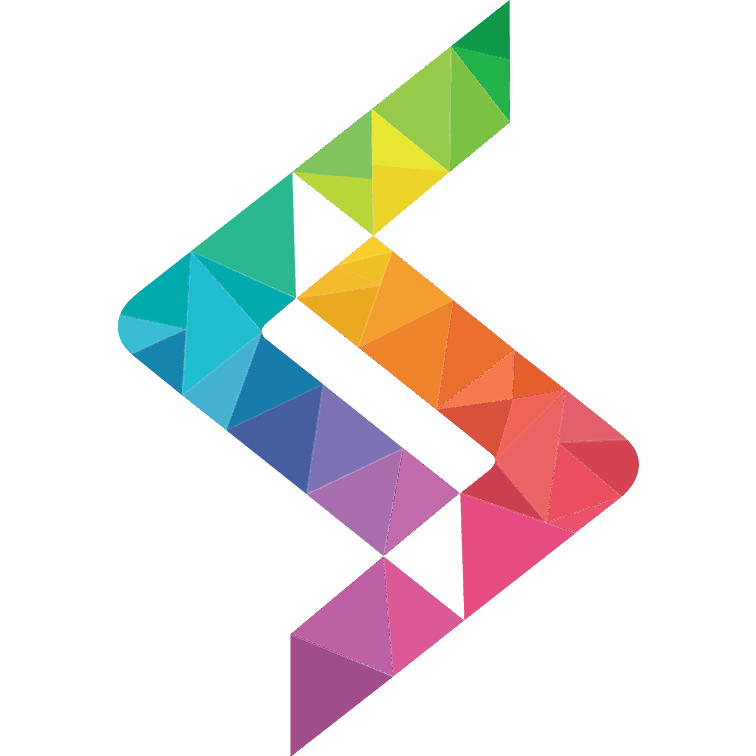What Are The Recent Trends In Form Automation Software?
Form automation software is an effective solution that decreases human error, increases efficiency, and simplifies data collection. Even though this technology has been around for a while, form automation software has seen some major changes and trends recently. Customers wishing to purchase this kind of software should take these developments into account as they are influencing the category's future.
1. System Integration: The growing integration of form automation software with other systems is one noteworthy trend. This covers well-known business applications including project management software, document management software, and CRM. By removing the need for manual entry and guaranteeing accuracy, this integration enables smooth data consolidation and transfer. To get the most out of software in their processes, buyers should seek out programs that have a large number of integrations.
2. Compatibility With Mobile Devices: The need for mobile-friendly form automation software has increased as more individuals depend on their mobile devices for work. Mobile apps and cloud-based solutions that enable users to access and fill out forms while on the go have been developed as a result of this trend. Additionally, mobile compatibility guarantees that forms are adapted to the screen sizes of various devices, which facilitates the collection of data from many sources.
3. Machine Learning (ML) And Artificial Intelligence (AI): The form automation sector is undergoing a transformation because to AI and ML. By analyzing and learning from data inputs, these technologies can speed up and improve the accuracy of the form creation and data extraction processes. Additionally, repetitive jobs might be automated by AI and ML, which would lessen the workload for staff members. To advance their form automation, buyers should seek out software that integrates AI and ML.
4. Solutions Based On The Cloud: Form automation software used to be mostly server-based and needed to be installed and updated on separate computers. But as cloud-based solutions have grown in popularity, this procedure has become more efficient and practical. Cloud-based form automation software enables automatic updates and backups, as well as convenient access and remote collaboration. When weighing their alternatives, buyers should take the advantages of cloud-based solutions into account.
5. Compliance And Data Security: Businesses now place a high premium on data security and compliance due to the growing volume of data being gathered via forms. Sensitive information is now protected by advanced security features like data encryption and user authentication thanks to recent developments in form automation software. Customers should confirm that the software they select complies with applicable laws and has strong security measures.
Benefits Of Using Form Automation Software
A firm may create, manage, and analyze various forms more efficiently and automatically with the help of form automation software. Whether you manage a large organization or a tiny startup, there are several advantages to using form automation software.
We'll go into greater detail about the benefits of using form automation software in this buyer's guide so you can decide which option best suits your company's requirements.
1. Enhanced Productivity: The enhanced productivity that form automation software offers to your company's operations is among its most important advantages. Employees spend a lot of time manually entering and processing data on traditional paper-based forms, which is not only time-consuming but also prone to errors. By digitizing and automating the entire process, form automation software removes these tedious procedures, freeing up your team to concentrate on other important duties.
2. Gets Rid Of Human Errors: As previously stated, human data entry is prone to errors, which can result in expensive errors and decision-making delays. By automating the data capture process and guaranteeing precise and error-free data entry, form automation software removes these opportunities. Additionally, form automation software reduces the likelihood of incomplete or inaccurate forms by detecting and alerting users of any missing or wrong information through built-in validation and automatic warnings.
3. Enhanced Protection: Data Businesses are quite concerned about data security, particularly when it comes to sensitive data that is gathered via forms. Strong security features like encryption and secure cloud storage are provided by form automation software, guaranteeing the safety and protection of your data. You may further improve your overall data security by controlling access to sensitive information with user permissions that can be customized.
4. Improved Management And Organization: Data It might be difficult to manage and arrange a lot of forms, and errors are more likely to happen. By digitizing all forms and keeping them in one place, form automation software streamlines this procedure. You may save time and effort by finding and accessing any form fast thanks to simple search and retrieval tools. Additionally, data analysis tools are provided by form automation software, enabling you to obtain insightful knowledge and base judgments on the information gathered.
5. Financial Savings: The financial savings that form automation software offers your company is yet another important advantage. By doing away with paper, printing, and manual processing, you can drastically cut down on operating expenses. Additionally, you can save labor costs by using form automation software's efficiency and accuracy, freeing up your team to work on other important projects that propel business expansion.
Important Factors To Consider While Purchasing Form Automation Software?
To make an informed choice, there are a number of important elements to take into account when considering to buy form automation software.
The following are some crucial factors to consider when weighing your options:
1. Features And Functioning: The software's functioning is the first and most important factor to take into account. It is crucial to evaluate its characteristics and see if they meet your company's requirements. Is it capable of automating repetitive operations, handling complex forms, and integrating with other software? Look for sophisticated features that improve your business processes rather than settling for simple form development.
2. User-Friendliness: A software's efficacy can be determined by how simple it is to use. Make sure the user interface is easy to use and intuitive, with adjustable templates and a straightforward drag-and-drop form builder. A complex user interface might cause misunderstandings and reduce efficiency.
3. Integration And Compatibility: The form automation program you select needs to work with the programs and systems you already have. To improve workflows, it should be simple to interface with project management software, email marketing, and CRM.
4. Data Security: Data security is of utmost importance since forms are used to collect sensitive information. Verify that the program adheres to industry-standard security procedures and employs encryption mechanisms. To guarantee optimal security, also search for features like data encryption and role-based access.
5. Pricing: It's important to carefully consider pricing plans because the cost of form automation software can vary greatly. Examine pricing transparency and the software's potential long-term return on investment (ROI). Additionally, be mindful of any unstated fees for extra functionality or user licenses.
6. Support And Training: Users will inevitably need help or have questions, regardless of how user-friendly a piece of software is. Seek out a business that provides quick customer service and access to materials like manuals, training videos, and a knowledge base.
7. Mobile Responsiveness: Having form automation software that is mobile-friendly is essential in this era of remote work and mobile devices. Make that the program is responsive and has mobile-friendly features, such as native mobile apps and offline form filling. In conclusion, take into account the features, cost, support, compatibility, security, ease of use, and mobile responsiveness while investing in form automation software. You can select software that suits your company's requirements and promotes productivity by keeping these things in mind.
What Are The Key Features To Look For In Form Automation Software?
There are a number of important factors to take into account when choosing form automation software for your company in order to make the best choice possible. The most crucial characteristics that you should search for in form automation software to satisfy your unique requirements are discussed in this buyer's guide.
1. Customization Options: The ability to modify your forms is one of the most important aspects to look for in form automation software. Features like adding your organization's logo, altering the style and design, and adding custom fields to gather the information most pertinent to your firm are all included in this. You can better adapt the forms to your unique requirements if there are more customization options available.
2. Integration With Third-Party Applications: To ensure a smooth workflow, form automation software should be able to integrate easily with the other tools and applications you use. Seek out software that provides connectors with well-known tools like project management software, email marketing platforms, and CRM systems. You won't need to do any manual labor to move data between systems thanks to this.
3. Mobility And Accessibility: Having mobile access to your forms is crucial in the hectic corporate world of today. Verify that the form automation program you select works on all platforms, including mobile, tablet, laptop, and desktop. This will guarantee that you and your team members never miss a customer reaction while working from any location at any time.
4. Advanced Data Collection And Analysis: The capacity to efficiently gather and examine data from your forms is another crucial element to take into account. Seek out software with sophisticated data collection capabilities, such as survey branching and conditional logic. This will enable you to collect more precise and comprehensive information from your form replies. To aid in your analysis and interpretation of the gathered data, the program should also have strong reporting features.
5. Easy-To-Use Interface: You should be able to build and manage forms with ease thanks to an intuitive and user-friendly form automation software interface. This is particularly crucial if you lack a specialized IT staff and require a straightforward solution that all members of your company can utilize. Seek out software with an intuitive workflow, pre-built form templates, and a drag-and-drop interface.
6. Security And Data Protection: Selecting form automation software that places a high priority on data protection is essential given the growing concerns about data privacy and security. To protect your sensitive data, look for software that has features like data backups, GDPR compliance, and SSL encryption.
Which Industries Can Benefit The Most From Form Automation Software?
Many companies can benefit greatly from form automation software, which streamlines and simplifies their operations. Using form automation software can improve productivity, accuracy, and efficiency for both small and large businesses. Organizations across a variety of industries now find this technology to be a priceless tool that improves data integrity while saving time and money. The industries that stand to gain the most from form automation software and how they may maximize its potential will be examined in this buyer's guide.
1. Healthcare Sector: When managing patient data in the healthcare sector, precision and speed are essential. Healthcare practitioners can expedite their insurance claims, medical filing procedures, and patient intake and consent forms by utilizing form automation software. By lowering paperwork, this not only saves time and reduces errors, but it also enhances the patient experience.
2. Education Sector: A lot of documentation is needed in the education sector from admissions to enrollment. These procedures can be digitized and automated with form automation software, increasing their efficiency and lowering the possibility of human error. By using this software, educational institutions can save time and money by creating surveys, quizzes, and feedback forms for students.
3. Human Resources: Human resource departments deal with a lot of paperwork, such as performance reviews, onboarding paperwork, and job applications. From gathering data to safely storing and handling it, form automation software may expedite the entire process. HR teams can concentrate on more urgent issues by automating these procedures.
4. Government Organizations: From tax forms to licenses and permits, government organizations are in charge of managing a wide variety of forms. These organizations can enhance their data management procedures and facilitate citizens' completion and submission of forms without physically visiting their offices by implementing form automation software.
5. Banking And Finance: Form automation software is an essential tool for data integrity in the banking and finance sector since it handles sensitive data and regulations. Automating the process can guarantee accuracy, boost speed, and decrease human data entry for loan applications, account opening forms, and compliance documents. To sum up, form automation software is a flexible tool that can help a variety of businesses by increasing process efficiency and lowering the likelihood of errors.
Conclusion
In conclusion, companies of all sizes and sectors can gain a lot from investing in form automation software. It is a beneficial investment for any firm since it may eliminate errors, streamline repetitive tasks, and increase overall productivity and efficiency. It's crucial to carefully study and evaluate your options when thinking about investing in form automation software, keeping your budget and particular requirements in mind.
Make sure to search for features like data security protocols, system integrations, and form templates that may be customized. Make use of demonstrations and free trials as well to experience the software before deciding to buy it. Your company may save money overall, enhance productivity, and improve data accuracy with the correct form automation software.