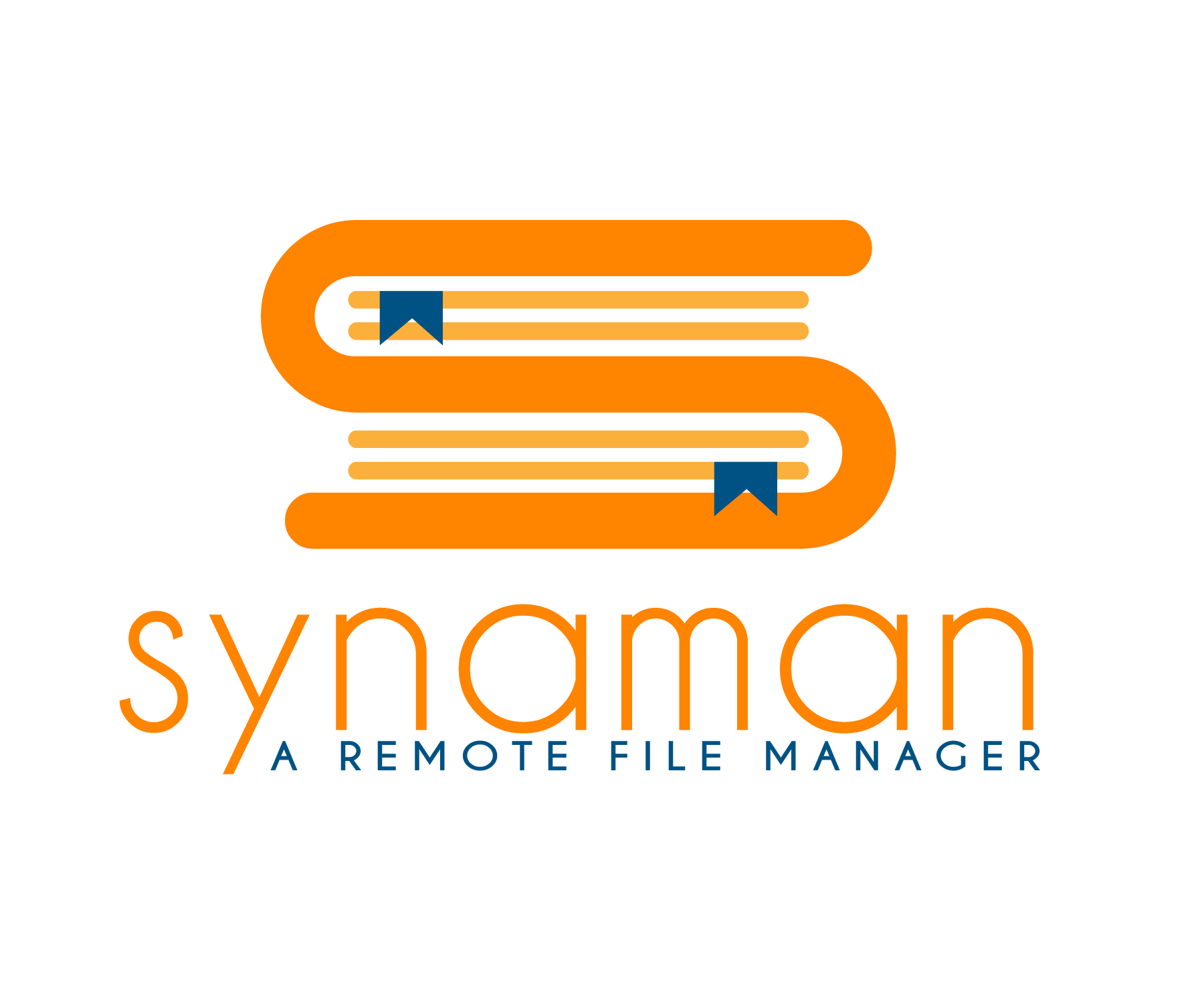What Is File Sync Software?
File Sync Software, sometimes referred to as File Synchronization Software, is a digital application used to match or synchronize data and files across various platforms or devices. Because remote work has grown in popularity and team members may be working from different places, this software has become more and more popular in recent years.
In order to guarantee that the most recent version is accessible on all devices, file sync software updates files and folders automatically in real-time. It saves customers the trouble of continuously checking for updates or emailing the most recent files, as well as the necessity for manual file transfers. The capacity of file sync software to identify and fix issues during file updates is one of its primary capabilities.
This implies that the program will automatically update the file with the most recent version if two users make modifications to the same file. This software provides version control in addition to real-time synchronization, enabling users to examine and recover earlier iterations of a file if necessary. When a prior version is desired or an inadvertent deletion occurs, this capability may be useful.
Businesses and people who need to share files, work together on projects, and guarantee the security and correctness of their data must have file sync software. It lowers the possibility of mistakes or misunderstandings in addition to saving time and effort.
It is crucial to search for characteristics like cross-platform compatibility, secure data transfer, and adjustable sync settings while evaluating file sync software. Users may guarantee that their data are constantly current and accessible with the correct file sync software, which will facilitate and expedite their work and communication.
What Are The Recent Trends In File Sync Software?
File sync software is not an exception to the way that technology is always changing. Customers wishing to purchase a file sync solution should take note of a few new trends that have emerged in this market in recent years. Technological developments, shifting workplace dynamics, and the growing demand for smooth data movement and cooperation are the main drivers of these trends.
1. Cloud-Based Solutions: The move to cloud-based solutions is one of the most significant developments in file sync software. These solutions are perfect for remote teams and employees that must operate from numerous places since they enable users to save and retrieve their files from any device with an internet connection. Businesses of all sizes use cloud-based file sync software because of its many advantages, which include scalability, simple sharing and collaboration, and automatic backups.
2. Cross-Platform Compatibility: Whether it's a laptop, smartphone, or tablet, we use a variety of devices in today's digital world to access and save our information. Consequently, cross-platform file sync software has become indispensable. Regardless of the operating system, this trend guarantees that your files are synchronized and available on all of your devices. This functionality facilitates file sharing and collaboration in addition to guaranteeing smooth file access.
3. Advanced Security Measures: As cyber dangers have increased, data security has emerged as a major concern for both individuals and enterprises. As a result, contemporary file sync software has sophisticated security features like two-factor authentication and encryption. These features give your data an additional degree of security, reducing their susceptibility to security breaches. To stop data leaks, some systems also provide remote wiping features that let you remove every file from a stolen or lost device.
Benefits Of Using File Sync Software
File synchronization software, sometimes referred to as file sync software, is a useful tool for both people and enterprises. It enables users to maintain file and folder synchronization across several devices, guaranteeing that the most recent versions are always available. These are some of the main advantages you might anticipate if you're thinking about spending money on file sync software.
1. Streamlined Collaboration: The capacity of file sync software to promote teamwork is one of its primary benefits. Team members may effortlessly access and collaborate on the same document in real-time without requiring time-consuming file transfers or email exchanges when files are automatically synchronized across devices.
2. Guarantees Consistency: You can make sure that all of your files and folders are the same on all of your devices by using file sync software. To prevent any possible misunderstandings or inconsistencies, changes made to a file on one device will automatically appear on all other synchronized devices.
3. Increased Productivity: File sync software can save a lot of time and increase productivity by doing away with the necessity for manual file transfers or email exchanges. Tasks can be finished more quickly and accurately if everyone in the team has access to the most recent versions of the files.
4. Greater Accessibility: As long as a user has an internet connection, file sync software enables them to view their files at any time and from any device. As a result, files are quickly accessible while on the go, which makes it perfect for people who travel regularly or work remotely.
5. Enhanced Security: For both individuals and enterprises, data security is a major concern. Built-in security measures like encryption, password protection, and remote data deletion in the event of a lost or stolen device are provided by file sync software. This guarantees that, even in the event that a device is compromised, your files will stay safe and private.
6. Economical: When compared to more conventional file management techniques, purchasing file sync software may prove to be a more economical option. It saves time and money by doing away with the requirement for physical storage devices, lowering the possibility of human mistake, and increasing efficiency.
7. Automatic Backups: Many file sync programs have built-in backup capabilities that make sure all of your data is consistently backed up to a safe cloud storage place. In addition to giving your data an extra layer of security, this also facilitates recovery in the event that a device fails.
Important Factors To Consider While Purchasing File Sync Software?
File synchronization software, sometimes referred to as file sync software, is an essential tool for both individuals and companies. It makes it simple and safe for users to sync their files across several devices, guaranteeing that the most recent version is always available. It might be difficult for consumers to choose the best file sync software for their requirements with so many options on the market.
Here are some crucial elements to take into account when buying file sync software to assist you in making an informed choice:
1. Platform Compatibility: The software's compatibility with the devices and operating systems you use should be your first priority. To prevent any compatibility problems, make sure the software supports your platform, whether you use Windows, Mac, iOS, or Android.
2. Sync Methods: File Sync Software provides a number of sync options, including manual, scheduled, and real-time syncing. While scheduled syncing lets you specify when updates should occur, real-time syncing guarantees that all changes are updated instantly. Choose a program that provides the best sync technique for your workflow after taking your needs into account.
3. Storage Capacity: Generally speaking, file sync software has a limited amount of storage, and more storage could cost money. Therefore, before making a purchase, take into account the size of your files and the amount of storage needed. Businesses with big file sizes could benefit more from software that offers infinite storage possibilities.
4. Versioning And Backup: Important files may be lost due to inadvertent deletions or mistakes. Therefore, selecting a file sync program with backup and versioning capabilities is crucial. This guarantees that your data is backed up in case of data loss and enables you to restore earlier versions of files.
5. Security Features: Since file sync software handles private and sensitive information, security is an important consideration. To keep your files safe, look for software that includes encryption, multi-factor authentication, and compliance with data protection laws.
6. Collaboration Capabilities: Take into account a file sync program with collaboration capabilities if you collaborate with others. This improves productivity and streamlines workflow by enabling many people to see and modify files at once.
7. Cost And Plans: File Sync Software is available in both free and paid versions, with a range of plans and pricing options. To select a plan that provides the required features without going over budget, evaluate your needs and financial situation.
8. Customer Support: Similar to other software, File Sync Software may need help or run into technical problems. To swiftly fix any issues, pick software that offers dependable customer assistance via phone, email, or live chat.
What Are The Key Features To Look For In File Sync Software?
It's crucial to take into account a few crucial qualities when selecting the best file sync program for your requirements because they can greatly improve workflow efficiency and boost overall productivity. To assist you in making an informed choice, we'll go over the most important features to consider in file sync software in this buyer's guide.
1. Cross-Platform Compatibility: When choosing file sync software, compatibility with different devices and operating systems is one of the most important considerations. Selecting a system that can easily synchronize files across many platforms, including as PCs, laptops, tablets, and smartphones, is essential given the growing popularity of mobile and remote work.
2. Real-Time Synchronization: The days of waiting for scheduled syncs or transferring files by hand are long gone. Real-time synchronization is an essential feature that every file sync program should have in the hectic work environment of today. With the same software, it guarantees that any modifications made to a file on one device will instantly appear on the other devices.
3. Automatic Backup: Having an automatic backup tool in your file sync program can save you a great deal of time and grief in the event of an unintentional deletion, system crash, or other disaster. To make sure that your vital information are always safe, look for a system that enables scheduled or continuous backups.
4. Selective Sync: It might not be necessary to synchronize every file on your device with other devices. Selective sync is useful in this situation. This function saves storage space and speeds up synchronization by letting you select which files or folders you wish to sync with other devices.
5. Security And Encryption: When selecting a file sync program, the protection of your data should be your first concern due to the increase in cyberthreats. To safeguard your files while they are being transmitted and stored, look for solutions that provide end-to-end encryption. To guarantee that your data is always safe, some even provide capabilities like remote wipe and password security.
6. Collaboration Tools: Having collaboration options in their file sync software can significantly increase the productivity of teams working on projects together. Workflow can be enhanced and communication streamlined with features like versioning, commenting, and real-time document editing.
7. User-Friendly Interface: It shouldn't be difficult to utilize file sync software. Seek out a system that provides an intuitive user interface that makes file management and navigation simple. Furthermore, some solutions might provide assistance or training to help users quickly become accustomed to the software.
Why Do Businesses Need File Sync Software?
Large amounts of data and information are continuously being handled by businesses nowadays, which is crucial to their operations and expansion. Businesses find it difficult to efficiently manage and sync this data since it is dispersed across numerous platforms, devices, and places. File sync software can help with this. Businesses can maintain data synchronization across all platforms and devices with the help of file sync software, a potent tool.
This guarantees that everyone has the most recent version of the file because any modifications made to one device's file will be automatically mirrored on all other devices. However, what makes this crucial for companies? First of all, software for file sync encourages cooperation and teamwork. Employees can collaborate on a single document in real time without having to constantly share files back and forth if all team members have access to the most recent versions of the contents.
This prevents misunderstanding brought on by different versions of a file, boosts productivity, and saves time. Additionally, file sync software is essential for ensuring a smooth data flow between individuals working from different places as remote work becomes more popular. It ensures data security and safety by doing away with the necessity for unprotected cloud storage options or physical file transfers.
Additionally, file sync software provides automatic data backups, which lowers the possibility of data loss from human error or hardware malfunctions. As a result, companies can rest easy knowing that their critical files are constantly backed up and available.
How Much Time Is Required To Implement File Sync Software?
Depending on a number of variables, like the size and complexity of your company, the number of devices that require syncing, and the features and customization choices used, the time required to implement file sync software can vary. The time needed to completely develop and integrate file sync software with your systems might range from a few hours to a few days on average.
First and foremost, it is advised that you evaluate your company's present file management system in detail before starting the implementation process in order to spot any possible problems or areas that might need major adjustments. By doing this, the implementation process will be streamlined and delays or issues would be avoided. Selecting a dependable and easy-to-use file sync program that provides smooth integration with your existing systems is crucial next.
Because user-friendly software with intuitive interfaces can be quickly set up and configured, this can have a substantial impact on the implementation time. Installing the software on each device that needs to sync is usually the first step in the implementation process after the program has been chosen. This process can take a lot of time, particularly in larger companies with lots of devices.
Nonetheless, mass installations are possible with the majority of file sync applications, which improves efficiency. Following installation, the program must be set up and altered to meet the unique demands of your company. This could entail establishing syncing rules and schedules, setting up access rights, and creating user accounts.
Depending on how complicated your company's file management system is, this process may take some time. Lastly, user training and familiarization with the new program are also part of the installation process. In order to improve acceptance and utilization, it is imperative that all staff members are at ease and proficient with the file sync program.
What Is The Level Of Customization Available In File Sync Software?
A variety of customization choices are available in file sync software to accommodate users' unique requirements. Users can customize the software to meet their specific needs and tastes thanks to its many features and options. Choosing which folders or files to sync is one of the primary customization options offered by file sync software. This feature reduces clutter and saves storage space by letting users select which data they wish to sync across their devices. The synchronization schedule is an additional adjustable function. The frequency and time of day that automatic syncing takes place can be customized by users.
This makes it possible to have more flexibility and control over when files sync, which helps to avoid interruptions during crucial operations. Additionally, users can alter how the program resolves disputes between file versions. These could include choices to prompt the user to make a choice or to automatically combine or overwrite files that clash.
Advanced customization features like setting bandwidth limitations for syncing or enabling selective sync for particular users on a shared network are also available in some file sync software. These capabilities guarantee that files are only synced when required and give users more control over network consumption. Furthermore, a lot of file sync software programs provide security features that can be customized.
This could involve setting permissions for particular users, enabling two-factor authentication for further security, or encrypting files prior to syncing. All things considered, the degree of personalization offered by file sync software enables users to modify the program to suit their particular requirements and tastes. This guarantees that data is synchronized and shared securely in addition to increasing productivity and efficiency.
Which Industries can benefit the most from File Sync Software?
File sync software is a flexible solution that has many advantages for all types of enterprises and sectors. Nonetheless, using this software in their day-to-day operations might be very advantageous for several businesses.
1. Banking and Finance: Every day, the banking and finance sectors handle enormous volumes of sensitive data, thus having effective and safe file management solutions is essential. Sensitive information is protected during file transfers and syncing thanks to encryption and advanced security features provided by file sync software. Additionally, it facilitates communication between banking and finance departments, enabling access to critical papers and real-time updates even when working remotely.
2. Medical Care: Strict compliance and confidentiality laws are in place in the healthcare sector to safeguard patient data. HIPAA-compliant file sync software provides the security features required to guarantee data confidentiality and privacy. Additionally, healthcare providers may easily access vital patient data thanks to the software's real-time synchronization features, which enhances productivity and patient care.
3. Lawful Numerous: legal documents that need to be updated, revised, and shared among several parties are handled by the legal business on a regular basis. By facilitating simple collaboration, version control, and document storage, file sync software lowers the possibility of errors and guarantees that everyone is aware of the most recent information. This can expedite the legal process and save time.
4. Promotion And Promotion: Professionals in marketing and advertising frequently work remotely, so they need effective ways to share and collaborate on a variety of files and projects. Multiple team members can work on the same project at once with file sync software, guaranteeing its timely and precise completion. Additionally, it offers a central location for all marketing materials, which facilitates customer access and sharing.
5. Learning: From K–12 schools to universities, educational institutions deal with a lot of paperwork, including lesson plans and student data. Teachers can quickly access and share materials with students and colleagues in real time by using file sync software. Additionally, it streamlines document administration, which facilitates the organization and storage of course materials and resources.
Conclusion
In conclusion, in today's digital and fast-paced world, selecting the appropriate file sync software is essential for both individuals and enterprises. Selecting the right option for your unique needs can be overwhelming with so many possibilities available. However, you can make an informed choice that will eventually save you time, money, and increase your overall productivity by taking into account specific variables like functionality, compatibility, security, and pricing.
It's crucial to first evaluate your needs and identify the characteristics that your file sync program must offer. This can include cross-platform interoperability, file sharing features, and automatic file syncing. When it comes to file sync software, security should also be your first concern because you want to be sure that your private information is safe.
In order to guarantee that the software functions flawlessly across all of your devices, compatibility with your devices and operating systems is also essential. The capacity to interface with other tools and programs that you frequently use should also be taken into account. Lastly, while choosing the finest file sync program for your requirements, cost is an important consideration.
Certain solutions might have every feature you want, but they might also cost more. To find the best value for your money, you must, however, compare the software's price and value. You can choose the best file sync program that fits your demands and budget with confidence if you take these factors into account.
In order to make the greatest decision for your company or yourself, don't forget to study reviews and ask for advice from reliable people. You can increase overall productivity and simplify your file sharing and syncing procedures with the correct file sync software.