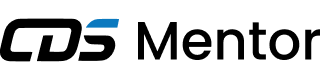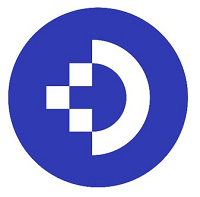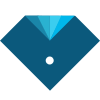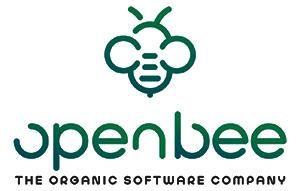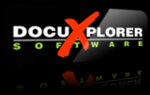What Is Document Workflow Software?
For companies and organizations looking to optimize their document management procedures, document workflow software is a vital tool. It is a digital system that smoothly and effectively automates and simplifies the complete document workflow, from creation to archiving. This program replaces laborious, manual procedures like printing, scanning, and mailing with intelligent, automated ones.
It offers a consolidated platform for producing, editing, reviewing, approving, and tracking documents by integrating with current systems, including document management and cloud storage. You may route papers to the appropriate individuals for inspection and approval by creating custom workflows with document workflow tools that are suited to your company's requirements.
In addition to expediting the procedure, this guarantees precision and responsibility. Advanced capabilities like version control, audit trails, and electronic signatures are also provided by document workflow software, guaranteeing security and regulatory compliance. Document workflow software is a wise investment that may boost productivity, cut expenses, and save time for both small and large firms.
It is a flexible tool that may be applied to a number of sectors, such as education, healthcare, law, and finance. Make sure to compare the features, cost, and ease of use of several solutions when thinking about document workflow software for your company in order to determine which one best suits the particular requirements of your company. In today's fast-paced digital world, you may provide your company a competitive edge by streamlining your document processes with the correct document workflow software.
What Are The Recent Trends In Document Workflow Software?
Document workflow software has changed and advanced significantly in recent years, making it an essential tool for companies of all kinds. Document workflow software is becoming an essential tool for managing document-driven workflows due to the growing need for efficiency and simplification of corporate procedures. The move to cloud-based solutions is one of the main trends in document workflow software.
As remote work and virtual teams have grown in popularity, cloud-based software makes it simple to access documents and workflows at any time, from any location. Additionally, as a result of this trend, document workflow software is now seamlessly integrated with other cloud-based productivity products. The use of machine learning (ML) and artificial intelligence (AI) technology is another development in document workflow software.
These features allow the program to automate time-consuming and laborious operations like organizing documents and entering data. They also lessen the possibility of human mistake in document workflows by assisting in the detection of errors and anomalies. Another notable trend in document workflow software is the inclusion of collaboration and real-time communication tools.
Whether team members are working remotely or in the same office, this enables effective collaboration. Streamlining document workflows and preventing delays brought on by communication hurdles are two more benefits of real-time communication tools like chat and video conferencing. Other new developments in document workflow software include mobile accessibility and user-friendly interfaces.
With more people using mobile devices for work, having software that is mobile-friendly enables process tracking and document management while on the go. Lastly, in document workflow software, compliance and data security have taken precedence. Businesses are searching for software that delivers strong security features and conforms with industry standards in light of the increase in data breaches and stringent data privacy legislation.
Benefits Of Using Document Workflow Software
A useful tool for any company trying to optimize its document management procedures is document workflow software. Users gain many advantages from this kind of software, which automates and digitizes a variety of operations associated with creating, distributing, and organizing documents. We will go over each of these benefits in-depth in this buyer's guide to assist you decide whether to purchase document workflow software.
1. Increased Productivity And Efficiency: A major advantage of document workflow software is that it increases productivity and efficiency. Instead of wasting time on manual document management, staff may concentrate more on critical and strategic work when duties like document routing, approvals, and notifications are automated. The team as a whole becomes more productive as a result of the more efficient workflow and quicker turnaround times.
2. Better Cooperation And Interaction: Software for document workflow also encourages cooperation and communication between departments and within teams. No matter where they are, team members can readily view and collaborate on the same document at the same time with a centralized platform for document sharing and storage. Decisions are made more quickly and teamwork is enhanced as there is no need for back-and-forth communication and everyone is in agreement.
3. Improved Control And Security: In order to safeguard your papers from unwanted access and guarantee adherence to industry standards, document management software also provides sophisticated security measures. You can have total control over who may see, edit, and distribute your documents with features like document tracking, version control, and access limitations. You may rest easy knowing that your private data is secure and only those with permission can access it.
4. Financial Savings: Your company can also save a lot of money by using document workflow software. You can save money on printing, storage, and document distribution by doing away with the requirement for paper-based document processes and cutting down on the time and resources required for manual procedures. Furthermore, increased efficiency and production might eventually lead to cost savings.
5. Improved Reporting And Analytics: You can monitor and assess important metrics like document consumption, turnaround times, and workflow bottlenecks with the help of document workflow software's sophisticated analytics and reporting functions. You may use this information to pinpoint areas that need work and make informed choices to streamline your document management procedures.
Important Factors To Consider While Purchasing Document Workflow Software?
There are a few important considerations to make when buying document workflow software. These components will guarantee that the program meets the requirements of your company and expedites your document management procedures. We have put together a list of crucial elements to take into account prior to making a purchase to aid in your decision-making.
1. Scalability: The software's scalability must be taken into account first and foremost. Your document management requirements will expand along with your company. Select software that can readily handle the growing number of users and documents without sacrificing usefulness or efficiency.
2. Compatibility: It's important to make sure the program you select works with the document management system you currently have. You don't want to spend money on a solution that interferes with your present gear and software or necessitates major adjustments to your current procedures.
3. Automation Capabilities: Investing in document workflow software is all about automating repetitive procedures and streamlining your processes. Assessing the software's automation features and how it might help you decrease manual labor and boost productivity is therefore essential.
4. Customization: Document management requirements vary by organization. To customize software to meet your unique needs, look for programs that offer customization options. This will guarantee that the software fits the particular requirements of your company and blends in seamlessly with your workflow.
5. User-Friendly Interface: Another crucial element to take into account is how easy it is to use the software. Choosing software with an intuitive interface that requires little training is essential because your staff will be using it on a daily basis.
6. Security: It is crucial to make sure the software is secure because it will hold private and sensitive data. To safeguard your papers from online dangers and unwanted access, look for features like encryption, user permissions, and access restrictions.
7. Integration: Project management software, email, CRM, and other tools and apps should all work in unison with document workflow software. A seamless and effective information flow across all platforms will be made possible by this.
8. Support And Training: Take into account the software provider's support and training options prior to completing a purchase. A solid training program and support system will guarantee a seamless deployment and enable your team to take full advantage of the software's potential.
9. Budget: Determine whether the software fits within your means by weighing its features against its price. Before choosing, think about the software's ROI potential and long-term advantages.
10. Free Demo Or Trial: Finally, it's a good idea to test out the software before committing. To evaluate the software's operation and determine whether it suits the demands of your company, look for choices for a free trial or demo.
What Are The Key Features To Look For In Document Workflow Software?
A few crucial aspects that will help you increase productivity and streamline your document processes should be taken into account when selecting the best document workflow software for your company. When examining several options for document processing software, the following are the most important elements to consider:
1. The Ability To Capture And Scan Documents: Capturing and digitizing paper documents is one of the main purposes of document workflow software. Seek software with OCR (optical character recognition) and high-quality document scanning features so you can efficiently and precisely turn paper documents into searchable digital files.
2. Workflows For Automated Routing And Approval: Any document workflow must have effective routing and approval procedures. To save time and lower the possibility of mistakes, look for software that lets you set up automated processes for document review and approval. When documents are prepared for review or need more action, several systems additionally provide configurable alerts and notifications.
3. Tools For Collaboration And Version Control: Select software that facilitates smooth version control and collaboration so that several team members can work on the same document at once. Because it guarantees that everyone always has access to the most recent version of a document, this feature is very helpful for teams that operate remotely or in different locations.
4. System Integration: Software that interfaces with your current systems, like your project management tool, accounting software, or CRM, can help you fully optimize your document workflows. Manual data entry is no longer necessary thanks to this integration, which also guarantees uniformity throughout all of your company's operations.
5. Measures For Security And Compliance: When working with sensitive information, data security and compliance are essential considerations. To restrict who can read, edit, and share documents, look for software that provides access control and safe storage. To further prevent any possible legal problems, make sure the program conforms with industry rules like HIPAA or GDPR.
6. Access Via Mobile: The capacity to view papers while on the go is crucial in the current digital era. Think of software that has a responsive design or a mobile app so that you and your team may view documents and complete tasks from any location at any time. When selecting the best document workflow software for your company, it's crucial to take into account aspects like cost, customer service, and ease of use in addition to these essential capabilities. You can be sure the software you select will satisfy your unique document management requirements and improve the efficiency of your company by carefully weighing each of these aspects.
Why Do Businesses Need Document Workflow Software?
Any company trying to optimize its document management procedures must have document workflow software. Within an enterprise, this software offers a productive and well-structured method for creating, storing, tracking, and sharing documents. Businesses require document processing software primarily to boost efficiency and productivity.
This software eliminates the need for back-and-forth communication and different versions by allowing documents to be created, modified, and shared in one single location. This lowers the possibility of mistakes and saves time. Additionally, by simplifying the document review and approval procedures, document workflow software provides capabilities like version control, approval workflows, and automated document routing, all of which increase productivity.
This encourages cooperation and teamwork by ensuring that crucial documents are not missed or delayed and that all parties involved are in agreement. Ensuring document security and compliance is another important reason why companies should invest in document processing software. Sensitive information can only be seen and edited by authorized persons thanks to this software's limited access capabilities.
Additionally, it keeps an audit trail and monitors document modifications, both of which are advantageous for compliance. Additionally, companies can reduce printing and storage expenses by going paperless thanks to document workflow software. Time and resources can be saved by storing documents online rather than printing and storing hard versions.
How Much Time Is Required To Implement Document Workflow Software?
Numerous factors, including the intricacy of your organization's procedures and the particular features and capabilities of the software itself, might affect how long it takes to adopt document processing software. However, the process can take a few weeks to several months on average. Evaluating your company's present procedures and determining which ones may be automated or streamlined using the software is one of the first steps in putting document workflow software into place.
This preliminary evaluation, which could take a few weeks, is essential for figuring out the requirements and extent of your implementation. After the evaluation is finished, the program must be configured to meet the unique requirements of your company. Workflow configuration, template creation, and software integration with other tools or systems may all be part of this.
even weeks to even months may pass during this phase, depending on how complicated your procedures are. Testing and training come next after the program has been configured. This entails making sure the software is operating as planned and educating staff members on its efficient use. The size of your company and the number of people that need training will determine how long this stage takes.
The software's real implementation comes last after testing and training are finished. This entails implementing it across all pertinent departments and guaranteeing a seamless and effective transfer. Once more, the size and complexity of your company will determine how long this takes.
What Is The Level Of Customization Available In Document Workflow Software?
When selecting document workflow software for your company, customization is an important consideration. It alludes to the flexibility to modify and customize the program to meet your unique requirements and workflow. Your document management system's efficacy and efficiency can be significantly impacted by the degree of customisation that is provided. The degree of customisation possibilities offered should be considered while assessing document workflow software.
While some software only allows for basic customization—like adding corporate logos and branding—others give a wider variety of customization options. The capacity to design and alter workflows is one facet of customization to take into account. This guarantees a seamless and effective workflow by enabling you to customize the program to fit your unique document management procedures.
Seek out software that makes it simpler for non-technical people to create and alter workflows by providing a visual drag-and-drop interface. Maintaining security and control over critical data also requires the ability to modify user permissions and access levels. With the help of this feature, you can make sure that only those with permission can see or update specific documents or workflows.
Integration with other programs and systems is an additional customisation factor to take into account. Seek software for document workflow that allows for integration with other company apps, such project management or CRM. This can significantly increase efficiency and provide a smooth information flow across systems.
Additionally, some sophisticated document workflow software provides analytics and reporting customization choices. This gives you a better grasp of which papers and procedures are most frequently used in your company and enables you to create custom reports based on particular criteria.
Which Industries Can Benefit The Most From Document Workflow Software?
Software for document workflow is an essential tool for companies trying to increase productivity and streamline operations. Although its advantages are universal, some industries can profit from this kind of software even more than others. Let's examine the sectors that stand to gain the most from document workflow software in more detail.
1. Healthcare: One of the most tightly regulated and paper-intensive industries is healthcare. Healthcare workers handle a ton of paperwork, including insurance claims and patient information. Healthcare professionals can more easily access, exchange, and update patient data in a safe and legal way by using document workflow software to automate document management procedures.
2. Legal: Every day, legal departments and law firms handle private and sensitive documents. By ensuring that everyone is working on the most recent versions of legal documents, document workflow software can assist expedite the document review and approval process. Moreover, it can lessen the possibility of information breaches and enhance teamwork.
3. Banking And Finance: For account opening, loan approvals, and other transactional paperwork, the banking and finance industry mainly depends on paper-based procedures. By automating these procedures, document workflow software can cut down on the time and resources needed for manual document handling. Additionally, it ensures that all papers are appropriately monitored and reviewed, adding an additional degree of security.
4. Government: Outdated and ineffective document management systems are a common problem for government organizations at all levels. A more effective and transparent government can result from the automation and digitization of numerous administrative procedures with the use of document processing software. Additionally, it can enhance public information exchange and accessibility, allowing for quicker responses to citizen requests.
5. Education: Every day, educational establishments of all sizes, from K–12 schools to colleges, produce and manage a substantial volume of documentation. Teachers may concentrate on teaching and pupils by using document workflow software to automate administrative duties like enrollment, grading, and record keeping. Additionally, it can improve student, staff, and instructor communication, creating a more productive learning environment.
Conclusion
To sum up, choosing the appropriate document workflow software is essential for improving overall efficiency and simplifying your company's operations. Making a choice can be difficult due to the abundance of options on the market. However, you can choose a program that best fits your business by carefully analyzing your unique demands and weighing the important features and criteria listed in our buyer's guide.
To guarantee a seamless deployment and sustained success of your selected document workflow software, don't forget to take into account elements like ease of use, scalability, and integration potential. Always choose a reliable and trustworthy supplier, and before deciding, don't be afraid to ask for free trials or demos. You can anticipate enhanced cooperation, simpler procedures, and more productivity for your company with the correct document workflow software installed.