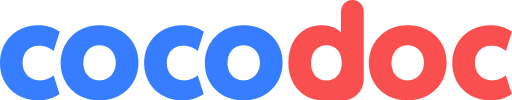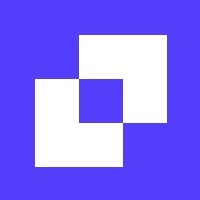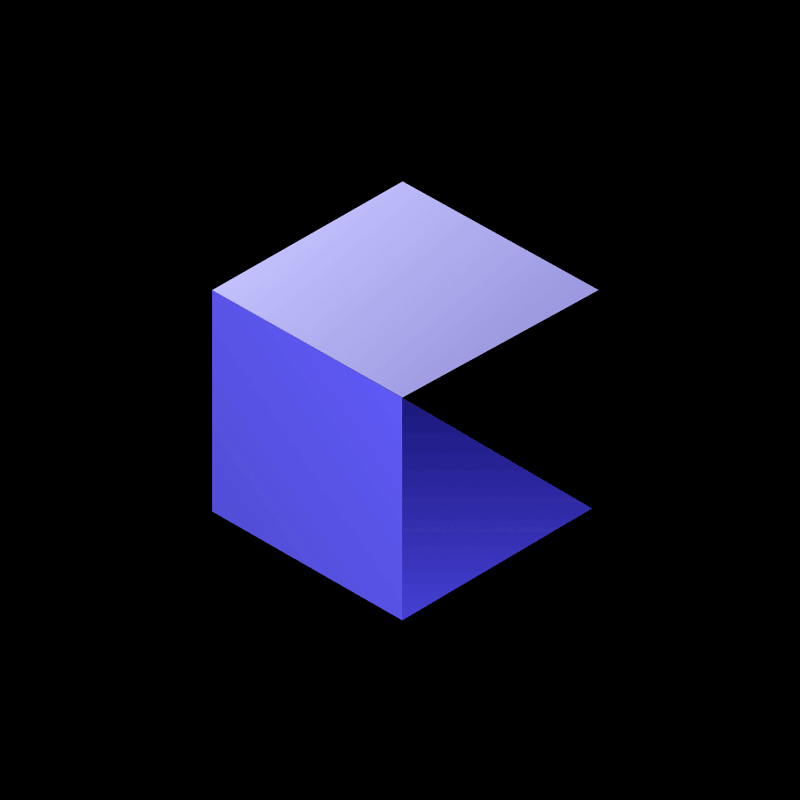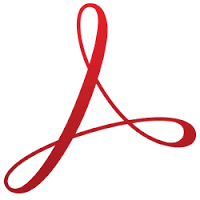What Is Document Control Software?
A digital tool called document control software, sometimes referred to as document management software, was created to make the process of producing, arranging, storing, and retrieving company documents more efficient. Because it facilitates efficient and effective document control, ensures regulatory compliance, and upholds consistency in document management procedures, it is a crucial tool for businesses of all sizes and sectors.
Fundamentally, document control software acts as a single platform for organizing and storing various kinds of documents, including spreadsheets, presentations, text files, photos, and videos. Finding and accessing pertinent information at any time and from any location is made simpler by doing away with the need for several folders and paper-based filing systems.
Businesses may guarantee uniformity and lower the possibility of mistakes or out-of-date information by using document control software to generate consistent templates and document versions. It facilitates collaboration and permits several users to see and edit documents at once, allowing for effective teamwork and quicker response times.
Document control software prioritizes security by offering features like version tracking, user access controls, and document encryption to shield private data from unwanted access or alteration. Additionally, it provides disaster recovery and backup solutions, guaranteeing that data is secure and recoverable in the event of a system failure.
In addition to making document management easier, document control software has strong search features that make it simple to locate particular documents or information inside a document. Instead of spending hours searching through many digital folders or paper-based papers, employees can now instantly access the information they need, which saves time and boosts productivity.
What Are The Recent Trends In Document Control Software?
Software for document control is always changing and adapting to the shifting demands of companies. Document control software is becoming a crucial tool for businesses trying to optimize their document management procedures as technology develops and sectors become increasingly digitalized. We will examine current document control software trends in this buyer's guide to assist you in selecting the platform that best suits your company.
1. Cloud-Based Solutions: The move to cloud-based solutions is one of the most significant developments in document control software. Physical file storage is no longer necessary thanks to cloud-based software, which makes it simple to retrieve documents from any location. The rise in remote work and the requirement for real-time document collaboration among teams have expedited this trend.
2. AI And Automation: To increase accuracy and efficiency, document control software is integrating AI and automation features as these technologies gain traction. By automating monotonous chores like data input and document organizing, these cutting-edge technologies can free up employees' time so they can concentrate on more important work.
3. Integration With Other Systems: Project management and customer relationship management (CRM) software are two examples of systems that document control software is now connecting with. This connection lowers the possibility of mistakes or data silos while enabling a smooth information flow between systems.
4. Mobile Accessibility: For organizations, being able to view documents and work while on the road is becoming more and more crucial. In order to give customers the same functionality as the desktop version, document control software is developing mobile apps that are accessible on smartphones and tablets.
5. Improved Security Features: Document control software is continuously enhancing its security features in response to the growing risk of data breaches. This includes safeguards for the confidentiality and integrity of sensitive documents, like role-based access control, activity tracking, and enhanced encryption.
6. User-Friendly Interface: The success and uptake of document control software are significantly influenced by the user experience. A user-friendly interface with simple navigation and adaptable workflows to meet the unique requirements of every company are therefore becoming priorities for many platforms.
Benefits Of Using Document Control Software
A useful tool for companies of all sizes is document control software. It has many advantages that can help businesses increase efficiency, simplify operations, and guarantee regulatory compliance. The following are the main advantages of implementing document control software in your company:
1. Document Management In One Place: The ability to store and manage all of your papers in one place is one of the main advantages of document control software. This lowers the possibility of utilizing inaccurate or out-of-date information because everyone in your company has access to the same version of a document. Additionally, it reduces clutter and confusion by doing away with the need for many copies of the same document.
2. Control Of Versions: Only one version of a document is ever used thanks to version control features found in the majority of document control software. This makes it simpler to keep track of changes and preserve document integrity by avoiding the possibility of several versions of the same document. Users can also see the complete history of revisions to a document and go back to earlier iterations if necessary.
3. Enhanced Cooperation: Several people can collaborate on the same document at once using document control software. This facilitates teamwork and collaboration, which makes it simpler to finish jobs and adhere to deadlines. The review and approval process is streamlined by the ability for users to track changes in real-time and give comments.
4. Strengthened Security: Strong security measures are provided by document control software to shield private data from unwanted access. This covers data encryption, user rights, and password protection. These safeguards reduce the possibility of data breaches by ensuring that documents are safe and that only authorized individuals can access them.
5. Effective Document: Recovery It might be tiresome and time-consuming to search for a particular document among a sea of files and folders. But with document control software, users can utilize tags, metadata, or keywords to find documents quickly. In addition to improving document retrieval efficiency, this frees up staff members' time so they may concentrate on other crucial duties.
6. The Audit Trail And Compliance: Electronic signatures and audit trails are two capabilities that document control software provides to assist firms in adhering to industry norms and laws. These capabilities make it simpler to pass audits and satisfy regulatory requirements by offering evidence of document authenticity, version history, and any modifications made over time.
Important Factors To Consider While Purchasing Document Control Software?
There are a number of crucial considerations to make when buying document control software in order to make the best decision for your company. When weighing your alternatives for document control software, bear the following points in mind:
1. Features And Functionality: The software's features and functionality should be taken into account first. Verify that it fits your unique business requirements. Version control, access control, the document approval process, and audit trails are a few typical aspects of document control software. Consider the features that are most important to your company and confirm that the software has them.
2. User-Friendly Interface: The document control software should have an easy-to-use interface. It should be simple for your staff to use and navigate, requiring little to no training. An intricate and disorganized user interface can cause annoyance and reduce the software's efficacy.
3. Integration Capability: It's critical to determine whether the document control software can interact with any other software that your company already employs. This will simplify your company procedures and enable smooth data flow. Seek out software that provides integration with well-known platforms like cloud storage services and Microsoft Office.
4. Security Protections: It is essential to make sure that the software has robust security protections in place because critical data are exchanged and viewed through it. This covers frequent backups, access restriction, and data encryption. To prevent any possible data breaches, confirm that the program conforms with industry data security standards.
5. Scalability: Your document management requirements will grow together with your company. As a result, selecting software that is scalable and capable of meeting your future requirements is crucial. To accommodate your evolving business needs, look for software that is easily customizable.
6. Technical Assistance And Customer Service: Find out about the software company's technical assistance and customer service before making a purchase. Having a solid support network is essential in case there are any problems or inquiries when using and implementing the software. Verify whether they have a committed staff to help with any issues and whether they provide 24/7 assistance.
7. Cost: Depending on the features and user count, the majority of document control software suppliers provide a range of price options. Select a plan that fits your present and future demands while taking your budget into account. Additionally, see whether there are any extra fees associated with the product for upgrades, integrations, or technical support.
What Are The Key Features To Look For In Document Control Software?
Examining the vital elements that will best suit your needs is crucial when thinking about document control software. Businesses can efficiently and centrally manage, track, and organize their documents with the help of this kind of software. It might be difficult to decide which features to emphasize when there are so many options on the market. The following are essential characteristics of document control software:
1. Document Management: Managing documents is the main purpose of document control software. Choose a system that makes it simple for you to store, organize, and access documents. Version controls and document history tracking should also be included.
2. Permissions And Access: Not all employees in a corporate setting require access to all documents. To guarantee that sensitive data is kept safe, the software should have strong permissions and access restrictions.
3. Collaboration Tools: Your document control software should support collaboration, which is essential in today's business. Communication and team productivity can be enhanced by features like document sharing, commenting, and real-time editing.
4. System Integration: The program should easily interface with other programs, including customer relationship management or project management tools. This can decrease data entry errors while streamlining and optimizing your workflow.
5. Search Functionality: When managing a large number of documents, a search tool can facilitate and expedite the retrieval of particular files. Software that supports keyword tagging and provides sophisticated search possibilities is ideal.
6. Audit Trail: Having an audit trail in your document control software is crucial for data integrity and regulatory compliance. This tool encourages accountability and transparency by tracking modifications and letting you see who made them.
7. Mobile Accessibility: Being able to access documents while on the road is crucial in today's mobile workforce. In order to remain connected and productive while out of the office, look for software that provides mobile accessibility on smartphones and tablets.
8. Customization: A system that can be tailored to each company's specific document management requirements is essential. This enables you to modify the program to fit your unique needs and procedures.
9. User-Friendly Interface: Even for non-technical users, the software's interface should be simple to use and intuitive. Employees utilizing the technology will save time and have a lower learning curve as a result.
10. Customer Assistance: Take into account the vendor's degree of customer assistance when making an investment in software. This covers technical assistance, training, and any extra materials to help you get the most of the program. You may choose the document control software that best meets your business demands and helps you optimize your document management procedures by comparing it to these essential qualities. To ensure a successful and seamless software implementation, keep your budget in mind and pick a reliable vendor.
Why Do Businesses Need Document Control Software?
To effectively manage and arrange their files and documents, businesses use document control software. With the help of this software, users can create, save, and collaborate on documents on a centralized platform that guarantees security, correctness, and consistency. First and foremost, document control software assists companies in adhering to industry-specific regulations and standards.
Businesses can make sure that their documents are correct, up to date, and only accessible by authorized users by utilizing features like version control, access limits, and audit trails. This is particularly important for sectors that handle sensitive and private data, like healthcare, banking, and law. Additionally, by streamlining the document management process, document control software lowers the possibility of human error and manual labor.
As a result, time and resources are saved and workplace productivity and efficiency rise. With capabilities like document sharing, real-time editing, and commenting, the program also facilitates team collaboration, encouraging improved communication and cooperation. Enhancing document security is an additional advantage of utilizing document control software.
It ensures that only authorized users can see or edit documents by providing secure document storage and enabling access controls. This preserves the security and integrity of company data while assisting in the prevention of data breaches. Through sophisticated search features, document control software also makes it easier to locate and retrieve particular documents when needed.
This improves organization and saves time by doing away with the need to manually look through mountains of paperwork. Finally, firms can save money over time by investing in document control software. Businesses can save money on operating expenses and redirect those funds to other departments by optimizing procedures, lowering the possibility of mistakes, and increasing efficiency.
How Much Time Is Required To Implement Document Control Software?
The length of time needed to adopt document control software can vary based on a number of factors, including the size of your company, the complexity of your document management procedures, and the software type you select. The implementation procedure can be finished in a few weeks to a few months on average.
Assessing your present document management procedures and determining what needs to be improved is the first step in putting document control software into place. Because it necessitates a detailed examination of your workflows and processes, this could take many weeks. The next step is to decide which document control program is best for your company.
The process of researching, evaluating, and selecting the software choice that best suits your needs can take a lot of time. Depending on how complicated your processes are and how many papers you need to move into the system, the actual implementation process may take a few weeks or months after you have chosen the program.
Setting up the program, modifying it to meet your unique requirements, and instructing your team on its use are all included in this step. Before putting the software into full use, the last stage is to test it and make any necessary modifications. To make sure the program is fulfilling your needs and operating correctly, this could take a few weeks.
It is crucial to remember that the support and help offered by the software vendor may also have an impact on the implementation time. Therefore, to guarantee a seamless and fast implementation process, it is essential to select a dependable and responsive service.
What Is The Level Of Customization Available In Document Control Software?
Different levels of customisation are available in document control software to accommodate the unique requirements of distinct enterprises. The type and features of document control software determine how much customization is possible. Document control software often comes in two varieties: off-the-shelf and configurable. The features, templates, and workflows that are pre-defined in off-the-shelf document control software cannot be altered.
Smaller companies with simple document management requirements are best suited for this kind of software. However, document control software that is adaptable enables customers to modify the program to meet their unique needs. Custom processes, templates, and integrations are just a few of the many customization options available with this kind of software. Larger companies with intricate document management procedures and particular compliance needs can use it.
The features that the software offers also affect how customizable it is. Users can alter notification settings, access restrictions, and document classification with certain document control software. Creating custom data fields, automating document routing, and producing bespoke reports are examples of advanced customization capabilities.
It is crucial to evaluate your company's demands and the degree of customization needed before making an investment in document control software. To select the best alternative, take into account variables like the volume of documents, the number of users, and compliance standards.
Which Industries Can Benefit The Most From Document Control Software?
A useful tool that can be extremely advantageous to companies across a range of industries is document control software. Numerous features and functionalities in this software can facilitate document management, foster better teamwork, and increase overall productivity. However, because of their unique document management requirements and legal constraints, certain industries can gain more from the use of document control software than others. The top industries that stand to gain the most from document control software will be covered in this section.
1. The Medical Field: Document management software is essential for guaranteeing adherence to HIPAA requirements since the healthcare sector handles sensitive and important patient data. In addition to tracking document versions and offering access controls to restrict who can read or alter sensitive data, this software can assist healthcare companies in safely managing and storing patient records. Additionally, preserving audit trails and promoting effective communication among healthcare personnel can both be aided by document control software.
2. The Construction Sector: Managing a lot of paperwork, including contracts, drawings, blueprints, and permits, is part of the construction sector. Construction firms can effectively manage these papers with the use of document control software, guaranteeing that all parties involved have access to the most recent versions. Additionally, this program can monitor document changes, help team members collaborate, and guarantee adherence to construction and safety codes.
3. The Manufacturing Sector: Manufacturing businesses are required to adhere to stringent quality management standards, such ISO 9001. Document control software, which offers a consolidated and secure store for all pertinent documents, can assist these businesses in meeting these standards. Version control is another feature that this software offers, guaranteeing that the most recent versions of documents are always accessible. Document control software can also help with process tracking and workflow automation, which boosts productivity and efficiency.
4. The Legal Sector: Document control software is a crucial tool for law companies because the legal sector handles a lot of sensitive papers. All legal documents will be safely saved and readily available when needed thanks to this program. Additionally, it makes it easier for people to work together, allowing attorneys to operate from a distance while still managing their legal documents. Moreover, by keeping an audit trail of document actions, document control software can guarantee adherence to legal requirements like Sarbanes-Oxley.
5. Governmental Organizations: Document control software is essential for efficient document management in government organizations due to their stringent regulatory compliance requirements. Government organizations can benefit from this software's secure document sharing features, automated document workflows, and transparency maintenance. Document control software can also help with managing document retention, making sure that all data are appropriately stored and accessible for later use.
Conclusion
To sum up, companies of all sizes and sectors need to have document control software. In order to facilitate document management procedures, enhance teamwork, and guarantee regulatory compliance, it provides a number of useful features, including version control, access control, document tracking, and auditing capabilities.
Analyzing the unique demands and requirements of your company is essential when thinking about investing in document control software. Choose software with an easy-to-use interface, flexible functionality, and smooth connection with other company systems. To make sure the software can expand with your company and fit within your budget, take into account its scalability and pricing alternatives.
To guarantee a seamless adoption and deployment process, it's also critical to verify whether the software provider offers customer assistance and training. Remember to check the software's effectiveness and dependability by reading reviews and getting referrals from other companies in your sector.
You can boost your entire business operations, optimize workflows, and improve document management with the correct document control software. Take your company to the next level by investing in a reliable and powerful document control system.