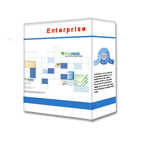Indeed, the majority of file-sharing applications are compatible with a variety of systems and devices. This is due to the fact that they can be accessed via web browsers or mobile apps and are frequently made to work with a variety of operating systems, including Windows, Mac, and Linux. Users can easily access their shared files from various devices thanks to this, which guarantees smooth teamwork and communication.
List of 20 Best File Sharing Software
SecureSheet is a, cloud-based compensation planning platform that transforms traditional spreadsheets into secure, collaborative tools. Fueled by robust data security measures, automated workflows, and live updates, it streamlines the entire compensa...Read More SecureSheet
Digital Pigeon solution for secure and speedy transfer of large files. Designed to cater to the needs of businesses, this platform ensures seamless delivery of content with instant notifications and easy integration. Simplify your sharing process and...Read More Digital Pigeon
Wire - the premier communication platform trusted by top companies for safe and encrypted chats, secure voice and video conferences. Prioritizing data sovereignty and privacy, Wire offers comprehensive protection on all devices. Discover its powerful...Read More Wire
FileHold is a robust document management solution ideal for organizations with 5 to 20+ users. With essential features like effortless check in/check out, version control, streamlined document workflow, and a detailed audit trail, FileHold guarantees...Read More FileHold
Sync.com is cloud storage platform designed to enhance productivity and protect your data. With seamless synchronization across devices and team members, collaboration becomes effortless. Advanced security measures ensure strict compliance with data...Read More Sync.com
MiniTool Video Repair solution for repairing damaged or unplayable video files in 4K and 8K formats. This powerful software utilizes advanced technology to ensure the complete retrieval of your valuable media content without any compromise on quality...Read More MiniTool Video Repair
Studiovity Film Pre-Production is asoftware utilizing AI technology. With its advanced capabilities, effortlessly generate script breakdowns and allocate elements to departments. Utilize the power of AI to create storyboards, shot lists, and schedule...Read More Studiovity Film Pre-Production
IndieFlow is a music industry-focused workflow management software that simplifies the artists career management. It provides a platform for project management, distribution, royalty collection, promotion, gig bookings, and payments. This enables mus...Read More IndieFlow
Vidone is a video hosting solution, provides dependable and fast servers for effortless video sharing on your website, blog, and social media channels. With no compromise on video quality or upload speed, our high-performance servers ensure seamless...Read More Vidone
vBoxxCloud is a file storage solution for your business. With top-level security measures in place, your data is fully protected and easily accessible at any time. Share files and collaborate with colleagues seamlessly, while maintaining total contro...Read More vBoxxCloud
Lanshark - a software designed by Jonas Wagner for artists and creators. With its extensive set of tools such as an audio player, analog film emulator, and noise generator, Lanshark is solution for all your creative endeavors. Dive into its unique ex...Read More Lanshark
FileCatalyst Workflow is a web-based solution designed to streamline file sharing, editing, and monitoring for organizations of any size. With specialized file zones for processing and changes, it facilitates seamless teamwork and safeguarded file co...Read More FileCatalyst Workflow
Buru SFTP Server is a server for Windows users. This comprehensive solution supports SFTP, SCP, and SSH protocols and operates as a seamless Windows service. With its easy-to-use web administration and command line interface, Buru simplifies secure f...Read More Buru SFTP Server
Digiboxx, the pioneering Swadesi Digital Asset Management platform in India. Launched in 2020, this advanced tool offers a secure and reliable solution for storing and sharing files, videos, photos, and documents. Utilize its efficient features to ef...Read More Digiboxx
Bynder - the premium digital asset management solution that takes your marketing assets to the next level. Our platform offers a user-friendly interface and unparalleled usability, making it the preferred choice for buyers across the globe. With our...Read More Bynder
FilesAnywhere is a leading cloud storage platform that is ideal for MSPs. It offers robust encryption and dependable backup, providing ultimate protection for your clients data. With seamless file sharing and collaborative features, it fosters effici...Read More FilesAnywhere
Google Drive is a cloud storage solution by Google. Enjoy the convenience of storing and accessing your files from any internet-enabled device. With real-time collaboration and seamless integration with Google Docs, Sheets, and Slides, you can easily...Read More Google Drive
Encyro is a email encryption and file sharing platform for businesses. Our user-friendly interface offers advanced features such as free e-signatures, compliance with regulations, customizable branding, and secure backups across multiple locations. W...Read More Encyro
AImage is a AI solution for photographers. Elevate your photography business with our state-of-the-art technology, providing seamless access to event photos and leaving clients with a lasting impression. With AImage, you can enhance customer satisfac...Read More AImage
FileTransfer.io solution for sending files up to 6GB with ease. Enjoy the convenience of up to 50 downloads per file and a 21-day availability, making transferring large files seamless and hassle-free. Trust FileTransfer.io for a reliable and efficie...Read More FileTransfer.io
Learn More About File Sharing Software
- What Is File Sharing Software?
- What Are The Recent Trends In File Sharing Software?
- Benefits Of Using File Sharing Software
- Important Factors To Consider While Purchasing File Sharing Software?
- What Are The Key Features To Look For In File Sharing Software?
- Why Do Businesses Need File Sharing Software?
- How Much Time Is Required To Implement File Sharing Software?
- What Is The Level Of Customization Available In File Sharing Software?
- Which Industries Can Benefit The Most From File Sharing Software?
- Conclusion
What Is File Sharing Software?
One sort of technology that enables people to share digital files with others via the internet or a network is file sharing software. It offers a quick and safe way to move a variety of data, including pictures, videos, documents, and more. Businesses, organizations, and people frequently utilize this kind of software to facilitate information sharing and to expedite communication and collaboration.
Simplifying file transfer procedures is one of the primary benefits of file sharing software. This software makes it simple for users to upload and download data from a central place, eliminating the need for physical storage devices or manual file transmission via email. This lowers the possibility of losing crucial files in addition to saving time. File sharing software provides superior security measures in addition to simplicity.
In order to protect the transferred data, it can encrypt it and let users manage who can access their files. For companies that handle sensitive data and wish to guard against unwanted access, this is essential. Additionally, file sharing software frequently has extra capabilities like file syncing, version control, and real-time collaboration, which makes it an effective tool for groups and companies.
Team members can effortlessly collaborate on the same file at the same time and always have the most recent version thanks to these capabilities. It is crucial to take into account aspects like storage space, security protocols, collaboration tools, and cost while searching for file sharing software. Making sure the software is user-friendly and compatible with your current devices and systems is also very important.
All things considered, file sharing software is a useful resource for companies and individuals wishing to streamline file transfers, increase output, and foster better teamwork. It is essential for any organization trying to simplify digital file sharing because of its extensive capabilities, ease, and security.
What Are The Recent Trends In File Sharing Software?
In the current digital era, file sharing software has emerged as a crucial tool for both individuals and enterprises. The market for file sharing software has seen notable developments and breakthroughs as technology keeps evolving. To assist you in selecting the best software for your requirements, we will go over current file sharing software trends in our buyer's guide.
1. Cloud-Based File Sharing: The move to cloud-based solutions is one of the main trends in file sharing software. Cloud-based file sharing provides a practical and safe means to store, access, and share data from any location in the globe, which is in line with the growing demand for remote work and collaboration.
2. Mobile Compatibility: File sharing software has begun to give priority to mobile compatibility as more and more people depend on their mobile devices for business. This makes remote work more effective and convenient by enabling users to access and share files from their smartphones or tablets with ease.
3. Security And Data Protection: As cyber dangers and data breaches have increased, file sharing software has likewise made security and data protection a top priority. These days, a lot of software comes with features like permission limits, password protection, and end-to-end encryption to guarantee the privacy of shared files.
4. Integration With Productivity Tools: File sharing software has begun to combine with other productivity tools, including communication, document editing, and project management software, in an attempt to optimize workflows. This facilitates smooth file transfers between many platforms and improves team member collaboration.
5. Artificial Intelligence: The use of artificial intelligence is another new development in file sharing software. Time and effort are saved while managing and accessing files with AI-powered features including intelligent search capabilities, predictive file sharing, and automatic file organizing.
Benefits Of Using File Sharing Software
In the contemporary office, file sharing software also referred to as file transfer software—has become a necessary tool. File sharing software has several advantages for both individuals and enterprises, especially in light of the growing demand for collaboration and distant work. We will go over the main benefits of using file sharing software in this buyer's guide so you can choose the best option for your requirements.
1. Simplicity Of Collaboration And Sharing: The capacity of file sharing software to promote effective teamwork and sharing is among its most important advantages. No matter where they are, coworkers may safely share files with you with a few clicks. This saves time and increases production by doing away with the need for hard copies and drawn-out email exchanges.
2. Enhanced Protection Of Data: To prevent unwanted access to your files, file sharing software use encryption and other security features. For companies that handle sensitive data, including financial or personal information, this is especially important. You can feel secure knowing that your files are protected from online threats when you use file sharing software.
3. Financial Savings: Businesses can also save money by using file sharing software. Files can be readily shared and accessed online without the need for costly hardware or physical copies. As a result, less paper, ink, and other supplies are required, which eventually lowers operating expenses.
4. Availability: Any device with an internet connection can access files thanks to file sharing software. As a result, team members can operate from a distance while maintaining access to the files they need. Additionally, this makes it possible for groups to collaborate on projects in real time, no matter where they are, which boosts productivity.
5. Better Version: Control It can be difficult to remember the most recent version of a file in a collaborative setting. By enabling everyone on the team to see the most recent version of a file, file sharing software lowers the possibility of misunderstandings and mistakes.
6. The Ability To Scale: Businesses can easily add or delete users as needed thanks to the flexible and scalable choices offered by many file sharing software systems. This is especially helpful for startups or small enterprises that might grow quickly and need to modify their file sharing features appropriately.
7. Recovery And Backup: For businesses, unintentional file deletion or a system malfunction can be a nightmare. File sharing software, on the other hand, automatically backs up files and makes recovery simple in the event of a data loss incident. In the event of an emergency, this enables speedy recovery and removes the possibility of losing important files.
Important Factors To Consider While Purchasing File Sharing Software?
There are a number of crucial considerations when selecting the best file sharing program for your needs, whether they are personal or professional. These elements, which range from security to usability, can significantly affect how well the program meets your needs and how much you like using it overall. Here are some important factors to think about while buying file sharing software to help you make a decision:
1. Security: When buying file sharing software, security is the most important consideration. To prevent unwanted access to your private information, you should make sure the program is using the most recent encryption and security features. To protect your files, look for features like data encryption, access control, and password security.
2. User-Friendly Interface: Software for sharing files should be simple to use and browse. An interface that is disorganized and difficult to use can be annoying and time-consuming. To make file sharing easier, look for software with a clear and simple user interface.
3. Limitations On File Size And Type: Verify that the file sharing program you select can handle the kinds and sizes of files you usually work with. It is crucial to verify the software's compatibility with specific file types and file size limitations before purchasing it.
4. Collaboration Features: Take into account features like version control, real-time editing, and comments if you plan to use the file sharing program for group tasks. These can significantly increase output and facilitate team collaboration.
5. Cross-Platform Compatibility: Selecting file sharing software that works with a variety of devices and operating systems is crucial. Team members or clients who could be utilizing various devices or operating systems will be able to share files easily thanks to this.
6. Cost: When making a purchase, take your spending limit and the software's value into account. While some file sharing programs provide a free trial or limited free plan, others may charge a one-time or membership cost. Choose the choice that best suits your needs by carefully weighing the features and costs.
7. Customer Assistance: It's critical to have dependable customer help from the software vendor in case you run into any problems with the program. Seek out software that provides many support channels, including chat, email, and phone, and assess their track record for providing timely and supportive customer assistance. You can choose the finest alternative for your needs and make an informed decision when buying file sharing software by taking these aspects into account.
What Are The Key Features To Look For In File Sharing Software?
"For contemporary companies that work with teams located across several regions and rely significantly on digital files, file sharing software has become a necessary tool. A company's efficiency and production can be significantly impacted by the file sharing software it chooses.
With so many options on the market, it can be difficult for consumers to decide the essential aspects to search.
1. Security: Your files' security is the first and most important factor to take into account. Selecting a file sharing program that provides strong security features like encryption, password protection, and access controls is crucial given the increase in cyberthreats. This will guarantee that your files are shielded from unwanted access.
2. Compatibility: Your team's devices and operating systems should be able to use your file sharing software. In order to provide seamless file access and collaboration, it should also handle a wide range of file formats.
3. File Size And Storage: When evaluating file sharing software, evaluate the largest file size that it permits sharing as well as the amount of storage it provides. This is particularly crucial if your team handles big assets like design files or films.
4. Version control: It might be difficult to monitor changes while working on documents with others because there may be several versions of the same file. To keep track of changes, go back to earlier iterations, and prevent confusion, look for a file sharing program that has version control.
5. Customization And Branding: Choose a file sharing program that lets you integrate your company's branding components and modify the user interface if you want to preserve a polished appearance and guarantee brand consistency.
6. User-Friendly Interface: All users should be able to easily browse and understand your file sharing software's interface. Your staff will embrace it more readily and the learning curve will be reduced.
7. Collaboration Tools: The main goal of file sharing software is to make it easier for team members to work together. To improve teamwork, look for tools like task assignments, real-time editing, comments, and notifications.
8. Scalability: Your demand for file sharing will increase as your company expands. Select software that can be readily scaled up or down to meet your demands and support the future expansion of your business. When selecting file sharing software for your company, you can make an informed choice by keeping these important factors in mind. When weighing your options, don't forget to take your budget, consumer feedback, and customer service into account. The productivity of your team and the performance of your company as a whole can be significantly increased by investing in the appropriate file sharing software.
Why Do Businesses Need File Sharing Software?
In the current digital era, file sharing software is crucial for companies of all sizes and sectors. Regardless of where team members are located, it enables smooth collaboration and effective file sharing.
We will go over the many reasons why companies require file sharing software in this buyer's guide in order to increase efficiency and productivity.
1. Promotes Cooperation: The promotion of teamwork is one of the main reasons why companies want file sharing software. Employees may share files, update them, and give real-time comments with ease with this software. This guarantees that everyone is working on the most recent version of a document and does away with the need for back-and-forth correspondence. Additionally, it makes it possible for remote teams to collaborate easily, which boosts productivity and lowers obstacles to communication.
2. Boosts Productivity: Manual file sharing techniques like email attachments or USB drives are no longer necessary thanks to file sharing software. This greatly expedites the file sharing process, leading to more efficiency. Employees may access the required files from anywhere at any time with features like automatic file syncing, which streamlines workflow.
3. Enhances Security Of Files: Businesses may be exposed to serious security risks when sharing files over USB devices or email. To guarantee that only authorized individuals can access important files, file sharing software offers sophisticated security features including encryption, password protection, and restricted access. By doing this, private company data is kept out of the wrong hands.
4. Economical: Businesses can ultimately save money by investing in file sharing software. Businesses can choose a file sharing program that provides limitless storage and sharing features at a reduced cost rather than investing in storage devices or delivering actual papers. Additionally, it removes the need to print documents, which saves money on printing and lessens paper waste.
5. Makes File Management: Easier File management can become a laborious and time-consuming activity when numerous team members share and edit a significant number of files. By keeping files in one place where they are accessible and quickly updated, file sharing software streamlines file management. In addition to saving time, this lowers the possibility of losing crucial files.
How Much Time Is Required To Implement File Sharing Software?
Depending on the demands of your company and the particular software, the time needed to install file sharing software can change. The implementation timeline, however, may be impacted by a few important aspects. The first factor is your organization's size and complexity. Compared to smaller firms with more straightforward file sharing requirements, larger organizations with numerous departments, a wide range of file formats, and user roles could take longer to deploy the program.
The degree of integration and customization needed should also be taken into account. Implementing file sharing software may take longer than using off-the-shelf solutions if it needs to be tailored to match the unique demands of your company or connected with other systems. The timeline may also be impacted by the resources allotted for the implementation process.
The implementation process might go more quickly if you have a committed team working on it rather than a smaller team with less availability. It can take a few weeks to a few months on average to establish file sharing software. To guarantee a seamless and timely implementation process, it is imperative to interact with the vendor and set up a plan and milestones.
Setting up enough time for team training and onboarding is essential to a successful deployment. By doing this, you can make sure that your staff members understand the new software and are able to use it efficiently to suit the needs of your company.
What Is The Level Of Customization Available In File Sharing Software?
Customization is a crucial factor to take into account when it comes to file sharing software. This speaks to the flexibility to alter and customize the program to suit your own requirements and tastes. Since different software solutions offer varying degrees of customization, it's critical to comprehend your needs and weigh them against those of the accessible options.
When assessing the degree of customisation offered by file sharing software, keep the following aspects in mind:
1. User Interface: You can alter a file sharing program's user interface to fit your company's style and branding. This covers layout, color scheme, and logos.
2. File Access Permissions: You have total control over who may read, edit, and remove files with some software that lets you specify varying levels of access permissions for various people or groups.
3. File Management: You can customize file management by putting files in designated folders or by establishing automated processes for file approvals and alerts.
4. Tool Integration: For a smooth workflow, it's critical to determine whether the file sharing program can be combined with your current tools, such as project management software or customer relationship management (CRM) systems.
5. Security Features: Businesses are very concerned about security in the current digital environment. To guarantee the confidentiality of your files, customization options for security features like encryption and password protection are essential.
6. Reporting And Analytics: Custom reports and analytics that provide information on file consumption, user activity, and storage space utilization can be generated by certain software.
Which Industries Can Benefit The Most From File Sharing Software?
File sharing software is a valuable tool for businesses in a wide range of industries. It offers a convenient and secure way to quickly transfer files between colleagues, clients, and partners. But which industries can benefit the most from using file sharing software? Let's take a closer look.
1. Media And Entertainment: The media and entertainment industry is constantly producing and sharing large files such as audio, video, and graphic files. File sharing software makes it easier and more efficient to collaborate on projects and share completed work with clients and colleagues. This can save time and improve communication in this fast-paced industry.
2. Healthcare: The healthcare industry deals with sensitive and confidential information that needs to be securely shared between healthcare providers, patients, and insurance companies. File sharing software with advanced security features can ensure the protection of this sensitive data, while also making it easier for healthcare professionals to access and share information.
3. Legal Similar: To the healthcare industry, the legal sector deals with sensitive and confidential documents that need to be shared securely and efficiently. With file sharing software, lawyers and legal teams can easily collaborate on documents, access files remotely, and securely share sensitive information with their clients.
4. Education: Educational institutions, from K-12 schools to colleges and universities, can benefit greatly from file sharing software. Teachers and students can easily share and access documents, collaborate on projects, and submit assignments without the need for physical copies. This can improve efficiency and streamline communication in the education sector.
5. Architecture And Engineering: The architecture and engineering industries involve a lot of large and complex files, such as blueprints, 3D models, and design plans. File sharing software allows professionals in these fields to easily share and collaborate on these files, reducing the need for physical copies and facilitating more efficient project management.
6. Marketing And Advertising: Marketing and advertising agencies often work with clients and partners in different locations, making file sharing software an essential tool for collaboration. With the ability to share large files quickly and securely, file sharing software can improve communication and workflow in this industry.
Conclusion
In conclusion, every company hoping to improve efficiency and optimize their document sharing procedure must invest in a trustworthy file sharing program. To protect your private information, opt for a file sharing program that has security features like password protection and end-to-end encryption.
To meet various company objectives, search for software that has an easy-to-use interface and a large range of shared file types. Determining the software's scalability is also crucial because your company can expand and need more storage in the future. Additionally, to stay up to speed with new features and prevent any technical problems, pick software that offers regular updates and good customer support.
Finally, take into account the available pricing alternatives and select software that offers the capabilities your company needs while staying inside your budget. You may locate the ideal file sharing program that meets your unique business requirements and boosts productivity by keeping these things in mind and carrying out in-depth investigation.
File Sharing Software FAQ's
Can File Sharing Software Be Accessed Across Multiple Devices And Platforms?
Is File Sharing Software Future-Proof And Adaptable To Emerging Technologies Like Ai, Blockchain or Iot?
Indeed, most contemporary file-sharing programs are made to be flexible and future-proof, able to adjust to new technologies like blockchain, artificial intelligence, and the Internet of Things. To stay up with the rapidly changing technical scene, these programs are updated and improved on a regular basis.
Additionally, they provide APIs and connectors that facilitate smooth interaction with other cutting-edge technology. Thus, you can be confident that your file-sharing program will remain effective and relevant for years to come.
Is There A Free Trial Offered To Assess File Sharing Software Before Committing?
A free trial of their services is provided to prospective clients by numerous file sharing software providers. This enables consumers to try the features and functionality of the product before making a purchase.
Free trials often last between 14 and 30 days, which is plenty time to determine whether the program is what you need. To make sure the program meets your needs, it's always a good idea to take advantage of these trials.
Can File Sharing Software Integrate Seamlessly With Existing Tools And Platforms?
It is possible for file sharing software to easily connect with current platforms and technologies. Numerous file sharing programs come with built-in integrations with well-known services like Microsoft Teams, Dropbox, and Google Drive.
This eliminates the need for manual transfers and enables simple file sharing and collaboration across several platforms. To meet the demands of various companies and sectors, some file sharing software also provides unique interfaces with particular technologies.