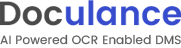It is possible to use document collaboration software on a variety of platforms and devices. One of the main advantages of document collaboration software is that it enables real-time teamwork regardless of location or preferred device. Teams may more easily discuss, share, and edit documents thanks to document collaboration software that works with a variety of devices, including desktop computers, laptops, tablets, and smartphones.
List of Best Document Collaboration Software
Etherpad is collaborative text editing software that simplifies teamwork. It provides real-time document editing, allows multiple users to work on a document simultaneously, and keeps track of different versions to enhance productivity. Its user-frie...Read More Etherpad
Sizle is an innovative document workflow solution designed for modern teams. With features such as seamless sharing, advanced analytics, and real-time engagement tracking, Sizle empowers businesses to streamline B2B workflows, speed up deal closures,...Read More Sizle
Qinaps - document processor designed to enhance document creation and collaboration for teams. Eliminate errors in sales proposals and boost productivity with Qinaps. Simplify information management, promote efficient teamwork, ensure document cohere...Read More Qinaps
Conga Collaborate is a suite of tools powered by the Conga Platform to revolutionize document management, automate contract processes, and streamline quote generation for enhanced revenue operations. With Conga Collaborate, businesses can improve acc...Read More Conga Collaborate
Oracle AutoVue is a document viewing solution that enables users to open, annotate, and collaborate on various file types including CAD and 3D models, without the use of specialized software. This streamlines operations and enhances productivity for...Read More Oracle AutoVue
WebWorks CloudDrafts solution for efficient team collaboration and streamlined documentation processes. This software offers real-time collaboration and seamless integration with various document formats, ensuring a smooth workflow and improved docum...Read More WebWorks CloudDrafts
Docflow is a document management solution for streamlining your workflow and enhancing team collaboration. With its user-friendly interface, automated procedures, and advanced security measures, Docflow enables your team to work efficiently and maint...Read More Docflow
TakeTurns. This powerful software is the perfect solution for seamless collaboration with external partners. It simplifies file sharing, document gathering, and progress monitoring in a secure manner. Say goodbye to email clutter and hello to organiz...Read More TakeTurns
CMW Platform Document Tracking solution for seamlessly incorporating and organizing documents in your daily business operations. Our user-friendly low-code processes, customizable web forms, robust task manager, and advanced search features empower y...Read More CMW Platform Document Tracking
PleaseReview is a document review tool designed to streamline feedback collection, promote collaboration, and ensure version control. With its sleek interface and top-of-the-line security features, PleaseReview takes document management to a whole ne...Read More PleaseReview
Synergis Adept is a fully integrated software designed specifically for efficient management of engineering data and documents. It offers a centralized platform for easy access to critical files and encourages collaboration among team members. The so...Read More Synergis Adept
Funnel Scripts is a solution for crafting effective sales copy. Our game-changing software simplifies the task of writing compelling content, covering everything from landing pages to email sequences. With personalized scripts tailored to your specif...Read More Funnel Scripts
Doculance is a Document Management Software revolutionizing document organization with the power of AI. Store, update, and access all your documents effortlessly, without any hassle. The real-time chatbot feature ensures quick responses, setting it a...Read More Doculance
Learn More About Document Collaboration Software
- What Is Document Collaboration Software?
- What Are The Recent Trends In Document Collaboration Software?
- Benefits Of Using Document Collaboration Software
- Important Factors To Consider While Purchasing Document Collaboration Software?
- What Are The Key Features To Look For In Document Collaboration Software?
- Why Do Businesses Need Document Collaboration Software?
- How Much Time Is Required To Implement Document Collaboration Software?
- What Is The Level Of Customization Available In Document Collaboration Software?
- Which Industries Can Benefit The Most From Document Collaboration Software?
- Conclusion
What Is Document Collaboration Software?
A vital tool for contemporary companies looking to have streamlined and effective operations is document collaboration software. This kind of software allows teams or people to collaborate on a shared document at the same time, regardless of where they are physically located. By doing this, manual document sharing—which is frequently laborious and prone to mistakes—is no longer necessary.
Document collaboration software has become a vital tool for companies of all kinds as remote work and decentralized workforces continue to gain traction. Users using this software can work together on a range of document formats, such as spreadsheets, presentations, text documents, and even design files. Tracking changes made by many users is one of the primary functions of document collaboration software.
This feature enables users to go back to earlier iterations if necessary and aids in maintaining version control. Furthermore, real-time communication features like chat and comments are provided by document collaboration software, which facilitates team discussions and feedback on the document under development. The ability to concentrate all papers in a single, secure area is another important advantage of document collaboration software.
This makes it simpler to locate and retrieve the most recent version of the document by doing away with the requirement for several versions. Since all papers are kept in one location, there is a lower chance of data loss or theft, which further enhances data security. Buyers should search for features like version control, real-time collaboration, ease of use, and software integration while evaluating various document collaboration software solutions.
What Are The Recent Trends In Document Collaboration Software?
The business sector has been using document collaboration software more and more in recent years, and this field has seen constant changes and developments. The features and capabilities of document collaboration software have been greatly influenced by these trends, making it a vital tool for effective and smooth teamwork.
The use of artificial intelligence (AI) into document collaboration software is one significant trend that has surfaced recently. This technology makes it possible to create, modify, and organize documents more accurately and efficiently. Additionally, it facilitates workflows, makes predictive analytics possible, and offers wise document management suggestions.
The growing focus on cloud-based document collaboration tools is another trend. A central location to save, access, and collaborate on documents from any location has become essential as remote work grows increasingly common. Cloud-based solutions are perfect for remote teams because they provide version control, real-time updates, and ease of use.
With data breaches becoming a big worry for companies of all kinds, document security has also received a lot of attention lately. In order to safeguard sensitive data, document collaboration software now includes improved security features including encrypted file sharing and permission-based access restrictions. Furthermore, document collaboration software has developed to seamlessly integrate with other well-known corporate tools, including file-sharing platforms, project management software, and communication tools.
A more efficient workflow and enhanced team communication are made possible by this connection. Finally, document collaboration software now needs to be mobile-friendly. Teams may now collaborate on documents at any time and from any location thanks to mobile-friendly versions of these programs, which were developed in response to the growing popularity of mobile devices and the requirement to work on the go.
Benefits Of Using Document Collaboration Software
Regardless of where they are physically located, teams and individuals can work together on documents in real time using document collaboration software. Businesses can gain a lot from this kind of software, such as enhanced communication, reduced procedures, and higher productivity. The main advantages of utilizing document collaboration software will be covered in this buyer's guide, along with the reasons it ought to be a top priority for any company trying to improve its document management process.
1. Improved Collaboration: The increased collaboration that document collaboration software provides is one of its biggest advantages. Team members can collaborate on documents at the same time with real-time editing and commenting capabilities, which removes the need for back-and-forth correspondence and version control problems. This results in a more effective workflow, more productivity, and quicker decision-making.
2. Enhanced Accessibility: Since document collaboration software is accessible from any location with an internet connection, it also makes accessibility simple. Businesses with staff who work from several locations or remote teams will find this very useful. Projects can be finished even when team members are not physically present in the same place since everyone on the team has access to the same documents, ensuring consistency.
3. Centralized Document Storage: The ability to store all papers in one place is another important advantage of utilizing document collaboration software. This makes document management easier and lowers the possibility of errors by doing away with the need to save numerous versions of the same document on several devices. Additionally, it offers a structured and safe method of document storage that makes them readily available for use in the future.
4. Version Control: To make sure that everyone is working on the most recent version of a document, team members can monitor and control changes made to it using document collaboration software. In addition to saving time and preventing misunderstandings, this lowers the possibility of mistakes and guarantees consistency in the finished product.
5. Better Communication: In any organization, communication is essential, and document collaboration software makes it possible by giving team members a quick and simple means of communicating. Long email threads or phone conversations are no longer necessary thanks to the real-time commenting and messaging tools, which enable speedy debates and clarifications.
6. Improved Security: To protect sensitive papers, document collaboration software usually includes a number of security measures, including password protection, user permissions, and data encryption. Businesses that handle sensitive data and must adhere to privacy laws should pay particular attention to this.
7. Cost And Time Savings: Lastly, companies can save money and time by using document collaboration software. Businesses can save a lot of money by streamlining procedures, increasing productivity, and reducing the need to print and distribute papers. Additionally, it frees team members from the tiresome and time-consuming chore of manually organizing and managing papers, enabling them to concentrate on more crucial work.
Important Factors To Consider While Purchasing Document Collaboration Software?
Document collaboration has become crucial for companies of all sizes as technology advances. Having a productive and successful document collaboration program is essential for sustaining communication and productivity inside a business in the age of remote work and virtual teams. But picking the best option can be difficult given the abundance of options on the market. The following crucial elements should be taken into account when buying document collaboration software to facilitate your decision process:
1. Collaborative Features: The software's collaborative features should be taken into account first and foremost. To facilitate cooperation and boost productivity, it should offer real-time co-authoring, document version control, commenting, and chat features.
2. Integration: Seek software that works well with the tools and systems you already have, such as office suites, cloud storage, and project management software. This will guarantee a seamless workflow and lessen the need to transfer between programs.
3. Security: Security ought to be the first consideration while exchanging and working together on important documents. Strong security features like encryption, user permissions, and data backup should be included in the software to guard against data loss and unwanted access to your papers.
4. Accessibility: Having document collaboration software that is available from any device and location is essential in the current environment of remote work. Make sure the program has a web-based or mobile app so that team members who are constantly on the go may easily access it.
5. Ease Of Use: Any software's effective adoption depends on its user-friendly interface. Choose a platform that minimizes your team's learning curve by being simple to use and intuitive.
6. Scalability: Your needs for document collaboration will expand along with your business. Select software that can grow with your company and support your expanding staff without sacrificing functionality.
7. Customer Support: Timely and dependable customer support is crucial in the event of any technical problems or inquiries. To help you when you need it, look for software that provides live chat, 24/7 support, and a knowledge base.
8. Cost: Finally, while selecting a document collaboration program, take your budget into account. Free options could look good, but they might be missing important features. Make sure the software you select meets your company's needs and offers good value for the money. When buying document collaboration software for your company, you can make an informed choice by taking these criteria into account.
What Are The Key Features To Look For In Document Collaboration Software?
Businesses and teams need document collaboration tools to effectively collaborate on documents and projects in real time, no matter where they are in the world. Finding the solution that best suits your needs can be overwhelming due to the abundance of possibilities on the market. Here are the main characteristics to look for when assessing document collaboration software so that you can make an informed choice.
1. Real-Time Collaboration: Working on the same document with multiple people at once is one of the most important characteristics of document collaboration software, as it speeds up and improves efficiency. Seek out software that enables real-time editing, commenting, and change tracking by numerous users.
2. User-Friendly Interface: Without requiring a lot of training, anyone should be able to easily navigate and utilize the software thanks to its user-friendly design. This is particularly crucial if you have less tech-savvy team members.
3. Document Sharing And Access Control: Seek out software that makes it simple to share papers with clients, team members, or outside partners. Strong access control capabilities, such the capacity to provide limitations and rights to various users, should also be included.
4. Document History And Version Control: A decent document collaboration program should offer version control features that let users view earlier iterations of a document and go back if necessary. This guarantees that the most recent version is constantly being developed.
5. Tool Integration: Take into account software that works with other tools your team uses, such platforms for communication or project management. This can facilitate cross-tool collaboration and help you optimize your process.
6. Security And Privacy: It's important to select software that places a high priority on security and privacy because it may be used to share private papers and sensitive information. Pay attention to features like user identification, secure data storage, and data encryption.
7. Mobile Access: Being able to work from anywhere at any time is crucial in this digital age. To access and collaborate on documents while on the go, make sure the program you select has a mobile app or a mobile-friendly version.
8. File Format Compatibility: To guarantee compatibility with a variety of document kinds, the program should be able to support a large number of file formats. When working on various file kinds, this avoids any possible problems or delays.
9. Customer Service: Take into account the software company's customer service choices, including live chat, phone, and email assistance. In the event that you run into technical difficulties or have inquiries about the software, this can be quite important.
Why Do Businesses Need Document Collaboration Software?
Software for document collaboration is a vital tool for contemporary companies trying to improve productivity and optimize workflow. Success in the fast-paced, globally interconnected corporate world of today depends on the capacity to work together in real time on documents, no matter where you are in the world. Version control problems and lengthy email threads are eliminated with this program, which enables different team members to collaborate on the same document at once.
All alterations and modifications are monitored with document collaboration software, guaranteeing a methodical and efficient approach to project management. Additionally, this software facilitates safe file sharing with clients, coworkers, and outside partners. Because document collaboration software offers sophisticated security measures and authorization settings to manage access to documents, this is especially crucial for firms handling sensitive or private data.
Apart from its pragmatic advantages, document collaboration software fosters improved teamwork and communication inside businesses. Real-time engagement among team members promotes responsibility, transparency, and teamwork, which results in more effective and efficient project completion.
Additionally, document collaboration software gives you a single place to store and retrieve all of your documents, which facilitates rapid information retrieval and discovery. Businesses with a lot of documents would especially benefit from this since it removes the need to manually search through physical files or several folders on a shared drive.
How Much Time Is Required To Implement Document Collaboration Software?
Depending on the particular program and the demands of the company, different implementation times may be needed for document collaboration software. On the other hand, the implementation procedure often takes a few days to a few weeks. The size of the company and the number of people using the program are two major variables that can affect the implementation schedule.
Compared to larger organizations with more intricate procedures and more departments, smaller teams or firms can be able to finish the implementation process faster. The implementation timeline may also be impacted by the degree of customization required and the complexity of the product itself.
To guarantee compatibility with other tools and software utilized by the company and to properly integrate some document collaboration software into an existing system, extra time and resources may be needed. The availability of IT resources within the company should also be taken into account. Compared to a smaller company with fewer resources and technical know-how, a firm with a dedicated IT staff could be able to finish the deployment process more quickly.
To guarantee a successful and seamless transfer to the new software, it is critical for organizations to allot sufficient time and resources for the implementation process. This can involve testing the program before it is fully implemented, establishing access levels and permissions, and providing team members with training.
Overall, businesses should carefully plan and allot enough time and resources to ensure a successful implementation and maximize the benefits of the software for their organization, even though the precise timeline for implementing document collaboration software will depend on a number of factors.
What Is The Level Of Customization Available In Document Collaboration Software?
To accommodate the various needs of its users, document collaboration software provides a number of customization choices. Although the degree of customization offered may differ based on the particular program and its features, there are a few standard features to search for in a document collaboration solution. First of all, a lot of document collaboration software lets users alter the user interface to suit their tastes.
This includes the ability to alter the design, color palette, and even incorporate their company's logo or branding. Interfaces that can be altered facilitate user navigation and boost program adoption. Second, the capacity to design unique workflows is frequently provided by document collaboration software. By automating the document review and approval process, users may save time and guarantee consistency in the document management procedure.
Users can specify certain roles, permissions, and notifications for every stage of the collaboration process with customisable workflows. The security and access settings of document collaboration software are another area where customisation is possible. To limit who can see, edit, or share particular documents or folders, users can establish permissions.
To better protect sensitive papers, more sophisticated solutions might additionally provide password and encryption measures that can be customized. Advanced document collaboration software may allow for integration with other corporate tools or systems in addition to customisation for specific users and documents. By syncing data and information from other platforms, users can further tailor their collaborative processes.
All things considered, document collaboration software offers a great deal of versatility and can meet a variety of company demands. Any organization's unique needs and operations can be accommodated by customizing this software's interfaces, sophisticated security settings, and connectors.
Which Industries Can Benefit The Most From Document Collaboration Software?
From small and medium-sized organizations to giant corporations, document collaboration software is a flexible tool that may help a variety of industries. Software for document collaboration may significantly increase productivity and optimize workflows, regardless of whether you're working in a regular office setting, a remote team, or a hybrid environment.
1. Education Sector: Document collaboration software has the potential to revolutionize the education sector for both educators and learners. It facilitates the easy exchange of lesson plans, assignments, and course materials, which fosters smooth teacher-student cooperation. Group projects are simple for students to collaborate on, and professors can monitor progress and offer feedback in real time.
2. Healthcare Industry: Document collaboration software can significantly increase accuracy and efficiency in the highly regulated and fast-paced healthcare sector. Real-time, secure collaboration on patient information, treatment plans, and other important documents is possible for physicians, nurses, and other healthcare professionals. In addition to saving time, this guarantees that everyone on the medical team is in agreement, which improves patient care.
3. Legal Sector: Document collaboration software is an essential tool in the legal sector, where time management, accuracy, and confidentiality are critical. It makes it simple for lawyers, paralegals, and other legal experts to work together on case files, contracts, and other legal documents. This makes it simpler to maintain and review papers by doing away with the requirement for numerous versions and guaranteeing that all revisions and changes are recorded.
4. Marketing And Advertising Industry: Teams in the marketing and advertising industries, which frequently collaborate on projects requiring input from several team members, can benefit greatly from document collaboration software. Teams may work together more easily and produce powerful campaigns by using this software to safely store and exchange papers, photos, and other assets.
5. Finance Industry: Document collaboration software makes it easier to manage and share financial data and papers in the finance sector. This covers, among other things, bills, budget plans, and financial reports. Finance teams can collaborate on papers, monitor changes, and guarantee correctness using its real-time collaboration features all of which are essential in this sector.
6. Architecture And Engineering Sector: In the architecture and engineering sector, where teams must cooperate on intricate projects, collaboration is essential. Project coordination and flawless completion are facilitated by document collaboration software, which makes it easier to share CAD drawings, blueprints, and other technical papers.
Conclusion
To sum up, companies trying to improve productivity and optimize their document management procedures must have document collaboration software. It is evident from extensive research and evaluation of available solutions that there are a number of important factors to take into account when choosing the best software for your company. First and foremost, a smooth integration depends on compatibility with your existing document formats and processes.
To guarantee accurate and effective document management, the program should also provide version control, safe file sharing and storage, and real-time collaboration and editing features. Since staff members at all levels should be able to utilize the program with ease, usability and accessibility are also crucial considerations. To make sure the software can support the expansion and financial constraints of your company, it is also critical to take into account its scalability and price alternatives.
Additionally, training materials and customer service are essential for the software's effective acceptance and deployment. Selecting a trustworthy and dependable vendor who provides their clients with first-rate resources and support is crucial. In the end, you may choose the best document collaboration software for the particular requirements of your company by carefully weighing the features and considerations described above.
Document Collaboration Software FAQ's
Can Document Collaboration Software Be Accessed Across Multiple Devices And Platforms?
Is Document Collaboration Software Future-Proof And Adaptable To Emerging Technologies Like Ai, Blockchain or Iot?
Indeed, the majority of contemporary document collaboration software is made with emerging technologies like blockchain, artificial intelligence, and the Internet of Things in mind. These programs are always evolving to integrate new technology and stay relevant in the rapidly shifting digital scene thanks to frequent upgrades and improvements.
This guarantees that regardless of the new technology, users can work together effectively and efficiently. Additionally, these programs include customization choices, enabling users to incorporate particular tools and functionalities to improve their teamwork.
Is There A Free Trial Offered To Assess Document Collaboration Software Before Committing?
Indeed, a lot of solutions for document collaboration software include free trials so that consumers can try the program out before deciding to buy it. Users can thoroughly test out the software's features and capabilities during these trials, which usually last for a predetermined amount of time. Before committing, this can be a useful method to find out if the program suits your unique requirements and preferences.
Does Document Collaboration Software Offer Data Security Features And Meet Regulatory Compliance Standards?
Yes, in order to protect sensitive data, the majority of document collaboration software includes data security features like encryption, user permissions, and data backup. Additionally, a lot of software applications abide by industry rules like GDPR and HIPAA, guaranteeing that your data is managed in accordance with the law. For further security and compliance monitoring, you may also search for software that provides version control and audit trails.
Can Document Collaboration Software Integrate Seamlessly With Existing Tools And Platforms?
Indeed, the majority of document collaboration software is made to easily interface with already-existing platforms and applications. This guarantees that users can collaborate on documents in real-time while still working in their favorite tools. Collaborating with team members is made simple by the connectors that many document collaboration applications provide with well-known productivity programs like Google Drive, Microsoft Office, and Slack.
Furthermore, some document collaboration software enables unique integrations with particular platforms or applications, giving consumers a customized experience.