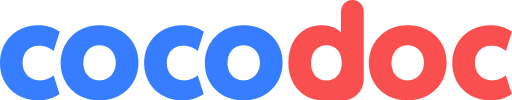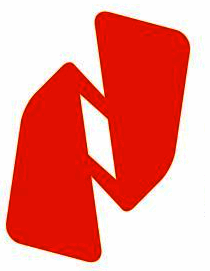Yes, most modern PDF editors software can be accessed across multiple devices and platforms. They are designed to be compatible with various operating systems such as Windows, Mac, and even mobile devices like Android and iOS. This allows users to access and edit their PDF documents from anywhere, as long as they have the software installed on their devices and a stable internet connection.
List of 20 Best Pdf Editors Software
DocHub is a document management and PDF editing solution to streamline your work process. With powerful features like annotation, form filling, e-signatures, and real-time collaboration tools, DocHub makes editing and signing documents effortless. Sa...Read More DocHub
TalkHelper PDF Converter – solution for all your PDF conversion needs. With its exceptional batch processing capability and unmatched quality preservation, this tool is a valuable asset for individuals and businesses. Say goodbye to manual fil...Read More TalkHelper PDF Converter
PDF Pro 10 is a software solution for all your PDF needs. With its intuitive interface, you can easily create, edit, secure, and review PDF files without the use of Adobe Acrobat. The advanced features, including form creation and PDF-to-Word convers...Read More PDF Pro 10
Slim PDF Readeris a free PDF viewer for Windows, macOS, and Linux users. Enjoy a lightning-fast and hassle-free experience with all the essential features you need for viewing and printing PDF documents, without any unnecessary frills. With its effic...Read More Slim PDF Reader
EximiousSoft is the premier software for easily creating top-notch logos, banners, and business cards. Its user-friendly interface and powerful tools make it the go-to choice for all your branding requirements. With a risk-free experience, you can el...Read More EximiousSoft
CoolNew is a PDF editing software for Windows users. Enjoy Office-like capabilities as you edit, merge, convert, and protect your PDF documents with ease. With advanced OCR technology, extracting text from images is a breeze. Effortlessly manage and...Read More CoolNew
Kofax Power - a software platform designed to transform document processes and streamline daily operations. With its advanced features, it simplifies data management and automates repetitive tasks, allowing businesses to boost efficiency and producti...Read More Kofax Power
Say hello to PDF Agile is a PDF management tool. Edit, convert, and organize your documents with ease, without losing the original formatting. Benefit from advanced OCR technology to increase efficiency and secure your files effortlessly. Say goodbye...Read More PDF Agile
CocoDoc is a document management tool designed to transform your document workflow. This comprehensive online solution offers a user-friendly interface and advanced features for a seamless document experience. With CocoDoc, you can efficiently handle...Read More CocoDoc
Adobe Acrobat Reader - and no-cost program designed to view and edit PDF files. With its comprehensive features such as form filling, note taking, and text searching, it is the perfect solution for managing PDF documents. Experience its smooth functi...Read More Adobe Acrobat Reader
Lumin PDF is a PDF document management software that simplifies editing and collaboration. Its user-friendly interface allows for easy viewing and annotating of PDF files, along with converting various file formats to PDF. With features like text edi...Read More Lumin PDF
Foxit is a PDF solution that enhances your document management. Boasting advanced features and a user-friendly interface, Foxit simplifies editing, offers secure eSigning, and utilizes AI technology for a more efficient workflow. Upgrade your PDF exp...Read More Foxit
Nitro is a leading PDF management software that simplifies document management and enhances productivity. Our platform provides a secure and sustainable way to handle documents, allowing for seamless collaboration anytime, anywhere, and on any device...Read More Nitro
Foxit Reader is a PDF management software designed for corporate and business purposes. Thanks to its advanced ConnectedPDF technology, it provides a wide range of features to efficiently create, modify, scan, protect, and manage PDF files. With Foxi...Read More Foxit PDF Reader
PDF Extra is a PDF solution for individuals and small businesses. With a user-friendly interface, PDF Extra offers seamless PDF creation, editing, conversion, organization, form filling and signing, and document protection. Experience the efficiency...Read More PDF Extra
ArtPro+ is aprepress editor designed to simplify packaging design for users. This intuitive software offers a range of user-friendly tools to ensure accuracy and speed in the design process. With automated features and seamless integration with multi...Read More ArtPro+
Systweak PDF Editor solution for seamless PDF editing, converting, and securing. This intuitive software offers advanced features such as e-signatures, OCR, and password protection, catering to all your PDF needs. Whether youre an expert or a novice,...Read More Systweak PDF Editor
MiniTool PDF Editor is a PDF management solution for effortless and secure editing. Our user-friendly interface allows you to easily edit, convert, merge, split, and annotate PDFs without compromising your privacy or data. Say goodbye to complicated...Read More MiniTool PDF Editor
AbleWord is a document management software designed to increase efficiency. Create and edit files in various formats, including .DOC, .DOCX, and PDF. Utilize advanced features such as image formatting, table creation, spell check, and print preview t...Read More AbleWord
Geekersoft solution for converting PDFs to multiple formats including Word, JPG, PPT, and Excel. Our software, trusted by top media, not only offers seamless PDF conversions but also provides data recovery, image compression, and iOS unlocking servic...Read More Geekersoft
Learn More About Pdf Editors Software
- What Is PDF Editors Software?
- What Are The Recent Trends In PDF Editors Software?
- Benefits Of Using PDF Editors Software
- Important Factors To Consider While Purchasing PDF Editors Software?
- What Are The Key Features To Look For In PDF Editors Software?
- Why Do Businesses Need PDF Editors Software?
- How Much Time Is Required To Implement PDF Editors Software?
- What Is The Level Of Customization Available In PDF Editors Software?
- Which Industries Can Benefit The Most From PDF Editors Software?
- Conclusion
What Is PDF Editors Software?
PDF Editors Software, also known as PDF Editing Software, is a computer program that allows users to update, fix, and modify Portable Document Format (PDF) documents. These applications are intended to improve the functionality of PDF documents, making it easier for individuals and organizations to manage and update their files.
As PDF remains one of the most used file formats, PDF Editors Software has become an essential tool for document management and productivity. These tools offer a variety of features and capabilities, making it easier and more efficient for users to edit, collaborate, and share PDF documents. One of the primary functions of PDF Editor Software is to make changes to the content of a PDF file.
This includes modifying text, graphics, and other aspects of the document. Users can also create, delete, and reorganize pages, as well as insert and format tables, charts, and other graphic elements. Aside from basic editing functions, PDF Editors Software includes advanced features like OCR (Optical Character Recognition), which converts scanned documents into editable text.
This is especially valuable for firms dealing with a significant number of physical documents that must be digitized and modified. Furthermore, many PDF Editors Software have collaboration and review facilities, which let many users to make changes and provide input on a document at the same time. This has the potential to significantly improve efficiency and streamline the editing process, particularly for team projects.
Another important feature of PDF Editor Software is the ability to implement security measures to ensure the document's integrity and confidentiality. This includes password protection, digital signatures, and redaction capabilities to ensure that sensitive material is not accessible to unauthorized users. In addition to these key elements, PDF Editors Software provides a number of other tools, including form generation, annotation and markup options, and batch processing capabilities.
These extra features give customers greater freedom and alternatives for managing their PDF documents. When considering purchasing PDF Editors Software, it is critical to assess your individual demands and requirements for business or personal use. Cost, ease of use, and interoperability with your devices are all important considerations. With the correct PDF Editors Software, you can improve your document management process and productivity, making it a worthwhile investment for any individual or business.
What Are The Recent Trends In PDF Editors Software?
The growing use of digital documents in both personal and professional contexts has resulted in a surge in demand for dependable and feature-rich PDF editors. As a result, the market has witnessed several advances and developments in PDF editor software.
We'll look at the latest trends in PDF editors and what factors to consider while looking for the best software.
1. Cloud-Based Solutions: One of the most significant changes in PDF editor software is the migration to cloud-based solutions. With the increase in remote work and the necessity for collaboration, many users are looking for PDF editors that can be accessible from any device, anywhere. Cloud-based solutions enable simple access and real-time collaboration, making them popular among modern enterprises and individuals.
2. Mobile Compatibility: The use of smartphones and tablets for work has grown dramatically over the years, making mobile compatibility a critical factor for many users. As a result, PDF editors increasingly provide specialized mobile apps or have optimised their web-based versions for mobile use. This enables smooth editing and viewing on-the-go, giving users greater freedom and convenience.
3. Artificial intelligence (AI): AI integration in PDF editors is another new trend. This technology enables automated operations such as word recognition, form completion, and data extraction, saving users time and effort. AI-powered PDF editors can also give more precise and efficient editing options, improving the entire user experience.
4. Enhanced Security Features: As digital security becomes increasingly important, many PDF editors now include extensive security capabilities to secure critical documents. Modern PDF editors include a variety of security features, including encryption, password protection, and digital signatures. This gives consumers piece of mind knowing that their data are protected from illegal access.
5. Integration With Other Tools: Integration with other products, such as cloud storage, project management, and e-signature systems, is becoming more popular among PDF editors. This simplifies workflows and provides for a more seamless transition between jobs, making it easier for users to manage their documents effectively.
6. Concentrate On User Experience: Finally, in recent years, there has been a major focus on user experience, with PDF editor software emphasizing intuitive and user-friendly interfaces. This makes it easier for users of all technical levels to navigate the software and execute jobs efficiently.
Benefits Of Using PDF Editors Software
PDF editors are software tools that allow users to edit PDF documents. They include a variety of features and tools for editing, converting, and managing PDF files.
If you are considering acquiring a PDF editor, keep the following benefits in mind:
1. Improved Editing Capabilities: One of the primary advantages of utilizing a PDF editor is the ability to make changes to the document directly. This includes changing or removing text, graphics, and even entire pages. PDF editors also include text formatting, annotation capabilities, and the ability to insert hyperlinks, making it easy to personalize and improve your documents.
2. Improved Collaboration: PDF editors allow several people to work on the same document simultaneously, making cooperation easier and more efficient. You can track changes, leave comments, and even integrate with cloud storage services to securely exchange and store documents.
3. Time And Expense Savings: PDF editors eliminate the need to print, scan, and mail documents. This saves time while also lowering the cost of paper, ink, and postage. Furthermore, you may easily edit and update documents, eliminating the need to start over each time changes are required.
4. Compatibility: PDF editors are compatible with a variety of devices and operating systems. This means you can access and edit your documents using any device, including a desktop computer, laptop, tablet, or smartphone. It also ensures that your papers' formatting remains consistent when viewed on numerous devices.
5. Protect Important Information: PDF editors enable you to apply password security and encryption to your documents, ensuring that secret information is kept secure from unauthorized access. You can also redact and safely delete sensitive information from a document.
6. Simple Conversion: PDF editors can convert PDFs to other file formats like Word, Excel, or PowerPoint, making it easier to share and edit documents with those who do not have access to a PDF editor. This also helps to preserve the document's original formatting and layout.
Important Factors To Consider While Purchasing PDF Editors Software?
When it comes to choosing Pdf Editors Software, there are numerous important elements to consider in order to get the best value for your money. Whether you are a business professional, a student, or just want to edit documents at home, choosing the proper PDF editor can have a significant impact on your productivity and efficiency.
Here are some crucial considerations to consider before purchasing:
1. Features And Compatibility: The first and most important element to consider when selecting Pdf Editors Software is the features it provides. Editing capabilities vary per program, including the ability to add or delete text, merge or divide pages, insert images or hyperlinks, and so on. Assess your requirements and select software that includes the functionality you need. Furthermore, be sure that the software is compatible with your operating system and gadgets.
2. User-Friendly Interface: A user-friendly interface is essential for a seamless editing experience. Look for software with a well-organized structure, simple navigation, and intuitive tools. This simplifies and streamlines the editing process, saving you time and hassle.
3. Security Features: Since pdf documents frequently contain sensitive information, security is a primary priority. Look for software that has password protection, encryption, and other security features to keep your data safe from unauthorized access or cyber attacks.
4. Customization Options: Choose a Pdf editor that allows you to change the document to your specifications. This includes the ability to modify font styles, colors, and sizes, as well as to add headers, footers, and watermarks.
5. Customer Help: It is critical to choose a PDF editor that provides dependable customer help. If you have any technical issues or questions about the product, effective customer service can provide speedy solutions and improve your overall experience.
6. Pricing And Schemes: Pdf editing software is available in a variety of pricing schemes, including free and paid editions. Before making a decision, consider your budget and the amenities available with each plan. In addition, check the terms and conditions carefully to avoid any hidden costs or recurring payments.
7. User Reviews And Ratings: Finally, examine the user reviews and ratings for the software you're considering. This will improve your comprehension of the software's performance and reliability, allowing you to make an informed selection.
What Are The Key Features To Look For In PDF Editors Software?
When it comes to selecting the best Pdf Editors Software for your needs, several crucial qualities must be examined. These aspects not only define the software's efficiency and effectiveness, but also ensure that you receive value for your money.
Here are some crucial aspects to consider when making your purchase:
1. User-Friendly Interface: A good pdf editor should have an easy-to-use and understandable interface. This will save you time and effort when learning how to use the software, enabling you to concentrate on editing your work.
2. Editing Tools: This is arguably the most significant aspect to consider. Look for a PDF Editor that includes a variety of editing options, such as text, image, and annotation features. This will allow you to make any necessary adjustments to your documents.
3. Compatibility: Ensure that the PDF Editor you select is compatible with your device. It should be compatible with Mac, Windows, and mobile platforms.
4. Security: Because pdf documents frequently include important information, it is critical to select a Pdf Editor that includes advanced security measures. This includes password protection, encryption, and redaction capabilities, which enable you to delete sensitive data from your papers.
5. PDF Conversion: Look for a PDF Editor with PDF conversion features. This allows you to convert your papers into other file formats, including Word, Excel, and PowerPoint.
6. OCR (Optical Character Recognition) Technology: This function converts scanned documents into editable text, allowing for simpler editing and manipulation.
7. Cloud Integration: Given the growing popularity of cloud storage, it is critical to select a Pdf Editor that supports cloud integration. This will allow you to store and view your papers from any location, using any device.
8. Customer Support: Select a Pdf Editor that provides 24-hour customer service. If you run into any technological problems or have any inquiries, you must have access to dependable customer care.
Why Do Businesses Need PDF Editors Software?
Businesses frequently deal with a huge number of documents on a daily basis, the most of which are in PDF format. These PDFs contain critical information such as contracts, agreements, proposals, and reports, making them an important component of a company's processes and operations. Businesses must have efficient and trustworthy PDF editor software in order to efficiently manage and modify these documents.
PDF editors include a variety of functionality in addition to simple PDF viewing, such as annotating, adding text and photos, merging and separating pages, and converting to other formats. One of the primary reasons why organizations want PDF editor software is to streamline their document management operations. Businesses can use a PDF editor to easily alter, annotate, and add electronic signatures to documents, saving time and resources from printing, signing, and scanning physical papers.
PDF editors also have advanced security features like password protection and encryption, which ensure that vital corporate information is kept secure and safe from cyber threats. Furthermore, PDF editors make cooperation easier by allowing team members to remark and make changes to the same document, avoiding the need for back-and-forth email exchanges.
Another big benefit of adopting PDF editors for organizations is their capacity to optimize documents for various platforms, making them accessible on desktops, laptops, and mobile devices. This capability is especially valuable for firms with remote staff or those that need documents to be accessible on the fly.
How Much Time Is Required To Implement PDF Editors Software?
The time necessary to implement PDF editors software varies depending on the individual program and the level of customization and integration required by your company. Implementing and configuring the software can take anywhere from a few hours to many days.
Here are several elements that can influence implementation time:
1. Familiarity With The Software: If you or your team is already familiar with the software, the implementation process may be accelerated because you understand the capabilities and tools.
2. Training: If you and your team require training on how to use the program, this might add to the implementation time. Schedule time for training to facilitate a smooth transition to the new program.
3. Customization: If the software needs to be customized to meet your specific business demands, the deployment process may take longer than expected. Some software may have limited modification capabilities, but others may provide greater flexibility.
4. Integration: If you need to integrate the PDF editor software with other products or systems you use, the implementation procedure may take longer. Make sure the program can integrate with your present systems.
5. Number Of Users: The number of people who will use the product can have an impact on the implementation timeline. Training and customisation may take more time as the number of users increases. To achieve a smooth transition to PDF editor software, the implementation process must be well planned and timed.
What Is The Level Of Customization Available In PDF Editors Software?
Pdf editors software enables users to manipulate and modify existing pdf documents. One key factor to consider when selecting a pdf editor is the level of customization available. This relates to the amount to which users can edit and adjust the pdf document's layout, design, and content. Most pdf editors have a number of customization options, including altering font styles, sizes, and colors, adjusting page layout, adding or removing images and text, and even generating interactive features such as hyperlinks and interactive forms.
These capabilities are extremely beneficial for organizations and people who want to trademark their documents or add a personal touch. Advanced pdf editors also include more extensive customization capabilities, such as the ability to change the underlying code of the pdf document. This is beneficial for developers and professionals that need exact control over the design and structure of their documents.
Furthermore, many pdf editors include a variety of pre-made templates and design options, allowing users to modify their documents without having to start from scratch. Some even provide advanced design functions like as combining several pdf files, rearranging and reordering pages, and adding watermarks, headers, and footers to documents.
It's also important examining how user-friendly a pdf editor's customization possibilities are. Some may have a basic and intuitive interface, allowing non-technical users to easily customize their documents, but others may demand a certain amount of ability and experience to fully utilize the modification options.
Which Industries Can Benefit The Most From PDF Editors Software?
Pdf Editors Software can benefit a variety of sectors. This includes, but is not limited to:
1. Publishing Industry: Pdf Editors Software can transform the publishing industry. It enables publishers to effortlessly produce and edit digital documents, hence streamlining the publishing and distribution processes.
2. Legal Industry: Lawyers and law companies handle a large volume of documentation on a regular basis. Pdf Editors Software can assist lawyers and their clients save time and effort by producing, modifying, and organizing legal documents, contracts, and forms.
3. Education Industry: As online learning has grown in popularity, Pdf Editors Software has become increasingly vital in the educational sector. It allows educators to easily develop and share digital study materials, worksheets, and tests.
4. Healthcare Industry: In the healthcare industry, patient records and medical reports must be managed with extreme accuracy and secrecy. Pdf Editors Software can help you digitize and manage these records, allowing you to access patient information easily and securely.
5. Government Agencies: Government agencies handle a vast volume of paperwork, including permits, licenses, and official reports. Pdf Editors Software can help to streamline and optimize these operations.
6. Marketing And Advertising: Professionals frequently need to generate and edit graphic content for their campaigns. Pdf Editors Software gives users the ability to design and change graphics, brochures, and other marketing materials.
7. Human Resources: HR departments can use Pdf Editors Software to create and manage key employee documents like contracts, policies, and training materials.
Conclusion
To summarize, using the correct PDF editor software can significantly improve your productivity and document management. When picking software, it is critical to examine your individual requirements and the characteristics that would best meet them. Look for software with an easy-to-use interface, a diverse set of editing tools, and compatibility with various file types. Password protection and redaction options are crucial security elements to consider when securing sensitive information.
Furthermore, software that includes cloud storage and collaboration features might make it easier for numerous people to work on the same document. Finally, compare pricing and take advantage of free trials before making a buy. With the help of our buyer's guide, you can confidently select the best PDF editor software for your needs and improve your document editing experience.
Pdf Editors Software FAQ's
Can PDF Editors Software Be Accessed Across Multiple Devices And Platforms?
Is PDF Editors Software Future-Proof And Adaptable To Emerging Technologies Like AI, Blockchain Or IoT?
Pdf Editors Software is continually evolving to keep up with emerging technologies such as artificial intelligence, blockchain, and Internet of Things. With developments in these areas, Pdf Editors Software may offer even more efficient and accurate features, making it future-proof. Pdf Editors Software's adaptability to new technologies assures its long-term relevance and usefulness to businesses and individuals.
Is There A Free Trial Offered To Assess PDF Editors Software Before Committing?
Yes, many Pdf editors software provide a free trial period, allowing consumers to evaluate the features and capabilities before committing. This trial period normally lasts a few days to a month, depending on the software. This allows consumers to make an informed judgment about whether the program satisfies their requirements. Adobe Acrobat, Nitro Pro, and Foxit PhantomPDF are among popular PDF editors that provide free trial versions.
Does PDF Editors Software Offer Data Security Features And Meet Regulatory Compliance Standards?
Yes, most Pdf Editors Software include data security features like password protection, digital signatures, and redaction tools to secure the safety and privacy of your documents. They also meet legal standards such as GDPR, HIPAA, and CCPA, ensuring secure document processing and storage. Pdf Editors Software protects your sensitive data and meets all relevant compliance standards by implementing advanced security features.
Can PDF Editors Software Integrate Seamlessly With Existing Tools And Platforms?
Yes, most PDF editors can smoothly interact with existing tools and systems. They provide plugins and extensions that may be readily incorporated into popular software including Microsoft Office, Google Drive, and Dropbox. Users may view and modify PDF files directly from their preferred platforms, making the editing process more effective and simplified.