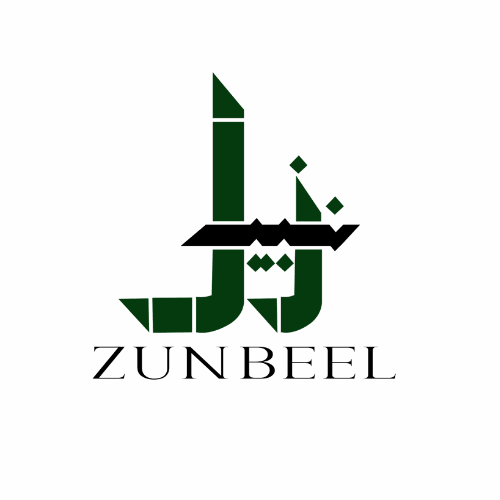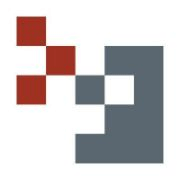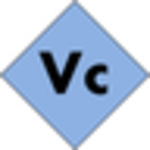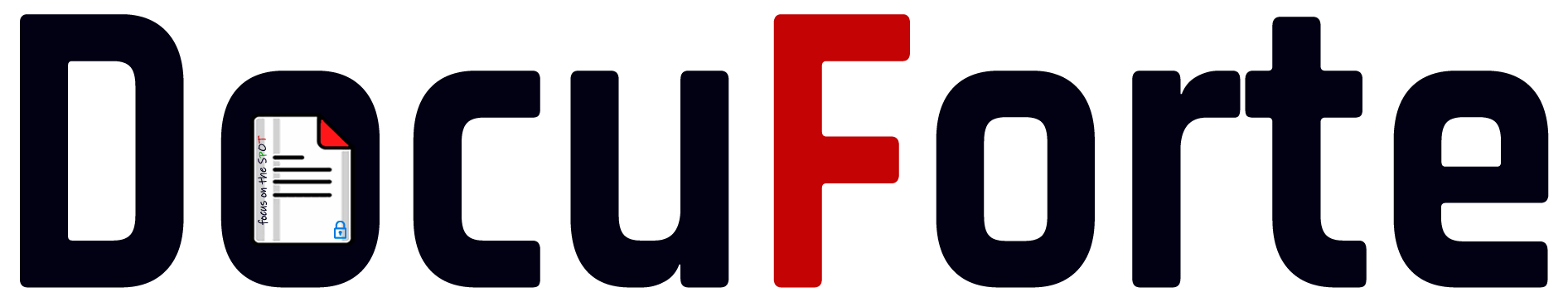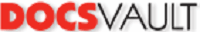What Is Document Version Control Software?
For companies and organizations that need to manage and monitor changes made to critical documents, document version control software is an essential tool. This kind of software makes it simple for users to work together, make changes, and access earlier versions of a document when necessary by tracking several versions of the content. Document version control software fundamentally functions by producing a master copy of a document, which is the most recent version.
The program records any modifications made to this master copy and generates a new version while maintaining the accessibility of the old version. This guarantees that every modification is accurately recorded and can be linked to the appropriate user. The ability of document version control software to stop overridden modifications is one of its primary advantages.
It removes the possibility of inadvertently deleting crucial data or user-made modifications by maintaining track of all document versions. Teams working on the same document can collaborate more effectively without worrying about losing important changes thanks to this. Additionally, document version control software provides a number of capabilities to make document management easier, including the ability to view revision history, combine several versions, and add notes or comments to certain versions. These characteristics enable more effective and efficient version control by making it simpler to recognize and comprehend the changes that have been made.
The security features of document version control software are still another crucial component. It frequently has security features like permission settings and access restrictions, which guarantee that only people with permission can access particular versions of a document or make changes to it. It is crucial to take into account aspects like scalability to meet the demands of an expanding company, compatibility with current software, and ease of use while searching for document version control software.
Document version control software is a wise investment for any firm because of its capacity to improve productivity, simplify collaboration, and preserve document security.
What Are The Recent Trends In Document Version Control Software?
Businesses and organizations have found that document version control software is an essential tool for effective collaboration, management, and tracking of document revisions. The market for document version control software has experienced a change in patterns due to the ongoing technological improvements. To choose the software that best meets your demands, it is crucial for buyers to be aware of these trends.
You should think about the following current developments in document version control software:
1. Cloud-Based Solutions: The move to cloud-based solutions is one of the biggest developments in document version control software. Businesses want a system that enables team members to access and collaborate on documents from any place, as remote work becomes more common. This flexibility is offered by cloud-based software, which also ensures document security and accessibility by providing automatic upgrades and backups.
2. Automation: Including automation, especially in the version control procedure, is another trend in document version control software. Artificial intelligence is used by the software to identify file changes and generate new versions automatically, saving users time and removing the need for human tracking.
3. Integration With Other technologies: Project management and file sharing platforms are only a couple of the technologies that document version control software has begun to interact with. Because documents can be browsed and modified directly from these tools and changes are automatically reflected in the version control software, this connection makes the workflow more fluid.
4. User-Friendly Interfaces: Complicated and awkward interfaces are a thing of the past. All team members may now more easily comprehend and utilize document version control software thanks to its user-friendly interfaces. Mobile-friendly software versions have also emerged as a result of this trend, enabling collaboration and access while on the go.
5. Improved Security: Businesses are very concerned about security in the current digital environment. In order to protect sensitive data, document version control software has also witnessed a trend toward improved security features including encryption and user access controls. Z
Benefits Of Using Document Version Control Software
Organizations of all sizes can benefit from the effective and systematic management of document versions and revisions made possible by document version control software. Having dependable document version control software is essential in today's hectic business world in order to preserve correct records and expedite operations. The following are some advantages of implementing document version control software in your company:
1. Accurate Version Tracking: The capacity of document version management software to precisely track and manage document versions is one of its main advantages. Version control software stores all versions in a central repository, making it simple to trace changes and roll back to earlier versions when necessary. Manual record keeping frequently results in confusion and mistakes.
2. Time And Cost Savings: By removing the need for manual version tracking and combining all changes onto a single platform, document version management software can save your company both time and money. Employees can concentrate on more productive duties as a result of the decreased chance of mistakes and duplicate work.
3. Enhanced Cooperation: Version control software allows several team members to work simultaneously on a single document, which promotes cooperation and expedites the review procedure. In order to guarantee that every team member is working on the most recent version of a document, this program also enables real-time updates and notifications.
4. Better Document Security: To safeguard private data and stop unwanted modifications, document version management software provides security features including encryption, document locking, and restricted access. This guarantees that all versions are protected and that only authorized users can access them.
5. Improved Compliance: Strict compliance laws in a number of sectors, including healthcare and banking, necessitate precise and well-organized document management. Businesses may simply recover all versions of a document for audits or legal purposes and guarantee regulatory compliance with version control software.
Important Factors To Consider While Purchasing Document Version Control Software?
Any company or organization that handles a lot of papers has to have document version control software. It facilitates effective collaboration and version control by assisting with document organization, management, and tracking. However, selecting the best document version control software might be difficult due to the abundance of options on the market.
The following crucial elements should be taken into account when buying document version control software in order to assist you in making an informed choice:
1. Usability: The software's usability should be the first and most important consideration. It should be easy for users to understand and use, with an intuitive UI and straightforward navigation. Software that is difficult to understand and operate will only lead to frustration and reduce productivity.
2. Versioning Capabilities: Monitoring and managing various iterations of a document is the primary function of document version control software. Checking whether the software has dependable and simple versioning features is therefore essential. To be sure you have total control over document versions, look for features like the ability to create new versions, go back to earlier versions, and compare versions.
3. Collaboration Tools: Collaboration is essential in the fast-paced workplace of today. Seek out document version control software with capabilities like document sharing, real-time collaboration, and comments/notes on documents. These tools expedite the document review and approval process while also improving teamwork.
4. Security Features: It's critical to guarantee the security of documents as they frequently include important information. To stop unwanted access and safeguard your data from breaches, look for software that has strong security features like encryption, auditing, and role-based access control.
5. Tool Integration: Your document version control program should be able to easily interface with other programs and applications that you use on a regular basis. This will guarantee a seamless process and save time and effort. Verify whether the program integrates with well-known programs like Dropbox, Google Drive, Microsoft Office, etc.
6. Scalability: Your document management requirements will grow together with your company. To meet your future needs, the software's scalability must be taken into account. As your company expands, look for price options that are flexible enough to accommodate additional users and storage.
7. Customer Support: It's important to think about the kind and caliber of customer service offered when buying any product. Choose software that provides various contact channels, round-the-clock support, and quick issue resolution.
What Are The Key Features To Look For In Document Version Control Software?
For companies that handle a lot of files and documents that need to be updated and revised frequently, document version control software—also referred to as version management software is an essential tool. It enables groups to work together, monitor modifications, and keep track of previous iterations of documents. In order to make an informed choice, there are a few essential aspects to take into account when you start your search for the best document version control software.
1. Versioning Features: The capacity to manage several versions of the same document is the most important feature of document version management software. Features like making new versions, monitoring modifications, and going back to earlier iterations when necessary should be included. To make it simpler to spot and comprehend changes, look for a system that lets you view and compare versions side by side.
2. Cooperation And Control of Access: In a business context, updating documents frequently requires teamwork. Thus, strong collaborative tools like real-time editing, commenting, and feedback should be included in the best version control software. Additionally, it should have access control capabilities that let you give team members particular permissions according to their roles and responsibilities.
3. User-Friendly Interface: For team members who might not be tech-savvy, a document version control system should be simple to use and intuitive. To make the system easy to use for your team, look for features like drag and drop capabilities, a neat and orderly layout, and adjustable choices.
4. Software Integration: Consider other programs you currently use in your company when evaluating document version control software. Make sure the software delivers smooth integration and is compatible with those tools. Your workflow will be more efficient, and you won't have to switch between apps.
5. Backup And Security: Security should be the first consideration while working with sensitive documents. To protect your files, look for software with features like data backup, password protection, and encryption. Inquire about their disaster recovery strategy as well, in case of data loss or system failure.
6. Customization And Scalability: The necessity for document version control will increase as your company expands. Select software that can be scaled and customized so that you may add more users and features as your needs evolve. This will prevent you from later having to make the costly and disruptive transfer to a new system.
Why Do Businesses Need Document Version Control Software?
Creating and managing papers is a crucial activity for every corporation in the fast-paced corporate environment of today. Businesses use papers for communication, teamwork, and critical decision-making in everything from contracts and reports to marketing materials and presentations. However, it can be difficult and time-consuming to maintain track of updates and modifications when several team members and departments are working on the same document.
Software for document version control is useful in this situation. A specialized tool called document version control software assists companies in monitoring and controlling modifications made to a document over time. It makes it possible to manage documents in a methodical and structured way, guaranteeing that all versions of a document are stored and readily available.
Maintaining the correctness and integrity of documents is one of the main reasons why companies want document version management software. Full transparency and accountability are made possible by version control, which records every modification made to a document along with a timestamp and user. By ensuring that only the most recent and exact version of a document is used, this helps reduce errors and discrepancies.
The process of reviewing and approving documents is also streamlined by version control. Version control makes ensuring that everyone is working on the same version of a document when several team members are contributing to its production and editing. Businesses can save time and money by removing the possibility of misunderstandings and task repetition. The capacity of document version management software to restore earlier iterations of a document is another important advantage.
Version control makes it simple for companies to go back to previous iterations in the event of unintentional deletions or changes, avoiding the loss of important data. Software for document version management also improves teamwork and efficiency. Even when working remotely, team members can collaborate easily if they have real-time access to documents and can monitor changes. This encourages collaboration and effective document management, which raises output.
How Much Time Is Required To Implement Document Version Control Software?
The size of your company, the intricacy of your document management procedures, and the particular features you demand in a software program are some of the variables that might affect how long it takes to adopt document version control software. The implementation process can be completed in a few days or a week for smaller businesses with less complex document management requirements.
This covers the time needed for staff training, software setup, and the transfer of current documents into the system. The implementation process may take a few weeks to several months for larger firms with more complicated procedures and a higher volume of papers. This makes it possible to do appropriate training, testing, and customisation to guarantee a seamless switch to the new software.
It's crucial to remember that the amount of time needed for implementation also depends on how prepared your company is to accept the new software. This entails having a specialized team in charge of managing the implementation procedure, granting access to required resources, and guaranteeing effective communication and cooperation between all parties involved.
What Is The Level Of Customization Available In Document Version Control Software?
Software for document version management can be highly customized to meet the unique requirements of companies and organizations. This enables users to customize the program to fit their own workflow, procedures, and tastes. Setting permissions and access levels for various people is a key component of customization. This guarantees that only individuals with permission can edit or read specific document versions.
Additionally, some software enables the formation of user groups, which facilitates the management of permissions for numerous users simultaneously. The ability to design and specify naming conventions for document versions is another crucial aspect of customisation. This lessens the possibility of confusion or duplication by making it simple for users to track and identify the most recent version of a document.
Additionally, document version control software usually provides a wide range of customization choices for workflows, notifications, and document check-in/check-out procedures. This enables companies to customize the program to their own document handling protocols and inform all team members of any modifications. Users can also alter the software's interface by selecting the tools and features that are shown, as well as the layout and color scheme.
For various teams and departments, this can enhance the user experience and make the software more intuitive. All things considered, the degree of customisation offered by document version control software enables companies to modify the program to suit their particular requirements, enhancing productivity, teamwork, and document administration.
Which Industries Can Benefit The Most From Document Version Control Software?
A vital tool for tracking and managing changes made to documents during the creation and editing process is document version control software, sometimes referred to as version control or revision control software. The advantages of document version control software are applicable to many different businesses, even though it has historically been utilized in the software development sector. The industries that stand to gain the most from the use of document version control software will be covered in this buyer's guide.
1. IT And Software Development: Because these fields work on intricate and dynamic projects, it's critical to monitor modifications made to code, documentation, and other project files. Software for document version control offers a centralized platform for sharing and managing project materials, promoting efficient teamwork, and limiting access to private data.
2. Healthcare: Patient records are vital in the healthcare sector, and any mistakes or unapproved modifications could have dire repercussions. By monitoring modifications and offering a thorough audit trail for compliance, document version control software assists medical practitioners in preserving the integrity and correctness of patient information.
3. Legal: Lawyers handle a lot of paperwork that need to be updated and revised on a regular basis. This procedure is streamlined by document version control software, which guarantees that current and accurate versions of legal documents are constantly accessible for reference. Additionally, it facilitates version comparisons, which make it simple to spot changes and roll back to earlier iterations as necessary.
4. Education: Lesson plans, student records, and research papers are just a few of the many documents that educational institutions handle. Teachers, students, and administrators may instantly access the most recent versions of these papers thanks to Document Version Control Software, which also makes managing and organizing them easier.
5. Architecture And Engineering: Projects in the architecture and engineering sectors frequently entail sizable teams working on several design phases at once. By enabling team members to work on the most recent version of a document, document version control software facilitates effective collaboration while lowering the likelihood of mistakes and disagreements.
6. Financial Services: The financial services sector handles delicate legal and financial papers that need close supervision and oversight. By monitoring modifications, managing access, and offering safe storage for confidential data, document version management software assists financial organizations in upholding compliance.
Conclusion
In conclusion, any company or individual wishing to increase cooperation and expedite their document management procedures can reap significant benefits from investing in document version control software. Whether you are a freelancer, small business, or major organization, there is a solution that can fit your budget and unique requirements.
Features, scalability, customer support, and cost are all key considerations when selecting a document version control program. To make sure the software fits your particular procedures, it is also crucial to evaluate the particular needs and workflows of your company. All things considered, document version control software has several advantages, such as greater security, cooperation, efficiency, and organization.
You may efficiently manage document versions, reduce errors and disputes, and ultimately save time and resources by putting the correct tools in place. We hope that this buyer's guide has given you useful information and insights to aid in your decision-making.
Don't forget to thoroughly weigh your options and pick a trustworthy program that can meet your document version control requirements. I appreciate you reading, and I wish you luck as you continue to handle your documents.