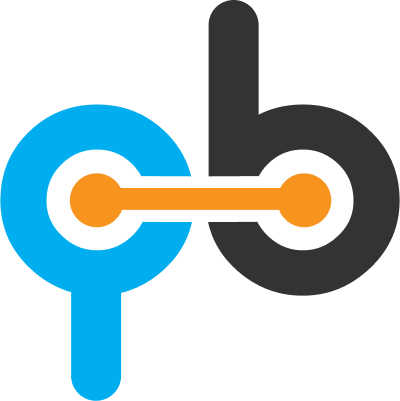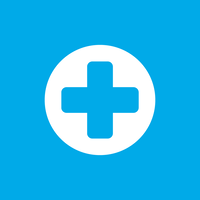Yes, cobrowsing software can be used on different devices and platforms. Users can access the cobrowsing session from any device with a suitable web browser, including desktops, laptops, tablets, and smartphones. This enables customers and agents to collaborate and navigate websites in real time, independent of operating system or device type. Cobrowsing software is often cloud-based, providing seamless access across several devices and platforms.
List of Best Cobrowsing Software
Bold360 is a, AI-powered Live chat platform designed to revolutionize customer engagement. This intuitive software seamlessly integrates AI chatbots and live agents, ensuring round-the-clock support for your customers. With its advanced features, Bol...Read More Bold360
MyLiveChat offers solution for building and maintaining connections with potential customers. This live chat software is open-source and enables real-time communication to better engage with website visitors. With a convenient mobile app providing 24...Read More MyLiveChat
REVE Chat is a customer engagement solution, offers a comprehensive suite of tools including chatbot, live chat, video chat, ticketing system, and customer analytics to facilitate real-time support and streamline interactions. Our advanced platform e...Read More REVE Chat
Crisp - the go-to customer support platform for startups and SMBs. Seamlessly manage Sales, Marketing, and Support all in one place with our advanced dashboard. Connect with customers through multiple channels and gain valuable insights to enhance cu...Read More Crisp
Acquire is a customer engagement platform that operates in the cloud. It facilitates real-time chat and co-browsing features to connect clients with sales representatives. Through its integrated approach, Acquire streamlines communication and elevate...Read More Acquire
Freshchat, a state-of-the-art messaging platform that offers advanced features for live chat. With intelligent capabilities such as campaigns, sales bots, self-service options, efficient routing, and quick visitor response, Freshchat takes customer s...Read More Freshchat
RichCall is a live video chat solution designed for businesses! Revolutionize your customer support and contact teams with effortless video communication. With RichCall, clients can effortlessly reach your agents through remote video support or a vid...Read More RichCall
Co-browsing offers the perfect solution for co-browsing and screen sharing on the web. With our tool, you can effortlessly collaborate with others and browse websites together, all without needing to download or install anything. Enhance your online...Read More Co-browsing
Prysm is a digital workplace platform that caters to the needs of businesses. Equipped with a comprehensive set of features, Prysm allows for the creation of an efficient and dynamic digital work environment. With a modern and user-friendly interface...Read More Prysm
Talkative - the premier AI-powered solution for customer engagement. Designed specifically for midsize businesses, it offers advanced features at an affordable price point. Elevate your support and sales interactions across multiple channels with eas...Read More Talkative
CBA Live Assist is a collaboration tool for real-time interactions between agents and customers. Our solution allows for seamless communication through co-browsing, audio, and video conversations, ensuring a superior customer experience and quick iss...Read More CBA Live Assist
Rescue Live Guide is a Cobrowsing solution for startups and agencies. Our all-in-one platform boasts user-friendly features that allow you to effortlessly navigate between web pages, collaborate with customers in real-time through two-way browsing an...Read More Rescue Live Guide
Unblu Co-browsing - the premier Cobrowsing solution for startups and agencies. With Unblus advanced features, businesses can seamlessly navigate between pages, browse in both directions, and annotate their customer’s screen from one easy-to-us...Read More Unblu Co-browsing
Cobrowse.io is a Cobrowsing software designed for startups and agencies. This dynamic platform offers a streamlined user experience with advanced features. Seamlessly switch between web pages and utilize collaborative tools such as two-way browsing a...Read More Cobrowse.io
Learn More About Cobrowsing Software
- What Is Cobrowsing Software?
- What Are The Recent Trends In Cobrowsing Software?
- Benefits Of Using Cobrowsing Software
- Important Factors To Consider While Purchasing Cobrowsing Software?
- What Are The Key Features To Look For In Cobrowsing Software?
- Why Do Businesses Need Cobrowsing Software?
- How Much Time Is Required To Implement Cobrowsing Software?
- What Is The Level Of Customization Available In Cobrowsing Software?
- Which Industries Can Benefit The Most From Cobrowsing Software?
- Conclusion
What Is Cobrowsing Software?
Cobrowsing software is a collaborative technology that enables individuals to view and interact with a common web browser in real time, independent of their physical location. This technology allows two or more people to browse websites, fill out forms, and traverse webpages simultaneously, resulting in a seamless and participatory online experience. One of the primary advantages of cobrowsing software is its potential to connect businesses and customers.
Customer support professionals can employ cobrowsing to help clients with technical issues or guide them through online transactions, resulting in higher customer satisfaction and sales. In addition to customer assistance, cobrowsing software can be used in sales, training, and team collaboration. Salespeople can use it to demonstrate products and services to clients, and trainers can use it to conduct remote training sessions.
Cobrowsing allows team members to collaborate on projects and do online chores simultaneously, enhancing communication and productivity. Cobrowsing software often generates a unique URL that the host can share with those who want to join the shared browsing session. The host has control over the session and can grant or cancel access to other participants, as well as highlight specific portions of the webpage.
Cobrowsing can be used with other client engagement methods, such as live chat and video conferencing, to give a more complete online experience. When choosing cobrowsing software, check for characteristics like ease of use, strong security measures, interoperability with various browsers and devices, and customizable branding options. Furthermore, some cobrowsing software includes additional functions such as co-form filling, screen recording, and analytics, which can improve the user experience and provide useful information.
What Are The Recent Trends In Cobrowsing Software?
Recent Trends in Cobrowsing Software: Cobrowsing software has gained popularity in recent years, with an increasing number of businesses using it to improve their client experience. This revolutionary application enables real-time communication between a consumer and a support representative via a shared web browser session. Cobrowsing software is rapidly changing, with new features and improvements being launched on a regular basis.
In this section, we will go over some of the most recent trends in cobrowsing software that you should be aware of before making a buying decision.
1. Integration With AI And Chatbots: One of the most visible trends in cobrowsing software is the integration of artificial intelligence (AI) and chatbots. This has allowed firms to provide more tailored and efficient customer service. Cobrowsing software can evaluate client behavior and preferences using artificial intelligence to recommend suitable products or solutions. Furthermore, chatbots can address simple queries and direct clients in real time during a cobrowsing session, leading in speedier issue resolution.
2. Mobile Cobrowsing: As the popularity of smartphones has grown, cobrowsing software has responded by adding mobile cobrowsing capabilities. Customers may now receive support on the go, without having to switch to their desktops or laptops. Customers now have more simple and accessible cobrowsing options, particularly for firms with a significant mobile user base.
3. Customisable And Brandable Interfaces: Many cobrowsing software vendors now feature customisable and brandable interfaces, enabling businesses to deliver a more personalized and consistent consumer experience. This trend allows businesses to tailor the appearance and feel of their cobrowsing software, ensuring that it matches their brand's visual identity. This can significantly affect brand awareness and customer trust.
4. Real-Time Annotations And Voice/Video Support: Another popular feature in cobrowsing software is the ability to annotate in real time while also providing voice or video support throughout a session. This allows agents to visually guide consumers by highlighting specific portions of the website or utilizing screen drawing tools. Voice and video help also allow for more personalized and interactive sessions, which improves the entire customer experience.
5. Cloud-Based Solutions: Many cobrowsing software vendors now provide cloud-based solutions, which allow businesses to access the software from any location without the need for hardware or software installation. This trend has made cobrowsing more affordable and scalable for companies of all sizes.
Benefits Of Using Cobrowsing Software
Cobrowsing software, also known as co-browsing software, is a sophisticated solution that enables organizations to give seamless, real-time customer service. It allows agents to see and interact with the customer's browser in real time, making it easier to diagnose problems, walk them through a procedure, or finish a transaction. In this buyer's guide, we'll go over the advantages of adopting cobrowsing software and why it should be a key component of your customer support strategy.
1. Improves Customer Experience: Cobrowsing software enables organizations to provide personalized and efficient service to their consumers. Allowing agents to guide clients via the website or app reduces the likelihood of confusion and dissatisfaction. This provides a favorable experience for the customer, increasing their overall pleasure and loyalty to the company.
2. Saves Time And Increases Productivity: By eliminating the need for clients to explain their issue in detail, cobrowsing saves both the customer and the agent time. With the ability to see and manage the customer's screen, representatives can rapidly identify the issue and direct them to a resolution. This not only boosts the support team's productivity, but it also minimizes the amount of time spent handling each issue.
3. Reduces Errors And Misunderstandings: Using traditional help techniques, clients may struggle to precisely express their problem, resulting in misunderstandings and probable errors. Cobrowsing software enables agents to view exactly what their customers are experiencing, reducing the possibility of errors and misunderstandings. This improves the success rate of issue resolution and gives clients confidence in the service they receive.
4. Improves First Call Resolution: Cobrowsing allows agents to effectively guide consumers to a resolution on their first call. This avoids the need for consumers to call assistance many times for the same problem, lowering frustration and, ultimately, enhancing customer satisfaction. It also allows agents to tackle additional cases, increasing the overall productivity of the support staff.
5. Increases Sales And Conversions: Cobrowsing software can be an effective sales and conversion tool. Agents with the ability to assist clients in real time can deliver a personalized and guided purchasing experience. This boosts client trust, minimizes cart abandonment, and eventually contributes to increased sales and conversions.
6. Offers Valuable Insights: Another significant advantage of cobrowsing software is the ability to observe and monitor client behavior on your website or app. This offers vital insights into customer preferences, pain issues, and conversion bottlenecks. Businesses can utilize this data to improve the consumer experience, optimize their website, and increase conversions.
Important Factors To Consider While Purchasing Cobrowsing Software?
When it comes to choosing cobrowsing software, there are numerous critical elements to consider. Cobrowsing software enables real-time collaboration and screen sharing between a customer and a support agent, making it a crucial tool for any firm that places a high priority on customer care.
To make the greatest selection for your organization, keep these crucial aspects in mind:
1. Compatibility: The first and most important aspect to examine is compatibility. You should check that the cobrowsing software you chose is compatible with your existing systems and platforms. This includes your website, web browsers, operating system, and any additional applications you may be utilizing. Before making a purchase, make sure to thoroughly check compatibility.
2. Security: Security is critical for any software that includes the exchange of sensitive information. Look for cobrowsing software that includes advanced security features like end-to-end encryption and secure data storage. This will protect both your company and your consumers' information.
3. Usability: Cobrowsing software should be simple to use for both support personnel and customers. A confusing or clumsy interface can cause annoyance and a negative user experience. Test the software or read reviews to confirm it is simple to use.
4. Features And Functionality: Each cobrowsing software will provide unique features and functionality. Consider what your company need in terms of cobrowsing capabilities and select software that meets those criteria. Some popular features to check for are multi-party cobrowsing, file sharing, and annotating tools.
5. Integration With Other Tools: Depending on your company's requirements, you may want your cobrowsing software to work with other tools like CRM systems or chatbots. Make sure the software you chose is compatible with the other technologies you're utilizing to improve your customer care process.
6. Pricing: Cobrowsing software is available at a variety of price points, so evaluate your budget before making a purchase. Some software may include a free trial or a limited free version, so take advantage of these opportunities to ensure you are making the best investment for your company.
7. Customer Support: Finally, assess the amount of customer service given by the cobrowsing software provider. If any problems or inquiries emerge, you want to know that there is a dependable support crew there to help you. By taking these essential elements into account, you can make an informed decision about which cobrowsing software is best for your company. Remember to properly investigate and test the software before making a purchase to verify it fits all of your requirements and provides a smooth and efficient customer service experience.
What Are The Key Features To Look For In Cobrowsing Software?
Cobrowsing software is an effective tool for firms seeking to improve their customer service and sales processes. Its ability to share a browsing session between agents and customers can help to speed communication and enhance overall customer satisfaction. But with so many options available, what are the important qualities to look for in cobrowsing software? As a professional content writer, here are the most important aspects to consider while looking for cobrowsing software.
1. Real-Time Collaboration: The fundamental goal of cobrowsing software is to enable real-time communication between agents and customers. Look for a platform that allows both parties to interact on the same webpage. This functionality should be seamless and responsive, ensuring a pleasant experience for both the agent and the customer.
2. Multi-Browser And Device Compatibility: Customers now visit businesses online via a range of devices and browsers. It is critical to select cobrowsing software that works with a variety of browsers and devices, such as desktops, laptops, tablets, and smartphones. This ensures that no customers are left behind due to technical limitations.
3. Secure Connection: Because cobrowsing requires sharing a browsing experience, security should be a key focus. Look for software that use strong encryption mechanisms to safeguard sensitive consumer data. This will provide clients peace of mind and foster trust between them and your business.
4. Customization And Branding Options: Your cobrowsing software should enable you to tailor the appearance of the shared browsing session to your brand's aesthetic. This includes adding your company's logo, colors, and other branding components. This not only reinforces your brand's identity, but also adds a professional touch to your cobrowsing sessions.
5. Simple To Use Interface: You don't want a complicated and cumbersome UI that makes it tough for agents and customers to use the cobrowsing software. Look for a platform with an easy-to-use UI and minimum training. This will save time and resources for your company.
6. Seamless Integration: Integrating cobrowsing software with your existing processes is critical for reaping the benefits. It should operate seamlessly with your CRM, customer support systems, and other essential platforms to provide a unified and efficient process. This will also minimize the need for agents to transition between tools, saving time and lowering the likelihood of errors.
7. Analysis And Reporting: Data is an effective tool for organizations to improve their processes and better understand client behavior. Look for cobrowsing software that includes analytics and reporting capabilities, such as session duration, page views, and other pertinent data. This allows you to monitor the effectiveness of your cobrowsing sessions and make educated decisions about how to enhance them.
Why Do Businesses Need Cobrowsing Software?
Cobrowsing software is an effective tool for organizations of all sizes, since it improves the customer experience and increases efficiency. Whether you are a small business or a large enterprise, implementing cobrowsing software into your operations can provide various advantages that will help you stay competitive in today's market. This is why corporations require cobrowsing software.
1. Improve Customer Support: One of the key reasons businesses want cobrowsing software is to improve customer service. Customers in today's digital age want prompt and efficient responses to problems. Cobrowsing enables customer support agents to guide users in real time, graphically demonstrating how to fix their problem. This drastically lowers the need for back-and-forth communication and allows customers to settle their difficulties more quickly, resulting in higher overall satisfaction.
2. Increase Sales And Conversion: With the advent of online shopping, businesses must deliver a consistent purchasing experience. Cobrowsing software enables sales personnel to walk consumers through the purchasing process, answer questions, and handle any concerns that may be impeding the sale. As a result, businesses can boost sales and conversions by offering tailored and attentive service to potential clients.
3. Save Time And Resources: Cobrowsing software can automate numerous activities that formerly required in-person contacts. Cobrowsing can be used by organizations to onboard new clients, provide technical help, or train personnel remotely. This not only saves time and resources for businesses and customers, but it also eliminates the need for in-person meetings, making it a perfect solution for distributed teams.
4. Gain A Competitive Edge: In today's competitive market, firms must differentiate themselves from their competition. Companies that use cobrowsing software can differentiate themselves by providing a one-of-a-kind and individualized consumer experience. This can assist to increase brand loyalty and attract new customers, giving firms a competitive advantage in the market.
5. Improve Security: Cobrowsing software has security safeguards to ensure the confidentiality of critical information shared between customers and organizations. This is especially critical for companies that handle sensitive data, such as banking and healthcare. Businesses may reassure their customers that their data is secure, thereby fostering trust and confidence in the brand.
How Much Time Is Required To Implement Cobrowsing Software?
The implementation time for cobrowsing software varies depending on a number of factors, including the product's complexity, the size of your organization, and the level of customization required. On average, the installation process can last anywhere from a few days to a few weeks. The initial setup and integration of the cobrowsing tool may take a day or two because it requires installing software and linking it to your website.
This stage also includes assigning access permissions to agents and configuring any relevant security safeguards. Next, the software must be adjusted to match your brand and website design, which can take several days. This may include personalizing the interface, adding your company's logo and branding, and developing personalized messages and prompts for clients during the cobrowsing session.
Furthermore, training your team on how to utilize the cobrowsing software efficiently is an important aspect of the installation process. Depending on the tool's sophistication, this could take a day or two, but it is critical to guarantee that your agents are completely prepared to provide consumers with a seamless cobrowsing experience. Finally, testing the cobrowsing tool and making any necessary tweaks may take a few days to confirm that it is functional and meets your business requirements.
Overall, cobrowsing software has a shorter installation time than other software options. Selecting a user-friendly and configurable tool can greatly shorten the implementation time. Keep in mind that the advantages of cobrowsing, such as enhanced customer satisfaction and sales, far outweigh the time and work required for implementation.
What Is The Level Of Customization Available In Cobrowsing Software?
The extent of customisation in cobrowsing software varies greatly depending on the program supplier. However, most cobrowsing solutions include moderate to high levels of customization to let you personalize the experience to your specific needs. One of the most popular customization options in cobrowsing software is the ability to tailor the interface and branding.
This includes the opportunity to customize your company's logo, color scheme, and fonts to give your consumers a consistent and professional look. Another component of customisation in cobrowsing software is the ability to select which specific elements of a webpage to share with the consumer during a cobrowsing session. This helps you to keep sensitive information, such as payment information or personal data, private while still assisting the consumer with their specific issue.
Furthermore, certain cobrowsing software allows you to personalize the tools and capabilities available to both agents and clients. For example, you may be able to enable or disable capabilities like annotation, drawing tools, and cursor highlighting based on your team's and customers' needs. Depending on the provider, sophisticated customization possibilities may include designing custom scripts and workflows, assigning access permissions to different agents, and integrating with other corporate systems.
It is critical to thoroughly assess the level of customisation provided by each cobrowsing software supplier to ensure that it meets your specific business needs. This will help you provide a tailored and efficient co-browsing experience for both your agents and clients.
Which Industries Can Benefit The Most From Cobrowsing Software?
Cobrowsing software has evolved as a useful tool for corporations in a variety of industries. Its ability to deliver real-time collaboration and tailored help has made it a popular tool for improving the customer experience and increasing conversions. If you're thinking about investing in cobrowsing software, you're probably wondering which sectors would gain the most from this sophisticated technology.
1. E-commerce: Online shopping has been a big trend in recent years, and as online businesses have grown, so has the demand for efficient and effective customer service. This is when collaborative browsing software comes in handy. Cobrowsing, which allows agents to visually accompany clients through their purchase trip, can greatly increase customer satisfaction and minimize cart abandonment rates.
2. Banking And Finance: Cobrowsing has the potential to transform the financial sector. When sensitive information is at stake, customers frequently have complex questions and want tailored support. Cobrowsing allows agents to securely navigate customers' screens while helping them through complex processes such as online banking, investment accounts, and loan applications. This improves client happiness while also streamlining the customer journey, resulting in faster and more efficient transactions.
3. Healthcare: In this era of social alienation, cobrowsing has become an essential tool for the healthcare profession. With the rise of virtual consultations, healthcare practitioners can use cobrowsing to visually explain medical processes and treatments to patients, resulting in a greater understanding and a more personalized experience. This system has also been shown to be effective for remote patient monitoring and training.
4. Insurance: From quotations to claims, the insurance industry is full with paperwork and tedious processes. Here's where cobrowsing can help. Cobrowsing allows agents to co-browse and fill out forms, which streamlines the insurance process and decreases the possibility of errors. Furthermore, it allows agents to graphically explain policy specifics and answer inquiries in real time, resulting in a more efficient and secure customer experience.
5. Travel And Hospitality: The travel and hospitality business prioritizes the consumer experience. Cobrowsing allows agents to provide individualized help to travelers, from booking to post-trip feedback. Cobrowsing software can assist in planning and providing the ideal trip by co-browsing travel websites with consumers and responding to their issues in real time, hence increasing customer loyalty and happiness.
Conclusion
To summarize, investing in cobrowsing software can significantly benefit your organization by increasing client involvement, satisfaction, and revenue. Before making a purchase, you should consider your specific requirements and budget to determine which cobrowsing service is best for you. Consider the ease of use, connection with your current systems, and security features.
Also, check the reputation and user evaluations of various cobrowsing software providers to guarantee you obtain a dependable and successful service. Taking the time to properly consider your alternatives will result in a successful and advantageous cobrowsing experience for both your clients and your company. With the correct cobrowsing software, you can expedite your customer interactions and gain a competitive advantage in the market.
Cobrowsing Software FAQ's
Can Cobrowsing Software Be Accessed Across Multiple Devices And Platforms?
Is Cobrowsing Software Future-Proof And Adaptable To Emerging Technologies Like Ai, Blockchain or Iot?
Cobrowsing software is highly customizable and future-proof, making it an important tool for enterprises in today's rapidly changing digital ecosystem. As technologies like AI, blockchain, and IoT emerge, cobrowsing software effortlessly connects with them, resulting in an improved user experience. Cobrowsing software, which can co-browse any web-based application, is well-equipped to keep up with changing technology while also providing a reliable and effective customer support solution.
Is There A Free Trial Offered To Assess Cobrowsing Software Before Committing?
Yes, many cobrowsing software vendors provide free trials to potential customers so they can evaluate the software before making a commitment. This allows consumers to test the software's features and functionality firsthand and assess whether it satisfies their requirements. Free trials are often valid for a set length of time, such as 14 or 30 days, and provide access to all features and support. It is recommended that you take advantage of free trials to thoroughly assess the software's capabilities.
Does Cobrowsing Software Offer Data Security Features And Meet Regulatory Compliance Standards?
Yes, most cobrowsing software includes strong data security measures to protect and preserve important information. These characteristics include end-to-end encryption, permission-based access, and data masking. Furthermore, many cobrowsing software companies follow regulatory compliance requirements such as GDPR and PCI DSS. This guarantees that client data is handled and maintained in accordance with applicable industry standards and norms.
Can Cobrowsing Software Integrate Seamlessly With Existing Tools And Platforms?
Cobrowsing software is intended to increase customer assistance and collaboration by enabling agents to co-browse and navigate online pages with customers in real time. Yes, cobrowsing software can work perfectly alongside existing tools and platforms. It's simple to integrate with your website, web-based applications, and other communication methods like live chat and email. This provides a smooth transition for both consumers and agents, which improves overall user experience and efficiency.