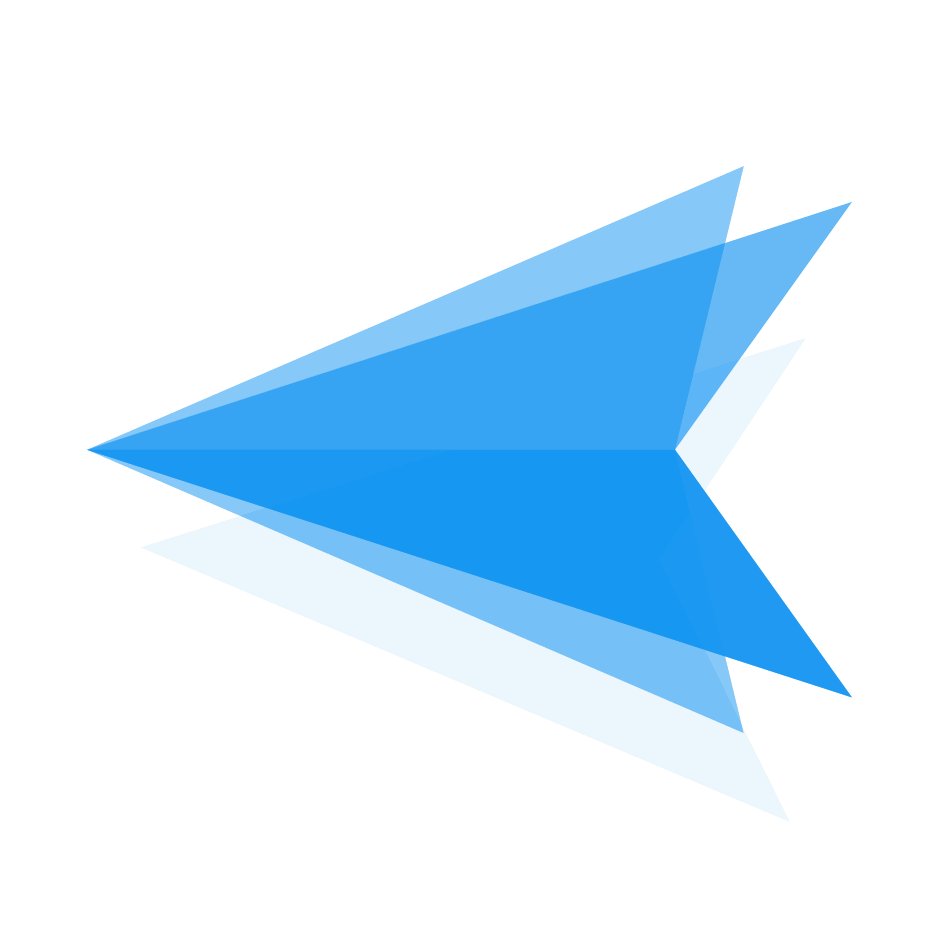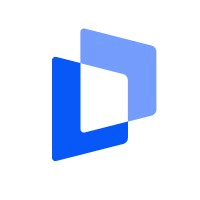Yes, remote assistance software is accessible from different devices and platforms, making it an adaptable solution for organizations and IT support teams. Users can connect to and operate distant devices from their PCs, laptops, tablets, and even smartphones, independent of the operating system they are using. This adaptability enables efficient and smooth support regardless of where the user or device is situated.
List of 20 Best Remote Support Software
NinjaOne is solution for MSPs, providing a comprehensive help desk platform for efficient interaction tracking, automated scans, and license management. With its advanced features, NinjaOne empowers testers to complete tasks more quickly, increasing...Read More NinjaOne
Splashtop is a remote access software for PC and Mac. With its lightning-fast speed and secure connection, Splashtop allows you to effortlessly access your computer from any web browser. Designed for IT professionals, service providers, and help desk...Read More Splashtop
Scalefusion, the trusted MDM solution that provides comprehensive support for managing mobile devices and offers top-notch technical assistance. With its streamlined interface, it is the top choice for organizations seeking efficient device managemen...Read More Scalefusion
Qubicles is a software designed for the seamless management of remote teams. With its powerful features such as real-time collaboration, advanced data analysis, and easy integration with other tools, Qubicles revolutionizes the way businesses handle...Read More Qubicles
SeQure is a tool for efficiently managing internal employee helpdesk tickets. Our mobile platform offers a plethora of features to expedite support ticket resolution and provide timely assistance to your remote workforce. With SeQure, you can easily...Read More SeQure - Internal Helpdesk
XRmeet is a remote assistance software that offers exceptional features for object detection and augmented reality. Tailored for industries like automotive, manufacturing, utilities, telecom, and oil and gas, XRmeet is the perfect solution to enhance...Read More XRmeet
Syxsense Manage is a endpoint management solution that streamlines your IT operations and boosts efficiency. With its comprehensive features, get real-time insights, automate patching, and effortlessly manage your devices with complete control. From...Read More Syxsense Manage
Halp is ticketing system designed for seamless support request management within Slack and Microsoft Teams. It streamlines team collaboration, streamlines processes, and provides comprehensive analytics, making it a valuable tool for efficient servic...Read More Halp
ScreenMeet is a versatile software that enables remote access and control of your customers devices, including Windows, Mac, Android, and iOS. Its laser pointing tool allows effortless navigation and takeover of their desktop, making it ideal for Saa...Read More ScreenMeet
Goverlan Reach - your ultimate solution for remote support. Developed for IT professionals like sysadmins, technicians, and engineers, this software offers secure remote access to devices, streamlined active directory administration, and efficient pa...Read More Goverlan Reach
Remo is a online marketplace for buying domain names. Our platform offers top-notch security features and a comprehensive Buyer Protection Program for a worry-free purchase. With seamless transfers and multiple payment options, Remo ensures a fast an...Read More Remo
RemotePC is a remote desktop solution perfect for businesses, teams, and clients. Its intuitive dashboard and extensive capabilities make connecting, collaborating, and managing remote sessions effortless for both PC and Mac users. With RemotePC, enj...Read More RemotePC
AirDroid Business is a mobile device management tool designed specifically for businesses. Experience seamless operations with simplified management, control, and security of your Android devices. Boost the efficiency of your workforce with remote mo...Read More AirDroid Business
Vyzeo solution for connecting Equipment Users with highly trained Technical Experts through our cutting-edge Digital Support Center. With the help of live video support and advanced tools, we provide efficient troubleshooting to quickly resolve any t...Read More Vyzeo
Viewabo, a support solution that enables agents to easily access customers phone cameras with a simple link, eliminating the need for app downloads. With Viewabo, support processes are streamlined for faster resolution times and a more seamless remot...Read More Viewabo
WorkHub Tasks is a Task Management solution equipped with AI capabilities. This powerful platform enables role and permission assignments to protect confidential information, both within and outside of your company. Take advantage of seamless escalat...Read More WorkHub Tasks
StoryXpress solution for recording your screen and webcam effortlessly. This powerful tool allows you to easily capture your face and desktop screen, as well as host, share, and analyze your videos all in one convenient platform. Say goodbye to compl...Read More StoryXpress
Clonadesk is a remote access software that eliminates distance barriers and enables effortless collaboration. With its powerful features, businesses can now easily connect with clients and provide top-notch customer service and technical support. Emb...Read More Clonadesk
Pulseway is the leading solution for remote system management, baseline management, and scheduled deployment. Designed with MSPs in mind, it offers end-to-end capabilities to efficiently address a range of issues. From remote system access to seamles...Read More Pulseway
Learn More About Remote Support Software
- What Is Remote Support Software?
- What Are The Recent Trends In Remote Support Software?
- Benefits Of Using Remote Support Software
- Important Factors To Consider While Purchasing Remote Support Software?
- What Are The Key Features To Look For In Remote Support Software?
- Why Do Businesses Need Remote Support Software?
- How Much Time Is Required To Implement Remote Support Software?
- What Is The Level Of Customization Available In Remote Support Software?
- Which Industries Can Benefit The Most From Remote Support Software?
- Conclusion
What Is Remote Support Software?
Remote assistance software allows technical support agents to access and troubleshoot a user's device without physically being present at the site. It enables the fast and timely resolution of technical issues, making it a valuable tool for enterprises and IT support teams. There are several types of remote assistance software on the market, ranging from basic screen-sharing solutions to powerful remote control software with extensive functionality.
However, the basic feature remains unchanged: allowing seamless and safe access to a remote device. One of the most important characteristics of remote assistance software is the capacity to create a remote connection with any device, regardless of its location. This is accomplished through the use of cloud-based technology or by establishing a direct peer-to-peer connection.
Furthermore, it provides access to a wide range of devices, including desktops, servers, mobile devices, and even IoT devices. Aside from remote access, another important feature of remote support software is its capacity to offer a variety of assistance options. These could include live chat, file transfer, session recording, and remote diagnostics. These features not only help to resolve technical issues, but also improve communication between the support agent and the user.
Data security is a critical priority for every business, and remote support software addresses this by using secure protocols and encryption technologies to safeguard important data during remote interactions. Furthermore, many remote support software provides centralized management and control, ensuring data confidentiality and compliance.
What Are The Recent Trends In Remote Support Software?
Remote support software has grown in popularity in recent years, offering organizations and individuals a simple and effective option to provide technical support and help remotely. As technology advances, the remote support software market has witnessed a variety of new trends.
Here are the main current trends in remote support software that buyers should be aware of.
1. Cloud-Based Solutions: One of the most significant trends in remote assistance software is the transition to cloud-based solutions. This enables customers to access the software from any device with an internet connection, without the need to download and install additional software. Additionally, cloud-based solutions frequently provide more advanced functionality and flexibility than traditional on-premise solutions.
2. Integration With Other Tools: Remote support software is increasingly being integrated with customer relationship management (CRM) systems, help desk software, and project management tools. This promotes better teamwork and streamlines the support process, resulting in higher customer satisfaction.
3. Artificial Intelligence (AI) And Machine Learning (ML): AI and ML technologies are increasingly being integrated into remote assistance software, giving users advanced analytics and automation capabilities. This includes technologies like chatbots, predictive issue resolution, and automated ticket routing, which save time and enhance the entire support experience.
4. Mobile Compatibility: As remote work becomes more popular, remote support software is being customized for mobile devices, allowing support personnel to help customers from anywhere. This allows for faster responses and better customer service.
5. Improved Security Features: Due to increased concern about data security and privacy, remote support software vendors have implemented tighter security features in their solutions. This includes end-to-end encryption, multi-factor authentication, and adjustable access controls to enable safe distant connections.
6. Virtual Reality (VR) And Augmented Reality (AR) Support: As these technologies become more widely available, remote support software is combining VR and AR features to improve the help experience. This includes features like virtual walkthroughs and remote hands-on assistance, which reduce the need for in-person support visits.
Overall, these current advancements in remote support software are designed to provide organizations and their customers with a smooth and efficient support experience. By staying up to date on these developments, customers may make an informed decision when selecting the best remote support software for their requirements.
Benefits Of Using Remote Support Software
Remote support software is a crucial tool for firms that rely on technology to run smoothly and efficiently. As the world becomes more digital, the requirement for remote help grows. Remote assistance software allows firms to speed support processes, troubleshoot technical difficulties, and improve overall customer happiness.
One of the primary advantages of adopting remote support software is the ability to offer real-time assistance to customers or workers. Remote help allows experts to remotely access a user's device, allowing them to handle difficulties swiftly without the need for physical presence. This not only saves time and resources, but also increases the speed and efficiency with which technical problems are resolved.
Another benefit of employing remote assistance software is a better client experience. With the capacity to remotely access and operate a user's device, experts may diagnose and troubleshoot problems in real time, resulting in faster and more accurate resolutions. This reduces client frustration and increases satisfaction, ultimately leading to a favorable impression of your company.
Remote support software also enables better resource allocation. Remote support software, which can handle many support sessions at once, allows specialists to assist more customers in less time, resulting in enhanced productivity and efficiency. This is especially useful for organizations that receive a large volume of support queries. Data security is another key benefit of employing remote support software.
With remote help, all data and information transmitted between the technician and the user's device is encrypted to ensure the security and confidentiality of important information. This is especially important for organizations dealing with sensitive client information. Furthermore, remote support software includes thorough reporting and analytics, giving businesses important insights into their support processes. Real-time data and analytics enable firms to detect patterns and areas for improvement, resulting in more efficient and effective assistance.
Important Factors To Consider While Purchasing Remote Support Software?
Remote assistance software is a critical tool for businesses of all kinds in today's digital age. It enables remote IT staff to easily troubleshoot and resolve technological issues, leading to increased productivity and decreased downtime. However, with so many options available on the market, choosing the best remote support software can be difficult.
To help you make an informed selection, here are some key aspects to consider when selecting remote assistance software.
1. Features And Functionality: The primary consideration while selecting remote support software is to assess its features and functionality. Make a list of essential features for your business, such as remote access, screen sharing, file transfer, and session recording. Make sure the program you purchase has all of the functionality you desire.
2. Usability: Remote support software should be user-friendly and simple to use for both the remote support team and end users. The UI should be user-friendly, and starting a remote session should be simple. Consider using software with a user-friendly design and a knowledge base or training materials to help the team become acquainted with the technology fast.
3. Compatibility And Integration: Make sure the remote assistance software is compatible with your current systems and devices. Check to see if it supports all of your organization's operating systems and devices. Furthermore, evaluate whether the software can be integrated with your other company tools, such as helpdesk software, to expedite operations and increase productivity.
4. Security: Security is an important consideration when selecting remote support software, especially when dealing with confidential information and sensitive data. Before making a decision, inquire about the security technologies and protocols used by the software supplier. Consider features like end-to-end encryption, multi-factor authentication, and session access controls.
5. Customer Help: Prompt customer help is critical for ensuring that business operations run smoothly in the event of technical faults or inquiries. Consider a remote assistance software provider that offers 24/7 customer service and multiple lines of communication, including phone, email, and live chat. Also, look for additional support tools like tutorials, FAQs, and user forums to help you troubleshoot common problems.
6. Scalability And Pricing: As your company expands, your remote assistance requirements may also grow. As a result, in order to meet your future needs, you must examine the software's scalability. Additionally, seek for flexible price plans that fit your budget and provide vital features with no hidden expenses.
7. Free Trial And Demo: Before making a final purchase choice, it is usually suggested that you test the software yourself. Search for remote assistance software suppliers who provide a free trial or sample version. This allows you to test the software's features, compatibility, and usefulness before purchasing it.
What Are The Key Features To Look For In Remote Support Software?
When shopping for remote assistance software, there are a few crucial things to look for to guarantee you're selecting the right choice. These capabilities will not only improve your remote support experience, but will also give you with the tools you need to troubleshoot efficiently and effectively.
Let's explore, we'll go over the key features to look for when evaluating remote support software.
1. Cross-Platform Compatibility: The first and most important feature to look for in remote assistance software is cross-platform compatibility. Given the growing number of devices and operating systems, it is critical to select software that works flawlessly across all main platforms, including desktop, mobile, and tablet. This functionality will help you to handle a wide range of users without encountering compatibility concerns.
2. Remote Access And Control: The major goal of remote support software is to enable remote access and control over devices for troubleshooting. Look for software that provides reliable and secure remote access, allowing you to operate and access remote devices from any location in the world. This will save time and effort, particularly for IT workers who must provide technical assistance to remote users.
3. Screen Sharing And Cooperation: Clear communication and collaboration are essential in remote support scenarios. As a result, it is critical to select software that includes screen sharing and collaborative features, allowing the support provider to view the remote user's screen in real time and collaborate to resolve the issue. This tool speeds up the troubleshooting process and guarantees that both parties are on the same page.
4. File Transfer And Remote Printing: Remote assistance software must have the ability to transfer files and print documents from a remote location. This capability allows support providers to transmit and receive files to and from remote devices, making it easier to transfer critical files or apply software updates. Furthermore, the remote printing capability lets you print documents from a remote device to a local printer, eliminating the requirement for physical presence.
5. Multi-Monitor Support: Many modern workstations have several monitors, therefore it's important to select remote assistance software that supports this functionality. This enables support providers to access and troubleshoot all linked screens remotely, streamlining the support process.
6. Security And Encryption: Security is a primary priority for remote support software. Choose software that includes advanced security features like end-to-end encryption, encrypted connections, and two-factor authentication. These safeguards ensure that all remote sessions are secure and free of potential compromises.
7. Customization And Branding: Branding and customization capabilities enable you to tailor the remote assistance experience for your consumers. You may customize the support portal with your company's logo, colors, and other branding components, ensuring that your clients get a professional and consistent experience.
Why Do Businesses Need Remote Support Software?
Businesses require remote assistance software for a variety of reasons, including increased productivity, higher customer satisfaction, and cost savings. This software enables enterprises to deliver remote help to clients, staff, or gadgets, eliminating the requirement for physical presence. Remote assistance software is now a must-have tool for enterprises of all sizes in today's fast-paced, digital environment.
First and foremost, remote assistance software enables firms to save time while increasing productivity. This program allows technicians to swiftly connect to a device or system remotely and fix faults in real time. This reduces the need for technicians to physically travel to the place, saving them time and resources. Remote assistance software allows firms to fix technical issues more quickly, resulting in enhanced efficiency and production.
Furthermore, remote support software allows organizations to give efficient and timely assistance to their clients. Businesses can handle difficulties more quickly by having remote access to a client's system or device. This increases client happiness and contributes to the company's excellent reputation. Customer happiness is critical for every business's success, and remote assistance software helps achieve that.
Remote assistance software not only increases productivity and customer happiness, but it also saves firms money. Businesses that eliminate the requirement for on-site inspections can considerably cut their travel and maintenance costs. This is especially useful for firms with a global presence, since it enables them to provide help to clients in various geographical regions without incurring additional fees.
Furthermore, remote support software enables businesses to securely and conveniently access and control their systems and devices from a remote location. This ensures that critical information and data are protected because the software supports secure remote connections. It also enables organizations to remotely monitor their systems and equipment, ensuring that they are operational and efficient.
How Much Time Is Required To Implement Remote Support Software?
The time necessary to establish remote support software can vary based on the product and the size of your firm. In general, the procedure can take anything from a few days to several weeks. The first step in adopting remote support software is to examine your organization's requirements and determine which features and functionalities are critical to your business.
This may entail talking with key stakeholders and doing a detailed study of your current IT infrastructure. Once you've defined your requirements, the following step is to select the best remote support software for your purposes. This can be a time-consuming process, as you must consider compatibility with your present systems, pricing, and client feedback.
After picking the program, the implementation procedure can begin. This often includes creating user accounts, configuring settings, and connecting the product with your existing IT infrastructure. The time necessary for this stage will vary depending on the complexity of your IT system and the level of customization required. Furthermore, efficient remote support software implementation requires training your team on how to utilize it.
Depending on the software's complexity and the size of your team, this could take anything from a few hours to a few days. Finally, once the software has been fully developed, it is critical to do extensive testing to ensure that all features and capabilities work as intended. Any faults or bugs should be addressed and remedied before the software is released to all users.
What Is The Level Of Customization Available In Remote Support Software?
When it comes to remote support software, customization options are critical in ensuring a smooth and efficient experience for both support personnel and end customers. The level of flexibility possible in remote support software varies greatly from one tool to another.
We will look at the many degrees of customisation possible in remote support software and how important they are for businesses.
1. User Interface Branding And Customization: The ability to brand and personalize the user interface is an important feature of remote support software. This tool enables the support team to incorporate their company logo, colors, and themes into the program, resulting in a smooth and professional experience for their clients. It also helps to increase brand recognition and make the program more visually appealing.
2. Customizable User Permissions: Remote assistance software sometimes involves numerous team members using the same application, which might raise privacy and security problems. To overcome this issue, most remote support software provides customized user rights, allowing firms to manage access levels for various team members. This feature ensures that sensitive information is only accessible to authorized users, which improves data security.
3. Customizable Reporting And Analytics: Another important feature of remote support software is the ability to track and analyse support activities and client contacts. The level of customisation offered for reporting and analytics varies, with some software providing simple reports while others provide in-depth and customizable analytics including graphs, charts, and data visualization. This customisation enables businesses to obtain insights into their support processes and make data-driven decisions that improve overall performance.
4. Tailored Support Solutions: Businesses may have unique demands and processes, and not all remote support software can meet these requirements. The extent of customisation in terms of features and functionality varies depending on the tool. Some software may include a large range of functionality, but others may allow you to modify the program to your specific business needs. To guarantee that the software meets your business demands, you must assess the extent of customisation in terms of its features and functionalities.
Which Industries Can Benefit The Most From Remote Support Software?
Remote assistance software is quickly becoming an indispensable tool for businesses of all sizes and sectors. It enables organizations to deliver technical help to their customers, workers, and partners remotely, saving time, money, and increasing overall customer satisfaction. However, some businesses may benefit more from remote assistance software than others.
Let's look at which industries could benefit the most from this approach.
1. IT And Technology: The IT and technology industries rely largely on remote support software to deliver prompt and efficient technical assistance to clients and employees. IT specialists may remotely troubleshoot and resolve issues, saving time and decreasing downtime. This program also includes real-time collaboration tools, which enable numerous team members to work on the same issue at the same time, enhancing efficiency and productivity.
2. Healthcare: The healthcare business has also benefited significantly from the use of remote assistance software. With the growing use of telemedicine and virtual appointments, healthcare providers can diagnose and treat patients remotely, enhancing access to healthcare services in remote and rural locations. This software also enables healthcare practitioners to securely communicate medical information and cooperate with specialists to ensure timely and accurate diagnoses.
3. Education: In recent years, the education business has shifted significantly toward online learning and distant classrooms. Remote support software can help teachers and students with technological issues, troubleshoot virtual learning platforms, and deliver virtual demos and presentations. This provides smooth and uninterrupted online sessions, which boosts student engagement and learning results.
4. Retail And E-commerce: Remote support software can be extremely beneficial to retailers and e-commerce firms. It allows companies to provide real-time assistance to clients, such as assisting with online purchases, debugging technical issues with the website, and remote training for personnel. As a result, client happiness and revenues increase, and the business's operations become more efficient and productive.
5. Financial Services: In the financial services industry, security and compliance are critical. Remote support software provides secure communications and encrypted data transfers, protecting critical financial information. It also enables financial institutions to provide customers with remote banking and investment services, resulting in faster and more convenient transactions.
Conclusion
Please maintain the conclusion as a separate unit. Overall, remote assistance software has become an indispensable resource for enterprises of all sizes. It provides a quick and easy approach to solve technological problems, give remote assistance, and improve customer service. Following extensive study and analysis, we have found the best remote assistance software on the market.
Each program has distinct features and pricing plans, so it is critical to examine your company's exact requirements and budget before making a decision. When selecting the best remote support software for your organization, you must evaluate security, compatibility, convenience of use, and customer support. Some significant features to check for are screen sharing, file transfer, remote control access, and multi-platform compatibility.
It is also recommended that you choose software that has session records, customizable branding, and limitless technicians, since these capabilities can improve your support team's overall productivity and efficiency. As your firm grows and expands, you must also examine the software's scalability. The capacity to add users and modify plans as needed is critical for long-term viability and cost-effectiveness.
In conclusion, remote support software is an excellent investment for any company trying to improve its technical support and customer service. With the appropriate software, you can save time, increase efficiency, and deliver a better experience for your clients. We hope this buyer's guide helps you make an informed decision and choose the best remote support software for your business.
Remote Support Software FAQ's
Can Remote Support Software Be Accessed Across Multiple Devices And Platforms?
Is Remote Support Software Future-Proof And Adaptable To Emerging Technologies Like AI, Blockchain Or IoT?
Yes, remote support software evolves and adapts to emerging technology in order to be future-proof. Many leading suppliers have already integrated AI, blockchain, and IoT capabilities into their software to improve the support experience.
With AI-powered chatbots, blockchain-based security measures, and IoT device management, remote support software is poised to fulfill enterprises' shifting needs. Businesses must choose a flexible and adaptable remote support solution to stay up with technological changes.
Is There A Free Trial Offered To Assess Remote Support Software Before Committing?
Yes, many remote assistance software vendors provide a free trial period in which users can evaluate the product before committing to a paying membership. This typically varies from 7 to 14 days, allowing users enough time to test the software's capabilities and assess whether it satisfies their requirements. It's an excellent approach to evaluate the software's usability and performance before making an informed decision for your company or organization.
Does Remote Support Software Offer Data Security Features And Meet Regulatory Compliance Standards?
Yes, most remote support software has strong data security features including encryption, user authentication, and data backup to safeguard critical information. They also adhere to data protection requirements such as GDPR, HIPAA, and PCI DSS. Additionally, some software provides audit logs and access management to maintain industry compliance. You can be confident that your data is secure and compliant while using remote support software.
Can Remote Support Software Integrate Seamlessly With Existing Tools And Platforms?
Yes, remote assistance software is designed to work easily with existing tools and platforms. It has a number of integrations with prominent help desk systems, customer relationship management software, and other business applications.
This ensures a fast and simplified workflow, allowing support personnel to access all relevant information and resources in one spot. Remote assistance software is designed to function seamlessly with your existing tools and platforms, so compatibility is never an issue.