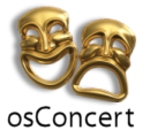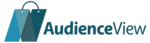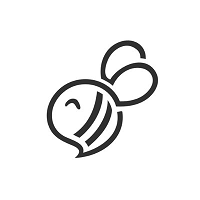What Is Ticketing Management Software?
Ticketing management software is a crucial tool for businesses of all kinds who want to manage customer service and support issues more efficiently. This software offers a unified platform for managing and tracking incoming customer requests, which are typically in the form of "tickets." These tickets can take many forms, including email, phone calls, and live chats, and require timely and structured responses to ensure client satisfaction.
One of the most important features of ticketing management software is its capacity to improve communication between customers and the support team. All incoming tickets are assigned a unique number and grouped according to their urgency and topic. This allows customer care staff to swiftly go through and prioritize requests, ensuring that each inquiry is addressed in a timely manner.
In addition to increasing communication, ticketing management software includes a number of other useful functions. Some software enables automatic responses to typical requests, allowing support people to focus on more complicated issues. Others include the ability to allocate tickets to individual team members, measure response times, and assess overall customer support effectiveness.
Ticketing management software frequently allows firms with various departments or teams to create configurable procedures. Teams can design their own ticketing systems to ensure that the appropriate team members are notified and participate in addressing each query. This increases both teamwork and the overall customer experience. Another benefit of ticket management software is the ability to generate reports and analytics.
Businesses can improve their customer service efforts by analyzing response times, inquiry kinds, and customer satisfaction levels. This allows them to make data-driven decisions. Ticketing management software is offered in a variety of formats, including standalone applications and integrated solutions within larger customer relationship management (CRM) or help desk systems.
When contemplating purchasing ticketing management software, it is critical to assess your specific business requirements and select a solution that includes the required functionality and integrations. Investing in ticket management software can result in considerable increases in customer service efficiency, satisfaction, and retention. This application is an invaluable resource for firms trying to improve their customer service efforts because it centralizes communication, automates operations, and provides reporting options.
What Are The Recent Trends In Ticketing Management Software?
Ticketing management software has evolved significantly in recent years as a result of technological improvements and changes in consumer behavior. Businesses no longer rely only on old ticketing systems, but instead use technological solutions to streamline operations and improve customer service. As a result, the ticketing management software market has seen some notable changes that are influencing how firms handle their ticketing procedures.
Let's explore, we'll go over some recent trends in ticketing management software that you should be aware of before making a purchase.
1. Cloud-Based Solutions: One of the most significant trends in ticketing management software is the transition to cloud-based solutions. With the advent of remote work and the necessity for organizations to access real-time information, cloud-based ticketing software provides a quick and effective solution to manage tickets from any location. These solutions enable organizations to access their ticketing system and data via web browser, reducing the need for manual updates and installs. This trend is expected to continue as companies value flexibility and remote capabilities in their operations.
2. Integration With Other Systems: In today's digital landscape, organizations employ a number of software tools to handle various elements of their operations. Ticketing management software is increasingly being connected with other systems, such as customer relationship management (CRM) software and project management tools, to improve efficiency and data management. This interface enables easy data flow between systems, decreasing data entry and errors. Buyers should search for ticketing software with integration features to provide a seamless workflow between different software solutions.
3. Artificial Intelligence And Automation: Artificial intelligence (AI) and automation have entered the ticketing administration software market, promising greater efficiency and better customer service. AI-powered chatbots may now manage ticket requests and questions, decreasing the burden on customer care workers and increasing response times. Automation also aids in ticket classification and assignment to the right departments, ensuring that tickets are resolved quickly and accurately. This tendency is projected to continue as AI technology advances and becomes more widely available to organizations of all sizes.
4. Mobile Optimization: With the bulk of consumers now browsing and transacting online via mobile devices, ticketing management software suppliers are prioritizing mobile optimization. This allows organizations to manage tickets on the fly, boosting flexibility and minimizing response times. Ticket buyers can also use their mobile devices to submit and track ticket requests, making the process more convenient and simplified. As mobile usage grows, mobile optimization will remain an important trend in ticket management software.
Benefits Of Using Ticketing Management Software
Ticketing Management Software, often known as help desk software or customer service software, is a sophisticated tool that allows organizations of all kinds to streamline their ticket management processes. This software enables businesses to efficiently track and handle customer support inquiries and requests, resulting in a seamless and structured customer service experience.
Here are some of the main advantages of adopting Ticketing Management Software.
1. Centralized Ticket Management: One of the key advantages of employing Ticketing Management Software is the ability to consolidate all client queries and requests on a single platform. This reduces the need for several communication channels like as phone, email, and social media, while also ensuring that all tickets are monitored and managed effectively.
2. Increased Efficiency: Ticketing Management Software allows firms to automate operations such as ticket assignment, escalation, and resolution, resulting in more efficiency and productivity. This software also allows you to create pre-defined responses and templates, which saves time when replying to common inquiries.
3. Improved Customer Experience: Using Ticketing Management Software, organizations can give a more smooth and personalized customer care experience. This program tracks each customer's history, allowing support personnel to access previous conversations and give more efficient and personalized responses.
4. Real-Time Reporting And Analytics: Ticketing Management Software offers real-time reporting and analytics, enabling organizations to monitor important performance factors such as response time, resolution time, and customer satisfaction. This information is critical for determining areas for improvement and optimizing the customer service process.
5. Interaction With Other Systems: Many ticketing management software packages include interaction with other corporate systems, such as CRM and inventory management software. This integration provides a more complete perspective of the customer's interactions, allowing organizations to give more educated solutions.
6. Cost-Effective: In the long term, Ticketing Management Software can save firms money. This software can save money by automating tasks and increasing productivity. It also helps firms reduce customer attrition, which may be costly for them.
Important Factors To Consider While Purchasing Ticketing Management Software?
When considering purchasing ticketing management software, you should thoroughly assess your requirements and the functionality provided by various solutions. This will allow you to make an informed selection and invest in software that best meets your needs.
To assist you with this process, we've developed a list of key variables to consider.
1. Ticketing Procedure: The first thing to consider is how the program handles the ticketing procedure. Determine whether it enables for effective ticket creation, tracking, and resolution. Also, see if it has configurable workflows to meet your specific business needs.
2. Multi-Channel Help: In today's digital age, it is critical for organizations to provide help across many channels such as email, phone, chat, and social media. As a result, verify that the software supports many channels to meet your clients' different needs.
3. Integration Capabilities: Another critical consideration is the software's integration capabilities. It should work with your existing systems, such as CRM and support desk software, to streamline operations and prevent duplicate data entering.
4. User-Friendly Interface: The software should have a simple interface that is straightforward to use. This not only makes it easier for your team to utilize, but also shortens the learning curve for new personnel.
5. Customization Options: Each firm has distinct operations and requirements. So, it is critical to choose software that allows for customisation. This ensures that the software meets your specific business requirements and workflows.
6. Reporting And Analytics: Ticketing management software with extensive reporting and analytics capabilities can provide useful insights into your support team's effectiveness. Real-time dashboards, performance metrics, and trend analysis are all useful capabilities for making data-driven decisions.
7. Security And Privacy: With the rise of cyber dangers, it is critical to select software that provides superior security and data privacy features. Encryption, SSL certification, and frequent security upgrades are all features that can help protect your data and sensitive information.
8. Scalability: As your company expands, so do your customer base and support requirements. As a result, consider software that can readily scale with your organization while maintaining performance and features.
9. Customer Support: Keeping these criteria in mind will allow you to make an informed selection when selecting ticketing management software that suits your company's specific requirements. Before committing to a piece of software, consider all of your options, study reviews, and even use free trials. With the correct ticketing management software, you can improve your customer support operations while also increasing overall efficiency and productivity.
What Are The Key Features To Look For In Ticketing Management Software?
When looking for Ticketing Management Software, there are a few crucial elements to consider to ensure that you are investing in the best solution for your needs. These features can help to streamline your ticketing process, increase efficiency, and boost customer happiness.
Here are some of the most important aspects to consider while considering different ticketing management software options:
1. Ticket Creation And Management: The ability to conveniently produce and organize tickets is an essential function of any ticketing software. Look for a solution that allows you to design customized ticket forms, assign tickets to specific team members, and follow ticket status in real time.
2. Automatic Ticket Routing: Another key feature to look for is automatic ticket routing. This enables tickets to be automatically assigned to the best relevant team member based on their skill set, availability, and workload. This saves time while ensuring that each ticket is addressed by the most qualified individual.
3. teamwork Tools: Effective teamwork is essential for resolving problems promptly and efficiently. Look for ticketing management software that includes collaboration options like internal messaging or note-sharing to increase communication and ticket resolution.
4. Knowledge Base Management: A knowledge base is an extremely useful resource for both your team and your clients. Look for ticketing management software that enables you to easily establish and manage a knowledge base, making it easy for your team to locate answers and customers to troubleshoot their own problems.
5. Integration Capabilities: Adding integrations with other company tools, such as CRM systems or project management software, can significantly improve the functionality of your ticket management system. This enables smooth data sharing and enhanced productivity across multiple departments.
6. Reporting And Analytics: To obtain insight into your ticketing process and identify areas for improvement, use software that includes full reporting and analytics options. These can include indicators such as ticket resolution time, customer satisfaction ratings, and team performance.
7. Mobile Access: In today's fast-paced corporate world, being confined to a desk might reduce productivity. Look for ticketing management software that has mobile access, allowing your staff to manage tickets and collaborate while on the go.
8. Customization Options: Because every business has different demands and operations, it's critical to select ticketing management software that allows for customization. This can include the ability to add custom fields, workflows, and automations that personalize the program to your specific business needs.
Why Do Businesses Need Ticketing Management Software?
Ticket management software has become a must-have tool for businesses of all sizes and industries. Customer assistance and issue resolution are critical in today's fast-paced corporate climate for retaining customers and increasing their happiness. Manual ticketing processes are time-consuming, error-prone, and may cause delays in resolving customer complaints. Businesses are using ticket management software to streamline and improve their ticketing systems.
Here are the main reasons why organizations need ticketing management software.
1. Centralized Ticketing System: Ticket management software enables firms to consolidate all customer support questions and issues onto a single platform. This reduces the need for various systems and tools, improving the organization and efficiency of ticket tracking and administration.
2. Automated Ticketing Process: One of the key benefits of adopting ticketing management software is the automation of ticket generation and routing. When a customer submits a support request, the software immediately creates a ticket and allocates it to the appropriate team or agent. This saves time and lowers the likelihood of human error.
3. Efficient Communication: Ticket management software enables customers and support personnel to communicate seamlessly. Customers can submit complaints via several channels, including email, live chat, and social media, and get real-time responses. This enables organizations to deliver quick and effective support, leading to improved customer satisfaction rates.
4. Customized Workflows: Ticket management software enables firms to design customized workflows depending on their specific needs. This aids in streamlining ticket resolution procedures, increasing team productivity, and shortening response times.
5. Prioritization And Escalation: Ticket management software allows organizations to prioritize tickets based on their urgency and impact on customers. This allows teams to prioritize key concerns and escalate them to higher-level authorities as needed. This guarantees that client complaints are resolved as soon as possible, avoiding unnecessary delays.
6. Statistics And Reporting: Ticket management software gives firms vital data and statistics on ticket resolution timelines, response rates, and customer feedback. This assists firms in finding areas for development and continuously improving their customer support procedures.
How Much Time Is Required To Implement Ticketing Management Software?
The time required to establish ticketing management software varies based on a number of factors, including the system's complexity, the size of the business, and any modification needs. Typically, the setup and installation process can last from a few days to several weeks. One crucial consideration is the level of integration required with your existing systems and procedures.
If the software needs to be integrated with existing systems, such as CRMs or accounting software, the implementation and testing process may take longer. Aside from integration, the actual training and onboarding procedure for your staff also affects the implementation schedule. It is critical to set aside enough time for training to enable a smooth transition to the new program and realize its potential benefits. Another factor to consider is the volume of data that must be moved to the new system. This can include anything from consumer information to historical ticketing data.
The amount and complexity of data can influence the time required to fully transfer and organize it within the new software. Overall, it is advisable to speak with a representative from the ticketing management software vendor to obtain a more precise installation timeframe depending on your individual requirements. It is also critical to have a dedicated team or individual assigned to manage the implementation process and provide timely feedback and support to guarantee a successful and timely execution.
What Is The Level Of Customization Available In Ticketing Management Software?
In today's fast-paced business environment, efficient and simplified ticketing management is critical to success. Ticket management software provides a comprehensive solution for businesses to efficiently organize and track customer support inquiries, service tickets, and project assignments. One of the most important elements to consider when selecting the correct ticketing management software is the level of customization available.
The level of flexibility possible in ticketing management software varies greatly between providers. However, most respectable software vendors provide a wide range of customization choices to match the specific demands and workflows of various firms. At the most basic level, ticketing management software allows you to tailor the interface and user experience to your preferences.
This includes the opportunity to add your corporate logo, select a color scheme, and rearrange dashboard widgets to meet your specific demands. Additional customization features include the ability to create custom fields, tags, and categories for organizing and tracking your tickets. This can help your team prioritize and assign jobs more effectively. Furthermore, many ticketing management software packages have complex customization features like automation rules, triggers, and workflows.
These enable you to automate repetitive actions, configure notifications, and develop custom workflows that are consistent with your business procedures. Furthermore, some software providers include the option to design reports and dashboards, allowing you to track important performance parameters and acquire vital insights into your team's productivity and efficiency.
Which Industries Can Benefit The Most From Ticketing Management Software?
Ticketing management software is a valuable resource for businesses in a variety of industries. This software simplifies and automates the ticketing process, allowing organizations to better manage customer support requests, service scheduling, and event management. Businesses can use this software to save time and resources, improve customer happiness, and boost operational efficiency.
Let's take a closer look at which sectors will gain the most from ticketing management software.
1. Hotel: In the hotel industry, customer happiness is essential. Hotels, restaurants, and event venues can use ticketing management software to effectively manage reservations, special requests, and complaints. This software also enables faster communication among staff members, resulting in a pleasant and hassle-free experience for guests.
2. Transportation: Airlines, railroads, and buses have a significant volume of ticket sales and inquiries. Ticketing management software can assist these firms in processing ticket bookings, seat assignments, and customer inquiries in a fast and effective manner. With features such as automated confirmation emails and mobile ticketing possibilities, this software has the potential to greatly improve the whole customer experience.
3. Education: Schools, colleges, and universities frequently handle a huge volume of administrative work, such as student requests, fee collecting, and event management. Ticketing administration software automates ticket sales and handles student, parent, and professor inquiries, making these operations more efficient.
4. IT Services: Ticketing management software is essential for organizations that provide IT services, such as software companies, web development agencies, and IT support. This software enables these firms to efficiently manage helpdesk tickets, allocate tasks to team members, and track the status of customer requests.
5. Healthcare: Hospitals, clinics, and healthcare facilities handle a large number of patient inquiries, appointment requests, and medication refills. Ticketing management software can assist these institutions in streamlining patient communication, managing appointments, and processing medicine requests in a timely and effective manner.
Conclusion
To summarize, selecting the correct ticketing management software is critical to the success of any business or organization. With the growing demand for customer service and process efficiency, a high-quality ticketing solution can make all the difference in ensuring a smooth and efficient system. Throughout this buyer's guide, we've discussed the most important features and variables to consider while evaluating ticketing management software.
To identify the greatest fit, carefully analyze your company's specific needs and goals, including configurable ticket templates and automation features, as well as integrations and reporting tools. Furthermore, we have covered the advantages of cloud-based ticketing systems, as well as the significance of security and data protection in today's digital environment.
By choosing a respected service, you can protect the security and privacy of your critical information while also maintaining consumer trust. Finally, investing in reliable ticketing management software can help you improve customer service, optimize operations, and drive overall business growth. We hope this guide has provided you with helpful information and enabled you to make an informed selection that meets your specific needs.
Remember to thoroughly consider your options and request demos to discover which solution best fits your demands and budget. With the correct ticketing management software, you can increase customer happiness while also driving corporate success.