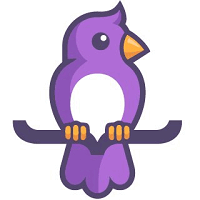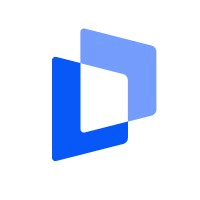What is ScreenMeet?
ScreenMeet is a versatile software that enables remote access and control of your customers' devices, including Windows, Mac, Android, and iOS. Its laser pointing tool allows effortless navigation and takeover of their desktop, making it ideal for SaaS, e-commerce, app, and mobile device companies. Step up your customer support game with ScreenMeet and elevate your services to the next level.
Key Features of ScreenMeet
- Remote Control
- Screen Sharing
- File Transfer
- Session Recording
- Multi Monitor Support
- Chat
- Annotations
- Session Transfer
- Reboot And Reconnect
- Unattended Access
- Session Reporting
- Custom Branding
- Integration With CRM
- Mobile Device Support
- Security And Encryption
- Session Notes
- User Management
- Session Scheduling
- Voice And Video Chat
- Clipboard Sharing
- File Sharing
- Diagnostic Tools
- Real Time Chat
ScreenMeet Resources
ScreenMeet Pricing
Specifications
ScreenMeet FAQ's
What are the top 5 features of ScreenMeet?
The top 5 features of ScreenMeet include:
- Remote Control
- Screen Sharing
- File Transfer
- Session Recording
- Multi Monitor Support
What type of customer support does ScreenMeet offer?
ScreenMeet supports a variety of platforms including: Email.
What types of businesses does ScreenMeet serve?
ScreenMeet serves a wide range of businesses including StartUps, SMBs, Mid-Market, Enterprises.
Who are the primary competitors of ScreenMeet?
The top three competitors of ScreenMeet are RemotePC, BigPanda and Pulseway. To find the best fit for your business, compare and evaluate each platform's features, advantages, disadvantages, and other key aspects.
What languages does the ScreenMeet support?
ScreenMeet is available exclusively in English, providing a streamlined experience for English-speaking users.