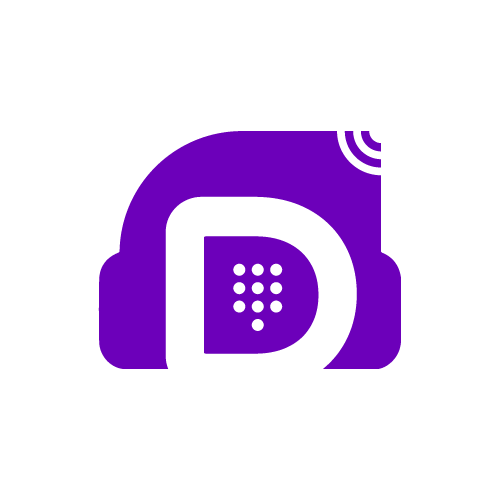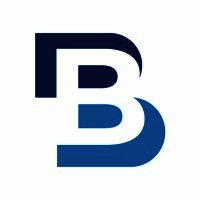Yes, most auto dialer software may be used on many devices and platforms. Users can access the software from any computer, laptop, tablet, or mobile device with an internet connection. Furthermore, many auto dialer software is compatible with a variety of operating systems, including Windows, Mac, and Linux, making it available to a broader range of customers. This provides ease and flexibility for users who may be working remotely or on the go.
List of 20 Best Auto Dialer Software
VS Auto Dialer solution for streamlining outbound calls in your call center. With its customizable features and seamless integration with your CRM system, VS Auto Dialer automates the process of making multiple outgoing calls, boosting productivity a...Read More VS Auto Dialer
MysalesDialerPro is a inside sales app thats revolutionizing businesses worldwide. Say farewell to office limitations and hello to dynamic sales interactions on the go. With the cutting-edge features of MysalesDialerPro, your sales team will excel in...Read More MysalesDialerPro
CallCenterHosting Auto Dialer is a outbound solution for enhanced lead generation and streamlined call center operations. Say goodbye to manual dialing and hello to increased productivity and success with our versatile and efficient tool. With a 7-Da...Read More CallCenterHosting Auto Dialer
InterCloud9 is a highly regarded software solution known for its outstanding performance in a variety of applications. Its impressive capabilities and seamless integration provide users with a reliable and secure platform for their business operation...Read More InterCloud9
Dialer360 is a Cloud-based call center solution that elevates your calling capabilities. Our suite of features, including Predictive dialer and SMS & Voice broadcasting, caters to all your communication needs with efficiency. With round-the-clock sup...Read More Dialer360
T-Max Call Center - the perfect solution for efficient call center management. With a user-friendly setup process, this software is ideal for auto dealers. It comes with customizable features like customer feedback, call recording, and live chat. Whe...Read More T-Max Call Center
TCN Contact Center - a cloud-based platform designed to simplify customer interactions across multiple channels. With a focus on enhancing agent productivity and regulatory compliance, our solution offers instant analytics without the burden of lengt...Read More TCN Contact Center
Nectar Desk, call center software designed to enhance customer interactions, maximize agent productivity, and offer in-depth insights with its user-friendly reporting. Seamlessly integrating with multiple channels and equipped with real-time analytic...Read More Nectar Desk
Orum the sales platform that is reshaping the industry. Designed to enhance sales efficiency and boost team performance, Orum leverages advanced analytics and efficient dialing to create a dynamic sales environment. Minimize distractions and maximize...Read More Orum
NewVoiceMedias cutting-edge call center software solutions offer unparalleled efficiency and organization. By utilizing digital voice logging, customer and prospect information can be seamlessly integrated into each conversation. This streamlines com...Read More NewVoiceMedia
DialerHQ solution for streamlined communication. With DialerHQ, you can make calls and send messages using a separate number while keeping your personal one private. Enjoy the highest level of privacy and security, as all conversations are completely...Read More DialerHQ
QuickBooks Online, the premier accounting software for entrepreneurs and business owners. Streamline your financial management with its intuitive interface, top-notch security measures, and cutting-edge features such as Online bank connectivity and W...Read More QuickBooks Online
DialerAI is a call center solution that offers multi-tenant capabilities and integrated billing for tenants. Effortlessly manage Predictive and Auto-Dialing, send SMS messages, conduct voice call broadcasts, and handle inbound calls. Take your busine...Read More DialerAI
BatchDialer is a cloud-based solution for businesses of any size. Our platform provides a flexible and expandable predictive and preview dialer, cutting-edge real-time data analysis, and effortless integration with your CRM, enabling effortless call...Read More BatchDialer
Newfies-Dialer is a call center solution equipped with multi-tenant functionality and integrated billing for seamless management of all your tenants. This robust software offers a variety of features such as Predictive Dialing, Auto-Dialing, SMS deli...Read More Newfies-Dialer
Teleforce - the complete business communication solution designed to simplify and enhance your operations. This comprehensive platform combines SMS, email, chat, voice calls, CRM, ticketing, and workflow automation to streamline your workflow and boo...Read More Teleforce
Adversus is a B2B software that streamlines outbound calling processes for call centers. It is tailored for industries like telecom, finance, and insurance, and is trusted by thousands of agents across Europe and the US to optimize their prospecting...Read More Adversus
Lead Dial is your comprehensive CRM solution designed to streamline your lead generation, capture, and organization process. With its integrated calling feature, stay connected with your leads and monitor call records effortlessly. Our Manager and Us...Read More Lead Dial
Experience enhanced first call resolution and reduced idle time with Ameyo Contact Center. Our user-friendly and cost-effective CX solutions empower agents to provide exceptional customer experiences, making us the top choice for businesses looking t...Read More Ameyo Contact Center
Elevate your organizations workforce management with Aspect is a platform that offers a range of tools including workforce planning, scheduling, quality and performance management, recording, surveying, coaching, eLearning, and analytics. Streamline...Read More Aspect
Learn More About Auto Dialer Software
- What Is Auto Dialer Software?
- What Are The Recent Trends In Auto Dialer Software?
- Benefits Of Using Auto Dialer Software
- Important Factors To Consider While Purchasing Auto Dialer Software?
- What Are The Key Features To Look For In Auto Dialer Software?
- Why Do Businesses Need Auto Dialer Software?
- How Much Time Is Required To Implement Auto Dialer Software?
- What Is The Level Of Customization Available In Auto Dialer Software?
- Which Industries Can Benefit The Most From Auto Dialer Software?
- Conclusion
What Is Auto Dialer Software?
Auto dialer software is a sophisticated tool that automates the process of dialing phone numbers for both commercial and personal use. This software dials a specified list of phone numbers, removing the need for manual dialing and letting users to make a large number of calls in a short amount of time. The primary role of auto dialer software is to place calls and route them to a live agent or a pre-recorded message.
This can be extremely advantageous for telemarketing, sales, customer support, and other phone-based enterprises because it lowers human mistake while increasing productivity. It also helps agents to concentrate on their conversations with customers rather than dialing numbers. One of the most important aspects of auto dialer software is the ability to avoid busy signals, voicemail, and disconnected numbers.
This ensures that agents only communicate with live contacts, which saves time and effort. Furthermore, some software solutions include variable call pacing, allowing organizations to tailor the rate at which calls are made to their specific needs while avoiding overwhelming their agents. Advanced features of auto dialer software include call tracking and reporting, call recording, and interaction with customer relationship management (CRM) systems.
These tools can assist track leads and optimize customer interactions, as well as provide useful performance insights. When choosing auto dialer software, seek for a program that provides consistent call quality, complies with rules, and is compatible with a variety of phone systems. Some software additionally includes capabilities such as time zone optimization and a do-not-call list to assure legal and ethical behavior.
What Are The Recent Trends In Auto Dialer Software?
The use of auto dialer software has grown significantly in recent years, as organizations seek to improve productivity and customer engagement.The following are some of the major themes that have evolved in this ever-changing industry:
1. Cloud-Based Solutions: One of the most significant advancements in auto dialer software has been the transition to cloud-based solutions. This enables organizations to access the program from anywhere, without regard for physical location or technological limitations. This eliminates the need for costly on-premise infrastructure, making it a viable alternative for enterprises of all sizes.
2. AI-Powered Capabilities: Auto dialer software now includes advanced capabilities such as speech recognition, natural language processing, and predictive dialing, which are powered by artificial intelligence (AI). These features can significantly improve the efficiency and accuracy of call center workers, allowing them to handle a higher volume of calls more easily.
3. Omnichannel Capabilities: In today's connected world, customers want to interact with organizations over a multitude of channels, including phone, email, and social media. Auto dialer software now has omnichannel features, allowing businesses to contact clients via their preferred channel, leading in more personalized and efficient customer engagements.
4. CRM System Integration: Auto dialer software now requires integration with customer relationship management (CRM) systems. This facilitates seamless access to client data, contact history, and call outcomes, allowing organizations to acquire insights and make data-driven decisions to improve their sales and customer service operations.
5. Compliance And Security Features: In response to heightened regulatory scrutiny of telemarketing and data protection, auto dialer software has prioritized compliance and security. This incorporates features including automatic Do Not Call (DNC) compliance, call recording and encryption, and safe customer data storage.
6. Mobile-Friendly Applications: As more people use their cellphones for both professional and personal conversations, mobile-friendly auto dialer apps are becoming more popular. These programs enable agents to make and receive calls from their mobile devices, increasing flexibility and mobility while maintaining great call quality.
Benefits Of Using Auto Dialer Software
Auto dialer software, often known as automated dialing software, is a sophisticated tool that simplifies the process of placing phone calls. It has grown in favor among organizations, particularly those that rely extensively on consumer calls, because to its efficiency and low cost.
In this buyer's guide, we'll look at the advantages of adopting auto dialer software for your organization.
1. Increased Productivity: One of the primary benefits of auto dialer software is its potential to increase productivity. Traditional manual dialing requires agents to manually look for and dial each number, which may be time consuming and laborious. Auto dialer software automates this process by dialing the next number on the list after the current call is completed. This leads in a large rise in the number of calls made every day, which improves efficiency and production.
2. Reduced Idle Time: Auto dialer software not only increases call volume, but it also reduces idle time between calls. It includes a function known as 'predictive dialing,' which employs algorithms to predict when an agent will be available to accept the next call. This eliminates the need for the agent to manually dial the next number, resulting in less waiting time between calls. As a result, your agents will have more time to engage with clients, resulting in increased sales and customer satisfaction.
3. Ensures Accuracy And Consistency: Manual dialing is subject to human mistake, which can lead to inaccurate numbers or data entry. Autodialer software provides precision and consistency by removing the potential of human error. It retrieves data straight from the customer database and calls numbers automatically, minimizing the possibility of misdialing or entering inaccurate customer information. This guarantees that your representatives have accurate information at their disposal, resulting in more productive customer encounters.
4. Cost-Effective: Auto dialer software is a less expensive choice than paying additional workers to make phone calls. It minimizes the time and resources required to make calls while also eliminating the need for pricey gear. It also offers useful data analytics and reporting, allowing you to track the effectiveness of your agents and optimize your sales strategy.
5. Integration With Other Systems: Another advantage of auto dialer software is that it may be integrated with other corporate systems, such as customer relationship management (CRM). This allows for a smooth flow of data, giving your agents access to all consumer information during a contact. This can significantly boost customer satisfaction and the overall customer experience.
Important Factors To Consider While Purchasing Auto Dialer Software?
When selecting auto dialer software, numerous critical elements must be examined to guarantee that you get the best solution for your needs. These elements will influence not just the effectiveness and efficiency of your dialing procedure, but also the entire success of your company.
In this buyer's guide, we'll go over the most important variables to consider while assessing and purchasing auto dialer software.
1. Type Of Dialer: The first and most important consideration is the type of dialer required. There are three sorts of automatic dialers: preview, progressive, and predictive. examine dialers enable agents to examine the customer's details before placing a call, whereas progressive and predictive dialers automate the dialing process and connect agents solely to live calls. Consider your business requirements and select the dialer that best meets your needs.
2. Features And Functionality: Auto dialer software includes a number of features and functionalities, such as call routing, recording, and monitoring. You should thoroughly evaluate the features provided by various suppliers to determine which are critical for your organization. It's also vital to look for add-ons or customization choices that can be fitted to your specific business requirements.
3. Integration And Compatibility: In today's business environment, multiple software systems must be compatible and smoothly interface with one another. When choosing auto dialer software, make sure it can work with your current CRMs, customer support tools, and other software that your staff utilizes. This will promote a smooth workflow and eliminate data silos.
4. Scalability And Flexibility: As your organization expands, your dialing requirements may alter. As a result, it is critical to select a versatile and scalable auto dialer solution that can adapt to your evolving business needs. This will spare you the trouble and expense of frequently switching to different dialer systems in the future.
5. Cost And Return On Investment (ROI): Budget is always an important consideration when making a company acquisition. While it may be tempting to go with the lowest choice, it is critical to examine the long-term ROI of the auto dialer software. A somewhat larger upfront investment in a high-quality solution may save you money over time by enhancing productivity, efficiency, and, ultimately, income.
6. Customer Support And Training: Finally, evaluate the customer support and training offered by the auto dialer software vendor. As with any new software, your staff will most likely have a learning curve. Make sure the vendor provides comprehensive training and continuous assistance to assist your staff in fully utilizing the program and troubleshooting any issues that may emerge. When choosing auto dialer software for your business, keep these crucial factors in mind to make an informed purchase. Remember to consider your individual needs and extensively investigate various suppliers before making a decision. This will ensure that you select the most effective solution to optimize your dialing process and business outcomes.
What Are The Key Features To Look For In Auto Dialer Software?
When looking for the best auto dialer software for your business, there are a few crucial characteristics to consider. These tools are intended to increase productivity, streamline communication, and help you close more business.
In this buyer's guide, we'll go over the key features to look for in auto dialer software to help you make an informed purchase.
1. Call List Management: One of the most significant aspects of auto dialer software is the ability to efficiently manage call lists. It should allow you to import a list of contacts, categorize them, and even set the time and date of each call. This feature is critical for optimizing your agent's time and ensuring that they are reaching out to the right prospects at the correct times.
2. Automated Calling: The primary goal of auto dialer software is to automate the calling process, which saves your agents time and increases productivity. To find the ideal fit for your company's demands, look for software that includes different dialing modes such as preview, progressive, and predictive.
3. Call Recording: The ability to record calls is an important feature for monitoring, training, and compliance purposes. Look for software that allows you to record and store calls, as well as readily search and review them.
4. CRM Integration: To ensure efficient communication, integrate your auto dialer software with your customer relationship management (CRM) system. This integration gives your agents access to all of the consumer information they need, making conversations more tailored and productive.
5. Reporting and Analytics: A decent auto dialer software should have thorough reporting and analytics to help you track the success of your campaigns and the performance of your personnel. Look for software that provides real-time and historical data, customized reports, and easy-to-understand graphics.
6. Call Transfer And Routing: In a high-volume call center, it is critical to be able to efficiently transfer calls between agents and route calls to the right department. Look for software that includes comprehensive call routing capabilities to guarantee that your customers are swiftly connected to the appropriate individual.
7. IVR and Voice Broadcast: The Interactive Voice Response (IVR) and Voice Broadcast tools will help you better communicate with your consumers. IVR allows callers to select from a menu of options to reach the department or agent they require, whereas Voice Broadcast can reach a huge number of clients at once with a pre-recorded message.
Why Do Businesses Need Auto Dialer Software?
Businesses use autodialer software to effectively manage and streamline their outgoing communication procedures. In today's fast-paced corporate world, every second counts, and manually dialing phone numbers can be inefficient and ineffective. Autodialer software automates the calling process, connecting agents exclusively to live callers, enhancing productivity and saving time.
Auto dialer software includes a number of functions, such as predictive, progressive, and preview dialing, that improve its efficiency. Predictive dialing use algorithms to forecast when a representative will be available, providing a steady flow of calls with no downtime. Progressive dialing enables agents to examine consumer information before the call connects, allowing them to personalize the interaction and improve the customer experience.
Preview dialing helps to prioritize essential calls and allows agents to dial them manually. Furthermore, auto dialer software decreases the possibility of human error by removing manual dialing, resulting in more accurate call connections. It also includes call recording and reporting features, which allow enterprises to monitor and analyze calls for quality assurance and training.
Another key benefit of employing auto dialer software is the capacity to contact a larger audience in a shorter period of time. Businesses can use tools like as voicemail drop and automated text messaging to deliver targeted messages to a large number of contacts at once, increasing their reach and conversion potential. Auto dialer software not only increases productivity and efficiency, but it also saves money.
By automating the dialing process, organizations can save money on labor expenditures. It also helps to reduce the likelihood of missed calls and callbacks, potentially lowering client acquisition expenditures. Finally, auto dialer software can assist firms streamline their outgoing communication procedures. With its time-saving capabilities, expanded reach, and cost-saving benefits, it is a must-have tool for any organization trying to increase productivity and sales.
How Much Time Is Required To Implement Auto Dialer Software?
The time required to implement auto dialer software varies based on a number of factors. However, the usual implementation time is approximately 2-4 weeks. This time frame includes the setup, customisation, and training of your personnel. The first step in implementing auto dialer software is to set up the system. This includes obtaining the software, installing it on your PC, and configuring it to meet your specific business needs.
This process often takes a few days, depending on the complexity of the software and your IT team's availability. Once the system has been configured, the next step is to customize it. This includes customizing the software to match your specific business requirements. This includes preparing call scripts, recording messages, and building call lists. Customization can take a week or more, depending on the level of customization desired.
Training your workforce is an important step in implementing autodialer software. Your team must be familiar with the system's features and how to use them efficiently. The training phase can span a week or two, depending on the size of your staff and their prior experience with such software. Another element that can influence implementation time is the auto dialer software's interaction with your existing CRM or other business tools.
This integration could take anything from a few days to a week, depending on how intricate it is. It is important to note that the implementation time is partly determined by your level of preparedness and the availability of resources. If you have a clear grasp of your company's needs and are willing to supply the essential information and resources to the implementation team, the process can be finished more quickly.
What Is The Level Of Customization Available In Auto Dialer Software?
Auto dialer software is a powerful tool for businesses looking to improve their outbound calling efficiency. It eliminates the need for manual dialing, saving both time and resources. However, not all auto dialer software is created equal. One key aspect to consider when choosing an auto dialer software is the level of customization it offers. In this guide, we'll delve into the different levels of customization available in auto dialer software and what to look for when making your choice.
1. Basic Customization: At the most basic level, auto dialer software allows you to customize the phone numbers that it dials. This includes the ability to upload phone numbers from your contact list and set the call timing and frequency. Additionally, you can also set up a pre-recorded message or a personalized voicemail for your calls. This level of customization is ideal for small businesses and startups looking to automate their outbound calls.
2. Advanced: Customization For larger businesses with more complex calling needs, advanced customization options are essential. This level of customization includes features like call routing based on the time of day, call prioritization, and call scripting. With call scripting, you can create a pre-made script for your agents to follow during the call. This ensures consistency and helps agents handle calls more efficiently.
3. Personalization: Some auto dialer software allows for a high level of personalization, where you can customize the caller ID to display a specific number or name. This is particularly useful for companies that have multiple departments or brands. For example, if you have a customer support team and a sales team, you can personalize the caller ID to show the appropriate department, making it easier for customers to identify the purpose of the call.
4. Integration: The best auto dialer software offers seamless integration with your existing CRM or contact management system. This not only saves time but also allows for a more personalized calling experience. With integration, you can access customer information, call history, and call notes, allowing for a more efficient and personalized conversation with the customer.
5. Custom Development: Some businesses may require specific features that are not available in off-the-shelf auto dialer software. In such cases, companies can opt for custom development to meet their unique needs. This involves working with the software provider to develop custom features tailored to the business's requirements. However, this level of customization comes at a higher cost and may require ongoing maintenance and support.
Which Industries Can Benefit The Most From Auto Dialer Software?
Auto dialer software is a vital tool that may help a wide range of industries, regardless of size or type. This new technology has various advantages, including increased efficiency, higher consumer interaction, and lower operational expenses. But which industries will benefit the most from employing auto dialer software?
1. Call Centres And Customer Service: Contact centers and customer service teams must manage their workflows properly because they handle huge call volumes all the time. Auto dialer software can assist in this area by calling a predetermined list of numbers and connecting call center agents to live clients. This saves time on manual dialing, allowing agents to focus on client interactions and increase productivity.
2. Sales & Marketing: Auto dialer software can be quite beneficial to sales and marketing teams. With its automated calling capability, they can quickly contact potential consumers and produce more leads in less time. Furthermore, auto dialer software can be linked to customer relationship management (CRM) systems, making it easier to track and manage sales operations and customer contacts.
3. Telemarketing: Auto dialer software transforms sectors that rely heavily on telemarketing. Businesses can use its predictive dialing capability to make consistently high volumes of calls to potential clients, boosting the likelihood of converting leads into purchases. This can significantly increase the ROI for telemarketing programs.
4. Healthcare: The healthcare industry confronts distinct hurdles in terms of communication and appointment scheduling. Auto dialer software can be used to remind patients about impending appointments, reducing missed appointments and increasing patient satisfaction. It can also be utilized for emergency notification and critical care coordination, making it a valuable tool for healthcare professionals.
5. Debt Collection: Debt collection firms frequently have to make numerous phone calls to debtors, which can be time-consuming and tiresome. They can speed the process by using auto dialer software to phone a list of numbers, leave personalized messages, and link agents to live callers. This can significantly increase the efficiency and efficacy of debt collection attempts.
6. Education: Autodialer software can also be useful for educational institutions like schools and universities. It is suitable for automated attendance tracking, emergency notifications, and parent outreach. This application allows schools to connect more efficiently with students, parents, and staff, ensuring that vital changes and information are delivered on time.
Conclusion
Finally, selecting the correct auto dialer software for your organization will significantly boost your sales and productivity. Before making a decision, carefully consider the characteristics and capabilities of several solutions. Consider your individual requirements, budget, and the degree of support offered by the provider. Some important considerations to consider when choosing auto dialer software include its ability to interact with your existing CRM system, the sort of dialing options and call management capabilities available, and the level of security and data protection provided.
Consider the vendor's simplicity of use, training, and support to guarantee a successful implementation and user experience. Scalability is also a vital consideration because your company's needs may vary over time. Investing in software that can adapt and expand alongside your organization will save you time and money in the long term.
By following this buyer's guide, you can safely select auto dialer software that suits your individual demands and budget, allowing your business to reach its full potential. Remember to use free trials and demonstrations to evaluate the program before making a final decision.
Auto Dialer Software FAQ's
Can Auto Dialer Software Be Accessed Across Multiple Devices And Platforms?
Is Auto Dialer Software Future-Proof And Adaptable To Emerging Technologies Like Ai, Blockchain, Or Iot?
Yes, contemporary auto dialer software evolves and adapts to new technologies as they emerge. With the emergence of AI, blockchain, and IoT, auto dialers are adopting these technologies to deliver more efficient and effective communication.
Auto dialer software makes use of AI to analyze and optimize call data, blockchain for safe and transparent data processing, and IoT to interact with a broader range of devices to ensure seamless integration. This ensures that auto dialer software is future-proof and flexible to a constantly evolving technological context.
Is There A Free Trial Offered To Assess Auto Dialer Software Before Committing?
Yes, many auto dialer software suppliers provide a free trial period so that users can evaluate the software before committing. This allows users to better comprehend the software's functionality, usability, and compatibility with their business requirements. It also enables people to compare various possibilities and make informed decisions. It is recommended that you take advantage of the free trial time to check that the selected auto dialer software fulfills your needs.
Does Auto Dialer Software Offer Data Security Features And Meet Regulatory Compliance Standards?
Yes, most autodialer software includes data security features like encryption and secure storage to safeguard critical information. These software also adheres to regulatory standards such as the TCPA, FTC, and GDPR, ensuring that calls are made within legal parameters. Some software also includes capabilities like as call recording limitations and Do Not Call list administration to help you meet regulatory standards. Auto dialer software ensures the security of your data and privacy.
Can Auto Dialer Software Integrate Seamlessly With Existing Tools And Platforms?
Yes, most autodialer software is intended to work easily with existing tools and platforms. This ensures a seamless and effective workflow while also optimizing the possibilities of the auto dialer and existing tools. CRMs, customer support systems, and email marketing tools are among the most popular connectors. Businesses can use configurable integration options to create a tailored solution that matches their individual demands while also improving their overall communication methods.