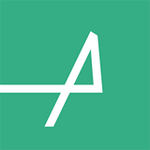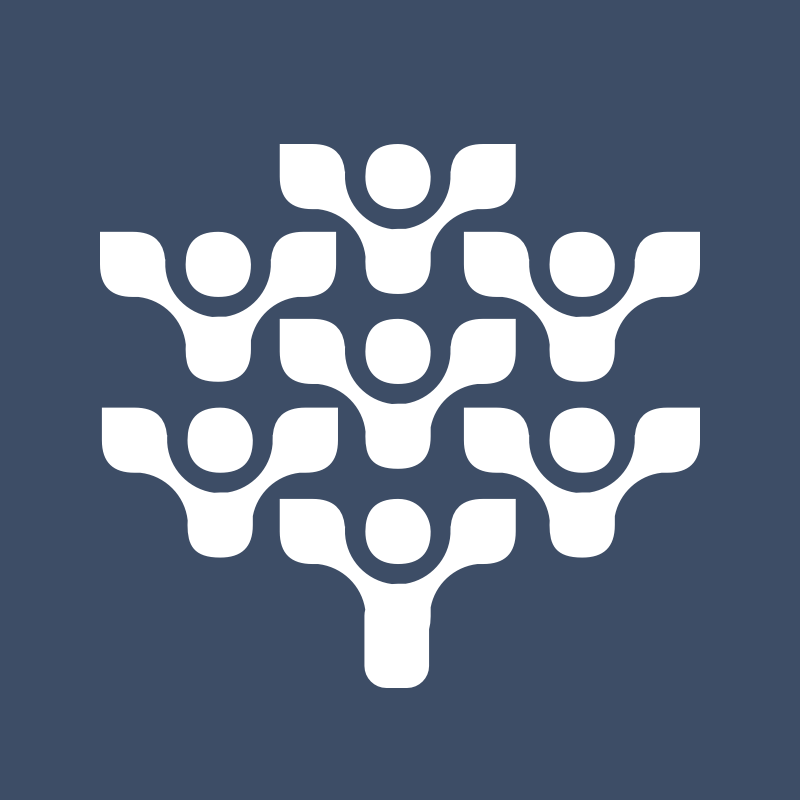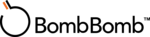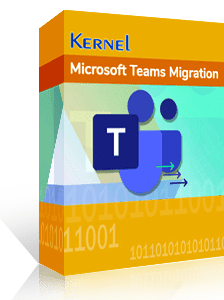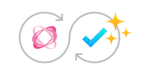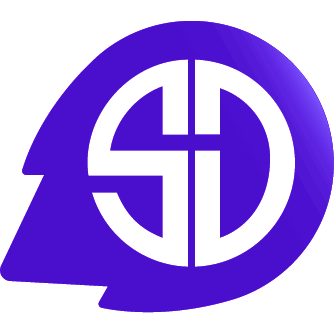Yes, team management software may be accessible from different devices and platforms, as most software vendors offer mobile and web versions. This enables team members to access and edit information on the move, independent of device or operating system. This ensures that team members communicate and collaborate seamlessly, regardless of where they are or what device they are using.
List of Best Team Management Software
Podio by Citrix - project management solution that centralizes communication, organization, and tracking for teams. This all-in-one platform eliminates delays and information gaps, boosting efficiency and delivering top-notch results. Bid farewell to...Read More PODIO
Agantty: a hassle-free task management software that simplifies project tracking. This user-friendly tool, currently in open beta, lets you effortlessly generate Gantt charts for efficient task organization. With its sleek and intuitive design, stayi...Read More Agantty
Freedcamp is a highly acclaimed task management software utilized by teams globally. Our platform offers a comprehensive range of features, giving users the flexibility to choose the ones that best suit their work process. Freedcamp empowers teams to...Read More Freedcamp
BombBomb is a video messaging software that transforms communication with personalized video emails. With seamless integration, effortless recording, and real-time tracking, BombBomb elevates your interactions and fosters meaningful connections. Revo...Read More BombBomb
Kipwise solution for effortless collaboration and knowledge sharing. With a centralized platform, Kipwise helps keep your team in sync by capturing, organizing, and retrieving information. Boost efficiency and promote teamwork as you bid farewell to...Read More Kipwise
Nifty is a project management tool designed to enhance your teams productivity. Our software streamlines workflows, enabling seamless collaboration and efficient communication. With features like task consolidation, deadline tracking, and workload tr...Read More Nifty
Kernel Microsoft Teams Migration solution for effortless data transfer between Office 365 accounts. Whether its channels, chats, or conversations, this user-friendly tool ensures seamless migration with zero data loss. Say goodbye to complicated and...Read More Kernel Microsoft Teams Migration
Infinity is a all-in-one project management solution designed to meet the specific requirements of businesses of all scales. With Infinity, you can efficiently organize and manage all aspects of your projects, encouraging seamless collaboration and m...Read More Infinity
SoapBox solution for seamless team collaboration and increased productivity. Eliminate scattered agendas and unproductive meetings with SoapBoxs shared agendas and valuable insights for effective one-on-ones, team gatherings, and performance evaluati...Read More SoapBox
MeisterTask is project management tool designed for teams of any size. Keep your team on track and meet deadlines with ease. Safely store project data and allow team members to access it. Productivity can be easily monitored and communication is made...Read More MeisterTask
ProWorkflow solution for efficient project management. Seamlessly integrated with your Accounting and Automation software, our mobile app provides flexibility and secure backups for on-the-go management. With advanced features and trusted capabilitie...Read More ProWorkflow
SquadDeck the Sports Academy Management Software. Streamline player and member registration and efficiently run your academy, club, and team all in one convenient platform. Trusted by leading sports organizations in Australia, our user-friendly syste...Read More SquadDeck
Teamogy is business solution designed to simplify team management and streamline project and financial tracking. Take full control of your companys operations and increase profitability with Teamogy. Our software empowers your team and enhances overa...Read More Teamogy
Learn More About Team Management Software
- What Is Team Management Software?
- What Are The Recent Trends In Team Management Software?
- Benefits Of Using Team Management Software
- Important Factors To Consider While Purchasing Team Management Software?
- What Are The Key Features To Look For In Team Management Software?
- Why Do Businesses Need Team Management Software?
- How Much Time Is Required To Implement Team Management Software?
- What Is The Level Of Customization Available In Team Management Software?
- Which Industries Can Benefit The Most From Team Management Software?
- Conclusion
What Is Team Management Software?
Team management software is a useful tool for businesses to streamline team organization and collaboration processes. It is a comprehensive platform with features and tools that aim to improve team efficiency, collaboration, and performance. From project management to personnel scheduling, team management software offers a complete solution for enterprises of all sizes.
One of the most important characteristics of team management software is its capacity to consolidate all team-related tasks and information in one location. This means that all team members can receive real-time updates and communicate with one another, avoiding the complexity and inefficiencies that come with using numerous tools and platforms. Furthermore, team management software frequently includes a simple interface that team members can easily explore and use.
Businesses can use team management software to assign work, set deadlines, and track progress transparently. This ensures that everyone is on the same page and tasks are completed on schedule. Some advanced team management software includes automation functions, which reduce the need for manual chores and allow team members to focus on more critical responsibilities.
Another notable characteristic of team management software is its capacity to enhance communication and collaboration among team members. Messaging, comment areas, and file sharing allow team members to discuss projects, share ideas, and provide feedback in real time. This is especially useful for remote teams and those with members in many time zones.
When selecting a team management software, consider the platform's scalability and flexibility. As your company expands, so will your workforce, and it is critical to have software that can handle these changes without affecting operations. Some team management software also includes customization possibilities, allowing firms to adjust the platform to their own requirements and preferences.
What Are The Recent Trends In Team Management Software?
Team management software has become an essential tool for companies of all sizes and industries. As teams become more varied and distant, the requirement for effective communication and collaboration grows. In response, the team management software market has grown significantly in recent years. Buyers can choose from a variety of solutions, including standard project management systems and more innovative platforms.
One of the most noticeable trends in team management software is the increasing use of cloud-based solutions. This enables teams to access the program from anywhere and at any time, eliminating the requirement for on-premise installs. This tendency is likely to continue as remote work and distributed teams become more popular. Another trend is the incorporation of artificial intelligence (AI) and machine learning (ML) features into team management software.
These technologies automate mundane tasks, analyze data, and provide intelligent recommendations, so streamlining team processes and increasing productivity. Mobile-first design is increasingly becoming popular in the team management software market. As more people use mobile devices for work, having a user-friendly and fully functional mobile app has become critical for team management software.
This enables teams to stay connected and get critical information and updates on the fly. Furthermore, communication and collaboration tools have grown to include capabilities such as video conferencing, instant messaging, and virtual whiteboarding. These features allow teams to connect and collaborate smoothly, regardless of location. Furthermore, the need for team management software that includes data analytics and reporting capabilities has grown.
Businesses are searching for solutions that may help them make data-driven decisions by providing insights into team performance, project progress, and resource allocation. Finally, the team management software market has seen an increase in systems that focus on specific industries or team types. This includes software designed specifically for creative teams, marketing teams, and sales teams, among others. These specialist solutions provide features and workflows tailored to the specific requirements of these teams.
Benefits Of Using Team Management Software
Team management software is a valuable tool for increasing your team's production and efficiency. In today's fast-paced corporate climate, effective teamwork and communication are critical to success. Managing a group of people, each with their own set of tasks, deadlines, and responsibilities, may be a difficult endeavor. This is where team management software comes in.
One of the most significant advantages of adopting team management software is that it simplifies the entire project management process. It enables team members to effortlessly share files, assign tasks, and monitor progress in real time. This reduces the need for ongoing meetings and back-and-forth communications, saving time and resources. Furthermore, team management software encourages transparency and accountability among team members.
By making all assignments and deadlines clearly stated and accessible to everyone, team members develop a sense of responsibility and are more likely to accomplish their tasks on time. This results in a more efficient and productive team. Another benefit of team management software is the potential to enhance communication. With capabilities like chat and video conferencing, team members can interact and cooperate regardless of their physical location.
This is especially handy for remote teams or teams operating in various time zones. Additionally, team management software provides extensive project tracking and reporting features. Team leaders can quickly track project progress, identify barriers, and make sound decisions to keep the project on track. This leads to improved project management and a higher likelihood of meeting deadlines and achieving goals.
Furthermore, team management software can be combined with other tools and apps, such as time tracking and project management software, to give a comprehensive solution for team management. This eliminates the need for different tools while ensuring a smooth workflow. Finally, team management software offers useful insights and data that can assist enhance future projects. Analyzing data on team performance and productivity allows team leaders to discover areas for development and make required changes for future projects.
Important Factors To Consider While Purchasing Team Management Software?
When looking to buy team management software, there are numerous crucial elements to consider before making a decision. These characteristics will have an impact not just on the software's functionality and usability, but also on your team and organization's overall success.
To assist you with your purchasing process, we have created a list of crucial considerations:
1. Team Size And Needs: Before delving into specific features and tools, it is critical to assess the size of your team and your organization's unique requirements. This will help you assess which features and functionalities are critical and which may be compromised.
2. Scalability: As your team and business grow, it is critical that your team management software can scale with them. Look for software that can support an increasing number of users and has adjustable solutions to meet your changing requirements.
3. Collaboration And Communication Tools: Effective team management necessitates continuous collaboration and communication. Look for software that includes task assignment, file sharing, real-time messaging, and project tracking to help your team stay connected and productive.
4. Integration With Other Tools: Your team may already be using other software and solutions, so you should evaluate how the team management software will work with them. This not only saves time and effort, but also ensures that the workflow runs smoothly.
5. Usability: The last thing you want is for your staff to be slowed down by complicated and difficult-to-use software. Look for a user-friendly interface and straightforward navigation to help your team quickly adapt and begin using the product effectively.
6. Customization And Flexibility: No two teams are identical, and neither are their management requirements. Look for software with customization possibilities to fit the platform to your individual needs and workflows.
7. Security And Data Protection: Because team management software handles sensitive data and information, it is critical that the program has strong security measures in place. Data encryption, access controls, and frequent software updates are all elements that can help protect your team's data.
8. Customer Support: Technical issues and inquiries will inevitably arise, so it is critical that the software vendor provide excellent customer service. Look for a company with several help channels and a quick reaction time to any difficulties.
By considering these characteristics, you can make an informed selection about team management software that will support and improve your team's productivity and collaboration.
What Are The Key Features To Look For In Team Management Software?
Team management software is an effective tool for streamlining communication, increasing productivity, and improving collaboration within teams. With so many options on the market, it might be difficult to find the best team management software for your organization.
Let's explore, we'll go over the important characteristics you should look for when selecting team management software.
1. Task Management: Task management is an essential component of any team management software. It enables teams to create and assign projects, establish deadlines, and monitor progress. Look for software that lets you customize task boards and assign assignments to individual team members. Furthermore, features such as task dependencies and reminders can help you complete tasks more efficiently.
2. Collaboration Tools: Any team's performance is determined by its ability to collaborate effectively. Look for team management software that includes features such as real-time messaging, file sharing, and group discussions. These capabilities enable teams to connect and cooperate effortlessly, regardless of location.
3. Time Monitoring: Time monitoring features can help teams stay on track and fulfill deadlines. It can also provide useful information about team efficiency and productivity. Look for software that provides a variety of time-tracking alternatives, such as manual entry and connectivity with time-tracking apps.
4. Project Management: If your team works on complicated projects, it is critical to select team management software that includes strong project management capabilities. These may include the ability to generate project deadlines, milestones, and Gantt charts. Look for software that allows you to delegate tasks to numerous team members while tracking project progress in real time.
5. Workload Management: Overworked team members can experience burnout and decreased productivity. That is why task management is a must-have function in team management software. It enables managers to allocate jobs evenly and track team workload, resulting in a balanced workload for everyone.
6. Accessibility: In today's society, remote work is the standard. As a result, it is critical to select team management software that is accessible at all times and from any location. Look for software that includes a mobile app, web-based tools, or desktop programs for convenient access across several devices.
7. Reporting And Analytics: Access to data and performance metrics is critical for ensuring that your team meets its goals and continuously improves. Look for software that provides precise analytics and reporting capabilities, such as task completion rates, team workload, and time tracking data.
Why Do Businesses Need Team Management Software?
Team management software, often known as project management software, is an essential tool for enterprises of any size. In today's fast-paced and competitive corporate environment, good teamwork and project management are crucial to success. Here's where team management software comes in. For starters, team management software may help firms optimize their communication and collaboration procedures.
Task assignment, real-time chat, and file sharing enable team members to connect and collaborate on projects more simply. This leads to more efficiency and productivity, as well as fewer miscommunications and delays. Furthermore, team management software enables firms to monitor project progress and deadlines, ensuring that projects are finished on time and on budget.
Team leaders may effectively manage their teams by setting deadlines, assigning tasks, and monitoring progress. Another reason firms want team management software is its ability to concentrate project-related data. Instead of dispersed communication channels and data, team management software provides a single location for all project-related information, making it easily available to all parties involved.
This not only saves time, but also lowers the likelihood of crucial information being lost or forgotten. Furthermore, team management software provides a variety of additional capabilities to assist firms keep organized and efficient. These include Gantt charts, time monitoring, budgeting, and reporting. These features not only help firms keep track of their projects, but they also provide useful information for future planning and decision-making.
In addition to optimizing processes and increasing efficiency, team management software encourages transparency and accountability within teams. With a clear picture of each team member's tasks and progress, team leaders can easily detect bottlenecks and redistribute tasks as needed. This promotes accountability and encourages team members to keep on top of their obligations.
Finally, team management software is critical for organizations with remote or distributed teams. With the flexibility to work and collaborate remotely, team members may remain connected and operate effortlessly. This is especially vital in today's global corporate environment, where remote and flexible work arrangements are becoming more common.
How Much Time Is Required To Implement Team Management Software?
The time required to establish team management software varies based on the program and team size. However, most software vendors provide a smooth and efficient implementation procedure to guarantee that your team's shift is easy. The usual implementation time for team management software is between a few days and a few weeks.
This comprises the initial setup and configuration, user onboarding and training, and data migration. During the first setup and configuration process, your software provider will work with you to tailor the software to your team's specific requirements and preferences. This may entail configuring user permissions, generating templates, and connecting with other technologies you already use.
User onboarding and training are critical steps in ensuring your team members are comfortable with the program and can make the best use of its features. Some suppliers provide self-paced online training, whereas others provide personalised training sessions with their experienced team. Data migration, if necessary, can take some time depending on how much data needs to be transferred from your prior systems.
To avoid disruptions in your team's workflow, ensure that all of your vital data is accurately transferred to the new platform. Overall, while the initial deployment process may take some time, the long-term benefits of team management software might be worth the initial investment. Team management software can eventually save your team time and increase productivity by facilitating faster workflows, increased communication, and better project management.
What Is The Level Of Customization Available In Team Management Software?
Team management software has a wide range of customization possibilities, allowing firms to adjust it to their individual requirements and process. The level of customization provided may differ based on the software supplier, but most credible systems offer a considerable degree of freedom. Team management software is fundamentally intended to facilitate effective and efficient team collaboration.
However, not all teams operate in the same manner or meet the same requirements. This is where customization comes into play, allowing teams to tailor the program to their specific workflows and preferences. Task and project management is one of the most common areas for modification in team management software. Users can tailor their workflows, assign and prioritize tasks, establish deadlines, and define dependencies to match their team's unique processes.
This amount of customization guarantees that the software complements the team's existing process and does not interrupt productivity. Another critical factor is team communication. Most team management software offers chat, file sharing, and notifications, but corporations may have unique communication requirements. For example, a software development team may demand a more robust chat capability, whereas a marketing team may want improved file-sharing features.
With customization, teams can select the communication tools that best meet their requirements. Team management software allows you to customize user roles and permissions. This gives business owners control over who may access specific features or projects within the platform, ensuring that critical information is only accessible to authorized team members.
Aside from these key customization possibilities, team management software may include extra capabilities that can be adjusted to a team's specific requirements. These could include integrations with other tools and applications, adjustable templates, and the ability to add custom fields and labels to tasks and projects.
Which Industries Can Benefit The Most From Team Management Software?
Team Management Software (TMS) is a strong tool that may help firms streamline operations and boost efficiency. It is intended to improve communication, cooperation, and task management among team members, making it an excellent solution for businesses of all sizes and industries. While TMS may help every business, specific industries will benefit the most from its features and capabilities.
Let's take a closer look at which sectors will gain the most from Team Management Software.
1. IT & Software Development: In the fast-paced and dynamic world of technology, effective team collaboration is critical to the success of IT and software development projects. TMS offers a single platform for team members to interact, assign tasks, track progress, and set deadlines. TMS, which includes capabilities such as agile project management, Kanban boards, and time tracking, can significantly increase the efficiency and productivity of IT and software development teams.
2. Marketing & Advertising: Collaboration and coordination among team members are critical in the marketing and advertising industries to create successful campaigns. TMS allows marketing teams to communicate ideas, define goals, and assign responsibilities so that everyone is on the same page. TMS, which includes capabilities such as file sharing, approvals, and performance tracking, can assist marketing and advertising teams in working more efficiently and delivering better outcomes.
3. Healthcare: The healthcare sector relies heavily on excellent communication and collaboration among many departments, including doctors, nurses, and administrators. TMS can streamline these departments' workflows, lowering the risk of errors and enhancing patient care. TMS can also assist healthcare businesses follow tight compliance rules by providing secure communication routes.
4. Education: In the fast-paced and ever-changing world of education, TMS can offer a much-needed solution for managing projects, resources, and deadlines. Teachers, professors, and students can work together on projects and assignments using the TMS, ensuring that everyone understands their duties and deadlines. TMS can also help with distance learning by creating a centralized platform for students and teachers to connect and cooperate online.
5. Construction: The construction sector, with its many partners and complex projects, can tremendously benefit from TMS. It can give project managers a bird's-eye view of the project, allowing them to assign tasks, track progress, and monitor budgets with ease. TMS can also increase coordination among contractors, subcontractors, and suppliers, resulting in faster project timeframes and lower costs.
Conclusion
To summarize, selecting the correct team management software can significantly increase efficiency, communication, and collaboration inside your firm. With so many options on the market, it's critical to carefully consider your personal requirements and budget before making a choice. First and foremost, assess which features and capabilities are critical to your team.
Does the software have task management, time tracking, file sharing, and team communication features? How user-friendly is the interface, and can it be easily tailored to your team's workflow? It's also critical to ensure that the program works seamlessly with any other tools or systems your team may be using. Next, assess the software's total cost, which includes any membership costs, installation fees, and prospective add-ons or upgrades.
Don't forget to consider the amount of team members who will use the program, as some may charge per-user. Take the time to read reviews and ratings from previous consumers to get a sense of their experiences with the software. Customer support is also an important consideration, as you want to guarantee that you can get help when you need it. Finally, assess the software's scalability.
Will the software be able to meet the changing needs of your team as it grows? Is there room for growth and new features as your team's needs evolve? Finally, the key to selecting the best team management software is to conduct extensive research and analyze each choice based on your team's specific needs and goals. By taking into account the software's features, cost, customer support, and scalability, you can make an informed decision that will benefit your team for many years.
Team Management Software FAQ's
Can Team Management Software Be Accessed Across Multiple Devices And Platforms?
Is Team Management Software Future-Proof And Adaptable To Emerging Technologies Like AI, Blockchain Or IoT?
Team management software has changed throughout time, and it is continually adapting to new technologies such as AI, blockchain, and IoT. This ensures its future-proof character and ability to remain relevant in a constantly evolving business landscape.
Team management software improves team communication and efficiency by incorporating features such as automated project allocation, real-time tracking, and data analysis. It also enables for modification and interaction with other technologies, making it flexible to any organization's specific requirements.
Is There A Free Trial Offered To Assess Team Management Software Before Committing?
Yes, many team management software firms provide a free trial period in which individuals and teams can test out the features and functionalities before committing to a subscription. This is a wonderful technique to determine whether the program suits your team's requirements and workflows. Some trial periods might last from 7 to 30 days, allowing you enough opportunity to fully study and assess the product.
Does Team Management Software Offer Data Security Features And Meet Regulatory Compliance Standards?
Yes, most team management software includes data security safeguards to protect your sensitive information. These features include strong user identification, data encryption, and access controls. Furthermore, many team management software is built to meet legal compliance requirements like as GDPR and HIPAA. This allows enterprises to remain compliant with data privacy laws and regulations while utilizing the software for team management.
Can Team Management Software Integrate Seamlessly With Existing Tools And Platforms?
Yes, most team management software integrates well with existing tools and platforms. Teams can continue to use their favorite tools and platforms while reaping the benefits of team management software. Integrating allows projects, deadlines, and communication to be synced across all systems, resulting in a more streamlined and effective workflow. Team management software with integration features can save time and reduce errors caused by manually switching between tools.