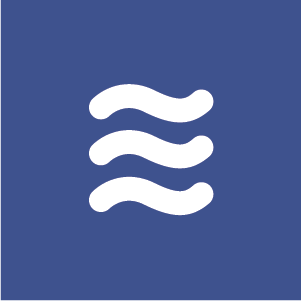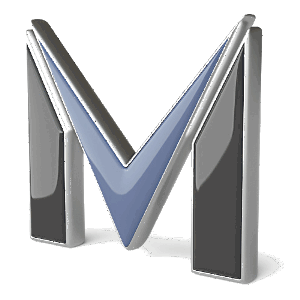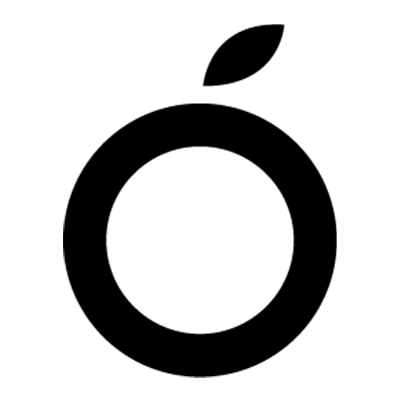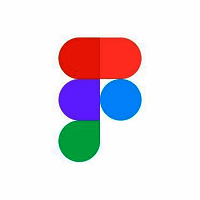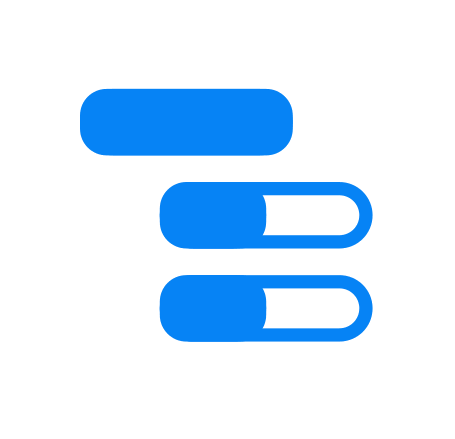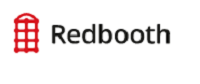What Is Gantt Chart Software?
A digital application called Gantt Chart Software was created to help teams and project managers effectively plan, arrange, and monitor activities and deadlines for projects. Named for its inventor, Henry Gantt, a management consultant and engineer, it has grown to be a vital project management tool. Users of this software can provide graphic depictions of project timelines, dependencies, and timetables.
Gantt charts give a clear picture of the project's status, due dates, and the connections between different tasks by using bars for each task. They also make it easier for managers to modify and improve the project plan by enabling the identification of any possible delays or bottlenecks. The capacity of Gantt chart software to assign and monitor resources, such team members and equipment, for every task is one of its primary benefits.
Managers can quickly spot any resource limitations and make the required changes to prevent delays when they have a comprehensive picture of how the project is using its resources. Collaboration and communication tools are also frequently included in modern Gantt chart software, enabling team members to instantly update status and progress. This gives managers a precise and up-to-date picture of the project, which facilitates decision-making and upholds project efficiency.
Integrations with other project management tools, including task management, time tracking, and reporting software, are available in a number of Gantt chart software solutions. Managers can save time and effort by having all project-related information in one location.
What Are The Recent Trends In Gantt Chart Software?
Gantt chart software has emerged as a crucial instrument for project management in a number of industries in recent years. There have been some noteworthy developments in Gantt chart software that prospective purchasers should take into account given the always changing nature of project management. When selecting a Gantt chart software for your projects, being aware of these trends will help you make an informed choice because they represent the evolving needs and desires of users.
1. Software Integration: Integration with various platforms and software is one of the main themes in Gantt chart software. This implies that users may now easily link their Gantt charts to well-known project management applications like Jira, Asana, and Trello. Task assignment, real-time updates, and improved collaboration are all made possible by this connection, which improves project management.
2. Solutions Based On The Cloud: The move to cloud-based solutions is another noteworthy trend in Gantt chart software. Cloud-based software has evolved from a luxury to a necessity as remote work has grown in popularity. Cloud-based Gantt chart software facilitates effective and adaptable project management by enabling teams to view and modify their charts at any time and from any location.
3. More Choices For Visualization: Gantt charts are known for their visual depiction, and in recent years, there has been an emphasis on improving the software's visualization features. Features like color coding, theme customization, and the ability to attach images and comments to tasks are all included in this. These improvements facilitate better decision-making by making it simpler to quickly understand project timetables and progress.
4. Compatibility With Mobile Devices: Professionals frequently need to access project information on the fly in the fast-paced world of today. As a result, Gantt chart software that is optimized for mobile devices has become popular. Users may now see and update their Gantt charts on their smartphones or tablets thanks to mobile apps, which increases flexibility and productivity.
5. Features Of AI And Automation: Gantt chart software is only one example of how automation and artificial intelligence (AI) are transforming project management. AI-powered capabilities like predictive analytics, automatic task assignment, and intelligent scheduling are now available in many top Gantt chart software programs, saving project managers a great deal of time and work.
Benefits Of Using Gantt Chart Software
Introduction: Businesses and organizations can use Gantt Chart software, a visual and interactive project management tool, to plan, schedule, and monitor their projects. It enables team members to collaborate effectively and provide a thorough overview of the project's progress. The advantages of utilizing Gantt chart software for project management will be covered in this buyer's guide.
1. Organized Project Planning: The ability to divide project planning into smaller, more manageable tasks is one of the key advantages of utilizing Gantt chart software. This makes it possible to comprehend project priorities, dependencies, and timescales clearly. Gantt charts make it simple to see the project's overall scope and spot possible obstacles, which helps you make the required changes to keep the project moving forward.
2. Visual Representation Of Project Progress: Gantt charts give you a quick and simple method to see how tasks are going and whether they are on time. Project managers who need to update team members and stakeholders on progress will find this extremely useful. You can quickly spot any delays or obstacles with Gantt chart software and take preventative action to keep the project moving forward.
3. Effective Time Management: Gantt chart software facilitates the management of project schedules, and time management is essential to project management. Gantt charts' interactive features allow you to assign tasks to team members, define start and finish dates for projects, and monitor their progress. This makes it possible to manage time effectively and guarantees that every assignment is finished by the deadline.
4. Cooperation And Communication: Gantt chart software facilitates efficient teamwork and communication. Everyone can stay on the same page and work toward a similar goal with the software's real-time updates, task assignment features, and team communication capabilities. This keeps the project moving forward by lowering the possibility of misunderstandings and delays.
5. Resource Management: Gantt chart software may assist in the planning and management of resources, which is a crucial component of project management. You may make sure that resources are distributed properly and efficiently by assigning them to particular tasks and monitoring their availability. In the end, this results in a more effective project by avoiding conflicts and overbooking of resources.
6. Integration With Other Tools: To make Gantt charts even more practical for teams and project managers, several software packages allow for integration with other project management tools. You may have all the resources you need in one location and expedite your project management process with integrations like file sharing, time tracking, and budget management.
Important Factors To Consider While Purchasing Gantt Chart Software?
When selecting Gantt chart software, it is critical to consider the following elements to guarantee you make the right option for your company's needs:
1. Functioning: The first and most crucial consideration is the software's functioning. Gantt charts are intended to facilitate project management, so it is critical to determine whether the software has functions like task tracking, resource management, and progress monitoring.
2. Ease Of Use: The software's usability is also important. Some Gantt chart software is complex and difficult to use, resulting in wasted time and frustration. Look for a platform with a simple interface and a user-friendly layout.
3. Integration: The software's compatibility with the various tools and systems you use is critical. Look for Gantt chart software that integrates with project management platforms, communication tools, and other systems your team uses.
4. Pricing: Gantt chart software is available at a variety of price points, so assess your budget and weigh the cost-benefit of various solutions. Remember to account for any additional expenditures, such as monthly subscriptions, training, and support.
5. Collaboration: Effective project management frequently requires team members to work together. Look for software that supports real-time collaboration, enabling numerous people to access and change the chart at the same time, and includes communication tools like commenting and file sharing.
6. Modification: Because each organization has different requirements, it is critical to select Gantt chart software that allows for modification. Look for platforms that allow you to customize templates, color code them, and add custom columns or fields.
7. Support And Training: Before making a purchase, think about what type of support and training the software vendor provides. Look for platforms that include clear user instructions, tutorials, and responsive customer support to help your staff use the product efficiently.
8. Mobile Accessibility: In today's fast-paced business environment, the ability to use project management tools while on the road is critical. Look for Gantt chart software that has a mobile app or flexible web design so your team can stay connected and productive from anywhere. By taking these critical criteria into account, you can make an informed decision when selecting Gantt chart software, resulting in a platform that streamlines your project management procedures and helps your team succeed more effectively.
What Are The Key Features To Look For In Gantt Chart Software?
When shopping for Gantt Chart software, there are a few essential characteristics to check for to ensure you're receiving the best solution for your project management requirements.
These features include the following:
1. Intuitive User Interface: A user-friendly and simple interface is essential for effective Gantt Chart software utilization. Look for a clean, orderly layout with configurable options to suit your needs.
2. Task Management: The capacity to create, assign, and track tasks is critical for Gantt Chart software. Look for features like task dependencies, deadlines, and progress tracking to help keep your project on track.
3. Resource Management: This tool allows you to assign resources to certain activities and team members, making better use of time and ensuring that everyone is on the same page.
4. Collaboration Tools: Look for software that permits real-time collaboration with team members, since this will result in improved communication, streamlined workflows, and higher productivity.
5. Customization Options: Each project is unique, and Gantt Chart software should allow you to personalize your charts and reports to meet your individual requirements. Color-coding, chart views, and data structure are all possible options.
6. Integration Capabilities: To prevent duplicating labor, search for Gantt Chart software that works with other project management tools like calendars, task trackers, and communication platforms.
7. Mobile Accessibility: In today's fast-paced environment, the ability to use Gantt Chart software via mobile device is critical. Look for software that includes a mobile app or a responsive online interface for real-time updates and collaboration.
8. Data Export: The ability to export Gantt Charts and other project data into various formats, such as PDF or Excel, is critical for communicating progress to stakeholders and preparing reports.
9. Customer Support: In the event of a technical problem or a question, timely and helpful customer service is required. Look for software that provides a variety of help options, including live chat, email, and phone assistance. Consider these essential aspects when selecting Gantt Chart software to ensure that your project management procedures are streamlined, efficient, and effective.
Why Do Businesses Need Gantt Chart Software?
Gantt Chart Software is a valuable resource for businesses of all sizes and sectors. It enables you to view and organize complicated projects, divide them into manageable tasks, and monitor progress in real time. This level of project management and openness is critical to corporate success and long-term growth. First and foremost, Gantt Chart Software serves as a consolidated platform for project planning and management.
This implies that all team members can view and collaborate on the same project plan, eliminating the need for different, disjointed tools with manual updates. This leads to better communication, efficiency, and accountability within the team. Gantt Chart Software provides a thorough perspective of project timeframes, dependencies, and milestones.
With this information, firms can precisely evaluate progress, anticipate potential delays, and make required changes to keep projects on track. This level of project visibility and control is critical for meeting deadlines and producing high-quality work for clients. Furthermore, Gantt Chart Software enables organizations to deploy resources efficiently. Managers may guarantee that team members are working on the right tasks at the right time by assigning them and setting dependencies.
This not only enhances overall project efficiency, but also avoids resource conflicts and team overload. Another significant advantage of Gantt Chart Software is its capacity to simplify project prioritization. Managers can simply identify high-priority tasks and provide resources when project deadlines and tasks are clearly represented visually.
This guarantees that critical tasks are accomplished first, resulting in improved project outcomes and client satisfaction. Additionally, Gantt Chart Software provides extensive project reporting and analytics. This enables firms to monitor project success, identify areas for improvement, and make data-driven decisions about future initiatives. Businesses who have access to real-time project data can continuously improve their project management procedures and achieve better outcomes.
Overall, Gantt Chart Software is an essential tool for firms that want to streamline project management, boost team cooperation, and achieve success. Its user-friendly interface, powerful features, and customizable possibilities make it an essential tool for enterprises of all sizes and industries. Businesses that invest in Gantt Chart Software can better plan, manage, and execute projects, resulting in enhanced efficiency, productivity, and profitability.
How Much Time Is Required To Implement Gantt Chart Software?
The time required to deploy Gantt Chart software varies based on various aspects, including the project's complexity, the features and customisation required, and the size of the team that will use the software. In general, implementation times range from a few days to several weeks. For smaller teams or simpler projects, the implementation process can be completed in a few days.
This covers the time required for initial setup, training, and any necessary customizations. These teams may just need to use the software's basic functions, making the procedure quick and simple. However, larger teams or more sophisticated projects may require several weeks to completely integrate the program. In addition to initial setup and training, these teams may need to tailor the software to their individual project requirements.
This can include integrating with other tools, developing custom templates, and assigning roles and permissions to team members. It's worth noting that the time necessary for implementation is also determined by the team's experience with Gantt Chart software and project management techniques. Teams who are already familiar with these areas may take less time to implement the program than those who are new to this type of application.
To guarantee a seamless and effective implementation process, a dedicated project manager or point person should be assigned to oversee the implementation and give team members with training and support. This individual can also collaborate closely with the Gantt Chart software vendor to resolve any technical issues or questions that may occur throughout the implementation process.
What Is The Level Of Customization Available In Gantt Chart Software?
When shopping for Gantt chart software, one essential consideration is the level of customisation available. Customization enables you to adjust the tool to your individual project requirements and generate a thorough yet understandable visual depiction of your project's chronology. Most Gantt chart software provides a variety of customization possibilities, ranging from basic to high levels.
At the most basic level, users can modify the appearance of their charts by changing the color scheme, typeface, and layout. This allows users to personalize their charts and make them more visually appealing. At the intermediate level, software may have more complex customization features such as the ability to add new fields or data columns, build custom templates, and change the formatting of tasks and bars.
This enables a more personalized approach to project management, making it easier to monitor individual elements and visualize progress. For individuals that require even more freedom, certain Gantt chart software provides additional customization possibilities. This can include the ability to construct unique calculation formulas, add additional dependents, and modify how critical path tasks are displayed.
These characteristics can be especially valuable for complex projects with tight schedules. However, as the number of customizing choices increases, so does the software's complexity and learning curve. Depending on your project objectives, it is critical to evaluate the level of customisation provided and determine whether it is compatible with your team's talents and project specifications.
Overall, a high level of customisation in your Gantt chart software can greatly improve your project management experience. It allows you to customize the tool to meet your specific requirements and generate a visual roadmap that is tailored for your project. When studying and comparing software alternatives, make sure to examine the level of customization available to discover the greatest fit for your organization.
Which Industries Can Benefit The Most From Gantt Chart Software?
Gantt chart software is a key project management tool that allows firms to see and organize project schedules, dependencies, and timelines. While Gantt chart software can aid any industry, it is especially beneficial to particular industries.
1. Construction And Engineering: Construction and engineering projects are complicated, with several phases and dependencies. Gantt chart software helps project managers track progress, deadlines, and resources, ensuring that projects are completed efficiently and on time. It also assists in identifying potential delays and adjusting the plan accordingly.
2. IT And Software Development: In an ever-changing and fast-paced business like IT and software development, Gantt chart software can assist in managing complicated projects with various teams, tasks, and schedules. It provides a visual depiction of project progress and aids in monitoring resource allocation, assuring timely delivery.
3. Marketing And Advertising: Marketing and advertising efforts sometimes entail several responsibilities and team members, making it difficult to monitor progress and deadlines. Gantt chart software can assist streamline workflows, allocate tasks, and manage dependencies, ensuring that campaigns are completed on time and efficiently.
4. Event Management: Event management requires collaboration between several teams and vendors, therefore a well-organized and structured plan is essential. Gantt chart software may assist event planners develop timetables, track progress, and manage resources, resulting in a smooth and successful event execution.
5. Healthcare: In the highly regulated and complex healthcare industry, Gantt chart software can assist manage projects and processes more effectively. It enables improved coordination among healthcare personnel, patients, and resources, resulting in timely delivery of medical services.
Conclusion
To summarize, Gantt chart software is a crucial tool for any business or project management team trying to boost productivity, optimize procedures, and keep on top of deadlines. A Gantt chart allows you to simply plan and arrange your projects, track progress, and spot any issues or delays. When selecting Gantt chart software, it is critical to examine the features that will best meet your individual requirements, such as collaboration tools, integration capabilities, and customization possibilities.
Furthermore, make sure to assess the user interface and convenience of use to enable a seamless implementation and uptake throughout your organization. Consider your budget and choose a solution that provides the best value for your money. Many Gantt chart software alternatives provide free samples or demos, allowing you to try out the product before making a purchase.
Remember to evaluate the software's scalability, as your business and project requirements may change over time. Look for a solution that can scale with your company and provide new features or updates as needed. Finally, the correct Gantt chart software may help you enhance your project management procedures, increase efficiency, and eventually achieve better project results.
We hope this buyer's guide has given you enough information to make an informed decision and select the finest Gantt chart software for your firm.