What Is Diagram Software?
A potent tool for producing visual representations of information, procedures, and ideas is diagram software. It makes complicated information easier to handle and comprehend by enabling users to create charts and diagrams with ease. Usually, this software offers a large selection of pre-made templates, shapes, and symbols that are simple to drag and drop into a blank canvas.
In order to produce an eye-catching and educational diagram, users can also alter these components and add text, pictures, and icons. Many different areas, including engineering, business, education, and more, use diagram software extensively. It provides a useful way to arrange and display data, which makes it a vital tool for educators, professionals, and students alike.
This software can be used to build any kind of diagram, including network diagrams, organizational charts, mind maps, flowcharts, and more. Both novice and expert users can utilize it thanks to its user-friendly features and straightforward UI. Some diagram software allows several users to collaborate on the same diagram at the same time in addition to creating diagrams.
Because of this, it's a useful tool for group tasks and presentations. It's critical to assess a diagram software's capabilities, device compatibility, and pricing alternatives. You can improve the visuals of your projects, reports, and presentations with the correct diagram software, which will ultimately help you communicate and make better decisions.
What Are The Recent Trends In Diagram Software?
Diagram software has advanced significantly in recent years to meet the changing demands of organizations and corporations. The following are the main patterns we have seen in the diagram software industry:
1. Cloud-Based Solutions: A growing number of diagram software vendors are providing cloud-based solutions in response to the requirement for collaboration and distant work. This enables users to view and edit their schematics at any time, from any location, and on any device.
2. Real-Time Collaboration: Many diagram software programs now provide real-time collaboration in addition to cloud-based options. This increases productivity and speeds up project completion by enabling many people to work on the same diagram at once.
3. Automation And Integrations: By incorporating automation tools that can recommend pertinent shapes and templates based on the content of the diagram, diagram software is getting smarter. To improve operations, a lot of software also enables integration with other business tools, including project management software.
4. Dynamic And Interactive Diagrams: Static diagrams are obsolete. With the popularity of dynamic and interactive diagrams, users may now enhance their diagrams with animations, movies, and other interactive components to make them more interesting and simple to comprehend.
5. Mobile Compatibility: Diagram software is responding to the growing popularity of mobile devices by providing mobile compatibility. This gives users greater flexibility and convenience by enabling them to create, view, and edit diagrams on their smartphones and tablets.
6. AI-Powered Solutions: Diagram software is getting smarter and more effective with the incorporation of artificial intelligence (AI). Artificial intelligence (AI) can help users create diagrams, automatically arrange them, and even recommend changes for improved visual representation.
7. Improved Security Measures: Security has become as a major concern as more companies and organizations depend on diagram software for sensitive data. To safeguard customer data, numerous software companies are now providing improved security features including multi-factor authentication and data encryption. When selecting the best diagram software for their company or organization, customers may make an informed choice by keeping these recent trends in mind.
Benefits Of Using Diagram Software
A powerful tool for creating visual representations of complicated ideas and data is diagram software. Diagram software has many advantages that can improve your communication and productivity, regardless of your background—business, education, or education. We'll go over the main advantages of utilizing diagram software in our buyer's guide so you can choose the best one for your requirements.
1. Put Concepts And Ideas Into Visual Form Evidently: The ability of diagram software to produce visual representations of thoughts and concepts is one of its greatest benefits. This software makes it simple to translate abstract ideas into short, understandable images that aid in the analysis and comprehension of complex data. Businesses will particularly benefit from this since it enables teams to see data, procedures, and strategies, which improves decision-making.
2. Simple To Use And Adaptable: The majority of diagram software has an intuitive user interface and a large selection of editable templates and shapes. This makes it simple for anyone to produce diagrams that seem professional, regardless of technical proficiency. Additionally, you can customize your diagrams to meet your unique requirements, whether they be for personal, professional, or educational use.
3. Enhance Cooperation And Interaction: Diagram software may make collaboration easier than ever before, which is crucial for any project. Multiple people can work on the same diagram at once with features like real-time editing, which boosts productivity and does away with the need for back-and-forth communication. Diagrams also offer a visual assistance that facilitates efficient communication of concepts and data, improving team member comprehension.
4. Conserve Resources And Time: You can save a lot of time and money by streamlining your work operations with diagram software. Instead of starting from scratch, you may quickly construct mind maps, flowcharts, and diagrams with the use of pre-made templates. This guarantees consistency in your diagrams and expedites the creation process. Additionally, digital diagrams do not require tangible materials like paper and markers, which reduces paper waste and ultimately saves money.
5. Encourage Innovation And Creativity: Diagram software can help increase creativity, which is essential for problem-solving and decision-making. Users may think creatively and produce original diagrams thanks to its user-friendly interface and extensive shape library. Furthermore, the software's interactive capabilities, such as connections and animations, can improve your diagrams' visual appeal and increase their impact and engagement.
Important Factors To Consider While Purchasing Diagram Software?
To guarantee that you are getting the greatest solution for your needs, there are a number of crucial elements to take into account when buying diagram software. When looking for diagram software, bear the following points in mind:
1. Features: The software's particular features should be taken into account first. Verify that it contains the features you require, such as the ability to create organizational charts, mind maps, flowcharts, and other kinds of diagrams.
2. User Interface: To save time and simplify the diagramming process, an intuitive user interface is essential. Choose software with a range of customization choices and an aesthetically pleasing, user-friendly interface.
3. Collaboration And Sharing: It's critical to select software that facilitates real-time diagram sharing and collaboration if you'll be working with a team. This will guarantee effective teamwork and communication.
4. Compatibility: Verify that the program works with your operating system and any other applications you plan to use, including Microsoft Office. Selecting software with cross-platform capabilities is also beneficial because it allows you to work on your diagrams from any device.
5. Pricing: It's critical to comprehend the software's price. While some applications require a membership, others provide a one-time purchase charge. Choose the pricing model that best suits your needs while keeping your budget in mind.
6. Customer Care: If you run into any problems with the software, having a trustworthy customer care staff is essential. Verify that the business provides sufficient customer service over a variety of channels, including live chat, phone, and email.
7. Reviews And Ratings: To gain insight into other users' experiences with the software, check reviews and ratings before making a purchase. This will assist you in making a well-informed choice and averting possible problems. All things considered, you may feel secure in your choice to buy the best diagram software for your requirements if you take these considerations into account. Always do your homework and weigh your choices before deciding on a course of action. You may improve your communication and work productivity by creating expert and eye-catching diagrams with the correct tools.
What Are The Key Features To Look For In Diagram Software?
It's crucial to search for the following essential characteristics in diagram software:
1. Intuitive Interface: Any diagram software must have an intuitive interface. To build diagrams fast and effectively, look for choices that include drag-and-drop capabilities, customized toolbars, and simple navigation.
2. Diagram Variety: You should be able to generate a variety of diagrams using the best diagram software, including mind maps, flowcharts, organizational charts, and more. This guarantees that you may use a single piece of software to fulfill all of your visual communication requirements.
3. Collaboration Tools: These are an essential feature if you are working on a project with a group of people. Seek solutions that facilitate seamless teamwork by providing real-time collaboration, comments, and annotations.
4. Customization Options: Creating diagrams that seem professional requires the flexibility to alter colors, shapes, fonts, and other elements. Make sure there are many customization choices available in the software you select.
5. Integration With Other Software: Take into account diagram software that can be integrated with other programs you use, like cloud storage platforms, Microsoft Office, and project management applications, to optimize your productivity.
6. Cross-Platform Compatibility: Make sure the diagram software you select is compatible with a variety of platforms, including mobile devices, Macs, and Windows. You may now view and edit your schematics from any location thanks to this.
7. Versatility: Seek out diagram software that has features like data connectivity, import/export capabilities, and analytics in addition to the ability to generate diagrams. This increases the software's adaptability and value for your visual communication requirements.
8. Customer Service: When utilizing any software, first-rate customer service is crucial. Seek solutions that provide resources like FAQs and tutorials along with several support channels like chat, phone, and email. You can make sure you select the diagram software that best suits your requirements and aids in the creation of polished and impactful visual communication by taking into account these important aspects.
Why Do Businesses Need Diagram Software?
Diagram software is required by businesses for several reasons. Businesses should invest in high-quality diagram software for the following main reasons:
1. Effective Communication: Complex concepts and information can be effectively communicated with the use of diagrams and pictures. Businesses can use diagram software to produce graphs, flowcharts, and diagrams to display information in an orderly and understandable way. In addition to improving comprehension, this also saves time and boosts communication effectiveness.
2. Better Decision-Making: Companies frequently have to make important choices that may affect their expansion and prosperity. By enabling users to visualize data and information, diagram software facilitates the identification of patterns and trends. This aids in making data-driven decisions rather than relying solely on gut feeling or conjecture.
3. Greater Collaboration: Cooperation is essential in the current global economic environment. Multiple team members can work on the same diagram at once thanks to real-time collaboration features in diagram software. This simplifies the collaborative process and does away with the necessity for back-and-forth communication.
4. Simplified Procedures: Companies can plan out procedures and spot possible bottlenecks or inefficiencies by using diagram software. This makes it possible to optimize processes, which saves money and time.
5. Data Visualization: Businesses require efficient methods for analyzing and interpreting the increasing amount of data. Diagram software facilitates data visualization, which makes it simpler to see trends and draw conclusions.
6. Customizable Templates: The majority of diagram software provides a large selection of templates that may be altered for a variety of uses, including mind maps, organizational charts, and project schedules. Compared to making diagrams from scratch, this saves time and work.
7. Simple Integration: Spreadsheets, project management software, and presentation tools are just a few examples of the systems and tools that diagram software may be readily integrated with. This enhances productivity and efficiency by enabling the smooth transmission of data and information between systems.
How Much Time Is Required To Implement Diagram Software?
The complexity of your project and the particular features you desire will determine how long it takes to create diagram software. The average time to properly construct a graphical software solution ranges from a few hours to many weeks. First, think about the software's learning curve. It can take less time to get up and running if you or your team are accustomed to using similar technologies.
However, learning how to use the software and make the most of its features may take more time if you are new to diagramming. Second, the implementation time will also depend on the project's size and scope. While more complicated diagrams with numerous layers and extensive relationships may take much longer to build, simple diagrams with a few elements could simply take a few hours.
Furthermore, the implementation process might be accelerated by the availability of resources like templates, symbols, and tutorials. Professional-looking diagrams can be created more quickly and easily with the help of libraries of pre-made symbols and customized templates offered by some diagram software vendors.
The degree of integration and customization needed for your project must also be taken into account. Configuring and setting up the required integrations may take more time if you need to integrate the diagram software with other tools or systems.
What Is The Level Of Customization Available In Diagram Software?
Many customization possibilities are available in diagram software, enabling users to build distinctive and customized diagrams. With these choices, users may quickly format and customize their diagrams to fit their own requirements and tastes. Although the degree of flexibility offered by various diagram software providers varies, some typical capabilities include the ability to incorporate text, photos, and symbols, as well as changeable colors and shapes and drag-and-drop functionality.
The capacity of diagram software to produce expert-looking diagrams with little effort is one of its primary advantages. Users may easily match their diagrams to their personal style or company's branding thanks to the configurable colors and shapes. This improves the diagrams' aesthetic appeal and gives the finished result a more polished appearance.
Diagram software's drag-and-drop feature enables users to rapidly and simply reorganize diagram pieces without requiring human adjustments. Because it eliminates the need to rebuild the entire layout, this feature is particularly helpful for large and complex diagrams. In order to add more information and make their diagrams more aesthetically pleasing, users can additionally use text, pictures, and symbols.
This capability is very helpful when using diagrams to convey complicated concepts and ideas in reports, presentations, and other visual aids. Additionally, for uniform branding and visual components across all diagrams, some sophisticated diagram software also provides the ability to develop custom templates and design themes. Businesses and organizations who need a consistent appearance for all of their diagrams will find this especially helpful.
Which Industries Can Benefit The Most From Diagram Software?
Many sectors find diagram software to be a valuable tool for visualizing complex information and processes. The following sectors stand to gain the most from diagram software:
1. IT, or Information Technology: Diagrams are used extensively by IT firms in the current digital era to plan and construct networks, expedite operations, and convey technical knowledge to team members and clients. IT workers can generate network diagrams, flowcharts, and other visual aids to enhance comprehension and decision-making with the use of diagram software.
2. Engineering: The engineering sector, which requires precise representation of intricate systems and structures, relies heavily on diagram software. Engineers can save time and money by using diagram software in their job, whether they are developing prototypes, performing simulations, or making blueprints and circuit diagrams.
3. Project Management: Project managers work with a lot of data and procedures, and they can create organizational charts, critical path diagrams, and project schedules with the use of diagram software. Assigning tasks, monitoring project progress, and making last-minute changes are all made simpler as a result.
4. Education: Teachers can benefit greatly from diagram software, particularly in areas like science and math. Teachers can use it to illustrate procedures and clarify difficult ideas, and students can use it to make visual aids for presentations and projects.
5. Marketing: In the marketing sector, where companies must convey data and figures in an interesting and understandable way, diagrams are very helpful. Marketers can successfully convey their idea by creating charts, graphs, and infographics using diagram software.
6. Healthcare: Diagrams are essential for effectively depicting intricate medical information and procedures in the healthcare industry. Diagram software may significantly enhance the communication and teamwork of healthcare practitioners, from anatomical diagrams for patient education to patient charts and surgical procedural diagrams.
7. Business And Finance: Professionals in this field utilize diagrams to illustrate trends and patterns, analyze and present data, and arrive at well-informed conclusions. Diagram software is a useful visual tool for comprehending and presenting complex financial data, whether it is used for budgeting, financial reports, or business plans.
Conclusion
In conclusion, it takes great thought and investigation to select the best diagram software for your requirements. You can choose the choice that best fits your objectives and budget by being aware of the features, costs, and customer service of several solutions. Remember the particular characteristics you need for your diagrams, such customization possibilities, accessibility, and collaborative tools.
Think at the software's scalability and whether it can accommodate your needs as your company expands. To learn more about the user experience and satisfaction levels, it is also crucial to read customer reviews and testimonials. Never be afraid to use the software's demos and free trials to give it a try. The best diagram software is ultimately that which meets your needs, has outstanding functionality and user experience, and delivers dependable support.
We hope that this guide has given you useful information to help you choose the best diagram software for your requirements and to increase the productivity of your company. Have fun with your diagramming!




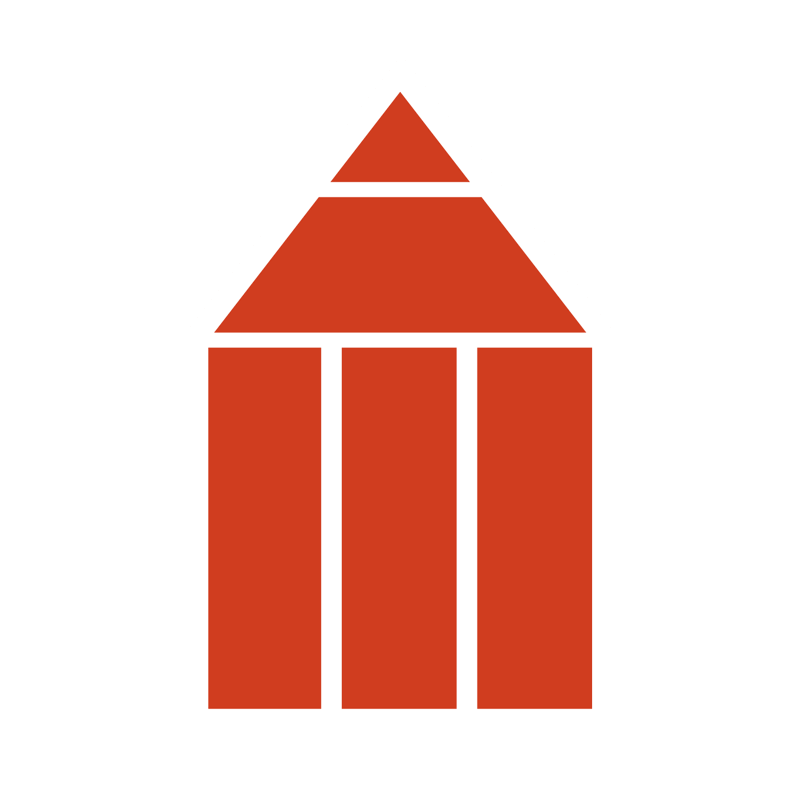












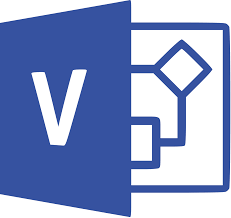
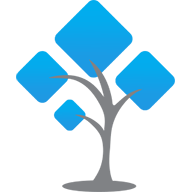
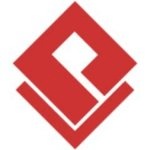


Social Tables
Social Tables the event design software that revolutionizes the planning process. With its cutting-edge features like real-time collaboration, immersive 3D walkthroughs, and automatic layout generation, no detail will be overlooked in creating flawle...Read More Social Tables