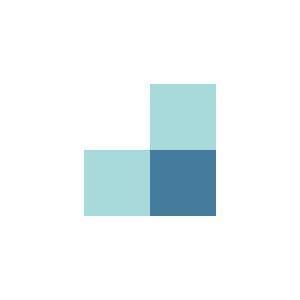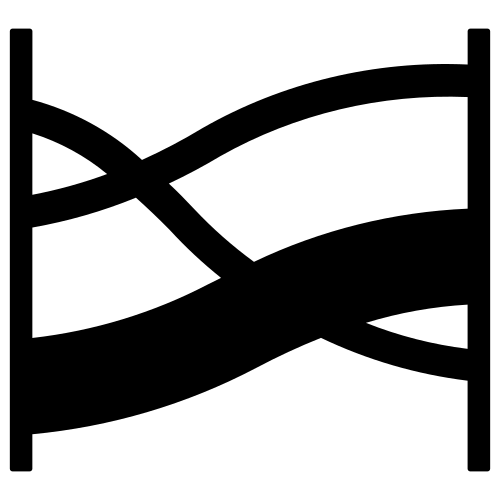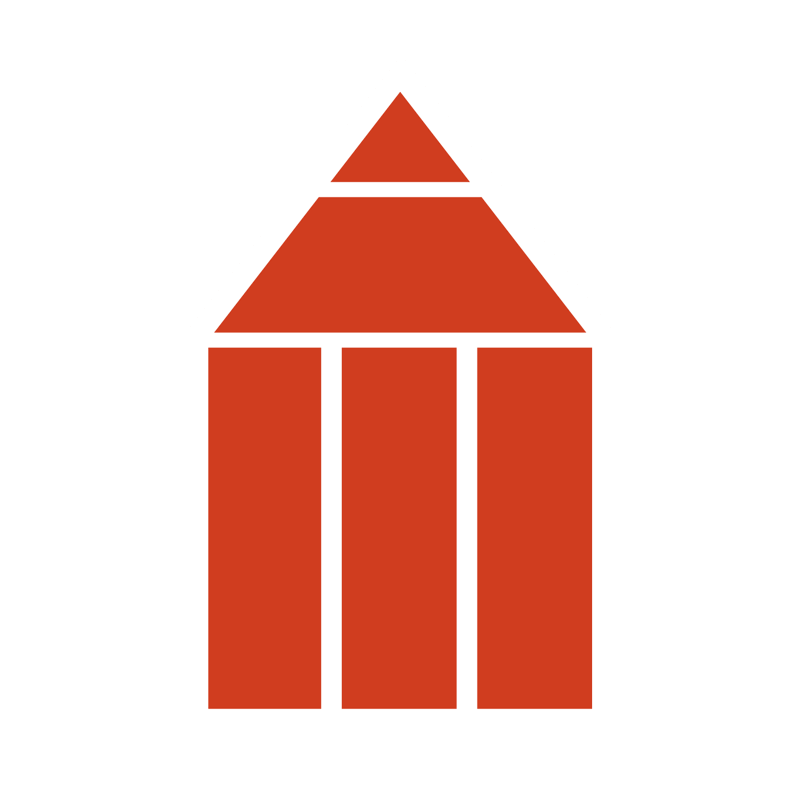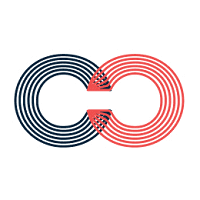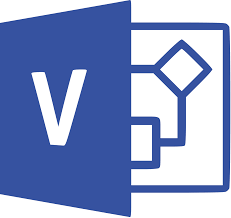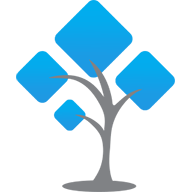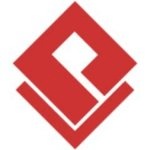What Is Flowchart Software?
Flowchart software is a powerful tool for visualizing and mapping complex processes and workflows. It is a valuable tool for enterprises, organizations, and individuals in a variety of areas, including project management, software development, and business analysis. Flowchart software provides a variety of shapes, symbols, and connections that can be used to construct diagrams representing process phases, decision points, and information flow.
Users may simply add, move, and rearrange objects in their flowcharts using drag-and-drop capabilities, making it an easy tool for both beginners and pros to utilize. One of the most important aspects of flowchart software is the ability to add labels, notes, and comments to each design element, providing more context and explanation.
This promotes clear communication and knowledge of the process flow among team members and stakeholders. Collaboration is another key feature of flowchart software. Users may engage in real time with team members, exchange schematics, and receive feedback and comments, making it an ideal tool for remote teams and virtual meetings.
Flowchart software also allows you to convert diagrams into a variety of forms, including PDF, image files, and interactive presentations, making it easier to share and distribute information. When shopping for flowchart software, customers should examine the extent of customization, collaboration features, integrations with other products, price, and user-friendliness. It is also critical to select software that provides regular updates and customer support to ensure a smooth flowchart generation process. Whether you are a business owner, project manager, or software developer, flowchart software can help you see and communicate your processes more effectively.
What Are The Recent Trends In Flowchart Software?
Flowchart software has evolved over time, meeting the changing demands of enterprises and individuals. As technology progresses, flowchart software becomes an essential tool for project management, process improvement, and illustrating complicated concepts.
we'll look into the latest trends in flowchart software and how they might help you as a buyer.
1. Collaborative Clapabilities: One of the most popular developments in flowchart software is the introduction of collaborative capabilities. With remote work becoming the new normal, it is critical for teams to collaborate seamlessly. Flowchart software now allows several people to work on the same chart at the same time, making it easier for teams to collaborate and complete projects in real time.
2. Integration With OtherApplications: Another popular feature in flowchart software is integration with other applications. Many software packages now include interaction with project management systems, CRMs, and other business applications. This ensures a fluid workflow and avoids the need to switch between multiple platforms.
3. Automation: Automation has become a term in the business world, and there is no exception for flowchart software. With the addition of automation functionality, customers may now automate repetitive processes, saving time and effort. This also helps to reduce errors and improve productivity.
4. Mobile-Friendly: As we rely more on our smartphones, flowchart software must be mobile-friendly. Many applications now provide mobile apps that allow users to browse and alter flowcharts while on the go. This is especially useful for firms with remote or distributed workforces.
5. Data Visualization: Flowchart software has developed beyond the creation of simple diagrams to become a strong data visualization tool. Charts, graphs, and other visual elements can be used to display data in a more engaging and understandable format.
6. Artificial Intelligence: The integration of artificial intelligence (AI) into flowchart software is a growing trend. AI can examine and interpret data to detect patterns and offer process improvements. This not only speeds up the flowchart creation process, but it also delivers useful insights for process improvement.
Benefits Of Using Flowchart Software
Flowchart software is a powerful and adaptable tool that has become indispensable in the worlds of business and project management. It enables users to build visual representations of processes, systems, and workflows, making it easier to comprehend and analyze complex data. In this buyer's guide, we'll go over the main benefits of using flowchart software to help you make an informed purchase.
1. Simplifies Complex Information: One of the primary advantages of flowchart software is its ability to simplify complex data. Users may easily generate clear and succinct images that aid in the understanding of complicated processes and systems thanks to its straightforward interface and drag-and-drop capabilities. This not only saves time but also reduces confusion, resulting in increased efficiency and output.
2. Promotes Communication And Collaboration: Flowchart software enables teams to interact and share ideas in real time, regardless of location. This improves communication and collaboration, resulting in more effective decision-making. Furthermore, it guarantees that everyone is on the same page, lowering the likelihood of mistakes and misunderstandings.
3. Streamlines Processes And Workflows: Flowchart software is designed to help streamline processes and workflows by identifying redundancies, bottlenecks, and inefficiencies. By visualizing complicated processes, users may immediately discover areas for improvement and make the required modifications to increase efficiency and productivity.
4. Cost-Effective And Time-Saving: Flowchart software is an economical and time-saving option for businesses of all sizes. It reduces the need for manual documentation and helps to streamline procedures, saving time and lowering the risk of costly errors. Furthermore, it enables teams to engage in real time, removing the need for lengthy meetings and discussions.
5. Increases Transparency And Accountability: Flowchart software allows users to generate precise process maps, increasing transparency and accountability. This enables firms to discover difficulties or bottlenecks and keep team members accountable for their roles and duties. This amount of transparency can also help firms make better decisions and achieve their goals more efficiently.
6. Versatile And Customizable: Flowchart software is a highly adaptable tool that can be tailored to the individual demands and requirements of a business. It has a variety of symbols, forms, and templates, allowing users to construct professional-looking flowcharts according to their own requirements. This adaptability makes it a valuable tool for a variety of businesses and operations.
Important Factors To Consider While Purchasing Flowchart Software?
When selecting flowchart software, it is critical to examine various things to guarantee that you are investing in the best solution for your requirements. Here are some crucial aspects to consider while selecting flowchart software:
1. Functionality And Features: The first and most significant considerations are the software's functionality and features. Make sure it includes all of the tools and capabilities you'll need to efficiently build and change flowcharts. Look for features like a drag-and-drop interface, customizable templates, collaboration tools, and support for several file formats.
2. Usability: The program you select should have a user-friendly interface that is simple to explore and understand. This is especially critical if you have little or no expertise with flowchart software. Look for software that has an easy-to-use interface and has tutorials or training tools to get you started.
3. Compatibility: Make sure the flowchart software you're considering is compatible with your operating system and other tools. This eliminates the need to move between apps and ensures that your workflow runs smoothly.
4. Pricing: Flowchart software can range from free to pricey, based on the features and capabilities it provides. It is critical to examine your budget and select software that meets your requirements and budget. Keep in mind that certain applications may demand a monthly or yearly subscription, whereas others require a one-time payment.
5. Support And Updates: Another important thing to examine is how much support and updates the software provider provides. Look for software that has an active customer support team and receives regular updates to fix faults or add new features. This keeps your flowchart software up to date and running efficiently.
6. User Reviews And Recommendations: Read user feedback and recommendations from other experts who have used the product. This will offer you an understanding of the software's strengths and drawbacks, allowing you to make an informed selection. Finally, while selecting flowchart software, examine the functionality, ease of use, compatibility, price, support, and reviews. By considering these characteristics, you can ensure that you buy in the best flowchart software that meets all of your requirements and allows you to produce professional and visually beautiful flowcharts efficiently.
What Are The Key Features To Look For In Flowchart Software?
When picking flowchart software, there are a few crucial characteristics to consider to guarantee you get the greatest fit for your needs. These capabilities will enable you to build professional-looking flowcharts and diagrams, boost collaboration and productivity, and give effective decision-making tools.
Here are the key features to look for in flowchart software:
1. Intuitive Interface: Even non-technical users should find the software's interface simple to learn and navigate. This will save you time and effort in learning the software while allowing you to concentrate on building your flowcharts.
2. Versatility: A decent flowchart program should provide capabilities for constructing a variety of diagrams, including organizational charts, process maps, and network diagrams. This will allow you to use the software for a variety of projects while streamlining your process.
3. Drag-And-Drop Functionality: Look for software that lets you to add shapes and objects to your flowchart by simply dragging and dropping. This tool simplifies the process, allowing you to produce diagrams fast and efficiently.
4. Customization Options: You must be able to personalize your flowcharts with multiple forms, colors, and fonts. This will allow you to build visually beautiful diagrams that are simple to comprehend and share with others.
5. Collaboration Tools: Working on projects together is critical in today's workplace. Look for software that supports real-time collaboration, commenting, and version control to enable effective teamwork and productivity.
6. Compatibility: Make sure the software supports the file formats you need to deal with, such as PDF, JPEG, and Excel. This allows for smooth integration and sharing of your diagrams with others.
7. Integration With Other Applications: To increase productivity and optimize your workflow, look for software that connects with other applications like MS Office, Google Drive, and project management software.
8. Export And Sharing Options: Your preferred flowchart software should enable you to export your diagrams in a variety of formats and quickly share them with others via email or social media.
9. Scalability: As your firm expands, you may require more complicated diagrams. Look for scalable software that includes enhanced features for larger, more complex projects.
10. Support And Training: Finally, assess the degree of support and training offered by the software provider. Look for user guides, tutorials, and customer assistance to help you make the most of your flowchart software. By keeping these crucial aspects in mind, you may choose the finest flowchart software for your individual requirements and budget. Evaluate many options, try free trials, and select software that allows you to generate professional and organized diagrams to streamline your company procedures.
Why Do Businesses Need Flowchart Software?
Flowchart software is an invaluable resource for firms seeking to streamline operations, improve communication, and boost productivity. This visual representation of operations and procedures enables firms to quickly comprehend, analyze, and explain complicated systems. One of the primary reasons why flowchart software is required by businesses is that it provides a clear and comprehensive overview of a process or system.
Rather than slogging through mountains of text and complicated pictures, flowcharts provide a visual roadmap that enables team members to immediately grasp their position within a process and discover opportunities for improvement. Furthermore, flowchart software enables firms to map out several scenarios and analyze the probable results, making it a valuable planning tool. This allows organizations to make more informed decisions and anticipate future blockages or bottlenecks in their processes.
Furthermore, flowchart software encourages collaboration and transparency among team members. By generating and sharing flowcharts, team members can collaborate to uncover inefficiencies or holes in a process, resulting in continual improvement and optimized workflows. Flowchart software is very useful for documenting and standardizing internal corporate processes. A well-documented process facilitates knowledge transfer, minimizes the chance of errors, and maintains consistency in operations, resulting in enhanced productivity and profitability.
Furthermore, flowchart software provides customization capabilities, allowing organizations to create representations that meet their specific requirements. Whether it's a basic linear flowchart or a sophisticated swimlane chart, organizations may develop flowcharts that best represent their processes and are easy to grasp for all team members.
How Much Time Is Required To Implement Flowchart Software?
The time required to develop flowchart software varies depending on several aspects, including the project's complexity, the number of team members engaged, and the users' skill level. On average, the installation procedure can take anything from a few days to a few weeks. The size and complexity of the organization or project are important elements that can influence the amount of time necessary.
Smaller firms with simple processes may be able to adopt flowchart software more quickly, whereas larger organizations with more complicated processes may take longer. Another critical consideration is the amount of team members involved in the implementation process. Flowchart software is frequently used by several team members in an organization, thus ensuring that everyone is familiar with the software and its features might take some time.
Furthermore, the experience level of the team members can influence the implementation time. Users who are unfamiliar with flowchart software may require additional training and support to comprehend its features and functionalities, which might delay the deployment process. It is also critical to examine the availability of resources and support from the software vendor.
Some flowchart software may include technical assistance and training materials, which can help speed up the installation process. Overall, the time necessary to implement flowchart software varies, but it is critical to allow enough time to adequately train and familiarize team members with the program in order to ensure successful adoption and execution of flowchart operations.
What Is The Level Of Customization Available In Flowchart Software?
Flowchart software provides a variety of customization choices to users, making it a versatile tool for visualizing processes and ideas. The extent of customization available is determined by the software used, however the majority of popular options include a variety of capabilities for tailoring your flowcharts to your individual requirements. One of the primary customization choices in flowchart software is the ability to select from a variety of shapes, symbols, and icons to represent various steps or actions within a process.
This enables users to generate distinct and visually appealing diagrams that are simple to interpret. Additionally, many flowchart software applications allow you to change the color, size, and style of the shapes and lines in the diagrams. This not only allows users to personalize their flowcharts, but it also helps to distinguish between distinct elements. Users can also change the layout and formatting of their flowcharts to meet their needs. This includes the option to change the order of stages, add text labels, and align pieces for a more ordered and professional appearance.
Some flowchart software allows for more advanced customization by using animations, graphics, and even videos to improve the visual appeal of your designs. These features can help bring your flowcharts to life and make them more appealing for presentations and demonstrations. Another important feature of flowchart software is the ability to collaborate and share diagrams with other users.
This includes the option to provide editing permissions, provide comments and criticism, and track changes made by team members. This level of customization and collaboration can significantly increase the productivity and accuracy of your flowcharting process.
Which Industries Can Benefit The Most From Flowchart Software?
Flowchart software is an effective tool that can help businesses and organizations in a wide range of industries. This adaptable software enables the visualization and analysis of complicated processes, making it an invaluable asset for any business trying to increase efficiency and optimize operations.
we'll look at which sectors can benefit most from flowchart software and how it can help them reach their objectives.
1. Information Technology (IT) Industry: In the fast-paced world of IT, a well-defined process is essential. Flowchart software can help you map out complex software development processes, define coding standards, and generate workflow diagrams. This not only increases efficiency, but also promotes team communication and collaboration.
2. Manufacturing Industry: Flowchart software can considerably benefit the manufacturing industry by allowing it to plan out complex production processes. This enables firms to detect inefficiencies, enhance operations, and increase overall productivity. Manufacturers can increase product quality and uniformity by viewing the entire manufacturing process.
3. Education Sector: Flowchart software is an important tool in the education sector. Teachers can use it to generate visual aids and learning materials, such as diagrams and flowcharts, to assist pupils grasp complex ideas. It can also help educational institutions streamline administrative processes and student enrollment procedures.
4. Healthcare Industry: In the healthcare industry, time is critical. Flowchart software can assist healthcare staff plan patient care operations, maintain inventories, and manage appointments and scheduling. It can also be utilized to expedite administrative operations like patient billing and insurance claims, hence increasing the overall efficiency of healthcare institutions.
5. Financial Industry: Flowchart software can be a significant tool for financial firms. Accountants, financial consultants, and auditors can use it to provide visual representations of financial processes including budgeting, forecasting, and risk assessment. This simplifies the study and detection of possible concerns, allowing organizations to make more informed decisions.
6. Project Management: Effective project management is essential for the success of any firm. Flowchart software can help project managers create project timetables, identify dependencies, and track progress. It also facilitates communication and collaboration among team members, increasing overall project efficiency and success.
Conclusion
After researching and analyzing various flowchart software, we believe that investing in a decent flowchart software can significantly increase workflow efficiency and productivity for any individual or company. Flowchart software provides a simple and visible way to create and edit flowcharts, making it an essential tool for project planning, process mapping, and problem resolution.
When selecting flowchart software, it is critical to consider variables like as usability, features, collaboration possibilities, compatibility, and affordability. A user-friendly interface with drag-and-drop capabilities and preset templates can simplify and speed up the flowchart creation process. Advanced features such as real-time collaboration, data linkage, and interfaces with other software can boost the usefulness of flowchart software.
It is also critical to ensure that the software is compatible with the devices and operating systems used by the team. A cloud-based software can allow you to access and change flowcharts from anywhere, while also facilitating seamless communication among team members. Pricing is another important factor to consider while picking flowchart software.
Some software provides a free trial period during which you can try the capabilities and determine whether they are appropriate for your needs. It is critical to establish a balance between cost and features, as investing in expensive software with advanced capabilities that may not be essential to your business can be inefficient.
To summarize, good flowchart software is a crucial tool for effective project planning and process mapping. Keeping the above considerations in mind, you may choose flowchart software that meets your needs and streamlines your process. So, make an informed decision and select the appropriate flowchart software for your business requirements.