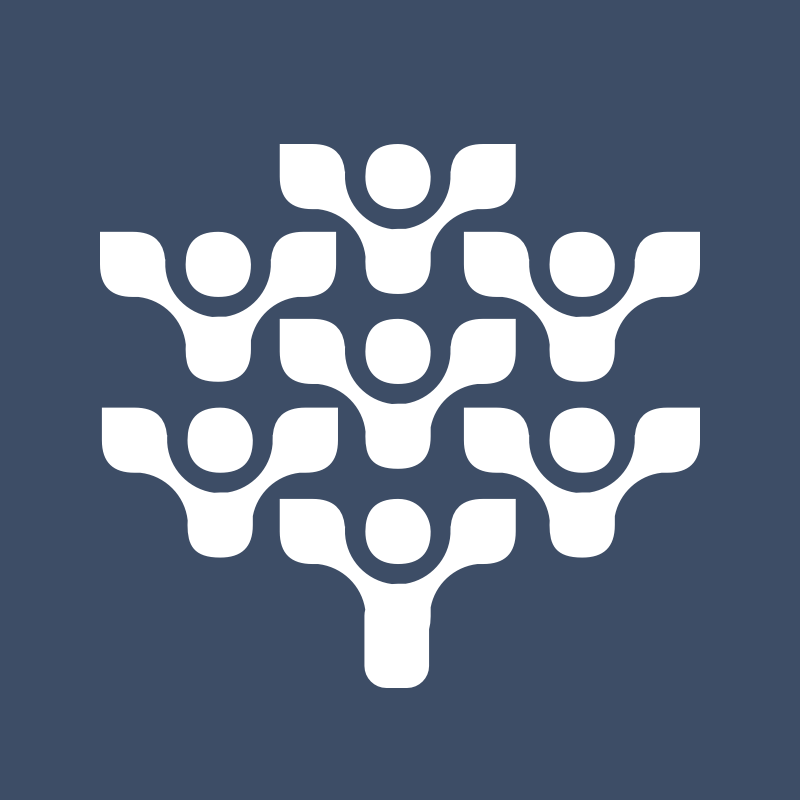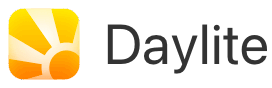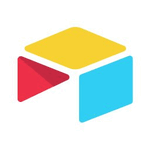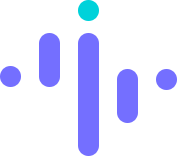Yes, most project management software nowadays is designed to be available from a variety of devices and platforms. This means you can use your project management tools on your desktop, laptop, tablet, or even smartphone. It doesn't matter if you use Windows, Mac, or Linux, or if you prefer iOS or Android devices; as long as you have an internet connection, you can use the program to manage your projects from anywhere.
List of 20 Best Project Management Software
PROJECT in a box, our flagship project management software. Empower your team with a comprehensive suite of tools, from document management to task tracking and real-time collaboration. Our user-friendly interface and customizable templates streamlin...Read More PROJECT in a box
Fusion Software - the perfect all-in-one tool for streamlining your business. This powerful software combines CRM, sales, and accounting functionalities to enhance productivity and efficiency. Its highly customizable to fit your unique business needs...Read More Fusion Software
Saddle Point Workforce is a resource allocation solution. Our software effortlessly assigns resources, taking into consideration their various skills, billing rates, and experience levels across multiple projects. You can also account for factors suc...Read More Saddle Point Workforce
Freedcamp is a highly acclaimed task management software utilized by teams globally. Our platform offers a comprehensive range of features, giving users the flexibility to choose the ones that best suit their work process. Freedcamp empowers teams to...Read More Freedcamp
Daylite is a CRM solution for small businesses, compatible with Mac, iPhone, and iPad. Keep your client information organized with ease, from emails to meetings. Never miss a deadline again with Daylites project and task management features. Experien...Read More Daylite
Reimagine your construction process with Viewpoint is a software for project management. Simplify your workflows, enhance communication and reduce risk with our powerful collaborative solution. Enjoy a more efficient and organized construction experi...Read More Viewpoint
iTWOcx is a project management software for the construction industry. It offers advanced features and seamless integration to streamline workflows, enhance collaboration, and ensure timely project completion. Trusted and favored by industry leaders,...Read More iTWOcx
Redmineflux – solution for optimizing project management on Redmine. Elevate the capabilities of your open-source Redmine platform with our diverse selection of plugins and themes. Offering both scalability and cost-effectiveness, Redmineflux...Read More Redmineflux
Corcava is a solution for streamlining your business operations. Our cloud-based platform handles everything from project management and CRM to time tracking, employee data, invoicing and more. Eliminate the hassle of managing multiple systems and em...Read More Corcava
CaseCamp - a project management solution that offers unlimited project capabilities, real-time team monitoring, and seamless integration with GitHub and SVN. With advanced features like location tracking and mobile notifications, CaseCamp transforms...Read More CaseCamp
Hubstaff Tasks solution for Agile Project Management. Revolutionize your teams performance and output with our advanced features such as personalized sprints, automated processes, and seamless teamwork tools. Stay organized, focused and reach your pr...Read More Hubstaff Tasks
Airtable is a CRM software designed to efficiently manage operations for businesses in the entertainment, restaurant, and hotel industries. Its feature-rich platform eliminates redundancy and allows for seamless integration with popular social media...Read More Airtable
Aha!, the top-ranked product lifecycle management software, streamlines your workflow with its intuitive drag and drop interface and real-time data updates. Monitor project status with detailed tracking, and achieve faster time-to-market, improved pr...Read More Aha!
Insightful: the top-notch workforce analytics and productivity software used by over 3,000 reputable brands around the globe. Our dependable data-focused solutions and offerings enable you to improve employee efficiency and output, whether they are r...Read More Insightful
ArchiOffice is a project management and time tracking software designed exclusively for architects. With its intuitive interface, ArchiOffice streamlines the intricate process of project and personnel management. Whether youre on a desktop, iPhone, i...Read More ArchiOffice
IC Project, the essential project management software designed to enhance efficiency and organization within your company. With a user-friendly interface and a multitude of features, IC Project allows for seamless task management and financial oversi...Read More IC Project
Kytes PSA is a project management solution perfect for Professional Services, Pharma, and other industries. It simplifies business operations by efficiently managing project tasks such as proposals, NPD, scheduling, resource allocation, cost tracking...Read More Kytes
Wunderlist is a task management solution for organizing your daily to-do lists, jotting down notes, and tracking deadlines. With its intuitive app-based software, Wunderlist streamlines the time management process and promotes seamless collaboration...Read More Wunderlist
VirtualSpace solution for remote team collaboration. Our platform offers a seamless communication channel and powerful project management tools to facilitate efficient teamwork across the globe. Streamline your project management process and enhance...Read More VirtualSpace
Smart Admin is a project management solution. Keep track of your projects progress with live hourly updates and personalize your experience with customizable add-ons. With its budget-friendly price, Smart Admin makes it accessible to businesses of an...Read More Smart Admin - Project Management
Learn More About Project Management Software
- What Is Project Management Software?
- What Are The Recent Trends In Project Management Software?
- Benefits Of Using Project Management Software
- Important Factors To Consider While Purchasing Project Management Software?
- What Are The Key Features To Look For In Project Management Software?
- Why Do Businesses Need Project Management Software?
- How Much Time Is Required To Implement Project Management Software?
- What Is The Level Of Customization Available In Project Management Software?
- Which Industries Can Benefit The Most From Project Management Software?
- Conclusion
What Is Project Management Software?
Project management software is a strong tool that enables businesses to successfully manage and complete projects of any size. It enables users to plan, organize, and track tasks, resources, and deadlines from a single centralized location. From tiny enterprises to major corporations, project management software is an essential tool for optimizing procedures, enhancing communication, and staying on schedule.
At its core, project management software is a digital solution that automates and streamlines project management processes. It includes features such as task management, scheduling, budget tracking, team communication, and project progress visualization. This saves time and reduces the chance of human mistake, making it a must-have tool for firms aiming to boost productivity and effectively accomplish project objectives.
One of the most significant advantages of project management software is the ability to provide real-time visibility into project status. This allows teams to identify which tasks have been finished, are in progress, or are behind schedule, making it simple to prioritize and make required changes to meet deadlines. Furthermore, the program enables seamless cooperation among team members, lowering the likelihood of miscommunication and delays.
Project management software is developed to meet the needs of various businesses and project kinds. Some software may have industry-specific capabilities like Gantt charts for building projects or issue tracking for software development. As a result, it is critical to examine your company's specific demands and select software that best matches your project requirements.
Investing in project management software can provide major long-term benefits to firms. It can improve project efficiency, lower costs, boost team productivity, and ultimately result in better project outcomes. With so many options available on the market, it is critical to carefully assess different software based on features, pricing, and customer service to discover the best fit for your company.
What Are The Recent Trends In Project Management Software?
Project management software has become a must-have tool for businesses of all kinds, helping to optimize workflows, improve collaboration, and increase efficiency. As technology improves, so do project management software's capabilities, necessitating that buyers stay up to date on market trends. One of the most recent trends in project management software is the proliferation of cloud-based solutions.
With the growing need for remote work and the requirement for flexible and accessible solutions, cloud-based project management software has become a popular choice among enterprises. This enables teams to access and manage projects from anywhere, at any time, increasing productivity while removing the limits of traditional on-premises applications. Another development in project management software is the incorporation of AI and machine learning (ML) capabilities.
These technologies provide capabilities such as automated work allocations, predictive analytics, and language processing, which improve project management efficiency and reduce the risk of human mistake. Businesses may use AI-powered project management software to save time, optimize resources, and make data-driven choices.
Collaboration and communication are critical to the success of any project, which is why project management software that includes real-time collaboration features has gained popularity. These solutions enable team members to collaborate concurrently, regardless of location, minimizing the need for frequent back-and-forth communication and increasing project transparency.
Customization and personalization are developing themes in project management software. While many software options provide a variety of functions, businesses frequently have specific requirements that necessitate customized solutions. As a result, project management software with customized dashboards, task templates, and reporting features has become a popular choice among enterprises.
Finally, project management software is becoming more user-friendly and intuitive, with a focus on the overall experience. This is especially useful for organizations with non-technical employees who may struggle with complex software. With a simple user interface and streamlined functionalities, project management software is becoming more accessible to people of all technical backgrounds.
Benefits Of Using Project Management Software
Project management software is an excellent resource for any organization or team trying to improve their project management processes. From small enterprises to major corporations, this software has numerous benefits that can boost efficiency, production, and overall project success.\
Let's explore, we'll go over the top benefits of utilizing project management software and why it's essential for any organization.
1. Centralized Project Management: One of the key advantages of project management software is that it gives a single repository for all project-related data. This encompasses tasks, deadlines, team member assignments, paperwork, and communication. With everything in one location, team members can stay on top of their work more easily, and project managers can track progress and make better decisions.
2. Improved Communication And Collaboration: Effective communication and collaboration are critical to project success. Project management software provides a variety of communication options, including real-time messaging, task comments, and file sharing, allowing team members to connect and work effortlessly. This removes the need for regular email exchanges and keeps everyone on the same page.
3. Improved Project Planning And Scheduling: Gantt charts, task dependencies, and adjustable timeframes are aspects of project management software that improve project planning and scheduling efficiency. These tools assist project managers in breaking down work, setting realistic deadlines, and managing resource allocation effectively. This not only improves project planning but also reduces project delays and dangers.
4. Real-Time Tracking And Reporting: Project managers can use project management software to track project progress in real time. This gives them up-to-date information on the project's status and allows them to quickly identify and handle any potential issues. The software also creates reports that contain insights and analytics about team effectiveness, task completion, and project costs. These reports can be extremely useful for making data-driven decisions and streamlining future project management processes.
5. Customizable To Meet Unique Business Needs: Every firm is unique, and project management software allows you to adjust it to your individual needs. This program can be customized to meet the specific needs of a business or project, whether by adding custom features, automating operations, or integrating with other tools.
6. Improved Efficiency And Productivity: Project management software increases efficiency and production by automating repetitive work and centralizing project management processes. This enables team members to concentrate on critical project tasks rather than being bogged down by administrative work. Furthermore, with better communication and teamwork, jobs are accomplished faster, and projects go more swiftly.
Important Factors To Consider While Purchasing Project Management Software?
When it comes to selecting project management software, buyers need examine three key elements to guarantee they are making the best option for their firm.
Here are some critical factors to consider while assessing project management software options:
1. Features And Functionality: The first step in selecting the best project management software is evaluating the features and functionality your team requires. Consider the breadth and complexity of your projects, as well as the size of your team, and then look for software that provides tools and capabilities that meet your needs.
2. User-Friendliness: The simplicity with which a software can be used determines how soon your team can learn and begin utilizing it efficiently. Look for a user-friendly design, customisable dashboards, and a clear navigation structure. Consider using free trials or demonstrations to assess the software's usability before purchasing.
3. Integration Capabilities: Choose software that is compatible with your existing tools and systems, like as email, calendars, and document management software. This improves efficiency and communication, saving your team time and effort when switching between platforms.
4. Collaboration And Communication Features: Team communication and collaboration are critical components of effective project management. Look for software that has capabilities like real-time chat, task assignment and tracking, and file sharing to help with communication and cooperation.
5. Cost: It is critical to assess the software's cost, including any subscription fees, maintenance costs, and potential additional payments for add-on functionality. Determine your budget and compare the pricing structures of several software packages to get the best cost-effective solution for your firm.
6. Customer Service: It is always beneficial to have dependable customer service in the event of any problems or inquiries that may develop while using the software. Look for a company that provides various support channels, including phone, email, and live chat, as well as a knowledge base or help center for self-service troubleshooting.
7. Security And Data Protection: Because project management software often contains sensitive project information, it is critical to ensure that it has strong security safeguards in place. Look for software that has data encryption, regular backups, and other security measures to protect your data.
What Are The Key Features To Look For In Project Management Software?
When looking for project management software, it is critical to evaluate the important elements that will help you streamline your project management workflow.
Here are the top features you should consider before making your purchasing decision:
1. Task And Project Management: A project management software should provide powerful task and project management features to assist you in planning, organizing, and tracking all project-related tasks. It should allow you to divide larger projects into smaller tasks, allocate them to team members, and monitor their progress in real time.
2. Collaboration Tools: Effective teamwork is critical to project success. Look for software that has team chat, file sharing, and commenting features to help team members communicate and collaborate more effectively. This will help everyone stay on the same page and increase team productivity.
3. Time And Resource Tracking: To ensure efficient use of time and resources, project management software should include tools that allow you to track the time spent on each activity as well as the resources given. This will allow you to detect bottlenecks, make adjustments, and stay on track for project deadlines.
4. Budget Management: A decent project management software should include budgeting capabilities that allow you to create project budgets, track expenses, and view project costs in real time. This will help you stay under budget and avoid overspending.
5. Customizable Dashboards And Reports: Dashboards and reports are vital tools for tracking project progress and success. Look for software that provides configurable dashboards and reports, allowing you to monitor and track the data that is most essential to you.
6. Integration Capabilities: Consider project management software that interfaces with other corporate tools and platforms, such as accounting, customer relationship management, or communication tools. This will help to streamline your workflow by eliminating the need for manual data entry.
7. Mobile Accessibility: In today's fast-paced corporate world, the ability to access project information from anywhere is critical. Look for software that includes a mobile app or is available via a mobile browser to ensure you can keep on top of your work even when on the go.
Why Do Businesses Need Project Management Software?
Project management software is an extremely useful tool for firms of all sizes and sectors. It makes the process of planning, organizing, and tracking projects easier, resulting in more efficient and effective management. In today's fast-paced and competitive business environment, having the correct project management software is critical to remain ahead of the curve.
Here are a few reasons why firms use project management software:
1. Higher Productivity: Project management software enables firms to optimize their procedures and routines, resulting in higher productivity. The program automates laborious activities, decreases manual errors, and frees team members to concentrate on more important areas of the project.
2. Efficient Communication: Effective communication is critical to the success of any endeavor. Project management software serves as a centralized communication platform, enabling team members to interact and share information easily. It also allows for real-time changes and notifications, so everyone is on the same page.
3. Improved Time Management: Time is a key resource for enterprises, and project management software helps them use it more efficiently. The software enables for precise project schedule estimation, task and deadline visualization, and time tracking for each action. This information enables firms to better manage their time and deliver projects on time.
4. Cost Savings: Project management software can help firms save money over time. Businesses can save money on projects and avoid budget overruns by improving their time management, communication, and productivity. The platform also reduces redundant work and unneeded meetings and emails, saving significant time and money.
5. Improved Team Collaboration: Project management software encourages collaboration among team members, regardless of location or time zone. It enables the easy sharing of project-related documents, updates, and comments, promoting a collaborative and unified work environment.
6. Data Organization And Management: Project management software provides a centralized location for storing project-related data such as papers, files, and communications. With simple access to all project-related information, teams can make more informed decisions and eliminate delays caused by missing or misplaced data.
7. Project Tracking And Monitoring: Monitoring a project's development is critical to its success. Project management software enables firms to track project milestones, identify potential barriers, and evaluate progress in real time. This tool guarantees that initiatives remain on schedule and accomplish their objectives.
How Much Time Is Required To Implement Project Management Software?
The time required to integrate project management software varies according to a number of criteria. These considerations include the project's size and complexity, the number of team members, and the level of customisation and training necessary. The process can last anything from a few days to several months. For smaller teams and uncomplicated projects, the implementation process can be done in a few days.
This is because there is less data to transmit and fewer team members to bring on board. However, for larger businesses and more complex projects, the implementation phase can last several weeks or even months. One critical aspect that might influence implementation time is the extent of customization required. If you choose customizable project management software, the implementation process may take longer because you must tailor the software to your individual needs and operations.
On the other hand, using software with standard features can greatly shorten the implementation time. In addition to customisation, sufficient training is required for a successful implementation. Training time varies based on the software's complexity and team members' learning curves. Some project management software has user-friendly interfaces, making the training process faster and easier.
To achieve a seamless and efficient implementation process, you must first establish your project management requirements and goals. This will assist you in selecting the appropriate software that fits your requirements while reducing total installation time.
What Is The Level Of Customization Available In Project Management Software?
When investigating project management software, one of the most important factors to consider is the level of customization. This refers to the capacity for users to customize the program to meet their specific project requirements and methods. First and foremost, not all project management software provides the same level of customization. Some may have few modification choices, but others may offer a vast range of adjustable features.
To estimate the level of customisation possible in a project management software, consider the following aspects:
1. User Interface Customization: The user interface is the first area that has to be customized. This comprises the software's layout, color palette, and design. Some project management software has a predefined interface, while others allow users to personalize it based on their preferences. Customizing the UI can enhance the user experience and make the product easier to use.
2. Project Templates: Another consideration is the availability of project templates. These are pre-designed templates for a variety of project kinds, including marketing campaigns, product launches, and software development. Access to project templates can save time and effort when setting up projects, particularly for teams who frequently work on comparable tasks.
3. Task Customization: Users can add, update, or delete fields based on their project specifications. This tool allows teams to track and manage tasks more efficiently, while also aligning them with project goals and processes. Furthermore, some applications may allow users to create custom fields, allowing teams greater freedom in arranging and categorizing activities.
4. Collaboration Features: Collaboration features are essential in project management software. It is critical to explore the choices for personalizing team cooperation. This includes adding and removing team members, adjusting permissions and access levels, and customizing team activity notifications and alerts.
5. Reporting And Analytics: Customizable reporting and analytics options enable users to generate and evaluate project data in ways that are useful and relevant to their individual requirements. Some software provides pre-built reports, but others allow users to create dashboards and reports depending on the metrics and data they wish to track.
Which Industries Can Benefit The Most From Project Management Software?
Project management software has become an essential tool for companies of all sizes and industries. It helps to optimize project procedures, improve collaboration, and boost overall productivity. However, certain industries may profit more from this software than others.
Let's explore, we'll look at the top industries that can profit most from Project Management Software.
1. The Information Technology (IT) Industry: The IT business is well-known for its fast-paced, complicated, and always changing projects. IT teams can use project management software to keep organized and on track while numerous projects are happening at the same time. It can also help with progress tracking, resource allocation, and project budgeting, which are critical for IT projects.
2. Construction Industry: The construction sector has many stakeholders, including designers, contractors, and suppliers, which makes it difficult to keep everyone on the same page. Project Management Software stores all project-related information in one central location that is available to all team members, allowing for seamless communication and collaboration.
3. Healthcare Industry: In the healthcare profession, project management is crucial because it entails patient care, complex procedures, and rigorous deadlines. Healthcare professionals can use Project Management Software to streamline operations, track patient progress, and effectively manage resources, resulting in better patient results.
4. Marketing And Advertising Industry: Marketing and advertising campaigns frequently involve several teams, partners, and clients, therefore it is critical to have a solution that offers real-time information and promotes collaboration. Marketing and advertising organizations can use project management software to manage projects more efficiently and deliver them on time and under budget.
5. Educational Industry: Project Management Software can assist colleges and universities in managing a variety of initiatives, from event planning and fundraising to research project management. It can also help track student achievement and manage resources more effectively.
6. Consulting Industry: Consulting firms frequently handle complicated and strategic projects for clients, and Project Management Software can assist them in streamlining their processes, tracking project budgets and timetables, and efficiently communicating with team members and clients.
7. Non-Profit And Governmental Organizations: Nonprofit organizations and government agencies frequently work on initiatives with limited resources and tight deadlines. Project Management Software can assist them in effectively managing projects and maximizing their impact by optimizing workflows, controlling expenses, and preserving transparency with stakeholders and donors.
Conclusion
To summarize, investing in project management software is a critical step for any firm seeking to optimize procedures and improve project efficiency. Teams can increase collaboration, communication, and overall project management by using sophisticated and easy-to-use tools. When choosing project management software, you must examine your company's specific demands and expectations.
Consider features like task management, team monitoring, reporting, and integration possibilities to verify that the program meets your business objectives. Furthermore, always choose a recognized and established software vendor to assure consistent customer service and updates. Consider the software's scalability to support prospective business development, as well as the availability of a free trial to assess its usefulness and fit for your team.
By following this detailed buyer's guide, you'll be well on your way to finding the ideal project management software to improve your project management procedures and propel your organization forward. With the proper software, you can expect to enhance productivity, improve project outcomes, and eventually gain a competitive advantage in your sector.
Project Management Software FAQ's
Can Project Management Software Be Accessed Across Multiple Devices And Platforms?
Is Project Management Software Future-Proof And Adaptable To Emerging Technologies Like AI, Blockchain Or IoT?
As technology advances and new technologies arise, project management software must adapt to remain relevant and effective. Fortunately, many of the best project management systems are continually updating and incorporating new technologies like AI, blockchain, and IoT to improve their capabilities and provide customers with the most effective and streamlined project management experience possible.
These enhancements render project management software future-proof and flexible to the ever-changing technological world, ensuring that it remains a viable tool for enterprises of all sizes for many years to come.
Is There A Free Trial Offered To Assess Project Management Software Before Committing?
Yes, many project management software providers provide a free trial period in which users may test out the features and capabilities before making a commitment. This allows people or teams to determine whether the software satisfies their specific requirements and is worth investing in. Free trials normally last 14 to 30 days and include full access to all features and tools.
Does Project Management Software Offer Data Security Features And Meet Regulatory Compliance Standards?
Project Management Software prioritizes data security and provides a variety of capabilities to secure the safety and privacy of project-related information. These include user identification, data encryption, and scheduled backups. Furthermore, credible Project Management Software conforms with industry standards and regulations such as GDPR and HIPAA, ensuring that users' data is secure and compliant.
Can Project Management Software Integrate Seamlessly With Existing Tools And Platforms?
Yes, most project management software integrates with typical corporate tools and platforms including email, calendaring, and document sharing. These interfaces provide a smooth flow of information and streamline project management operations.
In addition, some project management software allows you to customize integrations to meet your specific requirements. This enables teams to continue utilizing their preferred tools and platforms while reaping the benefits of a project management solution.