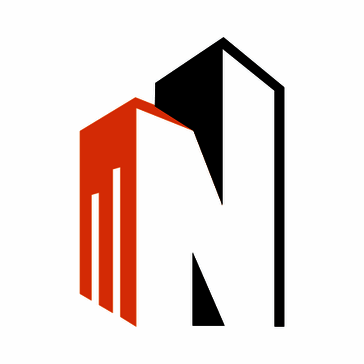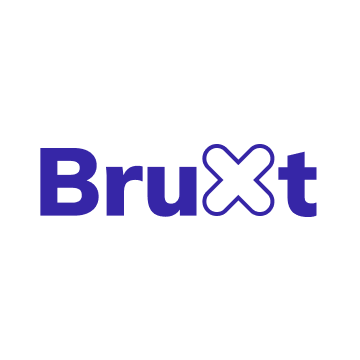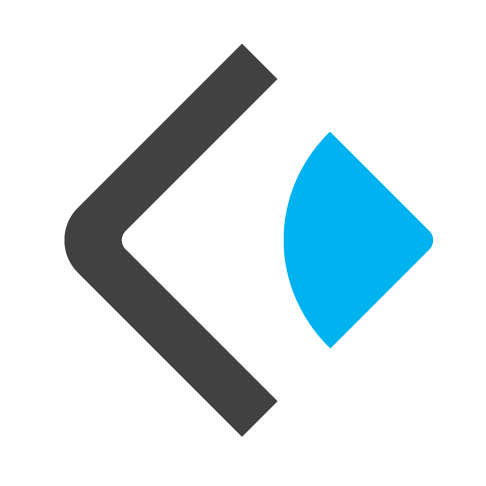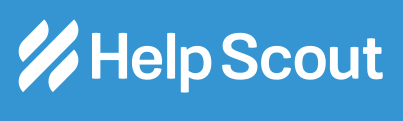What Are The Recent Trends In Email Collaboration Tools?
Email collaboration technologies are becoming a crucial component of workflow management and contemporary business communication. These tools have changed to accommodate users' shifting demands and tastes as technology advances. To assist you in selecting the best solution for your company, we will go over the most recent developments in email collaboration tools in this buyer's guide.
1. Cloud-Based Solutions: The market for email collaboration tools has been significantly impacted by the growth of cloud computing. These days, the majority of these products are available as software-as-a-service (SaaS), which does away with the requirement for installation and upkeep on-site. As a result, companies of all sizes may now collaborate via email more easily and affordably.
2. Mobile-First Approach: Email collaboration tools that are optimized for mobile devices have become more popular as smartphones become more widely used. This increases efficiency and productivity by enabling users to read their emails and work together on projects while on the go.
3. App Integration: Email collaboration platforms are no longer stand-alone programs. These days, they can interface with other widely used office applications including file sharing platforms, project management software, and customer relationship management (CRM) systems. Better data management and a more efficient workflow are made possible by this seamless integration.
4. Improved Security Measures: Businesses are now very concerned about the security of important information sent over email. Consequently, sophisticated security features like encryption, multi-factor authentication, and data loss prevention are now available in email collaboration applications. This preserves adherence to data privacy laws and safeguards sensitive information.
5. AI-Powered Features: By automating repetitive processes like email organization, meeting scheduling, and job prioritization, artificial intelligence (AI) is revolutionizing email communication. This saves time and increases productivity by enabling users to concentrate on more crucial tasks.
6. Real-Time Collaboration: One-on-one discussions were the only way to communicate via email in the past. However, real-time communication on papers and projects is now possible with contemporary email collaboration technologies, encouraging teamwork and expediting decision-making. To sum up, the latest developments in email collaboration tools show how important it is to have effective, safe, and easy-to-use tools that can adapt to the quickly shifting corporate environment. When selecting the best email collaboration tool for your company, you can make an informed choice if you are more aware of these trends.
Benefits Of Using Email Collaboration Tools
Because they offer a smooth and effective means for teams to collaborate, email collaboration tools are crucial for companies of all sizes. These tools facilitate project management, increase overall productivity, and enhance communication. The main advantages of utilizing email collaboration tools will be covered in this buyer's guide, along with the reasons why any firm should invest in them.
1. Promotes Real-Time Communication: One of the main advantages of email collaboration tools is that they enable real-time communication between team members. Regardless of their physical location, teams can organize virtual meetings, exchange ideas, and debate crucial topics thanks to capabilities like video conferencing and instant messaging. Faster decision-making, better teamwork, and eventually better outcomes are the outcomes of this.
2. Improves Teamwork And Collaboration: Team members may see, modify, and distribute files in one place when they use email collaboration tools. This guarantees that everyone is working on the most recent version of the document and removes the headache of emailing several versions. These technologies also make it simple to assign tasks, track progress, and share files, which encourages a cooperative and efficient method of project management.
3. Increases Productivity: Email collaboration solutions have the potential to greatly boost an organization's productivity. Team members may prioritize work, maintain organization, and improve time management with tools like shared calendars and to-do lists. By doing this, team members can concentrate on more important work because there is no longer any chance of missing deadlines and less time is spent on administrative duties overall.
4. Ensures Secure Communication: Security is a major concern for businesses in the current digital era. Organizations may guarantee the security and privacy of their data and communications by utilizing email collaboration technologies. By providing user authorization, safe file sharing, and encryption, these products stop unwanted access to private data.
5. Simplifies Project Management: One-stop project management is provided by email communication tools. These tools facilitate team collaboration and project management, including file sharing, communication, and task management. This saves the company time and money by doing away with the need for various tools and platforms.
Important Factors To Consider While Purchasing Email Collaboration Tools?
There are a number of crucial aspects to take into account when selecting the best email collaboration tools for your company. With so many possibilities, it might be difficult to choose the ideal solution for your needs, even while these technologies can significantly increase team productivity and collaboration. The following elements must be carefully considered in order to make an informed choice:
1. User-Friendliness: The email collaboration tool's ease of use is among the most crucial aspects to take into account. A complicated and perplexing interface that will take a lot of time and training for your staff to get used to is the last thing you want. Seek out tools with capabilities that are simple to use and comprehend, as well as a clear and intuitive design.
2. Compatibility: Compatibility with your existing email platform is another important consideration. While some email collaboration programs may need extra integrations or plugins, others are made to function flawlessly with specific email providers. To prevent any technical problems, make sure the tool you select is compatible with your email platform.
3. Functions: To accommodate varying requirements and tastes, several email collaboration platforms provide a range of functions. Give top priority to the functions that are most important to your company, like email tracking, file sharing, task management, and real-time messaging. Selecting a tool with configurable features is also beneficial because it allows you to adapt it to the unique requirements of your team.
4. Security: When choosing an email collaboration platform, security should be the first consideration because emails are used to discuss critical company information. Seek out technologies that include cutting-edge security features like secure servers, password protection, and encryption. Selecting a solution that lets you manage the permissions and access of various team members is also advised.
5. Support: The degree of assistance provided by the tool's supplier should be taken into account. Having a dependable support staff that can help you quickly in the event of any technical problems or inquiries is comforting. Seek out resources that provide round-the-clock phone, email, or chat assistance. Before you decide, don't forget to thoroughly consider these aspects. You may test out several email collaboration software before making a purchase by taking advantage of their free trials. Reading reviews and getting referrals from other companies in your sector are also beneficial. You may select the ideal email collaboration solution for your team and observe a notable increase in productivity and collaboration by taking these crucial elements into account.
Which Industries Can Benefit The Most From Email Collaboration Tools?
With good reason, email collaboration technologies are growing in popularity in today's corporate environment. These tools provide a number of features intended to increase team member collaboration and expedite communication. A few particular businesses stand to gain the most from the use of these technologies, even if they can be advantageous to many different industries.
1. Marketing And Advertising: Email collaboration tools have the potential to revolutionize the fast-paced field of marketing and advertising. With the help of these technologies, teams can work together on projects, share and review information with ease, and monitor progress in real time. Professionals in marketing and advertising can boost productivity and save time by successfully and efficiently coordinating initiatives.
2. Sales: To accomplish their objectives, sales teams mostly depend on effective communication and teamwork. Teams can track customer communications, exchange sales plans, and work together on proposals or presentations using email collaboration capabilities. This enhances the general consumer experience in addition to increasing efficiency.
3. Project Management: Since project managers are in charge of managing a number of tasks and team members, cooperation and communication are essential to the outcome. Task assignment, progress tracking, and file sharing are just a few of the capabilities that email collaboration tools provide. These features can significantly enhance project management and guarantee that tasks are completed on time.
4. Human Resources: HR specialists handle a lot of private data, such as personnel files and benefits administration. While maintaining data privacy and compliance, email collaboration technologies provide HR teams with a safe means of communicating and working together on delicate issues.
5. Education: Email collaboration technologies have the potential to completely transform the way students and teachers communicate in the educational field. Group projects, lesson plan sharing, and prompt student work feedback are all possible with these technologies. Additionally, teachers and students can work together on projects and presentations, which enhances the interactive and captivating nature of the learning experience.
Conclusion
To sum up, every company hoping to increase productivity, streamline processes, and improve communication must invest in email collaboration solutions. By providing a plethora of features like task management, collaborative calendars, shared inboxes, and real-time messaging, these solutions facilitate team collaboration and task completion.
When deciding which email collaboration solution to purchase, it is essential to evaluate your unique business objectives and demands. Choose a solution that works well with your current email system, has a user-friendly interface, and dependable security features. To make sure the tool can expand with your company, take into account its scalability as well.
Utilize free trials and demonstrations to try out several email collaboration solutions and choose the one that best fits the workflow of your company. The pricing schemes and any potential unstated expenses related to the instrument should also be taken into account. Effective communication is essential for success in the fast-paced corporate environment of today, and email collaboration solutions offer the ideal way to keep everyone in agreement.
You can select the ideal email collaboration solution to suit your company's requirements and improve team communication and productivity by carefully weighing your options and following this buyer's guide.