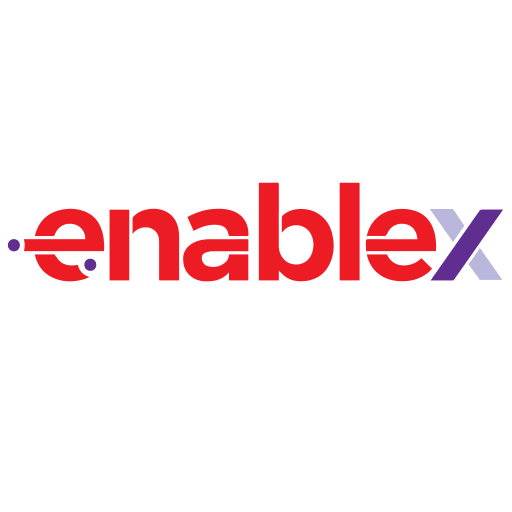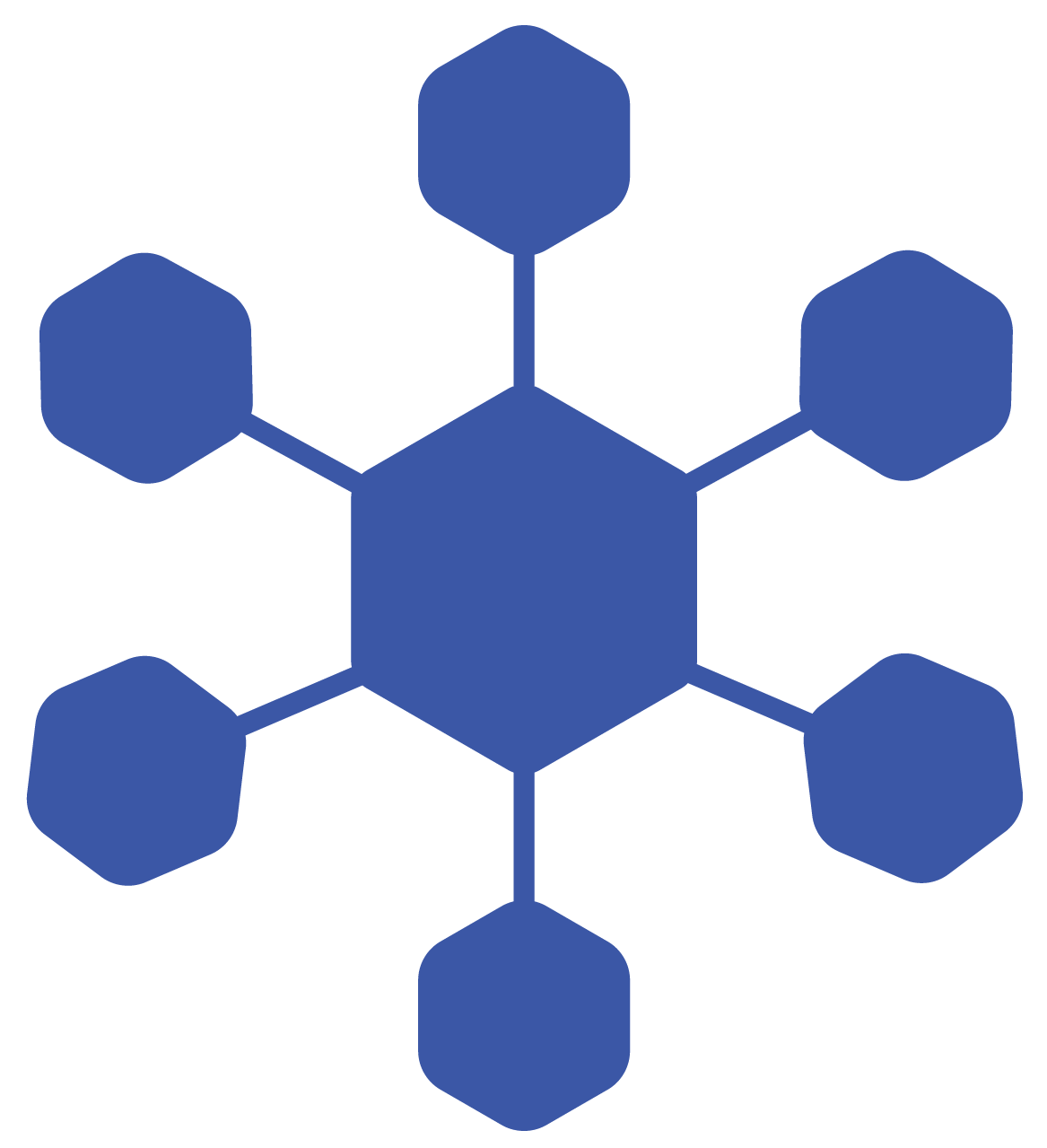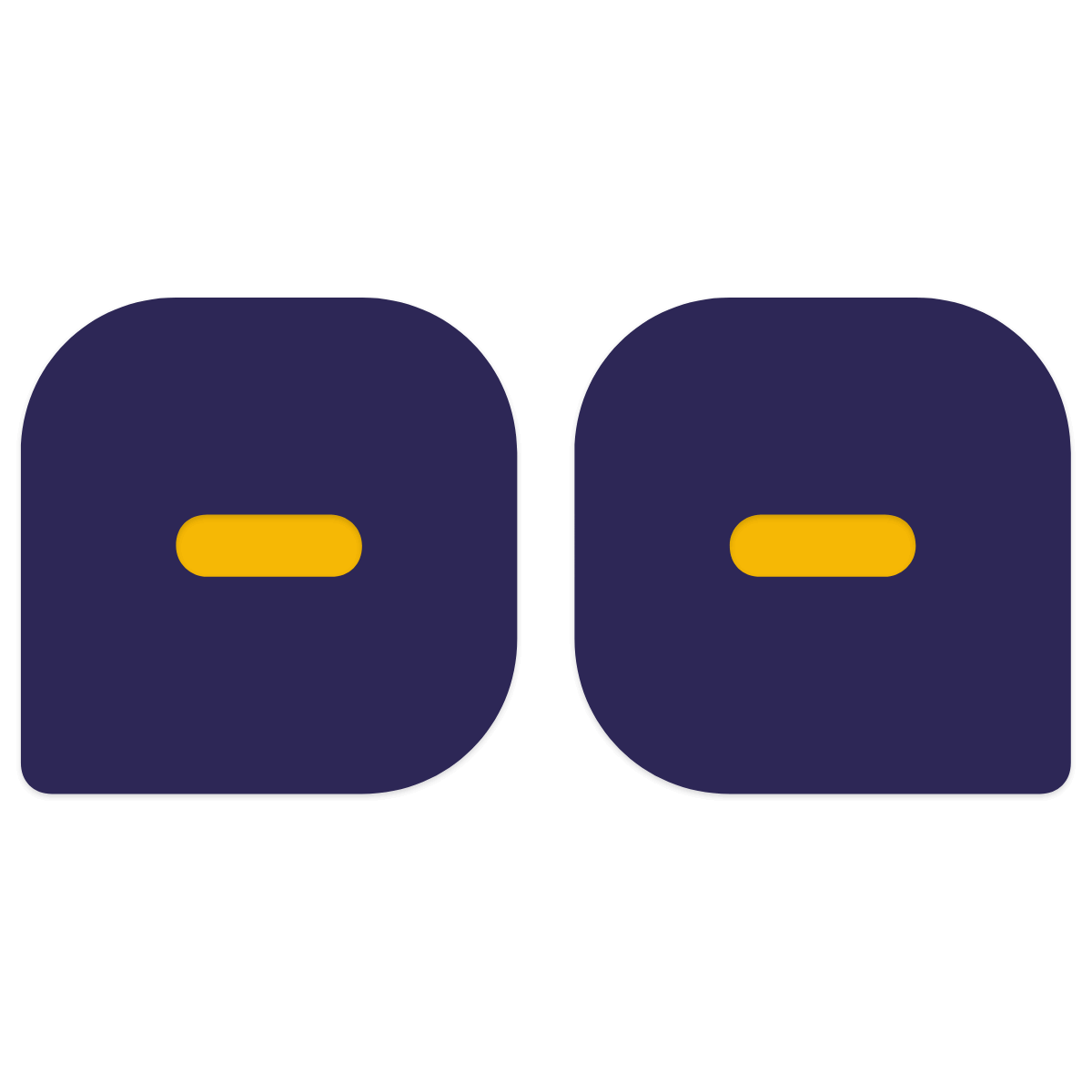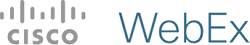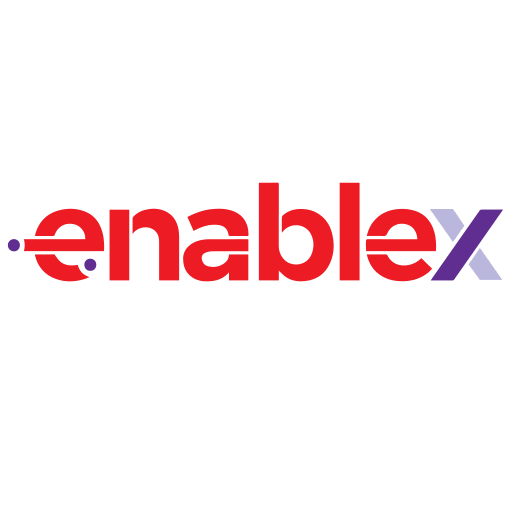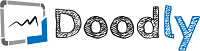What Is Video Conferencing Software?
Video conferencing software is a powerful tool that allows individuals and businesses to hold virtual meetings, conferences, and presentations. It enables users to interact and converse in real time via video and audio channels, regardless of their geographical location. One of the primary advantages of video conferencing software is the ability to save time and money by eliminating the need for physical travel.
This is especially useful in today's fast-paced corporate world, where time is of the essence and face-to-face conversations are not always feasible. In addition to face-to-face communication, video conferencing software enables screen sharing, document sharing, and interactive tools such as whiteboards and polling. These properties facilitate collaboration and decision-making among participants, even if they are not in the same physical location.
Furthermore, video conferencing software provides high-quality audio and video to guarantee that meetings run smoothly and effectively. The software also allows several people to join a meeting, making it an excellent tool for teams and large groups. When searching for video conferencing software, it is critical to examine compatibility with various devices, security features, and pricing plans. There are several options on the market, each with its own set of features and benefits.
What Are The Recent Trends In Video Conferencing Software?
In recent years, video conferencing software has evolved quickly to suit the growing demand for distant communication and collaboration. With the global trend towards remote work and virtual meetings, businesses, schools, and even families have turned to video conferencing software as a critical tool for remaining connected.
As a buyer, you must stay current on the latest trends in an ever-changing market in order to make an informed selection about which video conferencing software is ideal for your needs.
1. Increased Demand For Secure And Reliable Platforms: As video conferencing software gets more popular, the need for secure and dependable platforms grows. With hacking and data breaches on the rise, businesses and organisations need software that prioritises security and provides end-to-end encryption to secure critical information communicated during virtual meetings.
2. Interaction With Other Remote Collaboration Tools: Many video conferencing software packages now provide seamless interaction with project management software, document sharing platforms, and virtual whiteboards. This provides a more comprehensive and streamlined remote collaboration experience.
3. The Rise Of AI And VR Features: Leading video conferencing software now includes AI and VR capabilities to improve the user experience. This includes real-time translation, background noise suppression, and virtual backgrounds, which improve meeting efficiency and professionalism.
4. Mobile Accessibility: With the growing popularity of remote work, video conferencing software has evolved to be easily accessible on mobile devices such as smartphones and tablets. This enables users to attend meetings on the road while also catering to those who may not have access to a computer.
5. Customisable And Interactive Features: To make virtual meetings more interesting, video conferencing software now includes polling, Q&A sessions, and virtual hand raising capabilities. These features make virtual meetings more interactive and encourage active involvement from all attendees.
6. Virtual Backdrops And Filters: Some video conferencing software now includes virtual backgrounds and filters to provide a fun and personal touch to virtual meetings. Users can choose from a number of backdrops and filters to improve the visual appearance and atmosphere of their virtual meetings.
Benefits Of Using Video Conferencing Software
One of the most significant advantages of using video conferencing software is its capacity to link people from different locations in real time. Companies and individuals can now have meetings and cooperate seamlessly, regardless of location, thanks to technological improvements. Aside from the ease of location, video conferencing software is also a cost-effective option for enterprises.
Companies can now save time and money by hosting virtual meetings using video conferencing software instead of paying for in-person travel and accommodations. This is especially useful for companies with worldwide teams or clientele because it eliminates the need for costly overseas travel. Furthermore, video conferencing software improves team communication and collaboration.
Screen sharing, file sharing, and virtual whiteboards allow users to effortlessly present and collaborate on projects in real time. This not only increases productivity but also fosters creativity and innovation. Another benefit of utilising video conferencing software is the ability to record meetings and discussions. This is especially useful for firms that need to keep track of key decisions or have team members in different time zones.
It also enables absent team members to catch up on what they missed and keep informed about essential information. Furthermore, video conferencing software provides a more personalised and engaging experience than standard conference calls or emails. Being able to perceive facial expressions and body language during a discussion allows you to more properly convey emotions and intentions, resulting in a greater understanding and deeper connections.
Finally, video conferencing software provides flexibility and scalability to enterprises of all sizes. Businesses can choose the best choice for their needs and budget by selecting from a variety of plans and features. This enables easy expansion as the company grows, eliminating the need to invest in costly equipment or infrastructure.
Important Factors To Consider While Purchasing Video Conferencing Software?
When it comes to choosing the best video conferencing software for your company or organisation, numerous criteria must be considered. Video conferencing software has become a crucial tool for communication and collaboration in today's digital age, and selecting the correct software may significantly increase your team's efficiency and production.
We'll go over the most important elements to consider when comparing video conferencing software.
1. Purpose And Features: The first step in choosing video conferencing software is determining its use inside your organisation. Are you looking for a simple tool for virtual meetings, or do you require more advanced features like screen sharing, recording, and scheduling? Make a list of the critical features you require and prioritise them based on your business needs.
2. Compatibility And Integration: Before making a purchase, you should confirm that the program is compatible with your current devices and systems. It should interact easily with your email and calendar applications, as well as be accessible on a variety of operating systems and devices, for maximum use.
3. User-Friendliness: You don't want to invest in video conferencing software that is difficult to use and requires lengthy training. Look for software with simple user interfaces that require little setup and can be easily customised to meet your brand or organization's look.
4. Audio And Video Quality: The quality of your video and audio can make or break a great video conference session. To ensure good communication, the program you use should offer high-quality video and audio even over slow internet connections.
5. Security: With the increase in cyber dangers, security is an important factor when selecting any software. Look for video conferencing software that includes end-to-end encryption and multi-factor authentication to increase security.
6. Scalability And Cost: Before purchasing any program, consider its scalability and cost. Can it accommodate the size of your organisation and the number of attendees during a meeting? Also, compare pricing models to locate the most affordable alternative for your budget.
7. Technical Help: It is critical to have dependable technical help when utilising any software. Look for video conferencing software that provides 24-hour customer assistance to resolve any issues that may arise.
What Are The Key Features To Look For In Video Conferencing Software?
In today's digital age, video conferencing has emerged as a crucial tool for businesses, organisations, and individuals to communicate and cooperate remotely. With so many video conferencing software alternatives available on the market, it can be difficult for consumers to find the best one for their individual needs.
To help you make an informed decision, we've identified the most important features to look for in video conferencing software.
1. User-Friendly Interface: The first factor to consider when considering video conferencing software is its usability. It should have a basic and user-friendly interface that both hosts and participants can easily navigate. This will save time and avoid technical issues during the meeting.
2. HD Video And Audio Quality: The major goal of video conferencing is to efficiently communicate via video and audio. Look for software that provides high-definition (HD) video and crystal-clear audio to ensure a smooth and professional meeting experience.
3. Screen Sharing And Recording: Powerful video conferencing software should include the ability to share screens with others. This tool is useful for giving presentations, sharing documents, and working together on projects. Meetings can also be recorded, which is useful for individuals who are unable to attend in person.
4. Interactive Collaboration Tools: The program should provide a variety of interactive collaboration features such as virtual whiteboards, polls, and Q&A sessions. These technologies help increase efficiency and improve communication among meeting attendees.
5. Integration And Compatibility: It is critical to select video conferencing software that works seamlessly with your existing tools and is compatible with a variety of devices and operating systems. This will ensure a seamless virtual meeting experience.
6. Security And Privacy: With the development of cybersecurity risks, it is critical to select video conferencing software with strong security features, such as end-to-end encryption, to secure sensitive information and prevent unauthorised access.
7. Customer Support: Look for software that offers dependable customer support to help with any technical problems or questions. This will provide you with peace of mind, knowing that you have a team to turn to whenever problems arise.
Why Do Businesses Need Video Conferencing Software?
Video conferencing software has become an indispensable resource for businesses of all sizes and industries. With the advent of remote work and increased worldwide connectivity, the need for virtual meetings and collaboration has grown. As a result, investing in a dependable and user-friendly video conferencing software is critical to the success of any modern organisation.
First and foremost, video conferencing software enables organisations to connect and interact with their teams, clients, and partners from anywhere in the world. This removes the constraints of distance and time zones, resulting in more effective and flexible communication. This is especially useful for firms when staff work remotely or in various offices, as it allows for real-time discussions and decision-making without the need for actual meetings.
Furthermore, video conferencing software has a variety of features that improve the entire conference experience. These capabilities, which range from screen sharing and document sharing to virtual whiteboards and recording choices, enhance the interaction, engagement, and productivity of virtual meetings. They also enable seamless communication via video, audio, and chat, making it feel like a face-to-face meeting despite the physical distance.
Additionally, video conferencing software lowers travel and lodging costs, making it a cost-effective choice for enterprises. As environmental consciousness grows, it supports sustainable behaviours by lowering the carbon footprint of business travel. Furthermore, video conferencing software is compatible with a wide range of devices, including PCs, tablets, and smartphones, making it more accessible and convenient for users.
This is especially useful for firms with a broad workforce and several devices, as it ensures that everyone can easily attend meetings. Finally, video conferencing software includes extensive security features to protect sensitive company information. Businesses can be confident that their talks and data are secure thanks to features such as data encryption, password protection, and meeting room locks.
How Much Time Is Required To Implement Video Conferencing Software?
The time required to implement video conferencing software varies based on a number of factors. The size of your organisation, the complexity of the software, and your preparedness to accept this technology all have an impact on the installation timeline. For small organisations with a simpler setup, the implementation process can take between 1-2 weeks, from initial setup to employee training.
However, for larger organisations with several sites and a more complex IT architecture, it can take 2-4 weeks or longer. The first step in deploying video conferencing software is to examine your existing communication infrastructure and select the software that best meets your requirements. After selecting the program, the following step is to set up and connect the appropriate equipment, such as cameras, microphones, and speakers, to the software.
This process can take anything from a few hours to a day, depending on how sophisticated your setup is. Next, your IT staff or software provider will need to setup the software to meet your organization's communication and security rules. This includes creating user accounts, configuring settings, and interacting with other systems. This process may take longer for larger organisations with more complex requirements.
Once the program is properly configured, it is critical to train personnel on how to utilise it successfully. This can include fundamental training on how to join and initiate meetings, as well as more advanced capabilities such as screen sharing and virtual backdrops. Training can be done in person or online and can last from a few hours to a day, depending on the size of your staff and their technological proficiency.
What Is The Level Of Customization Available In Video Conferencing Software?
Video conferencing software provides a number of customisation options to fit the unique demands and preferences of users. The extent of customisation offered varies based on the software, but there are three major areas where customisation may be applied: the user interface, settings and functionality, and branding.
1. User Interface: Most video conferencing software allows you to customise the user interface to some level. This contains capabilities like modifying the screen layout, increasing the size of the camera stream or participant list, and selecting a view style (for example, grid view or speaker view). Some software even provides additional features such as establishing a customised background or virtual environment, resulting in a more personalised and professional experience.
2. Settings And Features: The software's settings and features are another area that can be customised. Users can usually change audio and video settings, including microphone and camera choices, as well as quality and resolution. They may also be able to enable or disable specific capabilities, such as screen sharing, chat, or recording. Some software also allows you to set up hotkeys or shortcuts for often performed actions, making it quicker to navigate and operate the software.
3. Branding: For businesses and organisations, branding is critical to preserving a professional image. Many video conferencing software packages include branding capabilities like as putting a company logo, customising the background, or creating a personalised greeting or waiting room message. This not only personalises the video conference but also aids in brand identification and consistency.
Which Industries Can Benefit The Most From Video Conferencing Software?
Video conferencing software has many applications and can help a variety of industries. Its capacity to link individuals and teams remotely has made it an indispensable tool for businesses of all kinds, allowing them to have meetings, training sessions, and even employee onboarding without the need for physical presence.
Let's explore, we'll look at which industries can profit most from video conferencing software.
1. Healthcare: The healthcare industry was fast to adopt video conferencing software as a way to provide telehealth services to patients. Virtual appointments allow medical providers to provide consultations, follow-ups, and prescriptions to patients, saving them time and money on trips to a real office. Additionally, video conferencing enables healthcare personnel to interact with colleagues, attend conferences, and even perform remote surgeries.
2. Education: Video conferencing software has had a huge impact in the education industry as well. It enables students and teachers to communicate fluidly, regardless of location. Virtual classrooms allow students to watch lectures, participate in discussions, and collaborate on projects from the comfort of their own homes. Video conferencing software also supports remote learning, allowing students to access quality education from anywhere in the world.
3. Finance: The finance business needs on good communication to prosper, and video conferencing software does exactly that. Financial organisations can utilise it to hold virtual events, meet with clients, and communicate with staff in different locations. This enables greater customer service, faster decision-making, and increased efficiency.
4. Legal: Video conferencing software can be extremely useful for attorneys, law companies, and court systems. This technology has enabled more virtual hearings, depositions, and consultations. It improves access to legal services, saves time and money for both clients and solicitors, and decreases the need for in-person court proceedings.
5. Enterprise: Large organisations with operations in multiple locations might profit substantially from video conferencing software. It facilitates collaboration and communication across teams, regardless of their geographical location. Virtual meetings, training sessions, and webinars are just a few ways that businesses might use this technology.
Conclusion
Finally, selecting the appropriate video conferencing software for your company or organisation is a critical decision. Before making a purchase, examine features, cost, reliability, and user-friendliness. Given the growing demand for distant communication and collaboration in today's environment, having a dependable and effective video conferencing solution is critical.
It is evident that the market offers a large range of video conferencing software solutions, each with its own set of capabilities and pricing plans. To find the greatest fit for your individual requirements, conduct extensive study and comparisons of various software options. During your review, consider demoing the program and using free trials to test its features and general user experience.
Also, look for reviews and recommendations from other users and businesses that have used the software to obtain a better knowledge of its performance and dependability. Remember to consider your budget and the software's scalability before making a final decision. Look for a system that not only satisfies your current requirements but can also accommodate future development.
To summarise, video conferencing software has become a crucial tool for any business or organisation that wants to successfully connect and cooperate with remote staff and clients. By carefully examining features, affordability, dependability, and scalability, you can make an informed choice for the best video conferencing software for your individual requirements. With the proper solution in place, you can improve productivity, efficiency, and communication inside your company.