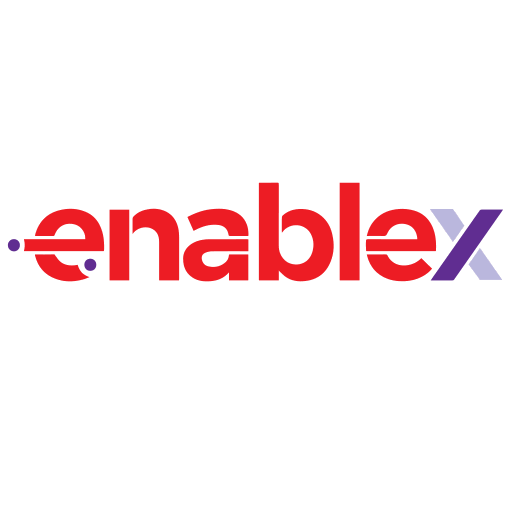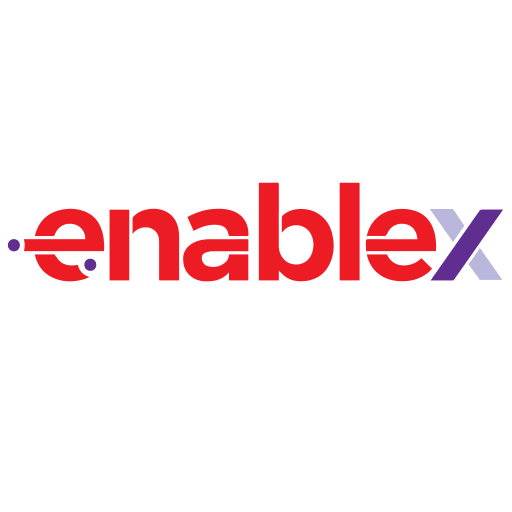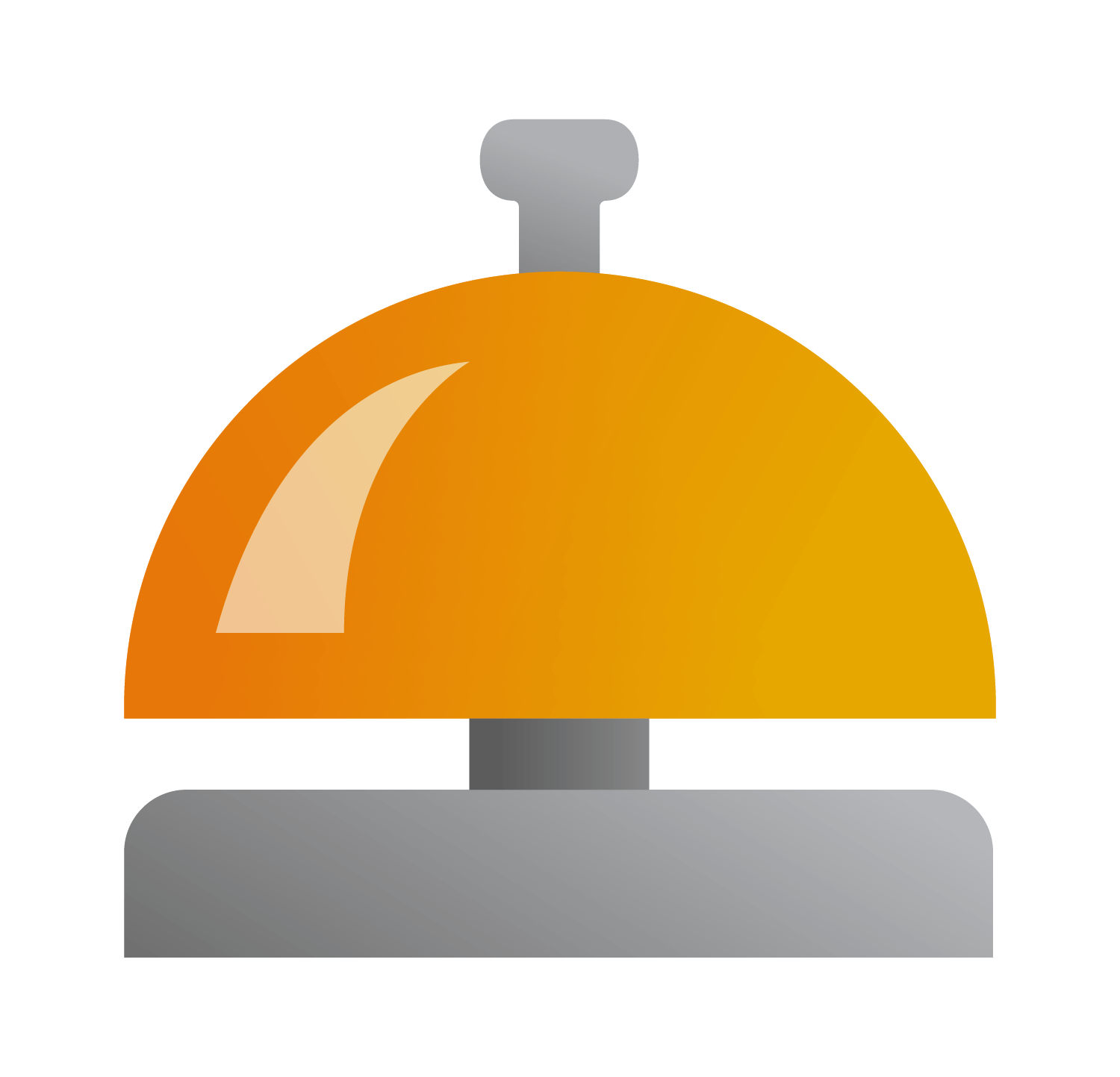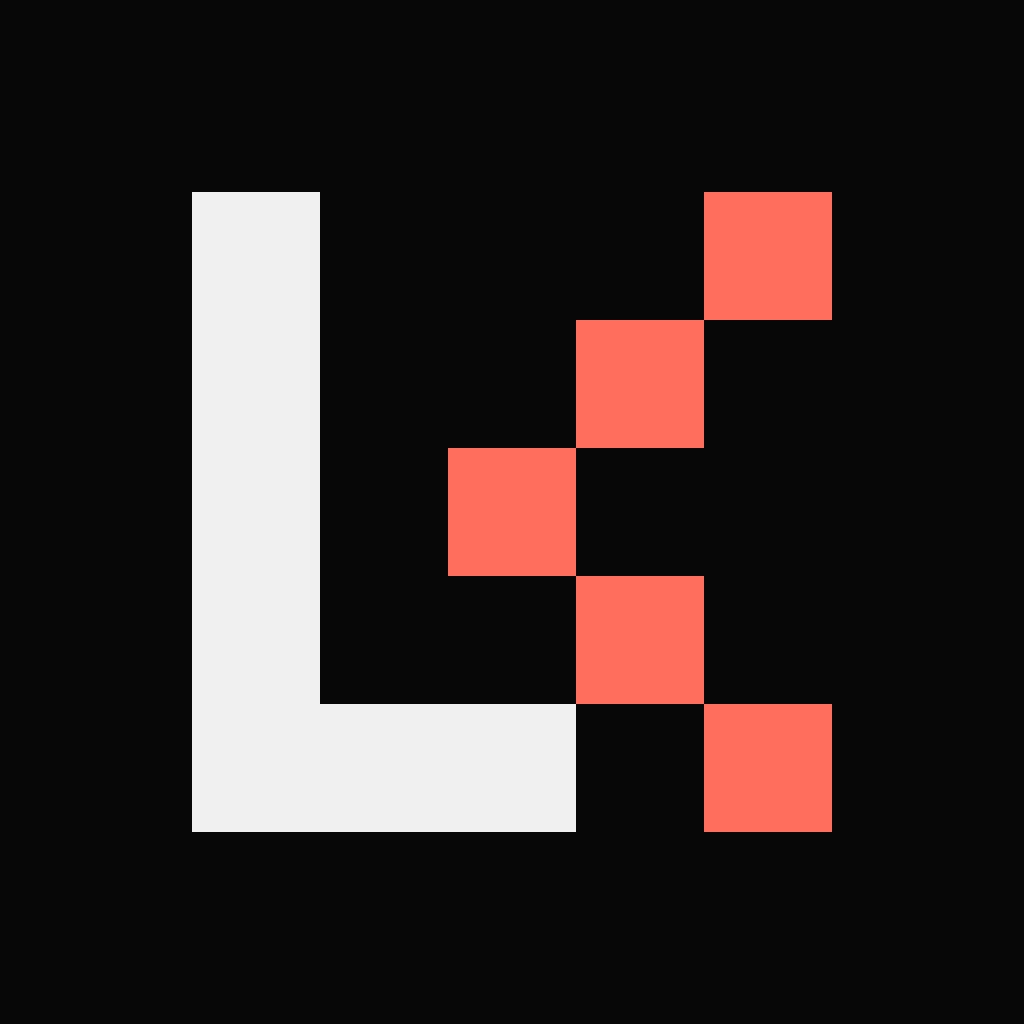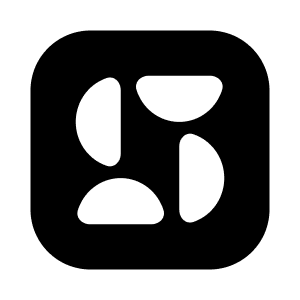Yes, most video calling software is accessible across many devices and platforms, making it easy for consumers to connect with people regardless of which device they are using. This encompasses desktop computers, laptops, tablets, and smartphones, as well as various operating systems like Windows, MacOS, iOS, and Android. However, before using the program for video conversations, make sure it is compatible with your specific devices and platforms.
List of 20 Best Video Calling Software
FocuSee is a screen recording solution for creating captivating videos. With its advanced features, easily record and produce stunning Demo, Tutorial, Promo, Launch, Pitch, and Sales videos. Utilize auto zoom, customizable cursor styles, and interact...Read More FocuSee
Experience seamless and effective virtual meetings, with EnableX Video Meeting. Our robust and modern Video Conferencing and Collaboration tools keep your remote teams, students, and clients connected. Empower your organization with innovative soluti...Read More EnableX Video Meeting
WhatsApp Messenger is an innovative software that enables effortless communication through instant messaging, voice and video calls, and easy media sharing. With strong end-to-end encryption, it ensures confidentiality in all conversations. Its group...Read More WhatsApp Messenger
Google Duo is a video calling app for effortless and convenient communication with your loved ones. Enjoy high-quality video and cross-device compatibility, allowing you to stay connected no matter where you are. With end-to-end encryption, your priv...Read More Google Duo
Discord is a popular web conferencing platform designed for gamers and remote teams. It provides a variety of features and supports up to 8 users at no cost. Users can also opt for the paid version, Discord Nitro, for additional benefits. Its excepti...Read More Discord
KENT CamCall is the video call solution tailored for businesses. Elevate your customer engagement with the most interactive platform available. Simplify and enhance your communication process with customer-initiated calls, exclusively offered by KENT...Read More KENT CamCall
EnableX Communication APIs is a selection of flexible APIs & SDKs that empowers developers to seamlessly incorporate advanced voice, video, SMS, and chat functionalities into their current applications and workflows. Optimize your communication proce...Read More EnableX Communication APIs
Experience effortless communication and collaboration with Google Meet. This versatile video conferencing platform offers top-of-the-line features, including superior video quality, noise cancellation, live captioning, and seamless integration with G...Read More Google Meet
Facebook Messenger is a communication tool. Connect with your friends and family through instant messaging, voice and video calls, and group chats all in one convenient platform. Enjoy a seamless experience with its user-friendly interface and fun fe...Read More Facebook Messenger
Talky is a hassle-free video conferencing solution designed for seamless communication without any download or signup requirements. With Talky, you can easily conduct virtual meetings and collaborations with features like instant screen sharing and g...Read More Talky
FaceTime solution for connecting with your dear ones. Say goodbye to long-distance relationships with its exceptional video and audio features that make every conversation feel personal and intimate. Just a tap and you can experience smooth and clear...Read More FaceTime
GoToMeeting solution for efficient and cost-effective web conferencing. Connect with your team and clients effortlessly with its powerful features, including high-definition webcam sharing for a superior meeting experience. With GoToMeeting, online m...Read More GoToMeeting
ClickMeeting is a versatile webinar platform designed to provide users with a complete 360-degree experience. It offers customizable options to meet the specific requirements of each user, including easy audio, video, and screen sharing. With feature...Read More ClickMeeting
Viber is a leading communication platform offering top-notch security and reliability for voice and video calls, messaging, and group chats. Its standout feature is a vast selection of dynamic stickers and GIFs, alongside seamless sync between multip...Read More Viber
Wire - the premier communication platform trusted by top companies for safe and encrypted chats, secure voice and video conferences. Prioritizing data sovereignty and privacy, Wire offers comprehensive protection on all devices. Discover its powerful...Read More Wire
Vyzeo solution for connecting Equipment Users with highly trained Technical Experts through our cutting-edge Digital Support Center. With the help of live video support and advanced tools, we provide efficient troubleshooting to quickly resolve any t...Read More Vyzeo
ServiceBell is a solution that transforms how sales teams connect with potential customers. With live engagement features on your website, this tool accelerates the closing of deals and boosts conversion rates, making it a vital asset for growing bus...Read More ServiceBell
LiveKit: solution for seamlessly integrating live video and audio capabilities into your platform. Our easy-to-use APIs allow you to enhance your platform with interactive live streaming, video calls, in-game communication, and even robotics teleoper...Read More LiveKit
ZEGOCLOUD solution for enhancing video experiences. Our Video Call SDK and API allow for seamless integration of high-quality live video into your applications. Utilize ZEGOCLOUDs cutting-edge cloud-based technology to effortlessly connect users and...Read More ZEGOCLOUD
SnapCall solution for seamless business communication. Say goodbye to the hassle of phone numbers and third-party apps with our advanced features like Voice, Video, and Screen Sharing. Connect with your customers effortlessly through the chat widget...Read More SnapCall
Learn More About Video Calling Software
- What Is Video Calling Software?
- What Are The Recent Trends In Video Calling Software?
- Benefits Of Using Video Calling Software
- Important Factors To Consider While Purchasing Video Calling Software?
- What Are The Key Features To Look For In Video Calling Software?
- Why Do Businesses Need Video Calling Software?
- How Much Time Is Required To Implement Video Calling Software?
- What Is The Level Of Customization Available In Video Calling Software?
- Which Industries Can Benefit The Most From Video Calling Software?
- Conclusion
What Is Video Calling Software?
Video calling software is a digital application that allows users to speak with others via video and audio in real time, independent of their physical location. It enables individuals or groups to hold virtual meetings, conferences, or personal video chats using an internet connection on a computer, tablet, or smartphone. Video calling software provides a variety of functions, including high-quality video and audio, screen sharing, file sharing, and chat, making it an effective tool for both personal and professional use.
It can be utilised for a variety of objectives, such as virtual team meetings, job interviews, online classes, or simply communicating with friends and family. One of the primary advantages of video calling software is its capacity to bridge distances between people, making it an invaluable communication tool for both personal and professional purposes. It eliminates the need for actual travel, saving time and money, and enables a more convenient and efficient mode of communication.
The market offers a variety of video calling applications, each with its own set of capabilities and pricing possibilities. Popular options include Zoom, Skype, Google Meet, and Microsoft Teams. When selecting the best video calling software, it is critical to examine variables like as usability, security features, compatibility with devices and operating systems, and the number of people it can support.
What Are The Recent Trends In Video Calling Software?
Recent Trends in Video Calling Software: In today's digital world, video calling has evolved into an indispensable communication tool. The need for video chatting software has increased dramatically as remote work and virtual meetings have become more common. As a buyer wanting to invest in a reputable video calling software, it is critical to stay current on market developments.
Before making a purchase, examine the following current trends in video calling software:
1. Integration With Other Applications: One of the most common trends in video calling software is integration with other applications. With the rise of remote work, businesses are searching for software that integrates easily with other collaboration tools like project management software, document sharing platforms, and email clients. This leads to a more simplified and efficient work process, making it easier for teams to communicate and collaborate.
2. Cross-Platform Compatibility: Another significant trend in video calling software is cross-platform compatibility. With the proliferation of operating systems, video calling software must now be compatible with a wide range of devices and platforms. This ensures that users may quickly connect and communicate with one another, independent of device or operating system.
3. Advanced Features: Video calling software is being updated to incorporate more advanced capabilities that improve the user experience. These capabilities include virtual backdrops, noise suppression, screen sharing, and real-time language translation. These features not only make video conferences more interesting, but they also boost productivity and collaboration among team members.
4. Mobile Support: As the mobile workforce grows, businesses must have video calling software that supports mobile devices. It enables employees to attend meetings and conferences on-the-go, making remote work more convenient and accessible. Look for video calling software that includes a mobile app with all of the necessary capabilities.
5. Security And privacy: In today's digital landscape, firms must prioritise security and privacy while using communication technologies. Video calling software is now adopting advanced security features such as end-to-end encryption, multi-factor authentication, and data protection rules to ensure team communication is secure.
Benefits Of Using Video Calling Software
Video calling software has numerous benefits for both personal and commercial use.
Here are some reasons why investing in video calling software can help you communicate better.
1. Face-To-Face Interaction: In today's digital age, face-to-face contact is becoming increasingly uncommon. Video calling software enables you to have virtual face-to-face conversations with anyone, anywhere in the globe. This provides a personal touch to your communication, increasing its effectiveness and meaning.
2. Cost-Effective: Video calling software reduces the need for actual meetings, lowering travel costs. This is especially useful for firms with foreign clientele or distant teams because it reduces travel time and costs, making communication more efficient and cost-effective.
3. Time Saving: Video calling allows you to communicate quickly and effectively without leaving your workstation. This saves time on travel and lets you to attend meetings and conferences in real time with no delays.
4. Improved Collaboration: Video calling software enables numerous users to join a call from various locations. This improves team cooperation by allowing them to discuss and work on projects together regardless of their physical location.
5. Flexibility: Most video calling software has screen sharing, file sharing, and recording capabilities, making it simple to collaborate and share information during a call. This increases the flexibility of your message and allows you to tailor it to your specific needs.
6. High-Quality Conversation: As technology advances, video calling software now provides high-quality video and audio, resulting in a more smooth conversation experience. This not only improves the conversation, but also makes it easier to transfer information and develop stronger bonds with clients and coworkers.
7. Increased Productivity: Video calls are more interesting and engaged than traditional phone calls and emails. This improves productivity since participants are more focused and engaged in the conversation. It also enables for faster decision-making, which leads to better outcomes.
Important Factors To Consider While Purchasing Video Calling Software?
When selecting video calling software, it is critical to consider a variety of variables to ensure you get the best option for your needs. Before making a decision, numerous major factors should be considered, including features and functions, pricing, and compatibility.
We'll highlight the most important elements to consider when selecting video calling software.
1. Platform Compatibility: The first and most important consideration is if the video calling software is compatible with the platform you intend to utilise it on. To avoid compatibility concerns, ensure that the software is supported on the desktop, laptop, or mobile device in question.
2. Quality And Reliability: The fundamental goal of video calling software is to improve face-to-face communication by providing good voice and video quality. To ensure a smooth video calling experience, use software that provides high-quality and reliable performance.
3. Features And Functionalities: Different video calling software provides a variety of features and functionalities, including screen sharing, recording, and call scheduling. Prioritise the features that are critical for your business or personal needs to get the most out of the software.
4. User-Friendly Interface: All users, regardless of technical expertise, should be able to easily navigate and understand the software's interface. This saves time and frustration when installing and using the software.
5. Integration With Other Tools: If you use other communication tools, such as email or messaging apps, you must select video calling software that is compatible with them. This will make your communication procedure more efficient.
6. Pricing: Video calling software is available at a variety of pricing points, so it's critical to set a budget and pick a software that meets your needs within that budget. Be aware of any additional expenses, such as license fees, upgrades, or add-ons.
7. Security And Privacy: When having business meetings or personal interactions, privacy and security are critical considerations. Choose video calling software with end-to-end encryption to safeguard your chats from unauthorised access.
8. Customer Help: In the event of a technical difficulty or concern, it is critical to have dependable customer help from the software vendor. Look for software that provides many support channels, such as phone, email, or live chat, so you can receive help when you need it.
What Are The Key Features To Look For In Video Calling Software?
Video calling software has become an essential element of our daily lives, particularly in the contemporary digital age. A reliable video calling program is vital for both personal and commercial use. However, with so many options on the market, it might be difficult to find the best one for your needs.
To assist you through this process, these are the important characteristics you should look for in video calling software:
1. Video And Audio Quality: The major goal of video calls is to provide a clear and seamless conversation experience. The first element to evaluate is the software's video and audio quality. Look for software that includes HD video and crystal-clear audio for a more immersive interaction.
2. Compatibility And Platform Support: Before choosing a video calling program, ensure that it is compatible with the devices and operating systems that you and your contacts use. Consider the support for many platforms, including web browsers, mobile devices, and desktop programs.
3. Multi-Participant Support: If you frequently hold group meetings or conference calls, make sure the program accommodates many participants. It should make it simple to add or invite participants while also providing a pleasant communication experience.
4. Screen Sharing: Screen sharing is a useful function that allows you to show your screen to other participants during a video conversation. It is particularly useful for presenting, collaborating, and troubleshooting technical challenges.
5. Security And Privacy: With growing worries about privacy and data security, it is critical to use video calling software that provides end-to-end encryption to safeguard your chats against potential breaches.
6. Recording And Transcription: Some video calling software allows you to record and transcribe your calls, which makes it easy to refer back to crucial information or share it with those who were not there during the call.
7. Virtual Backgrounds And Filters: While not a required feature, the ability to employ virtual backgrounds or apply filters can add a fun element to video chats and improve their visual appeal.
8. Customer Help: Technical issues can occur at any time, so having dependable and conveniently accessible customer help is critical. Look for software that provides 24-hour customer care via various channels such as phone, email, or live chat.
Why Do Businesses Need Video Calling Software?
Businesses have traditionally relied on excellent communication to succeed, but in today's fast-paced and globalised world, traditional approaches may no longer be adequate. This is where video calling software comes in: a strong tool that enables organisations to easily communicate and cooperate across geographical boundaries. First and foremost, video calling software allows for face-to-face contact across physical distances.
This is particularly important for firms with remote or worldwide staff since it eliminates the need for costly and time-consuming travel. Meetings can be held with participants from several locations, saving time and resources. Furthermore, video calling provides a more intimate and engaging means of communication. The capacity to see facial emotions and body language allows ideas to be communicated more efficiently and with greater impact.
This is especially useful during sales pitches, client meetings, and team engagements, where visual signals can make all the difference. In addition, video calling software has a number of features that boost productivity and efficiency. Screen sharing, file sharing, and virtual whiteboarding all facilitate smooth collaboration and idea sharing.
This not only expedites decision-making, but also guarantees that all team members are on the same page, lowering the possibility of misunderstandings or misinterpretation. Perhaps the most major feature of video calling software is its low cost. Businesses can dramatically reduce communication costs by eliminating travel expenses and using free or low-cost software. This is especially advantageous for small enterprises and startups, allowing them to compete on a global scale without incurring significant costs.
How Much Time Is Required To Implement Video Calling Software?
The time required to establish video calling software varies according on the software and your organization's specific requirements. On average, fully implementing and integrating video calling software into your business might take anywhere from a few days to a few weeks. A few factors can influence the timeline for implementation. First, the complexity of the software itself can be a factor.
Some video calling software may have a simpler interface and can be set up fast, but others may require more customisation and training. Second, the size and structure of your organisation can influence implementation time. Larger organisations with various departments and locations may take longer to install video conferencing software than smaller organisations with fewer employees.
This is because there may be a need for greater coordination, training, and testing among various teams and locations. Furthermore, the level of assistance and training given by the software provider can influence the implementation timeline. Some providers may provide full training and support, but others may expect you to manage the majority of the deployment process yourself.
It is also important to keep in mind that technological obstacles and compatibility issues may develop during the installation phase. This can add to the entire timeline, necessitating troubleshooting and modifications. To ensure a seamless and timely adoption of video calling software, it is critical to have a comprehensive grasp of your organization's requirements and to properly convey them to the software provider.
Additionally, giving adequate time and resources for effective training and testing might assist speed up the process. Overall, while the installation time for video calling software varies, extensive planning and effective communication are critical to ensuring a smooth and efficient integration into your organization's processes.
What Is The Level Of Customization Available In Video Calling Software?
Video calling software provides a variety of customisation options to meet the individual demands and preferences of its customers. These customisation options not only improve the user experience, but also make the program more versatile and adaptable to a variety of corporate and personal use cases. The extent of customisation available in video calling software varies depending on the product, but most top providers include a complete range of options for personalising the user's video calling experience.
These customisation possibilities include modifying the interface's layout and design, adjusting audio and video settings, and even adding branding elements like logos or backdrops. Furthermore, some video calling software allows users to set up notice and alert settings for incoming calls and messages. This functionality is especially valuable for firms that wish to retain a professional image while avoiding interruptions during essential meetings.
In addition to visual and audio customisation, many video calling software provides extensive features that allow users to tailor their conference experience. To create a more dynamic and interesting meeting setting, users can record the call, share their screen, or use virtual backgrounds. Furthermore, some video chatting software provides the possibility to incorporate third-party plugins or tools, allowing users to add additional customisation capabilities based on their individual requirements. This level of adaptability allows users to personalise the software to their own needs, increasing efficiency and productivity during video chats.
Which Industries Can Benefit The Most From Video Calling Software?
Video calling software has become an indispensable tool for organisations of all kinds, allowing them to successfully connect and collaborate with remote workers, clients, and consumers. From video conferencing to virtual meetings, this software has transformed the way businesses operate and has shown to be an invaluable asset in a variety of industries.
We'll look at which sectors can gain the most from video calling software and how it can improve their operations.
1. Healthcare: The use of video calling software in the healthcare business has increased significantly, particularly in recent years. With the rise of telemedicine and virtual consultations, video calling software has become an essential tool for healthcare practitioners seeking to communicate with patients remotely. It enables doctors to do virtual check-ups, track patient progress, and even execute remote procedures, so making healthcare more accessible and efficient.
2. Education: To facilitate online learning, the education industry has used video calling software. With the epidemic forcing schools and institutions to close, this technology has become an indispensable tool for delivering virtual classes and lectures. It allows students and professors to engage in real time, share screens, and work together on projects, making distant learning more interactive and engaging.
3. Business And Finance: Video calling software has become indispensable for conducting meetings and conferences with remote teams, clients, and stakeholders. It enables seamless communication, presentation sharing, and real-time debates, removing the need for travel while saving time and costs. This software also allows financial institutions to provide virtual banking services to their customers, which increases convenience and accessibility.
4. Sales And Marketing: With the rise of e-commerce, video calling software has become an indispensable tool for sales and marketing professionals. It enables companies to do virtual product demos, online consultations, and client presentations, so streamlining and personalising the sales process. This software also enables virtual trade exhibitions and conferences, broadening the scope and impact of sales and marketing operations.
5. Customer Service: Video calling software has considerably benefited several companies, particularly the service sector, in terms of customer service. It enables organisations to provide virtual customer care and help by resolving consumer difficulties in real time. This software also enables personalised communication, which leads to increased client satisfaction and loyalty.
Conclusion
Finally, video calling software has emerged as a crucial tool for both enterprises and people. It enables real-time communication and collaboration from anywhere in the world, making it an invaluable tool for remote teams, clients, and customers. When selecting video calling software, you should examine your individual requirements and preferences.
Consider the number of participants, audio and video quality, features, and pricing. Zoom, Microsoft Teams, Skype, Google Meet, and Cisco Webex are among of the market's most popular solutions. Each of these has its own set of features and pricing plans, so before making a decision, conduct your research and perhaps check out free versions or demos.
When picking video calling software, security and privacy should be key priorities. Look for software that provides end-to-end encryption and secure data storage to safeguard your critical information. Ultimately, the best video calling software for you will be determined by your personal requirements and budget. By carefully examining your alternatives and taking into account the aspects described above, you may select software that will improve your communication and efficiency. We hope this buyer's guide helped you make an informed selection. Happy video calling!
Video Calling Software FAQ's
Can Video Calling Software Be Accessed Across Multiple Devices And Platforms?
Is Video Calling Software Future-Proof And Adaptable To Emerging Technologies Like AI, Blockchain Or IoT?
Video calling software is continually improving to keep up with emerging technologies such as artificial intelligence, blockchain, and the Internet of Things. As these technologies improve, video calling software becomes more sophisticated and integrates seamlessly with other devices and services.
This ensures that the software is future-proof and adaptive, providing consumers with the latest features and functionalities to improve their video calling experience. As these technologies advance, we may expect video calling software to follow suit, becoming an indispensable and adaptable tool for communication.
Is There A Free Trial Offered To Assess Video Calling Software Before Committing?
Yes, many video calling software companies provide a free trial time to evaluate the features and functionality before making a purchase. This enables users to evaluate the software's interoperability, user interface, and call quality. Zoom, Skype, and Google Meet are some of the prominent video calling services that provide free trials. It is recommended that you use the free trial to confirm that the product fulfils your requirements before committing to a subscription.
Does Video Calling Software Offer Data Security Features And Meet Regulatory Compliance Standards?
Yes, most video calling software includes data security measures like encryption to safeguard sensitive information. They also comply with regulatory standards such as GDPR, HIPAA, and CCPA to protect users' data privacy. Some software even supports end-to-end encryption, ensuring that only the intended participants have access to the video call. These security measures help to prevent data breaches and unauthorised access to personal information.
Can Video Calling Software Integrate Seamlessly With Existing Tools And Platforms?
Yes, most video calling software integrates well with existing tools and platforms. Users can quickly arrange and attend video calls using their preferred email or calendar app, and it also integrates with project management applications, CRM systems, and team communication platforms. Additionally, many video calling software may interact with current devices such as cameras and microphones, making the switch to video chatting easier for consumers.