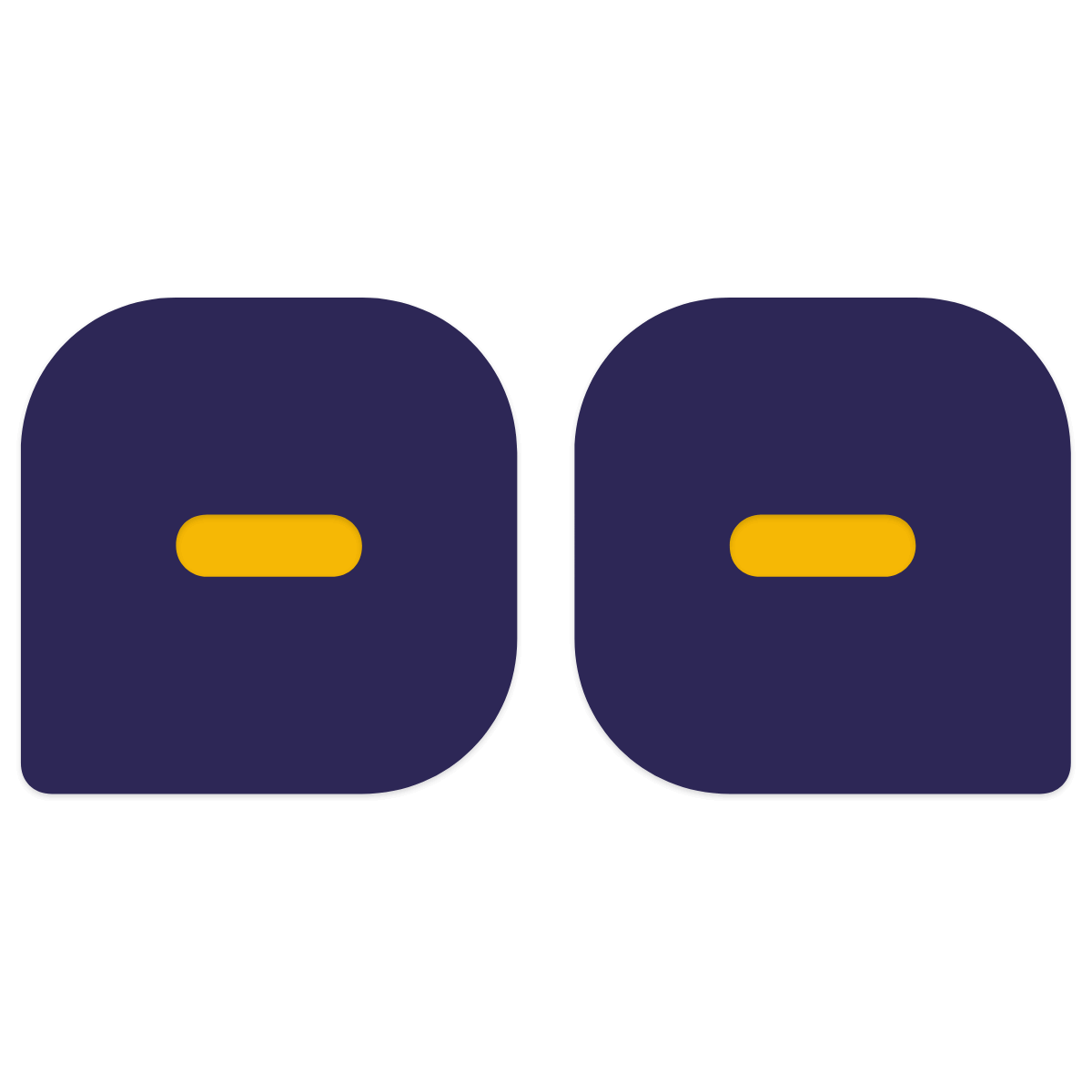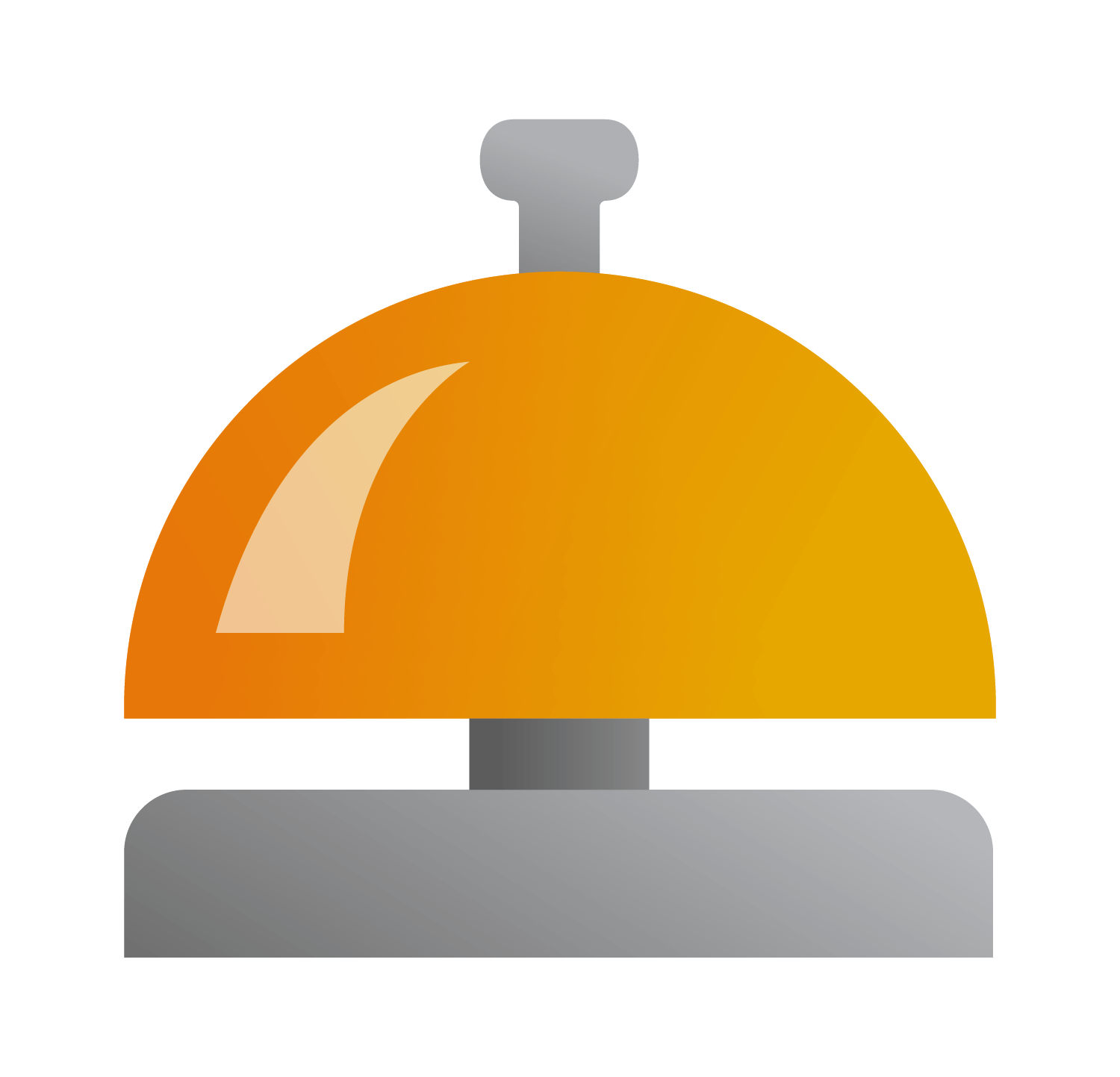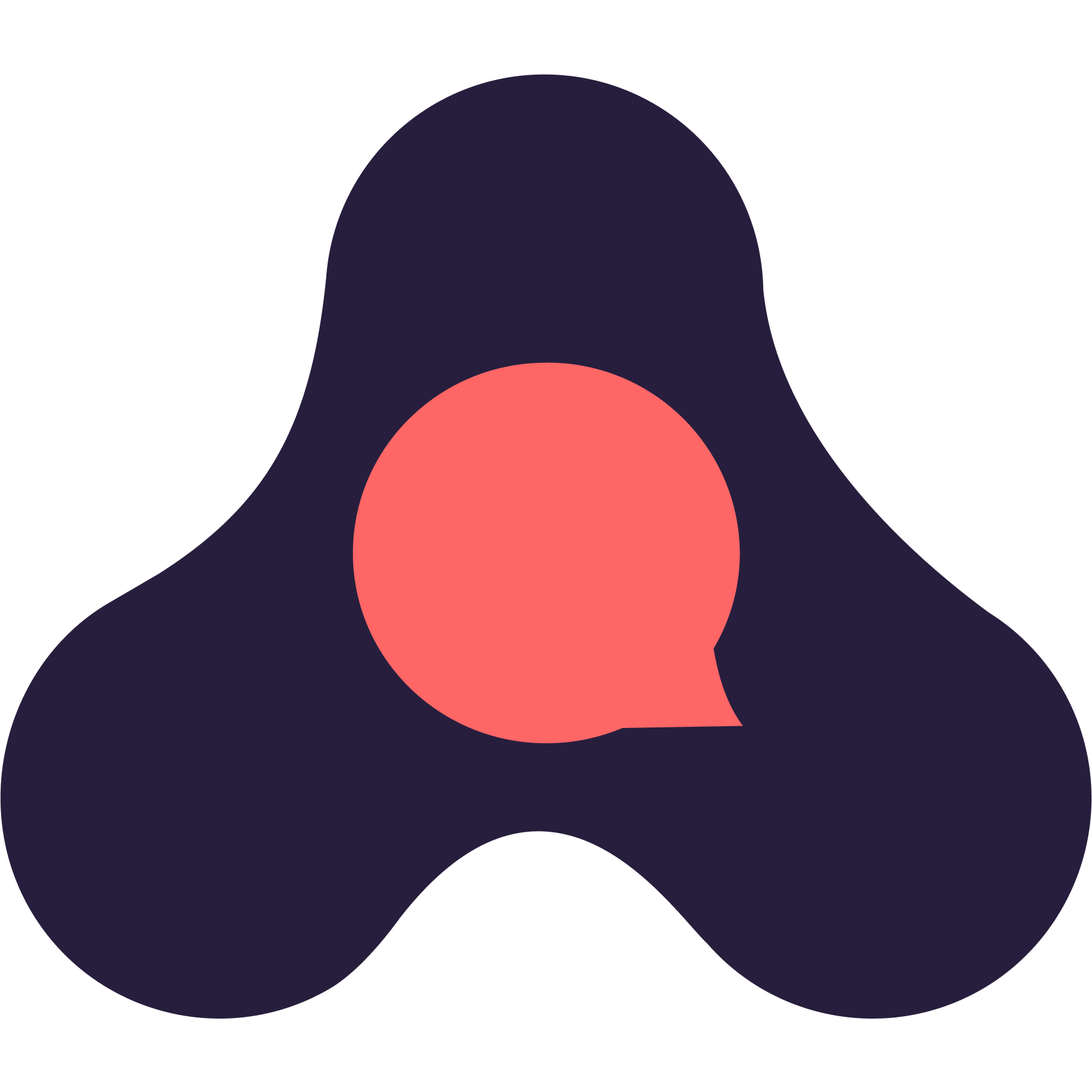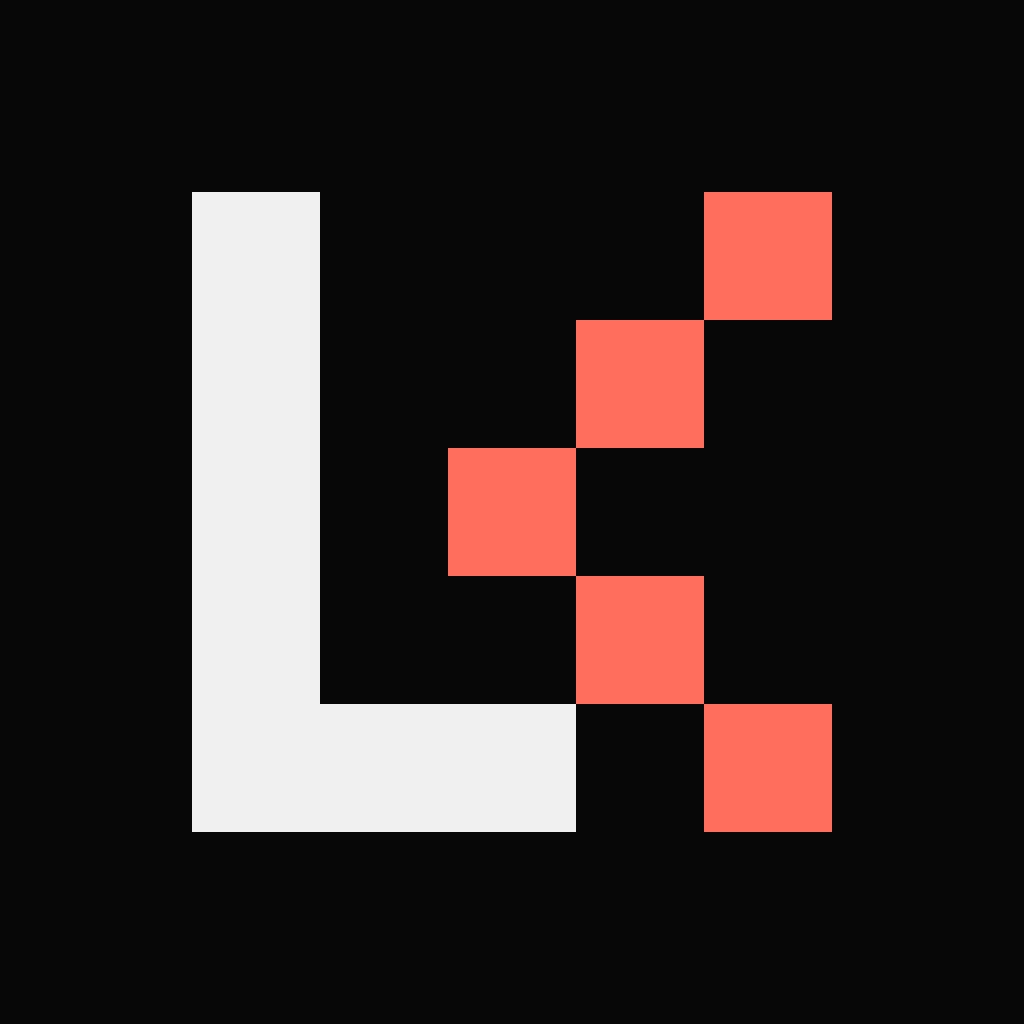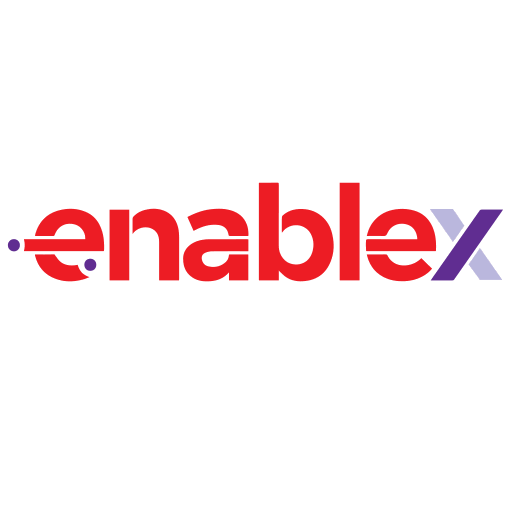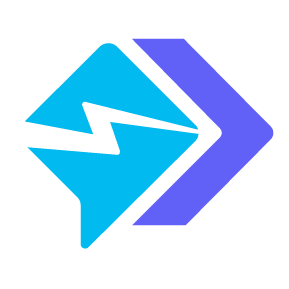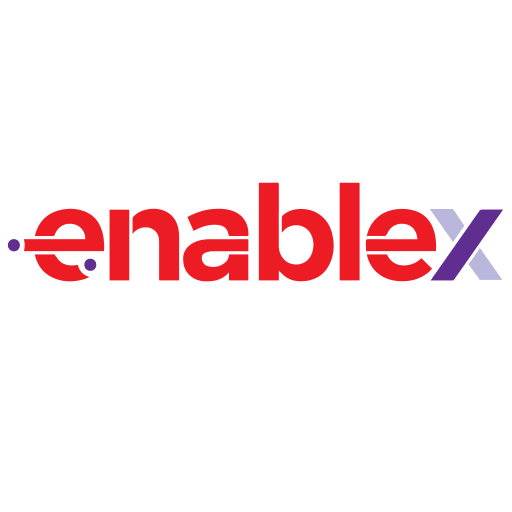What Is Video Chat Software?
Video chat software enables users to communicate with others via real-time video and audio links. It allows individuals and businesses to communicate face-to-face with others from anywhere in the world, as long as they have an internet connection. Video chat software allows users to build virtual meeting places, perform video conferences, and have one-on-one interactions.
It frequently adds extra functions like screen sharing, file sharing, and text chat to improve communication efficiency and collaboration. There are numerous types of video chat software, ranging from simple free solutions to more powerful and feature-rich commercial versions intended for enterprises. Skype, Zoom, Google Meet, and Microsoft Teams are some of the most common examples.
Video chat software has grown in importance in today's digital world, particularly as remote employment and distance learning become more prevalent. It enables individuals and teams to remain connected and interact efficiently, regardless of their physical location. When choosing video chat software, consider features such as ease of use, voice and video quality, and the number of people allowed.
Some software also integrates with other tools and platforms, making it simpler to incorporate into existing workflows. Overall, video chat software is a convenient and effective way to interact and cooperate with people, making it useful for both personal and business purposes.
What Are The Recent Trends In Video Chat Software?
Video chat software has come a long way since its conception, and it is still evolving rapidly to meet the needs of today's digital environment. As the popularity of video conferencing and distant communication grows, so do technological developments in video chat software.
We will explore the most recent trends in video chat software to help you remain up to date and make informed purchasing decisions.
1. Mobile Compatibility: With the growing popularity of smartphones and tablets, video chat software is focussing on being compatible with a wide range of mobile devices. This provides greater flexibility and accessibility because users may join video chats while on the go, rather than being bound to their desktop PCs.
2. Artificial Intelligence: Artificial intelligence (AI) is making an impact in the video chat software industry. AI-powered capabilities such as speech and facial recognition, virtual backdrops, and auto-captioning make video chat software more user-friendly and efficient. These innovations not only improve the overall video chatting experience, but also help consumers save time and effort.
3. Collaboration Tools: Modern video chat software isn't simply for video calls. It now provides a variety of collaboration capabilities, including screen sharing, document sharing, and real-time whiteboarding, to help meetings and discussions run more efficiently and effectively. This makes video chat software a very useful tool for corporations and remote workers.
4. Security And Privacy: As video conferencing becomes an increasingly important mode of communication for both personal and professional reasons, the necessity for security and privacy has grown. Video chat software now includes end-to-end encryption, password-protected meetings, and other security features to protect sensitive information and privacy.
5. Integration With Other Software: Video chat software is increasingly being connected with other software and platforms, including project management applications, productivity apps, and customer relationship management (CRM) systems. This connection creates a streamlined workflow and makes it easy to schedule and join video conferences without navigating between several programs.
6. Virtual Events And Webinars: The COVID-19 pandemic has fuelled the popularity of virtual events and webinars, making video chat software an indispensable tool for hosting these events. Many video chat platforms now include features tailored to virtual events, such as audience interaction tools, registration and ticketing choices, and statistics for monitoring event success.
Benefits Of Using Video Chat Software
Video chat software benefits both individuals and corporations. In today's digital age, there is an unprecedented demand for effective and efficient virtual communication tools. Whether for personal or commercial purposes, video chat software has become an indispensable tool for keeping connected, collaborating, and conducting business remotely.
One of the key advantages of using video chat software is its capacity to enable face-to-face communication across geographical boundaries. With a few clicks, you can communicate with people from all around the world. This reduces the need for costly and time-consuming travel, making it an economical choice for enterprises. Furthermore, with the advent of remote work, video chat software has become an essential tool for holding virtual meetings, interviews, and team collaborations.
Another feature of video chat software is the ability to communicate in real time. Unlike email or messaging, video chat enables for rapid communication, resulting in faster decision-making and problem-solving. This is especially useful for firms with remote workers because it improves communication and production. Furthermore, video chat software includes features like screen sharing and a virtual whiteboard, making it an effective tool for presentations, training sessions, and brainstorming. Furthermore, video chat software enables a more personalised and dynamic communication experience.
Facial expressions and body language are important nonverbal clues in communication that can be easily expressed via video chat. This promotes trust and rapport among individuals, making it especially effective for job interviews, sales pitches, and client meetings. One of the most common worries about virtual communication is security and privacy.
Many video chat software providers offer end-to-end encryption, which ensures the security of all conversations and data shared on the network. This is a significant consideration for businesses that handle sensitive information. Finally, video chat software is an affordable and scalable alternative for enterprises. Most providers give several pricing plans based on the user's requirements, making it an adaptable solution for enterprises of all sizes. Furthermore, video chat software allows organisations to hold virtual events and seminars, reaching a larger audience without the need for a physical site.
Important Factors To Consider While Purchasing Video Chat Software?
When it comes to selecting video chat software, there are numerous crucial elements to consider so that you can make an informed purchase. Whether you are seeking for personal or business purposes, it is critical to carefully consider these elements to ensure you select the finest option for your unique needs.
1. Features And Functionality: The video chat software's features and functionality are one of the most important considerations. Make sure to thoroughly investigate the software to see if it includes all of the required features, such as video and audio quality, screen sharing, file sharing, recording capabilities, and compatibility with various devices and platforms.
2. User-Friendliness: Another crucial consideration is the software's simplicity of use. Look for an interface that is simple to use and understand. This is especially crucial if you plan to use the program for business, since it will save you and your team time and frustration in the long run.
3. Security And Privacy: Data security is a primary priority for any company or individual using video chat software. To safeguard your conversations from prospective hackers, be sure the software you use supports end-to-end encryption. Also, seek for software that lets you restrict who has access to your meetings and data.
4. Pricing And Plans: Video chat software is available at a variety of price points, including free and paid subscriptions. Before making a decision, examine your budget as well as the features and benefits of each pricing plan. Keep in mind that certain products may include more features and better support with expensive plans.
5. Customer Help: If you run into any problems or have queries about the product, it is critical to have reliable customer help. Look for software that provides a variety of help options, such as live chat, email, or phone support, and see if they have a dedicated support crew to assist you when necessary.
6. Integration With Other Tools: If you use other business tools like project management software or CRM systems, you should check to see if the video chat software is compatible with them. This will help you optimise your process and communicate more effectively.
7. Reviews And Ratings: Before making a purchase, read the reviews and ratings of other people. This will offer you a better idea of the software's performance, usability, and customer support. Look for evaluations from similar firms or individuals to see how the product performed for them.
What Are The Key Features To Look For In Video Chat Software?
Video chat software has become a crucial tool for businesses, organisations, and individuals seeking to stay connected and communicate successfully. With so many options available on the market, it might be difficult to select the best video chat software.
This buyer's guide will highlight the essential aspects to consider when selecting video chat software.
1. Video And Audio Quality: The basic goal of video chat software is to ensure clear and seamless communication. As a result, the video and audio quality are the most important factors to consider. The software should offer high-definition video and crystal-clear audio to enable a smooth and engaging interaction.
2. Platform Compatibility: With the rise of remote work and online meetings, it is critical to select video chat software that supports numerous platforms. The program should function effortlessly on PCs, laptops, and mobile devices, including Android and iOS. This tool allows you to connect with your team or clients regardless of their location or device.
3. Screen And File Sharing: Collaboration is an essential component of any business, and video chat software should facilitate it. The ability to exchange screens and files during an online conference or discussion is critical to efficient communication. Look for software with a user-friendly, lag-free screen and file sharing capabilities.
4. Security & Privacy: With the rise of cyber risks, it is critical to select video chat software that includes advanced security and privacy features. Look for software that includes end-to-end encryption to safeguard your chats and data from unauthorised access. It should also include features such as password protection and secure login to ensure the security of your meetings.
5. User Interface And Features. A user-friendly and intuitive interface is essential for any software to be widely embraced by consumers. Look for video chat software with a basic and easy-to-navigate interface, making it accessible to users of all skill levels. It should also have features such as virtual backgrounds, meeting records, and multi-party video calls to improve your video chat experience.
Why Do Businesses Need Video Chat Software?
In today's fast-paced, digital world, businesses face an increasing demand for quick communication and real-time cooperation with their employees, clients, and partners. This is where video chat software shines as a valuable tool for businesses of all sizes.
1. Improve Communication And Collaboration: Video chat software enables organisations to connect with their employees and clients in real time, regardless of their location. With capabilities such as screen sharing, file sharing, and virtual whiteboards, it allows for smoother collaboration and faster decision-making, leading in enhanced productivity and efficiency.
2. Cost-Effective Solution: Unlike traditional in-person meetings, video chat software eliminates the need for travel fees while saving crucial time. This makes it a cost-effective choice for enterprises, particularly those with a remote staff or international clients, as it reduces operational expenses and enhances profitability.
3. Improve Client Experience: Video chat allows businesses to provide a more personalised and interactive client experience, resulting in increased customer satisfaction. It enables face-to-face encounters, which fosters deeper rapport and trust with clients, resulting in increased customer loyalty and retention.
4. Increase Flexibility And Scalability: Video chat software enables businesses to hold meetings and virtual events on any device, including laptops, tablets, and smartphones. This makes it easier for businesses to expand and accommodate more people without requiring more resources or investments.
5. Improved Business Connections: Face-to-face interactions via video chat can aid in the development and maintenance of solid business connections. It fosters a sense of personal connection, which is critical for long-term partnerships and collaboration.
How Much Time Is Required To Implement Video Chat Software?
The time required to adopt video chat software is determined by a number of factors, including the product's complexity, the organization's size, and the level of customization necessary. The implementation procedure can last anything from a few days to many weeks. First and foremost, examine the software's complexity. Off-the-shelf video chat options, such as Skype or Zoom, can be set up in minutes, however specialized software may take longer.
Custom solutions usually include more sophisticated interactions with current systems, which may necessitate more time for development and testing. Second, the organization's size and structure have a significant impact on the implementation timeline. Larger organizations with various departments and a large number of users may require more time to train personnel and configure the software for maximum efficiency.
Small firms with a small number of users, on the other hand, may find it easier to adopt the program. Another factor to consider is the amount of customization required. Some organizations may want video chat software that is consistent with their logo, includes specific functionality, or integrates with their existing tools. In such circumstances, the implementation process may take longer because the software need additional development and testing to guarantee that it meets all criteria.
In general, allow at least 7-10 days for video chat software implementation. This time limit allows for enough testing, training, and troubleshooting to guarantee that the software is functioning and satisfies the organization's requirements. However, keep in mind that each organisation is unique and may require more or less time, based on their specific needs.
What Is The Level Of Customization Available In Video Chat Software?
When it comes to video chat software, customisation enables a more personalised and seamless experience for both consumers and enterprises. The extent of customisation in video chat software varies according on the platform and its capabilities. However, some common customisable elements include branding, user interface, and video quality. Branding enables businesses to integrate their logo, colours, and general brand identity into the video chat experience.
This not only provides a professional and consistent appearance, but it also increases brand identification and loyalty. Additionally, some video chat software allows you to delete or modify the platform's branding, providing businesses complete control over their virtual presence. The user interface can also be tailored to the demands of the organisation and its users. This encompasses the layout, design, and available features.
Businesses might benefit from having a user-friendly interface that is tailored to their sector or use case. Users can also customise their interface by altering the layout and tweaking the volume or video quality to their liking. Furthermore, video chat software provides a variety of customisation choices. This includes the ability to customise video quality based on your internet connection, alter microphone and camera settings, and select from a variety of video chat layouts. These options offer a personalised video chat experience that suits the needs of both the consumer and the business.
Which Industries Can Benefit The Most From Video Chat Software?
Video chat software has quickly become a crucial tool for organisations in a variety of industries, providing a comfortable and fast way to communicate and interact with colleagues, clients, and partners from all over the world. While it is beneficial to practically any organisation, certain industries will gain the most from implementing video chat software into their everyday operations.
1. Healthcare Industry: With the advent of telemedicine, healthcare practitioners may now use video chat software to conduct remote consultations, follow-ups, and even diagnose medical issues. This not only saves time and money on travel for both patients and doctors, but also makes healthcare more accessible and convenient.
2. Education Sector: The use of video chat software has increased significantly in the education business, particularly as a result of the COVID-19 pandemic's trend towards online learning. Teachers can hold virtual classrooms and interactive sessions, and students can work on projects and receive one-on-one coaching from anywhere.
3. Customer Support: Video chat software has altered how firms handle customer support. It provides a more personalised and engaging experience, letting clients to communicate face to face with help staff, resulting in faster and more efficient issue resolution.
4. Sales And Marketing: Video chat software is an effective tool for sales and marketing teams to engage with prospects and customers. It enables more engaging and impactful product presentations, virtual events, and webinars, which ultimately leads to higher conversion rates and client satisfaction.
5. Human Resources: Hiring and onboarding employees can be time-consuming and costly for firms. HR departments can use video chat software to conduct virtual interviews, webinars, and training sessions, saving time and money on travel and accommodations.
6. Finance And Banking: In today's digital world, financial firms can tremendously benefit from including video chat software in their offerings. It provides clients with a secure and quick means to consult with financial advisors, perform bank transactions, and access online banking services from anywhere.
Conclusion
To summarise, video chat software has become an indispensable tool for both organisations and individuals, particularly in today's increasingly digital world. With its ability to connect individuals from all over the world and allow effective communication, it has transformed the way we have meetings, conferences, and even social interactions.
When selecting the best video chat software, consider security, dependability, ease of use, and compatibility with various devices and operating systems. Furthermore, separate software provides varying features, so it is critical to examine your individual requirements and select a solution that meets them. Before making a purchase, we recommend looking into several possibilities and testing out free trials to get a sense of the software's user interface and features.
Also, assess the software's long-term expenses and scalability to ensure it matches your present and future requirements. Overall, video chat software may improve productivity, cooperation, and connectedness, making it a worthwhile investment for both personal and business purposes. By following our buyer's guide and taking the time to select the appropriate software, you may find a dependable and effective solution that matches your specific needs. Keep in mind that the software market is continuously changing, so you must routinely examine and update your video chat solution to keep current with the latest innovations.