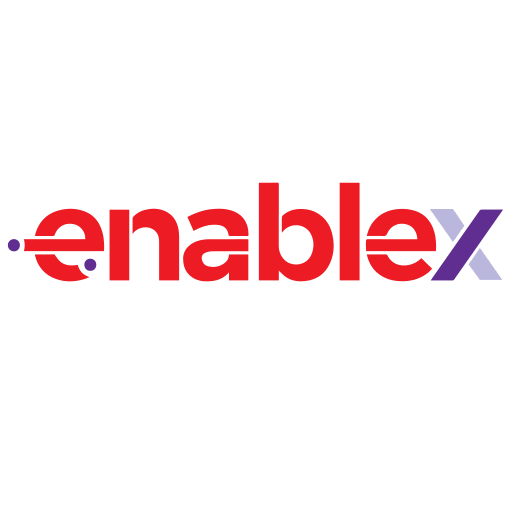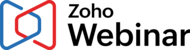What Is Webinar Software?
Webinar software is a powerful tool that makes it easier to hold online meetings, seminars, training sessions, and other virtual events. You can reach a lot of people from anywhere in the world without having to be there in person.
This software usually has capabilities like video conferencing, live chat, screen sharing, and interactive polls. These make it a great way for corporations, schools, and other groups to communicate and work together. Webinar software is quite flexible and may be changed to fit the needs of different fields.
Presenters may give interesting and dynamic presentations because to its easy-to-use interface and advanced capabilities. Attendees can also take part and communicate in real time. Many webinar software programs also let you record and analyze data on how many people attended, how engaged they were, and how well your webinars went.
Webinar software makes it easy and cheap to hold online events because you don't have to pay for a physical space or travel. It also makes it easier for people to join because they may do so from any device, including a computer, tablet, or phone. Some of the numerous benefits of using webinar software are that it lets you reach a larger audience, plan webinars at a time that works for you, and work with people all over the world.
When looking for webinar software, it's important to compare the features, prices, and customer service offered by different companies. Zoom, GoToWebinar, WebEx, and Adobe Connect are some of the most popular webinar programs on the market.
You can improve your online communication, get your audience more involved, and reach your company goals more easily with the correct webinar software. So, buy a good webinar software with a lot of features and see what virtual events can do for you!
What Are the Recent Trends in Webinar Software?
As more and more people and businesses switch to virtual communication and events, the use of webinar software has grown rapidly in the last several years. Because of this spike in demand, the webinar software market has seen a lot of new ideas and changes.
If you're thinking about buying webinar software, you should know about the latest trends so you can pick a solution that suits your needs and stays up to date with the latest industry standards.
Let's look more closely at some of the new trends in webinar software.
1. Emphasis on User-Friendly Interface: Making the UI easy to use is a huge trend in webinar software. Because more individuals are working from home, it's important that webinar software has an easy-to-use interface for both hosts and attendees. Some of these advantages are easy scheduling, screen sharing, and interactive tools that help speakers connect with their audience.
2. interaction with Marketing Tools: Webinars are a popular way to market things, and many software companies now offer easy interaction with marketing platforms. This lets businesses keep track of and assess how well their webinars are doing, as well as leverage the information to get leads and make sales. To get the most out of your webinars, look for webinar software that works with the marketing tools you already use.
3. Mobile Accessibility: Since more and more people are using mobile devices, webinar software needs to have a mobile-friendly alternative. This lets people join webinars while they're on the go, which makes it easier for them to participate and get involved. Mobile accessibility also helps hosts reach more people, which can make their webinars more effective and reach more people.
4. Interactive Features: Presentations that only show one side are no longer possible. Webinar software today has a lot of interactive elements, such polls, Q&A sessions, and surveys, that keep people interested and get useful feedback. These elements also make webinars more interactive and personal, which makes them more fun and memorable for everyone who goes.
5. AI and Machine Learning Integration: As technology gets better, webinar software companies are adding AI and machine learning to their products. This includes things like automated transcripts, smart analytics, and personalization capabilities that make the webinar experience better overall. For a better and more efficient webinar experience, look for software that works with AI and machine intelligence.
Benefits of Using Webinar Software
In the past few years, webinar software has become more and more popular, and it's easy to see why. This powerful tool has many benefits for enterprises, people, and groups of all sizes. There are several reasons why adding webinar software to your business plan can be very helpful, including more engagement and leads, saving money, and making things easier.
Let's look at the best things about webinar software and help you select the best one for you.
1. More people can see it and more people are interested in it. One of the best things about webinar software is that it can reach more people. Webinars can be attended by people from all around the world, so broadening your reach and possible clientele unlike a physical event or conference. Webinar software also has interactive elements like polls, surveys, and Q&A sessions that can help keep people interested in your subject and make them more likely to participate.
2. Saving money It can be expensive to host a typical event or meeting, from renting a space to paying for attendees' travel and lodging. Webinars, on the other hand, don't have these expenditures and can save firms a lot of money over time. This makes webinars a good choice for companies who want to save money while still reaching a lot of people.
3. Saving time Webinar software is also great because it saves time. You may provide presentations, training sessions, or meetings with only a few clicks using webinars. This saves you the trouble of organizing schedules, making travel plans, and setting up the venue. This not only saves the presenter time, but it also makes it easier for people to join and take part in the webinar.
4. Getting leads and keeping customers interested Webinars are a great way to get new leads and keep customers interested. They let businesses show off their goods or services in a more personal and interactive way, which can lead to more interest and sales. Webinars also give organizations useful data and analytics that can help them learn more about their audience, find out what they like and how they act, and adjust their marketing efforts to fit.
5. Being able to do a lot of things and change your mind Webinar software can be used for many things, such as marketing, sales, training, and education. Businesses of all kinds and sizes can benefit from this technology because it is so adaptable and flexible. There is a solution for any demand, whether you are a tiny firm searching for leads or a major company organizing webinars for professional development.
Important Factors to Consider While Purchasing Webinar Software?
There are a few crucial things to think about before you buy webinar software to make sure you get the proper one for your purposes. Before you buy something, here are some important things to think about:
1. Features and Functionality: The features and functionality of webinar software are the first things you should check for. Write out the most important features you need, like the ability to share your screen, record, hold interactive polls, and have Q&A sessions. After that, look at these characteristics in other applications to discover the one that works best for you.
2. Simple to Use Interface: A simple to use interface is important for a webinar that goes off without a hitch. Make sure the software you use has a straightforward and intuitive user interface so that both hosts and attendees can easily find their way around and take part in your webinars.
3. Options for Customization: You should be able to change your webinar to fit your brand and style. Look for software that lets you change the registration pages, email invites, and webinar rooms so that you can show off your brand to guests.
4. Scalability: Your webinar software should be able to grow with your company. Find a program that lets you choose from multiple plans or possibilities to upgrade. This way, you can handle a bigger audience as your business grows.
5. Technical help: Technical problems can happen at any time, therefore it's important to have solid technical help from the company that made your webinar software. Find software that has customer service available 24/7 and lets you get in touch with them in more than one way if you need help.
6. Compatibility: To make sure that everyone has a good time, be sure that the software you chose works with a variety of devices and operating systems. Before you buy, be sure that the program will work with the devices and browsers you use.
7. Price: Last but not least, think about how much the software costs and how much you can spend. Some software may let you pay once, while others may need you to pay every month or every year. Make sure to think about the cost and pick a program that matches your budget.
What Are the Key Features to Look for in Webinar Software?
Having the correct software is quite important for holding a successful and interesting webinar. There are so many choices on the market that it might be hard to pick the perfect one for you.
Here are the most important things to look for in webinar software to make it easier to choose:
1. personalization options: You should be able to fully control branding and personalization with your webinar software. This means you can add your logo, colors, and images to give your brand a professional and put-together look.
2. Interactive features: A webinar is successful when the people who are there are involved. To keep your audience interested and involved, look for features like live polls, Q&A sessions, and chat options that let people talk to each other.
3. Recording and playback options: Not everyone who wants to attend your live webinar will be able to, therefore it's important to be able to record it and offer playback alternatives. You can also use this to reuse the content from your webinar in the future.
4. Integrations with marketing tools: Your webinar software should work well with your marketing tools, such email marketing software and CRM systems, so you can promote and run your webinars well.
5. Analytics and reporting: Look for software that has strong analytics and reporting features so you can see how well your webinars are doing and make smart choices for future ones. This will let you keep track of attendance, participation, and other important information.
6. Works with different devices: To reach more people, your webinar software should work with PCs, laptops, tablets, and smartphones.
7. Easy to use: Pick software that is easy to use and has a user-friendly interface. This will not only make it easy for you to hold webinars, but it will also make sure that everyone has a good time.
8. Customer support: Technical problems can happen during live webinars, thus it's important for the software company to have good customer assistance. Look for resources and support alternatives that are available 24/7, such FAQs and tutorials, to assist you fix any problems.
If you think about these important things when picking webinar software, you can make sure that both you and your attendees have a smooth and effective experience. Compare numerous software alternatives to pick the one that works best for your business, keeping in mind your needs and budget.
Why Do Businesses Need Webinar Software?
Webinar software has quickly become an important tool for businesses of all sizes and in many fields. In today's digital age, where working from home and attending virtual events are becoming more common, firms that want to stay competitive and engage with their audience need a dependable and efficient way to do webinars.
One of the biggest reasons businesses require webinar software is that it may help them contact more people. With traditional in-person gatherings, the amount of people who can come is generally limited by where they live. But businesses can easily hold virtual gatherings with webinar software that anyone with an internet connection may join from anywhere.
This not only gets more people to the event, but it also lets businesses reach new markets and get more customers. Webinar software is also a cheap way for businesses to host events. Putting on events in person can be expensive because you have to pay for things like venue rental, food, and travel for both speakers and attendees.Webinar software gets rid of all of these expenditures, making it a good choice for firms who want to save money. Also, businesses can typically record and preserve webinars, which means they may use them again later. This saves firms even more money on hosting similar events. Another great thing about webinar software is that it can help you connect with and engage with your audience.
Most webinar platforms provide features like live chat, polls, and Q&A sessions that let organizations talk to their audience in real time. This makes the event more exciting and interesting for the people who are there, which might lead to more people participating and being interested.
Businesses can also use webinar software to show off their knowledge and earn the trust of their audience. Businesses can become leaders and experts in their field by giving people useful and interesting information. This can make your brand more trustworthy and loyal, as well as bring in new leads and revenue.
Also, organizations may get useful information and data from their webinars with most webinar software. This contains things like the ages and genders of the people who came, how engaged they were, and what they thought. Businesses may utilize this information to make future events and marketing plans better, which makes webinars a very useful tool.
How Much Time Is Required to Implement Webinar Software?
How you set up webinar software depends on the software itself and what you require. Some software can be set up in only a few minutes, while others may take longer to customize and work with your current systems. It can take anywhere from a few hours to a few weeks to fully set up a webinar software.
This includes setting it up, making changes, and educating your staff. The timing also depends on how well your team knows the product and how well they can use it. Some webinar software vendors offer templates and drag-and-drop interfaces that make it easy to set up a basic webinar in just a few minutes.
But remember that these may not let you change things as much as other software solutions do. It may take a few days or weeks to fully set up and integrate the software for a more complete implementation that fits your brand and aims. To make sure the launch goes smoothly and is a success, you need to plan for time to test and fix problems.
It's also important to know that certain webinar software companies offer onboarding and training sessions to help you get started quickly and easily. In the long term, this can also save you time and money.
What Is the Level of Customization Available in Webinar Software?
Webinar software can be changed a lot to fit the needs and wants of different users. This lets businesses make and host webinars that fit with their branding and messaging, which makes the experience better for everyone who attends. First, webinar software lets you change how people sign up.
Adding your logo, brand colors, and personalized messages to the registration page will make it look better and more professional. This not only makes a good first impression, but it also helps people learn about your brand. Second, the program lets you change the webinar room itself.
Businesses can pick from a number of layout options and add their own branding elements, such a logo, background image, and color scheme. This helps make the virtual space for the attendees feel like one big brand. Third, webinar software lets you change the material and the way it is presented.
This includes the option to upload and add your own films, photos, and presentations. Businesses can also change the way their slides look and how they are laid out to fit with their brand. Some software even has advanced features like audience polls and interactive Q&A sessions, which make the webinar more interesting and more suited to the demands of the audience.
Also, webinar software lets you customize what happens after the webinar. Companies may keep the conversation going with participants by making bespoke thank you websites, surveys, and follow-up emails. This not only helps you get to know the people who come, but it also gives you useful information for future webinars and marketing.
Which Industries Can Benefit the Most from Webinar Software?
Businesses in many fields now need webinar software to engage with their customers in a quick and cheap way. It has a lot of features that make it useful for businesses of all kinds. For example, it lets them hold fun and interactive online events like webinars, conferences, seminars, and product demos.
Webinar software is now an important way for businesses to stay in touch with their customers, employees, and other important people in their lives. This is especially true in the digital age, when people work from home and don't see each other as often.
Let's look into which fields may get the most out of webinar software.
1. Education: The education market has changed a lot since webinar software became popular. It has changed the way teachers used to teach, such that schools, colleges, and universities may now provide online classes, seminars, and workshops to students from all over the world. With webinar software, schools may make a virtual learning space, give kids a high-quality education, and get them involved in debates that are fun and participatory.
2. Healthcare: Webinar software may also help the healthcare industry by letting doctors and patients hold virtual conferences, training sessions, and educational sessions. It can assist doctors and nurses give remote consultations, disseminate medical news, and hold virtual workshops for ongoing medical education.
3. Marketing and Sales: Webinar software has changed the game for marketing and sales since it lets firms show off their goods or services to a larger group of people. It lets businesses hold live product demos, virtual trade exhibitions, and sales presentations, which leads to increased leads and revenues.
4. Human Resources: Departments that deal with people can also use webinar software to train and grow their staff. It gives businesses a place to hold webinars, workshops, and online courses for their staff to keep them up to date on the newest skills and information.
5. Real Estate: Webinar software may also help the real estate market a lot. It lets real estate agents conduct virtual tours of homes, hold online seminars and workshops for possible buyers, and make it easier for people to negotiate from afar. This makes purchasing and selling homes easier and more accessible.
6. Non-profit groups: Webinar software may also be quite useful for non-profit groups. It lets them do online fundraising events, discuss their goal and vision, and talk to supporters and volunteers from all over the world.
Conclusion
In conclusion, organizations and people who want to hold effective online presentations, events, and training sessions need to choose the correct webinar software. Not every webinar software is the same, so it's crucial to think about your needs and wants before making a choice.
Before making your final option, think about things like the number of people who will be there, the technological features, the price plans, the integrations, and the customer service. Find a dependable and easy-to-use platform that makes it easy for both the presenter and the audience to use.
Also, use free trials and demonstrations to try out the software before you sign up for a subscription. This will help you get a sense of how the interface and functionality work so you can make a smart choice. The correct webinar software may help you save time and money and also make your audience and your virtual events more successful.
You can confidently choose the best webinar software for your needs and take your online presentations to the next level by following the tips and rules in our buyer's guide. Remember that the software market is always changing, so you should routinely check to see if your demands have changed and update to a better solution if you need to.