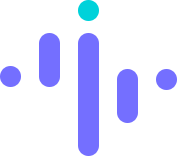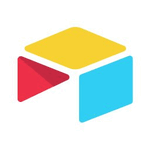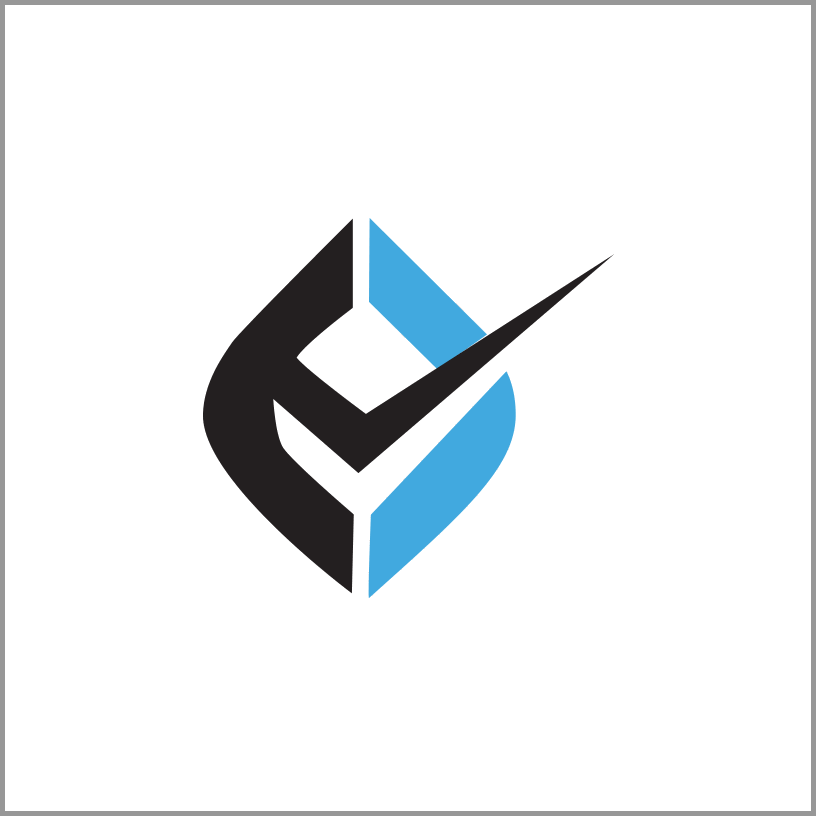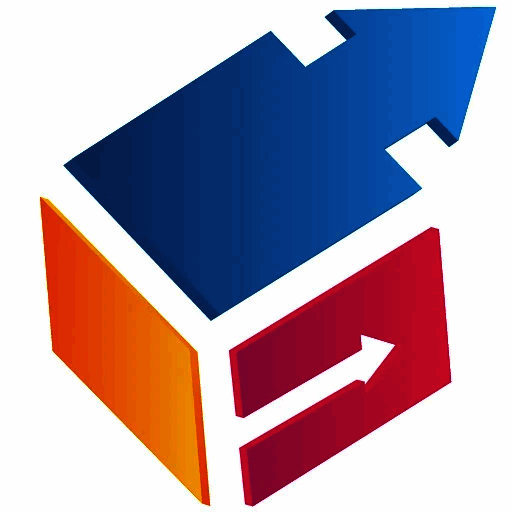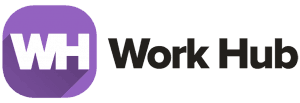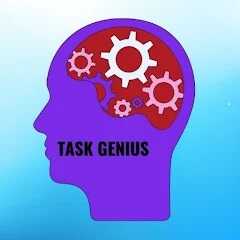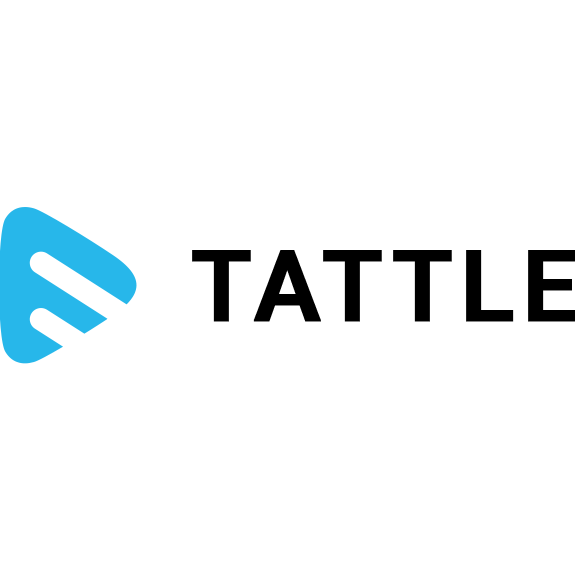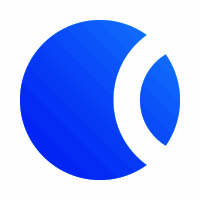What Is Workflow Management Software?
WorkFlow Management Software, or WFM software, is a sophisticated tool that helps businesses make their processes more efficient and automatic. It gives businesses a central place to build, track, and manage their processes, giving them visibility and control over important parts of their business.
WorkFlow Management Software is meant to make teams work better together, be more productive, and be more efficient. It helps companies make their operations more consistent and get rid of manual chores, which lowers the chance of mistakes and delays. One of the best things about WFM software is that it can set up and automate workflows based on certain criteria and situations.
This means that the right person automatically gets the assignment, thus there is no need for manual handovers or approvals. WFM software not only automates workflows, but it also has extensive tracking and reporting features. It lets firms keep an eye on and analyze performance measures, find problems, and make decisions based on data to keep improving their processes.
Also, WorkFlow Management Software gives everyone on the team a central place to work together and talk to one other. This makes it easier for everyone to work together, cuts down on misunderstandings, and boosts overall productivity.
When looking for the best WFM software for your business, you need to think about the features that will help you reach your goals and meet your demands. Look for a solution that lets you change workflows, manage tasks, track and report in real time, connect to other systems, and is easy to use.
What Are the Recent Trends in Workflow Management Software?
The market for Workflow Management Software has been changing all the time since more and more people want to automate processes and make them more efficient. There has been a big rise in the development and use of different features and functions in these software solutions in the last few years.
Let's talk about some of the newest developments in Workflow Management Software that you should bear in mind when you think about buying.
1. Cloud-Based Solutions: The move toward cloud-based solutions is one of the biggest trends in the Workflow Management Software market. Cloud-based software is now the best choice for businesses because more and more people need to work and collaborate from home. These solutions are easy to get to from anywhere, can grow with the demands of the organization, and save money.
2. Integration with Other Applications: Another new trend in Workflow Management Software is that it may work with other corporate apps. This lets customers easily move data and information between their workflow software and other programs, such project management, CRM, and accounting applications. This integration not only makes things run more smoothly, but it also cuts down on duplicate data and mistakes.
3. Advanced Analytics: Workflow Management Software now has advanced analytics features that let you keep an eye on performance and find areas that need work. These technologies give businesses data-driven insights that help them find problems, make smart choices, and make their workflows more efficient overall.
4. Mobile Compatibility: In today's fast-paced business world, companies need to be able to access their workflow processes from anywhere. Because of this, mobile compatibility has become a big trend in Workflow Management Software. The software's mobile app makes it easy for remote and field workers to organize and keep track of tasks, approve requests, and get notifications.
5. Artificial Intelligence: Adding Artificial Intelligence (AI) features to Workflow Management Software is one of the most exciting new trends. AI-powered software may automate repetitive operations, suggest smart solutions, and make workflow processes more accurate overall. This saves time, cuts down on mistakes, and makes things go more smoothly.
Benefits of Using Workflow Management Software
If a business or organization wants to make its operations more efficient and simplify them, workflow management software is a must-have. This software automates and coordinates processes and activities inside a workflow, which can have a favorable effect on how a firm runs.
Some of the main benefits of adopting workflow management software are:
1. More productive and efficient One of the best things about workflow management software is that it makes people more productive and efficient. This software automates actions that are done again and over again and makes complicated processes easier, which lets workers focus on more important things. Tasks are done on schedule and in an organized way thanks to automated notifications, reminders, and approvals. This boosts overall productivity.
2. Saving money Companies can save money by using workflow management software instead of paper-based processes and manual labor. Automation makes tasks go faster and with fewer mistakes, which saves money in the long term. The program also helps find and fix problems in the workflow, which lowers the risk of delays that could cost money.
3. Better ways to talk to and work with each other For any business to be successful, communication and working together are very important. Workflow management software makes this easier by giving employees a central place to talk to each other and work on tasks together. When information flows smoothly and tasks are clearly assigned, team members may work together without any problems. This leads to better teamwork and more work getting done.
4. Tracking and reporting in real time Workflow management software lets managers and team leaders see how tasks and projects are doing in real time. This helps them find and fix problems that could slow down the workflow and make decisions based on data to make procedures better.
5. Customization and the opportunity to grow Most workflow management software lets firms change the software to fit their own needs and processes. This makes the program more flexible and useful for organizations of all sizes. Also, if a firm grows, the software may be simply scaled up to handle more work and demand.
Important Factors to Consider While Purchasing Workflow Management Software?
There are a few important things to think about when buying workflow management software so that you can make an informed choice. The specific needs of your business, the software's features and functions, how well it works with your current systems, the cost, and the support choices are all important aspects.
When looking into workflow management software, the most important thing to do is to figure out what your organization requires. Think about how big and organized your business is, how many labor procedures there are, and how hard they are. This will help you figure out what kind of workflow management software will work best for you.
Second, look closely at the software's features and how it works. Look for these important features: the ability to automate tasks, assign and manage tasks, report on and analyze data, and work with other tools and apps. Make sure that the program provides all the tools you need to manage your processes well.
Another important thing to think about is compatibility. It is also important that the workflow management software works with the systems and platforms you already have. This will keep your current processes from being interrupted and make sure that the integration goes well. When buying workflow management software, cost is also an important thing to think about.
Look closely at the different suppliers' price schemes and subscription alternatives. Remember that the least expensive choice might not necessarily be the best one for your group. To make a smart investment, you need to discover the proper balance between price and features.
Lastly, think about the several ways the seller can help you. Look for ways to get help with customer service and technical issues, like online resources, email support, and phone support. It's quite important to have dependable help available in case you have any technical problems or questions.
What Are the Key Features to Look for in Workflow Management Software?
When thinking about buying workflow management software, you should think about what your firm really needs and wants. But there are several important things that all good workflow management software should include.
When comparing different solutions, here are some important things to look for:
1. Designing and customizing workflows: The flexibility to make and change workflows to match your business needs is an important feature to look for. This should feature the ability to drag and drop, customisable templates, and the option to set rules and conditions to automate the workflow.
2. Operate with other tools and systems: A strong workflow management software should operate well with other products and systems that your business utilizes, such as project management, CRM, and communication tools. This will make the workflow more efficient and simplified.
3. Automation features: The main reason to use workflow management software is to automate and make operations easier. To cut down on manual effort and boost efficiency, look for tools like automatic notifications, approvals, and task assignments.
4. Task management: The program should be able to handle tasks well, like assigning them, setting deadlines, keeping track of progress, and making reports. This will assist your team stay on schedule and make sure that projects are done on time.
5. Tracking and monitoring: A effective workflow management program should let you track and monitor workflows in real time. This means being able to see how things are going, find problems, and make changes as needed.
6. Easy-to-use interface: An interface that is easy to use is important for getting people to utilize the software quickly and easily. When looking for software, make sure it has a clean, easy-to-use interface and clear instructions for novice users.
7. Mobile access: In today's fast-paced work world, it's important to be able to access workflows on the go. Look for software that lets you use it on your phone, either through a mobile app or a web interface that works on all devices.
8. Reporting and analytics: The software should have strong reporting and analytics tools so you can see how well your workflows are working and where they may be better. This will help you learn important things and make judgments based on the data.
9. Security and compliance: Workflow management often includes private information, so it's important to choose software that has strong security features and follows rules like HIPAA and GDPR.
10. Customer service: Last but not least, look into the customer service offered by the software provider. To assist you fix any problems that come up, look for services like live chat, phone support, and a knowledge base.
When you think about these important aspects, you can choose the workflow management software that best meets the demands of your organization. Taking the time to carefully look at and compare different possibilities can help you pick the best software that will make your staff more productive and efficient.
Why Do Businesses Need Workflow Management Software?
Businesses require WorkFlow Management Software because it makes their operations easier and faster, which leads to more work getting done. With this software, firms may design and keep track of workflows, which are the processes and actions that need to be done to finish a project or process.
Businesses may cut down on mistakes, delays, and wasted resources by having a clear and orderly process. One of the best things about WorkFlow Management Software is that it lets you standardize operations throughout the whole company. This makes sure that all employees are following the same steps and rules, which leads to consistent and high-quality work.
It also makes it easy for new hires to understand and get used to how the organization works. Another good thing about this software is that it lets you keep track of progress and performance. Managers may see workflows in real time, which helps them find problems and areas that need work.
With this data-driven method, businesses may make decisions based on data and improve their processes to get the most done. WorkFlow Management Software also makes it easier for team members to talk to and work with each other. Employees can simply delegate and assign jobs when all of them and their due dates are clearly spelled out. This cuts down on uncertainty and makes it less likely that work will get lost in the shuffle.
Along with these benefits, WorkFlow Management Software frequently has features like work prioritizing, automated notifications and reminders, interaction with other tools and systems, and templates that can be changed to match your needs. These capabilities give firms a complete way to manage their workflows and boost their overall efficiency.
In a business world where there is a lot of competition, being efficient and productive is important for staying alive and growing. WorkFlow Management Software is a tool that helps businesses make their operations more efficient, work together better, and make choices based on data. Any business that wants to keep ahead in the fast-paced world of business needs this instrument.
How Much Time Is Required to Implement Workflow Management Software?
The actual time it takes to set up WorkFlow Management Software depends on a number of things, such as the size and complexity of your business, the software you choose, and how much customization and integration you need. But on average, it can take your business anything from a few weeks to a few months to properly integrate and use the software.
The first steps in this timeline are usually setting up, configuring, and testing. It's important to remember that your team will also need to put in a lot of work and effort during the implementation phase. To make sure the implementation goes smoothly and is a success, it is best to set aside resources and get input and needs from key stakeholders in different departments.
Some companies that sell WorkFlow Management Software may also offer help with setting it up and training to help you get started quickly. Before making a final selection, you should talk to the software provider about this to find out what kind of assistance they give and whether it meets your organization's demands.
Also, the correct amount of planning and preparation can help speed up the process of putting something into action. Before you buy WorkFlow Management Software, take a look at how things are now done and see where they may be better. This can help you make the process of putting the plan into action easier and make sure the transition goes smoothly.
What Is the Level of Customization Available in Workflow Management Software?
If a business wants to make its processes more efficient and automated, it needs WorkFlow Management Software. One key thing to think about while choosing the correct software is how customizable it is. A one-size-fits-all solution may not work for every organization because each one has its own workflows and needs.
So, it's important to know how customizable WorkFlow Management Software is before you buy it. Depending on the software's features, WorkFlow Management Software can be customized from simple to advanced.
Adding or removing fields, setting user roles and permissions, and setting up simple workflows are all common parts of basic customisation. This level of customization is good for small firms with simple operations. Advanced customisation, on the other hand, gives you a lot of freedom and control over the software.
This means you can make dashboards and reports that fit your needs, build complicated processes with many of branches and conditions, and connect to other business systems. This level of customization is best for big businesses with more complicated workflows and a wide range of business needs.
Some WorkFlow Management Software lets users customize the software without having to know how to code. They can do this by using a drag-and-drop interface. This makes it easy for people who aren't tech-savvy to customize the software to fit their needs.The program should let you change the branding as well as the workflow.
This includes the ability to add company logos, colors, and fonts to make the user interface fit with the firm's brand. When deciding how much modification to allow, it's important to remember that too much personalization can make the system too complicated and hard to use. So, it's important to find a balance between making things your own and making them easy to use.
Which Industries Can Benefit the Most from Workflow Management Software?
WorkFlow Management Software is a great solution that makes company operations easier and faster, which boosts productivity and efficiency. It works well for many different kinds of businesses that have complicated workflows and need organized and effective management. There are, however, some industries that may get the most out of WorkFlow Management Software.
We will look at the top industries that can get the most out of this software by using it.
1. Healthcare: The healthcare industry is notorious for having complicated and time-sensitive processes. Healthcare practitioners may easily keep track of patient records, appointments, and insurance claims with WorkFlow Management Software.
The software also helps make clinical workflows more effective and accurate by expediting things like patient check-ins, diagnoses, and prescription refills.
2. Finance: Banks, investment businesses, and insurance companies are some of the financial institutions that deal with a lot of data every day. It can be hard to keep track of this information by hand, and mistakes are common.
WorkFlow Management Software can automate data entry, routing, and reporting, making sure that everything is correct and follows the rules. It also makes it easier for both staff and clients to apply for loans and insurance by streamlining the procedure.
3. Education: WorkFlow Management Software may make administrative duties in the education field easier, like enrolling students, registering for classes, and approving documents. This software can also let students, teachers, and administrators talk to and work with one other, which will make them more productive and efficient.
4. Retail: Retail businesses have to do a lot of things, such keeping track of their stock, buying things, and filling orders. With WorkFlow Management Software, these tasks may be done automatically, which cuts down on the need for human work and mistakes.
It also makes the supply chain run more smoothly by giving real-time updates on stock levels and order status. This makes sure that everything runs smoothly and efficiently.
5. Manufacturing: WorkFlow Management Software may make the manufacturing process better by automating quality control, supply chain management, and production scheduling. It also lets you keep an eye on and track your inventory and product quality in real time, which makes sure that consumers get their orders on time and with great quality.
6. Legal: Law companies and legal departments deal with a lot of paperwork and data, thus it's quite important that they have a good workflow management system. WorkFlow Management Software can make it easier for lawyers to accomplish their jobs by automating things like managing documents, reviewing contracts, and managing cases.
Conclusion
In a nutshell after doing a lot of study and looking at several WorkFlow Management Software solutions, it's clear that this new technology is quite important for organizations who want to make their processes more efficient and save time.
Companies may better manage their tasks, projects, and teams with the correct WFM software. This leads to more productivity, lower costs, and better overall performance. Before choosing WFM software for your business, it's important to know what you need and want, as well as to thoroughly compare the features and functions of each choice.
This buyer's guide has given you a full picture of the most important things to think about when making a choice, such as functionality, customization, integration, scalability, and price.
Also, it's important to include all the right people in the decision-making process and put money into effective training and implementation to make sure the chosen WFM software is used successfully.
Also, doing frequent evaluations and performance reviews will help you find areas where your workflow management system can be improved and make sure it keeps working well.
In general, using a strong WFM program can change the way your firm works and make it more productive and efficient. You may choose the best WFM software for your business by using our buyer's guide as a guide and carefully thinking about your own demands.