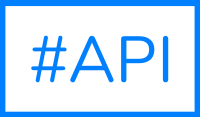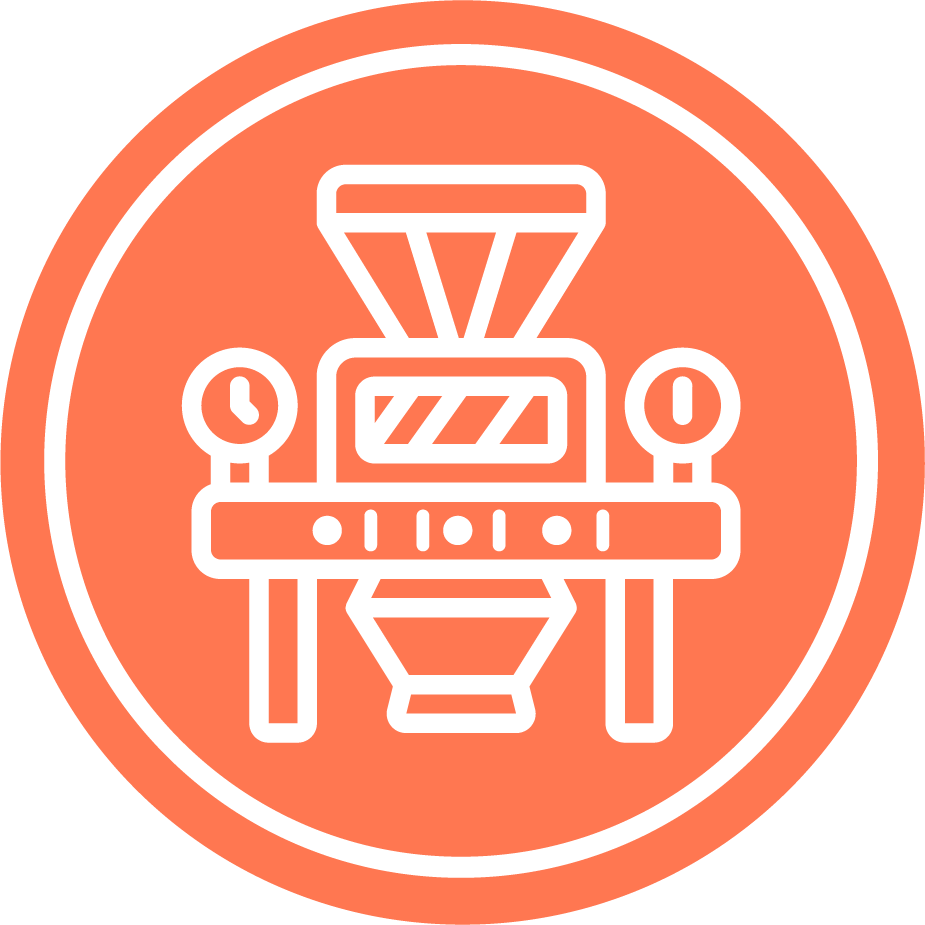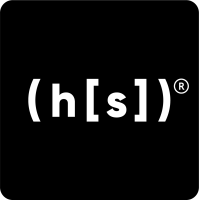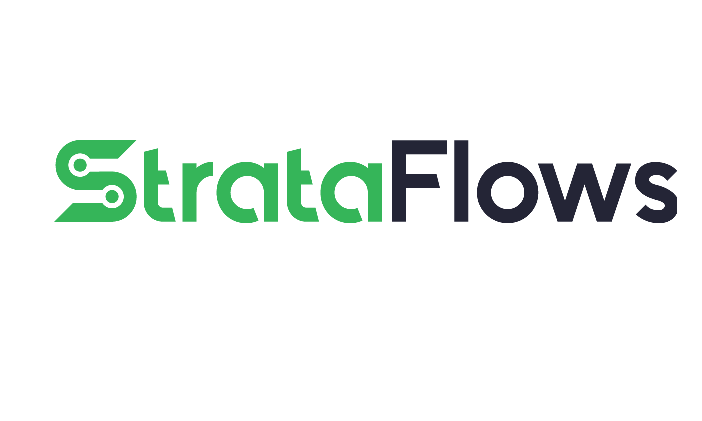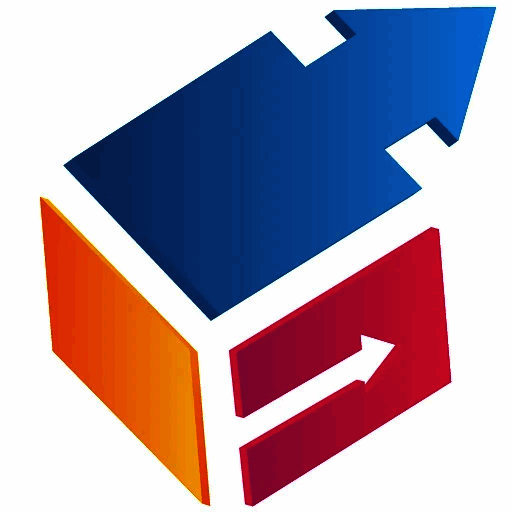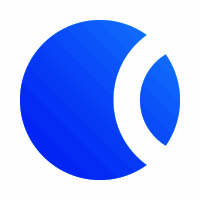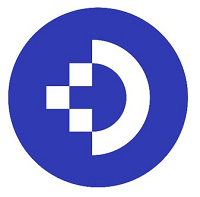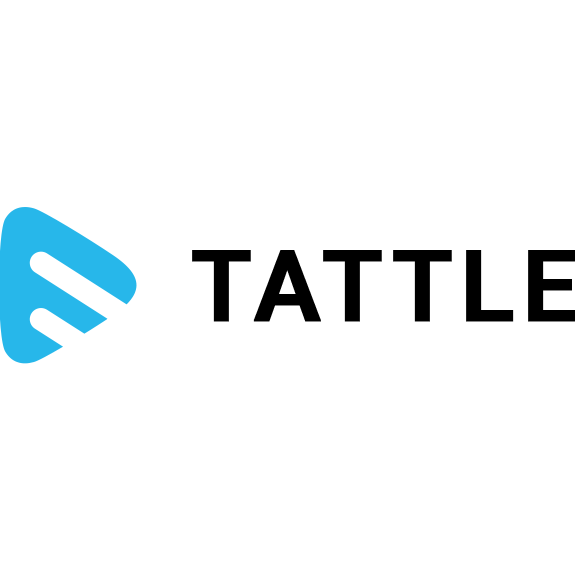What Is Workflow Automation Software?
Workflow automation software is a powerful tool that makes business processes within a company more effective, accurate, and scalable by streamlining and automating them. It gets rid of the need for manual and repetitive chores, which lets staff focus on more important and strategic work. This boosts productivity and cuts down on mistakes.
Workflow automation software is a collection of tools and technology that make it possible to automate complicated workflows and business processes across systems, teams, and departments. It makes use of workflow management, business process management (BPM), and business rules engines to produce an automated workflow experience that is smooth and seamless.
One of the best things about workflow automation software is that it lets you make workflows using visual drag-and-drop tools, which makes it easy for those who aren't tech-savvy to use. This lets businesses rapidly and easily create and put into action unique workflows without needing to know how to code or get help from IT.
Workflow automation software also has advanced capabilities including data integration, system triggers, alerts, approvals, and notifications. These features let businesses make complicated, multi-step workflows. This makes sure that activities are done on schedule and in an organized way, which gets rid of delays and bottlenecks.
Workflow automation software also has useful reporting and analytics tools that give businesses useful information about their processes, show them where they can improve, and let them keep an eye on how well their workflows are working.
What Are the Recent Trends in Workflow Automation Software?
Recent improvements in technology have had a big effect on how businesses run. The need for workflow automation software has grown a lot as businesses look for ways to be more efficient and productive.
The global workflow management system market is actually anticipated to be worth $10.8 billion by 2023. Because workflow automation software is growing so quickly, it's crucial for purchasers to keep up with the latest developments.
Here are some of the most recent trends in this area to help you decide what to buy.
1. Working with AI (artificial intelligence) One of the most popular trends in software for automating workflows is the use of artificial intelligence (AI). With this technology, companies may automate complicated tasks and make judgments based on data.
It can also look at historical trends and make suggestions for how to make workflows even better. Companies may make their processes more efficient and accurate by using AI-powered workflow automation.
2. Solutions that run in the cloud In the past few years, cloud-based workflow automation software has become more widespread. This kind of software lets firms access their workflows from anywhere, which is great for teams that work from home or in different places.
It also does away with the need for a lot of on-premise infrastructure and lets firms grow as they need to. Cloud-based workflow automation solutions also offer better security features that protect sensitive information.
3. First, mobile approach Workflow automation software has also changed to a mobile-first strategy as more and more individuals use their cellphones for work. Users may access their workflows and finish tasks on the fly with mobile-friendly UI.
This not only makes people more productive, but it also makes it easier for team members to work together. As a buyer, you might want to look for software that has a strong mobile app so you can keep in touch and get things done all the time.
4. Tools for Visualizing Processes Another trend in workflow automation software is the introduction of tools that show how a process works. These technologies show workflows in a graphical way, making it easy for users to find bottlenecks and improve operations.
This tool lets organizations find tasks that need to be automated and get rid of ones that don't need to be done by hand. This makes workflows easier, boosts productivity, and cuts expenses.
5. Platforms with little or no code To develop and change workflows with traditional workflow automation software, you usually need to know how to code and have some technical skills.
But the newest trend is low-code or no-code platforms, which let users create and change workflows with little or no coding. This makes it easier for organizations to use and set up workflow automation, even if they don't have a full-time IT crew.
Benefits of Using Workflow Automation Software
What is software for automating workflows? Workflow Automation Software is a digital application that helps businesses manage tasks and communicate more easily and quickly. It automates tasks that are boring and take a lot of time, so staff may focus on more vital and strategic work.
Using Workflow Automation Software has several benefits:
1. More efficient: One of the best things about workflow automation software is that it can make a business run more smoothly. Employees can save time and focus on more important duties by automating processes that are done by hand and again and over again. This makes the workflow more efficient and productive.
2. Saving Money: Automating tasks that were once done by hand can also save money. Businesses can save money on labor costs by using workflow automation software, which reduces the need for manual labor. It also lowers the risk of human error, which might save the organization a lot of money.
3. Better Collaboration: With workflow automation software, team members can work together and talk to one other in real time, no matter where they are. This helps people work together better and make better decisions, which in turn helps the firm do better overall.
4. More Accuracy: People make mistakes, especially when they do the same thing over and over. With Workflow Automation Software, the chance of making a mistake is much lower because the software does jobs exactly right. This makes the business more accurate and dependable.
5. More efficient processes: Automating workflows Software makes procedures easier by automating workflows. It gives everyone on the team a clear and organized list of tasks, responsibilities, and due dates so that everyone knows what they need to do. This makes the firm run more smoothly and efficiently.
6. Scalability: As organizations grow, the number of tasks and processes they have to deal with grows as well. This makes it hard to keep track of everything by hand. Workflow Automation Software is easy to scale, which means it can handle more work as a business grows and change to meet its needs.
7. Time Optimization: By automating operations that take a lot of time and are done over and over again, Workflow Automation Software gives staff more time to work on more critical and difficult tasks. This helps people manage their time better, which in turn makes the business more productive.
Important Factors to Consider While Purchasing Workflow Automation Software?
There are a number of things to think about when buying workflow automation software to make sure you get the best one for your organization.
Let's talk about the most crucial things to think about before you buy.
1. Know What Your organization Needs: The first step in buying any software is to know what your organization needs. Find the parts of your process that need to be automated and the tools that your team needs to work more efficiently. This will help you narrow down your choices and find a solution that works for you.
2. Scalability: As your firm expands, so will the demands on your workflow. So, it's crucial to pick a workflow automation program that can grow with your organization. Make sure the program can manage a lot of work and can grow with your business.
3. Integration Capability: Workflow automation software should not work on its own; it should work well with your current systems, such CRM, project management tools, time-tracking software, and others. This will make sure that all processes are integrated and that information flows smoothly.
4. Easy-to-Use Interface: A software's success and use depend on how easy it is to use. Find a solution with a user-friendly interface that is straightforward to use. This will make it easier for your staff to learn and get more done.
5. Customization Options: Each firm has its own way of doing things and its own processes. So, it's crucial to pick a program that lets you change things so that the solution fits your demands perfectly. This will help you make workflows that fit with how your firm works and make things go more smoothly.
6. Automation Capabilities: The main job of workflow automation software is to make manual operations easier and faster. Find a solution that has a lot of automation features, such assigning tasks, sending emails, and actions that happen automatically.
7. Price: Workflow automation software comes in a range of prices, so it's important to know how much you can spend and pick a solution that gives you the most for your money. Find a seller that is clear about their prices and lets you pay in a way that works for you.
8. Security: A good workflow automation program should have strong security measures in place to keep your data and private information safe. To keep your data safe, look for encryption mechanisms, data backups, and multi-factor authentication.
By taking these crucial things into account, you can make an informed choice and pick a workflow automation software that fits your business demands, budget, and long-term goals. Before you buy, make sure to read reviews and compare different options to make sure you are obtaining the best one for your business.
What Are the Key Features to Look for in Workflow Automation Software?
There are a few important things to look for when buying workflow automation software to make sure it meets your business needs. These features will not only make your workflows more efficient, but they will also make your staff more productive and effective overall.
1. Customization: Find workflow automation software that is easy to change to fit your needs. Every organization has its own way of doing things, so it's crucial to have a tool that can change to fit your needs. This includes the ability to make your own workflows, add or take away steps, and set up rules and triggers to do things automatically.
2. Integration: Another important thing to check at is how well it works with other products and systems that are already in use. This can save your team time and effort by getting rid of the requirement for manual data entry and lowering the chance of making mistakes. Check to see if the software can work with other programs that people use a lot, like CRM tools, project management software, and communication tools.
3. Working together: Working together is very important in today's fast-paced workplace. Look for workflow automation software that makes it easier for teams to work together. For example, it should let you assign tasks, set approvals, and see progress in real time. This not only makes things easier, but it also makes the team more open and responsible.
4. Reporting and analytics: To have a good picture of how well your workflows are working, you need to be able to see extensive reports and statistics. A good tool for automating workflows should show you how well a process is working, where it is getting stuck, and where it may be better. You may use this information to make smart choices that will improve your processes and make you more productive.
5. Easy-to-use interface: The program needs to have an easy-to-use interface so that people can quickly learn how to use it. Find tools that are easy to use and have a clear layout. This will make it easier for your team to learn how to utilize the software and make sure that everyone can do it well.
6. Scalability: Your workflows may get more complicated as your organization expands. Pick workflow automation software that can grow with your organization and handle changes in volume and complexity without slowing down.
7. Customer support: Finally, think about how good the customer assistance is that the software company offers. A solid support team can help you with setting up, training, and any technical problems that come up. Find suppliers that have good evaluations from current customers and offer more than one way to get help, like phone, email, and chat.
You can pick the perfect workflow automation software for your organization by keeping these important qualities in mind. This software will make things easier, cut down on manual effort, and increase overall productivity.
Why Do Businesses Need Workflow Automation Software?
In today's fast-paced and competitive business world, businesses in all fields are always seeking for methods to streamline their processes and make them more efficient. This is where workflow automation software comes in. It helps businesses simplify their workflows, get rid of manual and repetitive tasks, and save time and money in the end.
The basic goal of workflow automation software is to automate the processes in a certain business process, like getting approvals, entering data, and sending notifications. Businesses may lower the chance of human mistake, make things more consistent and accurate, and give staff more time to work on tasks that provide value by digitizing and automating these operations.
Also, workflow automation software gives you more control and visibility over procedures. Businesses may learn about how well their workflow is working, find problems and areas of inefficiency, and make decisions based on data to optimize their operations with real-time tracking and reporting.
Another important thing about workflow automation software is that it can work with other company tools and systems. This not only makes it easier for teams to talk to and interact with each other, but it also lets businesses design more complicated and advanced workflows that are particular to their needs.
With more people working from home and a more spread-out workforce, workflow automation software is even more important. It makes it easy for remote team members to work together and talk to each other, which keeps things running well even when people are far apart.
Workflow automation software not only makes things more efficient and productive, but it also has a big effect on how happy customers are. Businesses can get their products and services to customers more quickly and easily when they have faster and more streamlined procedures. This leads to happier customers and more repeat business.
How Much Time Is Required to Implement Workflow Automation Software?
The amount of time it takes to set up workflow automation software might change based on a number of things, including how complicated your processes are, how big your company is, and what features and functions you need. But most firms may anticipate to spend anywhere from a few weeks to a few months to fully set up a process automation solution.
The first step in using workflow automation software is to figure out what your processes are and draw out the workflows you wish to automate. If your processes are complicated or need more than one level of approval, this could take some time. The real software installation can start once you have planned out your workflows.
Setting up the software, customizing it to match your needs, and connecting it to the tools and systems you already use are all part of the implementation process. Depending on what your company can do and has, this process may need help from an IT team or outside consultants.
It's vital to remember that the amount of time it takes to implement also relies on how much customisation and integration your operations need. The implementation procedure may take longer if you need a lot of customisation or integration with more than one system.
Training employees is also very important when using workflow automation tools. To get the most out of the program, your team has to know how to use it and what it can do. How long it takes to teach your workers depends on how well they know similar tools and how good they are with technology.
What Is the Level of Customization Available in Workflow Automation Software?
Workflow automation software has several features and benefits that can help businesses run more smoothly and efficiently. The level of customisation that the program offers is an important thing to think about while looking at different possibilities. In other words, how much freedom and power will you have to customize the program to fit your business needs?
Different companies that make workflow automation software offer different levels of flexibility. Some may offer a one-size-fits-all solution, while others may offer a fully customizable solution that may be tailored to your specific needs. Before choosing a software supplier, it's crucial to thoroughly think about what your business requires and what is most important to it.
Many systems for automating workflows let you change workflows, forms, and notifications to fit the way you operate and how you like to communicate. This can be quite helpful for firms that have very customized or complicated workflows. You may make your processes more efficient and get rid of stages that aren't needed by modifying them.
Some software companies let you make bespoke reports and dashboards in addition to customizing workflows. This can be a useful tool for quickly looking at data and learning more about how your organization works. You can make sure that you are tracking and measuring the metrics that are most important to your business by being able to make bespoke reports.
Another thing to think about is how well it works with other software and systems. If the workflow automation software can't function with your current tools and platforms, you may not be able to customize it as much as you'd like. So, it's necessary to do a lot of research and think about each provider's integration options.
Which Industries Can Benefit the Most from Workflow Automation Software?
Any organization can profit from using workflow automation software in its daily operations. This technology makes jobs easier and faster by automating them, which cuts down on mistakes and boosts productivity.
These businesses can get the most out of this kind of software.
1. Manufacturing: Workflow automation software may help the manufacturing industry in many ways, from planning production and managing inventories to coordinating the supply chain. It can assist cut down on delays, make quality control better, and boost overall productivity.
2. Healthcare: Healthcare workers often have a lot of work to do because they work in a fast-paced and important field. Administrative activities like making appointments and keeping track of patient records can be made easier with workflow automation software. This lets healthcare personnel focus on giving good care.
3. Finance: The finance industry has a lot of rules and needs a lot of paperwork and compliance steps. Workflow automation software may assist banks and other financial organizations speed up their work and make sure their data is correct, which will save them time and cut down on mistakes.
4. Human Resources: HR specialists are in charge of many things, such as hiring, training new employees, and evaluating their work. HR can focus on more strategic goals like staff development and retention if they use workflow automation technologies to make these tasks easier.
5. Schools: Schools often have a lot of paperwork to perform by hand, whether it's keeping track of student information or doing administrative work. Workflow automation software can assist make administrative tasks more efficient, which lets teachers focus on teaching and getting students involved.
Conclusion
To sum up, picking the correct workflow automation software for your organization may make it far more efficient, productive, and successful. As with any purchase, it's vital to think about your needs and budget carefully and do a lot of research on the possibilities that are available.
Make careful to think about how well the program works and how well it fits with the systems and processes you already have. Make sure it has an easy-to-use interface and choices that let you change it to fit your needs. Also, think about how much customer support and training the software company offers.
This can have a big effect on how well you can use and apply the product. In general, buying workflow automation software can be good for your organization in many ways. However, it's important to think about your alternatives carefully and pick a solution that is both trustworthy and effective. You can make your business more efficient, speed up workflows, and help it grow by using the proper software.