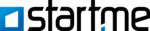Yes, most bookmark manager applications may be used on many devices and systems. This means you can access your bookmarks from a laptop, desktop, tablet, or smartphone, as well as on a variety of operating systems like Windows, Mac, iOS, and Android. This feature allows users to instantly access their bookmarks from any device, ensuring that all vital links are kept and accessible.
List of Best Bookmark Manager Software
Dokkio is a cloud-based solution for streamlining file management and collaboration. This intelligent platform uses cutting-edge AI to automatically organize and retrieve your files, boosting efficiency and streamlining workflow. With Dokkio, working...Read More Dokkio
WebCull is a bookmark manager. Say goodbye to cluttered bookmarks and privacy concerns. With its unique stacked folder system, browser extensions, and strong encryption, WebCull offers seamless access and secure browsing across all your devices. Keep...Read More WebCull
Thinkery is software designed to help you easily organize your notes, bookmarks, and to-do lists. Its hashtag system and advanced search options make it effortless to find and manage your information. With top-notch security and customizable tags, yo...Read More Thinkery
Marqly is a bookmarking solution to simplify and enhance your digital experience. With its personalized tags, advanced search capabilities, and effortless sync across devices, Marqly revolutionizes organization and boosts productivity. From now on, e...Read More Marqly
Rons WebLynx - the essential bookmark manager for your Windows desktop! This easy-to-use application allows you to efficiently store and organize a large number of website links, eliminating cluttered bookmarks. With Rons WebLynx, browsing the web be...Read More Rons WebLynx
Diigo is a online tool for saving, tagging, and annotating web pages, PDFs, and other online content from any device and location. With its advanced features, you can easily bookmark, organize, and share your research with others, create personalized...Read More Diigo
Pocket solution for managing and accessing online content even without an internet connection. Its user-friendly interface and efficient sync feature make it effortless to save articles, videos, and web pages for future use. Enjoy personalized recomm...Read More Pocket
netroStation - a software solution created to streamline project management, facilitate real-time teamwork, and provide comprehensive data analysis. Its intuitive interface enhances productivity, while robust security features ensure the integrity of...Read More netroStation
Minimarks is a bookmark management software perfect for teams and web enthusiasts. With features such as streamlined sharing and personalized themes, organizing your bookmarks has never been easier. Access your bookmarks from any device and browser,...Read More minimarks
ClipGPT is the digital locker driven by AI technology. Bid farewell to chaotic bookmarks and scattered notes! With its privacy-focused design and social connectivity, ClipGPT simplifies the process of organizing and summarizing online content. Experi...Read More ClipGPT
start.me is a customizable dashboard that streamlines your online experience by conveniently organizing bookmarks, RSS feeds, and widgets all in one place. With its user-friendly interface, real-time updates, and seamless synchronization across all d...Read More start.me
Linkman! The ultimate bookmark organizer for a streamlined browsing experience. This robust tool seamlessly integrates bookmarks from popular browsers such as Firefox, Chrome, and Opera, providing effortless access to your favorite links on all your...Read More Linkman
Session Buddy is solution for effortlessly managing your browser tabs and bookmarks. With just a click, save all your open tabs as collections and easily restore them whenever needed. Never worry about lost tabs again, as Session Buddy automatically...Read More Session Buddy
TabsFolders is a productivity tool that streamlines how you save and share links across different browsers. With its impressive features including bookmark exporting, CNAME sharing, and a mobile bookmarklet, TabsFolders allows for efficient organizat...Read More TabsFolders
Vhumo is a cloud-based bookmark organizer. Easily categorize your favorite sites and access them effortlessly on any device. Share your bookmarks with others and never lose track of important links again. With Vhumo, managing your online bookmarks ha...Read More Vhumo
CarryLinks is the leading bookmark management solution for all your requirements. Our advanced features such as synchronization, import and export, organization, and sharing make CarryLinks the preferred choice of users in 96 countries. Our easy-to-u...Read More CarryLinks
Knowies - the leading product demo solution chosen by over 750 top companies. Empower your business with our user-friendly and robust platform to create captivating demos in just 10 minutes. Generate product qualified leads, shorten buying cycles, an...Read More Knowies
Bookmark Ninja is a sales engagement solution that elevates your teams performance in every interaction. Our intuitive platform empowers sellers with valuable content, insights, and experiences to effectively engage with todays empowered B2B buyers...Read More Bookmark Ninja
Vookmark is solution for hassle-free video bookmarking and organization across various platforms. With its user-friendly interface, ad-free experience, and seamless viewing on all devices, Vookmark makes it effortless to save and watch your favorite...Read More Vookmark
Superdense is a bookmark manager that enhances your browsing experience. Its vibrant and compact interface helps you stay organized with all your favorite websites in one convenient dashboard. This versatile tool works seamlessly on all browsers and...Read More Superdense
Learn More About Bookmark Manager Software
- What Is Bookmark Manager Software?
- What Are The Recent Trends In Bookmark Manager Software?
- Benefits Of Using Bookmark Manager Software
- Important Factors to Consider While Purchasing Bookmark Manager Software?
- What Are The Key Features To Look For In Bookmark Manager Software?
- Why Do Businesses Need Bookmark Manager Software?
- How Much Time Is Required To Implement Bookmark Manager Software?
- What Is The Level Of Customization Available In Bookmark Manager Software?
- Which Industries Can Benefit The Most From Bookmark Manager Software?
- Conclusion
What Is Bookmark Manager Software?
Bookmark management software is a digital solution that allows users to organize and store their web bookmarks in an effective and simple way. This sort of software enables users to save, label, and categorize websites and online material for quick access and retrieval. One of the most important aspects of bookmark manager software is the ability to create folders and subfolders to arrange bookmarks based on the user's preferences.
This enables a more simplified and personalized bookmarking system. Aside from managing bookmarks, this software frequently includes a search function, which makes it easier to locate specific websites or material within the bookmark library. Some bookmark manager apps even provide additional search capabilities, such as filtering by tags and phrases. Bookmark manager software, in the age of many devices and browsers, also supports cross-platform syncing.
Users can access their bookmarks from any device, including desktop computers, laptops, and mobile devices. Security is also an important feature of bookmark manager software. Many programs have password security or encryption settings to ensure that confidential bookmarks are not visible to others. Furthermore, bookmark manager software frequently contains functions like bookmark import and export, backup and restore, and browser integration.
These capabilities provide a seamless experience and the easy transfer of bookmarks between devices and browsers. Finally, bookmark manager software is an invaluable resource for anyone who wants to efficiently organize and manage a significant number of web bookmarks. Its user-friendly layout, efficient categorization system, and easy functions make it a must-have for anybody who wish to keep their internet browsing experience clean and clutter-free.
What Are The Recent Trends In Bookmark Manager Software?
Bookmark manager software has been a must-have tool for internet users for many years, allowing them to bookmark and organize their favorite websites for easy access. Bookmark management software has evolved alongside the ever-changing technological landscape, adapting to users' shifting demands and tastes.In this buyer's guide, we'll look at the latest trends in bookmark management software and how they can help you as a user.
1. Cross-Platform Compatibility: One of the most recent developments in bookmark management software is its ability to function seamlessly across several devices and platforms. With individuals using various devices such as smartphones, tablets, and laptops, bookmark manager software has evolved to allow users to access their saved bookmarks from any location. This means you can save a bookmark on your desktop and easily access it on your mobile device, and vice versa.
2. Cloud-Based Storage: Another major trend in bookmark manager software is the usage of cloud storage. This means that instead of keeping your bookmarks locally on your device, they are saved on a cloud server, making them easy to access and sync across all of your devices. This also ensures that your bookmarks remain safe and accessible even if you switch devices or encounter a hardware malfunction.
Browser Integration: As browsers develop and new versions are released, bookmark manager software has evolved to integrate easily with many browsers. This enables users to save, manage, and access their bookmarks directly from their preferred browser. This integration also includes extra capabilities including the ability to save bookmark folders and tags.
4. Advanced Features: Modern bookmark manager software has evolved beyond the simple task of saving and organizing bookmarks. It now includes advanced features like suggested bookmarks based on your browser history, smart tagging to automatically arrange bookmarks, and the option to create collections or groups of related bookmarks. These features let you identify relevant bookmarks quickly and efficiently.
5. Collaboration: Collaboration is no longer limited to work-related tasks, and bookmark management software has embraced this trend. Many bookmark management solutions now allow you to share bookmarks with others, collaborate on bookmark collections, and even comment and debate stored bookmarks. This is extremely handy for teams, groups, or friends looking to share and trade useful websites and resources.
Benefits Of Using Bookmark Manager Software
Bookmark management software is a powerful tool that can significantly improve your web browsing experience. As the name implies, it is intended to help you manage and organize your bookmarks, making it easier and more efficient to visit your favorite websites and web pages. But what are the advantages of employing bookmark management software? Let's have a closer look.
1. Streamlined And Simple Bookmark Organization: With so many websites at your fingertips, it's easy to accumulate an overwhelming number of bookmarks. Trying to identify a certain bookmark in a lengthy list can be difficult and time-consuming. This is when bookmark management software comes in helpful. It enables you to organize, label, and arrange your bookmarks in a way that is intuitive to you. No more scrolling through a never-ending list; with a few clicks, you can instantly find the desired bookmark.
2. Access Bookmarks On Multiple Devices: In today's digital age, we browse the internet on a variety of devices, including laptops, desktop computers, smartphones, and tablets. Bookmark manager software allows you to effortlessly sync your bookmarks across all of your devices, guaranteeing that you can access your favorite websites and pages regardless of where you are or what device you are using. This not only saves time, but also ensures consistency in your browsing experience.
3. Save Time And Increase Productivity: In addition to keeping your bookmarks organized and accessible, bookmark manager software includes capabilities like as one-click bookmarking, bulk editing, and auto-sorting. These features not only save time, but also aid to increase productivity. You can rapidly store multiple bookmarks or alter existing ones with the push of a button, allowing you to focus on your duties without interruption.
4. Secure And Private: Most bookmark manager software includes built-in security mechanisms that keep your bookmarks secure and private. This is especially useful for users who share smartphones and wish to protect their personal bookmarks from being accessed by others. Furthermore, some software provides password protection or encryption as an additional degree of security.
5. Discover New Content: Many bookmark manager software has a feature that recommends related or comparable content based on your bookmarks. This helps you to find new websites and pages that you might not have encountered otherwise. It can be a useful tool for those who want to broaden their knowledge or interests without putting in too much effort.
Important Factors to Consider While Purchasing Bookmark Manager Software?
When it comes to managing our ever-growing list of bookmarks, having the right bookmark manager software can be a game-changer. But with so many options available in the market, how do you know which one to choose? Here are some important factors to consider while purchasing bookmark manager software that will help you make an informed decision.
1. Compatibility: Before making a purchase, ensure that the software is compatible with your device and operating system. Some bookmark managers may only work on specific browsers or platforms, so it's important to check for compatibility to avoid any future complications.
2. Features: Different bookmark manager software offers varying features. Some may have basic functionalities like organizing and syncing bookmarks, while others may have advanced features like tag suggestions, note-taking, and team collaboration. Evaluate your needs and choose a software that offers the features that are most important to you.
3. User-Friendliness: The purpose of bookmark manager software is to make our lives easier, not add to our workload. Look for a software with a user-friendly interface and easy-to-use tools. It should also have a simple process for importing and exporting bookmarks.
4. Security: Our bookmarks contain sensitive information, and it's important to ensure that the software you choose has robust security measures in place. Look for features like password protection and encryption to keep your bookmarks safe from any potential cyber threats.
5. Price: Bookmark manager software can range from free to paid versions, and the cost can vary significantly depending on the features offered. Before making a purchase, determine your budget and choose a software that fits within it. You can also opt for a free trial to test the software before committing to a paid version.
6. Customer Support: Even the best software may have occasional glitches or technical difficulties. Prioritize software that offers reliable customer support in case you encounter any issues. Look for options like live chat, email, or phone support for quick resolution. By considering these important factors, you can find the right bookmark manager software that meets your specific needs and enhances your browsing experience. Always read reviews and do thorough research before making a purchase to ensure that the software is a good fit for you. With the right bookmark manager, you can keep your bookmarks organized and easily accessible, saving you time and effort in the long run.
What Are The Key Features To Look For In Bookmark Manager Software?
When it comes to selecting the best bookmark manager software, there are a few crucial things to consider to guarantee it fulfills your requirements and improves your browsing experience.
1. User-Friendly Interface: The user interface is the most important thing to consider while selecting software. A bookmark manager with a simple and straightforward UI makes it easier to organize and access your favorites without difficulty.
2. Compatibility: Another crucial aspect is compatibility. Make sure the bookmark manager you chose works with your favorite web browser(s) and devices, such as desktop, laptop, and mobile.
3. Bookmark Organization: The basic goal of a bookmark organizer is to help you efficiently organize your bookmarks. Look for software that allows you to categorize your bookmarks by creating folders, tags, and using the search function.
4. Syncing And Backing Up: With the growing use of various devices, being able to sync your bookmarks across all of them is critical. Look for software that supports cloud-based syncing and regular backups to avoid bookmark loss.
5. Bookmark Import And Export: When switching to a new bookmark manager, you do not want to manually move all of your bookmarks. Look for software that allows you to import or export bookmarks from different browsers as needed.
6. Cross-Platform Support: Select a bookmark manager that supports several platforms for seamless access to your bookmarks. This allows you to view and manage your bookmarks from any device and browser.
7. Security: Your bookmarks may contain sensitive information, so keep them secure. Look for software that provides password security or encryption to protect your bookmarks.
8. Customization: Everyone has different tastes, so a bookmark manager should include customizable customization choices. Look for software that lets you adjust the style and layout of bookmarks to your preference.
9. Speed And Performance: A good bookmark manager should not degrade your browser's performance. Look for software that runs swiftly and efficiently, without any lags.
10. Customer Assistance: Finally, ensure sure the bookmark manager you chose has dependable customer assistance. This will ensure that you receive prompt assistance in the event of any problems or questions. By examining these essential aspects, you may select bookmark manager software that suits your needs and improves your surfing experience.
Why Do Businesses Need Bookmark Manager Software?
Bookmark manager software is a valuable tool for businesses of all sizes since it simplifies the process of organizing, preserving, and accessing key bookmarks. This program offers numerous benefits to enterprises, making it an essential tool in today's digital environment. The next sections will go over why organizations need bookmark manager software.
1. Improve Productivity: In today's fast-paced work environment, time is of the essence. Manually organizing and managing bookmarks can be time-consuming and inefficient, especially if you have a big number of bookmarks. Bookmark manager software allows you to simply organize and categorize your bookmarks, saving time and enhancing productivity.
2. Easy Access And Sharing: Businesses sometimes have staff working on multiple projects at the same time, so it is critical to have a single location for key bookmarks that can be easily accessed and shared. Bookmark management software enables businesses to store and share bookmarks in a centralized area, facilitating employee access and collaboration on projects.
3. Avoid Website Clutter: As a company grows, its digital presence expands, resulting in an abundance of bookmarks. This can cause chaos and confusion, making it difficult to locate critical links quickly. Bookmark management software helps organizations simplify and organize their bookmarks, making it easier to find the right links.
4. Cross-Platform Compatibility: In today's digital age, organizations use a variety of devices and platforms to complete their tasks. Bookmark manager software is cross-platform compatible, which implies that a bookmark saved on one device can be accessed from another. This functionality is especially valuable for firms with remote teams or employees that utilize various devices.
5. Enhanced Security: Bookmark manager software allows enterprises to maintain the security of their links and bookmarks. This software provides encryption and password security, preventing unauthorized access to important bookmarks and sensitive data.
6. Integration With Other Tools: Bookmark manager software is frequently integrated with other tools and applications that businesses may use, such as project management software, email clients, or web browsers. This integration enables for a more efficient workflow and bookmark organizing.
How Much Time Is Required To Implement Bookmark Manager Software?
The time required to implement bookmark manager software is mostly determined by the program you choose and the size of your bookmark collection. On average, the initial setup and installation process might take between 15 minutes to an hour. This includes downloading and installing the software, setting up an account, and importing any existing bookmarks.
Once the software is installed, the time required to organize and manage your bookmarks will vary based on your surfing habits and the functionality provided by the software. Some bookmark manager software has advanced features like automated organization and labeling, which can considerably minimize the time required for human administration. Furthermore, many bookmark manager software includes browser extensions, which make it even easier to save and organize new bookmarks as you browse.
This will save you time in the long run because it eliminates the need to manually add and categorize each bookmark. Overall, while bookmark management software may take some time to set up and master the capabilities, it can ultimately save you time and boost your productivity by efficiently organizing and managing your bookmarks.
What Is The Level Of Customization Available In Bookmark Manager Software?
When it comes to organizing and maintaining your online bookmarks, the flexibility to personalize your experience is critical. Fortunately, bookmark management software provides a wide range of customization options to meet individual preferences and requirements. One of the most important aspects of bookmark manager software is the ability to create folders and subfolders to organize your bookmarks.
This enables a more personalized and organized bookmarking system, making it easier to locate and access specific websites. Furthermore, many bookmark managers allow you to add custom tags or labels to bookmarks, which improves organizational skills. Another feature of bookmark manager software is the ability to customize the style and layout.
Many systems offer a variety of themes and layouts, as well as the ability to change colors and fonts. This not only provides a personal touch, but also improves use and visual appeal. Another key customizing feature is the ability to sync bookmarks between devices and platforms. With so many people utilizing several devices to access the internet, bookmark management software provides the convenience of having all bookmarks available from any device, reducing the need for manual syncing.
Furthermore, some bookmark managers provide advanced capabilities such as customizable keyboard shortcuts for faster navigation and access, as well as the ability to import and export bookmarks from other browsers or bookmark managers.
Which Industries Can Benefit The Most From Bookmark Manager Software?
"Bookmark Manager Software is an extremely effective product that can aid a wide range of enterprises. Whether you work in marketing, education, finance, or any other industry, this type of software can help you easily streamline your internet research and organization process. Let's look at which industries can profit the most from utilizing Bookmark Manager software.
1. Digital Marketing: In the fast-paced world of digital marketing, staying organized and current on essential information is critical. Bookmark Manager Software enables marketers to store links to articles, websites, and social media posts, making it simple to access and share relevant content with their team or clientele. This software, which includes features such as tags and folders, helps to keep research organized and easily available for future use.
2. Education: Bookmark Manager Software can be a useful tool for individuals working in the education business, including students and professors. Teachers can use it to save web resources, lesson plans, and reference materials for their lessons. On the other side, students can keep track of their research for papers and assignments, which helps them stay organized and efficient.
3. Finance: In the fast-paced world of finance, being current with market trends and news is critical. Bookmark Manager Software can help financial professionals bookmark key articles, financial reports, and market research so they can readily track important information. It can also help you organize and share financial studies with clients.
4. Content Creation: Bookmark Manager Software can considerably aid content authors across a variety of sectors. Whether you're a writer, blogger, or social media manager, this program can help you store and organize links to important sources, pictures, and inspiration for your posts. This not only saves time, but also helps to create high-quality, well-researched content.
5. Research And Analytics: Research and analytics teams frequently have to filter through a significant amount of data and internet resources. Bookmark Manager Software can help simplify and streamline this process by allowing users to save and organize connections to relevant sources and data. This might be useful for compiling reports and sharing information with other team members.
Conclusion
Conclusion: After conducting thorough study and testing several bookmark management software solutions, we have determined that the ideal bookmark manager may differ from person to person. It relies on the buyer's unique requirements and preferences. However, there are certain important factors to consider before making a decision.
First and foremost, you must establish your budget and decide if you prefer a one-time purchase or a subscription approach. This can help you limit down your alternatives and guarantee you receive the greatest deal for your money. Next, seek for an easy-to-use interface for organizing and managing your bookmarks. The software should also be able to import and export bookmarks from various browsers, as well as do comprehensive searches. Security is another important consideration, especially if you want to store sensitive information in your bookmarks.
Look for software that has encryption and password security to keep your data secure. Additional features to check for include bookmark syncing between devices, cross-browser compatibility, and connection with other applications. Last but not least, read reviews and compare various customer service solutions. A reliable organization with excellent customer service can provide prompt support in the event of any problems or inquiries.
Finally, investing in a reputable bookmark manager program will not only save you time, but will also help you declutter and organize your internet bookmarks more efficiently. Consider your individual requirements, try out free trials, and make an informed decision to choose the best bookmark manager for your needs.
Bookmark Manager Software FAQ's
Can Bookmark Manager Software Be Accessed Across Multiple Devices And Platforms?
Is Bookmark Manager Software Future-Proof And Adaptable To Emerging Technologies Like Ai, Blockchain or Iot?
Yes, most modern bookmark management software is meant to be future-proof and adaptable to emerging technologies such as artificial intelligence, blockchain, and the Internet of Things. These applications are constantly updated and evolved to embrace new breakthroughs, ensuring compatibility with the most recent technologies. Bookmark manager software is always evolving to satisfy the growing demand for efficient organization and customization in bookmark management, allowing it to keep ahead of the ever-changing tech world.
Is There A Free Trial Offered To Assess Bookmark Manager Software Before Committing?
Yes, many bookmark management software suppliers allow free trials for users to evaluate their product before making a purchase. These free trials are normally available for a short time and allow users to test the software's features and capabilities. It is an excellent opportunity to evaluate the program and see if it matches your requirements before making a purchase commitment. Make use of these free trials to select the best bookmark manager software for your requirements.
Does Bookmark Manager Software Offer Data Security Features And Meet Regulatory Compliance Standards?
Bookmark Manager Software often includes data security features like encryption, password protection, and safe cloud storage to protect your bookmarks and personal information. It also follows regulatory standards such as GDPR and HIPAA to protect sensitive information. With these features, you can be confident that your bookmarks are secure and your data is managed in accordance with industry rules.
Can Bookmark Manager Software Integrate Seamlessly With Existing Tools And Platforms?
Yes, most bookmark manager software integrates well with existing tools and platforms. They frequently include browser extensions for popular browsers like Chrome and Firefox, as well as connection with productivity applications such as Trello, Evernote, and Google Drive. Users may simply save and organize bookmarks from numerous sources, and they can all be accessed from a one area. In addition, several bookmark managers have APIs that developers can use to construct bespoke connections.