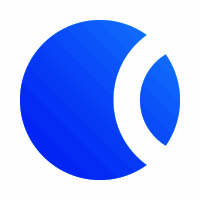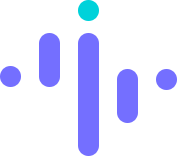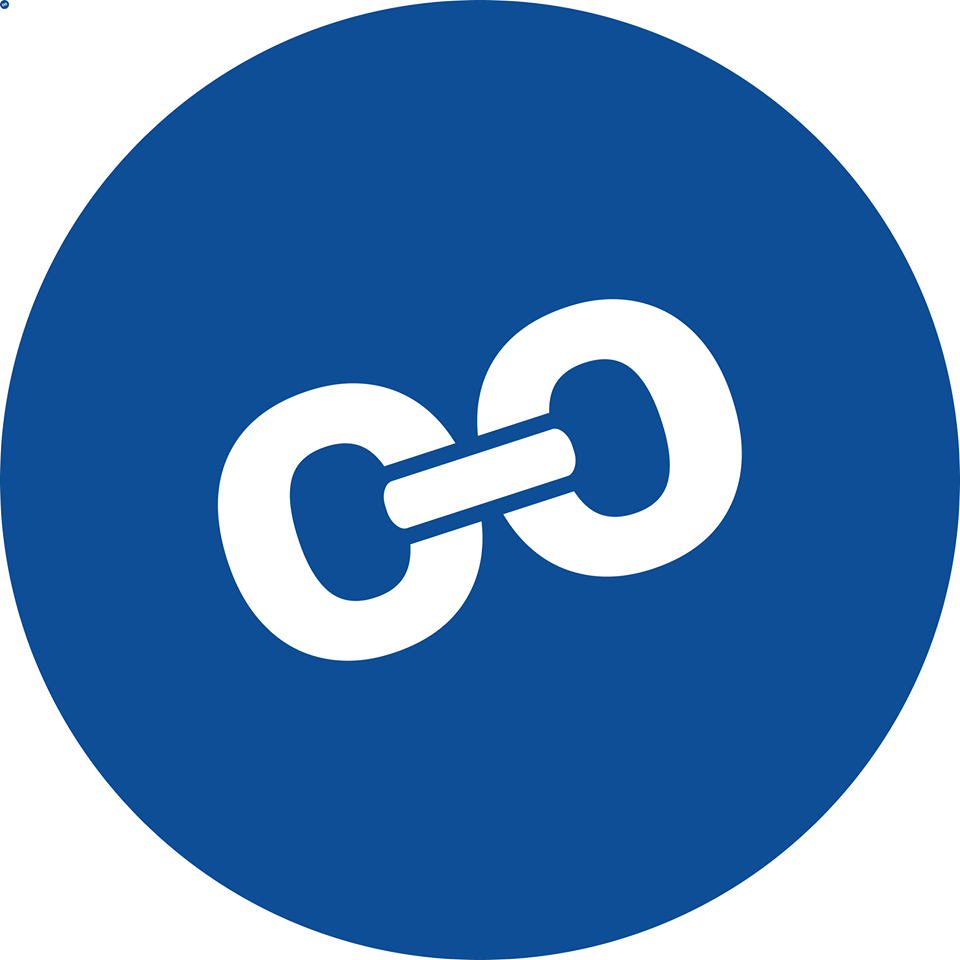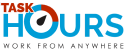Yes, most productivity management software is accessible across numerous devices and platforms. This means that the software works on any desktop, laptop, tablet, or smartphone, independent of operating system. This enables you to manage your tasks, projects, and schedules across several devices, ensuring that you remain productive and organized at all times. Some software even supports real-time syncing, so you always have the most up-to-date information across all of your devices.
List of 20 Best Productivity Management Software
Bloks is a productivity tool powered by AI. Say goodbye to overwhelm and hello to efficiency as Bloks effortlessly takes notes, organizes tasks, and condenses meetings into concise summaries. With Bloks by your side, you can focus on achieving your g...Read More Bloks
Jibble is a cloud-based tool that streamlines time and attendance tracking for businesses. With seamless clock-in and clock-out options on web browsers, Slack, and mobile devices, employees can easily record their hours. Its automated timesheet featu...Read More Jibble
Blinkist - an innovative tool designed to enhance your writing journey. With access to a comprehensive collection of 3,000+ books and accompanying videos, this software helps you quickly and efficiently produce high-quality content. Say goodbye to en...Read More Blinkist
ActivTrak solution for Real-Time Employee Monitoring. Monitor your teams workflow with detailed usage logs and screenshots from Windows, MacOS, and Chrome devices. Track work completion and boost productivity with ease. With ActivTrak, youll have all...Read More ActivTrak
Schedule.cc is a robust software designed by 500apps to help businesses schedule online appointments effortlessly. By utilizing AI integration, it guarantees quick and effective responses, simplifying the process of appointment scheduling. Seamlessly...Read More Schedule.cc by 500apps
KestrelPro solution for businesses seeking informed decisions. With detailed reports, track project budget forecasting and resource availability. Obtain a holistic view of your organizations health, from macro to micro level. Empower your business to...Read More KestrelPro
ASAP Utilities for Excel is a add-in designed to streamline processes and enhance data manipulation for users. With a rapidly growing client base, this trusted tool offers a range of intuitive features to boost efficiency. From eliminating repetitive...Read More ASAP Utilities for Excel
Hive is project management software designed to cater to businesses of all sizes. It simplifies task management by automating processes and facilitates efficient team communication through chat. With a variety of workflow templates and various task v...Read More Hive
Wunderlist is a task management solution for organizing your daily to-do lists, jotting down notes, and tracking deadlines. With its intuitive app-based software, Wunderlist streamlines the time management process and promotes seamless collaboration...Read More Wunderlist
Cleeksy is a operational management solution designed to enhance team collaboration, streamline processes, and increase productivity. Our powerful platform integrates your team, breaks down barriers, standardizes procedures, and promotes cooperation...Read More Cleeksy
Insightful: the top-notch workforce analytics and productivity software used by over 3,000 reputable brands around the globe. Our dependable data-focused solutions and offerings enable you to improve employee efficiency and output, whether they are r...Read More Insightful
Work Hour Monitor is a time tracking software that streamlines your teams productivity. With advanced features like Automated Time Tracking, Application Monitoring, Offline Tracking, URL Tracking, and Custom Reports, this tool ensures maximum efficie...Read More Work Hour Monitor
Notion is a project management tool that streamlines your workflow. With its exceptional features and easy-to-use interface, Notion allows for efficient management of projects from start to finish. Boost your productivity with Notions quick and respo...Read More Notion
eFACiLiTY® Project Tasks Management System is a project management solution. This intuitive software provides efficient tools for time management and tracking, enabling seamless project execution and detailed task monitoring. Maximize productivity...Read More eFACiLiTY® Project Tasks Management System
Experience the ease and security of document management with HelloSign. This cloud-based solution offers legally binding signatures for all your important files. With HelloSign, youll only have access to necessary documents that are validated and ver...Read More Dropbox Sign
Toolyt is tool designed to support field officers in maximizing productivity through customizable and event-driven workflows. Our platform allows for effortless monitoring of sales and field operations, as well as tracking the performance of your tea...Read More Toolyt
GoodNotes is a premium note-taking app designed for use on iPads and iPhones. Its exceptional interface and diverse range of features have made it a must-have for users who want to easily create, organize, and annotate digital notes, documents, and s...Read More GoodNotes
Bubble Innovatorâ„¢ PPM is a cloud-based solution designed to simplify project and portfolio management for businesses. Created with a focus on driving innovation, managing new product development, and efficiently oversee...Read More Bubble Innovator
RescueTime is solution that helps you understand your daily habits and optimize your productivity. By tracking your computer usage, RescueTime provides valuable insights into how you spend your time and helps you prioritize tasks for maximum efficien...Read More RescueTime
Task Hours, the premier choice for time tracking and productivity management. Keep a watchful eye on employee attendance and time usage with our real-time tracking and monitoring features. Streamline your workforce management with attendance tracking...Read More Task Hours
Learn More About Productivity Management Software
- What Is Productivity Management Software?
- What Are The Recent Trends In Productivity Management Software?
- Benefits Of Using Productivity Management Software
- Important Factors To Consider While Purchasing Productivity Management Software?
- What Are The Key Features To Look For In Productivity Management Software?
- Why Do Businesses Need Productivity Management Software?
- How Much Time Is Required To Implement Productivity Management Software?
- What Is The Level Of Customization Available In Productivity Management Software?
- Which Industries Can Benefit The Most From Productivity Management Software?
- Conclusion
What Is Productivity Management Software?
Productivity management software is a digital application that helps you manage your time, tasks, and projects more effectively, resulting in increased overall productivity and efficiency. It is a comprehensive system that includes features like work management, time tracking, team communication, and data analysis to help individuals and companies increase productivity.
At its foundation, productivity management software seeks to streamline and optimize your workflow by offering a single platform for all of your tasks and projects. With the ability to create and assign tasks, establish deadlines, and track progress, this program keeps you on top of your job and ensures that nothing slips through the gaps.
In addition to job management, productivity management software provides time monitoring functions, which allow you to track how much time you spend on each work or project. This enables you to identify places where you may be wasting time and make changes to improve your efficiency. Furthermore, many productivity management software packages provide team collaboration tools that allow you to collaborate with others on tasks and projects, assign tasks to team members, and communicate in real time.
This not only encourages improved teamwork, but also ensures that everyone is on the same page and can collaborate seamlessly. Data analysis is an important part of productivity management software. By collecting data on your jobs and projects, this program may uncover patterns and provide insights into how you can increase productivity. It may also include tools like performance tracking and goal setting to keep you motivated and focused on your productivity objectives.
What Are The Recent Trends In Productivity Management Software?
In recent years, productivity management software has undergone tremendous evolution to satisfy the ever-changing needs and demands of modern enterprises. As technology advances, new trends emerge in the field of productivity management software.
Here are some of the most recent trends to look out for.
1. Cloud-Based Solutions: Cloud-based productivity management software is gaining popularity due to its simplicity and flexibility. This form of software enables users to access their data and engage with team members from anywhere and at any time. It also includes automated upgrades and data backup, which ensure the safety and security of critical files.
2. Mobile Integration: With the rise of remote work and the popularity of smartphones and tablets, there is a greater demand for productivity management software that can be accessed and used from mobile devices. Many software firms now provide mobile versions of their applications, allowing customers to stay connected and productive while on the road.
3. Artificial Intelligence (AI) And Machine Learning (ML): AI and machine learning are changing the landscape of productivity management software. These technologies can evaluate data, forecast future trends, and provide tailored recommendations to boost efficiency and productivity. Some software even incorporates virtual assistants, which may automate processes and deliver real-time information.
4. Integration With Other Products: To expedite processes and increase cooperation, modern productivity management software is frequently integrated with other popular products such as project management software, communication platforms, and calendar apps. This enables improved collaboration, organizing, and accessibility of information across multiple platforms.
5. Emphasize Employee Wellbeing: Productivity management software is no longer merely about enhancing productivity and efficiency. It also focuses on improving employee well-being and work-life balance. Employees may manage their workload and minimize burnout by using tools like task prioritizing, time monitoring, and performance analysis.
Benefits Of Using Productivity Management Software
Productivity management software is a strong tool that can help people, teams, and organizations boost efficiency and achieve their objectives. It provides a comprehensive solution for managing tasks, projects, and time, helping users to optimize their workflow and increase productivity.
Here are some of the major advantages of adopting productivity management software:
1. Improved Organization And Prioritization: One of the primary benefits of adopting productivity management software is the ability to assist users keep organized and prioritize their work. The software allows users to build to-do lists, establish deadlines, and assign tasks to team members, making it easier to keep track of many projects and deadlines.
2. Improved Time Management: Productivity management software allows users to track how much time they spend on each activity and project, allowing them to identify areas for improvement in efficiency. This functionality is particularly beneficial for freelancers and remote teams who need to correctly track their time for payment purposes.
3. Improved Collaboration And Communication: Productivity management software enables team members to share files, updates, and feedback in real time. This promotes stronger teamwork and keeps everyone on the same page, resulting in increased production and efficiency.
4. Integration With Other Tools: Many productivity management software systems have integrations with popular applications like email, calendars, and communication platforms. This integration enables users to improve their process and prevent moving between different programs.
5. Data-Driven Insights: Productivity management software gives users useful data and insights into their performance, helping them to spot patterns and areas for development. This feature enables individuals and teams to track their progress toward their goals and make data-driven decisions to increase productivity.
6. Flexibility And Accessibility: Most productivity management software is cloud-based, which means it can be accessed from any location with an internet connection. This makes it simple for remote teams and individuals to stay connected and on track with their activities, even while working from various locations or time zones.
7. Adjustable Solutions: Many productivity management software systems have adjustable features and settings, allowing customers to tailor the software to meet their individual requirements. This means that people and teams may design workflows that are tailored to their preferences and work styles, resulting in enhanced efficiency and production.
Important Factors To Consider While Purchasing Productivity Management Software?
When it comes to choosing productivity management software, there are several crucial elements to consider so that you can make an informed purchase. After all, this software will be critical to boosting your team's efficiency and increasing your company's output.
Here are the most important variables to consider while selecting productivity management software:
1. Features: The first and most significant consideration is the software's features. Look for features like task and project management, time tracking, collaboration tools, and data analytics. Make a list of your company's specific requirements and compare it to the capabilities provided by various software to determine the greatest fit.
2. User-Friendliness: Productivity management software is designed to simplify and streamline your operations, not complicate them. As a result, it is critical to assess the software's ease of use. Look for a user-friendly interface, simple navigation, and clear instructions to guarantee that your staff can adopt and utilize the product without difficulty.
3. Compatibility: Before making a purchase, ensure that the software is compatible with your current systems and devices. This includes the hardware, operating system, and other applications that your team is currently using. This will keep you from encountering compatibility difficulties that could impede your team's work.
4. Customisation Options: Each organization has its own set of requirements and practices. As a result, selecting productivity management software with customizable features is critical. This allows you to personalize the program to your individual needs, making it more efficient for your staff.
5. Integrations: Determine whether the program is compatible with common corporate tools such as CRM software, email clients, and other productivity apps. This will ensure easy integration and data movement between platforms, making your team's workflow more efficient.
6. Mobile Accessibility: In today's fast-paced environment, you need to be able to view your team's productivity metrics while on the road. Look for software that has mobile accessibility, such as a dedicated app or a responsive mobile website, so you can keep track of your team's work even when you're not in the office.
7. Pricing: Finally, assess the cost of the software. While it may be tempting to choose the cheapest alternative available, you should also evaluate the value it will provide to your company. To maximize your investment, look for a combination of cost and features.
When choosing productivity management software for your organization, keep these crucial elements in mind to make an informed purchase. This will not only boost your team's efficiency, but will also help you fulfill your company objectives more successfully.
What Are The Key Features To Look For In Productivity Management Software?
When selecting the best productivity management software for your business, there are several crucial factors to consider to ensure optimum efficiency and effectiveness.
The following are the main features to look for in productivity management software.
1. Task And Project Management: The software should provide an easy-to-use interface for creating and assigning tasks to team members, as well as tracking project progress in real time.
2. Time Tracking And Reporting: Look for software that tracks time spent on different tasks and creates reports to help you analyze productivity and discover areas for improvement.
3. Collaboration Tools: A good productivity management software should have tools that promote effective team collaboration, such as texting, file sharing, and task commenting.
4. Integration Capability: Ensure that the software is compatible with other tools and apps used in your business, such as project management, calendaring, and communication.
5. Customizable Dashboards: Look for software that allows you to tailor your dashboard to your individual needs and preferences, such as categorizing projects by priority, deadline, or teammate.
6. Mobile Compatibility: In today's fast-paced work environment, having mobile-friendly productivity management software is essential for accessing and managing tasks while on the go.
7. Automation And AI: Many productivity management tools now includes automation features, such as automatic task reminders, which can help save time and improve workflows. Some people utilize AI to evaluate data and generate insights for increased productivity.
8. User Permissions: The program should be able to assign different levels of access to team members depending on their roles and responsibilities, ensuring that sensitive information is only available to authorized users.
9. Scalability: As your firm expands, so will your demand for productivity management software. Look for software that can meet your future needs and scale as your firm grows.
10. Customer Help: Finally, evaluate how much customer help the software company provides. Choose a company that offers outstanding assistance and training to help you get the most out of the software for your business.
Why Do Businesses Need Productivity Management Software?
Productivity management software is vital for firms that want to optimize their processes and increase efficiency. In today's fast-paced corporate environment, time is money, and companies cannot afford to waste valuable time on inefficient processes or unorganized workflows. This is where productivity management software comes in.
One of the primary reasons why firms want productivity management software is to track and monitor staff productivity. With this program, managers may receive insight into how their employees spend their time and find areas for development. This improves resource allocation and helps to reduce time-consuming processes, resulting in greater productivity.
Project management is another key feature of productivity management software. With the ability to set deadlines, assign tasks, and measure progress, this software helps firms keep on top of projects and complete them on time. This leads to better project management, improved cooperation, and, ultimately, higher productivity. In addition to improving operations, productivity management software delivers useful insights into corporate processes.
Businesses can improve efficiency by analyzing data and creating reports. These insights enable better informed decision-making and the implementation of solutions to increase productivity. Furthermore, productivity management software automates dull and repetitive operations, allowing employees to devote more time to more important and valuable duties.
This not only saves time but also lowers the likelihood of errors, resulting in increased accuracy and productivity. Finally, productivity management software encourages accountability and openness inside the organization. Setting clear goals and tracking progress motivates employees to keep on top of their activities and deliver outcomes, resulting in a more productive and efficient staff.
How Much Time Is Required To Implement Productivity Management Software?
The installation time for productivity management software varies depending on several factors, including the size of the business, the complexity of the software, and the level of customization necessary. On average, it can take between a few weeks and a few months to properly adopt and integrate the program into your workflow.
The initial phase in the implementation process is usually data collecting and analysis, in which the software team evaluates your present productivity procedures and goals. This is an important stage since it allows you to customize the software to meet your individual requirements. Once the software has been modified, the next stage is user training. This is critical to ensuring that your team members are familiar with the program and its capabilities and can properly use it to increase productivity.
Next, the program will be integrated into your current workflow. This may include synchronizing the software with other tools and systems in your firm, such as project management software or email platforms. Finally, the software will be evaluated and fine-tuned to ensure that it integrates easily into your procedures. This stage may take some time, but it is critical to confirm that the software works as intended before fully implementing it throughout the organization.
Overall, the time required to implement productivity management software is determined by its complexity and the resources available for implementation. To achieve a smooth and successful software integration, you must first understand your organization's goals and needs.
What Is The Level Of Customization Available In Productivity Management Software?
Productivity management software is intended to assist individuals and businesses streamline their duties, arrange their schedules, and increase overall productivity. One of the primary elements that distinguishes this sort of software from traditional productivity tools is the degree of customization offered. Customization enables users to personalize the program to their individual requirements and tastes, making it an important consideration for buyers. The extent of customisation varies per software provider. However, in general, productivity management software allows for extensive customization to match each user's specific requirements.
Here are some of the ways users can tailor their productivity management software.
1. Personalized Dashboard: Most productivity management software has a customizable dashboard that allows users to select which features and tools to display when they log in. This tool allows users to prioritize their most critical tasks, making it easier to stay focused and productive.
2. Customizable Task Lists: Using productivity management software, users can construct personalized task lists that are tailored to their individual workflow. They can categorize tasks, set deadlines, and include notes and descriptions for each one, making it easier to stay organized and on track.
3. Flexible Workflows: One of the most significant benefits of productivity management software is its ability to adapt to unique workflows. Users can tailor their workflow and processes to their own requirements, ensuring that the software integrates effortlessly into their daily routine.
4. Personalized Reports: Productivity management software enables users to create personalized reports depending on the data and metrics they want to track. This tool allows users to obtain insight into their performance and find areas for development.
5. Connection Options: Many productivity management software packages provide connection options, which allow customers to personalize their program by connecting it to other applications they already use. This feature can help to streamline the workflow and increase productivity.
Which Industries Can Benefit The Most From Productivity Management Software?
Productivity management software is an invaluable resource for businesses of all sizes and sectors. However, certain industries might tremendously benefit from using this software to streamline operations and increase overall efficiency.
The following industries can benefit the most from productivity management software:
1. Manufacturing: The manufacturing business relies significantly on efficient and organized procedures to satisfy production deadlines and quality standards. Productivity management software can assist optimize production processes, handle inventories, and monitor equipment performance, resulting in more productivity and lower costs.
2. Healthcare: Given the ongoing demand for timely and correct patient care, productivity management software can be extremely beneficial to the healthcare business. This software can help healthcare providers manage schedules, track patient visits, and streamline administrative work, allowing them to devote more time to patient care.
3. Construction: Construction projects require good project management and task coordination because they include multiple teams, contractors, and deadlines. Productivity management software can assist with project planning, resource allocation, and job tracking, hence increasing overall project efficiency and productivity.
4. Retail: Retail enterprises endure fierce competition and must constantly adapt to changing client needs. Productivity management software can assist optimize inventory management, employee schedules, and customer service procedures, resulting in higher customer satisfaction and sales.
5. Education: Educational institutions run complex operations with various departments, personnel, and students. Productivity management software can help you manage course schedules, student records, and staff activities, which leads to better organization and productivity.
6. Financial Services: Because the financial sector handles a vast number of data and adheres to rigorous deadlines, productivity management software is an invaluable tool. This software can assist with data management, project tracking, and task delegation, thereby minimizing errors and increasing productivity.
Overall, productivity management software may help any industry optimize operations, increase efficiency, and boost productivity. However, the industries stated above can get the greatest benefits from deploying this software. By investing in productivity management software, organizations in these industries can remain ahead of the competition and fulfill their objectives more efficiently.
Conclusion
To summarize, productivity management software is a crucial tool for any individual or company seeking to successfully manage their time, tasks, and projects. It has a variety of features such as work monitoring, time management, collaboration, and automation, which can significantly increase efficiency and production levels. When considering purchasing productivity management software, you should first examine your individual requirements and goals.
This will assist you in determining which features are most critical to your workflow and ensuring that you select the appropriate software for your needs. Furthermore, assess the software's usability and compatibility with your current systems and devices. It should also provide enough technical assistance and have a proven track record of security to safeguard your sensitive data.
Finally, investing in productivity management software can have a wide range of advantages in both your personal and professional life, including time savings, stress reduction, and increased productivity. With the appropriate software, you can successfully manage your activities and projects, stay organized, and reach your objectives more efficiently. So, choose wisely and enjoy increased productivity and success.
Productivity Management Software FAQ's
Can Productivity Management Software Be Accessed Across Multiple Devices And Platforms?
Is Productivity Management Software Future-Proof And Adaptable To Emerging Technologies Like AI, Blockchain Or IoT?
Yes, most productivity management software is meant to be future-proof and adaptable to upcoming technologies like artificial intelligence, blockchain, and the Internet of Things. This is due to the fact that these software are continually updated and incorporate new features in order to remain relevant in the ever-changing technological scene.
Furthermore, many productivity management software integrates with a variety of platforms and applications, making it easier to adapt to new technologies effortlessly. Before investing in any program, be sure it is compatible with emerging technology.
Is There A Free Trial Offered To Assess Productivity Management Software Before Committing?
Yes, many productivity management software companies provide a free trial period for consumers to evaluate the software before making a purchase. Users can study the software's features, user interface, and general efficacy. It also allows them to analyze whether the software matches their requirements and integrates into their workflow. It is usually encouraged to use free trials to confirm that the software is a good fit for your organization.
Does Productivity Management Software Offer Data Security Features And Meet Regulatory Compliance Standards?
Yes, most productivity management software includes data security features like encryption, user authentication, and backups to keep your information safe and secure. They also follow numerous legal standards, such as GDPR and HIPAA, to ensure the security of sensitive data. With these measures in place, you can be confident that your data is being managed in compliance with industry norms and regulations, providing you peace of mind as you use the software.
Can Productivity Management Software Integrate Seamlessly With Existing Tools And Platforms?
Yes, most productivity management software is designed to work easily with existing tools and platforms. This ensures a smooth transition and streamlines the processes for your staff. Integration features may include synchronization with project management software, calendar apps, and communication platforms. This guarantees that all of your data and duties are concentrated in one location, improving organization and productivity.