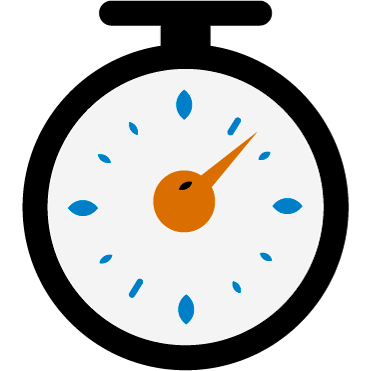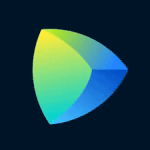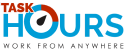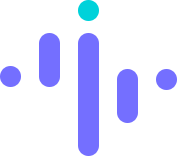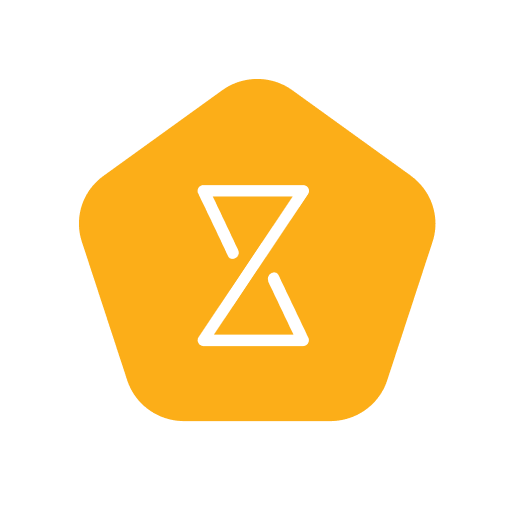Yes, most time tracking software supports access from numerous devices and platforms. This means you may run the software on your desktop, laptop, tablet, or smartphone, as well as through web browsers on various operating systems such as Windows, Mac, and Linux. This ensures that you can simply track your time no matter what device or platform you're using, giving users seamless and handy tracking alternatives.
List of 20 Best Time Tracking Software
Anywhere, the premier project management software designed for growing industries. Keep your projects organized and efficient by easily managing multiple clients. Bring all your teams together in a single workspace for seamless collaboration and enha...Read More Anywhere
Avaza is a project management software that promotes seamless teamwork and productivity. Its adaptable features can be customized to suit the unique needs of any company, making it incredibly versatile. With Avaza, businesses can optimize their workf...Read More Avaza
Timeclock.Kiwi is a touch screen time clock for effortless time tracking. With its affordable pricing and advanced features, its the ideal choice for businesses of any size. Stay on top of your projects and expenses with the ability to monitor time s...Read More Timeclock.Kiwi
CRM-Time-Tracking is a time and work tracking solution specifically designed for seamless integration with Microsoft Dynamics CRM. With multiple input options such as Outlook, web browser, and mobile devices, effortlessly manage employees working hou...Read More CRM-Time-Tracking
JetBrains Space solution for tech teams and software companies. This all-in-one platform offers project planning, communication, and group and project management capabilities, allowing teams to streamline their development process and enhance collabo...Read More JetBrains Space
RemoteCamp is a time tracking and workforce management software for virtual teams. With innovative features such as screenshot capture, remote workforce monitoring, and computer usage tracking, RemoteCamp simplifies the management of remote employees...Read More RemoteCamp
Task Hours, the premier choice for time tracking and productivity management. Keep a watchful eye on employee attendance and time usage with our real-time tracking and monitoring features. Streamline your workforce management with attendance tracking...Read More Task Hours
RescueTime is solution that helps you understand your daily habits and optimize your productivity. By tracking your computer usage, RescueTime provides valuable insights into how you spend your time and helps you prioritize tasks for maximum efficien...Read More RescueTime
Bill4Time Billing, the reliable and effective time billing software for businesses. Say goodbye to chaos with seamless time and expense tracking, efficient project and client management, and effortless invoice creation and delivery. Boost your produc...Read More Bill4Time Billing
ArchiOffice is a project management and time tracking software designed exclusively for architects. With its intuitive interface, ArchiOffice streamlines the intricate process of project and personnel management. Whether youre on a desktop, iPhone, i...Read More ArchiOffice
Insightful: the top-notch workforce analytics and productivity software used by over 3,000 reputable brands around the globe. Our dependable data-focused solutions and offerings enable you to improve employee efficiency and output, whether they are r...Read More Insightful
PrimaERP simplifies attendance management with its user-friendly software. Easily configure your attendance system and track employee presence with a click. Keep track of working hours using the time tracking module to boost productivity. Seamlessly...Read More primaERP
TIMEFLIP2 is a productivity tracker designed to simplify time management. With a 12-sided cube input device connected via Bluetooth and user-friendly apps for iOS, Android, and Web, TIMEFLIP2 makes time tracking effortless. Its seamless adoption and...Read More TIMEFLIP2
WebWork Time Tracker is productivity software created to monitor employee performance and accurately track time. By allowing businesses to capture screenshots, it effectively saves time and increases revenues. This essential tool aids in enhancing ef...Read More WebWork Time Tracker
Corcava is a solution for streamlining your business operations. Our cloud-based platform handles everything from project management and CRM to time tracking, employee data, invoicing and more. Eliminate the hassle of managing multiple systems and em...Read More Corcava
Desklog is productivity software that enables real-time monitoring of employee activity for enhanced efficiency. Its main capabilities include tracking productive time, monitoring app and URL usage, and seamless integration with project management to...Read More Desklog
UltiPro by Ultimate is a cloud-based HR solution designed to simplify and optimize your HR processes. With its powerful payroll engine, you can effectively manage employee information, benefits, and performance evaluations all in one convenient platf...Read More UltiPro
Workstatus is a robust project management software that provides up-to-date insights on team productivity and project progress. Its comprehensive time tracking, task management, and collaboration tools empower teams to streamline their tasks and boos...Read More Workstatus
Unfuddle is a project management software designed to enhance the efficiency and collaboration within your team. It offers seamless integration of essential tools like bug and issue tracking, Git or Subversion source code management, and reference ma...Read More Unfuddle
CuckooTech - the leading attendance platform that has mastered the art of gamification. Say goodbye to compliance woes and hello to unparalleled employee engagement. Our satisfied clients swear by CuckooTech for surpassing their expectations and fulf...Read More CuckooTech
Learn More About Time Tracking Software
- What Is Time Tracking Software?
- What Are The Recent Trends In Time Tracking Software?
- Benefits Of Using Time Tracking Software
- Important Factors To Consider While Purchasing Time Tracking Software?
- What Are The Key Features To Look For In Time Tracking Software?
- Why Do Businesses Need Time Tracking Software?
- How Much Time Is Required To Implement Time Tracking Software?
- What Is The Level Of Customization Available In Time Tracking Software?
- Which Industries Can Benefit The Most From Time Tracking Software?
- Conclusion
What Is Time Tracking Software?
Time tracking software is a useful tool that allows businesses and people to monitor, record, and manage the time spent on various tasks and projects. It provides a comprehensive solution for recording and analyzing time data, enabling users to acquire insights, increase productivity, and make educated decisions. Time monitoring software allows users to manage their working hours, breaks, and activities in real time, reducing the need for manual timekeeping and paperwork.
This leads to more precise and efficient time management, as well as higher production. The software enables users to create projects and tasks, assign them to team members, and monitor their progress. This allows firms to better understand their team's workload, productivity, and project schedules. It also provides users with a comprehensive perspective of their daily and weekly duties, allowing them to prioritize and manage their time effectively.
Furthermore, time tracking software includes timesheet management, automatic time tracking, billable hour tracking, and interaction with other corporate tools like project management and accounting software. This simplifies the whole time monitoring process while also ensuring that time data is accurate and consistent. Another impressive feature of time monitoring software is the ability to generate analytical reports and statistics. These reports can assist businesses and people in identifying areas for improvement, optimizing their time management, and making data-driven decisions.
What Are The Recent Trends In Time Tracking Software?
Time monitoring software has become an indispensable tool for enterprises and organizations of all kinds. The demand for such software has increased as remote work and the requirement for accurate time tracking have become more prevalent. As a result, the market for time tracking software is always evolving, with new trends emerging to match changing company needs.
Let's explore, we'll look at some of the most recent trends in time tracking software, allowing you to make an informed decision when selecting the best one for your firm.
1. Integration With Other Software And Tools: One of the most recent trends in time tracking software has been integration with other software and resources that businesses use on a regular basis. This covers project management, accounting, and customer relationship management applications. This connectivity facilitates the continuous flow of data, making it easier for organizations to track time, manage projects, and issue correct bills.
2. Mobile Time Monitoring Apps: As remote work has grown in popularity, time tracking software has become mobile as well. Many time monitoring programs now include mobile apps, allowing employees to log their time on the go. This not only increases efficiency, but also allows employees to track their time from anywhere and at any time.
3. Real-Time Tracking: Gone are the days of manually tracking time and totaling it up at the end of the week. The most recent trend in time tracking software is real-time tracking. This implies that employees may track their time while working, providing employers with real-time information on how much time is spent on each activity. This can improve project management and billing accuracy.
4. AI And Machine Learning (ML) Capabilities: AI and ML have made their way into the time monitoring software market, and several tools now provide predictive time tracking. This means that the program can evaluate data and forecast how long a task will take to finish based on previous performance. This can contribute to better resource management and project planning.
5. User-Friendly Interfaces: Another trend in time monitoring software is a focus on user-friendliness. The latest solutions are developed with simplicity in mind, allowing employees to track their time without any training or complicated instructions. This not only saves time, but also increases the software's accessibility to all employees.
Benefits Of Using Time Tracking Software
Time tracking software is a useful tool that allows businesses and people to measure, monitor, and manage the time spent on various tasks and projects. Whether you are a freelancer, a small business owner, or a major organization, using time monitoring software can provide several advantages that will significantly increase your productivity and efficiency.
Let's explore, we'll look at the main advantages of utilizing time tracking software and how it can improve your job and overall success.
1. Improved Time Management: Time monitoring software provides a clear and detailed picture of how you and your team spend time on various tasks and projects. This visibility aids in detecting time-wasting activities and optimizing your workflow in order to prioritize more critical duties. Accurate time tracking allows you to identify which tasks require more attention and alter your schedule accordingly.
2. Increased Productivity: By tracking your time, you may set specific goals and deadlines for each assignment, which can boost motivation and encourage you to finish the work on time. It also helps you to discover the most productive times of day and plan your chores appropriately. This allows you to avoid burnout, maximize your energy, and focus on the most important activities.
3. precise Invoicing And Billing: Time tracking software may help freelancers and organizations who charge for their time create precise invoices based on the hours spent. This not only saves time, but also ensures that you are fairly compensated for your contributions. Furthermore, it aids in determining which jobs require the most time, allowing you to change your pricing accordingly.
4. Improved Project Management: Time tracking software gives real-time data on project progress, allowing for more effective monitoring and management. It aids in recognizing potential blockages, allowing for timely modifications, and ensuring that projects are finished by the deadlines.
5. Improved Team Collaboration: Time tracking software allows team members to effortlessly monitor each other's work and interact in real time. This encourages collaboration and facilitates the effective delegation of tasks and resources. It also allows managers to give timely feedback and support to team members who are struggling with their workload.
6. Greater Revenue And Profitability: Businesses that effectively track time and manage projects can save time and resources, resulting in greater revenue and profitability. Furthermore, recognizing areas where more time and resources are being spent might assist in making strategic decisions to increase profitability.
Important Factors To Consider While Purchasing Time Tracking Software?
Every business and organization knows the necessity of tracking time properly. This is where time tracking software comes in handy, providing a simple and precise way to monitor and record time for activities, projects, and staff productivity. However, with so many options on the market, it can be difficult to find the best time tracking software for your individual requirements.
To help you make an informed selection, here are some key considerations to consider when selecting time tracking software.
1. Features And Functionalities: The first and most important consideration is the features and functionality provided by the time tracking software. It should include fundamental capabilities such as time tracking, reporting, and invoicing, as well as any other features that are relevant to your business needs, such as project management, task scheduling, team collaboration, and so on.
2. Usability: The program should be user-friendly and intuitive, allowing your team to quickly learn to and use it effectively. Look for software with a clear and clean design, easy navigation, and adjustable options to match your business operations.
3. Compatibility: Ensure that the time tracking software is compatible with your current systems and applications. It should interact seamlessly with your project management tools, accounting software, and other business apps to help you streamline your processes.
4. Mobile Accessibility: In today's mobile-first environment, time tracking software must be accessible from any location and on any device. Look for software that has mobile apps or a flexible online interface for tracking time on the fly.
5. Scalability: Select a time tracking program that can expand with your organization. It should be able to accept more users, projects, and clients as your company grows, without requiring substantial upgrades or incurring additional costs.
6. Data Security: When it comes to sensitive data, such as time tracking records, it is critical that the program has strong security mechanisms in place. Look for data encryption, regular backups, and user access controls to keep your data safe and secure.
7. Pricing: Time monitoring software is available in a variety of price levels, ranging from free to premium. While it may be tempting to choose the cheapest choice, it is critical to consider the features and functionality it provides, as well as if they are appropriate for your business needs. Consider the long-term cost and the value it adds to your organization.
8. Customer Support: A dependable and professional customer service team can significantly improve your experience with time tracking software. Look for software that has several support channels, such as email, live chat, or phone, and responds quickly to any issues that may emerge.
What Are The Key Features To Look For In Time Tracking Software?
When looking for time tracking software, there are a few crucial aspects to consider to ensure that you are making the best option for your organization. Time tracking software can considerably increase your team's efficiency and productivity, so choose one that meets your specific requirements.
The following are the essential features to look for in time tracking software:
1. Time Tracking Capabilities: The most important aspect of any time tracking software is the capacity to precisely measure time. Look for software that supports manual or automatic time tracking, can track time in real time, and provides many ways for users to enter time (such as clocking in/out, timers, or manual input).
2. Project And Task Management: A decent time tracking software should include project and task management tools to assist you successfully manage your team's workload. This may include elements like task assignment, deadlines and reminders, and progress tracking.
3. Reporting And Analytics: The software should include capabilities that allow you to make informed judgments about your team's productivity and resource allocation. This may include customisable reports, data visualization, and the ability to export data for additional study.
4. Integration With Other Products: To simplify your workflow, use time tracking software that connects with other tools and applications you already use. This may contain project management, accounting, and communication tools.
5. Mobile Accessibility: As remote work becomes more common, it is critical to select time tracking software that is compatible with mobile devices. This enables your staff to track time while on the fly and ensures that every time is appropriately documented.
6. User-Friendly Interface: The program should have an intuitive and simple interface that your team can easily navigate. This saves time and reduces frustration while using the software.
7. Customization Options: Because each organization has unique requirements, it is critical to select time tracking software that can be tailored to your individual demands. This can contain options to customize time categories, tasks, and reports.
Why Do Businesses Need Time Tracking Software?
In today's extremely competitive corporate environment, time is money. Every minute matters, and each work accomplished properly can significantly improve a company's total productivity and profitability. This is when time management software comes into play. Time tracking software is a strong tool that allows organizations to successfully monitor and manage their employees' time and duties.
Its primary goal is to monitor and record the amount of time employees spend on various jobs and projects. One of the most significant benefits of using time tracking software is the ability to correctly track the time spent on each job. This enables firms to better predict how long an activity would take and allocate resources accordingly. It also aids in finding areas for improvement and enhancing time management procedures.
Furthermore, time tracking software offers valuable insights into staff productivity and performance. The information gathered can be utilized to identify top performers, determine areas where employees may require additional training, and make data-driven decisions to boost overall productivity. This software not only tracks time but also helps with work management and deadlines.
Businesses may ensure that all activities are done on time by using tools such as job prioritizing, project management, and project tracking. This leads to increased efficiency and timely project delivery. Another advantage of using time tracking software is proper billing and invoicing. Businesses with the capacity to manage billable hours may easily generate precise and detailed invoices for clients, resulting in higher client satisfaction and faster payments.
Overall, time tracking software is a crucial tool for firms seeking to improve time management, increase productivity, and optimize profits. It provides a diverse set of features and perks that may considerably benefit any organization, making it an essential investment for any firm trying to simplify operations and achieve success.
How Much Time Is Required To Implement Time Tracking Software?
Time tracking software may significantly increase a business's efficiency and productivity by precisely monitoring the time spent on various jobs and projects. However, purchasers frequently inquire about the time required to integrate such software in their firm. The answer to this issue depends on the business's individual demands and requirements. The average implementation time for time tracking software is 4 to 6 weeks.
During this time, businesses must go through a series of stages that include planning, implementation, and training. The time required for each phase can vary based on the complexity and scale of the firm, as well as the software used. The first step in deploying time tracking software is identifying the company's time tracking requirements and goals.
This includes determining which personnel will be using the program, the precise tasks and projects that must be recorded, and the amount of information required in the time monitoring data. This process can take up to 1-2 weeks, depending on the business's level of readiness. The next step is to assess and choose the best time tracking software for your organization. This includes investigating and comparing various software possibilities, obtaining demos or trials, and then making the purchase.
This process can take two to three weeks, depending on how quickly the company can reach a decision. Once the software has been chosen, the setup and configuration process begins. This includes creating user accounts, defining projects and tasks, and integrating the software with other tools and systems. This step may take 1-2 weeks, depending on the intricacy of the company's work procedures and systems.
Finally, personnel must be instructed on how to utilize the time tracking software properly. Depending on the business's option, this can include both group and one-on-one training sessions. This process can take 1-2 weeks but is critical to ensure the software's successful uptake and utilization. Overall, the adoption of time monitoring software can take between 4-6 weeks.
It is critical for organizations to remember that this schedule can change and be influenced by factors such as the software's complexity, the size and readiness of the business, and any unforeseen issues that may develop. However, investing the time and effort necessary to effectively install time tracking software can result in considerable long-term benefits for the firm.
What Is The Level Of Customization Available In Time Tracking Software?
When it comes to efficiently managing your time, having time monitoring software can make a significant impact. These apps enable you to measure and analyze how you spend your time, allowing you to identify areas for improvement and boost your overall productivity. However, each organization has unique demands and tastes, which may necessitate some level of customisation in their time tracking software. So, what level of customisation is accessible in time tracking software? Let's go exploring.
1. Tailored To Your Industry Or Business Requirements: Many time tracking tools have industry-specific functionality, making it easy to tailor the software to your specific business requirements. Whether you work in healthcare, construction, or marketing, you can find time tracking software that is tailored to your industry and has features that are compatible with your business procedures.
2. Customized Reports And Dashboards: One of the most important features of time tracking software is its ability to generate reports and track data. The level of customisation offered in this area varies, but most software allows you to create custom reports and dashboards to see and analyze your data in the most efficient manner for you.
3. Personalized Settings: Personalization is essential when it comes to customizing. Many time tracking applications allow users to customize their settings, including preferred time formats, currency, time zone, and more. This can considerably improve the user experience and make the product feel more tailored to your specific needs.
4. Customizable Project And Task Categories: Every organization has a unique set of projects and tasks that require time tracking. Some software allows you to customize and build your own project and task categories, making it easier to track time and analyze data related to your projects and activities.
5. Integration With Other Tools: Time tracking software frequently integrates with other applications, such as project management or accounting software. This allows you to measure time across several tools and platforms, resulting in a more seamless and customizable experience.
Which Industries Can Benefit The Most From Time Tracking Software?
Time monitoring software is a valuable tool that can benefit firms from a variety of industries. Whether it's a small business or a major organization, effective and accurate time tracking is critical for increasing productivity, streamlining operations, and improving profitability. While the advantages of time monitoring software are universal, some industries can profit even more from its use.
Let's take a closer look at which industries would benefit the most from time monitoring software.
1. Professional Services: Professionals in the disciplines of law, accounting, consulting, and marketing frequently charge their clients by the hour. Time monitoring software allows users to precisely record the time spent on various jobs and projects, ensuring they are compensated for their efforts. It also assists in identifying areas where time may be lost, allowing them to take corrective action for increased efficiency.
2. Healthcare: In the healthcare industry, time tracking software is critical for precisely recording patient appointments and treatment duration. It also assists medical professionals in appropriately billing insurance companies for their services and tracking their own time for payroll and performance evaluations.
3. Construction: Construction projects necessitate careful accounting of labor hours, material consumption, and equipment utilization. Time monitoring software provides visibility into these factors, allowing construction companies to precisely bill clients, track project progress, and stay below budget.
4. Freelance And Remote: Workers Freelancers and remote workers rely on time tracking software to appropriately charge clients and manage their workload. It also allows them to monitor their own productivity and keep on track with their deadlines.
5. Transportation & Logistics: Trucking companies, delivery services, and other transportation and logistics enterprises can use time monitoring software to measure driver hours, optimize routes, and ensure on-time deliveries. It also helps to appropriately bill clients for services delivered.
6. Education: Educational institutions, particularly those that offer online courses, might benefit from time monitoring software to correctly monitor student attendance and involvement. It also aids in tracking the time teachers devote to class preparation and grading.
7. Nonprofit Organizations: Non-profit organizations rely substantially on volunteer hours to operate. They can use time tracking software to properly measure volunteer hours while also recognizing and rewarding their contributions.
Conclusion
In conclusion, time monitoring software can be a useful tool for individuals and businesses aiming to increase efficiency and production. These applications automate time tracking, eliminating manual entry errors and providing precise records of work hours. Time tracking software, which includes advanced capabilities like project tracking, invoicing, and reporting, can help with project management and billing processes.
When choosing time tracking software, it is critical to examine your individual requirements and select a tool that corresponds with your objectives. Make sure the program is easy to use, has extensive reporting features, and connects with other tools or applications you already use. Also, think about the cost and potential return on investment for your firm. Before making a final selection, we recommend using free trials or demonstrations to verify the software's functioning and ensure it fulfills your needs.
Reading reviews and asking for recommendations from other users can also help you make an informed selection. To summarize, time monitoring software can greatly help both individuals and enterprises by reducing operations, enhancing accuracy, and offering useful insights. By carefully assessing your requirements and thoroughly evaluating the various alternatives, you may select the ideal time tracking solution for your specific needs.
Time Tracking Software FAQ's
Can Time Tracking Software Be Accessed Across Multiple Devices And Platforms?
Is Time Tracking Software Future-Proof And Adaptable To Emerging Technologies Like AI, Blockchain Or IoT?
Yes, most modern time-tracking software is intended to be future-proof and adaptable to new technology. With the growing usage of AI, blockchain, and IoT in business, time tracking software is changing to incorporate these technologies for more efficient and accurate tracking.
This enables businesses to stay ahead of the curve and respond to shifting technological developments. As long as the program is continually updated and developed, it will be relevant and adaptable to new technologies.
Is There A Free Trial Offered To Assess Time Tracking Software Before Committing?
Yes, many time monitoring software providers provide a free trial so that potential clients can explore and evaluate their product before committing to a paid membership. This enables customers to try the software's features, interface, and capabilities to see whether it satisfies their requirements. Before purchasing software, it is recommended that you use free trials to determine that it is a good fit.
Does Time Tracking Software Offer Data Security Features And Meet Regulatory Compliance Standards?
Yes, most time tracking software includes data security features such as encrypted data storage, secure login procedures, and automatic data backups to protect critical information. Furthermore, reliable time monitoring software frequently adheres to regulatory standards such as GDPR, HIPAA, and PIPEDA to ensure user data privacy and security. These characteristics make time tracking software a dependable and secure way to manage and store important time data.
Can Time Tracking Software Integrate Seamlessly With Existing Tools And Platforms?
Yes, most time tracking software integrates effortlessly with existing tools and platforms. Many time tracking software packages have interfaces with common applications including project management software, email clients, and accounting software. This enables for a more streamlined and effective workflow because all data can be synced and viewed in one location. Before purchasing time tracking software, make sure that it is compatible with your existing tools.