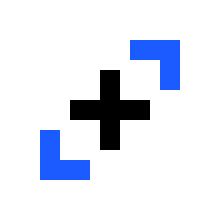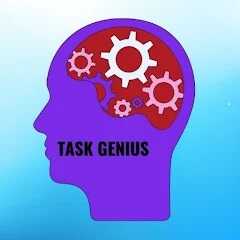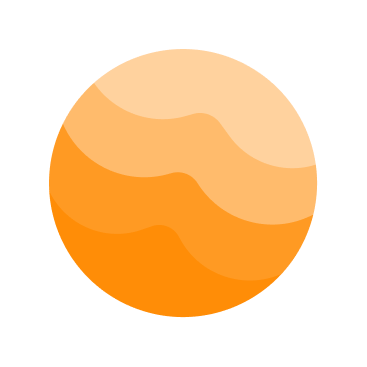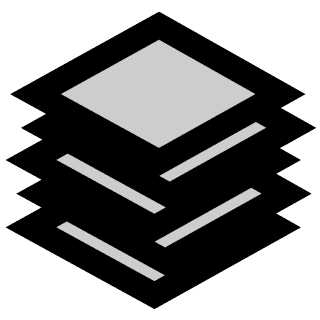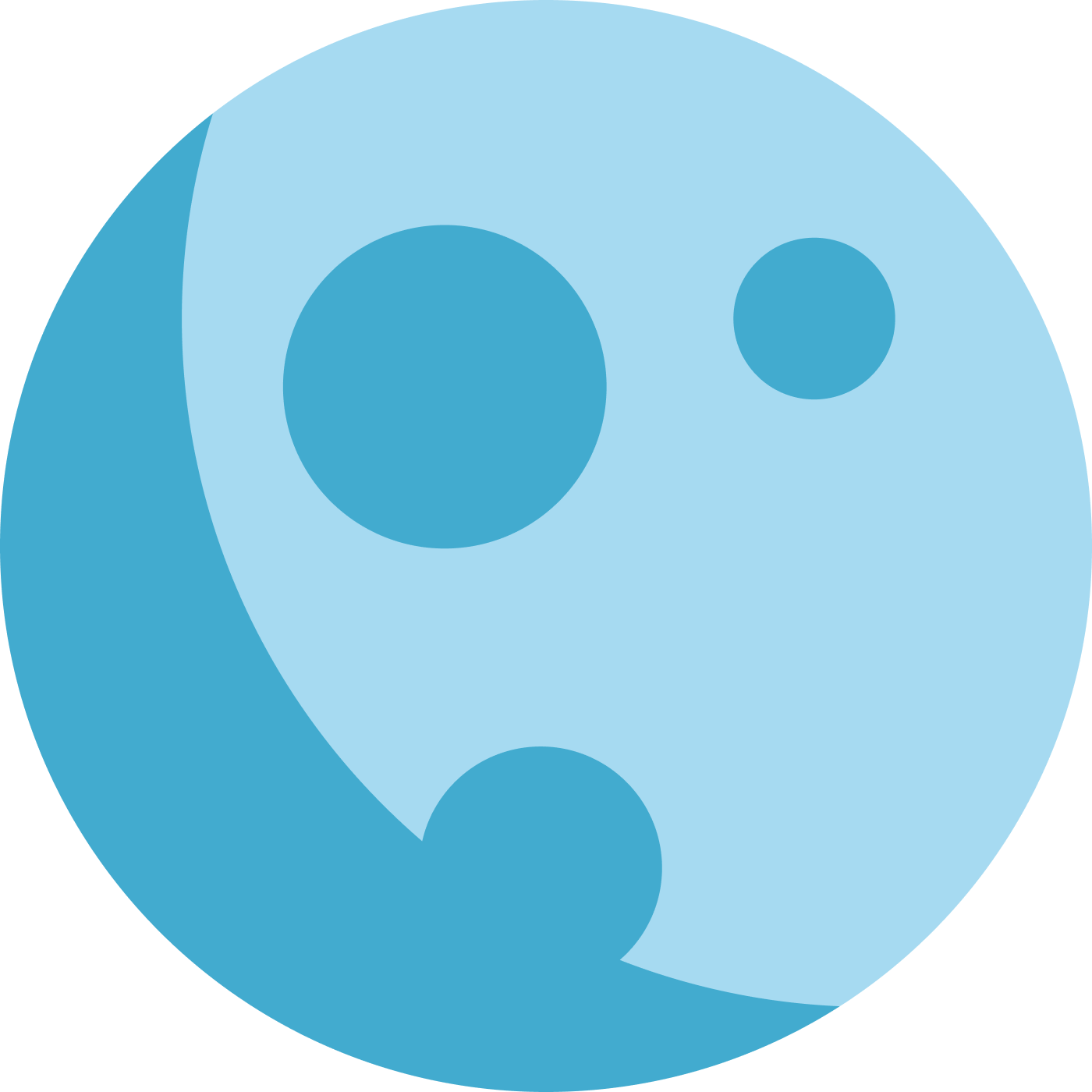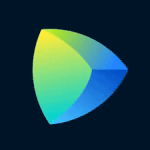What Is Task Management Software?
Task Management Software is a powerful tool that helps individuals and teams organize, track, and finish tasks efficiently and effectively. It provides a centralized platform that enables users to handle various tasks and projects in a single location, eliminating the need for multiple tools and systems. At its foundation, task management software simplifies the task management process by breaking down large projects into smaller, more manageable tasks, assigning them to team members, and establishing deadlines and priorities.
This improves team collaboration and communication, streamlines process, and ensures that assignments are completed on time. One of the most important elements of task management software is the ability to build task lists, or to-do lists, that can be grouped by project, due date, and priority. This gives users a clear perspective of their jobs and allows them to focus on the most critical ones.
Furthermore, some task management software has the ability to set reminders and notifications to guarantee that no tasks are overlooked. Another important feature of task management software is its tracking and reporting capabilities. It enables users to track the status of tasks and projects in real time, offering insight into team productivity and performance.
This not only aids in recognizing possible barriers and fixing them quickly, but it also allows users to make data-driven decisions to increase productivity. Furthermore, task management software frequently includes collaboration options such as file sharing, team communication, and project comments to enable seamless teamwork. It also integrates with other productivity and project management applications, making it a comprehensive solution for all of your task management requirements.
What Are The Recent Trends In Task Management Software?
In recent years, task management software has grown in popularity, with businesses of all kinds using it to streamline procedures and increase efficiency. As this category grows and evolves, a few major trends are influencing the industry and driving innovation.
Let's explore, we'll look at the most recent trends in task management software to help you make an informed decision when choosing the best solution for your business.
1. Cloud-Based Solutions: One of the most noticeable trends in task management software is the transition to cloud-based solutions. This implies that the software is hosted and accessed online rather than installed on individual PCs. This enables more convenient and flexible remote access, collaboration, and seamless updates without the need for manual installation.
2. Mobile Compatibility: As remote work and the use of smartphones and tablets grows, task management software becomes more mobile-friendly. This implies that users may access and manage their tasks from any location, at any time, using their mobile devices. This trend is especially useful to businesses with a remote or distributed workforce.
3. Integration With Other Tools: In today's digital landscape, organizations conduct their operations using a wide range of tools and applications. In response, task management software is evolving to include interfaces with other popular tools such as project management software, chat platforms, and calendars. This enables a more streamlined workflow and increased productivity.
4. AI And Automation: AI and automation are becoming increasingly important in task management software. These technologies can help automate repetitive processes, detect workflow patterns, and even recommend job prioritization. This saves time and improves task management accuracy.
5. Customization And Personalization: As firms have unique needs and processes, task management software becomes increasingly customizable and personalized. This implies that customers may customize the software to meet their individual workflows and preferences, resulting in a more streamlined and efficient experience.
Benefits Of Using Task Management Software
Task management software is an invaluable resource for individuals, teams, and enterprises of all kinds. This software has several benefits, ranging from increased efficiency and productivity to improved cooperation and communication, all of which can have a significant impact on the success of your projects and operations.
Let's explore, we'll look at the main advantages of using task management software and how it might help you as a prospective buyer.
1. Streamlined Organization: One of the key advantages of task management software is the ability to organize all of your work in a single area. This removes the need for several spreadsheets, sticky notes, and other manual methods of task organizing, saving you time and lowering the likelihood of key chores falling through the cracks.
2. Increased Productivity: Task management software allows you to effortlessly assign work, create deadlines, and measure progress in one spot. This enables for improved prioritization, timely completion of tasks, and, ultimately, increased overall productivity. Furthermore, the program may send out reminders and notifications to keep everyone on track and accountable.
3. Improved Teamwork: In today's fast-paced corporate environment, teamwork is critical to success. Task management software enables team members to collaborate in real-time, regardless of their physical location. This not only improves team communication but also increases transparency and accountability within the team.
4. Improved Communication: Clear communication is the foundation of any successful endeavor. Task management software allows team members to communicate and exchange updates, files, and feedback within the software, eliminating the need for additional communication channels. This not only saves time, but also ensures that all critical communications are recorded for future reference.
5. Customizable Processes: Each team or organization is unique, and task management software allows you to create customized processes to meet your individual requirements. This means you may customize the program to meet your team's operations, allowing it to integrate seamlessly with your existing systems.
6. Real-Time Insights: Task management software offers real-time data on team and individual productivity, project progress, and resource allocation. This enables more informed decision-making, the identification of bottlenecks, and the development of productivity-enhancing solutions.
Important Factors To Consider While Purchasing Task Management Software?
Task management software is a useful tool for businesses and individuals that want to streamline their everyday chores and increase productivity. With so many options available on the market, it might be difficult to find the best one for your personal needs.
To help you make an informed decision, here are some crucial considerations to consider when selecting task management software:
1. Your Unique Requirements: The first and most important step in selecting the best task management software is to identify your individual requirements. Identify the primary features and functionalities required for your tasks and select software that meets those needs.
2. User-Friendly Interface: A user-friendly interface is essential for assuring the software's ease of use and efficiency. Look for a clean and easy UI with a simple navigation system that allows you to work smoothly and without interruption.
3. Compatibility And Integration: Before purchasing task management software, ensure that it is compatible with your existing tools and systems. This eliminates the need to transition between several platforms, resulting in a more efficient workflow.
4. Collaboration Features: In today's fast-paced business climate, the ability to communicate and share tasks is critical. Look for task management software that has features like real-time updates, comments, notifications, and file sharing to help team members collaborate more effectively.
5. Mobile Accessibility: With the advent of remote work, having task management software that is available on mobile devices has become a requirement rather than a luxury. Make sure the software you purchase includes a mobile app or is mobile-optimized so you can manage your work while on the road.
6. Customization Options: When it comes to task management, every company and individual has different demands and preferences. Look for software that lets you personalize task categories, tags, and labels to meet your individual needs.
7. Customer Support: No software is perfect, and you may have problems or need help while using it. To ensure a seamless and hassle-free experience, use task management software that offers dependable and timely client assistance.
What Are The Key Features To Look For In Task Management Software?
Task management software is a useful tool for organizing, prioritizing, and tracking tasks and projects. With so many options on the market, it might be difficult to choose the best task management software for your needs.
To simplify the process, here are some crucial elements to look for in task management software:
1. Task Creation And Assignment: The program should let you create tasks and allocate them to teammates or yourself. This feature should also allow users to establish deadlines, add descriptions, and prioritize tasks.
2. Task Tracking And Progress Monitoring: A decent task management software should have capabilities for tracking task progress, such as status updates, time tracking, and percentage completion.
3. Collaboration And Communication: Look for software that allows team members to communicate and work together on assignments. Features such as comment threads, file sharing, and real-time updates are critical for effective collaboration.
4. Project Management Capabilities: Task management software should not only focus on individual tasks, but also have functions for managing huge projects. This includes the ability to plan project timeframes, allocate work to numerous team members, and establish project milestones.
5. Integration With Other Products: Because many teams use numerous tools for different reasons, it is critical to select task management software that connects with the applications you already use. This could include email, calendars, project management software, and others.
6. Mobile Accessibility: In today's digital age, having software that can be accessed while on the go is crucial. Look for task management software that includes mobile apps for smartphones and tablets, so you can keep track of your chores even while you're not at your desk.
7. Customization Options: Because each team's workflow is unique, it is critical to select task management software that can be tailored to your team's specific requirements. This could involve developing custom fields, templates, and workflows.
8. User-Friendliness: A good task management software should be simple and intuitive to use by team members of various technical skill levels. Look for software with a clear and well-organized interface, as well as features that are simple to use and comprehend.
9. Cost And Scalability: The cost of task management software can vary greatly, so before making a purchase, you should examine your budget as well as the software's scalability. Some software provides a free plan with limited features, while others cost a monthly or one-time fee.
Why Do Businesses Need Task Management Software?
Task management software is a valuable asset that any organization, regardless of size or industry, should invest in. This program is intended to help businesses keep organized, enhance productivity, and make the best use of their resources. So, why do organizations want task management software?
Let us take a closer look at some of the important features this program provides:
1. Streamline Workflow: With a multitude of activities to do each day, organizations can easily become overwhelmed and unorganized. Task management software simplifies the workflow by consolidating all tasks, deadlines, and resources in one location. This enables team members to readily track and communicate on activities, resulting in increased productivity and faster project completion.
2. Prioritize Jobs: One of the most difficult difficulties for businesses is determining how to prioritize jobs based on their importance and urgency. In such cases, task management software comes to the rescue. It enables managers to assign tasks and set deadlines, ensuring that everyone understands which work must be accomplished first, reducing misunderstanding and enabling for effective time management.
3. Improve Communication: Effective communication is critical to the success of any organization. Task management software provides a centralized platform for team members to interact and work in real time. This not only promotes better teamwork, but also lowers the likelihood of miscommunication or delays caused by back-and-forth emails or phone calls.
4. Track Progress: Tracking the progress of tasks and projects can be difficult, particularly for bigger teams. Task management software includes monitoring and reporting tools that enable managers to monitor the progress of various tasks and projects. This allows you to detect any barriers and make required adjustments to ensure projects are finished on time and within budget.
5. Increases Accountability: When numerous team members are engaged on various tasks, it can be difficult to keep track of everyone's efforts. Task management software promotes responsibility by allocating tasks to specific team members and monitoring their progress. This not only inspires team members to execute their responsibilities efficiently, but it also assists managers in identifying areas where further support may be required.
How Much Time Is Required To Implement Task Management Software?
The time required to implement task management software varies depending on several aspects, including the size of the business, the complexity of procedures, and the exact features and functionalities needed. On average, properly implementing and integrating task management software into an organization's workflow might take anywhere from a few days to a few weeks.
The first step in installing task management software is to assess current work processes and identify areas where the program might help streamline and automate jobs. This evaluation procedure could take a few days to a week, depending on the size of the business and the number of departments participating. Once the evaluation is completed, the following step is to choose the best task management software for the organization's needs.
This procedure might last anything from a few days to a week and may include research, demo sessions, and discussions with software providers. After selecting the program, the implementation phase begins. This includes installing the software, configuring it to match the organization's operations, and teaching staff how to utilize it efficiently. Depending on the software's complexity and the number of users, this procedure might take anywhere from a few days to a few weeks. Finally, integrating the task management software with the organization's other systems and tools may take some time, especially if unique integrations are necessary.
What Is The Level Of Customization Available In Task Management Software?
Task management software provides a number of adjustable capabilities to meet the unique demands and preferences of its customers. The level of customization available in task management software varies according to the type of program and its capabilities, but customers can generally expect a high level of customization to match their specific needs. One of the most important methods to personalize task management software is to create and organize tasks.
Users can create tasks and subtasks, assign due dates, add descriptions and notes, and prioritize them according to their relevance. Users can also give tasks to individual team members, which improves job delegation efficiency and personalization. The visual layout of task management software can also be adjusted based on the user's preferences. Users can arrange tasks in a variety of formats, such as a list or board view, to best suit their workflow.
They can also change the color-coding system, tags, and labels to aid differentiate between different sorts of jobs or projects. Furthermore, task management software enables users to schedule automated reminders and notifications for their work at predetermined intervals. These reminders can be tailored to the user's period, ensuring that they keep on track with their assignments and deadlines.
Some task management software includes interaction with other tools and apps, allowing for even greater personalization. Users can use calendars, communication tools, and project management software to optimize their workflow and keep all of their information in one location.
Which Industries Can Benefit The Most From Task Management Software?
Task management software is a strong tool that can serve a wide range of companies in different ways. Whether you own a small business, work as a freelancer, or run a major organization, task management software can help you boost productivity, increase efficiency, and streamline operations.
Let's explore, we'll look at which industries can benefit the most from task management software and why it's critical to their success.
1. Project Management: One of the most obvious industries to benefit from task management software is project management. This program provides project managers with a single platform for assigning work, tracking progress, and setting deadlines for their teams. It also enables simple communication and collaboration among team members, decreasing the possibility of miscommunication and delays. Task management software allows project managers to keep organized, track project schedules, and guarantee that activities are completed on time and within budget.
2. Marketing & Advertising: The marketing and advertising sector entails managing several campaigns and initiatives at the same time, so having a tool to keep everything on track is essential. Task management software helps marketers plan, execute, and track a variety of tasks, including content creation, social media campaign management, and data analysis. It also streamlines operations and ensures deadlines are met, resulting in more efficient and profitable marketing campaigns.
3. Human Resources: Human resource departments are in charge of managing and overseeing a variety of responsibilities, from hiring new staff to administering performance assessments, which can be a difficult and time-consuming procedure. Task management software provides HR managers with a single platform for streamlining operations, tracking activities, and meeting deadlines. It also facilitates communication among employees, managers, and HR, increasing efficiency and minimizing the likelihood of errors.
4. Education: Task management software can aid the education business in a variety of ways. This program can help teachers keep organized and focused on their students' progress by managing student assignments and deadlines, as well as lesson planning. It also promotes greater communication and collaboration in the classroom, making it easier for students to complete assignments and teachers to provide feedback.
5. Healthcare: Patient visits, medical records, and prescription schedules are among the many duties that must be managed in the healthcare industry. Healthcare professionals can use task management software to keep organized and on top of their tasks, lowering the likelihood of errors and delays. It also enables secure communication and collaboration across healthcare professionals, ensuring that patients' needs are fulfilled efficiently and effectively.
Conclusion
Conclusion: After performing extensive study and analysis, it is clear that task management software has become a crucial tool for businesses of all sizes in today's fast-paced environment. These software solutions provide a variety of features and benefits that help to streamline activities, increase productivity, and promote overall efficiency. When selecting task management software, you must evaluate your individual goals and requirements, as well as the capabilities provided by the product.
This buyer's guide has provided you with a full review of the essential variables to consider while making your decision, such as software compatibility, scalability, usability, cost, and customer service. We've also examined some of the best task management software on the market, including Asana, Trello, and Monday.com, and provided a detailed analysis of their features, benefits, and drawbacks.
Whether you are a small business owner, a freelancer, or a major organization, there is task management software to meet your needs and budget. Finally, investing in task management software can greatly improve team performance while also providing structure and organization to your process. With the proper software in place, you can optimize operations, communicate efficiently, and stay on top of responsibilities, resulting in increased productivity and commercial success. We hope this buyer's guide has assisted you in making an informed decision when selecting the finest task management software for your business requirements.