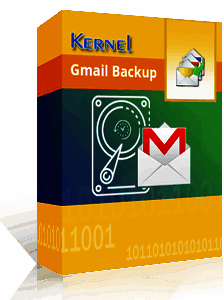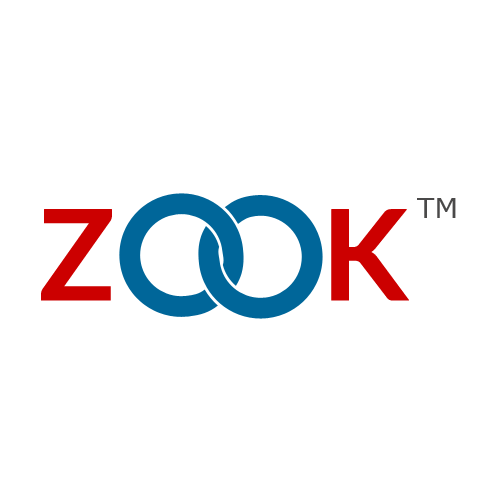What Is Email Backup Software?
By making backups of email accounts, email backup software is a very helpful tool that helps people and organizations protect their important data. Anyone who keeps vital information in their inbox or who communicates mostly via email ought to have it. All incoming and outgoing emails, along with any attachments, are copied by this software and kept in a safe place.
These backups can be used to restore all emails and attachments in the event of an unplanned data loss, guaranteeing that no important data is lost. The capacity of email backup software to automate the backup procedure is one of its main advantages. Manual backups, which can be laborious and prone to human mistake, are no longer necessary as a result.
The program may be set up to perform routine backups, guaranteeing that every email is promptly backed up. Additionally, email backup software provides a range of storage choices, including local and cloud storage, allowing customers to easily select the solution that best suits their requirements. Because the backups are kept in a remote location, they are also protected from any hardware malfunctions and natural calamities, adding an additional degree of security.
The search and restore features of email backup software are yet another important benefit. Users can quickly look for the exact email or attachment they need and restore it to their inbox in the event that emails are accidentally deleted or lost. This feature saves time and effort by doing away with the need to manually search through backup files in order to locate certain emails.
Finally, email backup software is simple to use and configure. The majority of software has an easy-to-use interface that allows users to easily navigate and alter backup settings to suit their needs.
What Are The Recent Trends In Email Backup Software?
Because it protects important information, email backup software has become a vital tool for both people and corporations. The need for email backup software has grown dramatically in recent years due to the increase in cyberthreats and data breaches. Because of this, a large number of developers and businesses have entered the market, providing users with a wide range of possibilities.
Cloud storage integration is one of the latest developments in email backup software. Many email backup programs now have the ability to store backed-up emails on the cloud due to the growing popularity of cloud computing. In addition to offering consumers an extra degree of security, this makes it simple to access the backup files from any location with an internet connection.
The application of machine learning and artificial intelligence to email backup software is another trend. This enables the program to examine user behavior and automatically backup crucial emails without requiring human involvement. Additionally, it optimizes storage space, helps the user save time and effort, and helps detect and prioritize emails that need to be backed up.
Another crucial component of email backup software is data encryption. This guarantees that the backed-up emails are safe and inaccessible to unauthorized individuals. This functionality has become essential for companies to adhere to regulations as data protection laws have become more stringent. Additionally, cross-platform compatibility is now a feature of many email backup programs, enabling users to backup emails from various email clients and devices.
Users that use various devices and email clients for both personal and professional purposes will find this more convenient. In recent years, innovative services like email migration and search have also become more popular. These capabilities make it simple for users to move emails between email clients and search for certain emails within the backup files.
Benefits Of Using Email Backup Software
For both people and organizations, email backup software is an essential tool. Emails are now the main form of communication in the digital age, and losing crucial emails can have serious repercussions. Email backup software can help with that; it protects your emails and makes sure they can be recovered in the event of an unplanned data loss. You can benefit from a number of advantages that will simplify both your personal and business lives by using email backup software. Let's examine them in greater depth:
1. Protection Against Data Loss: We keep a ton of crucial information in our inbox when we use email as a communication tool. Important contacts, discussions, attachments, and more may be included in this data. You can save a copy of all this data in a safe place with email backup software, shielding it from cyber attacks, system breakdowns, and inadvertent deletion.
2. Simple Access To Past Emails: You may quickly access your past emails with email backup software. When you need to access a particular email or file from months or even years past, this can be useful. You may find the necessary email in the backup folder and recover it in a matter of seconds rather than wasting time going through your inbox.
3. Peace Of Mind: Especially if the emails contain vital information or data, losing them can cause a lot of tension and concern. With email backup software, you can rest easy knowing that your emails are secure and that you have a fallback option in case something unexpected happens.
4. Effective Storage Space Management: You can clear up storage space on your email server by using email backup software. Businesses and individuals with limited storage capacity who receive a lot of emails every day will find this extremely helpful. You may make more space for new emails and prevent storage problems by backing up old ones.
5. Simple Restoration Process: Email backup software makes it simple to recover your emails in the event of data loss. You may recover all of your backed-up emails and attachments with a few clicks, causing the least amount of interruption to your work.
6. Cost-Effective Solution: Since email backup software removes the need to buy more storage space or rely on a third-party service for data recovery, it is an affordable solution. You may protect your emails and prevent any further costs associated with data loss with a one-time purchase.
Important Factors To Consider While Purchasing Email Backup Software?
There are a number of crucial aspects to take into account when selecting the best email backup program for your requirements. These elements will guarantee that the software you select satisfies your unique needs and assist you in making an informed choice. The following are the most important factors to consider when buying email backup software:
1. Email Provider Compatibility: The compatibility of the email backup program with your email provider should be your top priority. It is important to ensure that the software you select is compatible with your email provider because certain programs may only function with specific email clients or platforms.
2. Backup Types: Full backups, incremental backups, and selective backups are among the several backup choices available in various email backup software. Whereas incremental backups just store newly created or edited emails, full backups make a complete duplicate of all your emails. You may decide which emails or folders to backup with selective backups. Think about your needs and select the solution that best meets them.
3. Storage Settings: The email backup software's storage settings must be taken into account. While some software offers online storage choices, others might only let you store your backups locally on your hard disk. It is worthwhile to think about cloud storage since it might give your backups more security and accessibility.
4. Security: Selecting software with robust security measures is essential because emails frequently contain private and sensitive data. To guarantee that your backups are secure from any unwanted access, look for features like encryption and password security.
5. User-Friendliness: Even for people with little technological expertise, the email backup program should be simple to use. Look for software that offers a simple and intuitive interface, making it easy for you to schedule and manage your backups.
6. Customer Support: Technical issues can arise while using any software, so it is essential to consider the customer support options provided by the email backup software. Look for software that offers reliable and easily accessible customer support, such as phone, email, or live chat.
7. Pricing: Email backup software can vary in price, so it is crucial to consider your budget when making a decision. While it may be tempting to opt for the cheapest option, keep in mind that high-quality software may come at a higher cost but offer better features, security, and customer support. By considering these factors, you can make an informed decision on which email backup software best fits your needs. It is also recommended to read reviews and compare different options before making a final purchase. Remember that investing in reliable and effective email backup software can save you from potential data loss and keep your emails secure.
What Are The Key Features To Look For In Email Backup Software?
Purchasing a trustworthy email backup program is essential for safeguarding and restoring your most important emails. Finding the solution that best suits your needs can be overwhelming due to the wide range of possibilities available on the market. These are the main characteristics to search for in email backup software to assist you in making this decision.
1. Email Client Compatibility: The program you select should be compatible with a number of email clients, including Gmail, Yahoo, Outlook, and others. This guarantees that all of your emails from various accounts may be effortlessly backed up and restored.
2. Automated Backups: Saving time and effort is the main goal of email backup software. Choose a system that lets you plan regular backups automatically so you don't have to start them by hand.
3. Security And Encryption: Since emails frequently include private and sensitive information, security must be a primary concern. To safeguard the privacy of your backed-up emails and prevent unwanted access, the program should include encryption.
4. Cloud Storage Capabilities: By keeping your email backups in the cloud, you may free up computer space and guarantee that your data is always available, no matter where you are. Verify that the program supports cloud storage choices, ideally with well-known cloud providers like Google Drive or Dropbox.
5. Customization Choices: Every user has different needs and preferences when it comes to email backups. Customization features like selecting which folders to backup, how frequently to perform backups, and more should be included in a solid email backup program.
6. Simple Restoration Procedure: The program should make it simple to recover emails that have been inadvertently erased or lost. Seek solutions that provide a simple and easy restoration procedure.
7. Customer Service: Having dependable customer service might be crucial because technical problems can occur at any time. To help you with any issues or questions, look for software that provides quick and informed customer service. You may choose the best email backup program that suits your requirements and tastes by taking into account these important factors. Keep in mind that purchasing a quality backup solution guarantees that your critical emails are always safe and secure in addition to offering peace of mind.
Why Do Businesses Need Email Backup Software?
Email is one of the main ways that businesses communicate in the current digital era. It is utilized for a wide range of tasks, including financial transactions, project management, and client correspondence. But because so much vital information is sent by email, it is essential for companies to have a solid backup plan in place. Email backup software is useful in this situation.
Above all, email backup software provides organizations with piece of mind. Emails and attachments can be lost in the case of a cyberattack, server failure, or human mistake. Businesses may prevent crucial information from being completely erased or rendered inaccessible by putting backup software in place, which makes it simple to view and restore any lost emails. Additionally, email backup software gives sensitive data an extra degree of protection.
Businesses can avoid data loss or unwanted access by regularly backing up all emails. Having a backup of every email can also aid in disaster recovery in the event of a security incident, reducing the impact on company operations. Email backup software provides productivity and efficiency improvements in addition to security and disaster recovery advantages.
Employees may concentrate on their work without worrying about losing crucial emails when a dependable backup solution is in place. This results in more time being used for business-critical tasks and less time being spent recovering deleted emails. Additionally, email backup software aids companies in meeting legal and regulatory obligations. Email backups and data retention are subject to stringent requirements in several businesses.
Businesses may guarantee compliance and stay out of trouble with the law by utilizing backup software. Lastly, email backup software can help with organizing and managing emails. It makes it simpler for companies to locate specific information and enhances email management by enabling easy access to and searching through archived emails.
How Much Time Is Required To Implement Email Backup Software?
There are several variables that can affect how long it takes to setup email backup software. These consist of your email system's size, the intricacy of your email configuration, and the particular features and capabilities of the program you select. Generally speaking, it can take a few hours to a few days to set up and configure email backup software initially.
This include installing the program, integrating it with your email system, and configuring the storage and backup schedule. It's crucial to remember that this initial setup is a one-time procedure. Without requiring any further time or work from you, your email backup program will continue to automatically backup your emails on the schedule you've specified after it is set up and operational.
It's also important to think about the future time and work that email backup software will save. In the event of a data loss incident, having regular backups will save you hours of laborious manual exporting and saving of emails. Alternatively, you can just restore your emails from the backup, which could save your company a lot of time and money.
All things considered, the time spent putting email backup software into place is well worth it for the long-term safety and security of your valuable emails and data. You may guarantee a seamless and effective installation process by selecting the appropriate software for your unique requirements and completing the required setup procedures.
What Is The Level Of Customization Available In Email Backup Software?
The degree of customisation provided is a crucial consideration when it comes to email backup software. This speaks to the software's adaptability to the user's unique requirements and preferences. Let's examine in more detail the degrees of personalization that email backup software offers.
1. Backup Frequency: The frequency of backups offered by various email backup programs varies, ranging from daily to weekly or even monthly. This guarantees that your emails are always backed up on time and lets you select the frequency that works best for you.
2. Selective Backup: You may decide which emails or folders to backup by using the selective backup feature found in many email backup programs. Users who just wish to backup specific emails or folders containing crucial data will find this helpful.
3. Storage Options: You can select where to save your backups with certain email backup programs. This may be stored on an external disk, local hard drive, cloud storage, or a mix of these. You may feel more secure and at ease if you have the freedom to decide where your backups are kept.
4. Schedule Backups: You have the option to alter the time when backups are carried out. Users who wish to schedule backups for off-peak times to prevent email service interruptions may find this helpful.
5. Search & Restore: The ability to look for particular emails in the backup and restore them to your inbox is a fantastic feature of email backup software. You can save time and effort by doing this, particularly if you have a lot of emails to sort through.
6. User Interface: You can also alter the email backup software's interface to your liking. This makes it simpler and more pleasurable to use by offering options to alter the layout, color scheme, and text size.
Which Industries Can Benefit The Most From Email Backup Software?
In the current digital era, emails have become a vital tool for communication, thus it is critical for organizations to have a dependable and effective method for backing up their email data. Email backup software can help with this by offering a structured and safe method of storing and safeguarding critical emails. Although this technology can help any company, several industries stand to gain the most from the use of email backup software.
1. Legal Assistance: Since emails in the legal sector frequently include private and sensitive information, law firms must have a safe backup plan in place. Legal professionals can make sure that all of their crucial emails and attachments are saved and readily accessible in the event of a legal dispute or audit by using email backup software.
2. Institutions Of Finance: Every day, financial organizations like banks and investment firms handle important financial data and transactions. In the event of any legal inquiries or regulatory audits, having a solid email backup solution is essential. These organizations may save and manage their email data in an orderly and safe manner with the help of email backup software.
3. Medical Care: It is critical for healthcare practitioners to protect email data since it frequently contains sensitive patient information. In addition to guaranteeing the security of this private data, email backup software offers a convenient method of accessing and retrieving patient information as required.
4. Instruction Email: communication is crucial for critical announcements and correspondence with students, faculty, and staff at educational institutions, particularly universities. Educational institutions can make sure that all of their emails are safely saved and readily available for future use by using email backup software.
5. Businesses: That are small and medium-sized Small and medium-sized companies might not have a dedicated IT staff and frequently have few resources. In these situations, email backup software might be an affordable way for these companies to guarantee the security and availability of their email data without requiring a lot of IT assistance.
Conclusion
In summary, selecting the appropriate email backup program is essential for safeguarding your critical information from loss, corruption, and other unforeseen circumstances. Email backup and restoration can be done quickly and easily with the correct tools, guaranteeing that your messages and attachments are always secure and available. Make careful to evaluate your unique demands and take compatibility, cost, and storage space into account before making a purchase.
Finding the finest email backup program for your particular needs can also be aided by reading reviews and contrasting various solutions. Keep in mind that making the smart choice to purchase dependable and efficient email backup software will ultimately save you time, money, and stress. You can be confident that your emails are always safe and secure if you have the appropriate software.
We hope that this buyer's guide has given you the knowledge you need to choose the best email backup program for your requirements.