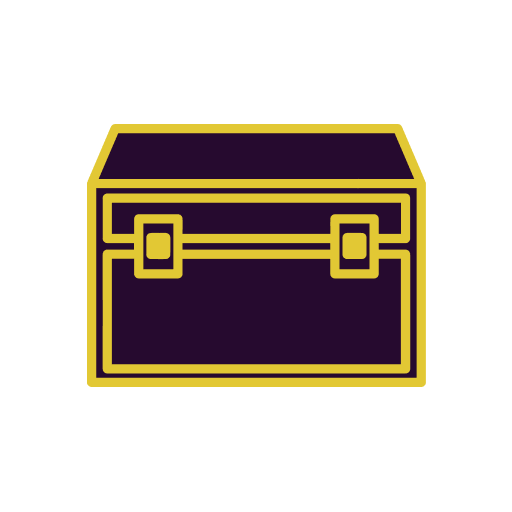What Is Database Backup Software?
Database backup software is a crucial tool for businesses that rely on databases to store and manage their critical data. This software is designed to create and maintain backups of databases, ensuring that in the event of data loss, the information can be easily recovered. This software works by taking snapshots of the database at regular intervals and storing them in a secure location.
The backups can then be used to restore the database to a specific point in time, providing a safety net for businesses that cannot afford to lose their data. There are several types of database backup software available, including on-premise solutions and cloud-based options. On-premise software is installed and run on the company's servers, while cloud-based software is hosted on a remote server and accessed through the internet.
When choosing database backup software, it is important to consider the following factors: the type of databases supported, the frequency of backups, the storage capacity and location, and the level of security and encryption offered. It is also essential to ensure that the software is compatible with the company's existing infrastructure and can be easily integrated with other tools and systems.
Having a reliable database backup software in place is crucial for businesses of all sizes and industries. It provides peace of mind and minimizes the risk of data loss, which can be costly and detrimental to a company's operations.
By carefully evaluating the different options and choosing a reputable and suitable solution, businesses can rest assured that their valuable data is protected at all times. Overall, database backup software is an essential investment for any organization looking to safeguard their data and maintain business continuity.
What Are The Recent Trends In Database Backup Software?
Database backup software is a field that is always changing as new trends and technologies are developed to satisfy the ever-evolving demands of businesses. Buyers of database backup software should be aware of the following current trends:
1. Cloud-Based Solutions: The move to cloud-based solutions is one of the largest trends in database backup software. Backup solutions that can easily interact with cloud databases and provide dependable data security are becoming more and more in demand as more businesses shift their data to the cloud.
2. Automation And AI: Data backup must be completed promptly and effectively in the fast-paced commercial world of today. For this reason, a lot of suppliers of database backup software are adding automation and artificial intelligence (AI) features to their offerings. This lowers the possibility of human error while also expediting the backup procedure.
3. End-To-End Encryption: Businesses are very concerned about data security, and database backup is no different. Businesses are increasingly searching for backup solutions that provide end-to-end encryption in order to protect their data. This indicates that the data is encrypted while it is in transit, at rest, and at the source.
4. Constant Data Protection: Conventional backup techniques entail making regular backups. However, continuous data protection (CDP) has emerged as the go-to choice for database backup due to the growth of real-time applications and ongoing data modifications. In the event of a disaster, CDP technology ensures minimal data loss by capturing every data update in real-time.
5. Multi-Cloud And Hybrid Environments: As more companies embrace multi-cloud or hybrid cloud strategies, there is a growing demand for a backup solution that can manage data from both on-premises systems and various cloud providers. As a result, backup software that provides a unified approach to data management across many contexts has become more popular.
6. Disaster Recovery As A Service (DRaaS): Organizations must have a strong disaster recovery plan in place in case of an emergency. A disaster recovery system's setup and upkeep, however, can be costly and difficult. Disaster Recovery as a Service (DRaaS), in which a third-party supplier oversees the disaster recovery procedure for companies, has become increasingly popular as a result.
Benefits Of Using Database Backup Software
Any company that keeps important data must have database backup software. It guarantees that your important data is frequently backed up and adds an additional layer of security against data loss. We'll go over the advantages of database backup software in our buyer's guide so you can choose wisely for your company.
1. Protection Against Data Loss: A number of factors, including cyberattacks, human mistake, and hardware malfunction, can cause data loss. In order to provide a safety net in the event of an unexpected circumstance, database backup software makes several copies of your data and keeps them in several locations. This reduces the possibility of permanently losing crucial data.
2. Automatic Backups: Data backups done by hand can be laborious and error-prone. The most recent version of your data is always safe thanks to database backup software, which allows you to set automatic backups at regular intervals. Your IT staff will save time and effort, and you'll feel more at ease knowing that your data is regularly backed up.
3. Fast Disaster Recovery: Database backup software makes it possible to quickly and easily retrieve your data in the case of a disaster, like a server meltdown. Because it reduces downtime and guarantees business continuity, this is essential for companies that depend on their data for day-to-day operations.
4. Cost-Effective Solution: When compared to more conventional data backup techniques, like utilizing physical storage devices, database backup software is a more affordable option. Over time, it saves you money by doing away with the need for hardware, storage space, and physical work.
5. Better Data Organization: In addition to storing your data, database backup software logically arranges it so that it is simpler to access when needed. Businesses that handle massive amounts of data will find this especially helpful as it cuts down on the time and effort needed to find specific information.
6. Regulation Adherence: Strict legal obligations for data retention and protection apply to many businesses. By safely keeping your data for the necessary amount of time, database backup software enables you to comply with these rules. By doing this, you can protect your company from possible financial and legal repercussions.
7. Scalability: Your data expands along with your business. Scalability is a feature of database backup software that lets you expand storage as needed. This eliminates the need to upgrade to new hardware and guarantees that you will always have adequate room to keep your data.
Important Factors To Consider While Purchasing Database Backup Software?
There are a number of crucial aspects to take into account when buying database backup software to make sure it suits your requirements and offers dependable protection for your priceless data. Here are some important things to remember whether you run a major corporation or a small business:
1. Compatibility: It's critical to confirm that the database backup program works with the database system you already use. To prevent any possible problems, take into account the database type you are using, such as SQL, MySQL, or Oracle, and confirm that the software supports it.
2. Backup Speed And Frequency: Two important aspects to take into account are the software's speed and the frequency at which it can backup your database. To reduce data loss, you could want software that can backup your data in real-time or at regular intervals, depending on the size and complexity of your database.
3. Features For Backup And Recovery: Seek out software with a variety of backup and recovery choices. These can include the option to schedule backups and recover individual data instead of the entire database, as well as full, incremental, or differential backups. These characteristics guarantee effective data management and offer flexibility.
4. Security Measures: Because your database backups include private and sensitive data, they must be secure. To protect your data from unwanted access, make sure the program has password and encryption protection features.
5. User-Friendly Interface: Even non-technical users should be able to easily navigate and comprehend the software's user-friendly interface. It should also offer a thorough and unambiguous audit trail to monitor any modifications made to your backup configuration.
6. Automatic Alarms And Notifications: The software should automatically provide alarms and notifications in the event of backup failures, successful backups, or any other important information pertaining to your backups in order to guarantee prompt and efficient data preservation.
7. Customer Assistance: In the event that you run into any problems with the software, having trustworthy customer assistance on hand is essential. To guarantee that your business activities are not severely disrupted, look for a software provider that has a fast response time and offers a variety of help channels, including phone, email, and live chat. When buying database backup software for your company, you can make an informed choice by taking these crucial aspects into account. Finding the choice that best suits your demands and budget requires careful consideration and comparison of several options. Keep in mind that purchasing dependable and effective database backup software is essential for your company's long-term security and prosperity.
What Are The Key Features To Look For In Database Backup Software?
Having a trustworthy database backup program is essential for safeguarding your priceless data. It guarantees that you may quickly recover and restore your data without any loss in the case of a disaster. Selecting the best database backup software for your company might be difficult with so many options on the market. Here are some essential characteristics to search for in database backup software to facilitate your choosing process:
1. Automated Backups: The main objective of database backup software is to do away with the necessity for manual backups by automating the backup procedure. To guarantee that your data is continuously backed up without human intervention, look for software that supports automatic backups at predetermined intervals.
2. Compatibility: Verify that the backup program works with the database software you currently have. Multiple database types, including SQL, Oracle, MySQL, and others, should be supported. This will guarantee that your data is safely backed up, regardless of the database you choose.
3. Incremental Backups: Selecting database backup software that provides incremental backups is crucial. This lowers the backup time and storage space needed because it will only backup newly added or altered data since the last backup. Additionally, it makes data recovery quicker and more effective.4. Encryption: Data encryption is essential for protecting your private data. To prevent unwanted access to your data, make sure the database backup program has robust encryption features. Knowing that your data is safe and secure can ease your mind.
5. Simple Recovery: The database backup program should offer a simple and rapid recovery procedure in the event of data loss. Look for software that allows for point-in-time recovery, where you can restore your data to a specific point in time before the data loss occurred.
6. Scalability: Your data expands along with your business. Select database backup software that is easily expandable to meet your growing data storage requirements. This will spare you the trouble of later having to switch to a new backup program.
7. User-Friendly Interface: Any software must have an easy-to-use interface. Look for a database backup software that is easy to use, has a simple and intuitive interface, and offers a comprehensive dashboard for monitoring your backups.
Why Do Businesses Need Database Backup Software?
Businesses are depending more and more on databases to store and manage their vital data as technology grows more complex. But this reliance also carries the danger of data loss from a variety of sources, including human mistake, cyberattacks, and system malfunctions. Database backup software is essential in this situation. It serves as a safeguard for your priceless data by regularly generating backups and keeping them in safe places. Here are some reasons why companies ought to spend money on database backup software:
1. Protection Against Data Loss: Database backup software makes sure that your data is safe in the event of an emergency by regularly creating backups. You may quickly restore your data from the backups, reducing the chance of data loss in the event of a natural disaster or cyberattack.
2. Peace Of Mind: Businesses might feel more at ease knowing that their data is safe and backed up. Data backup software serves as a safety net, giving organizations the peace of mind that their critical information is secure in the event of any unanticipated circumstances.
3. Compliance And Regulations: Strict rules and compliance specifications pertaining to data security and storage are present in many businesses. By guaranteeing that their data is backed up and readily accessible in the event of an audit, database backup software assists companies in meeting these standards.
4. Cost-Effective Solution: Businesses may suffer severe financial repercussions if they lose critical data. By purchasing database backup software, companies may swiftly and uninterruptedly restore their data, avoiding these expenses and possible revenue loss.
5. Time-Efficient: It might take a lot of time to manually create and store backups of big databases. Businesses can save time and money by automating this process with database backup software.
How Much Time Is Required To Implement Database Backup Software?
The size of your database, the intricacy of your IT infrastructure, and the particular requirements and procedures of your company can all affect how long it takes to establish database backup software. It can take a few hours to a few days on average to set up database backup software initially. This could entail installing the program, setting up backup plans and retention guidelines, and configuring it to integrate with your database.
It's crucial to remember that this time frame only applies to the first setup. Regular monitoring and upgrades will be necessary for the backup software's ongoing management and maintenance; the timing of these tasks may also vary based on the degree of automation and customisation needed. The degree of assistance and training offered by the software provider may also have an effect on the implementation time.
Comprehensive onboarding and training programs are provided by certain vendors, which can greatly cut down on the time and effort needed for deployment. Any potential downtime during the implementation process should also be taken into account. There may be brief outages in service during the setup and deployment phases, even though database backup software often integrates easily with your current system.
In the end, the complexity and particular requirements of your company will determine how long it takes to deploy database backup software. To obtain a reasonable estimate of the implementation timeframe, it is imperative to carefully evaluate and talk about these aspects with the software provider.
What Is The Level Of Customization Available In Database Backup Software?
Depending on the particular product and the user's requirements, database backup software might offer varying degrees of customization. But generally speaking, the majority of database backup software offers a number of adjustable features to meet the particular needs of users and their databases. The option to select which databases to backup and how frequently is a crucial component of database backup software customisation.
For businesses that have several databases of various sizes and significance, this can be crucial. Custom backup schedules allow customers to save time and money by ensuring that their most important databases are backed up more frequently and less important databases are backed up less frequently. Additionally, a lot of database backup software lets users select between differential, incremental, and full backups.
Users can choose the frequency and degree of backup they require based on the type and worth of their data thanks to this degree of customisation. The ability to select the target location for backups is another essential component of customisation in database backup software. Local storage, cloud storage, or a mix of the two may be included here. Depending on their demands for accessibility, storage capacity, and security, users can choose the best choice.
Additionally, some database backup programs provide encryption and compression customization choices. In order to save storage space and improve backup speed, users can select the level of compression they desire for their backups. Furthermore, encrypting backups adds an additional degree of security and protection for private information.
Which Industries Can Benefit The Most From Database Backup Software?
Database backup software has become an essential tool for businesses worldwide, allowing them to secure their valuable data and prevent any potential loss. With the increasing importance of data in the digital age, it is crucial for organizations to have a reliable and efficient database backup system in place. But which industries can benefit the most from this software? Let's find out.
1. Finance And Banking: The finance and banking industry deal with sensitive personal and financial information, making data security their top priority. Database backup software provides these institutions with a comprehensive solution to protect their data from cyber threats, system failures, and human error. In case of any data loss, the software ensures a quick recovery, minimizing downtime and ensuring smooth operations.
2. Healthcare: The healthcare industry is another sector that handles confidential and critical patient information. With large volumes of data being generated every day, having a robust and secure backup system is crucial. Database backup software not only ensures the safety of patient data but also helps with compliance to HIPAA regulations.
3. E-commerce: The e-commerce industry relies heavily on data for inventory management, sales analytics, and customer information. Any loss of data can result in a significant setback for these businesses. Database backup software allows e-commerce companies to store and secure their data in off-site servers, protecting it from any unexpected events.
4. Education: The education industry may not seem like an obvious user of database backup software, but it is equally important. From student records to academic research data, educational institutions accumulate a vast amount of data that needs to be backed up regularly. Database backup software provides them with a cost-effective and efficient solution to safeguard their data.
5. Government Agencies: Government agencies handle a wide range of sensitive data, from citizen information to critical national records. Database backup software caters to the specific needs of these institutions, ensuring data availability and protection. With strict regulations and policies, government agencies can benefit from the advanced security features offered by such software.
Conclusion
To sum up, selecting the appropriate database backup software is essential for every business trying to safeguard its priceless data. Be careful to take into account your unique demands and requirements while weighing your options, including storage capacity, data recovery time, and security standards. To guarantee seamless and effective operations, it's also critical to search for features like automation, scalability, and user-friendliness.
We hope that this buyer's guide has given you useful information and assisted you in focusing your search for the best database backup program. Before selecting a choice, don't forget to do extensive study and try out several choices. Purchasing a trustworthy and efficient database backup program will provide you piece of mind in addition to guaranteeing the security of your data. We appreciate you taking the time to read this, and we hope you find the finest database backup program for your company.