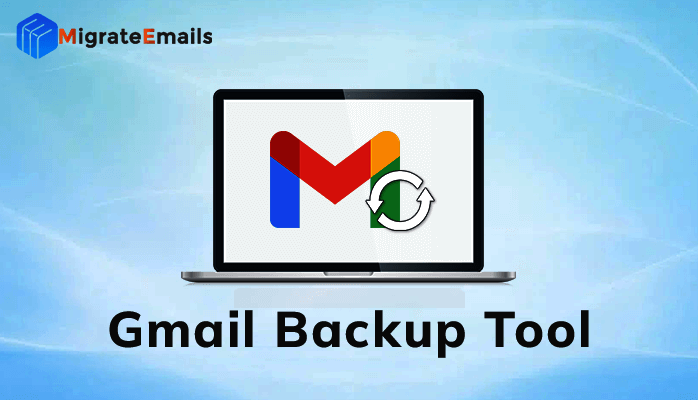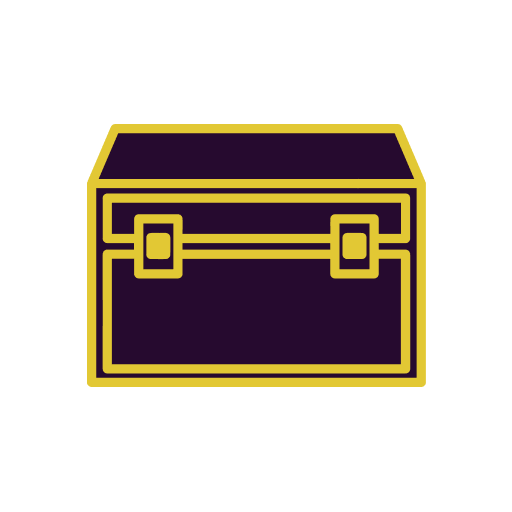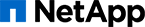Yes, most backup software today is built to work with numerous devices and systems. This means you can run the software on your computer, smartphone, tablet, or any other device you may own. Cloud storage enables you to access your backups from any device with an internet connection. Check compatibility before purchasing backup software to verify it works with all of your devices.
List of 20 Best Backup Software
Barracuda Backup: solution for simplifying data protection across your entire infrastructure. This powerful software lets you easily backup data, whether its stored on-premises or in the cloud, giving you peace of mind knowing that your data is alway...Read More Barracuda
SysTools SQL Backup Recovery is asolution to easily repair and recover damaged SQL database backup files (.bak). This advanced tool effortlessly restores tables, views, stored procedures, triggers, and more, ensuring secure recovery of your valuable...Read More SysTools SQL Backup Recovery
BluVault - the acclaimed enterprise backup solution that offers a reliable and secure mechanism to store your data in the cloud. With strong encryption measures in place, BluVault guarantees the safe transfer and storage of your important data. Its i...Read More BluVault
Kernel Office 365 Migration solution for smooth and secure data migration from Office 365 to on-premises Exchange or hosted Exchange. With a free trial version allowing migration of up to 10 items per folder, it guarantees a hassle-free transition wi...Read More Kernel Office 365 Migration
Experience peace of mind with MigrateEmails Gmail Backup. This dependable tool securely downloads and converts all your emails, including drafts, sent items, and trash, from your Gmail account. With its advanced features, you can easily and quickly b...Read More MigrateEmails
Carbonite is a backup solution for all your crucial files. Designed to work effortlessly in the background, you can trust Carbonite to keep your data safe at all times. Say goodbye to the fear of losing valuable work, as Carbonite continuously safegu...Read More Carbonite
MigrateEmails AOL Backup solution for securely backing up your AOL Mailbox data. With the ability to save your emails in multiple formats such as PDF, PST, MSG, EML, Gmail, Office 365, and Thunderbird, this tool guarantees data integrity and preserve...Read More MigrateEmails AOL Backup
Regain Webmail Backup solution for safeguarding your valuable Webmail data. This user-friendly software allows you to easily back up all your data, without worrying about file size limits. Say goodbye to the fear of losing important emails and attach...Read More Regain Webmail Backup
Petti is an innovative solution for effortless database backups. This efficient software is specifically designed for Microsoft SQL Server databases, providing constant monitoring and secure storage for your valuable data. With Petti, you can trust t...Read More Petti
MailsMagic NSF to PST Converter, a user-friendly and powerful solution for converting Lotus Notes NSF files to PST format. With support for Outlook 2016 and below, this advanced tool comes equipped with features that make exporting NSF to PST effortl...Read More MailsMagic NSF to PST Converter
Altaro VM Backup is a backup software specifically designed for small and medium-sized businesses with up to 50 host servers. Its powerful performance and competitive pricing make it an ideal choice for keeping your valuable data safe and secure. Wit...Read More Altaro VM Backup
QuickBooks Online, the premier accounting software for entrepreneurs and business owners. Streamline your financial management with its intuitive interface, top-notch security measures, and cutting-edge features such as Online bank connectivity and W...Read More QuickBooks Online
Ahsay Backup, a cloud-based backup solution for businesses of any scale. Say farewell to tedious manual backups with Ahsays user-friendly interface, making it easy to safeguard all your virtual machines, servers, desktops, and laptops. With Ahsay, re...Read More Ahsay Backup
StorageCraft is a backup recovery software for Windows systems. Our cutting-edge technology allows for seamless system migration, ensuring the safe recovery of systems, applications, and data on both virtual and physical machines. No longer worry abo...Read More StorageCraft
AOMEI Backupper is the top choice for backup software in the market. Its powerful features make it easy to back up and restore data, safeguarding your computer from unforeseen crashes or emergencies. The intuitive interface allows for seamless operat...Read More AOMEI Backupper
Acronis offers industry-leading backup, disaster recovery, and data access solutions for individuals, small and medium-sized businesses, and enterprises. Their comprehensive suite includes efficient software for backing up physical, virtual, and clou...Read More Acronis
Backup Ninja is solution for efficient and secure database backups. Our reliable SaaS service offers affordable options for both local and cloud backups, making it easy to protect and manage your open-source databases. Say goodbye to costly and compl...Read More Backup Ninja
Druva inSync solution for effortless data management. Streamline your organizations processes with a centralized platform that ensures seamless data availability and governance. With top-of-the-line security, comprehensive data visibility, and conven...Read More Druva inSync
Asigra Cloud Backup offers an data recovery solution for enterprises. Its comprehensive approach helps businesses simplify data protection processes, enhance security, and reduce expenses. With Asigra, your data is secure and protected without added...Read More Asigra Cloud Backup
software, NetApp Backup and Recovery, designed to streamline yA backup process. A innovative technology transfers only new or modified blocks during backup, saving time and minimizing network congestion. It also eliminates redundant data, resulting i...Read More NetApp Backup and Recovery
Learn More About Backup Software
- What Is Backup Software?
- What Are The Recent Trends In Backup Software?
- Benefits Of Using Backup Software
- Important Factors To Consider While Purchasing Backup Software?
- What Are The Key Features To Look For In Backup Software?
- Why Do Businesses Need Backup Software?
- How Much Time Is Required To Implement Backup Software?
- What Is The Level Of Customization Available In Backup Software?
- Which Industries Can Benefit The Most From Backup Software?
- Conclusion
What Is Backup Software?
Backup software is a digital solution that allows users to backup and safeguard critical files, folders, and data on their computer or device. It is a crucial tool for individuals, businesses, and organizations looking to protect their data from unanticipated occurrences like hardware failure, cyber attacks, or human mistake. Backup software allows you to generate and save copies of your data in a variety of locations, including local devices, external hard drives, cloud storage, and network servers.
This ensures that your data is safe and accessible in the event of a disaster, and it can be readily recovered with a few clicks. In addition to basic backup and storage capabilities, current backup software has additional features like automatic scheduling, version control, and encryption, which add an added degree of security to your data.
Some backup software also contains features for syncing and sharing files between devices, making it an adaptable solution for both personal and commercial use. When looking for the best backup software, you should evaluate compatibility with your operating system, storage space, and pricing options. Some software may charge a one-time cost, while others have monthly or annual subscription rates.
It is also critical to select a recognized and trustworthy vendor to ensure the security and dependability of your data. Overall, backup software is an important tool for protecting your digital assets and should be a top priority for anyone trying to avoid data loss and ensure the integrity of their information. With its user-friendly interface and comprehensive functionality, this software is an excellent choice for any computer user, whether for personal or corporate use.
What Are The Recent Trends In Backup Software?
Backup software has become an indispensable tool in today's digital age, when data is continually generated and must be safeguarded. As technology advances, the backup software industry evolves to accommodate the demands of both enterprises and consumers. In this buyer's guide, we'll go over the most recent backup software trends to keep in mind when making a purchase.
1. Cloud Backup: Cloud backup has gained popularity in recent years. This strategy involves storing data on a remote server, which provides simple access and security. With the development of remote work and the requirement for off-site backup, many backup software manufacturers are also providing cloud backup options. This trend is expected to continue as the demand for remote work and virtual collaboration increases.
2. Hybrid Backup: Hybrid backup has gained popularity as a solution for enterprises that require both local and online backups. It combines the benefits of both techniques, including quick local recovery and safe off-site storage. Businesses can use hybrid backup to tailor their backup approach to their individual demands, such as disaster recovery or compliance requirements.
3. Ransomware Protection: In recent years, ransomware attacks have become a major source of concern for organizations of all kinds. As a result, backup software providers have begun to include ransomware protection capabilities in their products. These features can identify and prevent ransomware attacks, as well as restore data to a pre-attack state.
4. AI & Machine Learning: The application of AI and machine learning in backup software has also increased. These systems can evaluate data trends and make informed recommendations about which data should be backed up and how frequently. As a result, enterprises can cut storage expenses while improving backup efficiency.
5. Mobile Backup: With the growing use of mobile devices for commercial purposes, mobile backup has become an essential aspect of backup software. This enables automatic backup of data on employees' mobile devices, ensuring that critical company information is not lost in the case of a device loss or damage.
Benefits Of Using Backup Software
Backup software is an essential tool for any organization or individual seeking to secure critical data and information. It provides numerous benefits in addition to file backup.
we'll go over the numerous benefits of utilizing backup software so you can make an informed decision when selecting the best one for your needs.
1. Automated Backups: One of the primary advantages of utilizing backup software is its ability to automate backup procedures. This means that once you've configured the software, it will regularly and automatically back up your data at predetermined intervals, guaranteeing that no critical information is lost. This eliminates the need for manual backups, saving both time and effort.
2. Data Protection: Data is an important asset for every firm, and losing it may be disastrous. Backup software protects your data against a variety of threats, including hardware failure, cyber assaults, accidental deletion, and natural disasters. With frequent backup procedures in place, you can easily restore your data if something unexpected happens.
3. Increased Efficiency: Backup software protects your data while also increasing efficiency. With automated backups, you don't have to pause your work to manually save files, which boosts productivity. Furthermore, it provides rapid and easy access to backed-up data, saving time and effort during data recovery.
4. Cost Savings: Investing in backup software may appear to be an extra cost, but it can actually save you money over time. Recovery from data loss can be a time-consuming and costly process, especially if you have to pay professionals. Backup software allows you to lessen the risk of data loss while avoiding the high costs associated with data recovery.
5. Scalability: Backup software is designed to meet the needs of both individuals and large organizations. It provides adaptable and expandable choices, allowing you to increase storage capacity or add new devices as your data increases. This makes it a cost-effective option that can be tailored to your changing requirements.
6. Data Integrity: Backup software does more than just copy your files; it also protects their integrity and reliability. It employs advanced techniques such as encryption and compression to safeguard your data from unauthorized access and ensure its integrity. This is especially critical for firms that handle sensitive data or must comply with regulations.
Important Factors To Consider While Purchasing Backup Software?
When selecting backup software, several crucial elements must be examined to guarantee that you are investing in a dependable and successful solution. Here are some crucial aspects to consider before making your decision:
1. System And Device Compatibility: Before deciding on backup software, be sure it works with your operating systems, platforms, and devices. Make sure it supports all of the systems and devices you use in your business to guarantee that all of your data is backed up and recovered seamlessly.
2. Backup And Recovery Options: Backup software's primary aim is to protect your data from loss or damage. As a result, it is critical to select software that provides dependable and configurable backup and recovery capabilities. Look for automatic scheduling, incremental backups, and the option to backup to both local and cloud storage.
3. Security: Data security should be the first priority for any firm. When selecting backup software, it is critical to examine the security features it provides. To protect your sensitive information, look for features such as encryption, password security, and secure data storage.
4. Usability: Backup software should be straightforward to use and browse. It is critical to evaluate the learning curve and the time required to set up and administer the program. To ensure a smooth backup procedure, look for a system with an easy-to-use interface and straightforward functionality.
5. Scalability: As your business expands, so will your data. It is critical to find backup software that can meet your future data storage requirements. Look for a scalable solution that can manage big volumes of data while maintaining performance.
6. Customer Help: Access to dependable customer service is critical in the event of an issue or technological difficulty. Look for backup software that provides 24-hour customer support and has a solid reputation for offering prompt and effective assistance.
7. Cost: Backup software is available at various price ranges, and it is critical to assess the cost in proportion to your budget and requirements. Look for a system that provides the features you require at a reasonable cost and with flexible payment choices. By taking these variables into account and properly researching your alternatives, you can make an informed decision about which backup software is ideal for your organization. Remember to select a renowned and trustworthy vendor to protect the safety and security of your sensitive information.
What Are The Key Features To Look For In Backup Software?
In today's digital age, data loss can be a costly and time-consuming setback for companies of all sizes. That's why investing in dependable backup software is critical for safeguarding your vital data. But, with so many alternatives available, how can you select the best one for your needs?
In this buyer's guide, we'll go over the important features to look for in backup software so you can make an informed purchase.
1. Data Backup And Recovery Capabilities: One of the key tasks of backup software is to secure your data by creating backups and enabling easy recovery in the event of a data loss. Look for software that supports automated and scheduled backups, numerous backup destinations, and a variety of backup kinds, including full, incremental, and differential backups. Also, ensure that the program allows you to recover specific files or complete systems with minimal downtime.
2. Compatibility And Flexibility: When choosing backup software, make sure it works with your operating system, hardware, and any programs or databases you use. Additionally, search for software that provides storage flexibility, such as local, cloud, or hybrid solutions. This allows you to choose the optimal storage choice for your needs.
3. Security & Encryption: Data security is a critical responsibility for any business, and your backup software should have strong security measures. Look for software that provides robust encryption for your backups to prevent unauthorized access. Additionally, ensure that the program provides secure transfer and storage options to keep your backups safe at all times.
4. Scalability: And ease of use As your business expands, your backup requirements may alter. It is critical to select backup software that can grow with your organization and handle increasing data volumes. Furthermore, the software should be straightforward to install and operate, especially for non-technical individuals. This will save you both time and resources in the long run.
5. Disaster Recovery: In the event of a natural disaster or a cyberattack, your backup software should contain disaster recovery features. It should be able to recreate your complete system and get your firm back up and running as soon as feasible. Look for software that supports virtual machine backup and recovery, disaster recovery testing, and cloud-based disaster recovery.
6. Monitoring & Reporting: A reputable backup program should provide monitoring and reporting functions to keep you updated on the status of your backups. Look for software that offers real-time alerts, full backup reports, and the option to schedule reports according to your preferences. This information will help you keep track of your backups and address any issues as soon as possible.
Why Do Businesses Need Backup Software?
In today's digital age, businesses rely largely on technology to store and manage critical data including financial records, client information, and company documents. However, this precious data is continuously at danger of being lost or distorted owing to a variety of circumstances such as human mistake, system failures, and cyber attacks.
Here's where backup software comes in. It provides enterprises with a dependable and automated solution for safeguarding important data. Here are the main reasons organizations need backup software:
1. Disaster Recovery: Natural disasters, hardware failures, and cyber attacks can all occur at any time, causing irreversible loss to a company's data. Backup software enables businesses to create frequent and safe copies of their data and swiftly restore them in the event of a disaster, reducing downtime and maintaining business continuity.
2. Compliance: In today's world, businesses must adhere to a variety of rules and compliance standards, such as HIPAA and GDPR, which require them to keep backups of their data in case of audits or legal issues. Backup software enables firms to achieve these regulatory standards while avoiding potential fines and penalties.
3. Cost Savings: Data loss can be expensive for businesses, from the time and resources required to retrieve lost data to the possible loss of clients and revenues. Backup software allows businesses to dramatically decrease the expenses associated with data loss and recovery by promptly restoring data from backups.
4. Increased Efficiency: Manually backing up data may be time-consuming and tiresome, especially for enterprises with a big volume of information. Backup software automates the backup process, freeing up staff' time and resources to work on more vital activities.
5. Remote & Mobile Access: One of the benefits of backup software is that it allows organizations to store their data in the cloud, giving them remote and mobile access to their backup data. This is especially valuable for firms with remote or mobile employees who need to access critical data from anywhere at any time.
How Much Time Is Required To Implement Backup Software?
The time necessary to adopt backup software varies based on several factors, including the size of your business, the complexity of your IT infrastructure, and the specific features and capabilities of the program you select. However, completely implementing and configuring a backup software solution might take anything from a few hours and a few days.
A plan must be in place before the implementation phase can begin. This should include identifying key data and systems that must be backed up, defining the frequency and type of backups required, and scheduling routine maintenance and testing. The actual process of installing and configuring the software may include numerous steps, such as creating user accounts, determining storage locations, and generating backup routines.
This can usually be completed within a few hours, depending on the complexity of your IT environment. The most time-consuming component of implementing backup software is frequently the initial backup process. This entails copying and saving all of your data on the backup solution, which can take many hours or days, depending on how much data you have.
Once the initial backup is complete, the software will execute frequent backups based on the schedule you specify. This is normally done in the background, so it does not interfere with your daily activities. It is critical to allow enough time for testing and troubleshooting during the implementation phase to verify that the backup software is properly installed and running.
This will help you avoid future data loss or difficulties. To summarize, while the actual time necessary to implement backup software will vary, it is critical to plan and dedicate adequate time for initial installation, configuration, and testing to ensure a successful and reliable backup solution for your company.
What Is The Level Of Customization Available In Backup Software?
Backup software includes a variety of features and functionalities that meet the different needs of enterprises and organizations. One of the most important elements to consider when selecting backup software is the level of flexibility it offers. This enables users to adjust the software to their unique needs, making backups more efficient and personalized.
Backup software customization options differ by supplier. While some may provide a simple set of features that are easily customizable, others provide more extensive possibilities for advanced customization. Let's take a deeper look at the numerous levels of customisation available with backup software. At its most basic, backup software allows users to select which files and folders to back up.
This allows users to pick the important data while excluding extraneous files. Users can also set up automatic backup schedules to ensure that their data is backed up on a regular basis. Moving on to more advanced levels, backup software may offer a variety of options for customizing the backup process.
This can include creating separate backup profiles for various sorts of data, such as documents, images, and videos. Users can also specify the frequency of backups, such as hourly, daily, weekly, or monthly. Another level of flexibility provided by backup software is the option to specify the location for backups. Users can back up their files to a local external drive, a network device, or even a cloud storage service.
This increases flexibility and convenience for firms with numerous sites or remote personnel. Furthermore, backup software may provide customizable retention policies, allowing users to define guidelines for how long backup data is maintained. This prevents vital data from being unintentionally lost or replaced, while also assisting in the proper management of available storage space.
In addition to these customization choices, some backup software may include additional capabilities like differential or incremental backups, encryption for added security, and the ability to backup specific systems or devices. In conclusion, the level of customization possible in backup software varies and is determined by the individual needs of a business or organization.
Some may only need simple customizing choices, while others may require more extensive features. Buyers must thoroughly examine their requirements before selecting backup software that provides the level of customisation they desire.
Which Industries Can Benefit The Most From Backup Software?
Backup software can benefit a wide range of industries, from small businesses to major corporate corporations. The primary advantage of using backup software is its capacity to protect and secure critical data and information, ensuring business continuity in the event of unexpected data loss or system failure. The healthcare business can profit immensely from backup software.
With the growing reliance on electronic health records, patient data, and sensitive medical information, a dependable and secure backup solution is essential. Backup software can assist healthcare firms in securely storing and accessing sensitive patient information while adhering to severe data privacy rules.
Backup software can also be very useful in the banking industry. Financial firms handle massive volumes of sensitive data, including personal and financial information about their customers. Data breaches or losses can have serious implications. Backup software can help you save financial data in a secure and dependable manner, lowering the risk of data loss and guaranteeing compliance with industry rules.
Educational institutions, such as schools and colleges, can benefit greatly from employing backup software. These institutions handle a huge amount of student and faculty information, including grades, attendance records, research data, and documents. A reliable backup software solution can safeguard against data loss caused by hardware problems or cyber attacks, ensuring that academic and administrative processes function smoothly.
Similarly, legal businesses and other professional services frequently keep sensitive customer information that must be kept secure and secret. Backup software may give an extra layer of security and safety to these businesses, ensuring that critical legal documents and client information are safe and recoverable in the case of a disaster.
Finally, any industry that handles sensitive data and information can tremendously profit from the adoption of backup software. Backup software can help businesses and organizations function with confidence and efficiency by providing a secure and reliable way of data storage and protection.
Conclusion
Overall, while selecting backup software, it is critical to consider your individual requirements and prioritize the functions that are most relevant to your business. When making your decision, consider ease of use, security features, system compatibility, and customer support. In addition, consider the cost of the program against the value it provides, and compare pricing from various sources.
It is also beneficial to study reviews and solicit recommendations from other companies in your field. Remember that backup software represents an investment in the protection and security of your valuable data. By carefully evaluating all factors, you may choose a dependable and efficient solution that matches your business requirements and provides peace of mind in the event of data loss. Keeping all of these things in mind will help you choose the finest backup software for your business.
Backup Software FAQ's
Can Backup Software Be Accessed Across Multiple Devices And Platforms?
Is Backup Software Future-Proof And Adaptable to Emerging Technologies Like Ai, Blockchain or Iot?
Backup software is continually changing to keep up with emerging technologies like artificial intelligence, blockchain, and the Internet of Things. It is designed to be future-proof and adaptive to technological advances. Backup software, with capabilities like as automatic backups, encryption, and cloud storage, is well-equipped to meet these technologies' diversified data requirements. Furthermore, many backup software providers continuously upgrade their solutions to integrate new technology, ensuring that they remain relevant for years to come.
Is There A Free Trial Offered To Assess Backup Software Before Committing?
Yes, many backup software businesses provide free trials to potential consumers. This lets consumers to evaluate the software's capabilities, user interface, and general performance before making a purchase. Some organizations even provide a free trial for a set amount of time, providing users sufficient opportunity to try the product. Check for any limitations or restrictions throughout the trial time.
Does Backup Software Offer Data Security Features And Meet Regulatory Compliance Standards?
Backup software frequently includes data security features including encryption, password protection, and secure storage alternatives. It also assists businesses in meeting regulatory compliance criteria by offering secure and automatic backups that ensure data is always accessible and recoverable. This helps to protect sensitive information and meets the standards of numerous legislation such as GDPR, HIPAA, and SOX. Thus, backup software offers a secure and compliant alternative for data storage and preservation.
Can Backup Software Integrate Seamlessly With Existing Tools And Platforms?
Yes, many backup software solutions are designed to work seamlessly alongside existing tools and platforms. This saves businesses time and effort by integrating backup operations into their existing workflows. Backup software's excellent compatibility capabilities allow it to quickly interact with major platforms such as cloud storage services, databases, and virtual environments. This enables efficient and automated backups, allowing organizations to better preserve their data and assure continuity in the event of a disaster.