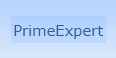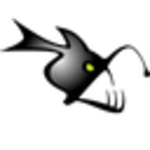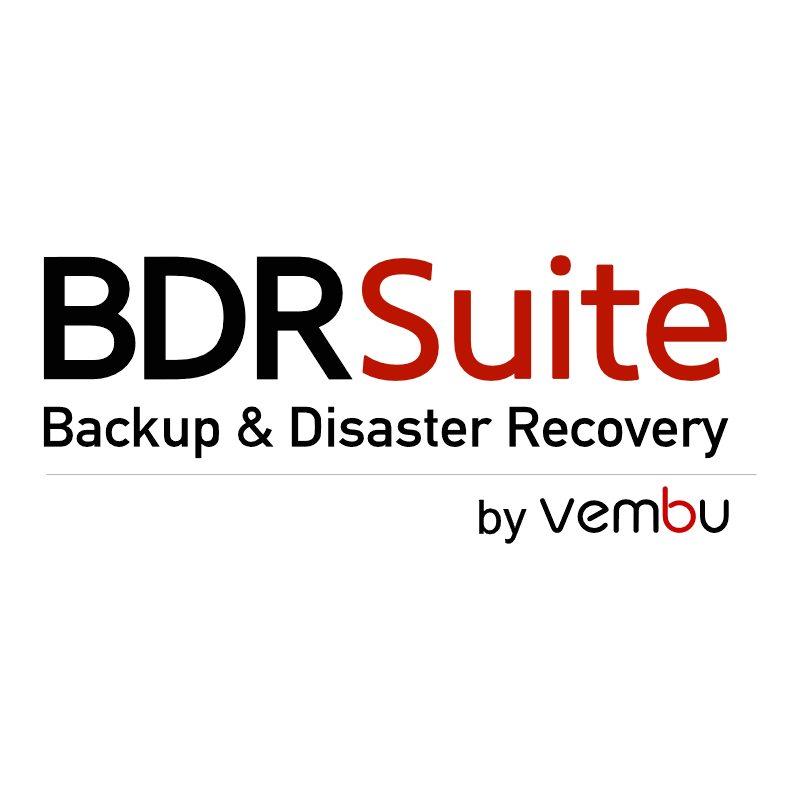What Is Disk Imaging Software?
A computer tool called disk imaging software enables users to make an exact duplicate of their computer's hard drive. This covers every file, application, operating system, and configuration. A "snapshot" of your computer's whole hard drive is essentially created by disk imaging software, which can be saved on a different storage device or used to recover your system in the event of a crash or data loss.
Businesses and individuals who wish to safeguard their critical data against unanticipated catastrophes like hardware malfunctions, malware, or human mistake must employ disk imaging software. You can save time, money, and irritation by quickly and simply restoring your computer to its prior state by using disk imaging to create a complete backup of your system.
When searching for the best disk imaging software for your requirements, there are a few important factors to take into account. Make sure the software can schedule backups automatically and provides safe and dependable backups first.
Because of this, you won't have to remember to manually backup your data every time. Second, search for software with capabilities that are simple to use and an intuitive interface. This is particularly crucial for people who might not be tech-savvy and require a straightforward backup solution.
The option to save backups on many storage devices, including external hard drives, USB drives, and even cloud storage, is another crucial aspect to take into account. In the event that one storage device fails, this offers an additional degree of security and adaptability.
Finally, think about the software's price and whether you can afford it. While some disk imaging programs can be highly costly, there are other less priced alternatives that provide comparable features and capabilities.
What Are The Recent Trends In Disk Imaging Software?
Businesses and individuals that want to safeguard their data and streamline their IT operations now depend on disk imaging software. The market for disk imaging software has seen tremendous developments and trends in recent years due to the rising demand for data backup and recovery solutions. The latest disk imaging software trends that consumers should consider when making their purchase will be included in this buyer's guide.
1. Solutions For Cloud-Based Disk Imaging: The quick uptake of cloud-based solutions is one of the biggest developments in the disk imaging software sector. More and more companies are choosing cloud-based disk imaging solutions to backup and safeguard their data as cloud computing gains traction. Customers find cloud-based solutions appealing because they provide a number of advantages, including automatic upgrades, accessibility from any location, and reduced IT expenses.
2. Utilizing Virtualization Technologies: Disk imaging software has developed to provide smooth integration with virtual environments as more businesses transition to virtualization. Businesses can now quickly recover virtual computers with no downtime and execute quick and effective full system backups thanks to this trend. Additionally, as containerization has become more popular in the IT sector, disk imaging software has begun to embrace containerization technology, which facilitates the management and protection of containerized programs.
3. An Improvement In The Capacity To Retain Data: The expansion of data retention capabilities is another trend in the market for disk imaging software. Businesses must retain their data for extended periods of time while maintaining its security due to the ever-increasing volume of data being generated. Disk imaging software has therefore developed to provide longer data retention durations, which facilitates enterprises' adherence to data retention laws.
4. Including Machine Learning And Artificial Intelligence: The market for disk imaging software is changing as a result of artificial intelligence and machine learning, which are improving its accuracy and efficiency. Disk imaging software is getting smarter and easier to use with AI-driven capabilities like predictive analytics, automated backup scheduling, and intelligent indexing. These cutting-edge capabilities also aid in speeding up data backup and recovery, which lowers downtime and boosts output.
5. Increasing Compatibility Across Platforms: Because modern enterprises use a variety of platforms and devices, cross-platform compatibility is an essential feature of disk imaging software. Vendors are progressively providing cross-platform interoperability with various devices, operating systems, and cloud settings in order to meet this need. This helps to guarantee smooth data protection across many platforms in addition to streamlining the backup and recovery procedure.
Benefits Of Using Disk Imaging Software
Having a trustworthy disk imaging program is crucial for managing and safeguarding the data on your computer. With the help of this robust program, you can make precise copies, or pictures, of your complete hard disk, including all of its settings and data. The following are some of the primary advantages of disk imaging software:
1. Data Backup And Recovery: Having a disk image enables you to quickly restore your complete system to a previously stored state in the event of a system failure or a corrupted hard drive. This will save you time and trouble because you won't need to manually reinstall all of your data and apps.
2. Simple Hardware Migration: Disk imaging software facilitates the transfer of your data and applications while you're switching to a new computer. You may quickly get your new device up and running with all of your old settings by just restoring your disk image onto the new hardware.
3. Time And Cost Savings: You can save time and money by using disk imaging software. You may rapidly recover your disk image and resume working without having to spend hours manually configuring a new machine or resolving a system issue.
4. System Maintenance And Customization: Using disk imaging, you can make several pictures of your hard drive at various points in the setting of your system, making it simple to go back to a previous configuration if necessary. This makes it perfect for creating a new user profile, updating the system, and testing new software.
5. Remote Management: You may generate and restore disk images on numerous devices from a single place with the help of many disk imaging programs' remote management features. Businesses that need to manage and maintain a large number of computers will find this especially helpful.
Important Factors To Consider While Purchasing Disk Imaging Software?
To make an informed choice when buying disk imaging software, there are a number of crucial aspects to take into account. These elements may have an impact on the software's overall worth, compatibility, and operation. Here are some important things to consider while making your purchase to assist you go through the options:
1. Purpose And Characteristics: It is essential to ascertain the purpose and particular characteristics you need before delving into the world of disk imaging software. Do you need a simple imaging tool for home use or a more sophisticated one for work? Does the complete operating system need to be backed up, or only certain files? To make sure the software satisfies your needs, take the time to make a list of them and compare them with its features.
2. User-Friendliness: The majority of purchasers seek software that is simple to use and comprehend. Software for disk imaging is no different. For tasks like producing an image or recovering data, look for an interface that is easy to use and provides clear directions. Before making a purchase, you can test the usefulness of some software by using the trial version that some companies offer.
3. Security: When it comes to disk imaging software, data security is crucial. Verify if the program has encryption features to protect your data while it is being backed up and restored. Additionally, to guard against unwanted access to your data, seek for features like verification checks and password security.
4. Support And upgrades: Choosing a provider who offers frequent software upgrades and strong customer support is crucial. This guarantees that any bugs or problems are fixed quickly and that the software remains current with the newest security and technological advancements.
5. Cost: The cost of disk imaging software varies based on its features and capabilities. Comparing the pricing of various solutions and taking into account any extra expenses for features like upgrades or technical assistance are essential before making a purchase. This will assist you in selecting software that is within your price range.
What Are The Key Features To Look For In Disk Imaging Software?
For people and companies who want to effectively manage and safeguard their data, disk imaging software is a necessary tool. Selecting the best solution for your needs might be difficult with so many options on the market. To assist you in making an informed choice, we will go over the essential characteristics to consider in disk imaging software in this buyer's guide.
1. Compatibility And Usability: Compatibility with your hardware and operating system is the first and most important consideration. To prevent any incompatibilities, make sure the disk imaging program is compatible with the specs of your machine. Additionally, even for non-technical people, the program should be simple to use and have an intuitive interface.
2. Image Creation Speed And Accuracy: Making an exact duplicate of your hard drive, complete with the operating system, apps, and data, is the main purpose of disk imaging software. As a result, the accuracy and speed of the image generation process must be taken into account. To reduce downtime in the event of system failures or data loss, the program should be able to produce images fast and precisely.
3. Backup And Recovery Features: Advanced backup and recovery features should be included in disk imaging software, which does more than just create images. To save time and storage space, look for options like incremental and differential backups, which only backup recently added or modified data. In the event of mistakes or failures, it should also provide a number of recovery methods to take your system back to a previous state.
4. Verification And Encryption: To confirm the integrity of the generated image, make sure the program you select includes verification capabilities. This guarantees that the final image is a precise replica of the original information. Software that provides encryption is particularly crucial if you want to protect your private information from unwanted access.
5. Customization And Automation: You can adjust the software's settings to suit your own requirements with customization choices, which improves the effectiveness of the backup and recovery procedure. Seek out software that has customization features like the ability to choose compression levels, select which files or folders to back up, and schedule frequent backups. Additionally, automation functions are essential for guaranteeing smooth backup procedures.
6. Technical Assistance And Updates: Selecting disk imaging software from a trustworthy provider that provides dependable technical assistance and frequent updates is essential. This ensures a seamless user experience by ensuring the software is compatible with bug fixes and new operating system versions.
Why Do Businesses Need Disk Imaging Software?
Although there are several reasons why businesses want disk imaging software, safeguarding and securing their vital data is the main one. A program called disk imaging software makes a complete picture of the hard drive, including the data, apps, and operating system. In the event of data loss, corruption, or hardware failure, the complete system can then be restored using this image. Businesses should invest in disk imaging software for the following main reasons:
1. Disaster Recovery: Businesses mostly depend on their computer systems to store and handle critical data in the current digital era. These systems, however, are vulnerable to a number of calamities, including virus assaults, hardware malfunctions, natural disasters, and human mistake. Disk imaging software can be a lifeline in these situations because it enables companies to promptly return their entire system to its initial configuration.
2. Saves Time And Effort: Businesses, particularly those with numerous computers, may find that manually backing up and restoring data is a time-consuming and tiresome operation. By automating this procedure, disk imaging software enables companies to efficiently and rapidly backup and restore their data. In addition to saving time, this lessens the workload for IT staff.
3. Guards Against Cybersecurity Risks: Companies must make sure that their data is secure because cybersecurity risks are increasing. Businesses can be protected from ransomware, viruses, and other malicious assaults by using disk imaging software to generate backups on a regular basis. Businesses may easily recover their data in the event of an attack by restoring their system to a previous image.
4. Makes System Transfer Simple: Businesses must move data from outdated computer systems to new ones as they expand and modernize. They may accomplish this with ease thanks to disk imaging software, which transfers the complete picture to the new system. This saves time and effort by removing the need to reload the data, apps, and operating system.
5. Boosts Productivity: A company's productivity may suffer greatly from data loss or system failure. It may result in lost income, downtime, or even harm to the company's reputation. Businesses may minimize downtime and guarantee business continuity by rapidly restoring their data and systems with disk imaging software.
How Much Time Is Required To Implement Disk Imaging Software?
A number of variables can affect how long it takes to create disk imaging software. First and foremost, the total amount of time required will be greatly influenced by the size of the disk being photographed. It goes without saying that larger drives with more data will take longer to image than smaller disks. The speed of your computer and the imaging program itself should also be taken into account.
Implementation time will be greatly shortened by a faster computer with more processing power and more effective image software. The time needed will also depend on the kind of disk imaging being used. Compared to more recent incremental imaging techniques that simply save changes made since the last image, traditional disk imaging methods that create an image of the entire disk will take longer.
Implementing disk imaging software can take anywhere from 30 minutes to several hours on average. Depending on the previously listed variables, the actual time may differ considerably. Nonetheless, the procedure has been simplified and made more effective with the majority of contemporary disk imaging tools, cutting down on the total implementation time. It's important to keep in mind that the first setup of disk imaging software could take longer than subsequent uses.
This is due to the fact that the software must complete a disk imaging, which may need some time. The process will be considerably quicker and more effective in the future, though, as it will only require capturing and saving changes.
Implementing disk imaging software will take varying amounts of time overall, but with the help of contemporary software and effective methods, the procedure is now much quicker and easier to handle. It is usually advised to take into account the previously listed elements while selecting the best disk imaging program for your needs and specifications.
What Is The Level Of Customization Available In Disk Imaging Software?
Depending on the particular platform and functionality provided, different degrees of customization are possible with disk imaging software. While some software offers more sophisticated customization choices, others may only offer simple ones, such picking which partitions to image or the compression level. The user interface is one of the most important aspects to take into account when examining the degree of customization offered by disk imaging software.
Customization may be made simpler and more effective with an intuitive interface that has clear options and settings. A broad range of file systems should be supported by the software, as this will provide users more options when it comes to selecting which partitions to image. The option to set backup profiles or schedule routine backups is another customization factor to take into account.
By doing this, you can save time and effort when choosing the ideal settings by hand for every imaging session. Furthermore, depending on the particular requirements of your system and data, having the option to select the backup type—such as differential, incremental, or full—can offer further customization possibilities. Advanced functionality like pre- and post-imaging scripts may be included in some disk imaging applications, giving users even more customization options.
These scripts can automate processes like virus scans and system shutdowns both before and after the imaging process. Businesses with significant imaging requirements may find this degree of customisation very helpful.
Which Industries Can Benefit The Most From Disk Imaging Software?
Disk imaging software is a powerful tool that provides users with the ability to create a complete copy of all the data on a computer's hard drive. This allows for easy restoration of the entire system in case of any data loss or system failure. While this software can be beneficial for any individual or organization, there are certain industries that can benefit the most from its features and capabilities.
1. Information Technology (IT) Industry: As the backbone of almost every industry, IT professionals are responsible for managing and safeguarding vast amounts of critical data. Disk imaging software can help them quickly and efficiently create backups and restore systems in case of any malware attacks or system crashes.
2. Healthcare Industry: With the increasing use of digital systems in healthcare, the protection of patient data has become a top priority. Disk imaging software can assist in creating secure backups of patient files, ensuring their confidentiality and allowing for quick data recovery in the event of a cyber attack or system failure.
3. Banking And Financial Institutions: The finance industry deals with sensitive financial data, making it crucial to have a reliable backup and disaster recovery system in place. Disk imaging software provides these institutions with the ability to create complete copies of their systems, protecting against any data loss and minimizing downtime.
4. Government Organizations: The government sector collects and stores vast amounts of sensitive data that needs to be protected from cyber threats. Disk imaging software can help government organizations create secure backups and recover lost data quickly and efficiently, ensuring the continuity of critical operations.
5. Legal Firms: Law firms handle confidential client information, making data security and backup protocols essential. Disk imaging software can assist in creating secure backups of legal documents and case files, protecting against any data loss or corruption that could compromise the firm's reputation.
Conclusion
To sum up, disk imaging software is a crucial tool for people and companies who want to protect their data and expedite the backup and recovery process. Purchasing dependable and efficient disk imaging software is a wise move given the increasing dependence on digital storage and the ongoing risk of data loss. It is evident from investigating and evaluating the market's possibilities that selecting the best disk imaging software requires careful consideration of a number of important factors.
These consist of the features provided, pricing, customer support, ease of use, and compatibility with various operating systems. Prioritizing these elements according to your budget and particular needs is crucial. Selecting a trustworthy software supplier with a solid track record and satisfied clients is also essential. You can have a better grasp of the software's functionality and user experience by reading product evaluations and asking for demos.
Selecting software that provides frequent updates and technical assistance can also improve the user experience and guarantee that the program stays current and effective. In the end, the best disk imaging software will provide a dependable, safe, and effective solution for data backup and recovery. Purchasing high-quality disk imaging software is a smart move that can save you time, money, and peace of mind given the increasing risk of data loss.