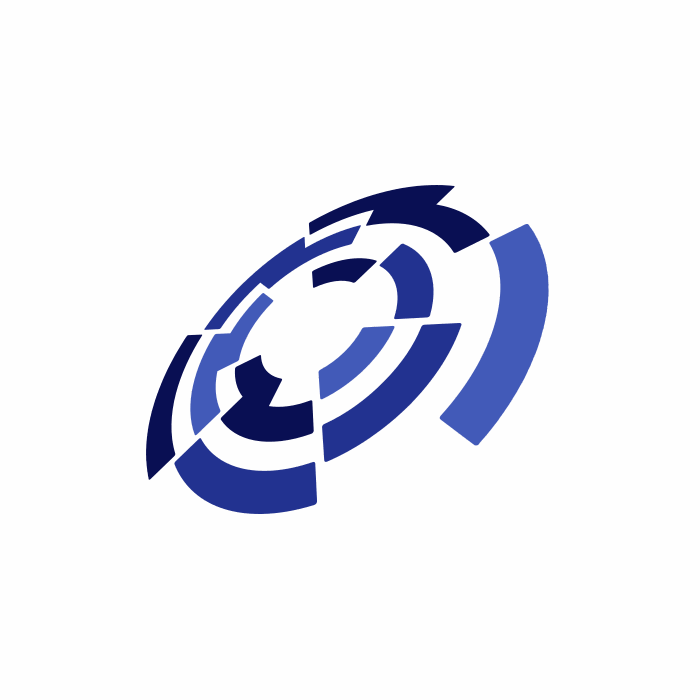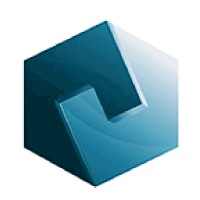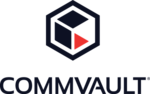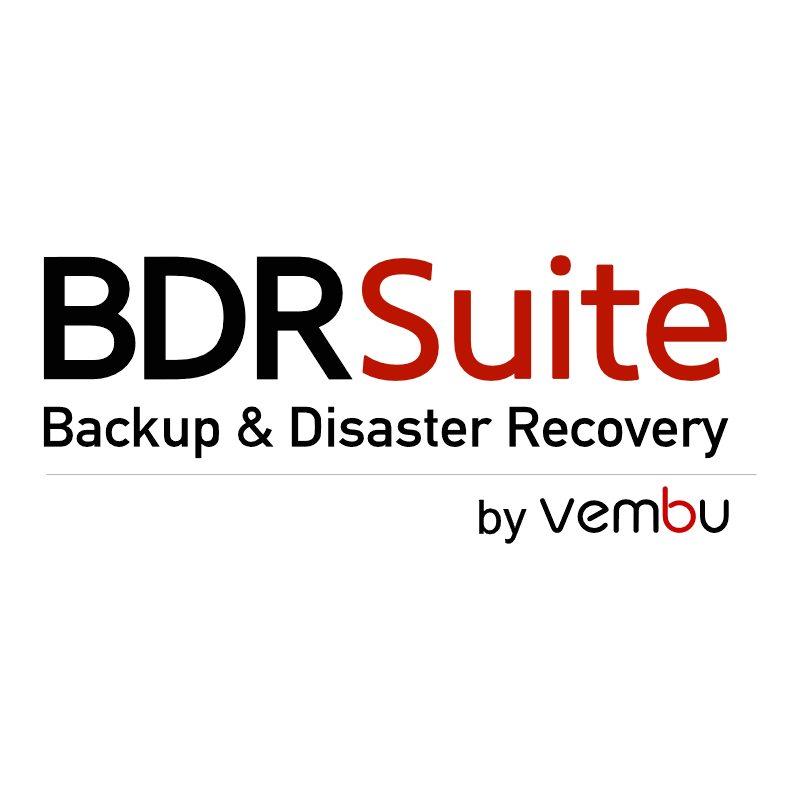What Is Disaster Recovery Software?
A vital component of any contemporary organization's IT infrastructure is disaster recovery software, or DR software. By rapidly recovering important data and returning systems to their pre-disaster form, this program seeks to reduce the detrimental effects of unforeseen disasters, including natural disasters, power outages, cyberattacks, or equipment failures.
To put it simply, disaster recovery software is made to guard against possible threats to a company's data and IT infrastructure. It accomplishes this by making copies of important data and programs and keeping them offsite or in the cloud. Businesses may rapidly and easily switch to these copies in the event of a disaster thanks to this software, which minimizes downtime and guarantees business continuity.
Disaster recovery software comes in a variety of forms, such as classic backup and recovery software, cloud-based solutions, and virtual recovery choices. Data backup frequency, recovery time objectives (RTO), recovery point objectives (RPO), and the capacity to test and validate recovery plans are some important factors to take into account while assessing DR software.
Beyond catastrophe recovery, disaster recovery software can also provide other advantages including protecting data from unintentional deletion or corruption and ensuring regulatory compliance. Additionally, it can help reduce human error and streamline disaster recovery procedures, which will eventually save firms money and time.
What Are The Recent Trends In Disaster Recovery Software?
Disaster recovery (DR) has been a key component of business continuity planning in recent years due to the increase in natural catastrophes and cyberattacks. Consequently, there have been notable breakthroughs and progress in the field of disaster recovery software. Let's examine a few current developments in this important area for companies of all kinds.
1. Focus On Cloud-Based Solutions: Because of its affordability and scalability, cloud-based disaster recovery software has grown in popularity. It lowers the possibility of data loss in the case of a disaster by enabling companies to store and retrieve their data remotely. Cloud-based disaster recovery solutions are now even more important for enterprises to guarantee smooth data protection and recovery, especially with the growth of remote working and hybrid IT infrastructures.
2. Automation And Orchestration: Adding automation and orchestration features to disaster recovery software is another trend. This lowers the time and effort needed for disaster recovery by enabling organizations to automate the recovery process and streamline operations. Businesses can minimize downtime and increase productivity by rapidly and effectively recovering their systems and data with the use of scripting tools and pre-defined routines.
3. Integration With Virtualization And Hybrid systems: Disaster recovery software has developed to smoothly interface with virtualization and hybrid IT systems as more companies embrace these technologies. This makes it simpler to administer and safeguard virtual environments, which are becoming more and more important for companies. Additionally, firms can achieve near-instant recovery in the case of a disaster by integrating disaster recovery with virtualization and hybrid systems.
4. Emphasis On Ransomware Protection: In recent years, ransomware attacks have grown to be a serious threat to organizations, which has led disaster recovery software providers to improve the security features of their products. These days, a lot of DR solutions provide sophisticated ransomware security, such as automatic data encryption, anomaly detection, and real-time monitoring. By doing this, companies may minimize the damage on their operations by promptly identifying and thwarting ransomware assaults.
5. Artificial Intelligence And Machine Learning: In recent years, there has been an increase in the use of AI and ML in disaster recovery software. Businesses can be proactive in their disaster recovery plans by using these technologies to analyze enormous volumes of data, spot trends, and forecast future calamities. Additionally, the recovery process can be automated and optimized with the use of AI and machine learning, leading to quicker recovery times and greater efficiency.
Benefits Of Using Disaster Recovery Software
Any company or organization trying to safeguard its priceless data and IT infrastructure against possible disasters needs disaster recovery software. In the event of a disaster, it offers a complete solution for reducing downtime, recovering data, and guaranteeing business continuity. Disaster recovery software is essential for any business because of these important advantages.
1. Reduces Downtime: Any business's first worry in the event of a crisis is the disruption to operations. Businesses can reduce downtime and guarantee that their vital systems are operational quickly by utilizing disaster recovery software. This preserves the confidence of clients and customers while also preventing any large financial losses.
2. Prevents Data Loss: Data is essential to any company, and its loss can have dire repercussions. In order to ensure that crucial data and apps can be recovered in the event of an unexpected circumstance, disaster recovery software makes backups of them. Businesses are shielded against possible data loss as well as the headache of attempting to recover lost data thanks to this.
3. Assures Business Continuity: Natural disasters can interfere with regular business operations, resulting in monetary losses and harming the company's brand. By lessening the effects of a crisis, disaster recovery software assists companies in maintaining continuity. Businesses can continue operating with little disruption thanks to its assurance that vital systems and data are usable.
4. Provides Flexible Recovery choices: Full system and granular recovery are only two of the many recovery choices that disaster recovery software provides. This allows companies the freedom to select the recovery technique that best meets their requirements and guarantees a speedy and effective restoration of their data.
5. Cost-Saving Solution: Although purchasing disaster recovery software might first seem like an extra investment, it can ultimately prevent firms from suffering large financial losses. Disaster recovery may be costly, and companies may have to pay a lot of money to restore lost data and systems if they don't have adequate backups and recovery strategies in place.
6. Tailored To Business Needs: One of the major advantages of disaster recovery software is its ability to be customized to meet the unique requirements of a company. It develops a recovery strategy that meets the needs of each company while taking into consideration the crucial systems and procedures that are particular to them. This guarantees that companies can recover from a disaster without experiencing needless downtime.
Important Factors To Consider While Purchasing Disaster Recovery Software?
There are a few crucial aspects to take into account when buying disaster recovery software to make sure you get the finest option for your company's requirements.
1. Scalability: The software's scalability is among the most important considerations. You want to be sure that your disaster recovery software can grow with your company, as it may in the future. Seek out a solution that can manage more servers, apps, and data over time.
2. High Availability And Reliability: The main goals of disaster recovery are to minimize downtime and guarantee business continuity. As a result, you should select software that is highly available and dependable. This implies that it ought to include sophisticated features like real-time data replication, redundant systems, and automatic failover.
3. Options For Deployment: Software for disaster recovery can be set up in the cloud, on-site, or both. You might favor one over the other based on your infrastructure and business requirements. Choose the deployment option that best fits your organization by weighing the advantages and disadvantages of each.
4. Support And Services: Because disaster recovery can be complicated, having dependable software supplier support and services is essential. To make sure you get the most out of the software, look for a vendor that has a reputation for providing exceptional customer service and that provides services like training and consultation.
5. Integration With Current Systems: Select disaster recovery software that easily connects to your current databases, apps, and systems. Your catastrophe recovery strategy will become less complicated as a result, and all important elements will be safeguarded.6. User-Friendliness: Software for disaster recovery should have an easy-to-use interface. This is particularly crucial for businesses with little technical know-how or no dedicated IT staff. Seek out a service that makes it simple for you to administer and set up disaster recovery procedures.
7. Security: When selecting a software solution, security should be the first consideration because disaster recovery entails safeguarding sensitive data. To guarantee the protection and privacy of your data, make sure the software includes sophisticated security features like encryption, access limits, and data backup.
8. Cost: Finally, while assessing disaster recovery software, take the total cost of ownership into account. Consider any recurring costs, such licensing, upkeep, and support, in addition to the original purchase price. Seek out a solution that works inside your budget and offers good value for your money.
What Are The Key Features To Look For In Disaster Recovery Software?
Having the appropriate software is essential when it comes to catastrophe protection for your company. The purpose of disaster recovery software is to assist you in anticipating and recovering from possible natural or technological calamities. However, picking the best option might be difficult due to the abundance of options on the market. Here are the essential characteristics to search for in disaster recovery software to facilitate the decision process:
1. Automated Backups: Disaster recovery software functions to guarantee that your data is safe and backed up in the event of an emergency. The best program should provide periodic, automated backups that don't require human interaction. This guarantees that your data is regularly backed up and current.
2. Several Backup Choices: You should have several copies of your data on various platforms or in various places in case of an emergency. Choose software that provides a range of backup choices, including off-site backups, local backups, and cloud storage. This will guarantee that your data is available from various sources and give you an additional layer of protection.
3. Quick Recovery: Time is of the importance when a calamity strikes. Your data should be efficiently and rapidly recovered by your disaster recovery software. This implies that it should include capabilities that allow you to rapidly return your systems to their prior condition, such as point-in-time recovery, instant recovery, and incremental backups.
4. Compatibility: The software you select needs to work with the databases, operating systems, and apps that are already part of your IT infrastructure. This will guarantee a seamless deployment and prevent future compatibility problems.
5. Scalability: Your data will expand together with your business. Make sure the software you select can readily grow to meet your expanding data requirements. You won't have to spend money on new software later on thanks to this.
6. Security: Your data is your most important asset, and disaster recovery software is in charge of protecting it. Seek out software with strong security features like firewalls, encryption, and password protection. Additionally, you should confirm that the program complies with industry rules and norms.
7. Testing And Monitoring: Regular testing and monitoring are essential to the effectiveness of disaster recovery strategies. Seek out software that allows you to monitor the condition of your systems and data, as well as test and validate your backups. You may select the best disaster recovery software that fits your company's requirements and gives you peace of mind in the event of a disaster by taking into account these important factors.
Why Do Businesses Need Disaster Recovery Software?
Companies deal with a variety of natural and man-made calamities that can seriously impair their operations and result in permanent harm. Power outages, cyberattacks, natural disasters like floods or earthquakes, technological malfunctions, and even human error can all be considered disasters. These catastrophes can have a wide range of effects, from minor annoyances to whole company shutdowns.
Software for disaster recovery is useful in this situation. One essential tool that firms should have in their toolbox is disaster recovery software. It is intended to assist organizations in catastrophe preparedness, response, and recovery. By offering a thorough strategy and solution for handling and recovering from a disaster, this software aids in ensuring business continuity.
Reducing downtime is one of the primary reasons companies require disaster recovery software. Business operations may be temporarily halted by a disaster, resulting in large financial losses. Disaster recovery software minimizes downtime and keeps businesses operating efficiently by enabling prompt system restoration and resumed operations.
Disaster recovery software also aids in safeguarding important information and data. Businesses may lose crucial information, records, and files in a crisis. Disaster recovery software makes data easily available and recoverable in the event of a disaster by periodically backing it up and storing it in a secure location. Additionally, catastrophe recovery software gives companies piece of mind.
Businesses may limit the impact of disasters on their operations and recover from them with confidence if they have a thorough disaster recovery strategy in place. Customers and stakeholders are also given more trust as a result of knowing that their data and information are secure. Last but not least, regulatory compliance requires disaster recovery software.
There are stringent laws governing data protection and disaster recovery in a number of sectors, including healthcare and banking. Businesses can achieve these compliance standards and stay out of trouble with the law by implementing dependable disaster recovery software.
How Much Time Is Required To Implement Disaster Recovery Software?
Depending on the particular program and the intricacy of your company's operations, the time needed to establish disaster recovery software can vary. Generally speaking, the installation procedure may take a few days to a few weeks. Selecting the best disaster recovery software for your company starts with evaluating your business needs.
This could entail looking into several possibilities, speaking with IT specialists, and comprehending the advantages and disadvantages of each piece of software. Configuring the program to meet your business needs comes next after you've made your choice. This could entail integrating the software with your current IT infrastructure, creating recovery time objectives (RTOs) and recovery point objectives (RPOs), and setting up data backup and recovery procedures.
The complexity of your IT infrastructure and the degree of customization needed will also affect how long it takes to configure the program. While some software may have more sophisticated capabilities that demand more time and resources, others may require less setting. Testing the software to make sure it is operating correctly comes next after configuration is finished.
This entails modeling various crisis scenarios and assessing how well the program performs in each one. Finally, the software can be made available for usage when it has been tested and setup. This could entail educating staff members on the software's use, putting policies and procedures for disaster recovery into place, and routinely checking and updating the program.
What Is The Level Of Customization Available In Disaster Recovery Software?
The degree of customisation that a disaster recovery software program offers should be taken into account while selecting it. This speaks to the software's capacity to be customized to meet your unique demands and specifications. Not every firm can benefit from a one-size-fits-all strategy, particularly those with distinctive IT procedures and infrastructure. Thus, choosing highly customizable software can provide a more successful and efficient disaster recovery strategy.
Disaster recovery software comes with a range of customization options, from basic to sophisticated. Setting up a backup schedule or selecting which files or systems to backup are examples of basic customisation. However, greater granular control over the backup process can be obtained through sophisticated customization, which includes adopting particular disaster recovery protocols or creating distinct backup rules for various data types.
The user interface and simplicity of customization are crucial factors to take into account. You should be able to simply modify and adapt your disaster recovery plan with the software's user-friendly interface. In order to facilitate the customization process, it should also include comprehensive documentation and support materials. The software's adaptability is an additional consideration.
Will it be able to handle upcoming modifications to your IT infrastructure, including the addition of new systems or technologies? A strong disaster recovery program should be flexible enough to change with your company. It's crucial to remember that a high degree of personalization could cost more. Therefore, before choosing a highly configurable program, it is essential to evaluate your company's needs and budget.
Before making a purchase, it is advised to obtain a software demo or trial to make sure it is the best fit for your company. This will allow you to experience firsthand how the customization possibilities can be tailored to your business needs.
Which Industries can benefit the most from Disaster Recovery Software?
Any time a disaster strikes, it can seriously interrupt a company's operations. To reduce downtime and swiftly return to normal operations, businesses must have a strong disaster recovery plan in place. Software for disaster recovery is useful in this situation. Because it offers a complete solution for data backup, restoration, and continuity in the case of a disaster, disaster recovery software is an invaluable tool for many different sectors. Let's examine a few sectors that stand to gain the most from disaster recovery software.
1. Medical Care: Patient data is vital in the healthcare sector and needs to be safeguarded at all costs. Both the patients and the healthcare professionals may suffer grave repercussions if this data is lost or damaged. Healthcare organizations may guarantee continuity of care in the case of a disaster by using disaster recovery software to make sure that sensitive data and patient records are regularly backed up and readily recoverable.
2. Money: Because it handles so much sensitive financial data, the finance industry is particularly vulnerable to cyberattacks and other calamities. Financial institutions can continue to run efficiently and uphold the confidence of their clients by using disaster recovery software, which not only aids in data protection but also enables speedy recovery and little downtime.
3. Shop: For transaction processing and inventory management, retail businesses rely significantly on their electronic point-of-sale (POS) systems. Downtime of any kind can lead to lost sales and harm the company's reputation. In the event of a crisis, disaster recovery software makes sure that these systems are regularly backed up and can be promptly restored, enabling merchants to keep providing uninterrupted customer service.
4. Instruction: Student records, grades, and other private information are among the many types of data handled by schools, colleges, and universities. Disaster recovery software can be very helpful to these organizations since it offers a safe method of storing and backing up this data, guaranteeing that it will always be accessible even in the event of an emergency.
5. The State: Sensitive data, including documents pertaining to vital infrastructure and citizen information, must be handled and stored by government organizations at all levels. In the event of a crisis, disaster recovery software makes sure that this data is safe and quickly recoverable, enabling government organizations to carry on with their operations and provide services to the public.
Conclusion
It is evident from thorough investigation and evaluation of the many possibilities for disaster recovery software that any company looking to safeguard itself against future calamities and maintain operations must have this kind of software. Having a dependable disaster recovery system in place is now essential due to the growing threat of cyberattacks, natural catastrophes, and human error.
The best disaster recovery software, according to our review, should provide a complete solution that seamlessly and effectively handles data backup, replication, and recovery. To safeguard data both during and after a crisis, it should also have strong security mechanisms in place. To enable rapid and simple catastrophe recovery, the software should also offer capabilities that are easy to use and a straightforward interface.
Examining your unique demands and requirements is essential when deciding which disaster recovery software to purchase. You can choose the finest software for your needs if you have a solid understanding of your business operations, data storage, and recovery time goals. We also advise taking into account the software provider's degree of training and customer support.
The success of your recovery efforts in the event of a disaster can be greatly impacted by having dependable customer service and enough training for your staff. Because your business needs may vary over time, it's also critical to take the software's scalability and adaptability into account. In the long term, a disaster recovery solution that can change and expand with your company is a wise investment.