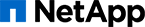MailsDaddy Office 365 Backup Tool Categories on Top Software Advisor
What is MailsDaddy Office 365 Backup Tool?
MailsDaddy Office 365 Backup Tool - a reliable and secure solution for backing up your crucial Office 365 mailbox data. With support for multiple formats like PST, MBOX, EML, and MSG, this user-friendly tool ensures effortless migration of your data. Its Impersonation Feature allows for easy backup of multiple mailboxes. A must-have tool for businesses and individuals seeking data backup solutions.
Key Features of MailsDaddy Office 365 Backup Tool
- User Friendly Interface
- Multiple Export Options
- Incremental Backup
- Selective Data Backup
- Mailbox Backup
- Public Folder Backup
- Shared Mailbox Backup
- Date Range Filter
- Folder Filter
- Email Filter
- Attachment Backup
- Contacts Backup
- Calendar Backup
- Task Backup
- Notes Backup
- Export To Pst
- Export To Eml
- Export To Msg
- Export To Mbox
- Export To Html
- File Sharing
- Access Control
- Data Synchronization
- Remote Server Options
- Backup
- Backup Management
MailsDaddy Office 365 Backup Tool Pricing
Specifications
MailsDaddy Office 365 Backup Tool Description
MailsDaddy Office 365 Backup Tool FAQ's
What are the top 5 features of MailsDaddy Office 365 Backup Tool?
The top 5 features of MailsDaddy Office 365 Backup Tool include:
- User Friendly Interface
- Multiple Export Options
- Incremental Backup
- Selective Data Backup
- Mailbox Backup
What type of customer support does MailsDaddy Office 365 Backup Tool offer?
MailsDaddy Office 365 Backup Tool supports a variety of platforms including: Email.
Who are the primary competitors of MailsDaddy Office 365 Backup Tool?
The top three competitors of MailsDaddy Office 365 Backup Tool are QuickBooks Online, EaseUS Data Recovery and NetApp Backup and Recovery. To find the best fit for your business, compare and evaluate each platform's features, advantages, disadvantages, and other key aspects.
What languages does the MailsDaddy Office 365 Backup Tool support?
MailsDaddy Office 365 Backup Tool is available exclusively in English, providing a streamlined experience for English-speaking users.