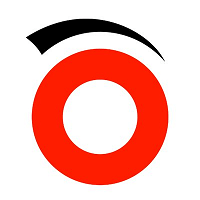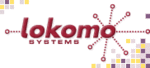Yes, most modern CMDB software is built to work across different devices and platforms, allowing users to view and manage data while on the go. It is highly adaptable and expandable, allowing for easy connection with a variety of operating systems and devices. This guarantees that all stakeholders have access to up-to-date and accurate information, regardless of their location or preferred device. This seamless accessibility boosts productivity, cooperation, and decision-making within firms.
List of Best CMDB Software
Cherwells project portfolio management software solution for efficient project management. This powerful tool offers advanced features such as strategic alignment, real-time visibility, and progress tracking, allowing you to streamline project planni...Read More Cherwell
Valuemation Analytics is a robust IT service management solution equipped with pre-defined processes to comply with industry standards. Its efficient features such as change and contract management, along with a self-service portal, make IT operation...Read More Valuemation Analytics
Zenoss is server management software that simplifies and optimizes server operations. Its advanced monitoring features streamline processes and enhance productivity. Say goodbye to server complexities and hello to streamlined efficiency with Zenoss...Read More Zenoss
Device42 is a asset management system that revolutionizes your IT operations. Say goodbye to complex tracking and scattered data, and embrace a unified solution with Webhooks, API integration, and robust workflow management tools. With Device42, opti...Read More Device42
ManageEngines ServiceDesk Plus is a cloud-based software that caters to all your help desk and asset management needs. By bringing together ticketing, asset tracking, purchasing, project and contract management, and a knowledge base, ServiceDesk Plus...Read More ManageEngine ServiceDesk Plus
OneCMDB is a CMDB software that enables efficient and effective ITIL asset management. With easy setup and accessible APIs, it simplifies the tracking of software and hardware assets. The intuitive interface allows for creating a personalized CMDB da...Read More OneCMDB
Virima is an exceptional SaaS tool designed to handle complex IT asset and service management obstacles. Its smooth integration with cloud service providers allows for thorough monitoring of networks and security. The platform provides insightful vis...Read More Virima
iTop solution for managing configuration items with ease and efficiency. Our versatile software offers seamless integration and extensive customization options. Built with top priority for client confidentiality and satisfaction, iTop handles complex...Read More ITOP
i-doit pro is a software designed for fast installation and easy data input. Its advanced data model and seamless data import feature make it hassle-free to incorporate information from external sources. With open APIs, it functions as configuration...Read More i-doit pro
ServiceNow CMDB solution for effectively managing your IT infrastructure. This powerful system provides complete visibility into your environment, allowing you to monitor and improve performance with ease. Say goodbye to cumbersome manual processes a...Read More ServiceNow CMDB
Deepser is a IT service management (ITSM) solution. This dynamic software optimizes workflow processes and revolutionizes IT asset management for businesses of all sizes. Its customizable, low code/no code platform effortlessly caters to the specific...Read More Deepser
Learn More About CMDB Software
- What Is CMDB Software?
- What Are The Recent Trends In CMDB Software?
- Benefits Of Using CMDB Software
- Important Factors To Consider While Purchasing CMDB Software?
- What Are The Key features To Look For In CMDB Software?
- Why Do Businesses Need CMDB Software?
- How Much Time Is Required To Implement CMDB Software?
- What Is The Level Of Customization Available In CMDB Software?
- Which Industries can Benefit The Most From CMDB Software?
- Conclusion
What Is CMDB Software?
CMDB software, or Configuration Management Database software, is a specialized application for managing and tracking all assets and related information in an organization's IT infrastructure. This may involve hardware, software, networks, apps, and other components. A CMDB acts as a centralized repository for all of this data, giving a single point of truth for the whole IT infrastructure.
One of the primary goals of CMDB software is to enhance the administration and governance of an organization's IT assets. Companies that maintain a complete and accurate inventory of all hardware and software can better understand their IT environment and make educated decisions about asset utilization, maintenance, and upgrades.
CMDB software is also important in IT service management because it improves incident and problem resolution by exposing the linkages and dependencies between assets. This relationship mapping can help discover the core cause of problems and reduce their influence on the whole IT environment. Furthermore, CMDB software can help with compliance and risk management by maintaining an up-to-date inventory of all assets and their associated configurations.
This can assist firms in maintaining regulatory compliance and mitigating potential risks by detecting and managing non-compliant or susceptible assets. Key features to look for in CMDB software include automatic asset discovery and mapping, change management capabilities, reporting and analytics, connectivity with other IT tools, and customized workflows.
Consider the software's scalability and flexibility to meet your organization's changing needs. To summarize, CMDB software is a crucial tool for organizations that want to properly manage and track their IT assets, improve IT service delivery, and ensure compliance and risk management. Conduct extensive research and examine your specific business requirements to determine the finest CMDB software that will add the most value to your organization.
What Are The Recent Trends In CMDB Software?
CMDB (Configuration Management Database) software is a critical tool for managing the growing complexity of IT infrastructure. It serves as a central repository for information about all of an organization's hardware and software assets. Businesses can benefit from powerful CMDB software by streamlining IT processes, improving team communication and cooperation, and optimizing resource utilization.
In recent years, there has been a considerable growth in demand for CMDB software as firms seek to better manage their IT assets. The emergence of cloud computing, virtualization, and the Internet of Things (IoT) has further aided the expansion of this market. The CMDB software ecosystem is continually changing as new technologies emerge and business requirements shift.
One of the most significant developments in CMDB software is the incorporation of artificial intelligence (AI) and machine learning (ML) capabilities. These advanced technologies can assist enterprises in automating the data discovery, reconciliation, and update processes, hence improving the accuracy and efficiency of CMDB software. AI and machine learning can also offer predictive analytics, which allows firms to anticipate and handle possible problems before they disrupt operations.
Another trend in CMDB software is the incorporation of additional IT service management (ITSM) technologies, such as incident management, change management, and service desk. This integration can provide a comprehensive perspective of IT operations and facilitate improved collaboration among different departments. It can also assist with real-time data exchange, minimizing the need for manual data entry and lowering the likelihood of errors.
Furthermore, there has been a trend to cloud-based CMDB software options. These cloud-based solutions have fewer upfront costs and are more scalable, making them a popular alternative for small and medium-sized organizations. They also provide remote access, which enables teams to manage assets from anywhere and at any time. Security has also become a significant focus in the CMDB software market, as cyber threats and data breaches have increased.
As a result, several CMDB software vendors are integrating enhanced security capabilities to safeguard sensitive data and assure adherence to industry requirements. Finally, user experience has become an important consideration in the adoption of CMDB software. Vendors are investing in user-friendly and intuitive interfaces to improve their software's usability and adoption rates.They also provide thorough training and support to assist clients get the most out of their CMDB software.
Benefits Of Using CMDB Software
CMDB (Configuration Management Database) software is an invaluable resource for businesses seeking to optimize their IT infrastructure and asset management operations. It is a centralized repository for information on hardware, software, and network assets, as well as their relationships and dependencies. There are numerous benefits to implementing CMDB software, making it a crucial investment for any firm.
Let's look at some of the important advantages:
1. Increased Visibility And Control: CMDB software gives a business a full picture of all assets and configurations in its IT environment. This access enables IT teams to identify possible concerns, monitor developments, and make educated asset management decisions.
2. Improved IT Service Management: CMDB software combines with other ITSM technologies, such as incident and change management, to create a more fluid and effective workflow. This integration guarantees that correct and current information is available to assist IT service procedures, resulting in faster issue resolution and better service delivery.
3. Accurate Asset Tracking: CMDB software allows enterprises to track all of their IT assets, such as hardware, software licenses, and virtual machines, in one place. This aids in keeping correct inventory records, lowering the danger of overspending on licenses or underutilization of gear.
4. Improved Compliance And Risk Management: CMDB software tracks all asset changes, allowing firms to keep an audit trail and adhere to industry laws. It also assists in identifying potential hazards and weaknesses in the IT infrastructure, allowing for proactive risk management.
5. Cost Savings: By delivering precise, real-time information on assets, CMDB software aids in asset optimisation and the identification of underutilized or obsolete equipment. This reduces long-term costs by avoiding superfluous purchases and optimizing resource utilization. 6. Improved decision-making: CMDB software enables firms to make data-driven decisions based on accurate and up-to-date information. This results in better resource planning, less downtime, and higher overall efficiency.
Important Factors To Consider While Purchasing CMDB Software?
When selecting CMDB software, it is critical to evaluate a few key elements to ensure that you make the best decision for your organization's requirements. Here are some crucial considerations to consider while making your decision:
1. Compatibility With Existing Systems: Before purchasing CMDB software, ensure that it is compatible with your organization's existing systems and processes. This will help you avoid future integration issues or conflicts.
2. Scalability: As your organization grows, your CMDB software should be able to handle the additional data and users. Consider the scalability of the program to guarantee that it can meet your organization's future needs without requiring large upgrades or changes.
3. Features And Functionalities: CMDB software provides a variety of features and functionalities, including data import/export, automatic data discovery, and impact analysis. Consider your organization's specific requirements and select software with the most relevant and beneficial features.
4. Customization Options: Each firm has a distinct IT environment, processes, and workflows. It is critical to select CMDB software that enables for customization to meet your organization's specific demands.
5. User-Friendliness: The simplicity of use of CMDB software is critical since it influences its acceptance and utilization by your team. Consider software with an easy-to-use interface and adequate training and support to ensure a pleasant onboarding experience.
6. Data Security: With critical IT data housed in the CMDB, security is a primary priority. To secure your data from illegal access, employ software that has strong security measures such as data encryption and user access limitations.
7. Integration With ITSM Technologies: The majority of firms utilize IT service management (ITSM) technologies to manage their IT activities. It is critical to select CMDB software that interacts easily with your ITSM product to ensure efficient communication and data sharing between the systems.
8. Vendor Reputation: Before making a purchase decision, it is critical to assess the vendor's reputation and reliability. Examine their track record, client evaluations, and customer support offerings to ensure you are making a long-term investment with a reliable provider. By considering these considerations and properly examining your options, you can make an informed decision and select the best CMDB software to support your organization's IT management procedures.
What Are The Key features To Look For In CMDB Software?
When it comes to selecting the proper CMDB software, buyers should check for a few key aspects to guarantee they are obtaining the finest solution for their organization. These features can have a big impact on the overall success and efficiency of your CMDB deployment, so carefully consider each before making a decision.
1. Flexibility And Customization: The capacity to adapt the CMDB to meet your organization's specific needs is critical. Look for software that allows you to add, change, or delete properties and relationships to match your specific configuration items (CIs) and procedures. This ensures that the CMDB is specific to your environment, making it easier to track and manage your IT assets.
2. Integration Capabilities: CMDB software should be compatible with your organization's other IT tools and systems, including IT service management (ITSM), network management, and asset management solutions. This can help you gain a comprehensive understanding of your IT landscape, increase data accuracy, and streamline procedures.
3. Automatic Data Collection And Discovery: Manual data entry and revisions can be time consuming and error-prone. Look for CMDB software that enables automated data collection and discovery. This will assist in swiftly and accurately populating the CMDB with all necessary information, minimizing the workload on IT personnel and assuring data accuracy.
4. Strong Reporting And Analytics: A strong CMDB solution should provide robust reporting and analytics tools that can help you understand the linkages between CIs and how they affect the broader IT infrastructure. Look for software that allows you to create custom dashboards and graphs to help you identify patterns and make more educated decisions.
5. User-Friendly Interface: A user-friendly interface is essential for both IT staff and end users who will use the CMDB. Look for software that is straightforward and simple to use, with clear graphics and search capabilities.
6. Scalability & Performance: Your CMDB system should be able to keep up with your organization's growth and the evolving IT landscape. Make sure to select software that is scalable and can manage enormous amounts of data. In addition, make sure that the software is fast and capable of handling real-time upgrades and changes. Keeping these critical qualities in mind when considering CMDB software will help you select the best solution for your organization's specific needs and goals. It is critical to conduct extensive research and examine several choices before making an informed selection that will benefit your firm in the long run.
Why Do Businesses Need CMDB Software?
Businesses today operate in complicated and ever-changing IT infrastructures. Organizations face challenges in successfully managing their IT assets and infrastructure as the number of devices, applications, and services grows. This is where content management database software comes into play. CMDB, or Configuration Management Database, is critical for businesses because it provides a single point of truth for all IT assets, their relationships, and configurations.
It serves as a single location for storing and managing critical information about hardware, software, and network devices, assuring correctness and consistency. One of the primary reasons firms require CMDB software is to better their overall IT asset management. A CMDB allows enterprises to effortlessly track and monitor all of their IT assets, from procurement to disposal.
This enables them to make more informed decisions about asset lifecycle management, allocation, and optimization, resulting in cost savings and improved efficiency. Furthermore, CMDB software can assist firms with IT service management (ITSM) by delivering accurate and current information about the underlying IT infrastructure.
This allows enterprises to gain a greater understanding of the impact of changes or incidents on their services, resulting in faster and more effective problem resolution. Another critical component of CMDB software is its ability to help firms comply with regulatory and auditing obligations. A robust CMDB allows firms to quickly show compliance by providing a complete picture of their IT assets, configurations, and any modifications made to them over time.
In today's fast-paced business world, a CMDB is no longer a luxury, but a requirement. It enables firms to successfully manage their IT assets, increase service levels, and remain compliant. As a result, investing in dependable CMDB software is a critical option for any firm seeking to stay ahead in a brutally competitive industry.
How Much Time Is Required To Implement CMDB Software?
The deployment time for CMDB (Configuration Management Database) software varies according to the complexity of your company's IT infrastructure and business processes. A CMDB system's full implementation can take anything from a few weeks to many months. One of the most important elements influencing implementation time is the size of your firm and the quantity of assets that must be handled.
Larger firms with more complicated IT environments may take longer to build a CMDB than smaller organizations with simpler infrastructures. Another consideration is the level of customization and configuration necessary for your specific business requirements. If your firm has distinct procedures and workflows, adapting the CMDB software to meet those specific needs may take longer.
The involvement and readiness of your IT staff and stakeholders are also critical factors in the implementation timetable. Proper planning, communication, and coordination among all stakeholders involved can assist speed up the implementation process and reduce delays. Furthermore, the availability of specialist resources, such as a dedicated project manager and qualified CMDB consultants, can influence the implementation time frame.
These experts can help speed up the process by configuring the software and troubleshooting any technological issues. It is crucial to highlight that, while CMDB software may take some time to develop, the benefits it provides in terms of optimizing IT processes, increasing data accuracy, and boosting decision-making make it a good investment for any firm.
You can ensure that a CMDB system is implemented successfully and on time by carefully examining your organization's needs and resources and working closely with a trustworthy CMDB software provider.
What Is The Level Of Customization Available In CMDB Software?
When it comes to CMDB (Configuration Management Database) software, one crucial factor to consider is the extent of customisation. This refers to the capacity to customize the software to meet the unique needs and processes of your firm. CMDB software allows for varying amounts of customisation, depending on the manufacturer and the functionality offered.
Most CMDB software provides for some level of customization, but it's critical to understand the amount of this modification and whether it meets your needs. The most basic degree of customization is the ability to create new data fields and edit existing ones in the CMDB. This enables you to collect and store specific data related to your organization's assets and configuration items.
Another degree of customisation is the ability to specify the relationships between configuration items. This allows you to visualize how various components of your IT infrastructure are interconnected and helps you comprehend the impact of changes. Some CMDB software also allows you to customize procedures and processes. This means you may create and apply your own workflows and automation processes, according to your organization's specific needs.
This might help to streamline your IT processes and increase efficiency. It is also vital to evaluate the software's customizability. Some CMDB software may have limited customization choices, but others provide a diverse variety of customization options to match the demands of various businesses. When assessing the extent of customization in CMDB software, it's critical to consider your organization's specific requirements and determine whether the program can be tailored to match them.
It's also vital to evaluate how easy it is to customize and whether professional IT skills are required or non-technical users can do it themselves. To summarize, the level of customisation offered in CMDB software varies, and it is critical to thoroughly assess and compare this element when selecting the software that best meets your organization's objectives.
Which Industries can Benefit The Most From CMDB Software?
CMDB (Configuration Management Database) software is a sophisticated solution that assists enterprises in managing their IT assets, configurations, and relationships. Businesses can use CMDB software to better understand their IT infrastructure, optimize operations, and improve overall IT service delivery. While CMDB software may help firms of all sizes and industries, specific industries will benefit the most from its features and capabilities.
1. IT Service Providers: Managed Service Providers (MSPs) and Cloud Service Providers (CSPs) can reap significant benefits from CMDB software. These service providers can better manage and monitor their clients' IT infrastructures by maintaining a comprehensive and accurate database of all IT assets, configurations, and relationships. This enables them to anticipate possible issues, track changes, and give faster and more efficient service to their clients.
2. Healthcare: In the healthcare industry, where secure and efficient patient data administration is vital, CMDB software can be extremely useful. A unified database of all IT assets, configurations, and relationships can assist healthcare firms in complying with requirements such as HIPAA. It also allows them to monitor and manage patient data and medical devices, assuring their correct operation and availability.
3. Financial Services: In the financial services industry, where data quality and security are critical, CMDB software can be a game changer. Having a clear picture of their IT assets and configurations can help financial institutions optimize operations, reduce downtime, and maintain regulatory compliance. Financial businesses may maintain high levels of productivity and service reliability by identifying and resolving issues fast.
4. Government: Government agencies and organizations manage a large amount of sensitive data and must follow tight laws. CMDB software can assist them keep accurate records of their IT assets, configurations, and interactions, assuring compliance and security. Government enterprises can use this software to increase efficiency and lower operational expenses.
5. Education: Educational institutions, including schools, colleges, and universities, have sophisticated IT infrastructures that must be regularly monitored and controlled. CMDB software can assist businesses in gaining greater visibility and control over their IT assets, allowing them to proactively identify and fix issues, track changes, and optimize service delivery. It can also help with budget allocation and planning, ensuring resources are used efficiently.
Conclusion
Finally, investing in CMDB software can help your firm by offering a centralized and accurate view of its IT infrastructure. A CMDB software, which can track and manage assets, configurations, and relationships, can help you optimize your IT processes, make better decisions, and increase overall efficiency. When selecting CMDB software, it is critical to thoroughly assess your organization's specific requirements and priorities.
Look for a solution that includes customized features, integrated data sources, and easy-to-use interfaces. Consider the amount of assistance and experience provided by the software vendor to ensure a successful implementation and continuous maintenance. Consider the CMDB software's scalability and adaptability.
As your company grows and evolves, it is critical to have a system that can adapt to changing needs and interact with emerging technology. Finally, thoroughly analyze the CMDB software's pricing and licensing choices to ensure they correspond with your budget and usage requirements. Many suppliers provide free samples or demos, allowing you to test the program before committing.
To summarize, CMDB software can be an excellent investment for any firm trying to improve its IT operations. By taking into account the elements listed above and selecting a reliable source, you may find CMDB software that suits your organization's specific needs and contributes to success.
CMDB Software FAQ's
Can CMDB Software Be Accessed Across Multiple Devices And Platforms?
Is CMDB Software Future-Proof And Adaptable To Emerging Technologies Like Ai, Blockchain Or Iot?
Yes, most CMDB software is intended to be future-proof and adaptable to new technologies such as AI, blockchain, and IoT. To stay current in the ever-changing IT market, these software solutions are regularly improving their functionality and integrating with new technology. With a strong and adaptable data model, CMDB software can readily absorb new types of data and relationships, making it an invaluable tool for managing and optimizing diverse and complex assets inside an organization.
Is There A Free Trial Offered to Assess CMDB Software Before Committing?
Yes, many CMDB software companies provide a free trial so that interested users can evaluate the program before committing. This lets customers to evaluate the software's features, functionality, and interface to determine whether it satisfies their unique requirements. Free trials are typically limited in duration and may not provide full access to all features. It is encouraged to use the free trial to make an informed decision before purchasing the software.
Does Cmdb Software Offer Data Security Features And Meet Regulatory Compliance Standards?
Yes, most current CMDB software includes strong data security features like data encryption, access control, and audit trails to assure the confidentiality, integrity, and availability of critical data. These software also adheres to numerous regulatory standards such as GDPR, HIPAA, and SOX, giving a solid foundation for enterprises to achieve their compliance obligations. This helps to keep the data secure and avoid penalties or legal complications.
Can CMBD Software Integrate Seamlessly With Existing Tools And Platforms?
Yes, CMDB software is designed to work seamlessly alongside existing tools and platforms. Its flexible and configurable setup options allow it to quickly synchronize data with other systems, including service management tools, asset management tools, and IT monitoring platforms. This not only increases data accuracy and consistency, but it also speeds procedures and fosters collaboration among teams and departments.