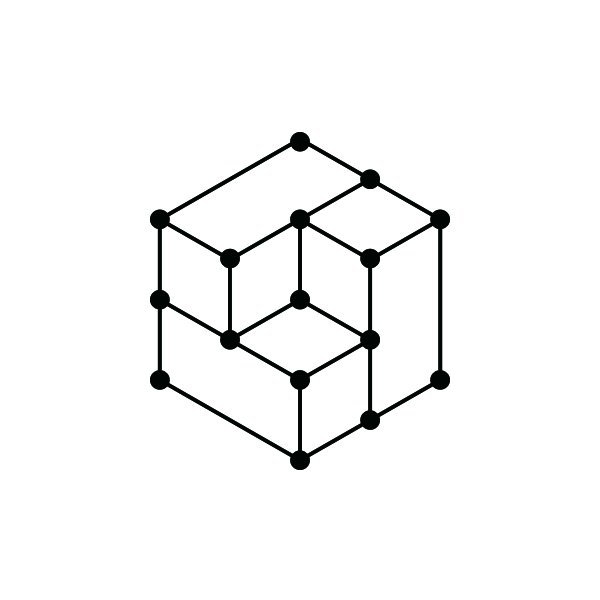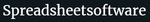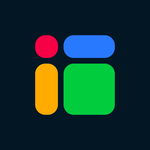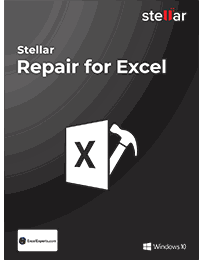What Is Spreadsheet Software?
Spreadsheet software is a sort of computer application that lets you produce, edit, and organize data in a tabular style. It is generally used for storing, manipulating, and analyzing massive amounts of numerical or textual information. This type of software is intended to boost productivity and simplify difficult calculations by automating operations that would otherwise be time-consuming to complete manually.
A spreadsheet is a grid of columns and rows, each storing a piece of data. This data can be numbers, text, formulas, or functions. The application helps users to enter, organize, and manipulate data in order to generate relevant information or make informed decisions. One of the most important benefits of utilizing spreadsheet software is its versatility. It can be used for a variety of purposes, ranging from basic budgeting and invoicing to advanced financial analytics and statistical modeling.
This makes it an excellent resource for corporations, students, researchers, and individuals alike. Another important feature of spreadsheet software is the ability to execute computations and update results automatically in response to data changes. This function saves time and reduces errors, making the software more efficient and trustworthy. Most spreadsheet software contains graphing and charting features, which enable users to generate visual representations of their data.
This facilitates the identification of patterns and trends, making complex data more intelligible. When choosing spreadsheet software, there are several important variables to consider. These include the software's compatibility with other applications, usability, available features, and cost. It is also critical to evaluate how frequently the program is updated and the amount of customer assistance available.
What Are The Recent Trends In Spreadsheet Software?
In recent years, certain important innovations in spreadsheet software have transformed how businesses and individuals use these essential tools. These advancements have increased the versatility, usability, and power of spreadsheets, making them an even more important instrument for data and information management. One of the most significant changes in spreadsheet software is the migration to cloud-based solutions.
These web-based programs let users to browse and collaborate on spreadsheets using any device with an internet connection. This development has made it easier for teams to collaborate in real-time, regardless of their physical location. Cloud-based spreadsheets can provide more scalability, allowing businesses to meet rising data and user needs. Another trend is the growing use of artificial intelligence (AI) and machine learning (ML) capabilities in spreadsheet software.
These technologies can automate repetitive operations like data entry, sorting, and analysis, allowing humans to work more efficiently and precisely. AI and machine learning also provide sophisticated features such as predictive analysis, which can help businesses make better decisions based on data trends and patterns. Furthermore, there is an increasing demand for mobile-friendly spreadsheet software.
With the advent of remote work and the widespread usage of mobile devices, spreadsheet software must include a mobile-friendly interface. Many software solutions now include mobile apps, allowing users to access and update their spreadsheets while on the go. Another notable trend is the integration of data visualization capabilities into spreadsheet applications.
These tools assist users in better understanding and presenting their data by using interactive charts, graphs, and other visual features. This tool is especially useful for firms that need to make data-driven decisions or share their findings with others. Finally, another developing trend is an emphasis on data security and privacy. With an increasing amount of sensitive information being saved in spreadsheets, software solutions must emphasize security measures. Many spreadsheet applications now contains strong encryption, user access limits, and automatic backups to protect users' data.
Benefits Of Using Spreadsheet Software
Spreadsheet software has become a crucial resource for organizations, universities, and individuals alike. Its ability to organize, analyze, and alter data has made it an essential tool in today's digital environment.
Let's explore, we'll go over the advantages of utilizing spreadsheet software and why it should be a high priority in your software selection.
1. Efficient Data Organization: One of the primary benefits of spreadsheet software is its ability to efficiently organize data. With its grid-like architecture, users can easily input, sort, and filter data, making it simple to discover the information they require. This organized method enables rapid and easy access to data, saving time and enhancing productivity.
2. Data Analysis And Visualization: Spreadsheet software provides powerful tools for data analysis and visualisation. Users can enter formulas to do computations, construct charts and graphs to visually present data, and utilize conditional formatting to emphasize key variables. This function is extremely valuable for firms that want to make educated decisions, notice trends, and uncover patterns.
3. Customizable Templates: Many spreadsheet software packages have a number of pre-designed templates for various activities including as budgeting, project management, and inventory monitoring. These templates can save time and effort because they are fully configurable and can be adapted to the user's exact requirements.
4. Accessibility And Compatibility: Spreadsheet software is widely used and accepted, making it readily available. It works on a variety of platforms, including computers, tablets, and smartphones, and may be combined with other software like word processors and accounting tools. This interoperability enables easy data transfer and cooperation across multiple platforms.
5. Cost-Effective: Compared to more specialist software, spreadsheet software is usually less expensive, if not free. This makes it an excellent choice for individuals or small enterprises on a tight budget that yet need a tool to organize and analyze data.
6. Time-Saving Features: Spreadsheet software has auto-fill, drag-and-drop, and macros. These features can shorten data entry time and eliminate errors, resulting in increased efficiency and accuracy.
7. Versatility: Another significant advantage of using spreadsheet software is its flexibility. It can be used for a variety of functions, such as budgeting, spending tracking, inventory management, and invoice generation. This makes it an invaluable resource for individuals and organizations of all sizes and industries.
Important Factors To Consider While Purchasing Spreadsheet Software?
When choosing spreadsheet software, purchasers should examine several essential elements before making a decision.
Here are some crucial elements to consider when comparing various options:
1. Features And Functionality: The first and most important factor in choosing spreadsheet software is its features and functionality. Look for a program that provides a variety of features, including formulas, charts, graphs, and data analysis tools. Some software even includes complex capabilities such as pivot tables and macros, which can help you streamline your work processes.
2. Compatibility: Before using spreadsheet software, ensure that it is compatible with your operating system and other software applications. If you operate on multiple systems or need to share files with others, make sure the software is compatible with various file formats.
3. Ease Of Use: The software should have an easy-to-use interface, especially if you are new to spreadsheets. Look for user-friendly design and layout, as well as useful features like configurable templates and tutorials.
4. Cost: Pricing is a crucial consideration when purchasing any program. Spreadsheet software can cost anywhere from free to hundreds of dollars, depending on its features and capabilities. Evaluate your budget and decide which program provides the best value for money.
5. Cloud And Mobile Access: Given the growing popularity of cloud computing and mobile devices, it is critical to determine whether the program provides cloud and mobile access. This enables you to access and edit your spreadsheets from anywhere, making it easier to communicate with others and work while on the go.
6. Technical Help: Before making a purchase, look into the software provider's technical help choices, which include customer service, user forums, and online resources. It's always encouraging to know that you can contact support if you run into any problems while using the software.
7. User Reviews And Ratings: Reading reviews and ratings from other users can provide useful information about the software's performance, usability, and customer service. Look for evaluations from users in your business or function to gain a better picture of how the product might work for your specific requirements.
Consider these elements to make an informed decision when selecting spreadsheet software that matches your individual demands and budget. Take your time evaluating several options and comparing features to determine the greatest fit for your business or personal needs.
What Are The Key Features To Look For In Spreadsheet Software?
When it comes to selecting the best spreadsheet software for your purposes, there are numerous important factors to consider. These capabilities will not only assist you in properly organizing and analyzing your data, but will also save you time and effort in the long term.
Here are the key features to look for in spreadsheet software:
1. User-Friendly Interface: The first feature to think about is the user-friendly interface. You want software that is simple to use and comprehend, especially for individuals unfamiliar with spreadsheets. Look for tools with a clear, structured style and intuitive functions that allow you to work with big volumes of data.
2. Compatibility And Integration: Ensure that the software you chose is compatible with your operating system and any other tools you may need. This features connection with popular office suites like Microsoft Office, Google Suite, and Dropbox. This will allow for smooth cooperation and file sharing among team members.
3. Automation And Advanced Functions: An effective spreadsheet software should include advanced functions and automation features, such as macros and formulae, to aid with complex computations and data processing. This will save you time and minimize the possibility of human error.
4. Customizable Templates: Pre-designed templates for common business tasks will help you save time and effort while creating your spreadsheet. Look for software with a wide range of templates, such as budgeting, project management, and sales monitoring, to mention a few.
5. Data Visualization: In today's data-driven environment, the ability to generate visually appealing charts and graphs is essential. Look for software that lets you simply create and customize charts to present your data in a visually appealing format.
6. Collaboration And Sharing: If you're going to be working on spreadsheets with a team, seek for software that supports real-time collaboration and file sharing. This ensures that everyone is on the same page and allows for simultaneous updates.
7. Mobile Accessibility: With remote work and on-the-go chores becoming more common, having mobile-friendly spreadsheet software might be useful. Look for cloud storage and mobile apps that will let you access and edit your spreadsheets from anywhere. By taking these crucial aspects into account, you will be able to limit down your selections and choose the ideal spreadsheet software that matches your requirements while also increasing productivity.
Why Do Businesses Need Spreadsheet Software?
Spreadsheet software is required by businesses for a variety of reasons, including its versatility and power in properly managing and analyzing data. Spreadsheet software has become a must-have for all businesses, from small startups to major enterprises, because of its capacity to streamline and automate numerous activities, saving both time and resources. One of the key reasons organizations need spreadsheet software is its ability to organize and store large volumes of data in a concentrated area.
This feature makes information easier to access and retrieve, allowing for faster decision-making and more efficient communication among team members. Furthermore, spreadsheet software provides a variety of formatting options, including charts and graphs, which make complex data more visually appealing and understandable. Furthermore, spreadsheet software allows firms to execute complex computations and data analysis, resulting in useful insights and assisting with strategic planning.
It enables the formulation of formulas and functions, lowering the risk of human error and providing reliable output. Furthermore, spreadsheet software allows you to tweak and tailor data to your specific company needs. It can handle a wide range of data formats, including text, numbers, and dates, making it useful in a variety of sectors and fields.
Its versatility makes it an indispensable tool for enterprises of all sizes and sorts. Another key benefit of spreadsheet software is its cost-effectiveness. Many software alternatives are available at reasonable pricing, making them accessible to small and medium organizations. Furthermore, it removes the need for manual record-keeping and lowers the danger of data loss or duplication, saving firms both time and money.
Finally, spreadsheet software is easily integrated with other software and apps, making it an important complement to a company's technology stack. It can link with accounting, project management, and customer relationship management (CRM) software to streamline procedures and boost productivity.
How Much Time Is Required To Implement Spreadsheet Software?
The time required to implement spreadsheet software varies according to a number of factors. To begin, the complexity of the software and the features offered can influence the time required to completely deploy and use the product. In addition, the size and needs of the business or user influence the implementation timeline.
Implementing spreadsheet software can take anywhere from a few hours to a few days. This comprises the initial setup and installation of the software, as well as instruction on how to use its features and functionalities. Smaller organizations or individual users may find the deployment process faster because there are fewer people and data to manage.
However, for larger businesses with multiple users and complicated data management requirements, it may take longer to properly integrate the software and train all users on its use. It is crucial to remember that, while the first setup may just take a few days, there is typically a continuing learning curve as users become acquainted with the software and its possibilities. It may also take some time to completely migrate all data and procedures to the new program, especially if there are old spreadsheets to transfer.
What Is The Level Of Customization Available In Spreadsheet Software?
Spreadsheet software is a versatile tool that lets you organize, analyze, and manipulate data in a tabular format. One of the primary differences between spreadsheet software is the level of customization available. Customization refers to the capacity to modify software to the user's individual requirements and preferences. When selecting spreadsheet software, it is critical to examine the level of customization it offers. This can have a significant impact on the productivity and efficacy of your data management and analysis workflow.
Let's take a deeper look at the various levels of customisation offered by spreadsheet software.
1. Basic Customization: Most spreadsheet software provides basic customization options, such as font, cell color, and alignment. Users can also include basic formulas and functions to manipulate data in the cells. While this amount of customization may be adequate for basic data administration, it may be insufficient for more sophisticated jobs.
2. Extensive Customization: For more extensive customization, some spreadsheet software allows you to create macros, which are recorded sets of instructions that may be played again to automate tedious activities. Users can also construct own functions to do calculations that are not already included in the software's pre-built library. These features can considerably boost productivity for people who frequently work with big amounts of data.
3. Third-Party Add-Ons: Some spreadsheet software enables the installation of third-party add-ons, which are extra features or tools created by other businesses or individuals. These add-ons can significantly enhance the software's capabilities and give users access to specialist tools for data analysis, visualization, and other tasks. However, not all spreadsheet software accepts third-party add-ons, so check compatibility before purchase.
4. User Interface Customization: Some spreadsheet software allows you to customize the user interface by rearranging toolbars, altering the color scheme, and adding or removing capabilities. This allows consumers to personalize their experience and streamline their workflows.
5. Collaboration Customization: Collaboration is becoming increasingly vital in today's business world, and certain spreadsheet software includes capabilities designed expressly for this purpose. This includes real-time collaboration, which enables many users to collaborate on the same spreadsheet concurrently. Some software also enables for user-specific access rights, which promotes efficient and secure collaboration.
Which Industries Can Benefit The Most From Spreadsheet Software?
Spreadsheet software is a versatile tool that can be useful in a variety of sectors. Its ability to organize and analyze data in a tabular manner makes it a valuable tool for businesses, educational organizations, and even individuals.
Let's explore, we'll look at which industries can profit the most from adopting spreadsheet software.
1. Finance And Accounting: Data management and analysis are extremely important in the finance and accounting industries. Spreadsheet software is a dependable and efficient tool for managing budgets, tracking spending, and creating financial reports. It also includes complex features such as data visualization, formula creation, and financial modeling, making it an indispensable tool for financial experts.
2. Marketing And Sales: In areas like marketing and sales, data is critical for decision-making and strategy development. Spreadsheet software is a wonderful tool for organizing and analyzing vast amounts of marketing data, including leads, sales numbers, and customer information. It also enables seamless cooperation among team members, making it an invaluable asset for firms in these sectors.
3. Human Resources: The human resources department manages a large amount of data, including personnel information, payroll, and performance reports. Spreadsheet software provides an efficient way to handle this data and generate reports for analytical purposes. It also has the advantage of being configurable, allowing HR professionals to design templates based on their individual requirements.
4. Education: Spreadsheet software can substantially aid educators in areas such as grade tracking and lesson planning. It facilitates the organization and analysis of student data, making it an indispensable tool for instructors. Furthermore, with its interactive features, it may be utilized to build entertaining and educational lesson materials.
5. Project Management: Spreadsheet software, such as Microsoft Excel, is commonly used for project management. It includes elements such as work scheduling, progress tracking, and resource management, which are critical for project success. Its capacity to generate charts and graphs also helps with visualizing project data and identifying areas for development.
6. Research And Data Analysis: Spreadsheet software is a valuable resource for researchers and data analysts. It provides a platform for organizing and analyzing huge datasets, as well as creating graphs and charts and doing statistical analyses. It simplifies data understanding and transmission through its advanced functions.
Conclusion
Finally, spreadsheet software is an effective and adaptable tool for organizing and evaluating data. With a variety of features and functionalities, purchasers can pick the program that best meets their individual requirements. Before making a purchase, evaluate budget, compatibility, and desired features to ensure that the program fulfills all of your needs.
Some important features to look for in spreadsheet software are data manipulation tools, complex formulas and functions, configurable charts and graphs, and collaboration possibilities. Buyers should also assess the software's usability and customer support to ensure a seamless and efficient experience. It is also necessary to evaluate the software's interoperability with other programs and its capacity to manage massive datasets.
The software's connectivity with cloud storage and mobile devices is especially important for people who need to access their spreadsheets while on the go. In terms of pricing, consumers can select between free or low-priced choices like Google Sheets and more complex and comprehensive products like Microsoft Excel or Apple Numbers. It is critical to weigh the features and costs to identify the best value for the buyer's unique requirements.
Finally, buyers should select spreadsheet software that fulfills their specific requirements, provides a user-friendly interface, and includes the tools needed for data management and analysis. Buyers can select the ideal spreadsheet software to fit their demands and increase productivity by carefully considering and researching.