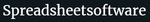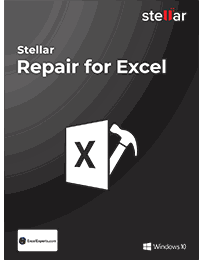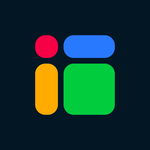What is Excel Analyzer?
Excel Analyzer, the essential Excel add-on for effortless error detection and correction. With detailed reports and highlighted problem areas, Excel Analyzer makes it simple to fix any issues in your spreadsheets. Efficiently handle multiple spreadsheets at once and streamline your analysis process while saving time and ensuring accuracy. Elevate your Excel experience with Excel Analyzer now.
Key Features of Excel Analyzer
- Data Validation
- Conditional Formatting
- Pivot Tables
- Charting Tools
- Data Import/export
- Macros And Vba
- Formulas And Functions
- Data Cleaning
- What If Analysis
- Collaboration Tools
- Template Library
- Data Visualization
- Customizable Dashboards
- Real Time Data Updates
- Security Features
- Audit Trail
- Performance Metrics
- Integration With Other Software
- User Permissions
- Automated Reporting
- Analytics
- Calculators
Excel Analyzer Pricing
Specifications
Excel Analyzer FAQ's
What are the top 5 features of Excel Analyzer?
The top 5 features of Excel Analyzer include:
- Data Validation
- Conditional Formatting
- Pivot Tables
- Charting Tools
- Data Import/export
What type of customer support does Excel Analyzer offer?
Excel Analyzer supports a variety of platforms including: Email.
What types of businesses does Excel Analyzer serve?
Excel Analyzer serves a wide range of businesses including StartUps, SMBs, Mid-Market, Enterprises.
Who are the primary competitors of Excel Analyzer?
The top three competitors of Excel Analyzer are Dose for Excel Add-In, Stellar Repair for Excel and Quip. To find the best fit for your business, compare and evaluate each platform's features, advantages, disadvantages, and other key aspects.
What languages does the Excel Analyzer support?
Excel Analyzer is available exclusively in English, providing a streamlined experience for English-speaking users.